Calendar Form Handbook Pattern Procreate Brushes download
$2.00
✅ New brushes are shared constantly.
📥 Download never expires.
📧 [email protected]
🚀Contact us if you have any problems
Hello, creative spirits. Want to bring some order and structure to your digital artwork? If so, then you are in luck because we have the right tool for you called “Calendar Form Handbook Pattern Procreate Brushes!” Let us jump into the world of digital planning and designing together.
Organize Your Artistic Journey
Are you ready to up your game when it comes to digital planning and design? Our Calendar Form Handbook Pattern Procreate Brushes are here for you as a way of rendering order and systematizing creativity in all projects. Designing calendars such as planner, journal or even handbook is easy with our brushes.
Designing Dynamic Calendars
You can create dynamic calendars using our Procreate brushes without any struggle. Monthly planners, yearly overviews or specific timetables – everything will be possible with our brushes allowing customizing calendar layouts freely.
Crafting Artistic Patterns
Our collection of pattern brushes will give your designs that artistic touch which sets them apart. Thus, our range includes intricate floral patterns, geometric shapes and abstract creations among others thus leaving one spoilt for choices in making artistic patterns that take their art a notch higher.
Creating Handwritten Elements
Add an element of personality to your digital images using our hand-lettering brushes. When designing hand-written titles handwritten notes or labels on designs must look like handwriting so they feel real hence adding warmth plus character towards their work.
Enhancing Handbook Designs
Make your Digital Handbooks and Guides look like beautiful pieces of art by using our Procreate Brushes. Through adding decorations around the borders icons or pictures inside these not only become informative but also aesthetically pleasing.
How to download procreate brush files after paying:
Go to “My Account” → “Downloads”


How to install procreate brush files:
Steps:
- Download the brush from procreatebrush.net (the product is in zip format)
- Install the unzip program from the App Store (recommended: iZipp)
- Unzip the product file
- Click on the brush/canvas set file and open it in Procreate
- Use them to create beautiful artwork
See our detailed tutorial on how to download and install brushes in Procreate
Related procreate brushes:
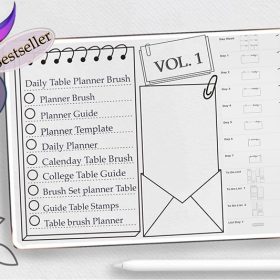 Calendar Form Handbook Pattern Procreate Brush Free download
Calendar Form Handbook Pattern Procreate Brush Free download
 Free download Calendar table handbook pattern Procreate brushes
Free download Calendar table handbook pattern Procreate brushes
 procreate brushes Photoshop brushes human body brushes watercolor line drawing auxiliary character action form ipad anime
procreate brushes Photoshop brushes human body brushes watercolor line drawing auxiliary character action form ipad anime
 Free download New Year’s theme handbook stamp Procreate brushes
Free download New Year’s theme handbook stamp Procreate brushes
 Free download 22 Space Handbook Sketch Procreate brushes
Free download 22 Space Handbook Sketch Procreate brushes
 procreate brushes handwriting signature brush writing straight personalized calligraphy cute English font handbook board writing
procreate brushes handwriting signature brush writing straight personalized calligraphy cute English font handbook board writing
 procreate brushes Photoshop cute cartoon handbook diary face emoticon photo decoration illustration
procreate brushes Photoshop cute cartoon handbook diary face emoticon photo decoration illustration
 Download 22 Space Handbook Sketch Procreate brushes
Download 22 Space Handbook Sketch Procreate brushes
 procreate brushes chinese style traditional ancient style auspicious totem pattern window ai vector pattern photoshop brushes
procreate brushes chinese style traditional ancient style auspicious totem pattern window ai vector pattern photoshop brushes
 procreate Brushes chinese classical dragon phoenix ancient style pattern phoenix png pattern photoshop
procreate Brushes chinese classical dragon phoenix ancient style pattern phoenix png pattern photoshop
 procreate brushes chinese style underline pattern pattern japanese chinese vector i background photoshop texture
procreate brushes chinese style underline pattern pattern japanese chinese vector i background photoshop texture
 Chinese wave wave pattern procreate brush Photoshop Chinese texture water wave wave wave scale pattern illustration
Chinese wave wave pattern procreate brush Photoshop Chinese texture water wave wave wave scale pattern illustration
 Free download 12 high quality material pattern brushes procreate download
Free download 12 high quality material pattern brushes procreate download
 procreate brushes tattoo tattoo Japanese sword sword skull dragon ninja pattern photoshop brushes
procreate brushes tattoo tattoo Japanese sword sword skull dragon ninja pattern photoshop brushes
 procreate brushes interior design scene ring furniture furnishings line drawing space pattern Photoshop brushes
procreate brushes interior design scene ring furniture furnishings line drawing space pattern Photoshop brushes
 Procreate brushes ethnic style animal line art t-shirt clothes pattern elephant whale Photoshop brushes
Procreate brushes ethnic style animal line art t-shirt clothes pattern elephant whale Photoshop brushes
 procreate brushes Ancient style wave pattern Chinese wave line texture Photoshop brushes
procreate brushes Ancient style wave pattern Chinese wave line texture Photoshop brushes
 procreate brushes african tribal minority pattern texture background photoshop brushes ipad painting clothing
procreate brushes african tribal minority pattern texture background photoshop brushes ipad painting clothing
 procreate brushes Photoshop brushes ocean waves auspicious cloud pattern line drawing Chinese style Chinese ai vector figure Guochao
procreate brushes Photoshop brushes ocean waves auspicious cloud pattern line drawing Chinese style Chinese ai vector figure Guochao
 procreate brushes Photoshop brushes checkerboard grid lattice texture plaid clothing background fabric pattern
procreate brushes Photoshop brushes checkerboard grid lattice texture plaid clothing background fabric pattern
 procreate brushes decorative poster ancient style cranes fan auspicious clouds smoke pattern Photoshop brushes
procreate brushes decorative poster ancient style cranes fan auspicious clouds smoke pattern Photoshop brushes
 Free download 54 ice cream fruit pattern material procreate brushes
Free download 54 ice cream fruit pattern material procreate brushes
 Free download Japanese Japanese style tattoo pattern collection Procreate brushes
Free download Japanese Japanese style tattoo pattern collection Procreate brushes
 Free download 50 Snake Tattoo Pattern Procreate Brushes
Free download 50 Snake Tattoo Pattern Procreate Brushes
 Free download Greek mythology tattoo pattern Procreate brushes
Free download Greek mythology tattoo pattern Procreate brushes
 Free download 70 Butterfly Tattoo Pattern Procreate Brushes
Free download 70 Butterfly Tattoo Pattern Procreate Brushes
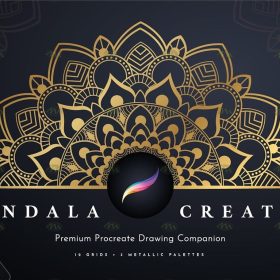 Free download 12 Mandala Pattern Procreate Brushes
Free download 12 Mandala Pattern Procreate Brushes
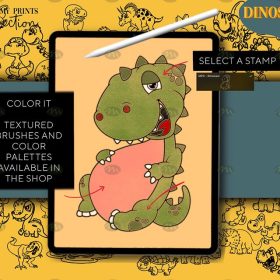 Free download 150 cartoon dinosaur pattern Procreate brushes
Free download 150 cartoon dinosaur pattern Procreate brushes
 Free download 100+ Nature Landscape Silhouette Pattern Procreate Brushes
Free download 100+ Nature Landscape Silhouette Pattern Procreate Brushes
 Free download 18 Vintage Halftone Pattern Procreate Brushes
Free download 18 Vintage Halftone Pattern Procreate Brushes
 Free download Hand-drawn abstract pattern Procreate brushes
Free download Hand-drawn abstract pattern Procreate brushes
 Free download Trendy graffiti spray paint texture pattern Procreate brushes
Free download Trendy graffiti spray paint texture pattern Procreate brushes
 Free download 80 animal scales and horns, feather pattern Procreate brushes
Free download 80 animal scales and horns, feather pattern Procreate brushes
 Free download Procreate Natural Leaf and Grass Pattern Brushes Set
Free download Procreate Natural Leaf and Grass Pattern Brushes Set
 Free download 30+ Tie-Dye Pattern Procreate Brushes
Free download 30+ Tie-Dye Pattern Procreate Brushes
 Free download Procreate Wave Pattern Brushes
Free download Procreate Wave Pattern Brushes
 Free download Procreate hand-drawn pattern brushes
Free download Procreate hand-drawn pattern brushes
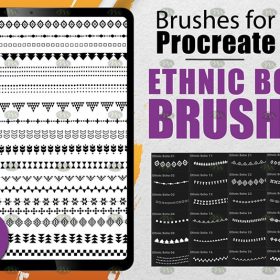 Free download Procreate Bohemian Pattern Brushes
Free download Procreate Bohemian Pattern Brushes
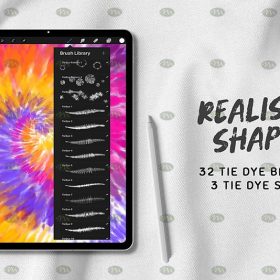 Free download Procreate Tie-Dye Pattern Brushes
Free download Procreate Tie-Dye Pattern Brushes
 Free download European vintage pattern Procreate brushes
Free download European vintage pattern Procreate brushes
 4 Sets of Tattoo Pattern Procreate Brushes Free download
4 Sets of Tattoo Pattern Procreate Brushes Free download
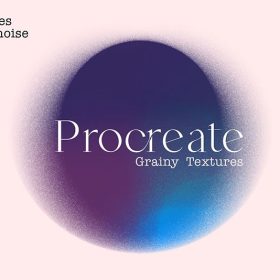 25 Abstract Shadow Grain Pattern Procreate Brushes Free download
25 Abstract Shadow Grain Pattern Procreate Brushes Free download
 47 Splash Water Ripple Pattern Procreate Brushes Free download
47 Splash Water Ripple Pattern Procreate Brushes Free download
 80+ Vintage Halftone Pattern Texture Procreate Brushes Free download
80+ Vintage Halftone Pattern Texture Procreate Brushes Free download
 100+ Nature Landscape Silhouette Pattern Procreate Brushes Free download
100+ Nature Landscape Silhouette Pattern Procreate Brushes Free download
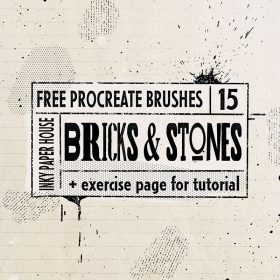 Procreate Brick Wall Pattern Brushes Free download
Procreate Brick Wall Pattern Brushes Free download
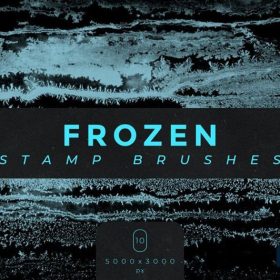 Frozen Texture Pattern PS and Procreate Brushes Free download
Frozen Texture Pattern PS and Procreate Brushes Free download
 download Traditional Japanese tattoo pattern Procreate brushes
download Traditional Japanese tattoo pattern Procreate brushes
 download 50 Snake Tattoo Pattern Procreate Brushes
download 50 Snake Tattoo Pattern Procreate Brushes
 Street Trend Skull Pattern Procreate Brushes download
Street Trend Skull Pattern Procreate Brushes download
 download Greek mythology tattoo pattern Procreate brushes
download Greek mythology tattoo pattern Procreate brushes
 download Japanese Japanese style tattoo pattern collection Procreate brushes
download Japanese Japanese style tattoo pattern collection Procreate brushes
 download Bird Tattoo Pattern Procreate Brushes
download Bird Tattoo Pattern Procreate Brushes
 procreate brushes Photoshop hand-drawn marine animals fish shrimp octopus turtle pattern vector illustration PNG
procreate brushes Photoshop hand-drawn marine animals fish shrimp octopus turtle pattern vector illustration PNG

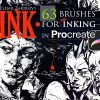

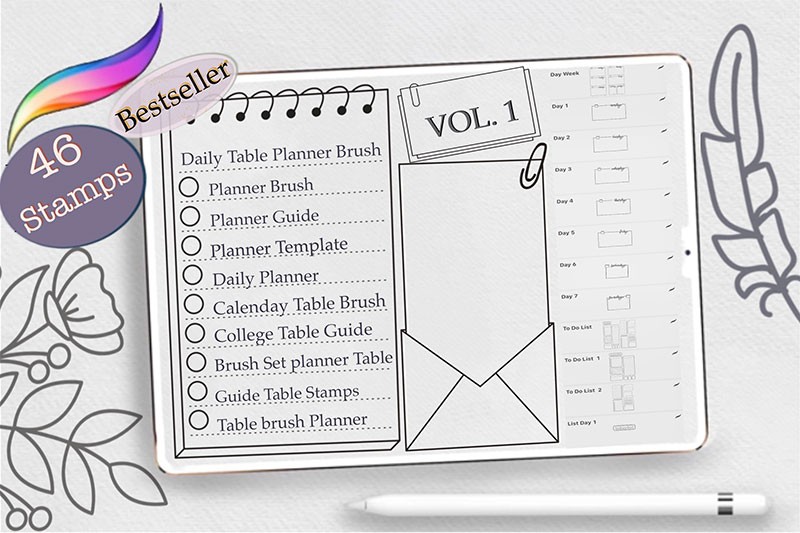
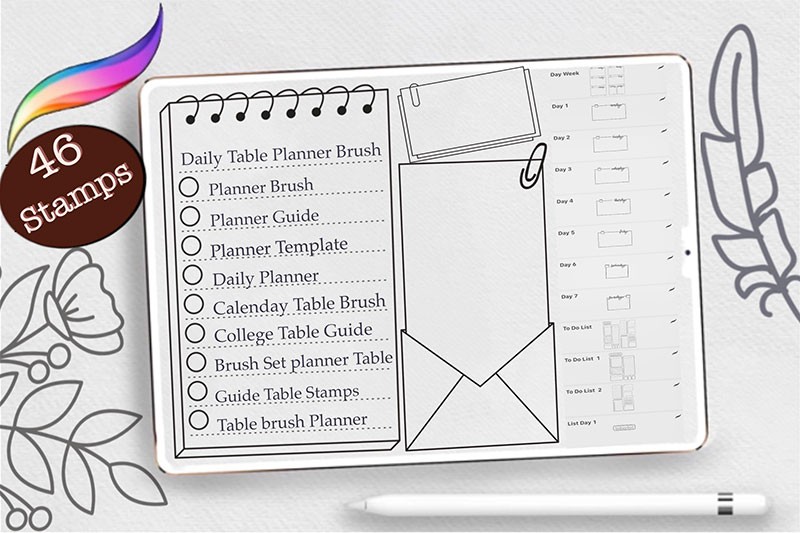
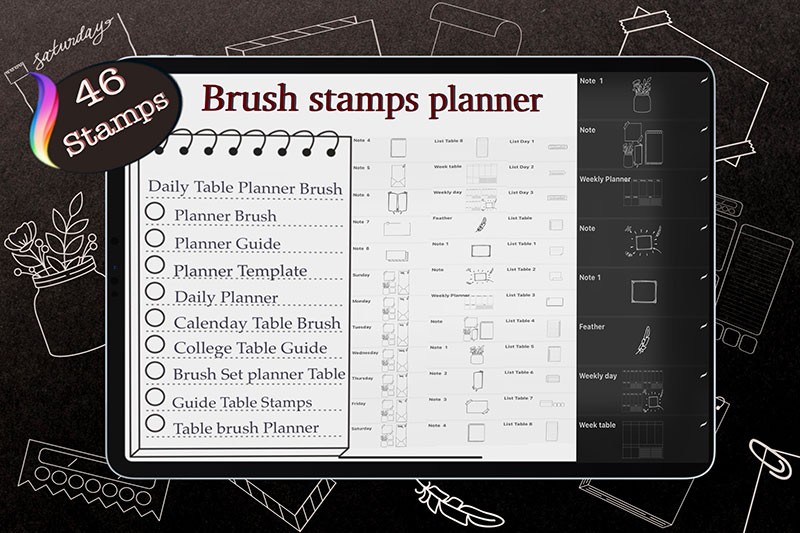
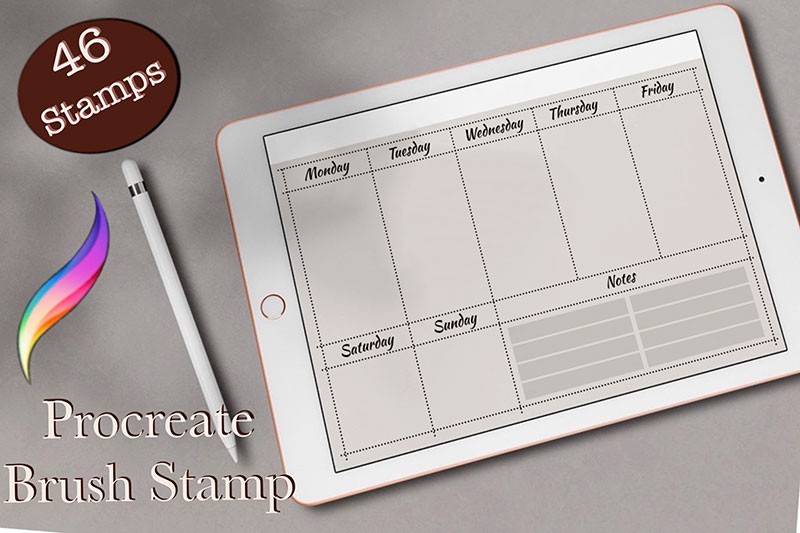
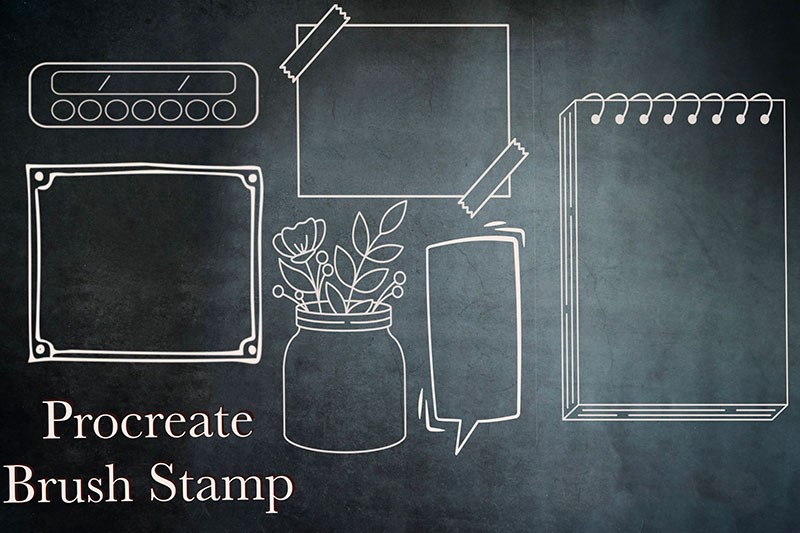
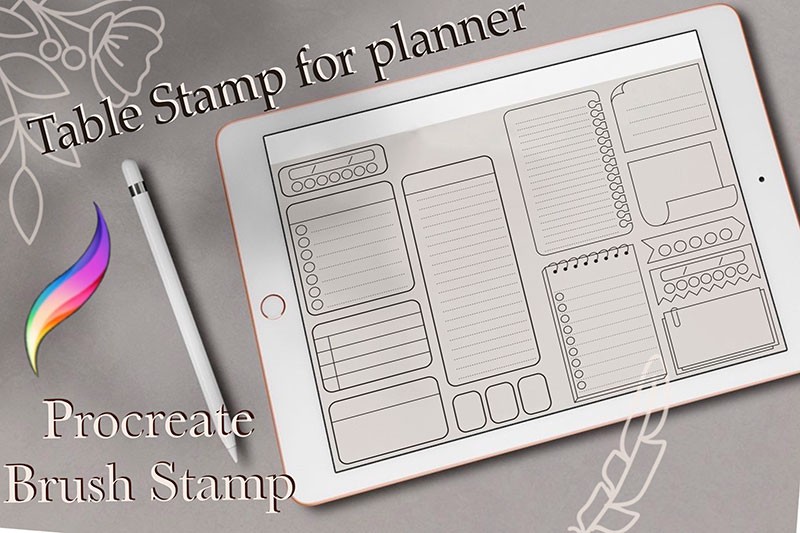
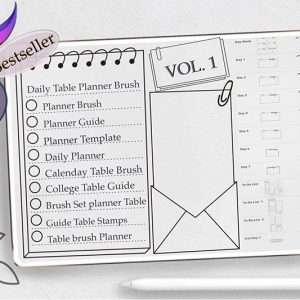
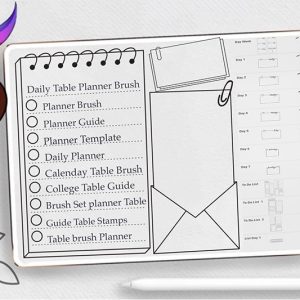
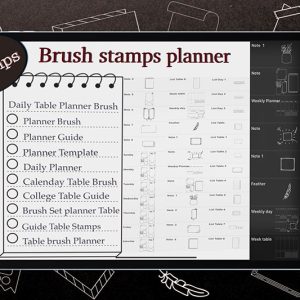
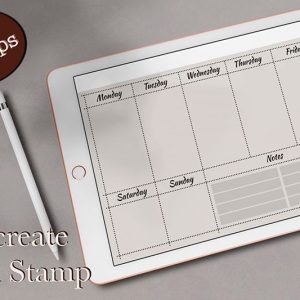
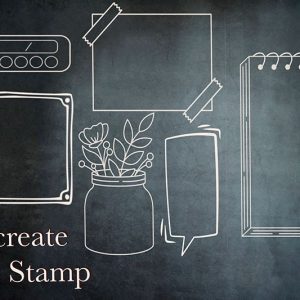
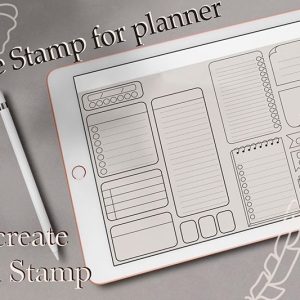
Reviews
There are no reviews yet.