Download 10+ Face Golden Ratio Procreate Brushes
$2.00
✅ New brushes are shared constantly.
📥 Download never expires.
📧 [email protected]
🚀Contact us if you have any problems
Improve Your Portrait Art with the Download 10+ Face Golden Ratio Procreate Brushes
What are the Face Golden Ratio Procreate Brushes?
If you are a creative person and want to improve your art, then think about downloading these 10+ face golden ratio brushes. They help you achieve the proper proportions for your portraits based on the golden ratio.
Who Can Benefit from Using These Brushes?
Whether you are an artist by profession or just like to draw in your free time, these brushes will be a valuable addition to your collection. Especially when drawing a face is not that easy, even if you know how it looks like! With these brushes, you can make sure that all of your paintings follow the same rules and look perfect.
What Types of Images Can You Create with These Brushes?
You can create many different types of images with these brushes. Some examples include:
· Portraits with accurate proportions
· Character designs with well-proportioned faces
· Caricatures that still maintain accurate proportions
· Realistic self-portraits
How to Use the Face Golden Ratio Procreate Brushes
Using these brushes is very simple and anyone can do it! First thing you need to do is download them and then install them in Procreate. After that, all you have to do is choose the brush that you would like to use. The guidelines created around them follow the golden ratio and will help you draw all different parts of a human face accurately. You can also adjust their opacity if they get too much in your way.
Why Choose the Face Golden Ratio Procreate Brushes?
There are many reasons why I think artists should pick this brush set over any other available on internet today:
· They help achieve accurate proportions in portraits.
· They are so easy to use even beginners can understand it.
· They’re versatile enough and can be used for variety of portrait styles.
· And designed specifically for Procreate app.
Conclusion
In conclusion, if you are serious about your art and want to improve in any way, then this set of brushes is perfect for you. With them you can create accurate and well-proportioned portraits with ease. Give it a try today and see the difference they can make in your art!
How to download procreate brush files after paying:
Go to “My Account” → “Downloads”


How to install procreate brush files:
Steps:
- Download the brush from procreatebrush.net (the product is in zip format)
- Install the unzip program from the App Store (recommended: iZipp)
- Unzip the product file
- Click on the brush/canvas set file and open it in Procreate
- Use them to create beautiful artwork
See our detailed tutorial on how to download and install brushes in Procreate
Unlock this and thousands of other beautiful Procreate brushes and palettes. Rest assured that you will always receive quality Procreate assets crafted by professionals in many categories. Sign up once and get access to top-notch Procreate assets. Cancel at any time.
Related procreate brushes:
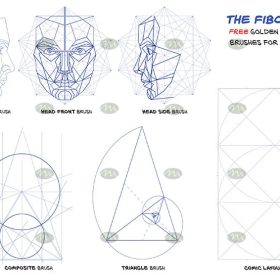 Free download 10+ Face Golden Ratio Procreate Brushes
Free download 10+ Face Golden Ratio Procreate Brushes
 Download Portrait face auxiliary line Procreate brushes
Download Portrait face auxiliary line Procreate brushes
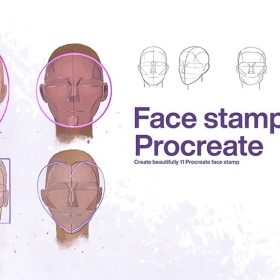 10 Male Face Procreate Line Art Brushes download
10 Male Face Procreate Line Art Brushes download
 procreate brushes portrait face multi expression auxiliary line iPad painting thick paint zero basic practice outlining
procreate brushes portrait face multi expression auxiliary line iPad painting thick paint zero basic practice outlining
 procreate brushes human face portrait auxiliary line sketch ipad painting zero basic character models
procreate brushes human face portrait auxiliary line sketch ipad painting zero basic character models
 procreate brushes Photoshop cute cartoon handbook diary face emoticon photo decoration illustration
procreate brushes Photoshop cute cartoon handbook diary face emoticon photo decoration illustration
 Procreate Brushes Face Glow Brush
Procreate Brushes Face Glow Brush
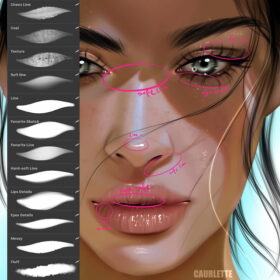 Procreate brushes face highlight shadow detail brush set
Procreate brushes face highlight shadow detail brush set
 Free download Portrait face auxiliary line Procreate brushes
Free download Portrait face auxiliary line Procreate brushes
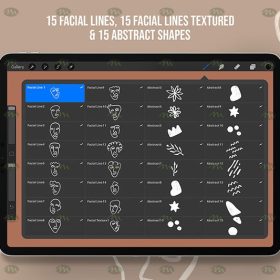 Free download Procreate face abstract art brushes
Free download Procreate face abstract art brushes
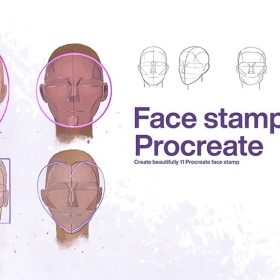 10 Male Face Procreate Line Art Brushes Free download
10 Male Face Procreate Line Art Brushes Free download
 Download 12 high quality material pattern brushes procreate download
Download 12 high quality material pattern brushes procreate download
 Download 51 cartoon retro texture dot comic procreate brushes download
Download 51 cartoon retro texture dot comic procreate brushes download
 Download 40 calligraphy letters procreate brushes download
Download 40 calligraphy letters procreate brushes download
 download 12 portrait eyebrow brushes hair brushes procreate brushes
download 12 portrait eyebrow brushes hair brushes procreate brushes
 Download 20 dry brushes children’s illustration brushes procreate brushes
Download 20 dry brushes children’s illustration brushes procreate brushes
 procreate brushes vegetable watercolor line drawing tomato procreate fruit hand-painted Photoshop brushes
procreate brushes vegetable watercolor line drawing tomato procreate fruit hand-painted Photoshop brushes
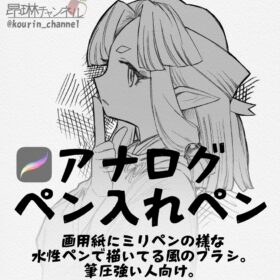 Procreate Brushes for Analog Pen Inking Experience Procreate Brushes for an Authentic Analog Pen Inking Experience
Procreate Brushes for Analog Pen Inking Experience Procreate Brushes for an Authentic Analog Pen Inking Experience
 download 75 plant leaf brushes procreate brushes
download 75 plant leaf brushes procreate brushes
 download 57 thick oil painting art brushes procreate brushes
download 57 thick oil painting art brushes procreate brushes
 Download Master pencil charcoal brushes Procreate brushes
Download Master pencil charcoal brushes Procreate brushes
 Download 18 sketch pencil brushes Procreate brushes
Download 18 sketch pencil brushes Procreate brushes
 Download 17 kinds of thick coating Q cartoon portrait hair brushes Procreate brushes
Download 17 kinds of thick coating Q cartoon portrait hair brushes Procreate brushes
 Download 47 animal hair brushes procreate brushes
Download 47 animal hair brushes procreate brushes
 Download 12 ink sketch brushes procreate brushes
Download 12 ink sketch brushes procreate brushes
 16 Professional Outlining Brushes Procreate Brushes download
16 Professional Outlining Brushes Procreate Brushes download
 Download Top ballpoint pen sketch brushes Procreate brushes
Download Top ballpoint pen sketch brushes Procreate brushes
 Download Cartoon children’s illustration painting texture brushes procreate brushes
Download Cartoon children’s illustration painting texture brushes procreate brushes
 Download 20 chalk sketch colored pencil crayon pencil brushes procreate brushes
Download 20 chalk sketch colored pencil crayon pencil brushes procreate brushes
 procreate brushes Photoshop brushes simulation oil crayon charcoal brushes acrylic texture pastel brushes texture oil paint brushes
procreate brushes Photoshop brushes simulation oil crayon charcoal brushes acrylic texture pastel brushes texture oil paint brushes
 Transform Your Art with Leyendecker Procreate Ink Brushes for Procreate, Photoshop, and CSP
Transform Your Art with Leyendecker Procreate Ink Brushes for Procreate, Photoshop, and CSP
 Complete Procreate Brushes Set to Create Stunning Portraits download
Complete Procreate Brushes Set to Create Stunning Portraits download
 download Greek mythology tattoo pattern Procreate brushes
download Greek mythology tattoo pattern Procreate brushes
 download Bird Tattoo Pattern Procreate Brushes
download Bird Tattoo Pattern Procreate Brushes
 Download Vintage frames and borders Procreate brushes
Download Vintage frames and borders Procreate brushes
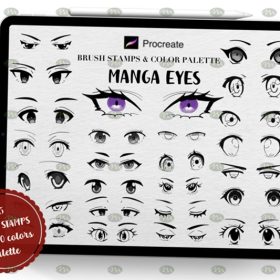 Download Procreate Comic Eye Stamp Brushes
Download Procreate Comic Eye Stamp Brushes
 Download Ultra-realistic oil painting Procreate brushes
Download Ultra-realistic oil painting Procreate brushes
 Download Procreate Portrait Brushes Ultimate Set
Download Procreate Portrait Brushes Ultimate Set
 Download 27 neon flame light effect Procreate brushes
Download 27 neon flame light effect Procreate brushes
 Download Multi-view portrait auxiliary line Procreate brushes
Download Multi-view portrait auxiliary line Procreate brushes
 Download 17 ink and water Chinese style procreate brushes
Download 17 ink and water Chinese style procreate brushes
 Download Procreate neon light effect graffiti brushes
Download Procreate neon light effect graffiti brushes
 Download Procreate female limb line brushes
Download Procreate female limb line brushes
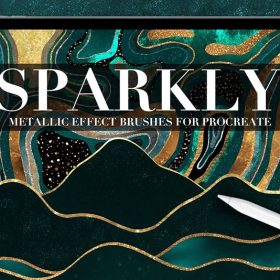 40 Gold Foil Glitter Texture Procreate Brushes download
40 Gold Foil Glitter Texture Procreate Brushes download
 23 Vintage Style Halftone Texture Procreate Brushes download
23 Vintage Style Halftone Texture Procreate Brushes download
 Download 2 sets of Thunderstorm and Lightning Procreate brushes
Download 2 sets of Thunderstorm and Lightning Procreate brushes
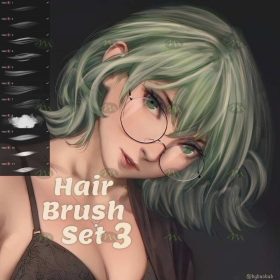 Download CG character hair Procreate brushes
Download CG character hair Procreate brushes
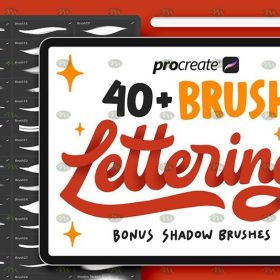 Download Procreate Handwriting Font Brushes Set
Download Procreate Handwriting Font Brushes Set
 11 Ink and Watercolor Procreate Brushes download
11 Ink and Watercolor Procreate Brushes download
 10 Watercolor Texture Procreate Brushes download
10 Watercolor Texture Procreate Brushes download
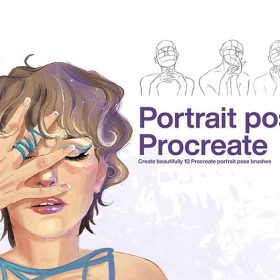 10 Photo Poses Procreate Line Art Brushes download
10 Photo Poses Procreate Line Art Brushes download
 47 Splash Water Ripple Pattern Procreate Brushes download
47 Splash Water Ripple Pattern Procreate Brushes download
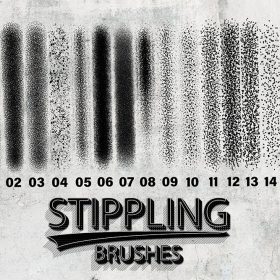 15 Point Paint Shadow Procreate Brushes download
15 Point Paint Shadow Procreate Brushes download
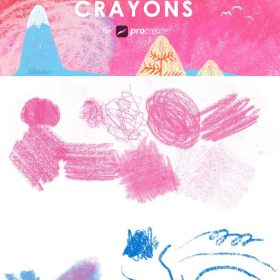 16 Natural Crayon Effect Procreate Brushes download
16 Natural Crayon Effect Procreate Brushes download



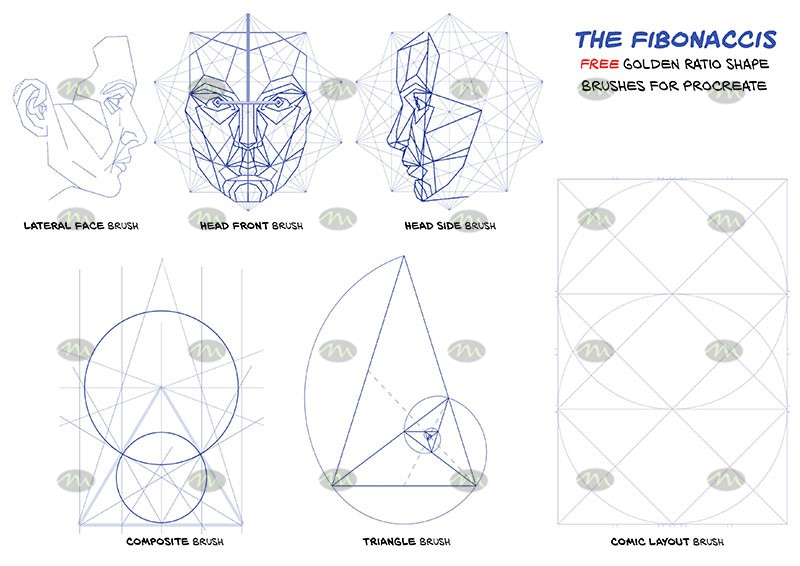
Reviews
There are no reviews yet.