Download Procreate Real Smoke Brush Set
$2.00
✅ New brushes are shared constantly.
📥 Download never expires.
📧 [email protected]
🚀Contact us if you have any problems
Through the inclusion of such brushes as these in your art, it will become mysterious and dramatic.
Do you want to create smoke effects that look real in your digital art? Try the Download Procreate Real Smoke Brush Set! These brushes are great for making artwork look enigmatic and melodramatic.
Subheading: What Can You Create with These Brushes?
Download Procreate Real Smoke Brush Set is extremely flexible that can be used to make several types of smoke. Here are some examples:
1) Smoky backgrounds for your artwork
2) Trails of smoke for your characters or objects
3) Smoky text effects for your typography
4) Realistic fire and flame effects
Subheading: Why Choose the Download Procreate Real Smoke Brush Set?
They imitate how natural smoke behaves, hence just perfect when creating realistic smokes. Below are some reasons why users should consider these brushes:
• Easy to use: Pick a brush from the list and start drawing!
• Highly customizable: All brushes have their settings that can be adjusted enabling you create ideal smoke effect on images.
• Realistic results: It feels like using real smokes because of their behavior.
• Versatile: 10 different brushes means 10 styles of smoking pictures in any work.
Subheading: How to Use the Download Procreate Real Smoke Brush Set
You can use them right away! Just install the downloaded files into Procreate, select the preferred brush. Change size, opacity and flow of each brush till you get desired patterns. Start painting with those tools trying to convey smoky atmosphere. Experiment with various brushes and settings until you get satisfied.
In conclusion, if you need something which can make your artwork look mysterious or dramatic, then this is one tool that will not disappoint you. When you combine this ease of use with customizable settings and realistic results, it becomes possible to produce magnificent smokes within minutes. Therefore, do not wait any longer! Get these brushes and start creating right away.
How to download procreate brush files after paying:
Go to “My Account” → “Downloads”


How to install procreate brush files:
Steps:
- Download the brush from procreatebrush.net (the product is in zip format)
- Install the unzip program from the App Store (recommended: iZipp)
- Unzip the product file
- Click on the brush/canvas set file and open it in Procreate
- Use them to create beautiful artwork
See our detailed tutorial on how to download and install brushes in Procreate
Unlock this and thousands of other beautiful Procreate brushes and palettes. Rest assured that you will always receive quality Procreate assets crafted by professionals in many categories. Sign up once and get access to top-notch Procreate assets. Cancel at any time.
Related procreate brushes:
 Smoke shapes procreate brushes Photoshop brushes smoke fog mist vapor special effects cooking smoke haze thick smoke
Smoke shapes procreate brushes Photoshop brushes smoke fog mist vapor special effects cooking smoke haze thick smoke
 Free download Procreate Real Smoke Brushes Set
Free download Procreate Real Smoke Brushes Set
 Download Procreate cloud smoke and smoke brushes
Download Procreate cloud smoke and smoke brushes
 procreate smoke brushes thick fog smoky vapor white smoke fog clouds haze heat flame
procreate smoke brushes thick fog smoky vapor white smoke fog clouds haze heat flame
 procreate brushes Photoshop brushes flame effects burning sparks explosion sparks smoke smoke atmosphere
procreate brushes Photoshop brushes flame effects burning sparks explosion sparks smoke smoke atmosphere
 Free download Procreate cloud smoke and smoke brushes
Free download Procreate cloud smoke and smoke brushes
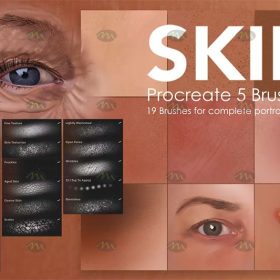 Free download Procreate Real Skin Brushes
Free download Procreate Real Skin Brushes
 download 10 Smoke Effect Procreate Brushes
download 10 Smoke Effect Procreate Brushes
 10 Smoke Effect Procreate Brushes download
10 Smoke Effect Procreate Brushes download
 18 Flame Smoke Procreate Brushes download
18 Flame Smoke Procreate Brushes download
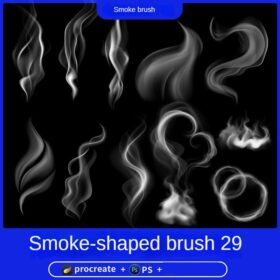 procreate brushes smoky photoshop smoking cooking smoke vapor clouds heart elements flat painting
procreate brushes smoky photoshop smoking cooking smoke vapor clouds heart elements flat painting
 procreate brushes Photoshop brushes abstract ink smoke animals dragon horse eagle tiger deer lion ox sheep phoenix
procreate brushes Photoshop brushes abstract ink smoke animals dragon horse eagle tiger deer lion ox sheep phoenix
 procreate brushes Photoshop clouds brushes clouds brushes white clouds miyazaki landscape illustration realistic clouds smoke
procreate brushes Photoshop clouds brushes clouds brushes white clouds miyazaki landscape illustration realistic clouds smoke
 procreate brushes decorative poster ancient style cranes fan auspicious clouds smoke pattern Photoshop brushes
procreate brushes decorative poster ancient style cranes fan auspicious clouds smoke pattern Photoshop brushes
 Realistic Smoke Effect Procreate Brush Free download
Realistic Smoke Effect Procreate Brush Free download
 Free download 10 Smoke Effect Procreate Brushes
Free download 10 Smoke Effect Procreate Brushes
 Free download 15 Smoke Effects photoshop and Procreate Brushes Sets
Free download 15 Smoke Effects photoshop and Procreate Brushes Sets
 10 Smoke Effect Procreate Brushes Free download
10 Smoke Effect Procreate Brushes Free download
 18 Flame Smoke Procreate Brushes Free download
18 Flame Smoke Procreate Brushes Free download
 Hollow calligraphy brush procreate ink brush stroke handwriting brush ipad Chinese ancient style writing
Hollow calligraphy brush procreate ink brush stroke handwriting brush ipad Chinese ancient style writing
 procreate Chinese painting brushes ancient style ink brush calligraphy writing Photoshop brushes brush brushwork Chinese outlining staining
procreate Chinese painting brushes ancient style ink brush calligraphy writing Photoshop brushes brush brushwork Chinese outlining staining
 Procreate brushes ancient style ink brush outline rice paper texture ipad hand-drawn Chinese style brush
Procreate brushes ancient style ink brush outline rice paper texture ipad hand-drawn Chinese style brush
 Procreate brushes hand-painted animal plush hair ipad tablet hand-painted brush stroke brush illustration
Procreate brushes hand-painted animal plush hair ipad tablet hand-painted brush stroke brush illustration
 Procreate Noise Brush Photoshop Texture Brush Texture Mesh Vintage Aged Worn Dots
Procreate Noise Brush Photoshop Texture Brush Texture Mesh Vintage Aged Worn Dots
 Procreate Interior Design Texture Brush Free download
Procreate Interior Design Texture Brush Free download
 download Ink, water brush marker Procreate brushes set
download Ink, water brush marker Procreate brushes set
 Download 120 pen brush texture procreate brushes
Download 120 pen brush texture procreate brushes
 Download Procreate Natural Leaf and Grass Pattern Brush Set
Download Procreate Natural Leaf and Grass Pattern Brush Set
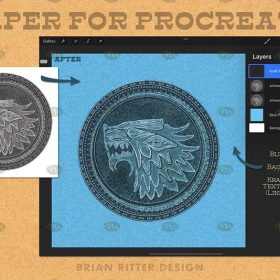 Download Procreate paper brush and canvas templates
Download Procreate paper brush and canvas templates
 Download Children’s illustration character image auxiliary line Procreate AI PS brush set
Download Children’s illustration character image auxiliary line Procreate AI PS brush set
 Download Procreate Flying Leaves Falling Leaves Brush
Download Procreate Flying Leaves Falling Leaves Brush
 3D Highlight Graffiti Procreate Brush download
3D Highlight Graffiti Procreate Brush download
 16 Watercolor Brush Effects Procreate Brushes download
16 Watercolor Brush Effects Procreate Brushes download
 Download Comic Hair Highlight Procreate Brush
Download Comic Hair Highlight Procreate Brush
 Download Procreate Sea Wave Brush
Download Procreate Sea Wave Brush
 10 Rain Effects PS and Procreate Brush Set download
10 Rain Effects PS and Procreate Brush Set download
 Download Cosmic Galaxy Procreate Brush
Download Cosmic Galaxy Procreate Brush
 Download 3D Stereo Word Procreate Brush
Download 3D Stereo Word Procreate Brush
 Download 3D Stereo Character Procreate Brush Tool
Download 3D Stereo Character Procreate Brush Tool
 200+ Calligraphy Board Writing Procreate, PS Brush Set download
200+ Calligraphy Board Writing Procreate, PS Brush Set download
 Download 8 sketch dry brush crayon chalk texture procreate brushes
Download 8 sketch dry brush crayon chalk texture procreate brushes
 Download Procreate professional hand-painted color pastel brush
Download Procreate professional hand-painted color pastel brush
 Download Vintage Halftone Polka Dot Procreate Brush
Download Vintage Halftone Polka Dot Procreate Brush
 Download Procreate botanical and floral watercolor brush set
Download Procreate botanical and floral watercolor brush set
 Download Procreate Animation Cloud Brush
Download Procreate Animation Cloud Brush
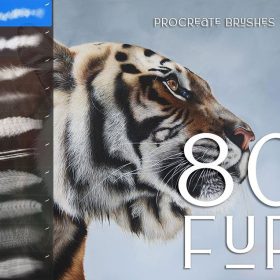 Procreate Tiger Fur Texture Custom Brush download
Procreate Tiger Fur Texture Custom Brush download
 Download Grainy Texture Procreate Brush
Download Grainy Texture Procreate Brush
 Download 48 Procreate Eyebrow Brush Set
Download 48 Procreate Eyebrow Brush Set
 Download Procreate brush for fire lettering effect
Download Procreate brush for fire lettering effect
 Clothing textile pattern Procreate brush download
Clothing textile pattern Procreate brush download
 Download Procreate Watercolor Illustration Brush Kit
Download Procreate Watercolor Illustration Brush Kit
 Polynesian Tattoo Stamp Procreate Brush download
Polynesian Tattoo Stamp Procreate Brush download
 80’s Retro Gaming Font Design Procreate Brush Set download
80’s Retro Gaming Font Design Procreate Brush Set download
 European border keyless procreate brush Photoshop lace vintage baroque European classic floral pattern
European border keyless procreate brush Photoshop lace vintage baroque European classic floral pattern





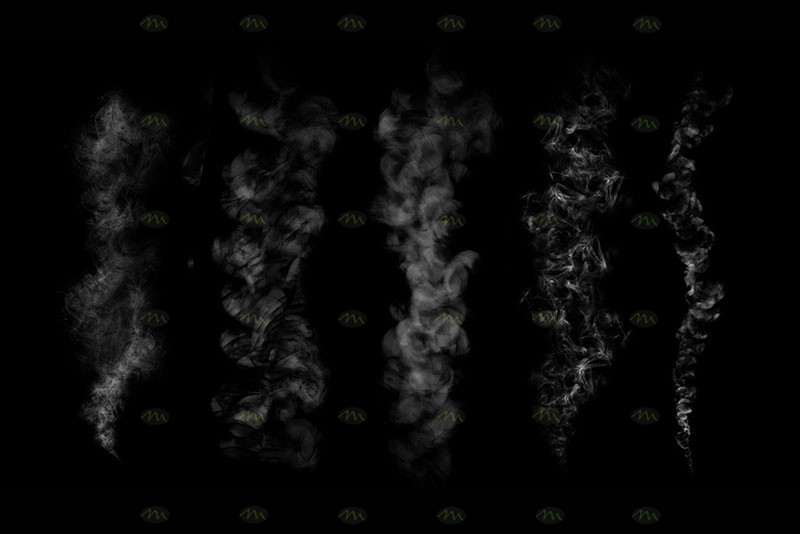
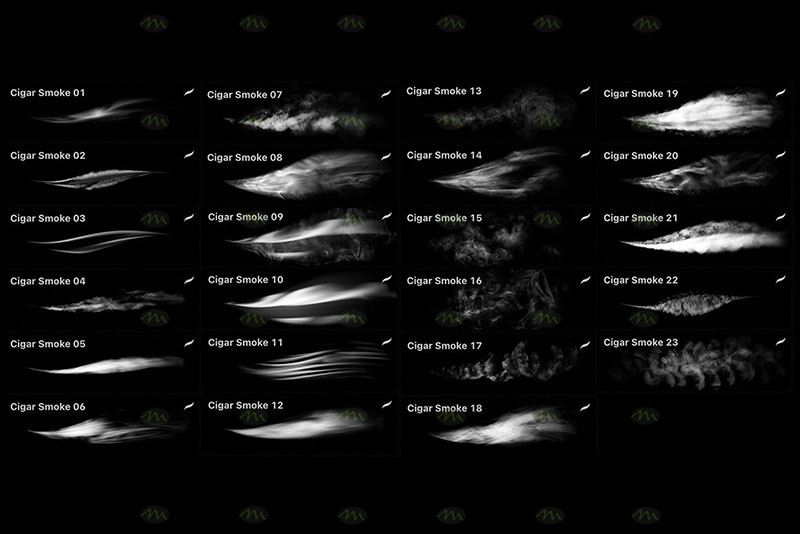






Reviews
There are no reviews yet.