300+ Procreate Brushes for Comics download
$2.00
✅ New brushes are shared constantly.
📥 Download never expires.
📧 [email protected]
🚀Contact us if you have any problems
Are you a graphic novelist who wants your computerized art to improve? Look no further than the 300+ Procreate Brushes for Comics download! This fantastic brush set will help you create amazing comic book art while delivering professional results easily.
You do not need anything else when it comes to creating stunning comic illustrations since this vast collection of Procreate brushes has it all. These brushes are made for you from inking and coloring to shading and texturing so that you can produce dynamic, arresting artwork that seems to jump out of the page.
Here are just some examples of genres or types of images these brushes would work great on:
Superhero Comics: If you are drawing caped crusaders or powerful mutants, these brushes will be very helpful as they assist in having interesting action packed pictures that capture the thrill of superhero genre.
Manga and Anime: Fanatically into Japanese comics and animation? Then these brushes will work wonders for you! They offer nothing but excellent manga as well as anime style illustrations ranging from heavy ink lines to subtle shadowing.
Indie Comics: These brushes are an absolute must have if you are making your individual self-published comic book. With various textures and styles you can come up with strikingly original artwork that stands out from all other work.
Sci-Fi & Fantasy: Whether drawing futuristic landscapes or mythological creatures, these brushes can aid in producing awesome sci-fi plus fantasy illustration. Their uses range from glowing energy effects down to rough organic textures giving your illustration a wide coverage when needed.
Don’t look any further because the 300+ Procreate Brushes for Comics download is all inclusive regardless of whatever type of comics art one is doing; at least this is according to its developers. So why don’t you get them now? Waiting is unnecessary; just go ahead and download these fascinating sets today then start creating attractive pictures for your readers!
How to download procreate brush files after paying:
Go to “My Account” → “Downloads”


How to install procreate brush files:
Steps:
- Download the brush from procreatebrush.net (the product is in zip format)
- Install the unzip program from the App Store (recommended: iZipp)
- Unzip the product file
- Click on the brush/canvas set file and open it in Procreate
- Use them to create beautiful artwork
See our detailed tutorial on how to download and install brushes in Procreate
Related procreate brushes:
 300+ Procreate Brushes for Comics Free download
300+ Procreate Brushes for Comics Free download
 Procreate Brushes Ghibli & Hayao Miyazaki Comics Style Plant Brushes
Procreate Brushes Ghibli & Hayao Miyazaki Comics Style Plant Brushes
 Procreate brushes: comics, ocean, beach, sea
Procreate brushes: comics, ocean, beach, sea
 Procreate brushes oil painting watercolor painting comics paint brush
Procreate brushes oil painting watercolor painting comics paint brush
 Free download 300+ Procreate Hybrid Brushes Set
Free download 300+ Procreate Hybrid Brushes Set
 300+ Procreate Oil Brush Set Free download
300+ Procreate Oil Brush Set Free download
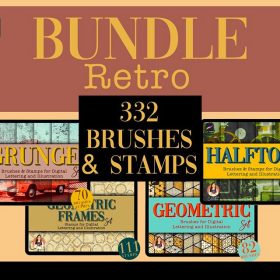 300+ Halftone Vintage Texture Procreate Brush Set Free download
300+ Halftone Vintage Texture Procreate Brush Set Free download
 Download 51 cartoon retro texture dot comic procreate brushes download
Download 51 cartoon retro texture dot comic procreate brushes download
 Download 17 kinds of thick coating Q cartoon portrait hair brushes Procreate brushes
Download 17 kinds of thick coating Q cartoon portrait hair brushes Procreate brushes
 Download Cartoon children’s illustration painting texture brushes procreate brushes
Download Cartoon children’s illustration painting texture brushes procreate brushes
 download Comic halftone effect Procreate brushes
download Comic halftone effect Procreate brushes
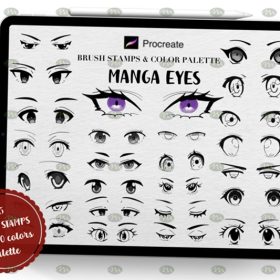 Download Procreate Comic Eye Stamp Brushes
Download Procreate Comic Eye Stamp Brushes
 Download q version of the cartoon procreate brushes
Download q version of the cartoon procreate brushes
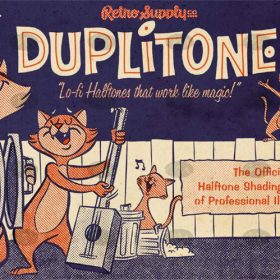 Download Retro comic color half tone procreate brushes
Download Retro comic color half tone procreate brushes
 Download Procreate Game Comic Character Sketch Brushes Set
Download Procreate Game Comic Character Sketch Brushes Set
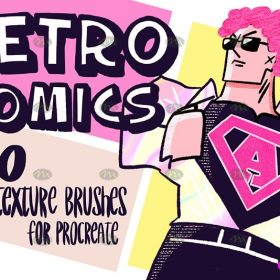 Download 30 Comic Retro Texture Procreate Brushes
Download 30 Comic Retro Texture Procreate Brushes
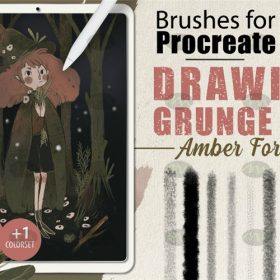 Download 38 hand-drawn cartoon illustration procreate brushes
Download 38 hand-drawn cartoon illustration procreate brushes
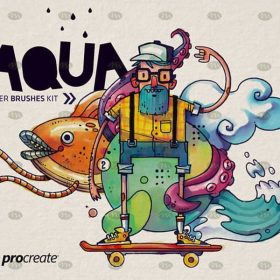 Download Cartoonist Watercolor Thick Procreate Brushes
Download Cartoonist Watercolor Thick Procreate Brushes
 Download Comic Hair Highlight Procreate Brush
Download Comic Hair Highlight Procreate Brush
 procreate brushes Photoshop brushes Japanese black and white hand-drawn cartoon anime outline sketch mesh texture lines
procreate brushes Photoshop brushes Japanese black and white hand-drawn cartoon anime outline sketch mesh texture lines
 procreate brushes Photoshop brushes secondary cartoon anime characters painting thick paint outlining Japanese manga lolita
procreate brushes Photoshop brushes secondary cartoon anime characters painting thick paint outlining Japanese manga lolita
 procreate brushes Photoshop brushes Q version of the cute characters human body painting auxiliary line cartoon children’s hairstyle hair
procreate brushes Photoshop brushes Q version of the cute characters human body painting auxiliary line cartoon children’s hairstyle hair
 Procreate Brushes Photoshop Brushes Cartoon Anime Character Eyes Double Eyes Painting Auxiliary Lines Secondary Meta Linework
Procreate Brushes Photoshop Brushes Cartoon Anime Character Eyes Double Eyes Painting Auxiliary Lines Secondary Meta Linework
 procreate brushes Photoshop brushes cartoon blood blood droplets spatter bloodstain splatter anime painting bleeding
procreate brushes Photoshop brushes cartoon blood blood droplets spatter bloodstain splatter anime painting bleeding
 sketching lining procreate brushes photoshop brushes sketching cartoon pencil starting sketch drawing charcoal graphite
sketching lining procreate brushes photoshop brushes sketching cartoon pencil starting sketch drawing charcoal graphite
 Vintage pop style dot procreate brushes classic gradient color halftone polka dots messy lines cartoon photoshop painting
Vintage pop style dot procreate brushes classic gradient color halftone polka dots messy lines cartoon photoshop painting
 procreate brushes Japanese anime girl cartoon limbs human body line drawing action gesture Photoshop
procreate brushes Japanese anime girl cartoon limbs human body line drawing action gesture Photoshop
 procreate brushes Photoshop cute cartoon handbook diary face emoticon photo decoration illustration
procreate brushes Photoshop cute cartoon handbook diary face emoticon photo decoration illustration
 Procreate Brushes Vintage Anime Cartoon Japanese Manga Hand-drawn iPad Painting Swatch Brush Material
Procreate Brushes Vintage Anime Cartoon Japanese Manga Hand-drawn iPad Painting Swatch Brush Material
 Free download 51 cartoon retro texture dot comic procreate brushes download
Free download 51 cartoon retro texture dot comic procreate brushes download
 Download 12 high quality material pattern brushes procreate download
Download 12 high quality material pattern brushes procreate download
 Download 40 calligraphy letters procreate brushes download
Download 40 calligraphy letters procreate brushes download
 download 12 portrait eyebrow brushes hair brushes procreate brushes
download 12 portrait eyebrow brushes hair brushes procreate brushes
 Download 20 dry brushes children’s illustration brushes procreate brushes
Download 20 dry brushes children’s illustration brushes procreate brushes
 procreate brushes vegetable watercolor line drawing tomato procreate fruit hand-painted Photoshop brushes
procreate brushes vegetable watercolor line drawing tomato procreate fruit hand-painted Photoshop brushes
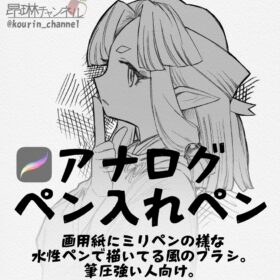 Procreate Brushes for Analog Pen Inking Experience Procreate Brushes for an Authentic Analog Pen Inking Experience
Procreate Brushes for Analog Pen Inking Experience Procreate Brushes for an Authentic Analog Pen Inking Experience
 Free download q version of the illustration cartoon brushes procreate brushes
Free download q version of the illustration cartoon brushes procreate brushes
 Free download Billy Batterson Captain Fantastic cartoon brushes procreate brushes
Free download Billy Batterson Captain Fantastic cartoon brushes procreate brushes
 Free download Cartoon children’s illustration painting texture brushes procreate brushes
Free download Cartoon children’s illustration painting texture brushes procreate brushes
 Free download 17 kinds of thick coating Q cartoon portrait hair brushes Procreate brushes
Free download 17 kinds of thick coating Q cartoon portrait hair brushes Procreate brushes
 download 75 plant leaf brushes procreate brushes
download 75 plant leaf brushes procreate brushes
 download 57 thick oil painting art brushes procreate brushes
download 57 thick oil painting art brushes procreate brushes
 Download Master pencil charcoal brushes Procreate brushes
Download Master pencil charcoal brushes Procreate brushes
 Download 18 sketch pencil brushes Procreate brushes
Download 18 sketch pencil brushes Procreate brushes
 Download 47 animal hair brushes procreate brushes
Download 47 animal hair brushes procreate brushes
 Download 12 ink sketch brushes procreate brushes
Download 12 ink sketch brushes procreate brushes
 16 Professional Outlining Brushes Procreate Brushes download
16 Professional Outlining Brushes Procreate Brushes download
 Download Top ballpoint pen sketch brushes Procreate brushes
Download Top ballpoint pen sketch brushes Procreate brushes
 Download 20 chalk sketch colored pencil crayon pencil brushes procreate brushes
Download 20 chalk sketch colored pencil crayon pencil brushes procreate brushes
 procreate brushes Photoshop brushes simulation oil crayon charcoal brushes acrylic texture pastel brushes texture oil paint brushes
procreate brushes Photoshop brushes simulation oil crayon charcoal brushes acrylic texture pastel brushes texture oil paint brushes
 Transform Your Art with Leyendecker Procreate Ink Brushes for Procreate, Photoshop, and CSP
Transform Your Art with Leyendecker Procreate Ink Brushes for Procreate, Photoshop, and CSP
 Free download Comic halftone effect Procreate brushes
Free download Comic halftone effect Procreate brushes
 Free download Procreate Game Comic Character Sketch Brushes Set
Free download Procreate Game Comic Character Sketch Brushes Set
 download Procreate Graffiti Art Brushes
download Procreate Graffiti Art Brushes



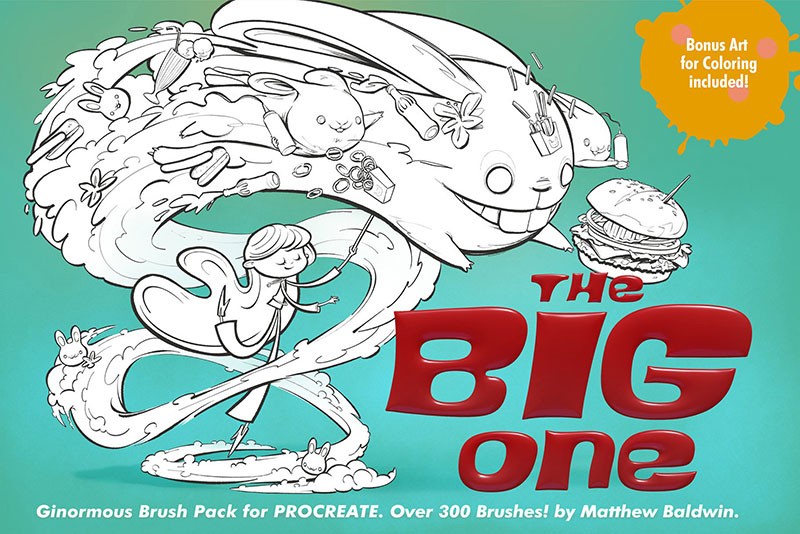



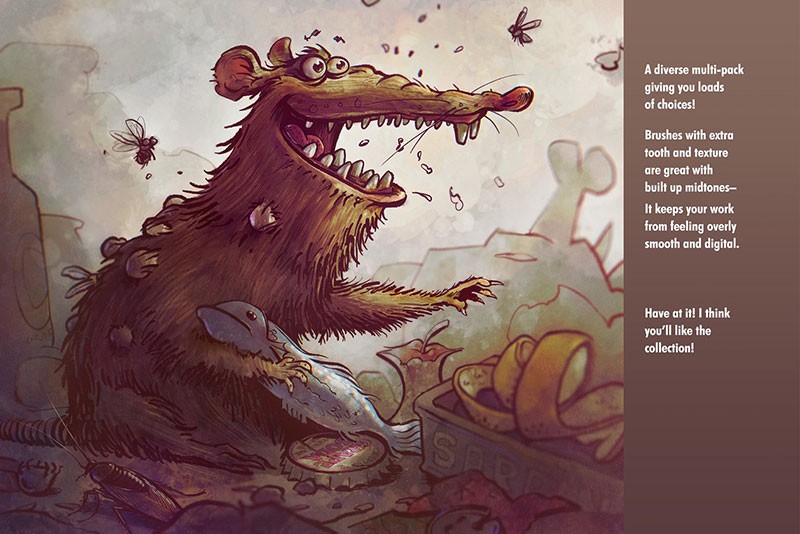



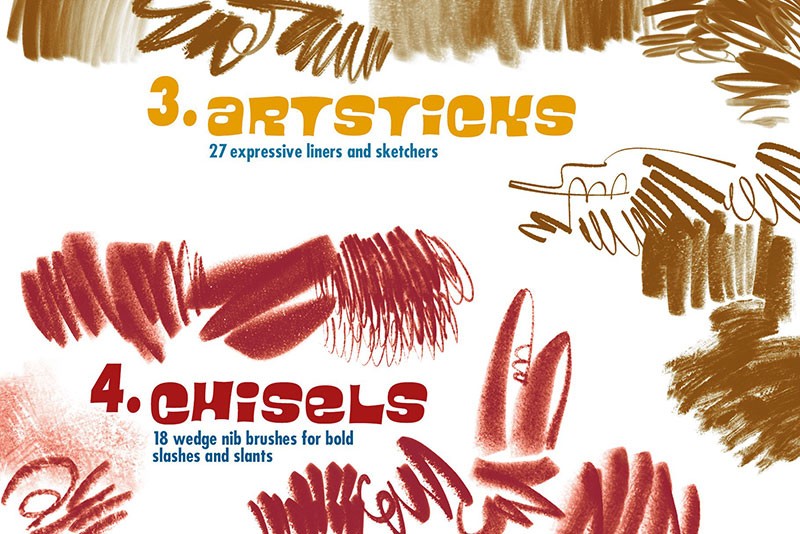

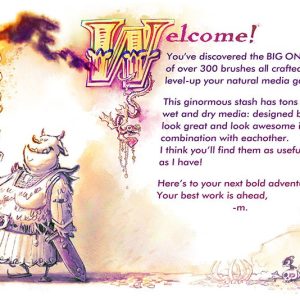
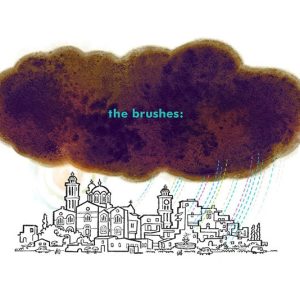






Reviews
There are no reviews yet.