16 Professional Outlining Brushes Procreate Brushes download
$2.00
✅ New brushes are shared constantly.
📥 Download never expires.
📧 [email protected]
🚀Contact us if you have any problems
Do you want to step up your digital artwork? These are the 16 Professional Outlining Procreate Brushes, which are all that an illustrator, designer or artist could ever need. Let us see how these brushes can change the way we create.
Make Exact Outlines:
Forget about jagged borders and non-straight lines! You will certainly get clear and precise outlines with 16 Professional Outlining Procreate Brushes, ensuring your brush strokes look like they were drawn by a ruler. Be it a line of extreme delicacy or thick bolds—a wide range of hardness levels—means that you can bring your mind to life in clean perfectness.
Flexible Brush Collection:
There is no limitation as to your style or project with these brushes. Whether you’re sketching character designs, intricate patterns or just outlining typography – there is a brush for everything. This is where brush types come into play, with different sizes and textures available; every artist will find the perfect fit for their work.
Infinite Artistic Possibilities:
Anything goes when it comes to the 16 Professional Outlining Procreate Brushes. Your best illustrations may be created with them; dynamic designs can be eye-catching while leaving everyone else’s in the shade; fascinating images are produced using art forms that may hardly have been imagined before. In case you desire to sketch people’s faces, logos design creation, landscapes illustration or even digital comics making — these brushes permit one experiment with new methods and stretch artistic boundaries.
How to download procreate brush files after paying:
Go to “My Account” → “Downloads”


How to install procreate brush files:
Steps:
- Download the brush from procreatebrush.net (the product is in zip format)
- Install the unzip program from the App Store (recommended: iZipp)
- Unzip the product file
- Click on the brush/canvas set file and open it in Procreate
- Use them to create beautiful artwork
See our detailed tutorial on how to download and install brushes in Procreate
Related procreate brushes:
 16 Professional Outlining Brushes Procreate Brushes Free download
16 Professional Outlining Brushes Procreate Brushes Free download
 procreate chinese painting brushes ancient style ink brushes ancient style outlining painting Chinese style Photoshop brushes
procreate chinese painting brushes ancient style ink brushes ancient style outlining painting Chinese style Photoshop brushes
 Photoshop brushes procreate character character thick paint portrait hair outlining coloring celulite brushes
Photoshop brushes procreate character character thick paint portrait hair outlining coloring celulite brushes
 Pencils procreate brushes Photoshop brushes sketches sketching sketching charcoal drawing sketching hand-drawn outlining
Pencils procreate brushes Photoshop brushes sketches sketching sketching charcoal drawing sketching hand-drawn outlining
 Procreate writing brushes board drawing handwriting brush calligraphy mark pen outlining zero wah Photoshop brushes
Procreate writing brushes board drawing handwriting brush calligraphy mark pen outlining zero wah Photoshop brushes
 procreate Chinese painting brushes ancient style ink brush calligraphy writing Photoshop brushes brush brushwork Chinese outlining staining
procreate Chinese painting brushes ancient style ink brush calligraphy writing Photoshop brushes brush brushwork Chinese outlining staining
 procreate brushes Photoshop brushes pencils pencils charcoal particles texture outlining black and white sketching hand-drawn illustration
procreate brushes Photoshop brushes pencils pencils charcoal particles texture outlining black and white sketching hand-drawn illustration
 procreate brushes Photoshop brushes secondary cartoon anime characters painting thick paint outlining Japanese manga lolita
procreate brushes Photoshop brushes secondary cartoon anime characters painting thick paint outlining Japanese manga lolita
 procreate watercolour brushes outlining ink smudging texture swatches
procreate watercolour brushes outlining ink smudging texture swatches
 procreate brushes portrait face multi expression auxiliary line iPad painting thick paint zero basic practice outlining
procreate brushes portrait face multi expression auxiliary line iPad painting thick paint zero basic practice outlining
 26 Procreate Manga Outlining Brushes Free download
26 Procreate Manga Outlining Brushes Free download
 procreate brushes outlining coloring lack of water brushes thick paint photoshop airbrush serur brushes
procreate brushes outlining coloring lack of water brushes thick paint photoshop airbrush serur brushes
 Procreate Brushes Photoshop Brush Outlining Pencil Smooth Black and White Anime Illustration Line Drawing Dry Ink Charcoal Stroke
Procreate Brushes Photoshop Brush Outlining Pencil Smooth Black and White Anime Illustration Line Drawing Dry Ink Charcoal Stroke
 Download Procreate Dream Painter Professional Brushes Set
Download Procreate Dream Painter Professional Brushes Set
 Download Procreate brushes for professional level watercolor creation
Download Procreate brushes for professional level watercolor creation
 Download Procreate professional hand-painted color pastel brush
Download Procreate professional hand-painted color pastel brush
 Professional and smooth outline Procreate brushes
Professional and smooth outline Procreate brushes
 Professional Gouache Procreate Brushes
Professional Gouache Procreate Brushes
 Free download 16 professional outline brushes Procreate brushes
Free download 16 professional outline brushes Procreate brushes
 Free download 31 Procreate brushes for professional painters
Free download 31 Procreate brushes for professional painters
 Free download Procreate brushes for professional level watercolor creation
Free download Procreate brushes for professional level watercolor creation
 Free download Procreate 5X Professional Brushes Set
Free download Procreate 5X Professional Brushes Set
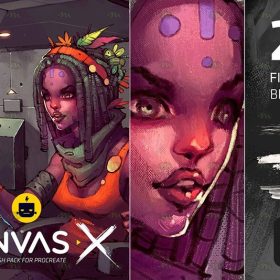 Free download Professional CG game original painting Procreate brushes
Free download Professional CG game original painting Procreate brushes
 Free download Procreate professional hand-painted color pastel brushes
Free download Procreate professional hand-painted color pastel brushes
 Free download Professional CG illustration Procreate brushes
Free download Professional CG illustration Procreate brushes
 Free download Procreate Dream Painter Professional Brushes Set
Free download Procreate Dream Painter Professional Brushes Set
 Free download Procreate Professional Font Design Brushes
Free download Procreate Professional Font Design Brushes
 31 Procreate Brushes for Professional Painters Free download
31 Procreate Brushes for Professional Painters Free download
 Procreate Professional Hand-Painted Chalk Paint Brushes Free download
Procreate Professional Hand-Painted Chalk Paint Brushes Free download
 Procreate Professional Typography Brushes Free download
Procreate Professional Typography Brushes Free download
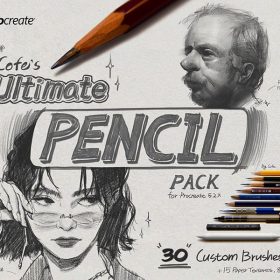 Professional Sketch Procreate Brushes Set Free download
Professional Sketch Procreate Brushes Set Free download
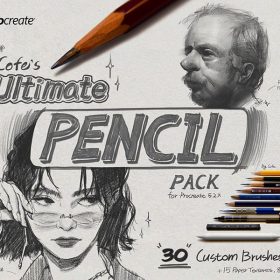 Professional Sketch Procreate Brushes Set download
Professional Sketch Procreate Brushes Set download
 Free download Professional Illustrator photoshop and Procreate Brush Set
Free download Professional Illustrator photoshop and Procreate Brush Set
 Procreate 5X Professional Brush Set Free download
Procreate 5X Professional Brush Set Free download
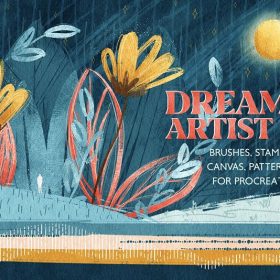 Procreate Dream Painter Professional Brush Set Free download
Procreate Dream Painter Professional Brush Set Free download
 Procreate Professional Ink Brush Set Free download
Procreate Professional Ink Brush Set Free download
 Download 12 high quality material pattern brushes procreate download
Download 12 high quality material pattern brushes procreate download
 Download 51 cartoon retro texture dot comic procreate brushes download
Download 51 cartoon retro texture dot comic procreate brushes download
 Download 40 calligraphy letters procreate brushes download
Download 40 calligraphy letters procreate brushes download
 download 12 portrait eyebrow brushes hair brushes procreate brushes
download 12 portrait eyebrow brushes hair brushes procreate brushes
 Download 20 dry brushes children’s illustration brushes procreate brushes
Download 20 dry brushes children’s illustration brushes procreate brushes
 procreate brushes vegetable watercolor line drawing tomato procreate fruit hand-painted Photoshop brushes
procreate brushes vegetable watercolor line drawing tomato procreate fruit hand-painted Photoshop brushes
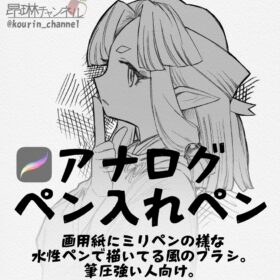 Procreate Brushes for Analog Pen Inking Experience Procreate Brushes for an Authentic Analog Pen Inking Experience
Procreate Brushes for Analog Pen Inking Experience Procreate Brushes for an Authentic Analog Pen Inking Experience
 download 75 plant leaf brushes procreate brushes
download 75 plant leaf brushes procreate brushes
 download 57 thick oil painting art brushes procreate brushes
download 57 thick oil painting art brushes procreate brushes
 Download Master pencil charcoal brushes Procreate brushes
Download Master pencil charcoal brushes Procreate brushes
 Download 18 sketch pencil brushes Procreate brushes
Download 18 sketch pencil brushes Procreate brushes
 Download 17 kinds of thick coating Q cartoon portrait hair brushes Procreate brushes
Download 17 kinds of thick coating Q cartoon portrait hair brushes Procreate brushes
 Download 47 animal hair brushes procreate brushes
Download 47 animal hair brushes procreate brushes
 Download 12 ink sketch brushes procreate brushes
Download 12 ink sketch brushes procreate brushes
 Download Top ballpoint pen sketch brushes Procreate brushes
Download Top ballpoint pen sketch brushes Procreate brushes
 Download Cartoon children’s illustration painting texture brushes procreate brushes
Download Cartoon children’s illustration painting texture brushes procreate brushes
 Download 20 chalk sketch colored pencil crayon pencil brushes procreate brushes
Download 20 chalk sketch colored pencil crayon pencil brushes procreate brushes
 procreate brushes Photoshop brushes simulation oil crayon charcoal brushes acrylic texture pastel brushes texture oil paint brushes
procreate brushes Photoshop brushes simulation oil crayon charcoal brushes acrylic texture pastel brushes texture oil paint brushes




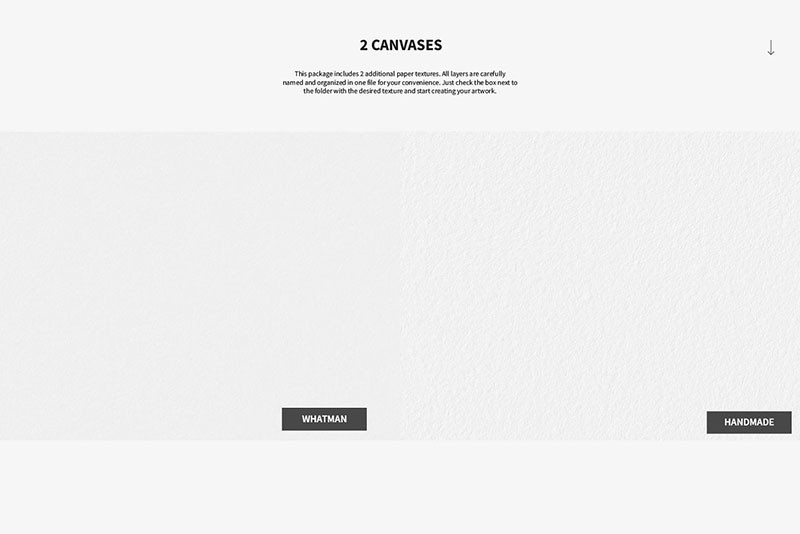
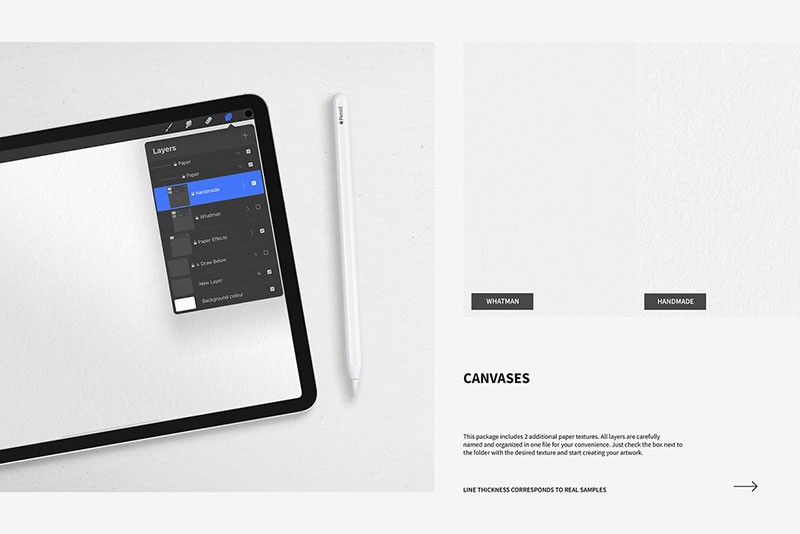
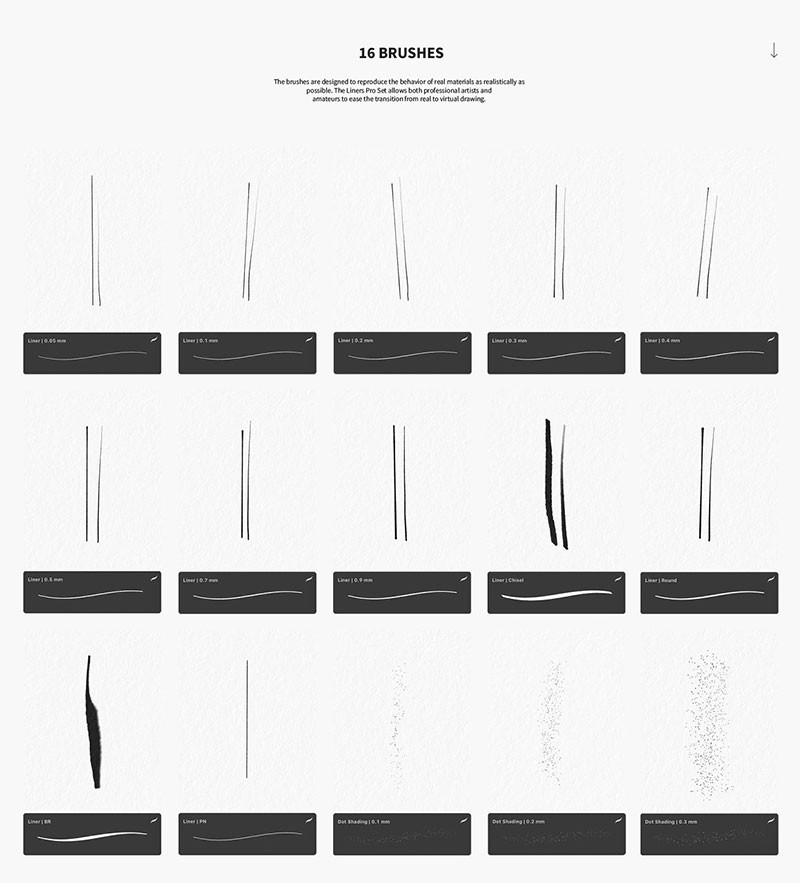
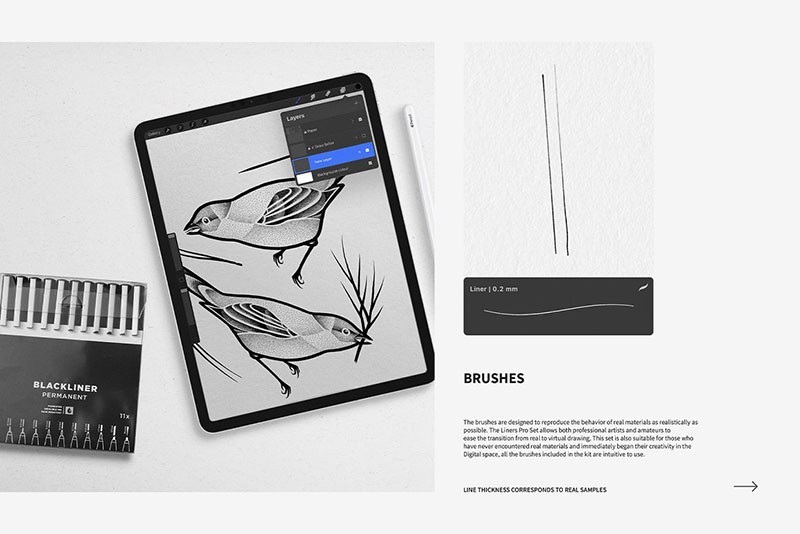


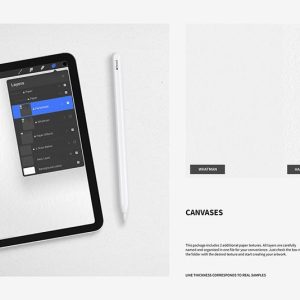

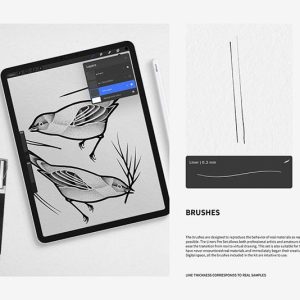
Reviews
There are no reviews yet.