Download 16 color halftone grid dotted Procreate brushes
$2.00
✅ New brushes are shared constantly.
📥 Download never expires.
📧 [email protected]
🚀Contact us if you have any problems
Hello! Do you want to learn about digital art using the fantastic 16 Color Halftone Grid Dotted Procreate Brushes? Let me take you through what these brushes are all about and how they can change your way of doing digital artwork.
Let Your Creativity Flow with Multi-Purposeful Brushes
The perfect set of Procreate brushes for any artist who wants their digital art to have amazing halftone effects. For both the beginners starting out and the experienced artists, these paints can make one go wild with creativity.
Make Comics that Keep People Hooked
You can draw comic-like illustrations effortlessly with these 16 color halftone grid dot brushes. Depth and texture are added to your artwork by the halftone grid effect, making it look dynamic and appealing. With characters and backgrounds, you can add shadows as well as depth using them.
Vintage Vibes in Your Designs?
Are you someone interested in vintage design? Then you should not miss out on these brushes for your digital artworks. Easily recreate the vintage look of old school comic books or retro posters. There is a genuinely classic feel in designs that use this kind of a grid that makes them truly unique from others.’
Enhance How You Represent Letters on Paper
With flexible brushes like these, get ready to take lettering and typography to a whole new level. The dot pattern used here creates an illusionary depth on your alphabets rendering it lively within its flatness. Brush dimensions and coverings differ much when handling this sort of text writing types.
Best for Digital Painting & Illustration
Digital painters must include these tools whether they are painting people’s faces or natural landscapes or creating abstract art forms. By applying such grids on paintings adds depth and texture enabling them acquire that uniqueness in their visual appearance. Using these brushes will let you easily apply highlights, shading, as well as minute details to your picture.
To sum up, the 16 Color Halftone Grid Dotted Procreate Brushes are the best tools for digital artists. These brushes provide a range of creative opportunities from creating captivating comics to giving your designs a retro feel. Download them today and see just how far your artistic abilities may go!
How to download procreate brush files after paying:
Go to “My Account” → “Downloads”


How to install procreate brush files:
Steps:
- Download the brush from procreatebrush.net (the product is in zip format)
- Install the unzip program from the App Store (recommended: iZipp)
- Unzip the product file
- Click on the brush/canvas set file and open it in Procreate
- Use them to create beautiful artwork
See our detailed tutorial on how to download and install brushes in Procreate
Unlock this and thousands of other beautiful Procreate brushes and palettes. Rest assured that you will always receive quality Procreate assets crafted by professionals in many categories. Sign up once and get access to top-notch Procreate assets. Cancel at any time.
Related procreate brushes:
 Free download 16 color halftone grid dotted Procreate brushes
Free download 16 color halftone grid dotted Procreate brushes
 Download 42 color halftone lattice dotted material texture procreate brushes
Download 42 color halftone lattice dotted material texture procreate brushes
 Free download 42 color halftone lattice dotted material texture procreate brushes
Free download 42 color halftone lattice dotted material texture procreate brushes
 procreate brushes neon color swatches neon fluorescent bobsleigh punk style ipad hand drawn illustration color swatch gallery
procreate brushes neon color swatches neon fluorescent bobsleigh punk style ipad hand drawn illustration color swatch gallery
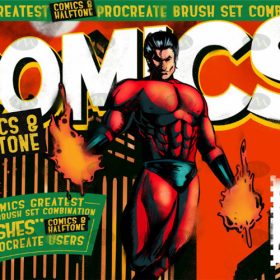 Free download 40 halftone dotted brush procreate brushes
Free download 40 halftone dotted brush procreate brushes
 Download 50 color halftone lattice dot texture procreate brushes
Download 50 color halftone lattice dot texture procreate brushes
 Vintage pop style dot procreate brushes classic gradient color halftone polka dots messy lines cartoon photoshop painting
Vintage pop style dot procreate brushes classic gradient color halftone polka dots messy lines cartoon photoshop painting
 procreate brushes Photoshop brushes checkerboard grid lattice texture plaid clothing background fabric pattern
procreate brushes Photoshop brushes checkerboard grid lattice texture plaid clothing background fabric pattern
 Download Interior design sketch grid Procreate brushes
Download Interior design sketch grid Procreate brushes
 Free download 50 color halftone lattice dot texture procreate brushes
Free download 50 color halftone lattice dot texture procreate brushes
 Free download Interior design sketch grid Procreate brushes
Free download Interior design sketch grid Procreate brushes
 Download Procreate dash and dotted line brushes
Download Procreate dash and dotted line brushes
 Free download Procreate dash and dotted line brushes
Free download Procreate dash and dotted line brushes
 procreate brushes photoshop brushes soft edges blending transitions color mixing painting portrait thick paint skin blending
procreate brushes photoshop brushes soft edges blending transitions color mixing painting portrait thick paint skin blending
 procreate imitation rock color brushes dunhuang painting background Photoshop brushes gold leaf texture ancient style national tide illustration
procreate imitation rock color brushes dunhuang painting background Photoshop brushes gold leaf texture ancient style national tide illustration
 procreate brushes alpine mountains watercolor line drawing photoshop brushes copy fill color landscape
procreate brushes alpine mountains watercolor line drawing photoshop brushes copy fill color landscape
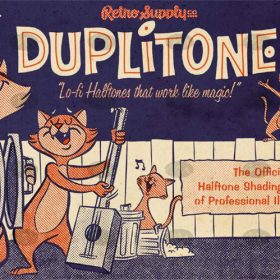 Download Retro comic color half tone procreate brushes
Download Retro comic color half tone procreate brushes
 Download 30 children’s illustration illustration crayon color pencil procreate brushes
Download 30 children’s illustration illustration crayon color pencil procreate brushes
 14 Color Pencil Sketch Procreate Brushes download
14 Color Pencil Sketch Procreate Brushes download
 procreate brushes small fresh sweet system noise particles iPad board drawing illustration figure figure morandi color card
procreate brushes small fresh sweet system noise particles iPad board drawing illustration figure figure morandi color card
 Procreate Brushes Illustration Color Palette Set
Procreate Brushes Illustration Color Palette Set
 Procreate All-in-One Inking Brushes – Sketch, Outline & Color
Procreate All-in-One Inking Brushes – Sketch, Outline & Color
 Procreate Brushes and Color Palettes Organize Colors with PCCS System
Procreate Brushes and Color Palettes Organize Colors with PCCS System
 Download Procreate professional hand-painted color pastel brush
Download Procreate professional hand-painted color pastel brush
 mosaic brushes procreate pixel style photoshop brushes retro game particles ipad hand drawn halftone illustration
mosaic brushes procreate pixel style photoshop brushes retro game particles ipad hand drawn halftone illustration
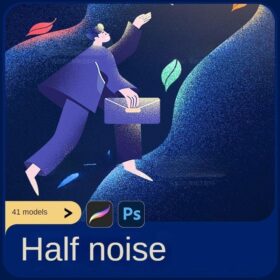 Vintage Storybook Procreate Brushes Halftone Grain Scratches Photoshop Brushes
Vintage Storybook Procreate Brushes Halftone Grain Scratches Photoshop Brushes
 download Comic halftone effect Procreate brushes
download Comic halftone effect Procreate brushes
 50 Seamless Procreate Halftone Brushes download
50 Seamless Procreate Halftone Brushes download
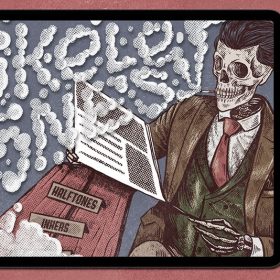 200+ Vintage Halftone Texture Procreate Brushes download
200+ Vintage Halftone Texture Procreate Brushes download
 Download 18 Vintage Halftone Pattern Procreate Brushes
Download 18 Vintage Halftone Pattern Procreate Brushes
 23 Vintage Style Halftone Texture Procreate Brushes download
23 Vintage Style Halftone Texture Procreate Brushes download
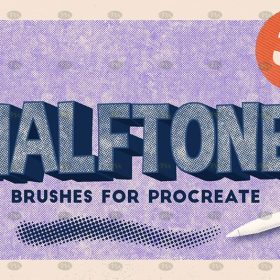 Download 30 Halftone Texture Procreate Brushes
Download 30 Halftone Texture Procreate Brushes
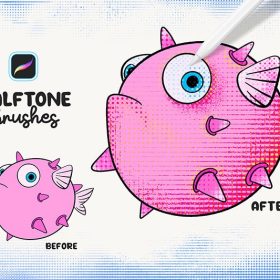 32 Halftone Texture Procreate Brushes download
32 Halftone Texture Procreate Brushes download
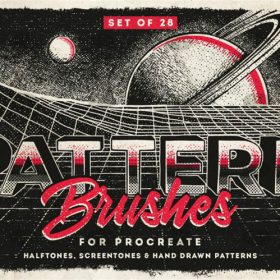 Download 28 halftone checkerboard texture sketching procreate brushes
Download 28 halftone checkerboard texture sketching procreate brushes
 80+ Vintage Halftone Pattern Texture Procreate Brushes Freedownload
80+ Vintage Halftone Pattern Texture Procreate Brushes Freedownload
 procreate dot brushes halftone style particles photoshop painting black and white anime lines American retro pop
procreate dot brushes halftone style particles photoshop painting black and white anime lines American retro pop
 Download Vintage Halftone Polka Dot Procreate Brush
Download Vintage Halftone Polka Dot Procreate Brush
 Free download 30 children’s illustration illustration crayon color pencil procreate brushes
Free download 30 children’s illustration illustration crayon color pencil procreate brushes
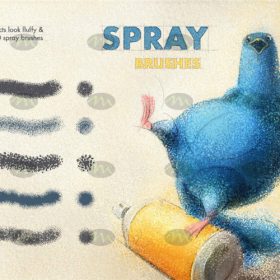 Free download 60 kinds of color pencil sketch sketch airbrush acrylic procreate brushes
Free download 60 kinds of color pencil sketch sketch airbrush acrylic procreate brushes
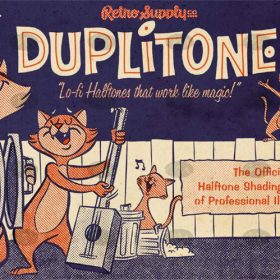 Free download Retro comic color half tone procreate brushes
Free download Retro comic color half tone procreate brushes
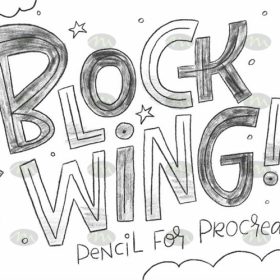 Free download Pencil Children Sketching Sketching Hand Drawing Color Pencil Procreate Brushes
Free download Pencil Children Sketching Sketching Hand Drawing Color Pencil Procreate Brushes
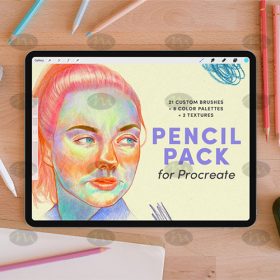 Free download procreate colored pencils crayons crayons doodling brushes color ring packaged resources
Free download procreate colored pencils crayons crayons doodling brushes color ring packaged resources
 Free download Procreate professional hand-painted color pastel brushes
Free download Procreate professional hand-painted color pastel brushes
 14 Color Pencil Sketch Procreate Brushes Free download
14 Color Pencil Sketch Procreate Brushes Free download
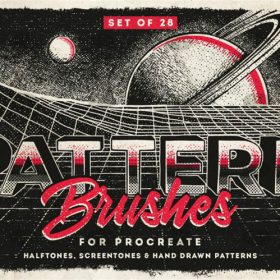 Free download 28 halftone checkerboard texture sketching procreate brushes
Free download 28 halftone checkerboard texture sketching procreate brushes
 Free download 42 halftone texture Procreate brushes
Free download 42 halftone texture Procreate brushes
 Free download 18 Vintage Halftone Pattern Procreate Brushes
Free download 18 Vintage Halftone Pattern Procreate Brushes
 Free download Comic halftone effect Procreate brushes
Free download Comic halftone effect Procreate brushes
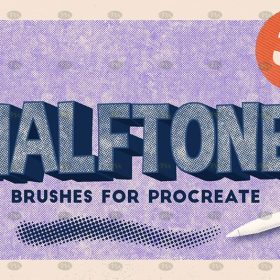 Free download 30 Halftone Texture Procreate Brushes
Free download 30 Halftone Texture Procreate Brushes
 Free download Procreate Halftone Texture Brushes
Free download Procreate Halftone Texture Brushes
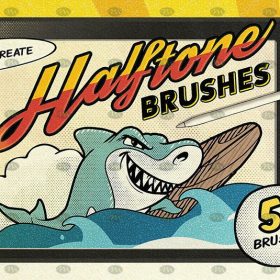 Free download Retro Comic Halftone Texture Procreate Brushes
Free download Retro Comic Halftone Texture Procreate Brushes
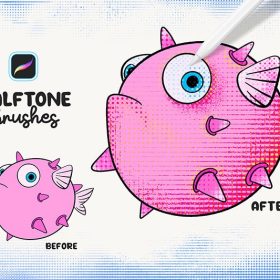 32 Halftone Texture Procreate Brushes Free download
32 Halftone Texture Procreate Brushes Free download
 50 Seamless Procreate Halftone Brushes Free download
50 Seamless Procreate Halftone Brushes Free download
 80+ Vintage Halftone Pattern Texture Procreate Brushes Free download
80+ Vintage Halftone Pattern Texture Procreate Brushes Free download




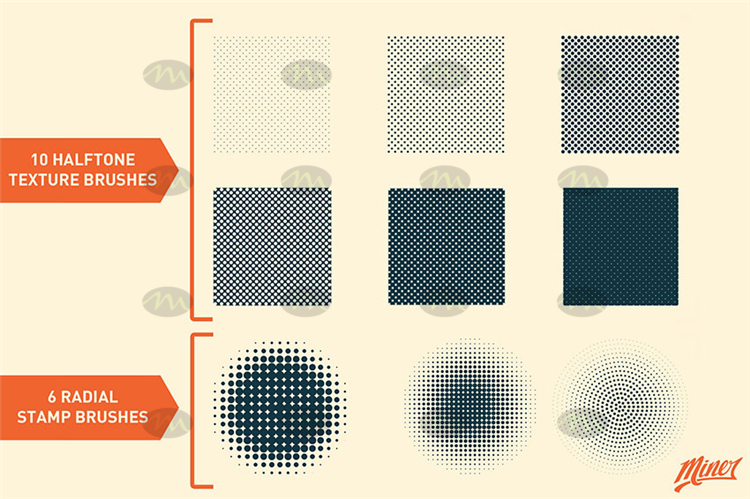

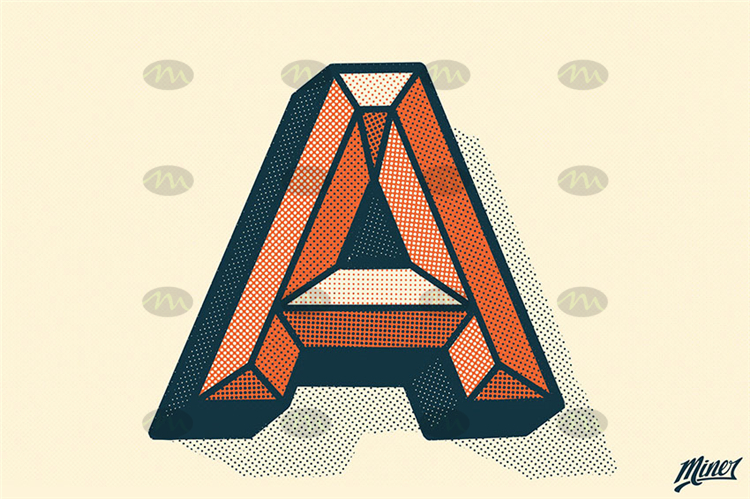
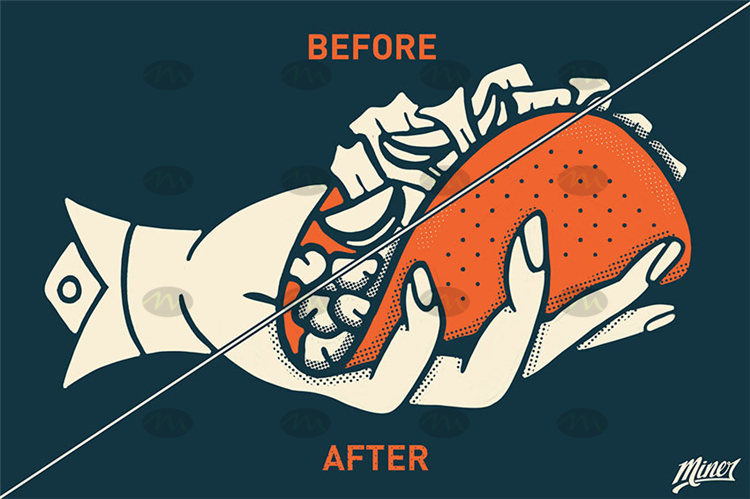

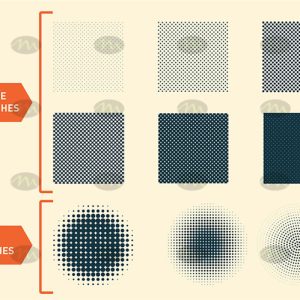



Reviews
There are no reviews yet.