Download Multi-view portrait auxiliary line Procreate brushes
$2.00
✅ New brushes are shared constantly.
📥 Download never expires.
📧 [email protected]
🚀Contact us if you have any problems
Hello everyone! Are you set to become a great portrait artist? Then get ready for something special—a chance to install Multi-view Portrait Auxiliary Line Procreate brushes! Let’s see how these brushes can turn your portrait work around.
Unlock Your Portrait Drawing Potential with Procreate Brushes:
Are you exhausted from struggling with proportions and angles when drawing portraits from different viewpoints? Well, say goodbye to those challenges because here come Multi-view Portrait Auxiliary Line Procreate brushes. Intuitively designed and versatile in function, these are the secret weapons to learning multi-view portrait drawing.
Specially made for:
Multi-view Portrait Sketching: Whether you need to make a front facing, side or three-quarter view of a portrait these brushes will always be at hand. By having some auxiliary lines and guides, one can achieve proper proportions as well as angles thus making it easy to capture likeness from any angle.
Facial Features Exploration: These brushes are ideal for analyzing eyes, noses, mouths and ears at various angles; this way it enables us to go beyond appearances of faces. One can try out all types of expressions using them on the human face since they are very precise about subtleties too.
Portrait Composition Experimentation: In this case also we have utilized creation tools that enable one to visualize diverse perspectives and arrangements for his or her portrait compositions. For instance, if you would like to come up with an active kind of group portrait or experiment with unusual compositions then these are the right brushes that will provide you with necessary guidelines before delivering your concepts into reality.
Why Choose These Brushes?
These brushes are no mere instruments; they are exploration companions. Their user-friendly interface together with seamless integration in Procreate allows artists’ full focus on their creativity without being limited by technology. Moreover, they possess multi-view features that can take one’s portraiture work closer towards realism as well as expressionism heights.
Conclusion:
Do you want to revolutionize your approach to drawing portraits using Multi-view Portrait Auxiliary Line Procreate brushes? Don’t miss out on the chance of improving your abilities and creating stunning pictures from any angle. Download these brushes already today and embark upon an artistic journey full of development and mastery!
How to install procreate brush files:
Steps:
- Download the brush from procreatebrush.net (the product is in zip format)
- Install the unzip program from the App Store (recommended: iZipp)
- Unzip the product file
- Click on the brush/canvas set file and open it in Procreate
- Use them to create beautiful artwork
See our detailed tutorial on how to download and install brushes in Procreate
How to download procreate brush files after paying:
Go to “My Account” → “Downloads”


Unlock this and thousands of other beautiful Procreate brushes and palettes. Rest assured that you will always receive quality Procreate assets crafted by professionals in many categories. Sign up once and get access to top-notch Procreate assets. Cancel at any time.
Related procreate brushes:
 Free download Multi-view portrait auxiliary line Procreate brush
Free download Multi-view portrait auxiliary line Procreate brush
 Multi-view Portrait Auxiliary Line Procreate Brush Free download
Multi-view Portrait Auxiliary Line Procreate Brush Free download
 procreate brushes portrait face multi expression auxiliary line iPad painting thick paint zero basic practice outlining
procreate brushes portrait face multi expression auxiliary line iPad painting thick paint zero basic practice outlining
 landscape greenery procreate brushes garden plants design photoshop flowers trees bird’s eye view plan top view
landscape greenery procreate brushes garden plants design photoshop flowers trees bird’s eye view plan top view
 Free download Male and female headshot multi-angle auxiliary line Procreate brushes
Free download Male and female headshot multi-angle auxiliary line Procreate brushes
 Procreate brushes Photoshop brushes boys anime human avatar multi-angle pose structure auxiliary line drawing
Procreate brushes Photoshop brushes boys anime human avatar multi-angle pose structure auxiliary line drawing
 Download Portrait face auxiliary line Procreate brushes
Download Portrait face auxiliary line Procreate brushes
 Free download Portrait face auxiliary line Procreate brushes
Free download Portrait face auxiliary line Procreate brushes
 13 sets of portrait auxiliary line Procreate brushes download
13 sets of portrait auxiliary line Procreate brushes download
 procreate brushes human face portrait auxiliary line sketch ipad painting zero basic character models
procreate brushes human face portrait auxiliary line sketch ipad painting zero basic character models
 13 sets of portrait auxiliary line Procreate brushes Free download
13 sets of portrait auxiliary line Procreate brushes Free download
 Download Children’s illustration character image auxiliary line Procreate AI PS brush set
Download Children’s illustration character image auxiliary line Procreate AI PS brush set
 Procreate Brushes Multi-Purpose Watercolor Line and Smudge Brush Set
Procreate Brushes Multi-Purpose Watercolor Line and Smudge Brush Set
 Download Procreate lip auxiliary line brushes
Download Procreate lip auxiliary line brushes
 Female human structure procreate brush Photoshop brushes head body torso action anime auxiliary line drawing
Female human structure procreate brush Photoshop brushes head body torso action anime auxiliary line drawing
 Free download Children’s illustration character image auxiliary line Procreate+photoshop brush set
Free download Children’s illustration character image auxiliary line Procreate+photoshop brush set
 Download 10 female portrait line Procreate brushes
Download 10 female portrait line Procreate brushes
 procreate brushes Photoshop brushes human body brushes watercolor line drawing auxiliary character action form ipad anime
procreate brushes Photoshop brushes human body brushes watercolor line drawing auxiliary character action form ipad anime
 procreate brushes Photoshop brushes Q version of the cute characters human body painting auxiliary line cartoon children’s hairstyle hair
procreate brushes Photoshop brushes Q version of the cute characters human body painting auxiliary line cartoon children’s hairstyle hair
 Free download Procreate lip auxiliary line brushes
Free download Procreate lip auxiliary line brushes
 Procreate Brushes Photoshop Brushes Cartoon Anime Character Eyes Double Eyes Painting Auxiliary Lines Secondary Meta Linework
Procreate Brushes Photoshop Brushes Cartoon Anime Character Eyes Double Eyes Painting Auxiliary Lines Secondary Meta Linework
 Free download 10 female portrait line Procreate brushes
Free download 10 female portrait line Procreate brushes
 procreate brushes Photoshop brushes iris portrait pupil eye highlights eyeballs portrait eyeballs Beauty
procreate brushes Photoshop brushes iris portrait pupil eye highlights eyeballs portrait eyeballs Beauty
 Download Procreate female limb line brushes
Download Procreate female limb line brushes
 Download 20 female abstract line drawing Procreate brushes
Download 20 female abstract line drawing Procreate brushes
 procreate brushes portrait features sketching linework practice lips eyes nose ipad Photoshop brushes
procreate brushes portrait features sketching linework practice lips eyes nose ipad Photoshop brushes
 10 Portrait Exaggerated Facial Expressions Linework Procreate Brushes download
10 Portrait Exaggerated Facial Expressions Linework Procreate Brushes download
 Free download 20 female abstract line drawing Procreate brushes
Free download 20 female abstract line drawing Procreate brushes
 Free download Procreate female limb line brushes
Free download Procreate female limb line brushes
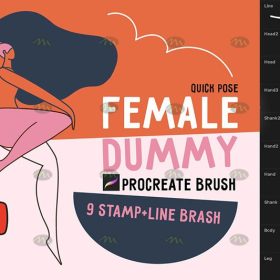 Free download Procreate character line brushes
Free download Procreate character line brushes
 download Procreate clothing design line brushes
download Procreate clothing design line brushes
 Download Procreate dash and dotted line brushes
Download Procreate dash and dotted line brushes
 Download 62 anime eye line PS and Procreate brushes
Download 62 anime eye line PS and Procreate brushes
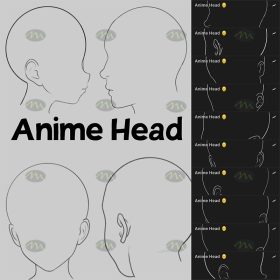 Download 7 Anime Headshot Line Procreate Brushes
Download 7 Anime Headshot Line Procreate Brushes
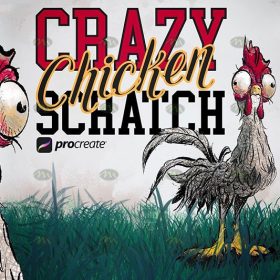 Download Procreate Messy Line Scratch Brushes
Download Procreate Messy Line Scratch Brushes
 Download Animation ear line Procreate brushes
Download Animation ear line Procreate brushes
 Download Hand line sketch Procreate brushes
Download Hand line sketch Procreate brushes
 Charcoal procreate brushes Photoshop brushes dry oil dry brushes pencils brushes writing handwriting hand drawing portrait
Charcoal procreate brushes Photoshop brushes dry oil dry brushes pencils brushes writing handwriting hand drawing portrait
 download 12 portrait eyebrow brushes hair brushes procreate brushes
download 12 portrait eyebrow brushes hair brushes procreate brushes
 procreate hair brushes portrait braid character hair brushes stroke ipad hand drawing painting ps brushes
procreate hair brushes portrait braid character hair brushes stroke ipad hand drawing painting ps brushes
 Hair brushes procreate character headshot photoshop brushes portrait thick paint animal fluffy brushes hair hairy furry
Hair brushes procreate character headshot photoshop brushes portrait thick paint animal fluffy brushes hair hairy furry
 Download 17 kinds of thick coating Q cartoon portrait hair brushes Procreate brushes
Download 17 kinds of thick coating Q cartoon portrait hair brushes Procreate brushes
 Photoshop brushes procreate character character thick paint portrait hair outlining coloring celulite brushes
Photoshop brushes procreate character character thick paint portrait hair outlining coloring celulite brushes
 procreate brushes photoshop brushes soft edges blending transitions color mixing painting portrait thick paint skin blending
procreate brushes photoshop brushes soft edges blending transitions color mixing painting portrait thick paint skin blending
 procreate brushes portrait skin texture freckles cracked character skin cracks texture spots photoshop brushes
procreate brushes portrait skin texture freckles cracked character skin cracks texture spots photoshop brushes
 Procreate Brushes Skin Texture Folds Lips Freckles Dots Photoshop Brushes ipad Portrait Painting
Procreate Brushes Skin Texture Folds Lips Freckles Dots Photoshop Brushes ipad Portrait Painting
 procreate brushes Photoshop brushes girls portrait eyelashes realistic false eyelashes ipad tablet brush
procreate brushes Photoshop brushes girls portrait eyelashes realistic false eyelashes ipad tablet brush
 Hair brushes procreate character thick paint portrait hair photoshop brushes hair curly hair ipad hand drawn
Hair brushes procreate character thick paint portrait hair photoshop brushes hair curly hair ipad hand drawn
 10 Portrait Exaggerated Facial Expressions Linework Procreate Brushes Free download
10 Portrait Exaggerated Facial Expressions Linework Procreate Brushes Free download
 Download Procreate Portrait Brushes Ultimate Set
Download Procreate Portrait Brushes Ultimate Set
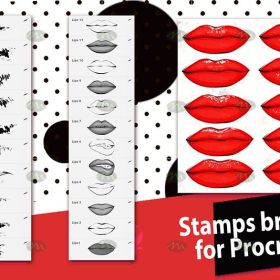 Download Procreate brushes for fashion portrait illustration
Download Procreate brushes for fashion portrait illustration
 Download 13 Portrait Hair and Eyelash Painting Procreate Brushes
Download 13 Portrait Hair and Eyelash Painting Procreate Brushes
 12 Procreate Portrait Basic Brushes download
12 Procreate Portrait Basic Brushes download
 Download Portrait hair and hair graffiti hand painting kit Procreate brushes
Download Portrait hair and hair graffiti hand painting kit Procreate brushes



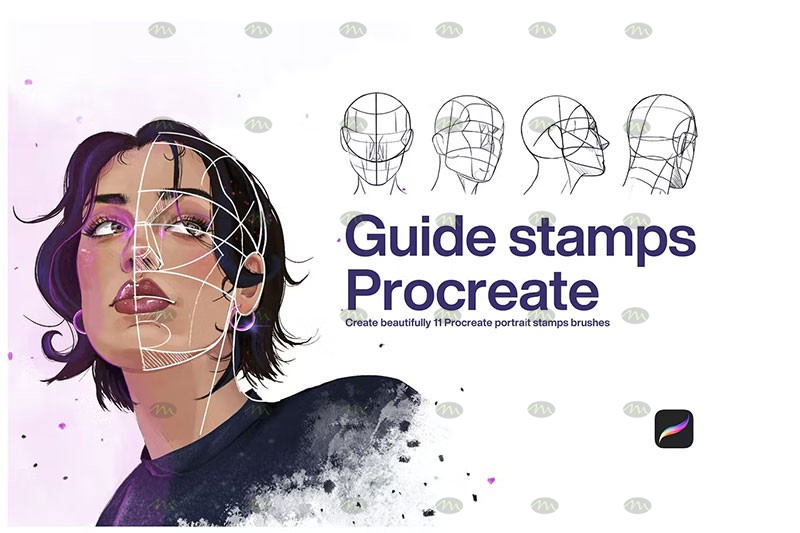
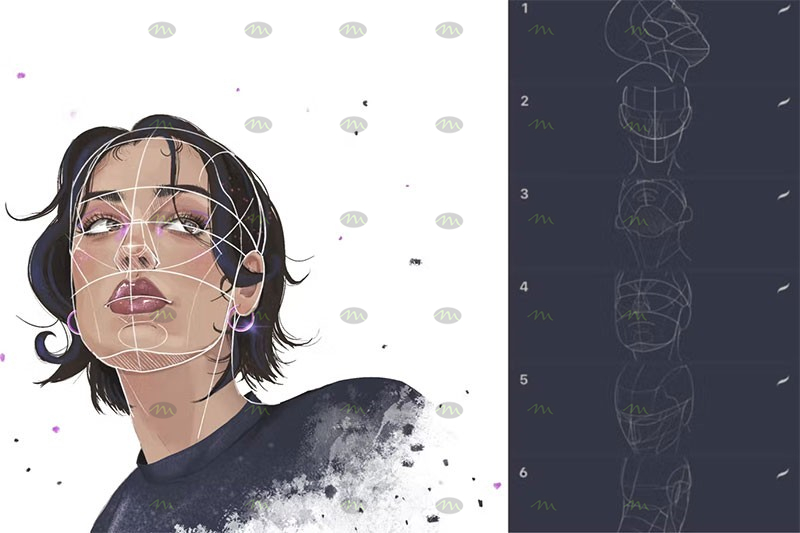
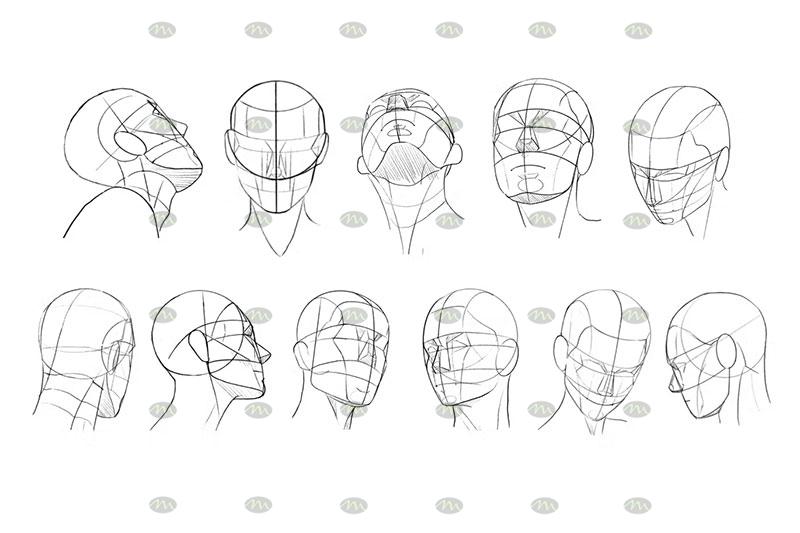
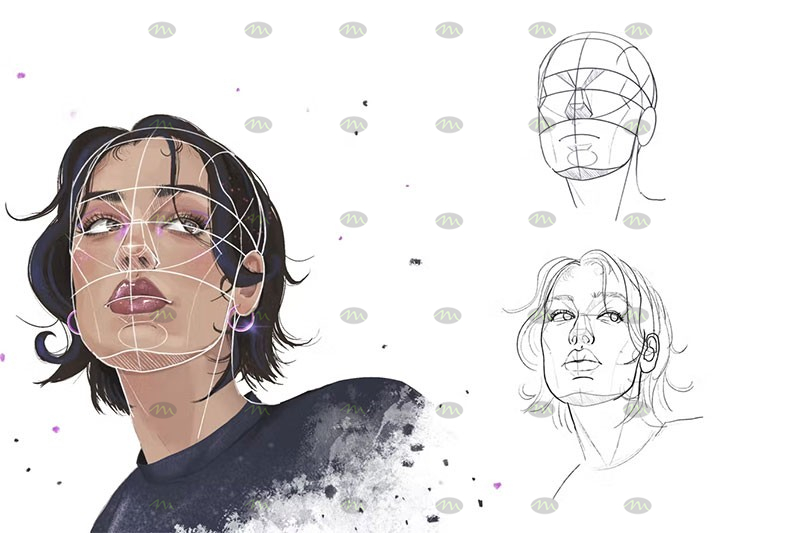
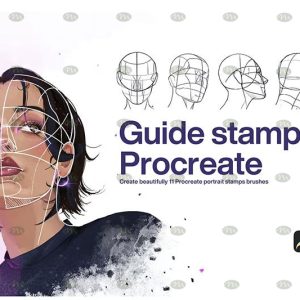

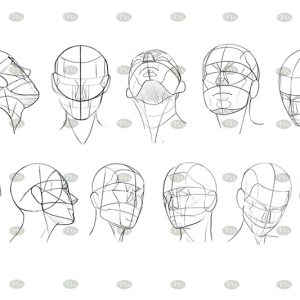
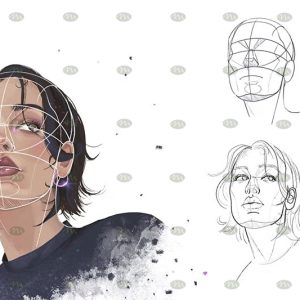
Reviews
There are no reviews yet.