Download Procreate Comic Eye Stamp Brushes
$2.00
✅ New brushes are shared constantly.
📥 Download never expires.
📧 [email protected]
🚀Contact us if you have any problems
Hello everyone! Have you grown tired of doing manual eye drawings for your comic characters? Then, say goodbye to boring sketches because Procreate Comic Eye Stamp Brushes are here for you!
Let’s Dig In:
Eloquent Comic Characters:
Create eloquent comic characters easily with the help of our eye stamp brushes! These brushes will aid you in giving expressions and personality to the eyes of your character, whether they are heroes, villains or sidekicks.
Vibrant Facial Expressions:
Give life to the facial expressions of your characters through these brushes! Wide-eyed awe can be contrasted with narrowed suspicion using the same brushes to create emotive and dynamic expressions that seem alive on paper or screen.
Uniform Eye Detailing:
Our eye stamp brushes ensure uniformity in your character designs! No more unevenly spaced eyes; welcome symmetrical and detailed eye designs every time.
Efficient Workflow:
Make your workflow faster with our time-saving brushes! Just by clicking a few times, you can have professional-looking eyes on your characters while concentrating on other aspects of drawing.
Multiple Applications:
These brushes are not limited to comics. They can also be used as a whimsical touch in illustrations, to develop attractive avatars or enhance digital portraits.
Options for customization:
Our customizable brushes allow you to adjust the look of your characters’ eyes according to what suits your style. By altering size, angle and opacity settings, one can achieve perfection in their art pieces.
A wide range of characters:
Our versatile brushes work well on various types of figures including superheroes, fantasy creatures and ordinary people among others belonging to different genres.
In conclusion,
Are you ready for some next level comic artwork? Download Procreate Comic Eye Stamp Brushes today and see them change everything about how you make things!
How to download procreate brush files after paying:
Go to “My Account” → “Downloads”


How to install procreate brush files:
Steps:
- Download the brush from procreatebrush.net (the product is in zip format)
- Install the unzip program from the App Store (recommended: iZipp)
- Unzip the product file
- Click on the brush/canvas set file and open it in Procreate
- Use them to create beautiful artwork
See our detailed tutorial on how to download and install brushes in Procreate
Unlock this and thousands of other beautiful Procreate brushes and palettes. Rest assured that you will always receive quality Procreate assets crafted by professionals in many categories. Sign up once and get access to top-notch Procreate assets. Cancel at any time.
Related procreate brushes:
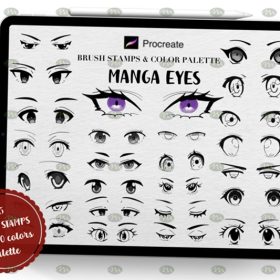 Free download Procreate Comic Eye Stamp Brushes
Free download Procreate Comic Eye Stamp Brushes
 download Procreate Eye Stamp Brushes
download Procreate Eye Stamp Brushes
 procreate brushes shine sequin wafer gold powder portrait beauty eye shadow eye makeup gold foil decoration Photoshop
procreate brushes shine sequin wafer gold powder portrait beauty eye shadow eye makeup gold foil decoration Photoshop
 Free download Procreate Eye Stamp Brushes
Free download Procreate Eye Stamp Brushes
 Download 62 anime eye line PS and Procreate brushes
Download 62 anime eye line PS and Procreate brushes
 procreate brushes Photoshop brushes iris portrait pupil eye highlights eyeballs portrait eyeballs Beauty
procreate brushes Photoshop brushes iris portrait pupil eye highlights eyeballs portrait eyeballs Beauty
 Free download 62 anime eye line PS and Procreate brushes
Free download 62 anime eye line PS and Procreate brushes
 landscape greenery procreate brushes garden plants design photoshop flowers trees bird’s eye view plan top view
landscape greenery procreate brushes garden plants design photoshop flowers trees bird’s eye view plan top view
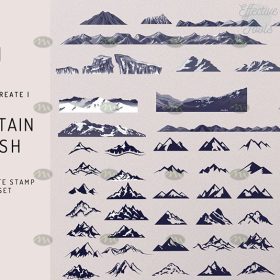 download Procreate Mountain Tree Stamp Brushes
download Procreate Mountain Tree Stamp Brushes
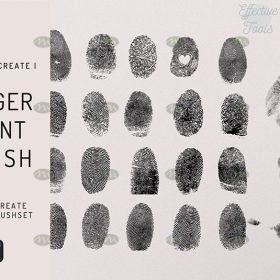 Download Procreate Fingerprint Stamp Brushes
Download Procreate Fingerprint Stamp Brushes
 Download Procreate Flower Doodle Stamp Brushes
Download Procreate Flower Doodle Stamp Brushes
 Polynesian Tattoo Stamp Procreate Brush download
Polynesian Tattoo Stamp Procreate Brush download
 Download 51 cartoon retro texture dot comic procreate brushes download
Download 51 cartoon retro texture dot comic procreate brushes download
 download Comic halftone effect Procreate brushes
download Comic halftone effect Procreate brushes
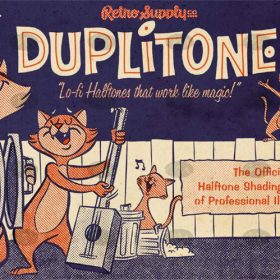 Download Retro comic color half tone procreate brushes
Download Retro comic color half tone procreate brushes
 Download Procreate Game Comic Character Sketch Brushes Set
Download Procreate Game Comic Character Sketch Brushes Set
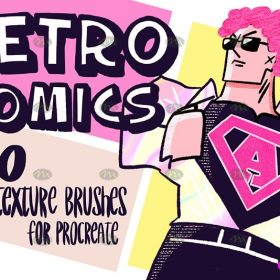 Download 30 Comic Retro Texture Procreate Brushes
Download 30 Comic Retro Texture Procreate Brushes
 Download Comic Hair Highlight Procreate Brush
Download Comic Hair Highlight Procreate Brush
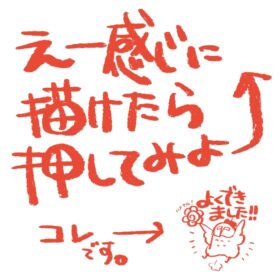 Procreate Brushes Stamp Brushes for Your Art!
Procreate Brushes Stamp Brushes for Your Art!
 Free download 457 Watercolor Stamp Procreate brushes
Free download 457 Watercolor Stamp Procreate brushes
 Free download Flame Stamp Procreate Brushes
Free download Flame Stamp Procreate Brushes
 Free download Procreate Woods Jungle Silhouette Stamp Brushes
Free download Procreate Woods Jungle Silhouette Stamp Brushes
 Free download 43 Valentine’s Day Decoration Stamp Procreate Brushes
Free download 43 Valentine’s Day Decoration Stamp Procreate Brushes
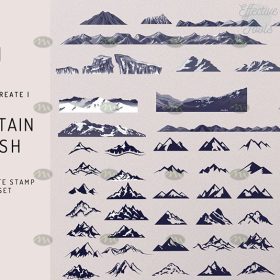 Free download Procreate Mountain Tree Stamp Brushes
Free download Procreate Mountain Tree Stamp Brushes
 Free download Procreate Flower Doodle Stamp Brushes
Free download Procreate Flower Doodle Stamp Brushes
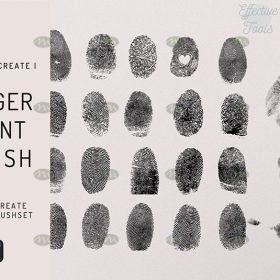 Free download Procreate Fingerprint Stamp Brushes
Free download Procreate Fingerprint Stamp Brushes
 Free download New Year’s theme handbook stamp Procreate brushes
Free download New Year’s theme handbook stamp Procreate brushes
 400+ Watercolor Stamp Procreate Brushes Free download
400+ Watercolor Stamp Procreate Brushes Free download
 Procreate Watercolour Stamp and Texture Brushes Free download
Procreate Watercolour Stamp and Texture Brushes Free download
 Polynesian Tattoo Stamp Procreate Brush Free download
Polynesian Tattoo Stamp Procreate Brush Free download
 Free download 51 cartoon retro texture dot comic procreate brushes download
Free download 51 cartoon retro texture dot comic procreate brushes download
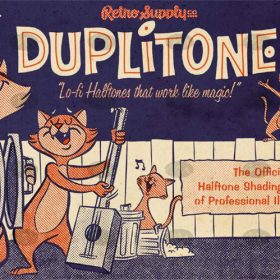 Free download Retro comic color half tone procreate brushes
Free download Retro comic color half tone procreate brushes
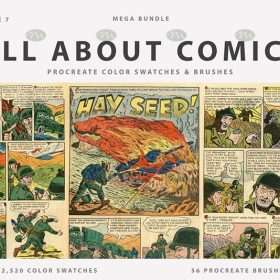 Free download American Comic Procreate Brushes
Free download American Comic Procreate Brushes
 Free download Comic halftone effect Procreate brushes
Free download Comic halftone effect Procreate brushes
 Free download Procreate Comic Sea of Clouds Brushes
Free download Procreate Comic Sea of Clouds Brushes
 Free download Procreate Comic Dialog Brushes
Free download Procreate Comic Dialog Brushes
 Free download Comic Hair Highlight Procreate Brushes
Free download Comic Hair Highlight Procreate Brushes
 Free download Procreate Game Comic Character Sketch Brushes Set
Free download Procreate Game Comic Character Sketch Brushes Set
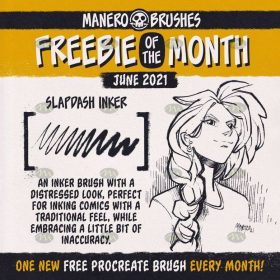 Free download Procreate Free Comic Basic Brushes
Free download Procreate Free Comic Basic Brushes
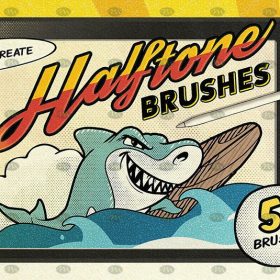 Free download Retro Comic Halftone Texture Procreate Brushes
Free download Retro Comic Halftone Texture Procreate Brushes
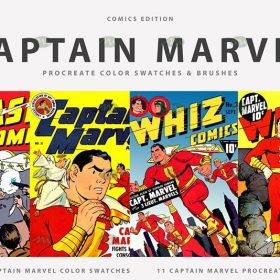 Free download Procreate Americana Comic Brushes
Free download Procreate Americana Comic Brushes
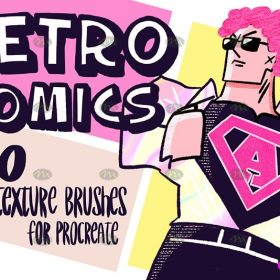 Free download 30 Comic Retro Texture Procreate Brushes
Free download 30 Comic Retro Texture Procreate Brushes
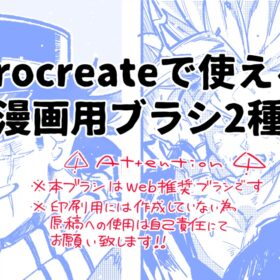 Procreate Brushes for Comic Line Art
Procreate Brushes for Comic Line Art
 download 12 portrait eyebrow brushes hair brushes procreate brushes
download 12 portrait eyebrow brushes hair brushes procreate brushes
 brushes brush strokes procreate brushes Photoshop brushes ink strokes stamps ink splatters calligraphy ink dots splatters
brushes brush strokes procreate brushes Photoshop brushes ink strokes stamps ink splatters calligraphy ink dots splatters
 Download 17 kinds of thick coating Q cartoon portrait hair brushes Procreate brushes
Download 17 kinds of thick coating Q cartoon portrait hair brushes Procreate brushes
 Download Cartoon children’s illustration painting texture brushes procreate brushes
Download Cartoon children’s illustration painting texture brushes procreate brushes
 procreate brushes Photoshop brushes ancient style texture background auspicious patterns ipad painting
procreate brushes Photoshop brushes ancient style texture background auspicious patterns ipad painting
 procreate brushes chinese style traditional ancient style auspicious totem pattern window ai vector pattern photoshop brushes
procreate brushes chinese style traditional ancient style auspicious totem pattern window ai vector pattern photoshop brushes
 procreate brushes Ancient style wave pattern Chinese wave line texture Photoshop brushes
procreate brushes Ancient style wave pattern Chinese wave line texture Photoshop brushes
 procreate brushes Photoshop brushes astronauts spacemen cosmic technology patterns hand drawn
procreate brushes Photoshop brushes astronauts spacemen cosmic technology patterns hand drawn
 procreate brushes Photoshop brushes Japanese black and white hand-drawn cartoon anime outline sketch mesh texture lines
procreate brushes Photoshop brushes Japanese black and white hand-drawn cartoon anime outline sketch mesh texture lines
 procreate brushes Photoshop brushes secondary cartoon anime characters painting thick paint outlining Japanese manga lolita
procreate brushes Photoshop brushes secondary cartoon anime characters painting thick paint outlining Japanese manga lolita
 procreate brushes Photoshop brushes Q version of the cute characters human body painting auxiliary line cartoon children’s hairstyle hair
procreate brushes Photoshop brushes Q version of the cute characters human body painting auxiliary line cartoon children’s hairstyle hair



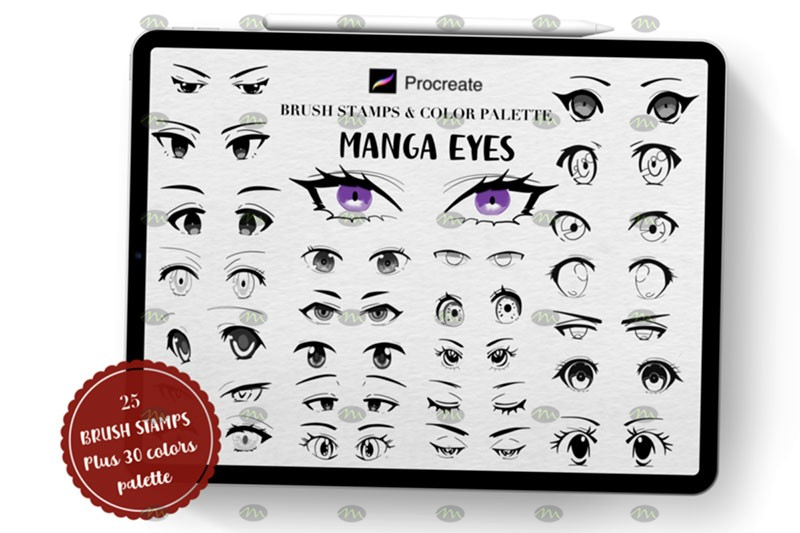
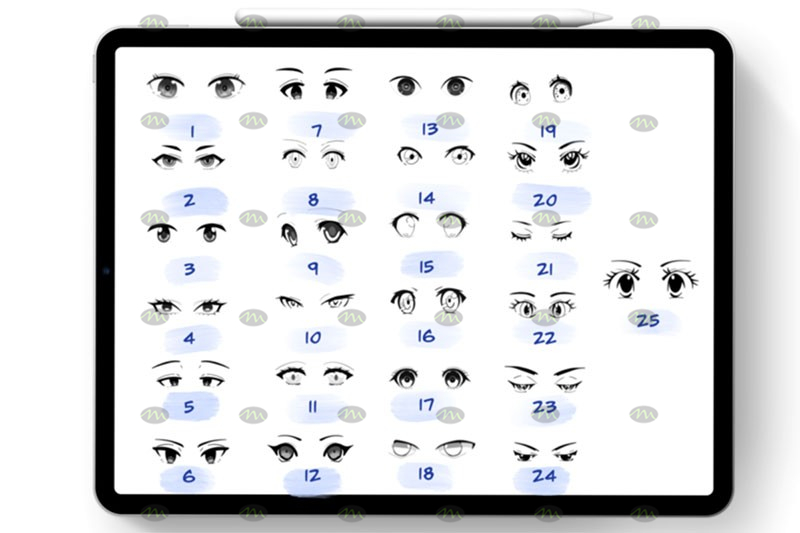
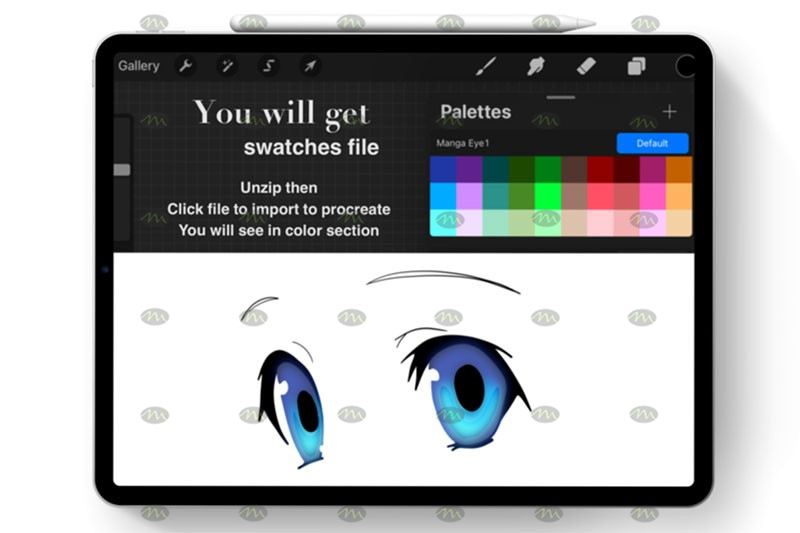
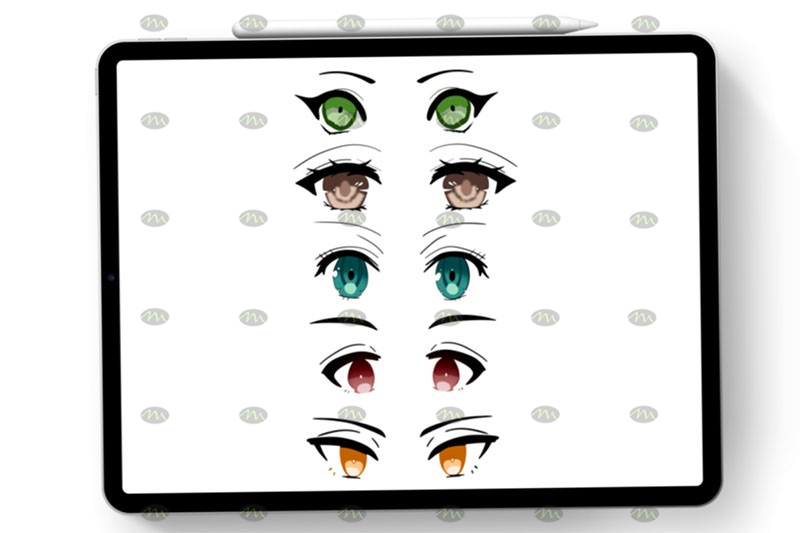


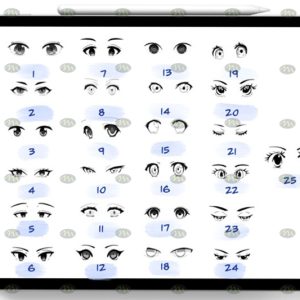



Reviews
There are no reviews yet.