Free download Multi-view portrait auxiliary line Procreate brush
$0.00
✅ New brushes are shared constantly.
📥 Download never expires.
📧 [email protected]
🚀Contact us if you have any problems
Content Catalog
- 1 Why Choose the Multi-View Portrait Auxiliary Line Procreate Brush?
- 2 1. Multiview Precision
- 3 2. Time Efficiency
- 4 3. Realistic Proportions
- 5 4. Seamless Workflow
- 6 Ideal for a Variety of Art Styles
- 7 1. Portraiture
- 8 2. Character Design
- 9 3. Concept Art
- 10 4. Comics and Graphic Novels
- 11 5. Illustrations
- 12 6. Art Tutorials
Why Choose the Multi-View Portrait Auxiliary Line Procreate Brush?
Artists and illustrators opt for the Multi-View Portrait Auxiliary Line Procreate Brush for a myriad of compelling reasons:
1. Multiview Precision
With the unique capability to create multiview portraits, this brush allows artists to maintain unmatched precision and detail in their work. The advantage of capturing multiple angles of a subject in a single brush stroke enhances the accuracy of the final piece.
2. Time Efficiency
This brush is designed with efficiency in mind, enabling artists to save valuable time. The convenience and time-saving features make it a favored choice among artists, allowing them to allocate more time to their creative process.
3. Realistic Proportions
Artists seeking realistic proportions in their work find this brush to be a valuable asset. It ensures that the angles and proportions in the artwork accurately reflect real-life subjects, making the final piece more lifelike and engaging.
4. Seamless Workflow
One of the standout advantages is its seamless integration with Procreate. Artists can trust that their projects will run smoothly with this brush, providing a hassle-free and efficient creative process.
Ideal for a Variety of Art Styles
The Multi-View Portrait Auxiliary Line Procreate Brush is versatile and tailored for a wide range of artistic styles and projects:
1. Portraiture
This brush is indispensable for portrait artists who require precision and multiview capabilities in their work. It allows for capturing facial features and expressions with unmatched accuracy.
2. Character Design
Character designers rely on this brush to create detailed and multiview character illustrations, adding depth and authenticity to their characters.
3. Concept Art
Concept artists use this brush to create concepts with lifelike proportions and angles, making it an essential tool for giving depth to their imaginative worlds.
4. Comics and Graphic Novels
Artists working on comics and graphic novels find this brush invaluable for maintaining consistent character perspectives throughout their storytelling, ensuring the characters’ accuracy in every frame.
5. Illustrations
Illustrators use this brush to achieve lifelike and detailed illustrations, ensuring that every angle and perspective is accurate and captivating.
6. Art Tutorials
Art instructors and tutorial creators use this brush to provide students with a valuable tool for learning and practicing multiview portrait techniques, making it an educational asset.
The Multi-View Portrait Auxiliary Line Procreate Brush’s precision, time efficiency, and versatility have made it a top choice for artists seeking realistic proportions and multiview capabilities in their digital artwork.
How to install procreate brush files:
Steps:
- Download the brush from procreatebrush.net (the product is in zip format)
- Install the unzip program from the App Store (recommended: iZipp)
- Unzip the product file
- Click on the brush/canvas set file and open it in Procreate
- Use them to create beautiful artwork
See our detailed tutorial on how to download and install brushes in Procreate
Unlock this and thousands of other beautiful Procreate brushes and palettes. Rest assured that you will always receive quality Procreate assets crafted by professionals in many categories. Sign up once and get access to top-notch Procreate assets. Cancel at any time.
Related procreate brushes:
 Multi-view Portrait Auxiliary Line Procreate Brush Free download
Multi-view Portrait Auxiliary Line Procreate Brush Free download
 Download Multi-view portrait auxiliary line Procreate brushes
Download Multi-view portrait auxiliary line Procreate brushes
 procreate brushes portrait face multi expression auxiliary line iPad painting thick paint zero basic practice outlining
procreate brushes portrait face multi expression auxiliary line iPad painting thick paint zero basic practice outlining
 Free download Male and female headshot multi-angle auxiliary line Procreate brushes
Free download Male and female headshot multi-angle auxiliary line Procreate brushes
 landscape greenery procreate brushes garden plants design photoshop flowers trees bird’s eye view plan top view
landscape greenery procreate brushes garden plants design photoshop flowers trees bird’s eye view plan top view
 Procreate brushes Photoshop brushes boys anime human avatar multi-angle pose structure auxiliary line drawing
Procreate brushes Photoshop brushes boys anime human avatar multi-angle pose structure auxiliary line drawing
 Free download Portrait face auxiliary line Procreate brushes
Free download Portrait face auxiliary line Procreate brushes
 13 sets of portrait auxiliary line Procreate brushes Free download
13 sets of portrait auxiliary line Procreate brushes Free download
 Download Portrait face auxiliary line Procreate brushes
Download Portrait face auxiliary line Procreate brushes
 procreate brushes human face portrait auxiliary line sketch ipad painting zero basic character models
procreate brushes human face portrait auxiliary line sketch ipad painting zero basic character models
 13 sets of portrait auxiliary line Procreate brushes download
13 sets of portrait auxiliary line Procreate brushes download
 Free download Children’s illustration character image auxiliary line Procreate+photoshop brush set
Free download Children’s illustration character image auxiliary line Procreate+photoshop brush set
 Procreate Brushes Multi-Purpose Watercolor Line and Smudge Brush Set
Procreate Brushes Multi-Purpose Watercolor Line and Smudge Brush Set
 Download Children’s illustration character image auxiliary line Procreate AI PS brush set
Download Children’s illustration character image auxiliary line Procreate AI PS brush set
 Female human structure procreate brush Photoshop brushes head body torso action anime auxiliary line drawing
Female human structure procreate brush Photoshop brushes head body torso action anime auxiliary line drawing
 Free download Procreate lip auxiliary line brushes
Free download Procreate lip auxiliary line brushes
 Free download 10 female portrait line Procreate brushes
Free download 10 female portrait line Procreate brushes
 Download Procreate lip auxiliary line brushes
Download Procreate lip auxiliary line brushes
 procreate brushes Photoshop brushes Q version of the cute characters human body painting auxiliary line cartoon children’s hairstyle hair
procreate brushes Photoshop brushes Q version of the cute characters human body painting auxiliary line cartoon children’s hairstyle hair
 procreate brushes Photoshop brushes human body brushes watercolor line drawing auxiliary character action form ipad anime
procreate brushes Photoshop brushes human body brushes watercolor line drawing auxiliary character action form ipad anime
 Procreate Brushes Photoshop Brushes Cartoon Anime Character Eyes Double Eyes Painting Auxiliary Lines Secondary Meta Linework
Procreate Brushes Photoshop Brushes Cartoon Anime Character Eyes Double Eyes Painting Auxiliary Lines Secondary Meta Linework
 Download 10 female portrait line Procreate brushes
Download 10 female portrait line Procreate brushes
 procreate brushes Photoshop brushes iris portrait pupil eye highlights eyeballs portrait eyeballs Beauty
procreate brushes Photoshop brushes iris portrait pupil eye highlights eyeballs portrait eyeballs Beauty
 Free download 20 female abstract line drawing Procreate brushes
Free download 20 female abstract line drawing Procreate brushes
 Free download Procreate female limb line brushes
Free download Procreate female limb line brushes
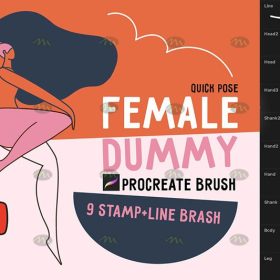 Free download Procreate character line brushes
Free download Procreate character line brushes
 10 Portrait Exaggerated Facial Expressions Linework Procreate Brushes Free download
10 Portrait Exaggerated Facial Expressions Linework Procreate Brushes Free download
 procreate brushes portrait features sketching linework practice lips eyes nose ipad Photoshop brushes
procreate brushes portrait features sketching linework practice lips eyes nose ipad Photoshop brushes
 Procreate Universal Portrait Hair Brush Free download
Procreate Universal Portrait Hair Brush Free download
 procreate brushes Photoshop brushes girls portrait eyelashes realistic false eyelashes ipad tablet brush
procreate brushes Photoshop brushes girls portrait eyelashes realistic false eyelashes ipad tablet brush
 Free download Sketch line mottled texture procreate brushes
Free download Sketch line mottled texture procreate brushes
 Free download Handwritten hand-drawn line graffiti pack Procreate brushes
Free download Handwritten hand-drawn line graffiti pack Procreate brushes
 Free download Marine animal cartoon line drawing Procreate and PS brushes
Free download Marine animal cartoon line drawing Procreate and PS brushes
 Free download 62 anime eye line PS and Procreate brushes
Free download 62 anime eye line PS and Procreate brushes
 Free download Animation ear line Procreate brushes
Free download Animation ear line Procreate brushes
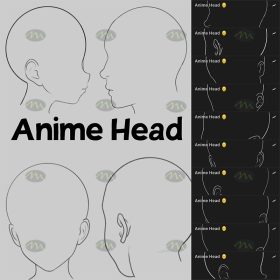 Free download 7 Anime Headshot Line Procreate Brushes
Free download 7 Anime Headshot Line Procreate Brushes
 Free download 18 unique line texture Procreate brushes
Free download 18 unique line texture Procreate brushes
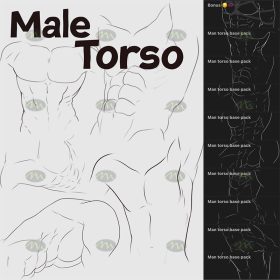 Free download Male body line Procreate brushes
Free download Male body line Procreate brushes
 Free download Plants and potted plants cartoon line drawing Procreate brushes
Free download Plants and potted plants cartoon line drawing Procreate brushes
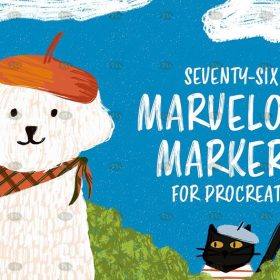 Free download Marker Line Texture Procreate Brushes
Free download Marker Line Texture Procreate Brushes
 Free download Hand line sketch Procreate brushes
Free download Hand line sketch Procreate brushes
 Free download Procreate dash and dotted line brushes
Free download Procreate dash and dotted line brushes
 Free download 6 single line Procreate brushes
Free download 6 single line Procreate brushes
 Free download Procreate clothing design line brushes
Free download Procreate clothing design line brushes
 Free download Gesture Assist Line Procreate Brushes
Free download Gesture Assist Line Procreate Brushes
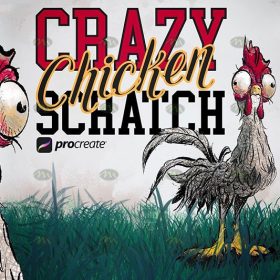 Free download Procreate Messy Line Scratch Brushes
Free download Procreate Messy Line Scratch Brushes
 download Procreate clothing design line brushes
download Procreate clothing design line brushes
 Download Procreate female limb line brushes
Download Procreate female limb line brushes
 Download 20 female abstract line drawing Procreate brushes
Download 20 female abstract line drawing Procreate brushes
 Free download 12 portrait eyebrow brushes hair brushes procreate brushes
Free download 12 portrait eyebrow brushes hair brushes procreate brushes
 Free download Five senses portrait painting template collection Procreate brushes
Free download Five senses portrait painting template collection Procreate brushes
 Free download 17 kinds of thick coating Q cartoon portrait hair brushes Procreate brushes
Free download 17 kinds of thick coating Q cartoon portrait hair brushes Procreate brushes
 Free download Portrait hair and hair graffiti hand painting kit Procreate brushes
Free download Portrait hair and hair graffiti hand painting kit Procreate brushes
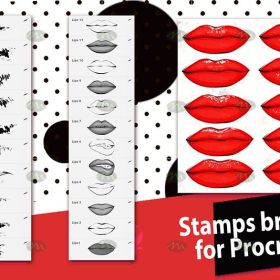 Free Download Procreate Brushes for Stylish Portrait Lips
Free Download Procreate Brushes for Stylish Portrait Lips



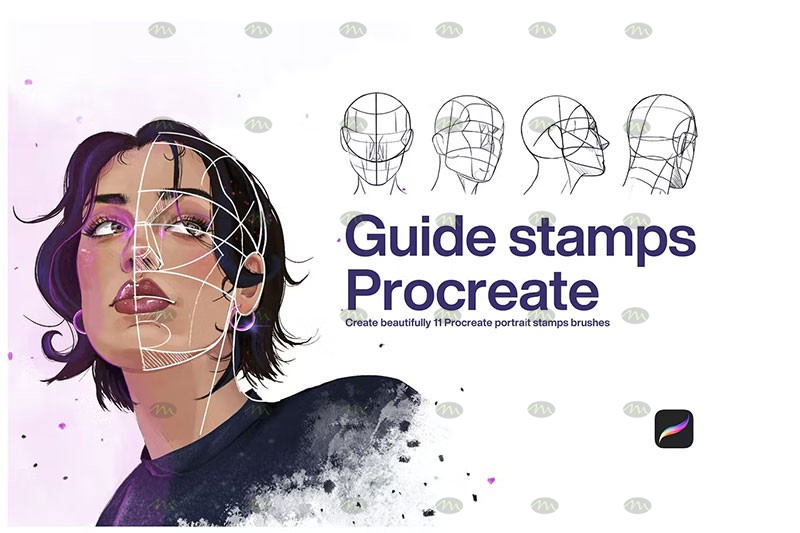
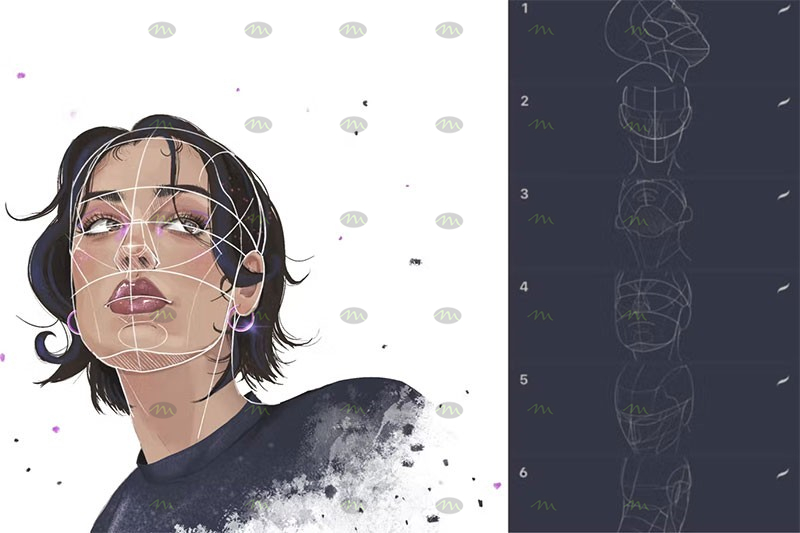
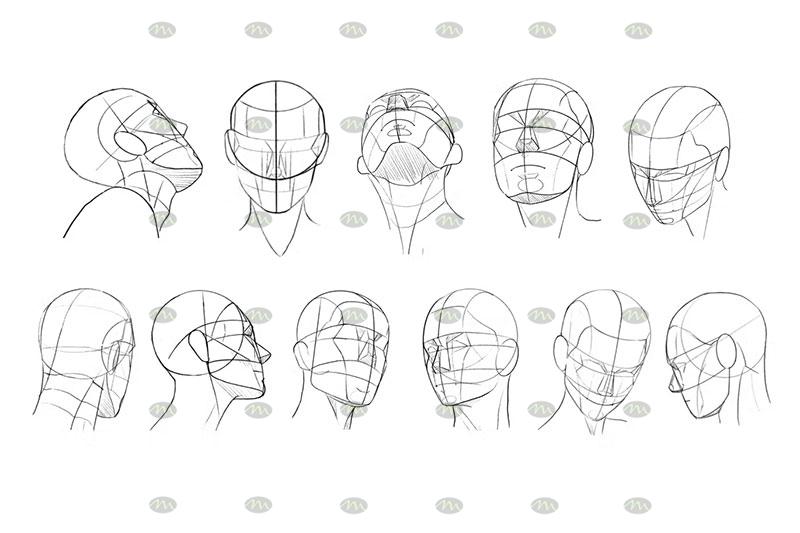
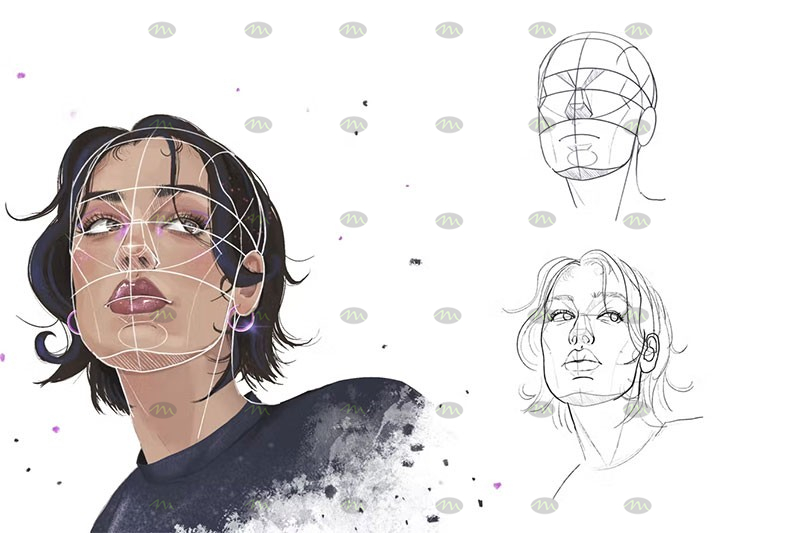
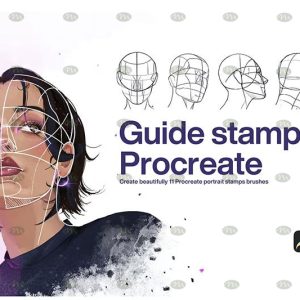

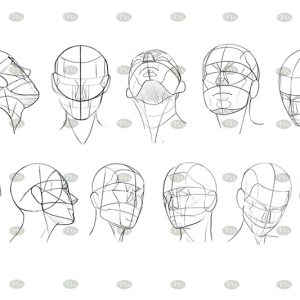
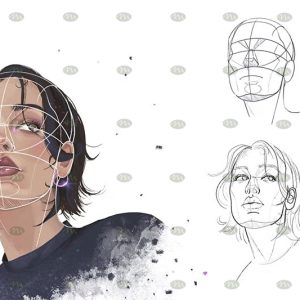
Reviews
There are no reviews yet.