41 Plant Leaf Procreate Brushes Free download
$0.00
✅ New brushes are shared constantly.
📥 Download never expires.
📧 [email protected]
🚀Contact us if you have any problems
A set of Procreate brush stock footage packs for botanical foliage patterns, with a total of 41 brushes to paint forests, jungles, trees and more with just a few strokes. Some of these brushes use ColorDynamics to provide more variation and realism.
Content Catalog
Enhance Your Art with 41 Plant Leaf Procreate Brushes
If you’re an artist looking to add a touch of nature to your digital artwork, our collection of “41 Plant Leaf Procreate Brushes” is a valuable addition to your creative toolkit. Best of all, they are available for free download.
Diverse Applications
These Procreate brushes are versatile and suitable for various types of art, including:
1. Botanical Illustrations
Create realistic botanical illustrations with exquisite leaf details.
2. Floral Designs
Add floral elements to your designs, making them come alive with the beauty of nature.
3. Natural Landscapes
Bring the serenity of nature into your landscapes and scenes.
4. Greeting Cards
Design captivating greeting cards inspired by plant life.
5. Patterns and Textures
Create unique patterns and textures for your artistic projects.
6. Wall Art
Design beautiful botanical wall art for your home or as gifts.
7. Fashion Design
Incorporate natural elements into fashion illustrations and textile designs.
8. Book Illustrations
Add botanical charm to your book illustrations and covers.
Why wait? Download these “41 Plant Leaf Procreate Brushes” and let your artistic imagination flourish with the beauty of nature.
Advantages of These Brushes
Our “41 Plant Leaf Procreate Brushes” offer several benefits:
1. Realistic Detail
Capture intricate plant details with precision and accuracy.
2. Free Download
Access these high-quality brushes without any cost, making them an affordable tool for artists.
3. Easy Integration
Seamlessly incorporate these brushes into your Procreate workflow, enhancing your creative process.
Begin your artistic journey with the “41 Plant Leaf Procreate Brushes” and bring the beauty of the natural world to your digital canvas.
How to download procreate brush files after paying:
Go to “My Account” → “Downloads”


How to install procreate brush files:
Steps:
- Download the brush from procreatebrush.net (the product is in zip format)
- Install the unzip program from the App Store (recommended: iZipp)
- Unzip the product file
- Click on the brush/canvas set file and open it in Procreate
- Use them to create beautiful artwork
See our detailed tutorial on how to download and install brushes in Procreate
Related procreate brushes:
 Free download 75 plant leaf brushes procreate brushes
Free download 75 plant leaf brushes procreate brushes
 download 75 plant leaf brushes procreate brushes
download 75 plant leaf brushes procreate brushes
 Free download 41 Plant Leaf Procreate Brushes
Free download 41 Plant Leaf Procreate Brushes
 Free download Procreate animation plant leaf brushes
Free download Procreate animation plant leaf brushes
 41 Plant Leaf Procreate Brushes download
41 Plant Leaf Procreate Brushes download
 Download Procreate animation plant leaf brushes
Download Procreate animation plant leaf brushes
 procreate imitation rock color brushes dunhuang painting background Photoshop brushes gold leaf texture ancient style national tide illustration
procreate imitation rock color brushes dunhuang painting background Photoshop brushes gold leaf texture ancient style national tide illustration
 Procreate Brushes Leaf Texture Landscape Woods Garden Green Leaves IPAD Hand Drawn Illustration Brushes
Procreate Brushes Leaf Texture Landscape Woods Garden Green Leaves IPAD Hand Drawn Illustration Brushes
 Free download Procreate Natural Leaf and Grass Pattern Brushes Set
Free download Procreate Natural Leaf and Grass Pattern Brushes Set
 Free download Procreate Grass and Leaf Brushes
Free download Procreate Grass and Leaf Brushes
 Free download 60 Leaf and Grass Procreate Brushes
Free download 60 Leaf and Grass Procreate Brushes
 Free download 20 jungle illustration plant brushes download procreate brushes
Free download 20 jungle illustration plant brushes download procreate brushes
 Flower blossom plant tattoo tattoo line art procreate brushes and photoshop brushes rose line art ai vector
Flower blossom plant tattoo tattoo line art procreate brushes and photoshop brushes rose line art ai vector
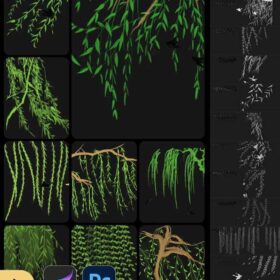 procreate brushes Photoshop brushes spring willow branches fine willow leaves plant foliage willow tree branches ink and freshness
procreate brushes Photoshop brushes spring willow branches fine willow leaves plant foliage willow tree branches ink and freshness
 procreate brushes Photoshop brushes rice ears wheat ears emblem wheat field wheat paddy illustration plant silhouette grass
procreate brushes Photoshop brushes rice ears wheat ears emblem wheat field wheat paddy illustration plant silhouette grass
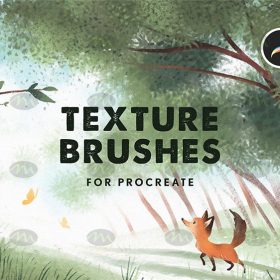 Free download procreate cartoon green plant material brushes
Free download procreate cartoon green plant material brushes
 Free download Natural plant flame procreate brushes
Free download Natural plant flame procreate brushes
 Free download Autumn plant sketch Procreate brushes
Free download Autumn plant sketch Procreate brushes
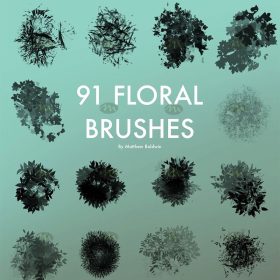 Free download 90+ Plant Custom Procreate Brushes
Free download 90+ Plant Custom Procreate Brushes
 Free download Natural Plant Procreate Brushes
Free download Natural Plant Procreate Brushes
 Free download 40 floral and plant sketches Procreate brushes
Free download 40 floral and plant sketches Procreate brushes
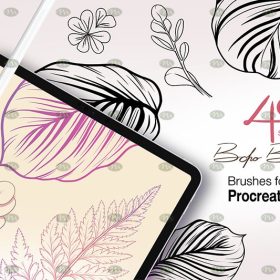 Free download Procreate hand-drawn plant brushes
Free download Procreate hand-drawn plant brushes
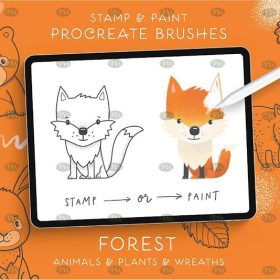 Free download Child insert animal plant Procreate brushes
Free download Child insert animal plant Procreate brushes
 Free download 22 Plant Silhouette Procreate Brushes
Free download 22 Plant Silhouette Procreate Brushes
 Ink traditional Chinese style lotus plant line drawing lotus flowers Chinese painting classical procreate brush Photoshop brushes
Ink traditional Chinese style lotus plant line drawing lotus flowers Chinese painting classical procreate brush Photoshop brushes
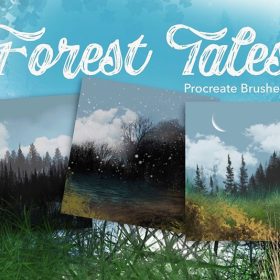 Landscape Plant Illustration Procreate Brush Free download
Landscape Plant Illustration Procreate Brush Free download
 Pine tree silhouette procreate brush Photoshop arbor tree woods forest landscape plant illustration arbor jungle
Pine tree silhouette procreate brush Photoshop arbor tree woods forest landscape plant illustration arbor jungle
 Download 60 Leaf and Grass Procreate Brushes
Download 60 Leaf and Grass Procreate Brushes
 20 Maple Leaf Procreate Brushes
20 Maple Leaf Procreate Brushes
 Download Procreate Natural Leaf and Grass Pattern Brush Set
Download Procreate Natural Leaf and Grass Pattern Brush Set
 Download 40 floral and plant sketches Procreate brushes
Download 40 floral and plant sketches Procreate brushes
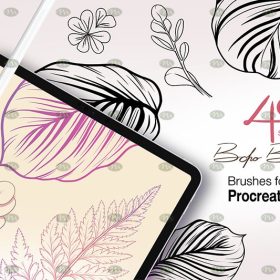 Download Procreate hand-drawn plant brushes
Download Procreate hand-drawn plant brushes
 Download Natural plant flame procreate brushes
Download Natural plant flame procreate brushes
 Download Autumn plant sketch Procreate brushes
Download Autumn plant sketch Procreate brushes
 procreate brushes Photoshop brushes simulation oil crayon charcoal brushes acrylic texture pastel brushes texture oil paint brushes
procreate brushes Photoshop brushes simulation oil crayon charcoal brushes acrylic texture pastel brushes texture oil paint brushes
 Charcoal procreate brushes Photoshop brushes dry oil dry brushes pencils brushes writing handwriting hand drawing portrait
Charcoal procreate brushes Photoshop brushes dry oil dry brushes pencils brushes writing handwriting hand drawing portrait
 Free download 12 portrait eyebrow brushes hair brushes procreate brushes
Free download 12 portrait eyebrow brushes hair brushes procreate brushes
 Free download 20 dry brushes children’s illustration brushes procreate brushes
Free download 20 dry brushes children’s illustration brushes procreate brushes
 download 12 portrait eyebrow brushes hair brushes procreate brushes
download 12 portrait eyebrow brushes hair brushes procreate brushes
 brushes brush strokes procreate brushes Photoshop brushes ink strokes stamps ink splatters calligraphy ink dots splatters
brushes brush strokes procreate brushes Photoshop brushes ink strokes stamps ink splatters calligraphy ink dots splatters
 brushes brush strokes traces procreate brushes photoshop brushes calligraphy ink strokes ink strokes embellishments writing ink splash
brushes brush strokes traces procreate brushes photoshop brushes calligraphy ink strokes ink strokes embellishments writing ink splash
 Simulation marker Photoshop brushes procreate brushes hand drawing sketches industrial clothing interior design painting brushes
Simulation marker Photoshop brushes procreate brushes hand drawing sketches industrial clothing interior design painting brushes
 Animal Fluff Brushes procreate Brushes Photoshop Brushes Hair Fur Hair Hair Silk Cat Dog Fur Texture
Animal Fluff Brushes procreate Brushes Photoshop Brushes Hair Fur Hair Hair Silk Cat Dog Fur Texture
 procreate hair brushes portrait braid character hair brushes stroke ipad hand drawing painting ps brushes
procreate hair brushes portrait braid character hair brushes stroke ipad hand drawing painting ps brushes
 procreate chinese painting brushes ancient style ink brushes ancient style outlining painting Chinese style Photoshop brushes
procreate chinese painting brushes ancient style ink brushes ancient style outlining painting Chinese style Photoshop brushes
 procreate brushes outlining coloring lack of water brushes thick paint photoshop airbrush serur brushes
procreate brushes outlining coloring lack of water brushes thick paint photoshop airbrush serur brushes
 procreate brushes Photoshop clouds brushes clouds brushes white clouds miyazaki landscape illustration realistic clouds smoke
procreate brushes Photoshop clouds brushes clouds brushes white clouds miyazaki landscape illustration realistic clouds smoke
 procreate brushes Photoshop brushes human body brushes watercolor line drawing auxiliary character action form ipad anime
procreate brushes Photoshop brushes human body brushes watercolor line drawing auxiliary character action form ipad anime
 procreate brushes Photoshop brushes ancient style ink watercolor watercolor rendering light ink Chinese painting Chinese calligraphy thick ink brushes
procreate brushes Photoshop brushes ancient style ink watercolor watercolor rendering light ink Chinese painting Chinese calligraphy thick ink brushes
 Hair brushes procreate character headshot photoshop brushes portrait thick paint animal fluffy brushes hair hairy furry
Hair brushes procreate character headshot photoshop brushes portrait thick paint animal fluffy brushes hair hairy furry
 Free download 12 ink sketch brushes procreate brushes
Free download 12 ink sketch brushes procreate brushes
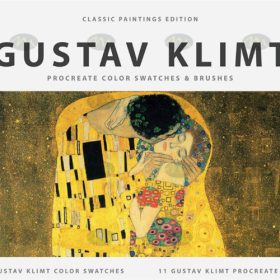 Free download Klimt Gustav Klimt’s brushes Procreate brushes
Free download Klimt Gustav Klimt’s brushes Procreate brushes
 Free download 20 neon light brushes Procreate brushes
Free download 20 neon light brushes Procreate brushes
 Free download 32 animation illustration brushes procreate brushes
Free download 32 animation illustration brushes procreate brushes

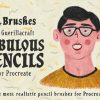


Reviews
There are no reviews yet.