10 Sketch Basic Procreate Brushes Free download
$0.00
✅ New brushes are shared constantly.
📥 Download never expires.
📧 [email protected]
🚀Contact us if you have any problems
Dear Artists, Jump into Unleashing Your Creativity with Our 10 Procreate Brushes for Base Sketches!
Want to make your digital sketching experience better than ever? Then look no further! Our 10 Sketch Basic Procreate Brushes are here to take your artwork to the next level. Let’s dive into the world of sketching and see how this can change your creative process.
Escape Into The Realm Of Possibility With Versatile Brushes
Can you effortlessly bring out you imagined ideas? Many kinds of artist brushes provided by our Sketch Basic Brushes will fit perfectly well for you. Whether or not you are just getting started or a professional artist with lots of skills, these brushes are meant to be your primary tools in creating sketches using Procreate.
Ideal for Different Types of Sketching
Quick Sketches: Need to jot down ideas in a flash? These brushes under the category of Basic Brush provide smooth, responsive strokes that make quick sketching easy.
Detailed Drawings: Dive deep into intricate details with precision brushes that allow you to add fine lines and textures to your artwork.
Character Design: Bring your characters alive through expressive brush strokes capturing emotions and personality in every sketch.
Concept Art: From rough thumbnails all the way up till polished concepts, our brushes offer flexibility in exploring and refining ideas easily.
Storyboarding: Tell captivating stories through dynamic brushwork that conveys movement and narrative flow in storyboards.
Architectural Sketches: Explore architectural forms and structures with tools that make it easy to sketch buildings, interiors, and urban landscapes.
Fashion Illustration: Create stunning fashion sketches with brushes that mimic traditional drawing tools like pencil texture paper allowing precise fabric textures and garment details capture.
Download now & Up Your Sketch Game!
Are you ready for elevation above your current level of sketching? Download our 10 Sketch Basic Procreate Brushes absolutely free today for endless possibilities on your digital artworks!
How to download procreate brush files after paying:
Go to “My Account” → “Downloads”


How to install procreate brush files:
Steps:
- Download the brush from procreatebrush.net (the product is in zip format)
- Install the unzip program from the App Store (recommended: iZipp)
- Unzip the product file
- Click on the brush/canvas set file and open it in Procreate
- Use them to create beautiful artwork
See our detailed tutorial on how to download and install brushes in Procreate
Related procreate brushes:
 Free download Procreate Basic Sketch Brushes
Free download Procreate Basic Sketch Brushes
 Free download 10 Sketch Basic Procreate Brushes
Free download 10 Sketch Basic Procreate Brushes
 Procreate Basic Sketch Brushes Free download
Procreate Basic Sketch Brushes Free download
 procreate brushes human face portrait auxiliary line sketch ipad painting zero basic character models
procreate brushes human face portrait auxiliary line sketch ipad painting zero basic character models
 10 Sketch Basic Procreate Brushes download
10 Sketch Basic Procreate Brushes download
 Sketch Pencils Procreate Brushes Hand Drawn Silky Stroke Sketch Ink Texture Sketch Photoshop Brushes
Sketch Pencils Procreate Brushes Hand Drawn Silky Stroke Sketch Ink Texture Sketch Photoshop Brushes
 Free download Procreate sketching basic brushes
Free download Procreate sketching basic brushes
 Free download Urban sketch sketch style Procreate brush presets
Free download Urban sketch sketch style Procreate brush presets
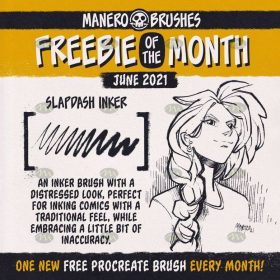 Free download Procreate Free Comic Basic Brushes
Free download Procreate Free Comic Basic Brushes
 Free download 8 animation basic pose Procreate brushes
Free download 8 animation basic pose Procreate brushes
 Free download Procreate Basic Handwriting Brushes
Free download Procreate Basic Handwriting Brushes
 Free download Procreate Basic Board Drawing Brushes
Free download Procreate Basic Board Drawing Brushes
 12 Procreate Portrait Basic Brushes Free download
12 Procreate Portrait Basic Brushes Free download
 Procreate Brushes Basic Hair Brushes 10 Pieces
Procreate Brushes Basic Hair Brushes 10 Pieces
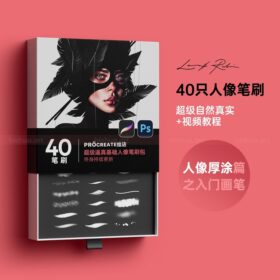 Procreate Brushes | Super Realistic Portrait Basic Brushes
Procreate Brushes | Super Realistic Portrait Basic Brushes
 procreate brushes portrait face multi expression auxiliary line iPad painting thick paint zero basic practice outlining
procreate brushes portrait face multi expression auxiliary line iPad painting thick paint zero basic practice outlining
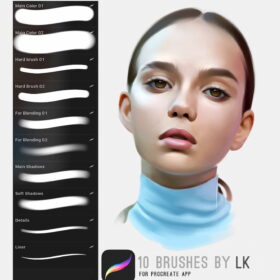 Procreate Brushes Basic Portrait
Procreate Brushes Basic Portrait
 Procreate Basic Coloring Brushes
Procreate Basic Coloring Brushes
 Procreate Brush Comic Female Character Torso Brush-Basic Edition
Procreate Brush Comic Female Character Torso Brush-Basic Edition
 Free download 5 sketch carbon signature sketch procreate brushes
Free download 5 sketch carbon signature sketch procreate brushes
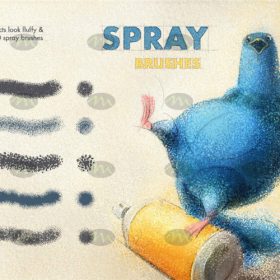 Free download 60 kinds of color pencil sketch sketch airbrush acrylic procreate brushes
Free download 60 kinds of color pencil sketch sketch airbrush acrylic procreate brushes
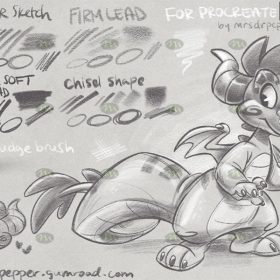 Free download Procreate Free Sketch Brushes
Free download Procreate Free Sketch Brushes
 Free download 3 sketch brushes Procreate brushes
Free download 3 sketch brushes Procreate brushes
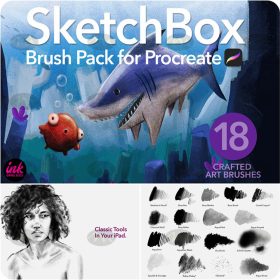 Free download 18 ink sketch charcoal illustration procreate brushes
Free download 18 ink sketch charcoal illustration procreate brushes
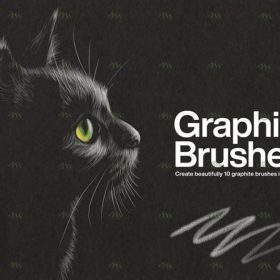 Free download 10 sketch brushes for Procreate
Free download 10 sketch brushes for Procreate
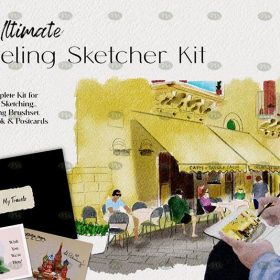 Free download Outdoor Travel Watercolor Sketch Procreate Brushes
Free download Outdoor Travel Watercolor Sketch Procreate Brushes
 Free download Sketch Shadow Lineup Procreate Brushes
Free download Sketch Shadow Lineup Procreate Brushes
 Free download Autumn plant sketch Procreate brushes
Free download Autumn plant sketch Procreate brushes
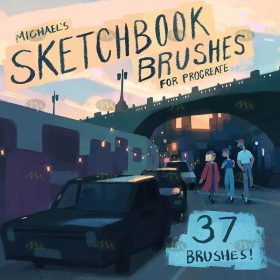 Free download 37 Procreate sketch brushes set
Free download 37 Procreate sketch brushes set
 Free download 5 special sketch and ink Procreate brushes
Free download 5 special sketch and ink Procreate brushes
 Free download 14 Sketch Shadow Texture Procreate Brushes
Free download 14 Sketch Shadow Texture Procreate Brushes
 Free download Interior design sketch grid Procreate brushes
Free download Interior design sketch grid Procreate brushes
 Free download Natural Ink Sketch Procreate Brushes
Free download Natural Ink Sketch Procreate Brushes
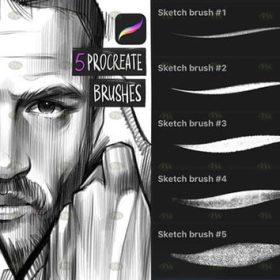 Free download Sketch Brush Procreate Brushes
Free download Sketch Brush Procreate Brushes
 Free download Procreate child insert texture sketch brushes
Free download Procreate child insert texture sketch brushes
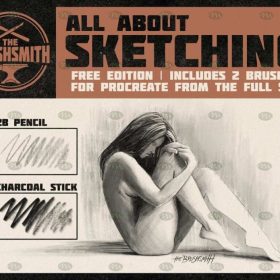 Free download Procreate Sketch Custom Brushes
Free download Procreate Sketch Custom Brushes
 Free download Ink Sketch Illustration Procreate Brushes
Free download Ink Sketch Illustration Procreate Brushes
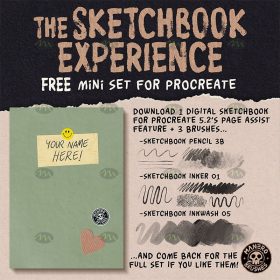 Free download 4 Procreate sketch brushes
Free download 4 Procreate sketch brushes
 Free download Hand line sketch Procreate brushes
Free download Hand line sketch Procreate brushes
 Free download CG Sketch Procreate Brushes
Free download CG Sketch Procreate Brushes
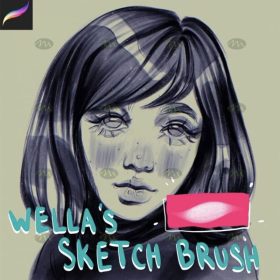 Free download Procreate unique sketch brushes
Free download Procreate unique sketch brushes
 Free download Procreate Game Comic Character Sketch Brushes Set
Free download Procreate Game Comic Character Sketch Brushes Set
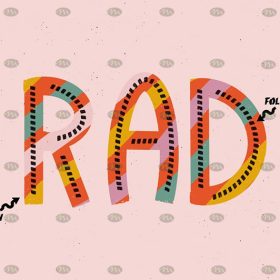 Free download 22 Sketch Procreate brushes
Free download 22 Sketch Procreate brushes
 Free download 22 Space Handbook Sketch Procreate brushes
Free download 22 Space Handbook Sketch Procreate brushes
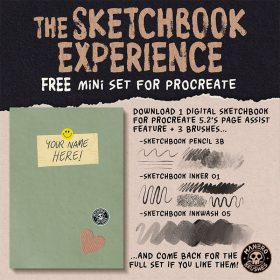 4 Procreate Sketch Brushes Free download
4 Procreate Sketch Brushes Free download
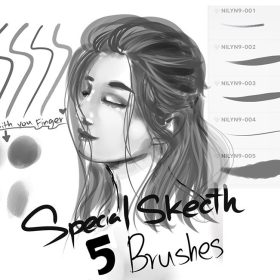 5 Special Sketch and Ink Procreate Brushes Free download
5 Special Sketch and Ink Procreate Brushes Free download
 10 Sketch Pencil Texture Procreate Brushes Free download
10 Sketch Pencil Texture Procreate Brushes Free download
 14 Color Pencil Sketch Procreate Brushes Free download
14 Color Pencil Sketch Procreate Brushes Free download
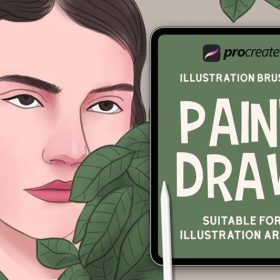 20 Sketch Hand Painting Procreate Brushes Free download
20 Sketch Hand Painting Procreate Brushes Free download
 21 Sketch Pencil Procreate Brushes Free download
21 Sketch Pencil Procreate Brushes Free download
 22 Sketch Procreate Brushes Free download
22 Sketch Procreate Brushes Free download
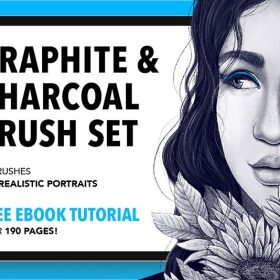 25 Graphite Sketch Effect Procreate Brushes Free download
25 Graphite Sketch Effect Procreate Brushes Free download
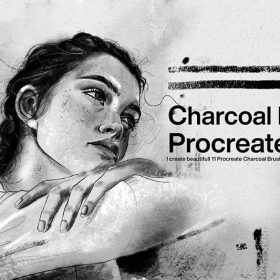 Procreate Sketch Brushes Free download
Procreate Sketch Brushes Free download
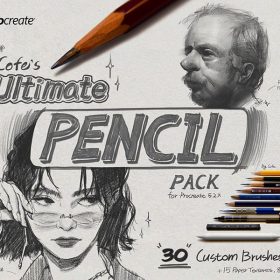 Professional Sketch Procreate Brushes Set Free download
Professional Sketch Procreate Brushes Set Free download




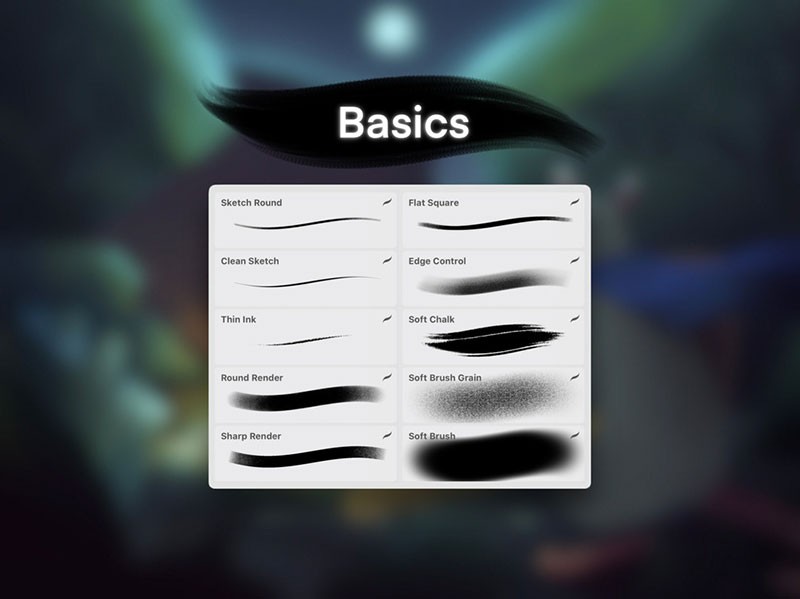




Reviews
There are no reviews yet.