10 Ponytail Hairstyles Procreate Liner Brushes Free download
$0.00
✅ New brushes are shared constantly.
📥 Download never expires.
📧 [email protected]
🚀Contact us if you have any problems
A set of line art brushes for Procreate to create ponytail hairstyles, supports Procreate 5.0 and higher.
Hello there, fellow artists! Would you like to add some beautiful ponytail hairstyles to your digital artwork? We’ve got just what you need in our free download section; the 10 Ponytail Hairstyles Procreate Liner Brushes. Let’s take a look at what ponytail hairstyles have to offer and how these brushes will help turn your artistic dreams into reality.
Versatile Ponytail Styles That Will Bring Out Your Creativity
With the Ponytail Hairstyles Procreate Liner Brushes, you can create any kind of ponytails easily ranging from sleek and sophisticated looks to playful and voluminous ones. Whether you are drawing portraits, character designs, fashion illustrations or fantasy art, these brushes are perfect for giving that final touch to your digital masterpieces. Let’s delve into the world of ponytails hairstyles and see which ones will suit your next project!
Different Designs of a Pony Tail that You Can Play Around with
Sleek High Ponytail: Try a smooth high pony tail for a polished elegant look suited for formal events or sophisticated character designs.
Messy Low Ponytail: Get effortless chic with a loose low pony tail that is suitable for casual looks or even relaxed character designs with lazy attitudes.
Braided Ponytail: A braided pony tail can be used as an intricate detail combining elegance and sophistication with intricate braiding techniques.
Side Ponytail: Use this style as it brings out playfulness in addition to being flirty thus helping in bringing about asymmetrical balance in character designs or fashion illustrations.
Ponytails With Bangs To Frame The Face Of Your Character While Adding Some Youthful And Dynamic Flair Into The Art Work
Curly Ponytail: Fill up your work of art with love and sentimentality simply by using curly locks set on top of it which would be most appropriate in fairytale-like drawings or romantic character designs.
High Ponytail with Volume: Why not have a high pony tail that gives you drama as well to add some impact to your digital art?
Get Your Brushes for Free Today!
Are you ready to make your digital art better with amazing ponytails? Get our 10 Ponytail Hairstyles Procreate Liner Brushes free now and let your creativity run wild!
How to download procreate brush files after paying:
Go to “My Account” → “Downloads”


How to install procreate brush files:
Steps:
- Download the brush from procreatebrush.net (the product is in zip format)
- Install the unzip program from the App Store (recommended: iZipp)
- Unzip the product file
- Click on the brush/canvas set file and open it in Procreate
- Use them to create beautiful artwork
See our detailed tutorial on how to download and install brushes in Procreate
Related procreate brushes:
 10 Ponytail Hairstyles Procreate Liner Brushes download
10 Ponytail Hairstyles Procreate Liner Brushes download
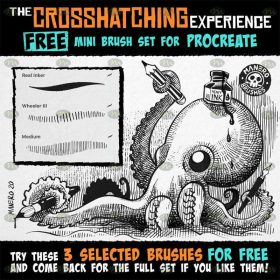 Free download Procreate liner brushes
Free download Procreate liner brushes
 Woodcut printmaking procreate brushes Photoshop art vintage engraved marks texture hand-drawn lines liner brush
Woodcut printmaking procreate brushes Photoshop art vintage engraved marks texture hand-drawn lines liner brush
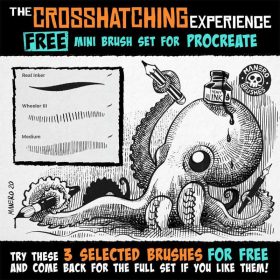 Procreate liner brush Free download
Procreate liner brush Free download
 Free download 7 Ponytail Braid Procreate Brushes
Free download 7 Ponytail Braid Procreate Brushes
 Free download 12 portrait eyebrow brushes hair brushes procreate brushes
Free download 12 portrait eyebrow brushes hair brushes procreate brushes
 download 12 portrait eyebrow brushes hair brushes procreate brushes
download 12 portrait eyebrow brushes hair brushes procreate brushes
 Animal Fluff Brushes procreate Brushes Photoshop Brushes Hair Fur Hair Hair Silk Cat Dog Fur Texture
Animal Fluff Brushes procreate Brushes Photoshop Brushes Hair Fur Hair Hair Silk Cat Dog Fur Texture
 procreate hair brushes portrait braid character hair brushes stroke ipad hand drawing painting ps brushes
procreate hair brushes portrait braid character hair brushes stroke ipad hand drawing painting ps brushes
 Hair brushes procreate character headshot photoshop brushes portrait thick paint animal fluffy brushes hair hairy furry
Hair brushes procreate character headshot photoshop brushes portrait thick paint animal fluffy brushes hair hairy furry
 Free download 47 animal hair brushes procreate brushes
Free download 47 animal hair brushes procreate brushes
 Free download 17 kinds of thick coating Q cartoon portrait hair brushes Procreate brushes
Free download 17 kinds of thick coating Q cartoon portrait hair brushes Procreate brushes
 Photoshop brushes procreate character character thick paint portrait hair outlining coloring celulite brushes
Photoshop brushes procreate character character thick paint portrait hair outlining coloring celulite brushes
 procreate brushes interior design furniture sofa cabinet chair ornament set line drawing Photoshop brushes
procreate brushes interior design furniture sofa cabinet chair ornament set line drawing Photoshop brushes
 procreate brushes female hairstyle avatar secondary anime hair line art Photoshop brushes
procreate brushes female hairstyle avatar secondary anime hair line art Photoshop brushes
 procreate brushes Photoshop brushes animal hair plush fluffy fur ball curly hair cat dog fur
procreate brushes Photoshop brushes animal hair plush fluffy fur ball curly hair cat dog fur
 procreate brushes Photoshop brushes Q version of the cute characters human body painting auxiliary line cartoon children’s hairstyle hair
procreate brushes Photoshop brushes Q version of the cute characters human body painting auxiliary line cartoon children’s hairstyle hair
 procreate brushes Photoshop hair brushes hair hand-painted original painting illustration graphic studio post-design
procreate brushes Photoshop hair brushes hair hand-painted original painting illustration graphic studio post-design
 Hair brushes procreate character thick paint portrait hair photoshop brushes hair curly hair ipad hand drawn
Hair brushes procreate character thick paint portrait hair photoshop brushes hair curly hair ipad hand drawn
 Free download 5 free brushes for Hair Procreate
Free download 5 free brushes for Hair Procreate
 Free download 10 hair procreate brushes
Free download 10 hair procreate brushes
 Free download 20 cyberpunk illustration style hair procreate brushes
Free download 20 cyberpunk illustration style hair procreate brushes
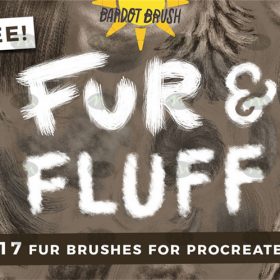 Free download 17 animal hair and fur material procreate brushes
Free download 17 animal hair and fur material procreate brushes
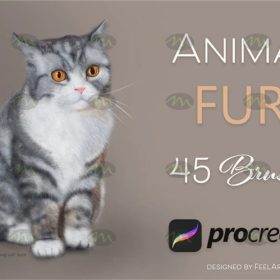 Free download 45 animal hair procreate brushes
Free download 45 animal hair procreate brushes
 Free download 11 animal fluffy soft hair procreate brushes
Free download 11 animal fluffy soft hair procreate brushes
 Free download 20 hair procreate brushes presets
Free download 20 hair procreate brushes presets
 Free download Portrait hair and hair graffiti hand painting kit Procreate brushes
Free download Portrait hair and hair graffiti hand painting kit Procreate brushes
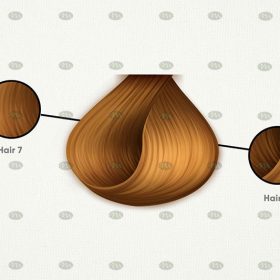 Free download Procreate character hair brushes
Free download Procreate character hair brushes
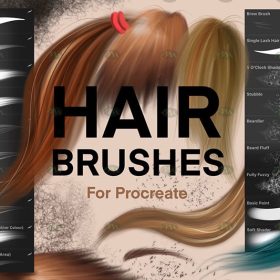 Free download Hair Salon Procreate Brushes
Free download Hair Salon Procreate Brushes
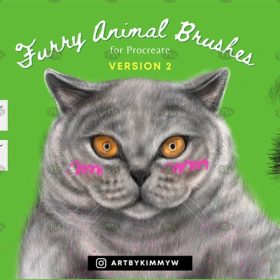 Free download Procreate Fluffy Cat Hair Brushes
Free download Procreate Fluffy Cat Hair Brushes
 Free download 13 Portrait Hair and Eyelash Painting Procreate Brushes
Free download 13 Portrait Hair and Eyelash Painting Procreate Brushes
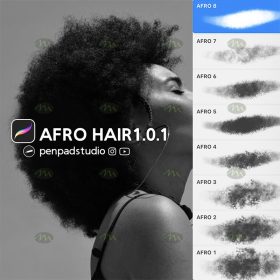 Free download Procreate hand-painted curly hair brushes
Free download Procreate hand-painted curly hair brushes
 Free download Anime Hair Highlight Procreate Brushes
Free download Anime Hair Highlight Procreate Brushes
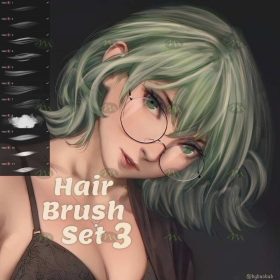 Free download CG character hair Procreate brushes
Free download CG character hair Procreate brushes
 Free download 10 Procreate hair brushes
Free download 10 Procreate hair brushes
 Free download Comic Hair Highlight Procreate Brushes
Free download Comic Hair Highlight Procreate Brushes
 Free download 18 Hairstyle Hair Procreate Brushes
Free download 18 Hairstyle Hair Procreate Brushes
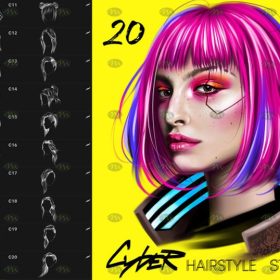 Free download 20 cyberpunk hair Procreate brushes
Free download 20 cyberpunk hair Procreate brushes
 Free download CG original drawing anime character hair Procreate brushes
Free download CG original drawing anime character hair Procreate brushes
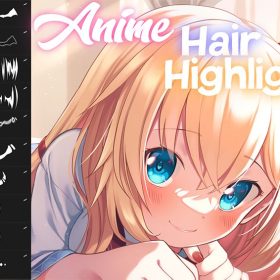 10 Anime Hair Highlights Procreate Brushes Free download
10 Anime Hair Highlights Procreate Brushes Free download
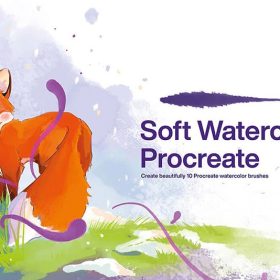 10 Watercolor Wet Paint Effect Procreate Brushes Free download
10 Watercolor Wet Paint Effect Procreate Brushes Free download
 10 Natural Hair Procreate Brushes Free download
10 Natural Hair Procreate Brushes Free download
 10 Procreate Hair Brushes Free download
10 Procreate Hair Brushes Free download
 download 10 Procreate hair brushes
download 10 Procreate hair brushes
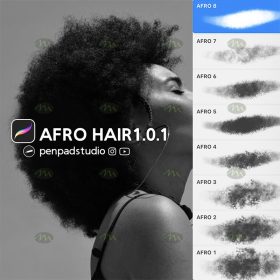 download Procreate hand-painted curly hair brushes
download Procreate hand-painted curly hair brushes
 Super good super full procreate hair brushes thick paint hair hair braids character hair ipad outline
Super good super full procreate hair brushes thick paint hair hair braids character hair ipad outline
 procreate fluffy brushes photoshop fluffy animal fur hand-painted cat dog hair curls
procreate fluffy brushes photoshop fluffy animal fur hand-painted cat dog hair curls
 Procreate Brushes Animal Hair Silk Velvet Fur Textured Leather Illustration ipad Hand Drawing Board Strokes
Procreate Brushes Animal Hair Silk Velvet Fur Textured Leather Illustration ipad Hand Drawing Board Strokes
 Procreate brushes hand-painted animal plush hair ipad tablet hand-painted brush stroke brush illustration
Procreate brushes hand-painted animal plush hair ipad tablet hand-painted brush stroke brush illustration
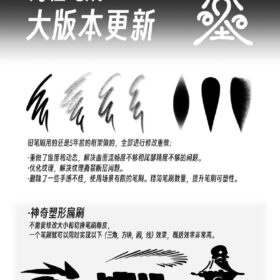 Procreate Brushes Ultimate Soft Hair, Fineliner, Dry Flat, and Blending Flat Set
Procreate Brushes Ultimate Soft Hair, Fineliner, Dry Flat, and Blending Flat Set
 CG Original Anime Character Hair Procreate Brush Free download
CG Original Anime Character Hair Procreate Brush Free download
 Procreate Animal Fluffy Hair Brush Free download
Procreate Animal Fluffy Hair Brush Free download
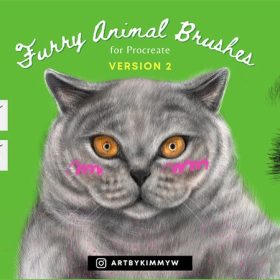 Procreate Fluffy Cat Hair Brush Free download
Procreate Fluffy Cat Hair Brush Free download
 Procreate Universal Portrait Hair Brush Free download
Procreate Universal Portrait Hair Brush Free download



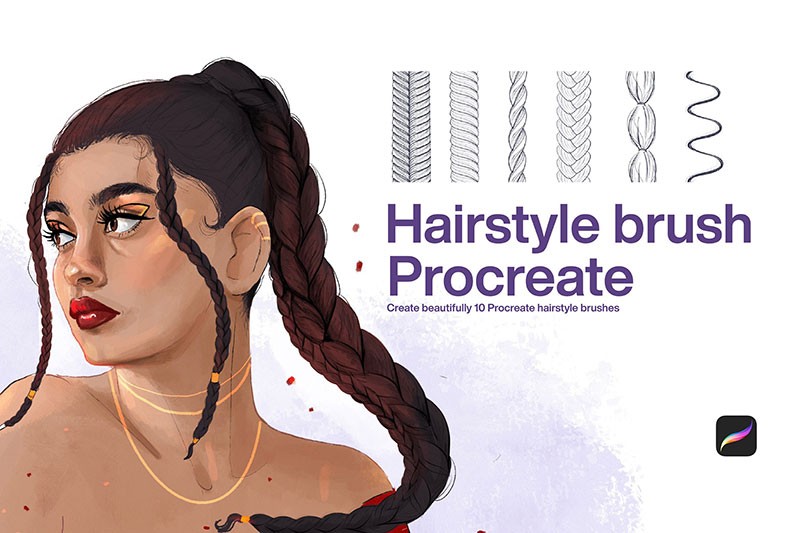
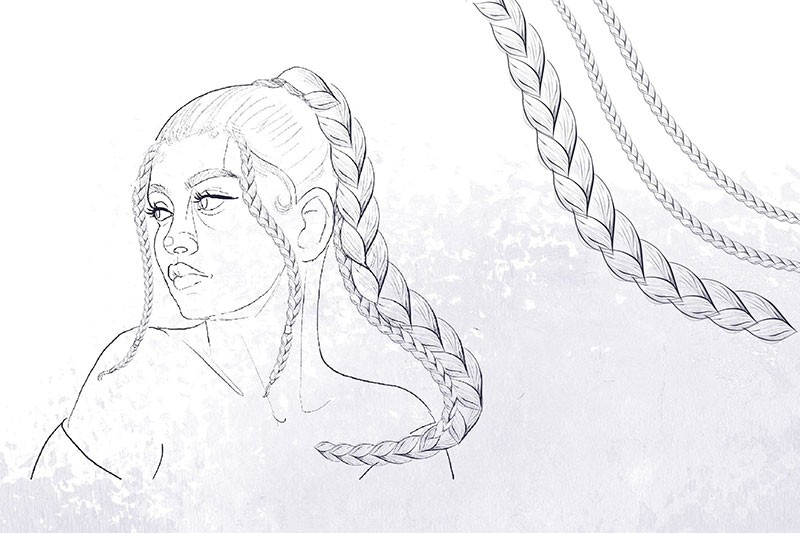
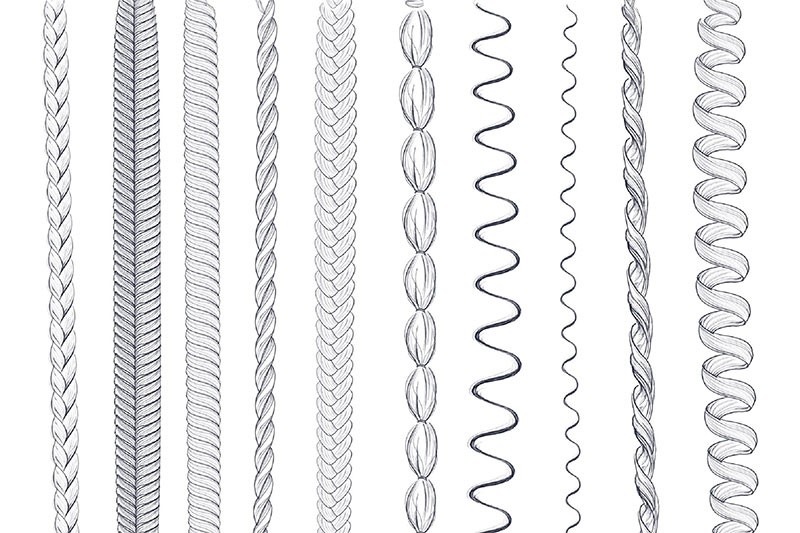

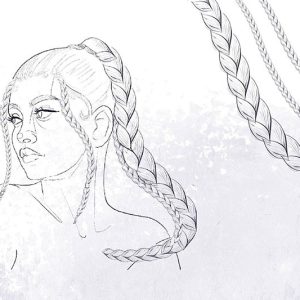
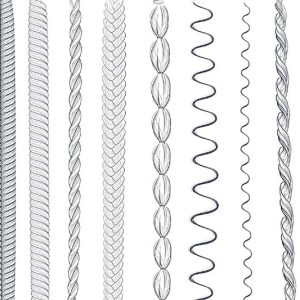
Reviews
There are no reviews yet.