10 Dry Marker Procreate Brushes Free download
$0.00
✅ New brushes are shared constantly.
📥 Download never expires.
📧 [email protected]
🚀Contact us if you have any problems
A set of 10 Dry Marker Procreate brushes designed for digital artists and illustrators, they help you easily create realistic and natural dry marker effects.
Unlock your creativity with 10 procreate brushes that are dry marker!
Hello to you, fellow artists! Are you ready to bring a sense of authenticity to your digital artwork? Try out our selection of 10 Dry Marker Procreate Brushes! We will now discover and learn how these brushes can animate and give life to any designs you make by providing realistic textures while being versatile.
Feel the realism of dry marker brushes
These Dry Marker Procreate Brushes imitate the texture and feel of real dried markers which makes it possible for users to achieve lifelike results in their digital illustrations. For hand-lettered designs, concept sketching or even adding some depth into your artwork with texturing, these brushes provide great control and spontaneity.
Multi-purpose application for each project
Hand-Lettering: Use the bold strokes and textured lines of dry markers to create eye-catching typography and lettering designs.
Sketching: Develop your thoughts by using natural feeling dry marker brush strokes in order to produce a more lively sketch.
Illustrations: Add some dimensionality and depth into an illustration by employing different subtle textures like those produced by dry markers shading effects.
Textures: Any type of artist would want his piece boosted with variety from minute cross hatching that is barely visible but done with such pens like marker-pens.
Graphic Design: Integrate hand-drawn elements into your graphic design projects as this adds uniqueness as well as personalization to them.
Comic Art: The expressive line work and textures in comic books drawn using dry marker brushes creates dynamic comic book panels.
Storyboarding : Perfect for visualizing ideas, there are dynamic sketches that bring storyboard ideas alive through which one can easily transform them into lifelike pictures.
Download Your Free Brushes Today!
Are you ready for a true reflection on what gives life-like touch ups in paintings through our 10 Dry Marker Procreate Brushes? Download them today for free and start making use of this opportunity to express yourself in the digital landscape!
How to download procreate brush files after paying:
Go to “My Account” → “Downloads”


How to install procreate brush files:
Steps:
- Download the brush from procreatebrush.net (the product is in zip format)
- Install the unzip program from the App Store (recommended: iZipp)
- Unzip the product file
- Click on the brush/canvas set file and open it in Procreate
- Use them to create beautiful artwork
See our detailed tutorial on how to download and install brushes in Procreate
Related procreate brushes:
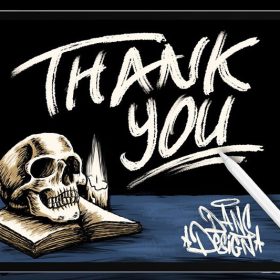 14 Procreate Dry Marker Brushes Free download
14 Procreate Dry Marker Brushes Free download
 Charcoal procreate brushes Photoshop brushes dry oil dry brushes pencils brushes writing handwriting hand drawing portrait
Charcoal procreate brushes Photoshop brushes dry oil dry brushes pencils brushes writing handwriting hand drawing portrait
 Free download 6 marker pen marker scribble pop brushes procreate
Free download 6 marker pen marker scribble pop brushes procreate
 Free download Marker Marker Procreate Brushes
Free download Marker Marker Procreate Brushes
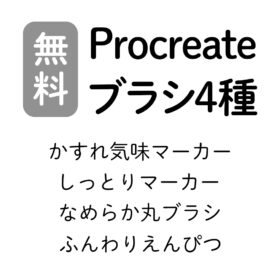 Procreate Brushes: Blurred Marker, Wet Marker, Smooth Round Brush, and Soft Pencil
Procreate Brushes: Blurred Marker, Wet Marker, Smooth Round Brush, and Soft Pencil
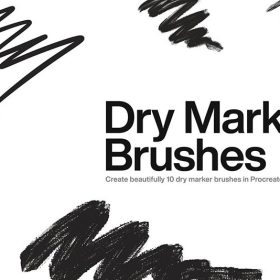 10 Dry Marker Procreate Brushes download
10 Dry Marker Procreate Brushes download
 Free download 12 procreate marker brushes to download
Free download 12 procreate marker brushes to download
 Free download 12 illustration children’s drawing marker pencil pencil procreate brushes
Free download 12 illustration children’s drawing marker pencil pencil procreate brushes
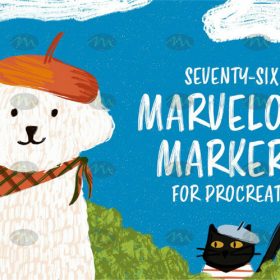 Free download 76 Fairy Marker Procreate Brushes
Free download 76 Fairy Marker Procreate Brushes
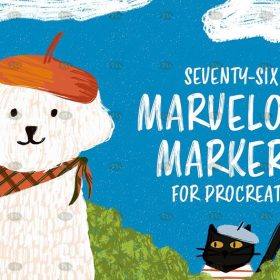 Free download Marker Line Texture Procreate Brushes
Free download Marker Line Texture Procreate Brushes
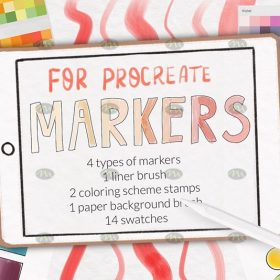 Free download Procreate Coloring Book Marker Brushes
Free download Procreate Coloring Book Marker Brushes
 Free download Realistic handwriting marker effect Procreate brushes
Free download Realistic handwriting marker effect Procreate brushes
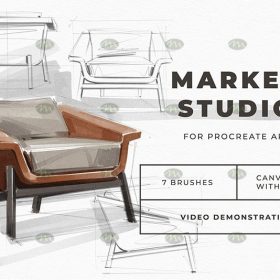 Free download Procreate Brushes Marker Set
Free download Procreate Brushes Marker Set
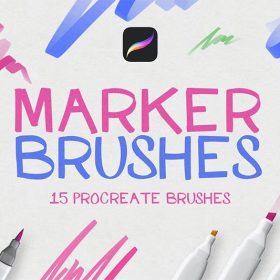 15 Marker Effect Procreate Board Writing Brushes Free download
15 Marker Effect Procreate Board Writing Brushes Free download
 Free download Ink, water brush marker Procreate brush set
Free download Ink, water brush marker Procreate brush set
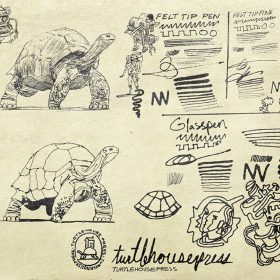 Procreate Marker Doodle Brush Set Free download
Procreate Marker Doodle Brush Set Free download
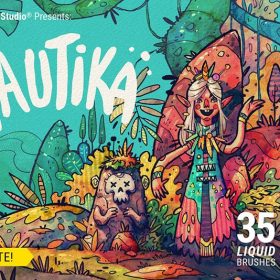 Procreate Ink, Water and Marker Brush Set Free download
Procreate Ink, Water and Marker Brush Set Free download
 Marker Procreate Brush Free download
Marker Procreate Brush Free download
 download Ink, water brush marker Procreate brushes set
download Ink, water brush marker Procreate brushes set
 Simulation marker Photoshop brushes procreate brushes hand drawing sketches industrial clothing interior design painting brushes
Simulation marker Photoshop brushes procreate brushes hand drawing sketches industrial clothing interior design painting brushes
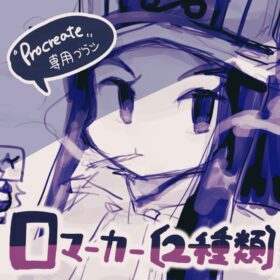 rocreate Brushes 2 Pack 0 Number Marker Pens
rocreate Brushes 2 Pack 0 Number Marker Pens
 Free download Dry brush crayon illustration children’s painting procreate brushes download
Free download Dry brush crayon illustration children’s painting procreate brushes download
 Free download 20 dry brushes children’s illustration brushes procreate brushes
Free download 20 dry brushes children’s illustration brushes procreate brushes
 Free download Dry brush noise procreate brushes
Free download Dry brush noise procreate brushes
 Free download 8 sketch dry brush crayon chalk texture procreate brushes
Free download 8 sketch dry brush crayon chalk texture procreate brushes
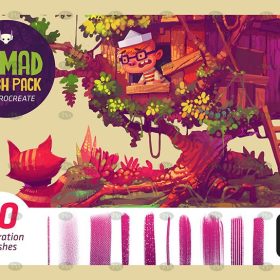 Free download Natural dry oil paint Procreate brushes
Free download Natural dry oil paint Procreate brushes
 Free download Natural Dry Media Procreate Brushes
Free download Natural Dry Media Procreate Brushes
 Free download Procreate Dry Ink Brushes
Free download Procreate Dry Ink Brushes
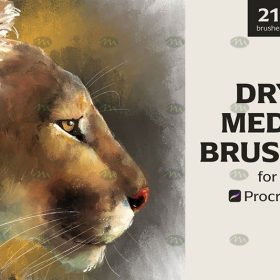 Free download 21 dry media texture Procreate brushes
Free download 21 dry media texture Procreate brushes
 54 Procreate Dry Media Brushes Free download
54 Procreate Dry Media Brushes Free download
 Dry Ink Procreate Brushes Photoshop Brushes Rusty Antique Ink Vintage Old American Illustration Ink
Dry Ink Procreate Brushes Photoshop Brushes Rusty Antique Ink Vintage Old American Illustration Ink
 Procreate Brushes Photoshop Brush Outlining Pencil Smooth Black and White Anime Illustration Line Drawing Dry Ink Charcoal Stroke
Procreate Brushes Photoshop Brush Outlining Pencil Smooth Black and White Anime Illustration Line Drawing Dry Ink Charcoal Stroke
 Procreate Brushes for Dry Ink Effect
Procreate Brushes for Dry Ink Effect
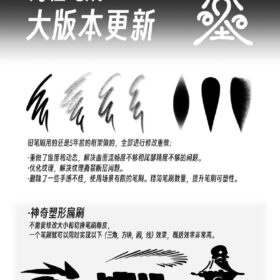 Procreate Brushes Ultimate Soft Hair, Fineliner, Dry Flat, and Blending Flat Set
Procreate Brushes Ultimate Soft Hair, Fineliner, Dry Flat, and Blending Flat Set
 Marker Procreate Brushes download
Marker Procreate Brushes download
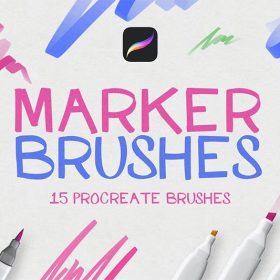 15 Marker Effect Procreate Board Writing Brushes download
15 Marker Effect Procreate Board Writing Brushes download
 Download 12 illustration children’s drawing marker pencil pencil procreate brushes
Download 12 illustration children’s drawing marker pencil pencil procreate brushes
 Download 20 dry brushes children’s illustration brushes procreate brushes
Download 20 dry brushes children’s illustration brushes procreate brushes
 Download Procreate Dry Ink Brushes
Download Procreate Dry Ink Brushes
 Download 8 sketch dry brush crayon chalk texture procreate brushes
Download 8 sketch dry brush crayon chalk texture procreate brushes
 procreate brushes Photoshop brushes markers graffiti hand-drawn art realistic trendy painting writing markers
procreate brushes Photoshop brushes markers graffiti hand-drawn art realistic trendy painting writing markers
 Free download 20 jungle illustration plant brushes download procreate brushes
Free download 20 jungle illustration plant brushes download procreate brushes
 Free download 12 high quality material pattern brushes procreate download
Free download 12 high quality material pattern brushes procreate download
 Free download 51 cartoon retro texture dot comic procreate brushes download
Free download 51 cartoon retro texture dot comic procreate brushes download
 Free download 40 calligraphy letters procreate brushes download
Free download 40 calligraphy letters procreate brushes download
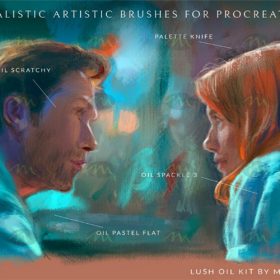 Free download Lush_Oils_20 thick paint Procreate brushes download
Free download Lush_Oils_20 thick paint Procreate brushes download
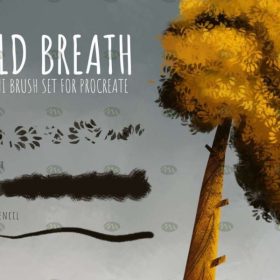 Free download Procreate Tree Brushes Download
Free download Procreate Tree Brushes Download
 Free download 5 free brushes for Hair Procreate
Free download 5 free brushes for Hair Procreate
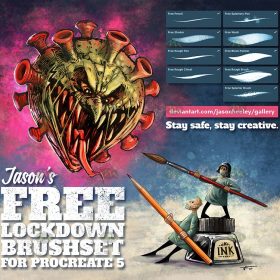 Free download Procreate Virus Free Brushes
Free download Procreate Virus Free Brushes
 Free download Procreate free oil painting brushes
Free download Procreate free oil painting brushes
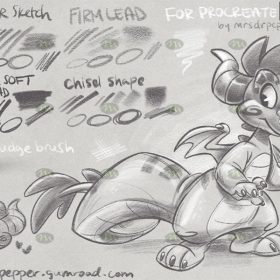 Free download Procreate Free Sketch Brushes
Free download Procreate Free Sketch Brushes
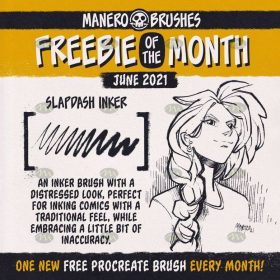 Free download Procreate Free Comic Basic Brushes
Free download Procreate Free Comic Basic Brushes
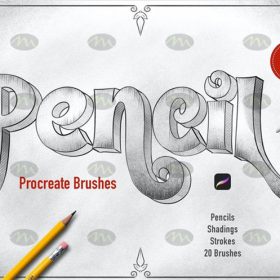 Free download 20 pencil sketching procreate brush resources download
Free download 20 pencil sketching procreate brush resources download
 Free download 12 portrait eyebrow brushes hair brushes procreate brushes
Free download 12 portrait eyebrow brushes hair brushes procreate brushes



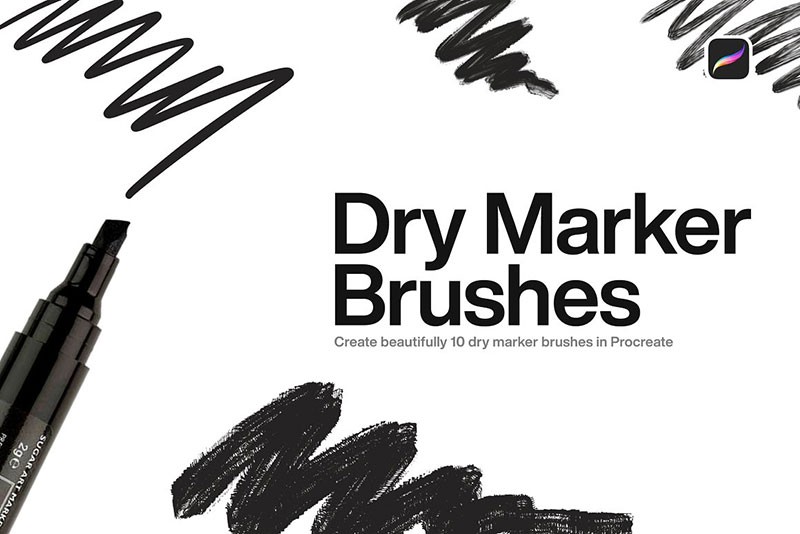
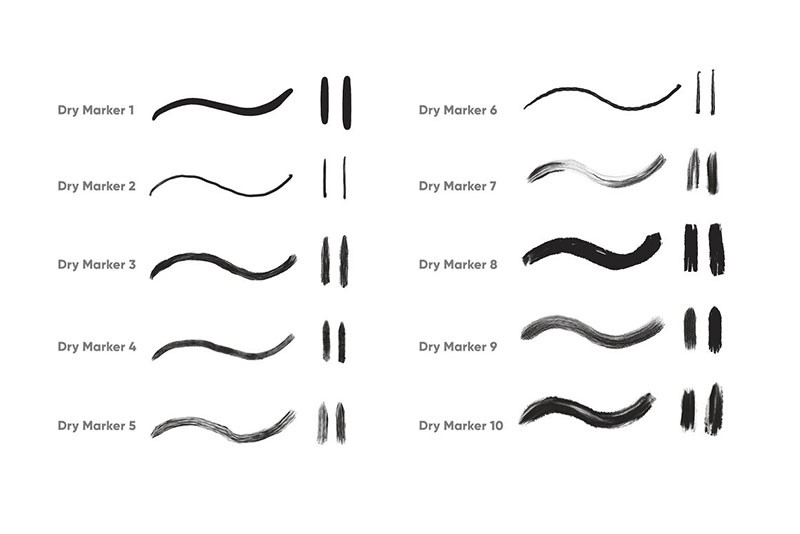
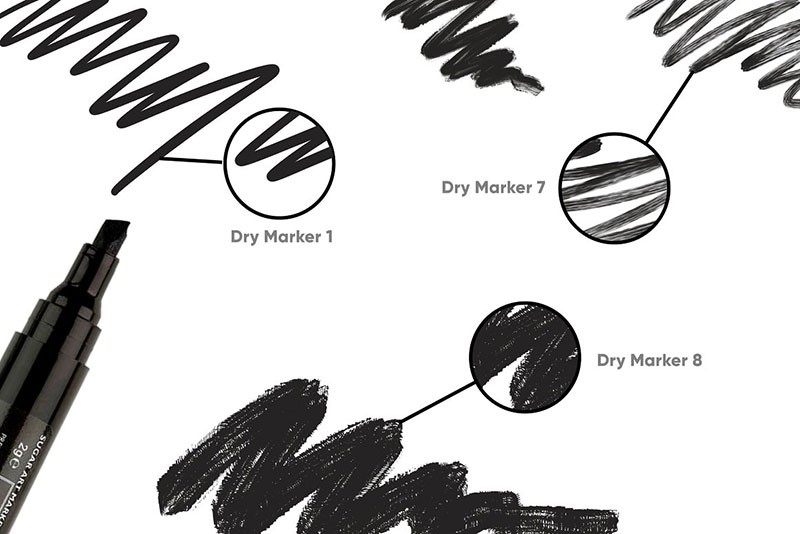
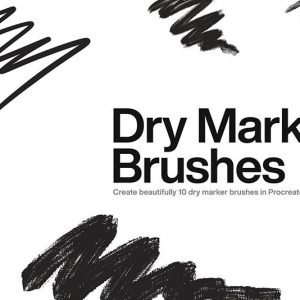
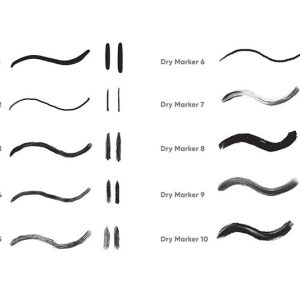
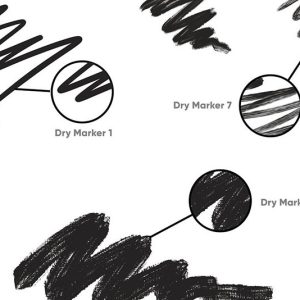
Reviews
There are no reviews yet.