4 Sets of Tattoo Pattern Procreate Brushes download
$2.00
✅ New brushes are shared constantly.
📥 Download never expires.
📧 [email protected]
🚀Contact us if you have any problems
Are you prepared to reveal the artist inside you and explore a beautiful world of tattoo-inspired designs? Check this out! Four sets of Tattoo Pattern Procreate Brushes is what you need to take your digital artistry higher.
Tattoo Patterns to Ignite Your Creativity
Make your procreate canvas a tattoo parlor with our versatile brushes that imitate every tiny detail about traditional tattoo patterns. These brushes offer unlimited possibilities for creating stunning tattoo-inspired artwork, whether you are an experienced tattoo artist or an aspiring designer.
Perfect Fit for Varying Tattoo Styles
Traditional Tattoos: With classic features such as anchors, roses and skulls, take the timeless appeal of traditional tattoos by using cleanly drawn lines and vivid colors in each stroke through our painstaking brushes.
Neo-Traditional Tattoos: Our customizable brush set allows you to create contemporary designs with energetic layouts, thick linings and heavy shading just as it was done traditionally.
Japanese Irezumi: Use our authentic brushes to bring out the intricacy in Japanese Irezumi surrounding symbolism, pattern formation, composition flow among others.
Blackwork Tattoos: Through our diverse set of tools, it’s easy to achieve depth and contrast in blackwork tattoos using bold lines that are supported by intricate patterns.
Key Features of the Brushes
High Resolution Quality: This means sharper cleaner lines which end up giving your work a professional look once digitized.
Customizable Options: Modify brush options like size, opacity or texture according to your personal preferences hence making your creeps unique from other users’.
Seamless Integration: These brushes will fit well with Procreate so that they become part of any project already created in it without any troubles at all.
How to download procreate brush files after paying:
Go to “My Account” → “Downloads”


How to install procreate brush files:
Steps:
- Download the brush from procreatebrush.net (the product is in zip format)
- Install the unzip program from the App Store (recommended: iZipp)
- Unzip the product file
- Click on the brush/canvas set file and open it in Procreate
- Use them to create beautiful artwork
See our detailed tutorial on how to download and install brushes in Procreate
Related procreate brushes:
 4 Sets of Tattoo Pattern Procreate Brushes Free download
4 Sets of Tattoo Pattern Procreate Brushes Free download
 procreate brushes tattoo tattoo Japanese sword sword skull dragon ninja pattern photoshop brushes
procreate brushes tattoo tattoo Japanese sword sword skull dragon ninja pattern photoshop brushes
 Procreate brushes dragon line drawing ipad painting tattoo tattoo auger dragon auspicious Chinese traditional pattern
Procreate brushes dragon line drawing ipad painting tattoo tattoo auger dragon auspicious Chinese traditional pattern
 download Traditional Japanese tattoo pattern Procreate brushes
download Traditional Japanese tattoo pattern Procreate brushes
 download 50 Snake Tattoo Pattern Procreate Brushes
download 50 Snake Tattoo Pattern Procreate Brushes
 download Greek mythology tattoo pattern Procreate brushes
download Greek mythology tattoo pattern Procreate brushes
 download Japanese Japanese style tattoo pattern collection Procreate brushes
download Japanese Japanese style tattoo pattern collection Procreate brushes
 download Bird Tattoo Pattern Procreate Brushes
download Bird Tattoo Pattern Procreate Brushes
 Download 70 Butterfly Tattoo Pattern Procreate Brushes
Download 70 Butterfly Tattoo Pattern Procreate Brushes
 Nautical ship anchor element procreate brushes Photoshop pirate tattoo tattoo ipad painting
Nautical ship anchor element procreate brushes Photoshop pirate tattoo tattoo ipad painting
 procreate brushes chinese style traditional ancient style auspicious totem pattern window ai vector pattern photoshop brushes
procreate brushes chinese style traditional ancient style auspicious totem pattern window ai vector pattern photoshop brushes
 procreate Brushes chinese classical dragon phoenix ancient style pattern phoenix png pattern photoshop
procreate Brushes chinese classical dragon phoenix ancient style pattern phoenix png pattern photoshop
 procreate brushes chinese style underline pattern pattern japanese chinese vector i background photoshop texture
procreate brushes chinese style underline pattern pattern japanese chinese vector i background photoshop texture
 Chinese wave wave pattern procreate brush Photoshop Chinese texture water wave wave wave scale pattern illustration
Chinese wave wave pattern procreate brush Photoshop Chinese texture water wave wave wave scale pattern illustration
 Free download Japanese Japanese style tattoo pattern collection Procreate brushes
Free download Japanese Japanese style tattoo pattern collection Procreate brushes
 Free download 50 Snake Tattoo Pattern Procreate Brushes
Free download 50 Snake Tattoo Pattern Procreate Brushes
 Free download Greek mythology tattoo pattern Procreate brushes
Free download Greek mythology tattoo pattern Procreate brushes
 Free download 70 Butterfly Tattoo Pattern Procreate Brushes
Free download 70 Butterfly Tattoo Pattern Procreate Brushes
 Free download Bird Tattoo Pattern Procreate Brush
Free download Bird Tattoo Pattern Procreate Brush
 Free download Traditional Japanese tattoo pattern Procreate brush
Free download Traditional Japanese tattoo pattern Procreate brush
 Flower blossom plant tattoo tattoo line art procreate brushes and photoshop brushes rose line art ai vector
Flower blossom plant tattoo tattoo line art procreate brushes and photoshop brushes rose line art ai vector
 procreate brushes tiger head line drawing tattoo tattoo floral graphics tiger head hand drawn ipad
procreate brushes tiger head line drawing tattoo tattoo floral graphics tiger head hand drawn ipad
 procreate brushes Chinese line drawing ancient style dragon phoenix tattoo tattoo underline design Photoshop
procreate brushes Chinese line drawing ancient style dragon phoenix tattoo tattoo underline design Photoshop
 13 sets of portrait auxiliary line Procreate brushes download
13 sets of portrait auxiliary line Procreate brushes download
 Download 2 sets of Thunderstorm and Lightning Procreate brushes
Download 2 sets of Thunderstorm and Lightning Procreate brushes
 Procreate brushes ethnic style animal line art t-shirt clothes pattern elephant whale Photoshop brushes
Procreate brushes ethnic style animal line art t-shirt clothes pattern elephant whale Photoshop brushes
 Download 80 animal scales and horns, feather pattern Procreate brushes
Download 80 animal scales and horns, feather pattern Procreate brushes
 procreate brushes Photoshop hand-drawn marine animals fish shrimp octopus turtle pattern vector illustration PNG
procreate brushes Photoshop hand-drawn marine animals fish shrimp octopus turtle pattern vector illustration PNG
 procreate brushes butterfly hd patterns flying insects snap free ipad painting tattoo photoshop brushes
procreate brushes butterfly hd patterns flying insects snap free ipad painting tattoo photoshop brushes
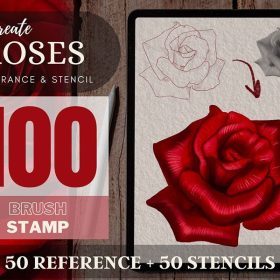 100 Rose Tattoo Patterns Procreate Brushes download
100 Rose Tattoo Patterns Procreate Brushes download
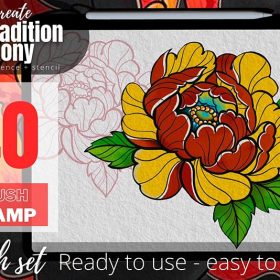 40 Peony Flower Tattoo Patterns Procreate Brushes download
40 Peony Flower Tattoo Patterns Procreate Brushes download
 Polynesian Tattoo Stamp Procreate Brush download
Polynesian Tattoo Stamp Procreate Brush download
 Free download 45 sets of Japanese and Korean cartoon ink procreate brushes
Free download 45 sets of Japanese and Korean cartoon ink procreate brushes
 Free download 12 sets of advanced thick coating CG painting Procreate brushes
Free download 12 sets of advanced thick coating CG painting Procreate brushes
 Free download 15 Smoke Effects photoshop and Procreate Brushes Sets
Free download 15 Smoke Effects photoshop and Procreate Brushes Sets
 Free download 2 sets of Thunderstorm and Lightning Procreate brushes
Free download 2 sets of Thunderstorm and Lightning Procreate brushes
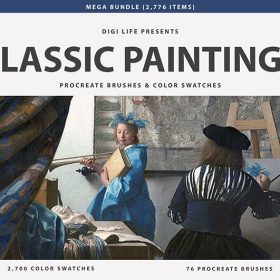 9 Sets of Classic Oil Painting Master Procreate Brushes Collection Free download
9 Sets of Classic Oil Painting Master Procreate Brushes Collection Free download
 12 Sets of Advanced Thick CG Painting Procreate Brushes Free download
12 Sets of Advanced Thick CG Painting Procreate Brushes Free download
 13 sets of portrait auxiliary line Procreate brushes Free download
13 sets of portrait auxiliary line Procreate brushes Free download
 Download 12 high quality material pattern brushes procreate download
Download 12 high quality material pattern brushes procreate download
 procreate brushes interior design scene ring furniture furnishings line drawing space pattern Photoshop brushes
procreate brushes interior design scene ring furniture furnishings line drawing space pattern Photoshop brushes
 procreate brushes Ancient style wave pattern Chinese wave line texture Photoshop brushes
procreate brushes Ancient style wave pattern Chinese wave line texture Photoshop brushes
 procreate brushes african tribal minority pattern texture background photoshop brushes ipad painting clothing
procreate brushes african tribal minority pattern texture background photoshop brushes ipad painting clothing
 procreate brushes Photoshop brushes ocean waves auspicious cloud pattern line drawing Chinese style Chinese ai vector figure Guochao
procreate brushes Photoshop brushes ocean waves auspicious cloud pattern line drawing Chinese style Chinese ai vector figure Guochao
 procreate brushes Photoshop brushes checkerboard grid lattice texture plaid clothing background fabric pattern
procreate brushes Photoshop brushes checkerboard grid lattice texture plaid clothing background fabric pattern
 procreate brushes decorative poster ancient style cranes fan auspicious clouds smoke pattern Photoshop brushes
procreate brushes decorative poster ancient style cranes fan auspicious clouds smoke pattern Photoshop brushes
 Free download 80 animal scales and horns, feather pattern Procreate brushes
Free download 80 animal scales and horns, feather pattern Procreate brushes
 Download 18 Vintage Halftone Pattern Procreate Brushes
Download 18 Vintage Halftone Pattern Procreate Brushes
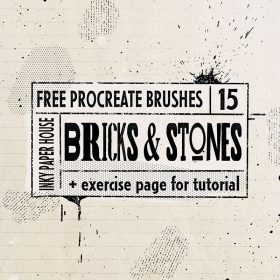 Procreate Brick Wall Pattern Brushes download
Procreate Brick Wall Pattern Brushes download
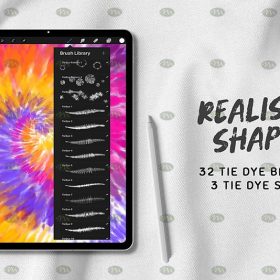 Download Procreate Tie-Dye Pattern Brushes
Download Procreate Tie-Dye Pattern Brushes
 47 Splash Water Ripple Pattern Procreate Brushes download
47 Splash Water Ripple Pattern Procreate Brushes download
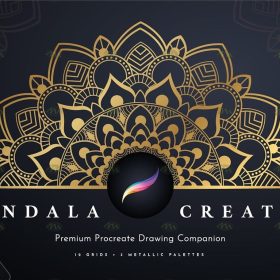 Download 12 Mandala Pattern Procreate Brushes
Download 12 Mandala Pattern Procreate Brushes
 100+ Nature Landscape Silhouette Pattern Procreate Brushes download
100+ Nature Landscape Silhouette Pattern Procreate Brushes download
 80+ Vintage Halftone Pattern Texture Procreate Brushes Freedownload
80+ Vintage Halftone Pattern Texture Procreate Brushes Freedownload

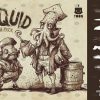


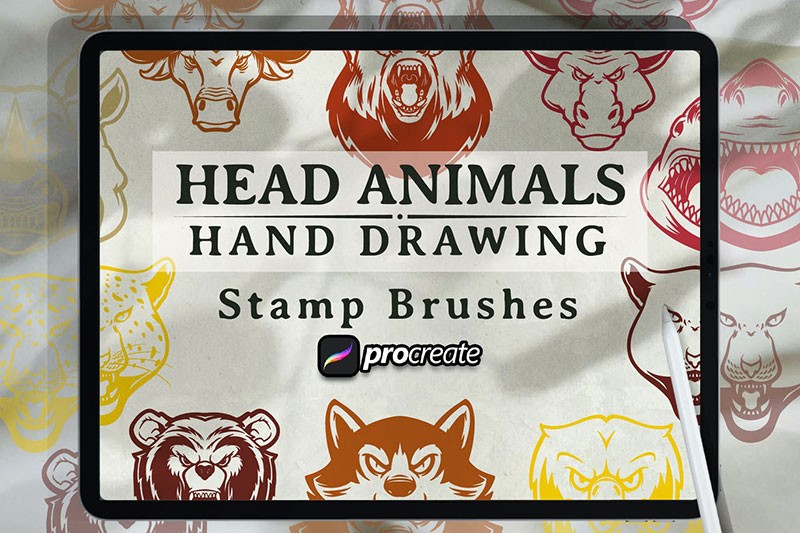






Reviews
There are no reviews yet.