4 Procreate Skin Thickness Brushes download
$2.00
✅ New brushes are shared constantly.
📥 Download never expires.
📧 [email protected]
🚀Contact us if you have any problems
Achieve the Perfect Skin Texture with 4 Procreate Skin Thickness Brushes Download
Would you like to make your digital art more authentic? Then look no further than 4 Procreate Skin Thickness Brushes Download. This kit is ideal for creating different skin textures, ranging from smooth and youthful to rough and weathered.
Design Realistic Skin Textures using 4 Procreate Skin Thickness Brushes Download
Some of the skin textures that can be created by these brushes include:
Smooth youth skin
Rough aged skin
Fine lines and wrinkles
Freckles beauty spots
Differentiating Characteristics of 4 Procreate Skin Thickness Brushes Download
The following are some of the exceptional attributes that set this particular brush set apart:
Realistic skin texture: These brushes have been developed to resemble real skins in order to make your artwork appear realistic and textured.
Multiple brush styles: With four types of brushes, one can easily create a variety of skins.
Customizable color options: You can change the color of the brushes as you wish so that it matches your preferred skin tone.
Procreate compatible: These brushes have been designed specifically for use on Procreate; therefore, they will integrate smoothly with your favorite digital art software application.
In conclusion, when considering true-to-life texture addition to their drawings, any digital painter should go for 4 Procreate Skin Thickness Brushes Download. Rich in both styles and finishes; there is unlimited possibilities for unique stunning paintings.
How to download procreate brush files after paying:
Go to “My Account” → “Downloads”


How to install procreate brush files:
Steps:
- Download the brush from procreatebrush.net (the product is in zip format)
- Install the unzip program from the App Store (recommended: iZipp)
- Unzip the product file
- Click on the brush/canvas set file and open it in Procreate
- Use them to create beautiful artwork
See our detailed tutorial on how to download and install brushes in Procreate
Related procreate brushes:
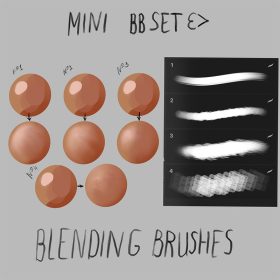 4 Procreate Skin Thickness Brushes Free download
4 Procreate Skin Thickness Brushes Free download
 Procreate brushes with adjustable outline thickness and stroke
Procreate brushes with adjustable outline thickness and stroke
 procreate brushes portrait skin texture freckles cracked character skin cracks texture spots photoshop brushes
procreate brushes portrait skin texture freckles cracked character skin cracks texture spots photoshop brushes
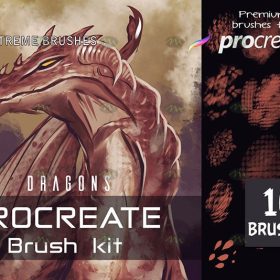 download Procreate Dragon Skin and Scale Brushes
download Procreate Dragon Skin and Scale Brushes
 Download 24 skin light effect Procreate brushes
Download 24 skin light effect Procreate brushes
 procreate brushes photoshop brushes soft edges blending transitions color mixing painting portrait thick paint skin blending
procreate brushes photoshop brushes soft edges blending transitions color mixing painting portrait thick paint skin blending
 Procreate Brushes Skin Texture Folds Lips Freckles Dots Photoshop Brushes ipad Portrait Painting
Procreate Brushes Skin Texture Folds Lips Freckles Dots Photoshop Brushes ipad Portrait Painting
 Procreate Brushes Skin and Pores Texture Brushes
Procreate Brushes Skin and Pores Texture Brushes
 Procreate brushes glow and texture human skin brushes
Procreate brushes glow and texture human skin brushes
 procreate brushes dragon scales scales armor photoshop fur snakeskin scales animal skin armor texture ipad
procreate brushes dragon scales scales armor photoshop fur snakeskin scales animal skin armor texture ipad
 Procreate Brushes Portrait Skin Color Card
Procreate Brushes Portrait Skin Color Card
 Procreate Brushes Skin Detail Version 2.0
Procreate Brushes Skin Detail Version 2.0
 Procreate brushes skin embellishment texture detail brush
Procreate brushes skin embellishment texture detail brush
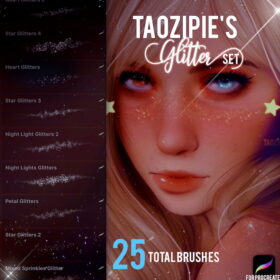 Procreate Brushes Skin Spot Brush
Procreate Brushes Skin Spot Brush
 Procreate Brushes Smooth Skin Triangle Set for Detailed and Bold Artwork
Procreate Brushes Smooth Skin Triangle Set for Detailed and Bold Artwork
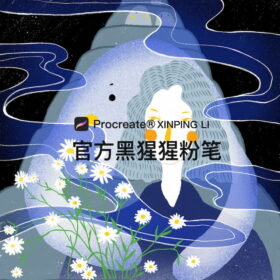 Procreate Black Gorilla Chalk Brushes – Perfect for Skin Texture and Shading
Procreate Black Gorilla Chalk Brushes – Perfect for Skin Texture and Shading
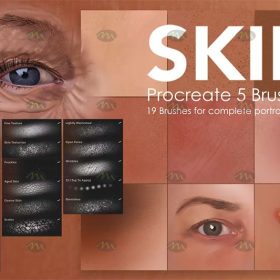 Free download Procreate Real Skin Brushes
Free download Procreate Real Skin Brushes
 Free download 24 skin light effect Procreate brushes
Free download 24 skin light effect Procreate brushes
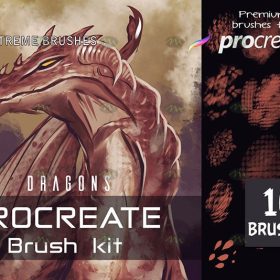 Free download Procreate Dragon Skin and Scale Brushes
Free download Procreate Dragon Skin and Scale Brushes
 Procreate Dragon Skin and Scales Brush Free download
Procreate Dragon Skin and Scales Brush Free download
 Download 12 high quality material pattern brushes procreate download
Download 12 high quality material pattern brushes procreate download
 Download 51 cartoon retro texture dot comic procreate brushes download
Download 51 cartoon retro texture dot comic procreate brushes download
 Download 40 calligraphy letters procreate brushes download
Download 40 calligraphy letters procreate brushes download
 download 12 portrait eyebrow brushes hair brushes procreate brushes
download 12 portrait eyebrow brushes hair brushes procreate brushes
 Download 20 dry brushes children’s illustration brushes procreate brushes
Download 20 dry brushes children’s illustration brushes procreate brushes
 procreate brushes vegetable watercolor line drawing tomato procreate fruit hand-painted Photoshop brushes
procreate brushes vegetable watercolor line drawing tomato procreate fruit hand-painted Photoshop brushes
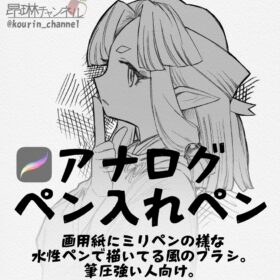 Procreate Brushes for Analog Pen Inking Experience Procreate Brushes for an Authentic Analog Pen Inking Experience
Procreate Brushes for Analog Pen Inking Experience Procreate Brushes for an Authentic Analog Pen Inking Experience
 download 75 plant leaf brushes procreate brushes
download 75 plant leaf brushes procreate brushes
 download 57 thick oil painting art brushes procreate brushes
download 57 thick oil painting art brushes procreate brushes
 Download Master pencil charcoal brushes Procreate brushes
Download Master pencil charcoal brushes Procreate brushes
 Download 18 sketch pencil brushes Procreate brushes
Download 18 sketch pencil brushes Procreate brushes
 Download 17 kinds of thick coating Q cartoon portrait hair brushes Procreate brushes
Download 17 kinds of thick coating Q cartoon portrait hair brushes Procreate brushes
 Download 47 animal hair brushes procreate brushes
Download 47 animal hair brushes procreate brushes
 Download 12 ink sketch brushes procreate brushes
Download 12 ink sketch brushes procreate brushes
 16 Professional Outlining Brushes Procreate Brushes download
16 Professional Outlining Brushes Procreate Brushes download
 Download Top ballpoint pen sketch brushes Procreate brushes
Download Top ballpoint pen sketch brushes Procreate brushes
 Download Cartoon children’s illustration painting texture brushes procreate brushes
Download Cartoon children’s illustration painting texture brushes procreate brushes
 Download 20 chalk sketch colored pencil crayon pencil brushes procreate brushes
Download 20 chalk sketch colored pencil crayon pencil brushes procreate brushes
 procreate brushes Photoshop brushes simulation oil crayon charcoal brushes acrylic texture pastel brushes texture oil paint brushes
procreate brushes Photoshop brushes simulation oil crayon charcoal brushes acrylic texture pastel brushes texture oil paint brushes
 Transform Your Art with Leyendecker Procreate Ink Brushes for Procreate, Photoshop, and CSP
Transform Your Art with Leyendecker Procreate Ink Brushes for Procreate, Photoshop, and CSP
 download Comic halftone effect Procreate brushes
download Comic halftone effect Procreate brushes
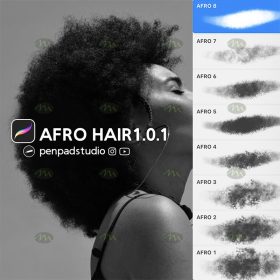 download Procreate hand-painted curly hair brushes
download Procreate hand-painted curly hair brushes
 download Procreate clothing design line brushes
download Procreate clothing design line brushes
 Download Procreate pixel art brushes
Download Procreate pixel art brushes
 Download Natural plant flame procreate brushes
Download Natural plant flame procreate brushes
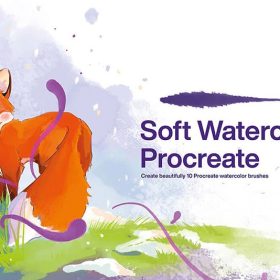 10 Watercolor Wet Paint Effect Procreate Brushes download
10 Watercolor Wet Paint Effect Procreate Brushes download
 Download 13 Portrait Hair and Eyelash Painting Procreate Brushes
Download 13 Portrait Hair and Eyelash Painting Procreate Brushes
 14 Color Pencil Sketch Procreate Brushes download
14 Color Pencil Sketch Procreate Brushes download
 30 Neon Procreate Brushes download
30 Neon Procreate Brushes download
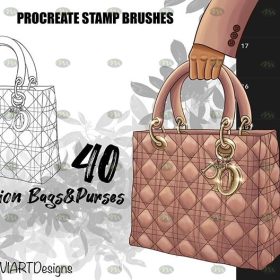 Download Fashion handbag purse Procreate brushes
Download Fashion handbag purse Procreate brushes
 Download 10 Noise Texture Procreate Brushes
Download 10 Noise Texture Procreate Brushes
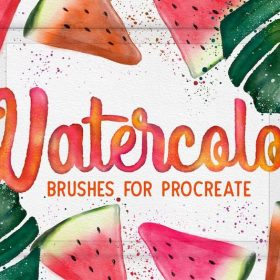 21 Watercolor Effect Procreate Brushes download
21 Watercolor Effect Procreate Brushes download
 Download Autumn plant sketch Procreate brushes
Download Autumn plant sketch Procreate brushes
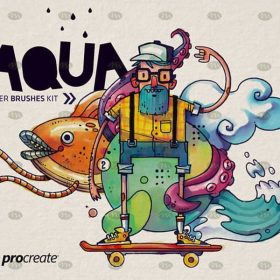 Download Cartoonist Watercolor Thick Procreate Brushes
Download Cartoonist Watercolor Thick Procreate Brushes




Reviews
There are no reviews yet.