30 Neon Procreate Brushes download
$2.00
✅ New brushes are shared constantly.
📥 Download never expires.
📧 [email protected]
🚀Contact us if you have any problems
Looking for vibrant and eye-catching colors to add to your digital artwork? Then the 30 Neon Procreate Brushes Download is the way to go. This set of custom made brushes for Procreate will give a remarkable neon effect that makes your design outstanding.
What are the 30 Neon Procreate Brushes?
The term refers to a collection of brushes specifically designed for use with Procreate. They are made in such a way as if they were real neon lights, which gives your work an additional bright and bold touch. The collection has different types of brushes from thin lines to thick strokes, which enable you make different kind of neon inspired designs.
How to Use the 30 Neon Procreate Brushes
To use these brushes, simply choose the brush you want to use, adjust its size and opacity and begin painting. The brushes are user friendly thus allowing you create beautiful neon effects very quickly.
What Types of Artwork are the 30 Neon Procreate Brushes Best Suited For?
These brushes can work well with different kinds of artworks such as:
Illustrations- Brush and illustrations go together like bread and butter particularly when creating active backgrounds or adding some color pop in them.
Graphic Design- Use them to come up with graphic designs related to neon lights. These are perfect for making unique design elements that capture immediate attention.
Advertisements- Such posters or flyers that quickly catch people’s eyes can be created by using these types of oil based markers.
Typography – Just grab these blurs so as you might then create some fonts in style resembling those old neons ones!
Why Choose the 30 Neon Procreate Brushes?
They have been developed just like real neon lights appear, therefore making your work more striking. You do not have to worry about how difficult it is going make because their simplicity will let you achieve breath taking effects within no time! Moreover, they are affordable enabling one download them instantly at any given moment and start using immediately right away.
How to download procreate brush files after paying:
Go to “My Account” → “Downloads”


How to install procreate brush files:
Steps:
- Download the brush from procreatebrush.net (the product is in zip format)
- Install the unzip program from the App Store (recommended: iZipp)
- Unzip the product file
- Click on the brush/canvas set file and open it in Procreate
- Use them to create beautiful artwork
See our detailed tutorial on how to download and install brushes in Procreate
Related procreate brushes:
 procreate brushes neon color swatches neon fluorescent bobsleigh punk style ipad hand drawn illustration color swatch gallery
procreate brushes neon color swatches neon fluorescent bobsleigh punk style ipad hand drawn illustration color swatch gallery
 download 30 neon effect Procreate brushes
download 30 neon effect Procreate brushes
 download Procreate neon glow effect brushes
download Procreate neon glow effect brushes
 Download 27 neon flame light effect Procreate brushes
Download 27 neon flame light effect Procreate brushes
 Download Procreate neon light effect graffiti brushes
Download Procreate neon light effect graffiti brushes
 Download Cyberpunk City Neon Procreate Brushes
Download Cyberpunk City Neon Procreate Brushes
 procreate brushes glitchy wind blog punk acid neon burr distortion hand drawn poster design
procreate brushes glitchy wind blog punk acid neon burr distortion hand drawn poster design
 Free download 20 neon light brushes Procreate brushes
Free download 20 neon light brushes Procreate brushes
 Free download Procreate brushes for neon light effect
Free download Procreate brushes for neon light effect
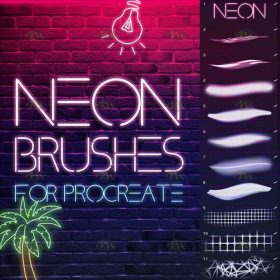 Free download Neon effect Procreate brushes
Free download Neon effect Procreate brushes
 Free download 30 neon effect Procreate brushes
Free download 30 neon effect Procreate brushes
 Free download 27 neon flame light effect Procreate brushes
Free download 27 neon flame light effect Procreate brushes
 Free download Neon effect art text Procreate brushes
Free download Neon effect art text Procreate brushes
 Free download Procreate neon light effect graffiti brushes
Free download Procreate neon light effect graffiti brushes
 Free download Cyberpunk City Neon Procreate Brushes
Free download Cyberpunk City Neon Procreate Brushes
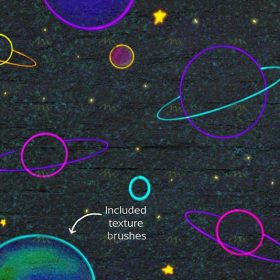 Free download 19 Neon Procreate brushes
Free download 19 Neon Procreate brushes
 Free download Procreate neon glow effect brushes
Free download Procreate neon glow effect brushes
 18 Neon Effect Procreate Brushes Free download
18 Neon Effect Procreate Brushes Free download
 30 Neon Procreate Brushes Free download
30 Neon Procreate Brushes Free download
 Download 12 high quality material pattern brushes procreate download
Download 12 high quality material pattern brushes procreate download
 Download 51 cartoon retro texture dot comic procreate brushes download
Download 51 cartoon retro texture dot comic procreate brushes download
 Download 40 calligraphy letters procreate brushes download
Download 40 calligraphy letters procreate brushes download
 download 12 portrait eyebrow brushes hair brushes procreate brushes
download 12 portrait eyebrow brushes hair brushes procreate brushes
 Download 20 dry brushes children’s illustration brushes procreate brushes
Download 20 dry brushes children’s illustration brushes procreate brushes
 procreate brushes vegetable watercolor line drawing tomato procreate fruit hand-painted Photoshop brushes
procreate brushes vegetable watercolor line drawing tomato procreate fruit hand-painted Photoshop brushes
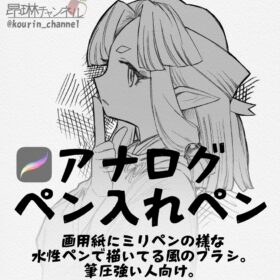 Procreate Brushes for Analog Pen Inking Experience Procreate Brushes for an Authentic Analog Pen Inking Experience
Procreate Brushes for Analog Pen Inking Experience Procreate Brushes for an Authentic Analog Pen Inking Experience
 download 75 plant leaf brushes procreate brushes
download 75 plant leaf brushes procreate brushes
 download 57 thick oil painting art brushes procreate brushes
download 57 thick oil painting art brushes procreate brushes
 Download Master pencil charcoal brushes Procreate brushes
Download Master pencil charcoal brushes Procreate brushes
 Download 18 sketch pencil brushes Procreate brushes
Download 18 sketch pencil brushes Procreate brushes
 Download 17 kinds of thick coating Q cartoon portrait hair brushes Procreate brushes
Download 17 kinds of thick coating Q cartoon portrait hair brushes Procreate brushes
 Download 47 animal hair brushes procreate brushes
Download 47 animal hair brushes procreate brushes
 Download 12 ink sketch brushes procreate brushes
Download 12 ink sketch brushes procreate brushes
 16 Professional Outlining Brushes Procreate Brushes download
16 Professional Outlining Brushes Procreate Brushes download
 Download Top ballpoint pen sketch brushes Procreate brushes
Download Top ballpoint pen sketch brushes Procreate brushes
 Download Cartoon children’s illustration painting texture brushes procreate brushes
Download Cartoon children’s illustration painting texture brushes procreate brushes
 Download 20 chalk sketch colored pencil crayon pencil brushes procreate brushes
Download 20 chalk sketch colored pencil crayon pencil brushes procreate brushes
 procreate brushes Photoshop brushes simulation oil crayon charcoal brushes acrylic texture pastel brushes texture oil paint brushes
procreate brushes Photoshop brushes simulation oil crayon charcoal brushes acrylic texture pastel brushes texture oil paint brushes
 Transform Your Art with Leyendecker Procreate Ink Brushes for Procreate, Photoshop, and CSP
Transform Your Art with Leyendecker Procreate Ink Brushes for Procreate, Photoshop, and CSP
 download Traditional Japanese tattoo pattern Procreate brushes
download Traditional Japanese tattoo pattern Procreate brushes
 download Gothic art lettering Procreate brushes
download Gothic art lettering Procreate brushes
 download 120 three-dimensional outline effect Procreate font brushes
download 120 three-dimensional outline effect Procreate font brushes
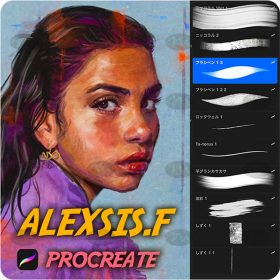 Download 10 illustration oil painting Procreate brushes
Download 10 illustration oil painting Procreate brushes
 Download Japanese manga style ink Procreate brushes
Download Japanese manga style ink Procreate brushes
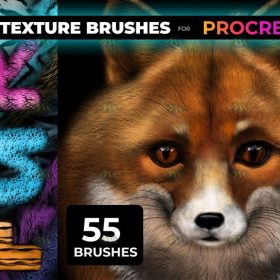 Download 55 animal fur texture Procreate brushes
Download 55 animal fur texture Procreate brushes
 Download 19 Snowflake Drifting Snow Procreate Brushes
Download 19 Snowflake Drifting Snow Procreate Brushes
 Download Procreate fashion clothing brushes
Download Procreate fashion clothing brushes
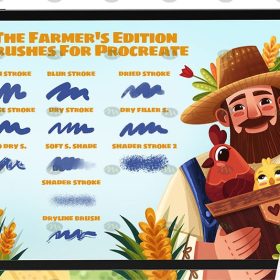 Download Commonly used Procreate brushes for children’s picture book illustrations
Download Commonly used Procreate brushes for children’s picture book illustrations
 Download 3D light and shadow graffiti Procreate brushes
Download 3D light and shadow graffiti Procreate brushes
 Download Procreate cloud smoke and smoke brushes
Download Procreate cloud smoke and smoke brushes
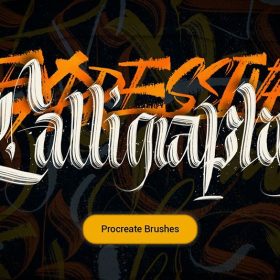 14 Calligraphy Brushes for Procreate download
14 Calligraphy Brushes for Procreate download
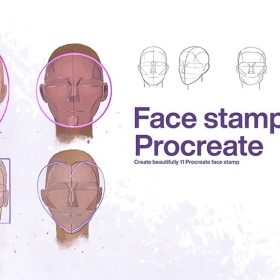 10 Male Face Procreate Line Art Brushes download
10 Male Face Procreate Line Art Brushes download
 Download Procreate Dream Painter Professional Brushes Set
Download Procreate Dream Painter Professional Brushes Set
 Download 11 animal fluffy soft hair procreate brushes
Download 11 animal fluffy soft hair procreate brushes




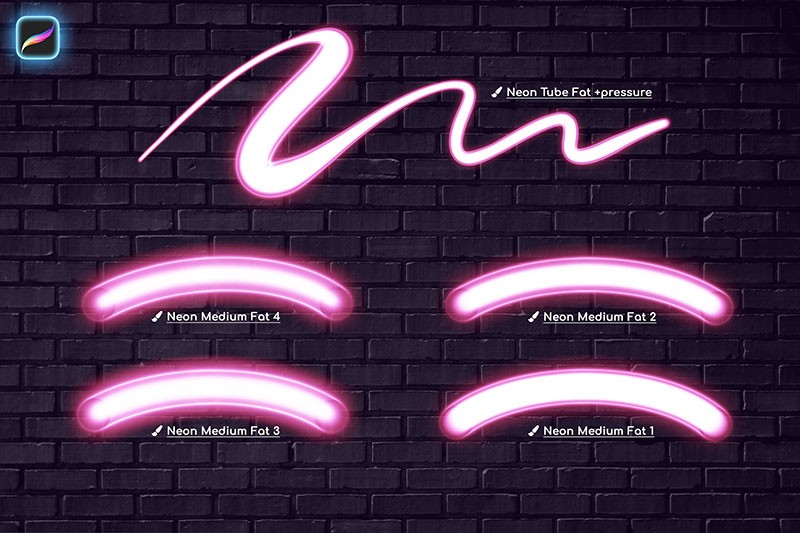

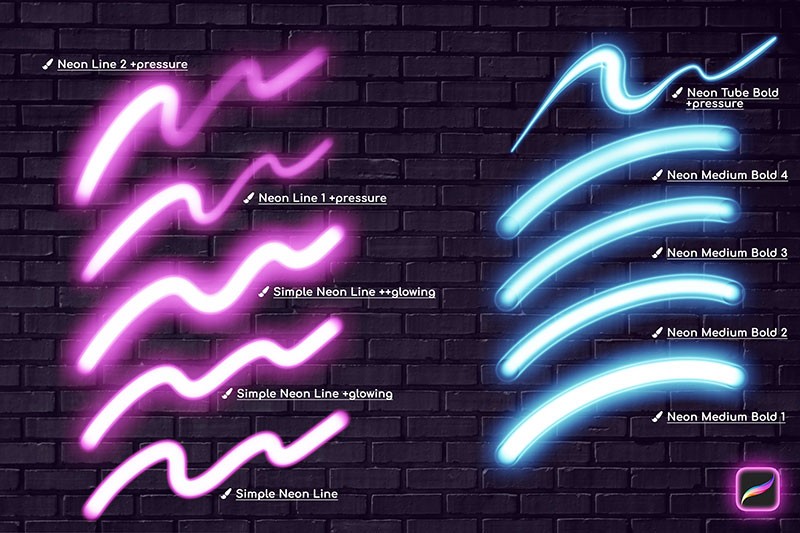









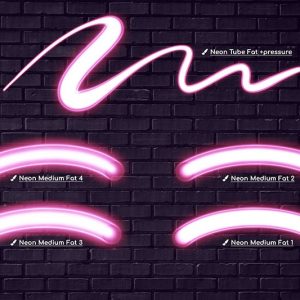

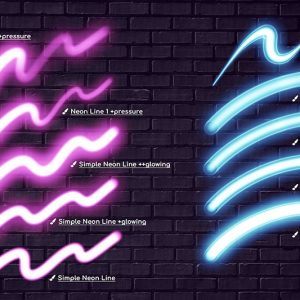








Reviews
There are no reviews yet.