29 Stereoscopic 3D Hand-Painted Procreate Brushes download
$2.00
✅ New brushes are shared constantly.
📥 Download never expires.
📧 [email protected]
🚀Contact us if you have any problems
Hello, my fellow artists! Are you about to start a creative and imaginative journey? Let me now show you something amazing: 29 Stereoscopic 3D Hand-Painted Procreate Brushes.
Let Your Artistic Vision Out:
These brushes are not mere tools but are possible gateways. They will take your ideas and make them alive in stunning 3D thanks to their meticulous hard work and precision.
Multi-purpose Use:
No matter if you are a digital painter, an illustrator or a designer; these brushes have been designed specifically for you. Examples include
Fascinating Characters:
Bring your characters to life with realistic textures and dynamic shading. Whether it’s a whimsical cartoon or a lifelike portrait, these brushes give depth and dimension to your works.
Magical Landscapes:
Make your audience travel into rich textured landscapes with vibrant colors. Be it peaceful natural scenery or imaginary worlds, these brushes add density and realism to the artwork.
Astonishing Abstract Art:
Reach out the world of abstraction through them with their moving textures as well as complex patterns. Whether you are playing around with forms, tones or surfaces – these brushes enable for new exciting ways of expression of one’s inner self.
Textured Details:
These brushes can bring out real-life dense structures in anything from rough surfaces to soft fabrics in any scene painted digitally even landscapes; character development stages like the planning has never been so easy with those unique tools for artist stylus yet brush medium presents any user;
Conclusion:
But not just that- the 29 stereoscopic 3D hand-painted procreate brushes are more than just painting instruments; they are capable of igniting creativity and self-expression in anyone who uses them correctly. Diverse artists have room for innovation in this regard due to its flexible nature as well as exactness that enables one push limits beyond what is considered normal in digital art today . Why wait? Get yours today and unleash your creative potential !
How to download procreate brush files after paying:
Go to “My Account” → “Downloads”


How to install procreate brush files:
Steps:
- Download the brush from procreatebrush.net (the product is in zip format)
- Install the unzip program from the App Store (recommended: iZipp)
- Unzip the product file
- Click on the brush/canvas set file and open it in Procreate
- Use them to create beautiful artwork
See our detailed tutorial on how to download and install brushes in Procreate
Related procreate brushes:
 29 Stereoscopic 3D Hand-Painted Procreate Brushes Free download
29 Stereoscopic 3D Hand-Painted Procreate Brushes Free download
 Procreate brushes hand-painted animal plush hair ipad tablet hand-painted brush stroke brush illustration
Procreate brushes hand-painted animal plush hair ipad tablet hand-painted brush stroke brush illustration
 procreate brushes vegetable watercolor line drawing tomato procreate fruit hand-painted Photoshop brushes
procreate brushes vegetable watercolor line drawing tomato procreate fruit hand-painted Photoshop brushes
 Procreate brushes clouds hand-painted white clouds realistic clouds photoshop brushes clouds ipad painting strokes
Procreate brushes clouds hand-painted white clouds realistic clouds photoshop brushes clouds ipad painting strokes
 Procreate brushes garden hand-painted vines plants leaves leaves grass illustration ipad brushes
Procreate brushes garden hand-painted vines plants leaves leaves grass illustration ipad brushes
 procreate brushes fruit line drawing watercolor Photoshop brushes apple hand-painted fruit pineapple watermelon
procreate brushes fruit line drawing watercolor Photoshop brushes apple hand-painted fruit pineapple watermelon
 Procreate Brushes Street Spray Paint Graffiti Texture Thick Paint Noise Grain Texture Photoshop Brushes Hand Painted Inkjet
Procreate Brushes Street Spray Paint Graffiti Texture Thick Paint Noise Grain Texture Photoshop Brushes Hand Painted Inkjet
 procreate brushes chalkboard chalk Photoshop brushes creative realistic hand-painted shading effect texture abrasive powder
procreate brushes chalkboard chalk Photoshop brushes creative realistic hand-painted shading effect texture abrasive powder
 procreate brushes Photoshop brushes ink plum blossom Chinese style hand-painted ancient wind watercolor cherry blossom waxberry
procreate brushes Photoshop brushes ink plum blossom Chinese style hand-painted ancient wind watercolor cherry blossom waxberry
 procreate brushes Photoshop brushes vintage ink particles texture noise glitter gold dust particles hand-painted
procreate brushes Photoshop brushes vintage ink particles texture noise glitter gold dust particles hand-painted
 procreate brushes Photoshop hair brushes hair hand-painted original painting illustration graphic studio post-design
procreate brushes Photoshop hair brushes hair hand-painted original painting illustration graphic studio post-design
 Pixel Style Procreate Brushes Vintage Hand Painted Tetris Mosaic Particle Insert Noise Brushes
Pixel Style Procreate Brushes Vintage Hand Painted Tetris Mosaic Particle Insert Noise Brushes
 sunflower line drawing procreate brushes Photoshop brushes hand-painted plants flowers flowers sunflower painting
sunflower line drawing procreate brushes Photoshop brushes hand-painted plants flowers flowers sunflower painting
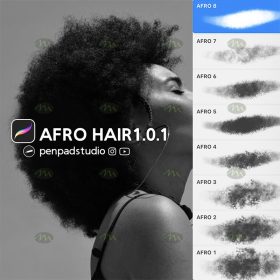 download Procreate hand-painted curly hair brushes
download Procreate hand-painted curly hair brushes
 40+ Hand Painted Graffiti Spray Airbrush Procreate Brushes download
40+ Hand Painted Graffiti Spray Airbrush Procreate Brushes download
 procreate fluffy brushes photoshop fluffy animal fur hand-painted cat dog hair curls
procreate fluffy brushes photoshop fluffy animal fur hand-painted cat dog hair curls
 Procreate Flower Brushes Nature Plants Leaves Birds Flowers Anime Landscape Wedding ipad Hand-painted Illustration
Procreate Flower Brushes Nature Plants Leaves Birds Flowers Anime Landscape Wedding ipad Hand-painted Illustration
 Procreate brushes hand-painted anime two-dimensional hook line rough painting
Procreate brushes hand-painted anime two-dimensional hook line rough painting
 procreate brushes noise particles texture texture mottled rough frosted illustration dust Photoshop hand-painted
procreate brushes noise particles texture texture mottled rough frosted illustration dust Photoshop hand-painted
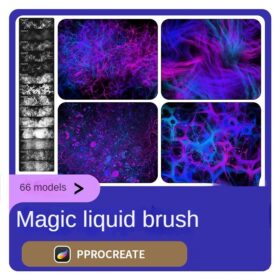 procreate brushes liquid water surface ripples acidic texture ipad hand-painted illustration dreamy backgrounds
procreate brushes liquid water surface ripples acidic texture ipad hand-painted illustration dreamy backgrounds
 procreate brushes hand-painted clouds white clouds lines Japanese anime illustration Hayao Miyazaki sky Photoshop
procreate brushes hand-painted clouds white clouds lines Japanese anime illustration Hayao Miyazaki sky Photoshop
 Procreate brushes ancient style ink Chinese style ipad hand-painted Chinese painting ink splash fountain pen wash brush
Procreate brushes ancient style ink Chinese style ipad hand-painted Chinese painting ink splash fountain pen wash brush
 Procreate brushes Photoshop hand-painted aesthetic ancient style ink pear pear tree branches petals flowers line drawing plants
Procreate brushes Photoshop hand-painted aesthetic ancient style ink pear pear tree branches petals flowers line drawing plants
 procreate brushes Photoshop hand-painted iPad Hayao Miyazaki Japanese anime landscape plants flowers trees jungle trees
procreate brushes Photoshop hand-painted iPad Hayao Miyazaki Japanese anime landscape plants flowers trees jungle trees
 procreate brushes Photoshop Japanese grass and leaves hand-painted Miyazaki illustration foliage plants wind landscape jungle
procreate brushes Photoshop Japanese grass and leaves hand-painted Miyazaki illustration foliage plants wind landscape jungle
 Download Procreate professional hand-painted color pastel brush
Download Procreate professional hand-painted color pastel brush
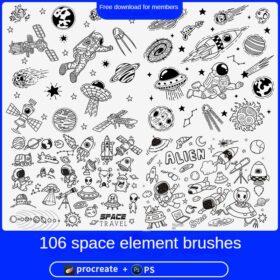 procreate brushes Photoshop brushes astronauts spaceships saucers satellites rockets hand-painted planets
procreate brushes Photoshop brushes astronauts spaceships saucers satellites rockets hand-painted planets
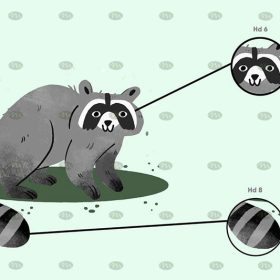 Free download 10 Procreate hand-painted brushes
Free download 10 Procreate hand-painted brushes
 Free download Procreate professional hand-painted color pastel brushes
Free download Procreate professional hand-painted color pastel brushes
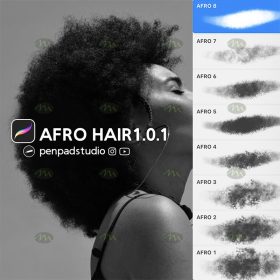 Free download Procreate hand-painted curly hair brushes
Free download Procreate hand-painted curly hair brushes
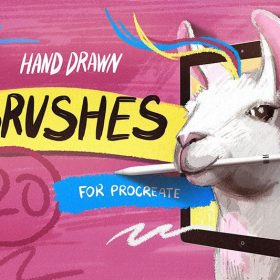 20 Children’s Illustrated Hand Painted Procreate Brushes Free download
20 Children’s Illustrated Hand Painted Procreate Brushes Free download
 40+ Hand Painted Graffiti Spray Airbrush Procreate Brushes Free download
40+ Hand Painted Graffiti Spray Airbrush Procreate Brushes Free download
 Procreate Professional Hand-Painted Chalk Paint Brushes Free download
Procreate Professional Hand-Painted Chalk Paint Brushes Free download
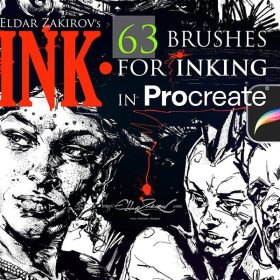 American comic style hand-painted Procreate brushes Free download
American comic style hand-painted Procreate brushes Free download
 Natural hand-painted effect Procreate brushes free download
Natural hand-painted effect Procreate brushes free download
 Natural hand-painted effect Procreate brushes download
Natural hand-painted effect Procreate brushes download
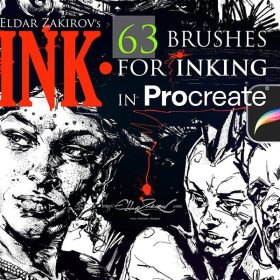 American comic style hand-painted Procreate brushes download
American comic style hand-painted Procreate brushes download
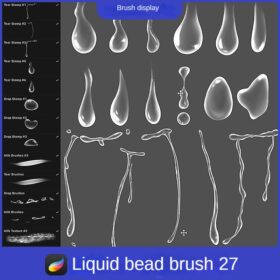 procreate liquid brushes tears water droplets milk drops cream brush flow splash hand-painted
procreate liquid brushes tears water droplets milk drops cream brush flow splash hand-painted
 procreate brushes realistic necklace hand-painted three-dimensional metal chain lock chain rope ipad jewelry decorations
procreate brushes realistic necklace hand-painted three-dimensional metal chain lock chain rope ipad jewelry decorations
 Tree leaves procreate brush Flower grass leaves floating down vine Miyazaki bush forest hand-painted illustration greenery Photoshop
Tree leaves procreate brush Flower grass leaves floating down vine Miyazaki bush forest hand-painted illustration greenery Photoshop
 Charcoal procreate brushes Photoshop brushes dry oil dry brushes pencils brushes writing handwriting hand drawing portrait
Charcoal procreate brushes Photoshop brushes dry oil dry brushes pencils brushes writing handwriting hand drawing portrait
 Simulation marker Photoshop brushes procreate brushes hand drawing sketches industrial clothing interior design painting brushes
Simulation marker Photoshop brushes procreate brushes hand drawing sketches industrial clothing interior design painting brushes
 procreate hair brushes portrait braid character hair brushes stroke ipad hand drawing painting ps brushes
procreate hair brushes portrait braid character hair brushes stroke ipad hand drawing painting ps brushes
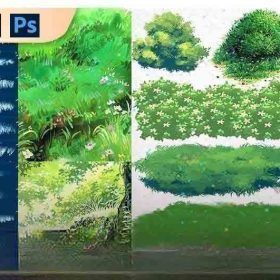 procreate brushes and photoshop brushes flora jungle moss tree leaves wildflower meadow Japanese watercolour hand painting
procreate brushes and photoshop brushes flora jungle moss tree leaves wildflower meadow Japanese watercolour hand painting
 Pencils procreate brushes Photoshop brushes sketches sketching sketching charcoal drawing sketching hand-drawn outlining
Pencils procreate brushes Photoshop brushes sketches sketching sketching charcoal drawing sketching hand-drawn outlining
 mosaic brushes procreate pixel style photoshop brushes retro game particles ipad hand drawn halftone illustration
mosaic brushes procreate pixel style photoshop brushes retro game particles ipad hand drawn halftone illustration
 procreate watercolor brushes simulation realistic ink ipad hand drawing outline coloring smear flow brushes
procreate watercolor brushes simulation realistic ink ipad hand drawing outline coloring smear flow brushes
 procreate watercolor brushes realistic water marks texture photoshop brushes ipad hand drawn illustration watercolor brush strokes stamps
procreate watercolor brushes realistic water marks texture photoshop brushes ipad hand drawn illustration watercolor brush strokes stamps
 procreate brushes paint oil painting drawing texture hand drawn thick paint airbrush splatter graffiti illustration photoshop brushes
procreate brushes paint oil painting drawing texture hand drawn thick paint airbrush splatter graffiti illustration photoshop brushes
 procreate brushes fruit watercolor line drawing copy coloring photoshop brushes ipad hand painting
procreate brushes fruit watercolor line drawing copy coloring photoshop brushes ipad hand painting
 procreate brushes Photoshop brushes pencils pencils charcoal particles texture outlining black and white sketching hand-drawn illustration
procreate brushes Photoshop brushes pencils pencils charcoal particles texture outlining black and white sketching hand-drawn illustration
 Procreate brushes trees hills gardens woods mountains brushstrokes ipad painting brushes hand drawn
Procreate brushes trees hills gardens woods mountains brushstrokes ipad painting brushes hand drawn
 procreate brushes Photoshop watercolor brushes pigment texture oil painting thick paint clear powder grain texture ipad hand drawing
procreate brushes Photoshop watercolor brushes pigment texture oil painting thick paint clear powder grain texture ipad hand drawing
 Crayon procreate brushes Photoshop brushes oil paint stick graffiti texture CG thick paint children illustration hand drawing pencil
Crayon procreate brushes Photoshop brushes oil paint stick graffiti texture CG thick paint children illustration hand drawing pencil












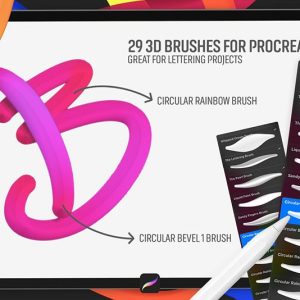
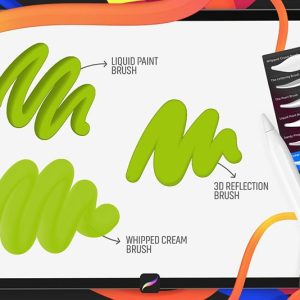

Reviews
There are no reviews yet.