17 Graphite Pencil Effect Procreate Brushes Free download
$0.00
✅ New brushes are shared constantly.
📥 Download never expires.
📧 [email protected]
🚀Contact us if you have any problems
A set of realistic graphite pencil brushes for Procreate to replicate realistic pencil drawings on paper. Contains brushes from the hardest 7H to the softest 7B, plus Procreate template files with textures – 6000x4000px, 300 DPI (.procreate), perfect for sketching and academic drawing on your iPad.
Content Catalog
Elevate Your Art with 17 Graphite Pencil Effect Procreate Brushes
Experience the magic of traditional pencil art in the digital world with our collection of 17 Graphite Pencil Effect Procreate Brushes. And the best part? You can get them all for free download.
Unleash Your Creativity
These versatile Procreate brushes are perfect for a wide range of artistic projects. Let’s explore how these brushes can bring your artwork to life.
1. Realistic Portraits
Create stunning and lifelike portraits that capture every detail and emotion with these pencil effect brushes.
2. Expressive Sketches
Turn your ideas into expressive sketches, allowing you to convey your thoughts and concepts effortlessly.
3. Nature and Landscapes
Embrace the beauty of nature and bring landscapes to life with detailed and textured drawings.
4. Comic Book Art
Create dynamic and visually striking comic book art that tells a compelling story through your illustrations.
5. Still Life Drawings
Craft detailed and intricate still life compositions with these brushes, capturing the essence of everyday objects.
6. Architectural Illustrations
Design architectural illustrations with precision and depth, making your blueprints come to life on the digital canvas.
7. Concept Art
Develop captivating concept art for video games, movies, and more with the creativity these brushes offer.
8. Abstract Creations
Embrace abstract art with detailed textures that give depth and complexity to your artistic expressions.
Why Choose Our Graphite Pencil Effect Procreate Brushes?
1. Authentic Texture
These brushes provide an authentic graphite pencil texture, giving your digital art a traditional feel.
2. User-Friendly
Our Procreate brushes are easy to use, making them suitable for both beginners and experienced artists.
3. Free Download
Access our collection of Procreate brushes for free, enhancing your digital art without breaking the bank.
Begin your artistic journey with the 17 Graphite Pencil Effect Procreate Brushes and rediscover the beauty of traditional pencil art in a digital format. Download now and add depth and texture to your creations.
How to download procreate brush files after paying:
Go to “My Account” → “Downloads”


How to install procreate brush files:
Steps:
- Download the brush from procreatebrush.net (the product is in zip format)
- Install the unzip program from the App Store (recommended: iZipp)
- Unzip the product file
- Click on the brush/canvas set file and open it in Procreate
- Use them to create beautiful artwork
See our detailed tutorial on how to download and install brushes in Procreate
Related procreate brushes:
 sketching lining procreate brushes photoshop brushes sketching cartoon pencil starting sketch drawing charcoal graphite
sketching lining procreate brushes photoshop brushes sketching cartoon pencil starting sketch drawing charcoal graphite
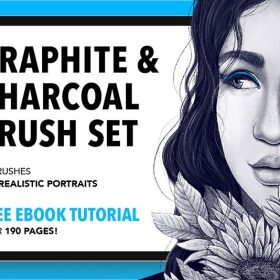 25 Graphite Sketch Effect Procreate Brushes Free download
25 Graphite Sketch Effect Procreate Brushes Free download
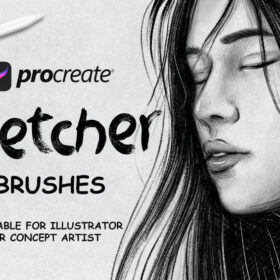 Procreate Sketching Brushes – 20 Charcoal & Graphite Pencils + 10 Block Brushes
Procreate Sketching Brushes – 20 Charcoal & Graphite Pencils + 10 Block Brushes
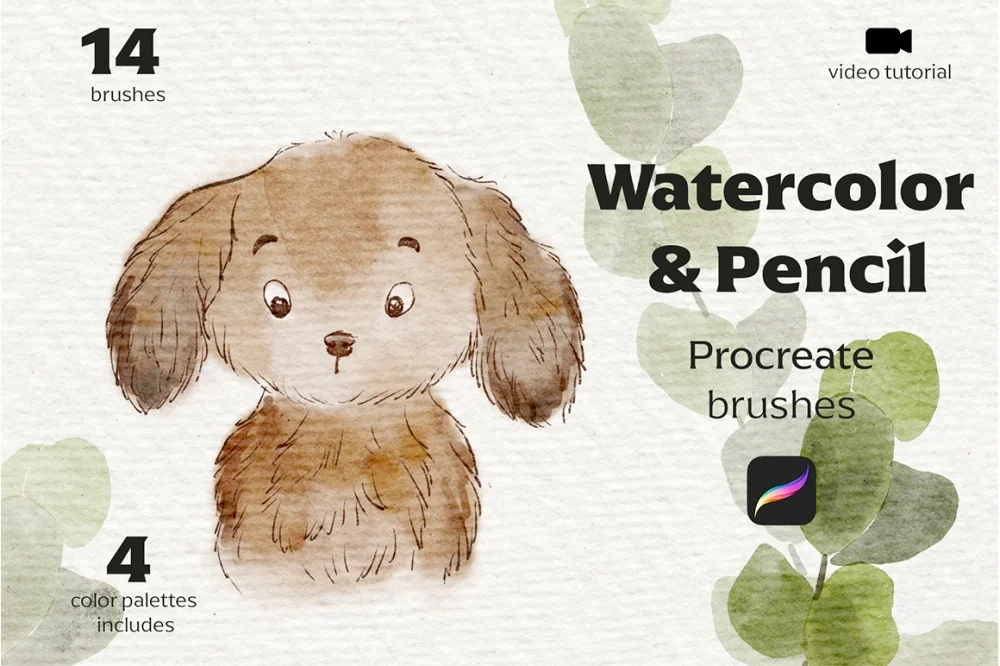 Watercolor & Graphite Procreate Brushes
Watercolor & Graphite Procreate Brushes
 Free download 20 chalk sketch colored pencil crayon pencil brushes procreate brushes
Free download 20 chalk sketch colored pencil crayon pencil brushes procreate brushes
 Free download 12 illustration children’s drawing marker pencil pencil procreate brushes
Free download 12 illustration children’s drawing marker pencil pencil procreate brushes
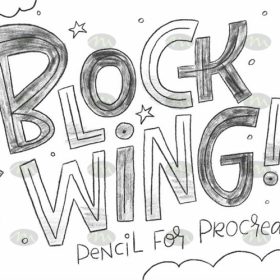 Free download Pencil Children Sketching Sketching Hand Drawing Color Pencil Procreate Brushes
Free download Pencil Children Sketching Sketching Hand Drawing Color Pencil Procreate Brushes
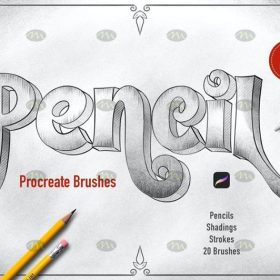 Free download 20 Procreate brushes with faux pencil effect
Free download 20 Procreate brushes with faux pencil effect
 7 Realistic Pencil Effect Procreate Brushes Free download
7 Realistic Pencil Effect Procreate Brushes Free download
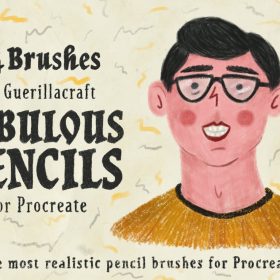 44 Sketch Pencil Effect Procreate Brushes Free download
44 Sketch Pencil Effect Procreate Brushes Free download
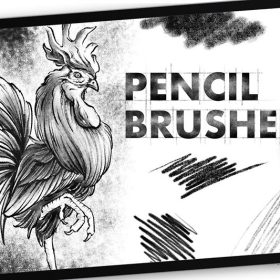 Realistic Pencil Effect Procreate Brushes Free download
Realistic Pencil Effect Procreate Brushes Free download
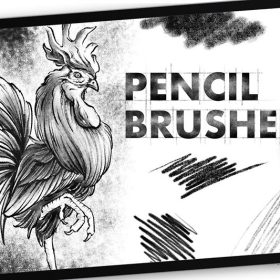 Realistic Pencil Effect Procreate Brushes download
Realistic Pencil Effect Procreate Brushes download
 Download 20 chalk sketch colored pencil crayon pencil brushes procreate brushes
Download 20 chalk sketch colored pencil crayon pencil brushes procreate brushes
 Download 12 illustration children’s drawing marker pencil pencil procreate brushes
Download 12 illustration children’s drawing marker pencil pencil procreate brushes
 Procreate Brushes 23 Sketch Colour Pencil Painting Grain Texture Pencil Rough Sketch Hand Drawing
Procreate Brushes 23 Sketch Colour Pencil Painting Grain Texture Pencil Rough Sketch Hand Drawing
 Free download 50 da Vinci master sketch pencil brushes procreate brushes
Free download 50 da Vinci master sketch pencil brushes procreate brushes
 Free download Master pencil charcoal brushes Procreate brushes
Free download Master pencil charcoal brushes Procreate brushes
 Free download 18 sketch pencil brushes Procreate brushes
Free download 18 sketch pencil brushes Procreate brushes
 Crayon procreate brushes Photoshop brushes oil paint stick graffiti texture CG thick paint children illustration hand drawing pencil
Crayon procreate brushes Photoshop brushes oil paint stick graffiti texture CG thick paint children illustration hand drawing pencil
 Free download 30 children’s illustration illustration crayon color pencil procreate brushes
Free download 30 children’s illustration illustration crayon color pencil procreate brushes
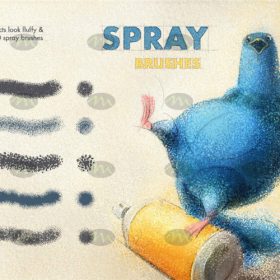 Free download 60 kinds of color pencil sketch sketch airbrush acrylic procreate brushes
Free download 60 kinds of color pencil sketch sketch airbrush acrylic procreate brushes
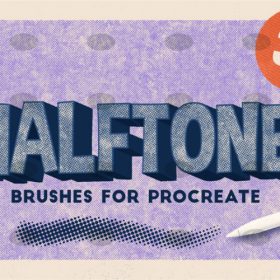 Free download 34 pencil watercolor airbrush noise grain procreate brushes
Free download 34 pencil watercolor airbrush noise grain procreate brushes
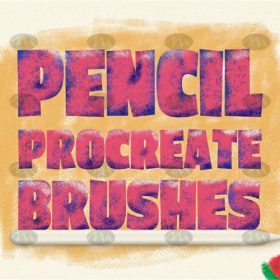 Free download 24 colored pencil procreate brushes
Free download 24 colored pencil procreate brushes
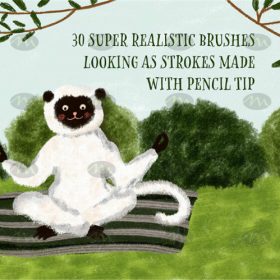 Free download 30 great procreate pencil brushes
Free download 30 great procreate pencil brushes
 Free download 10 pencil procreate brushes
Free download 10 pencil procreate brushes
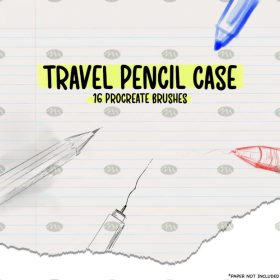 Free download Procreate pencil box brushes
Free download Procreate pencil box brushes
 Free download 21 Sketching Pencil Procreate Brushes
Free download 21 Sketching Pencil Procreate Brushes
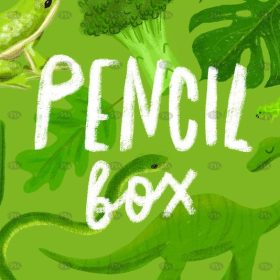 Free download 14 colored pencil sketching Procreate brushes
Free download 14 colored pencil sketching Procreate brushes
 Free download Procreate colored pencil brushes
Free download Procreate colored pencil brushes
 Free download Procreate Children’s Doodle Pencil Brushes
Free download Procreate Children’s Doodle Pencil Brushes
 Free download Procreate Pencil Case Kit Brushes
Free download Procreate Pencil Case Kit Brushes
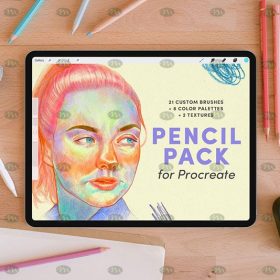 Free download Procreate Faux Pencil and Texture Brushes Set
Free download Procreate Faux Pencil and Texture Brushes Set
 10 Sketch Pencil Texture Procreate Brushes Free download
10 Sketch Pencil Texture Procreate Brushes Free download
 14 Color Pencil Sketch Procreate Brushes Free download
14 Color Pencil Sketch Procreate Brushes Free download
 21 Sketch Pencil Procreate Brushes Free download
21 Sketch Pencil Procreate Brushes Free download
 Procreate Pencil Sketch Painting Brushes Free download
Procreate Pencil Sketch Painting Brushes Free download
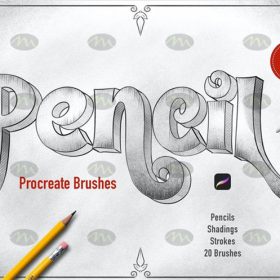 Free download 20 pencil sketching procreate brush resources download
Free download 20 pencil sketching procreate brush resources download
 Procreate Brushes Photoshop Brush Outlining Pencil Smooth Black and White Anime Illustration Line Drawing Dry Ink Charcoal Stroke
Procreate Brushes Photoshop Brush Outlining Pencil Smooth Black and White Anime Illustration Line Drawing Dry Ink Charcoal Stroke
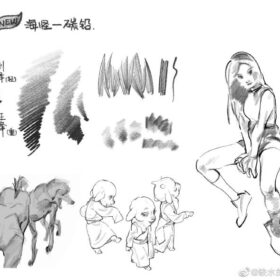 Procreate Brushes for Smooth Pencil Sketching with Flexible Shading
Procreate Brushes for Smooth Pencil Sketching with Flexible Shading
 Procreate Brushes Devil’s Pencil for Analog Touch Line Art
Procreate Brushes Devil’s Pencil for Analog Touch Line Art
 Procreate Brushes Simple Pencil Set Inspired by CSP and SAI
Procreate Brushes Simple Pencil Set Inspired by CSP and SAI
 Procreate Brushes HB Pencil and Rough Sketch Set
Procreate Brushes HB Pencil and Rough Sketch Set
 Procreate Brushes Pencil Sketch and Linework Set for Shading and Blending
Procreate Brushes Pencil Sketch and Linework Set for Shading and Blending
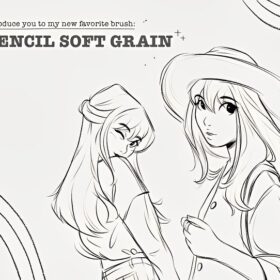 Procreate Brushes Introducing the New 2B Pencil Soft Grain Brush for Sketching
Procreate Brushes Introducing the New 2B Pencil Soft Grain Brush for Sketching
 Natural Procreate Pencil Brushes + Rough Sketching Tool
Natural Procreate Pencil Brushes + Rough Sketching Tool
 Procreate Illustration Brushes Set: Universal, Watercolor, Pencil
Procreate Illustration Brushes Set: Universal, Watercolor, Pencil
 Procreate Pencil Watercolor Oil and Ink Brushes
Procreate Pencil Watercolor Oil and Ink Brushes
 Procreate Brushes for PAON Pencil and Oil Effects
Procreate Brushes for PAON Pencil and Oil Effects
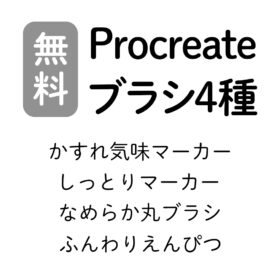 Procreate Brushes: Blurred Marker, Wet Marker, Smooth Round Brush, and Soft Pencil
Procreate Brushes: Blurred Marker, Wet Marker, Smooth Round Brush, and Soft Pencil
 Procreate Colored Pencil and Watercolor Brush Set Free download
Procreate Colored Pencil and Watercolor Brush Set Free download
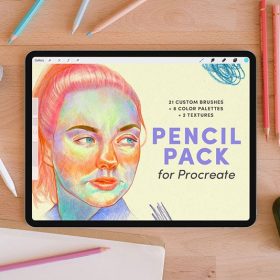 Procreate Faux Pencil and Texture Brush Set Free download
Procreate Faux Pencil and Texture Brush Set Free download
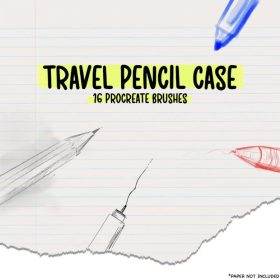 Procreate Pencil Box Brush Free download
Procreate Pencil Box Brush Free download
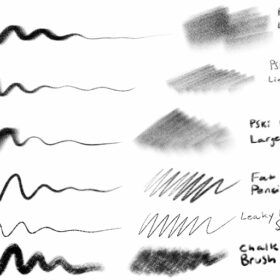 Procreate Pencil and Chalk Brush Set
Procreate Pencil and Chalk Brush Set
 Faux Pencil Texture Effect Sketch Studio Brush Procreate Brushes
Faux Pencil Texture Effect Sketch Studio Brush Procreate Brushes

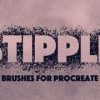


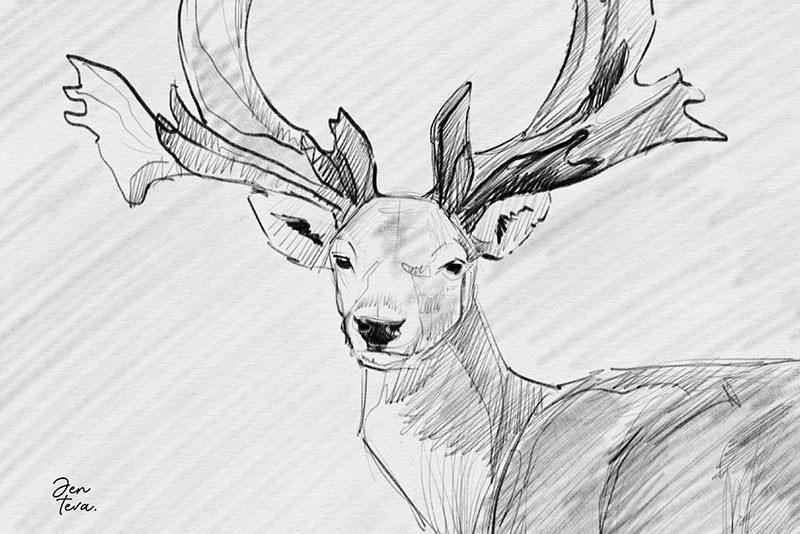
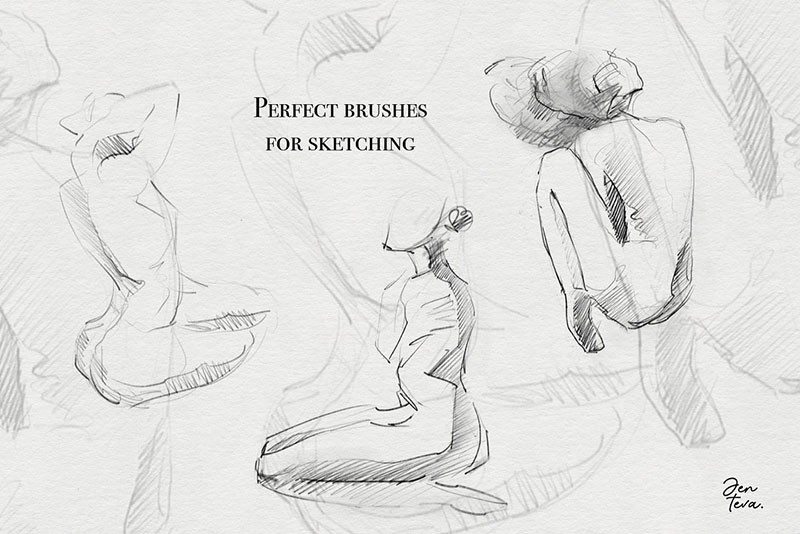

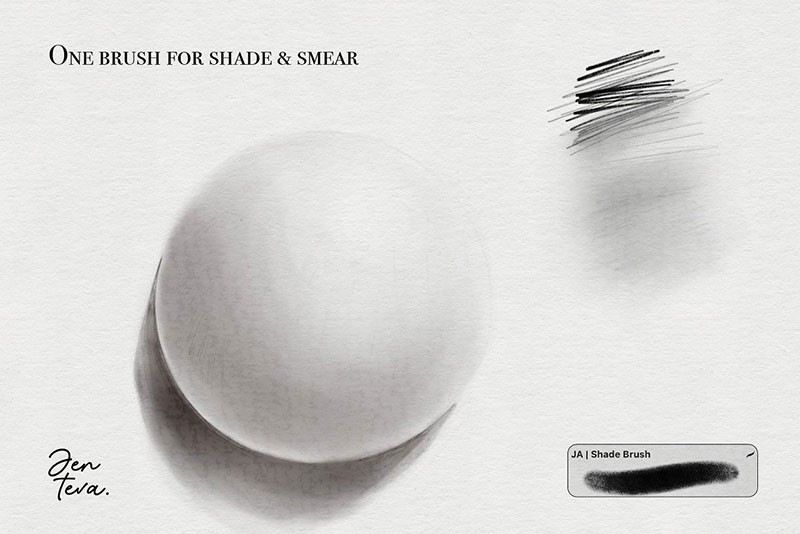
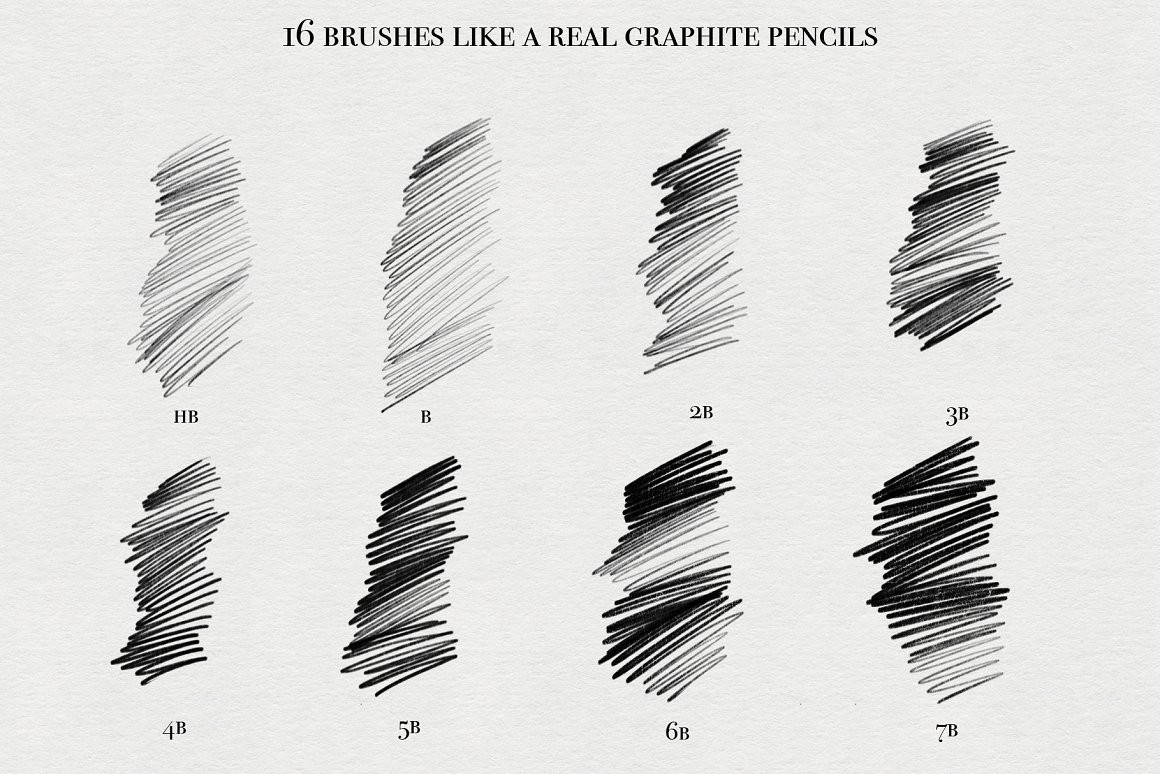
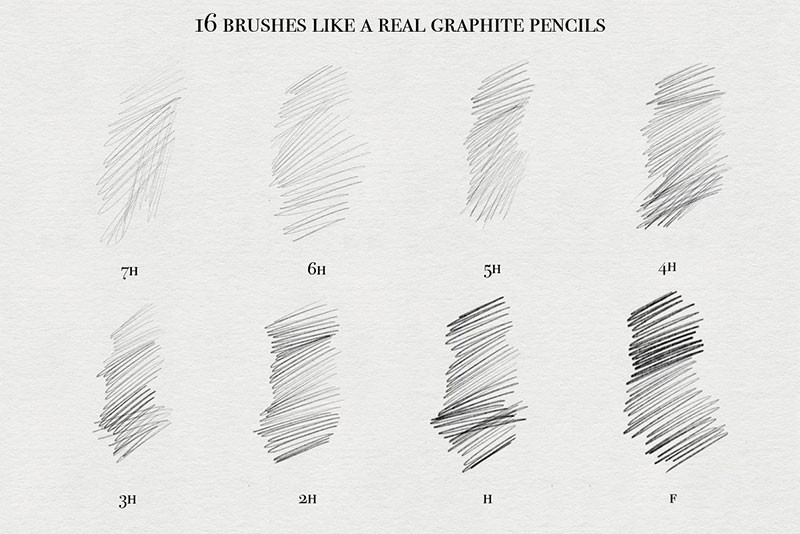


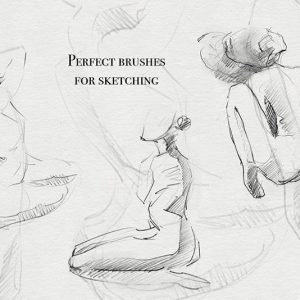
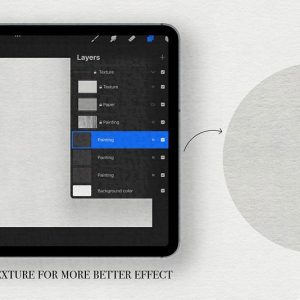
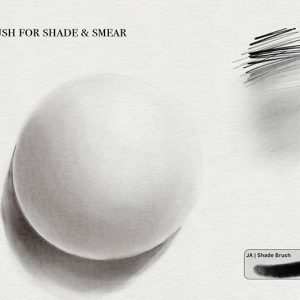
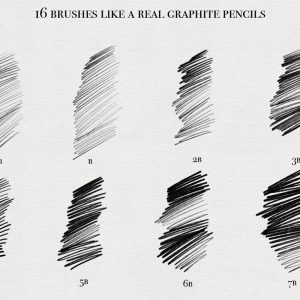
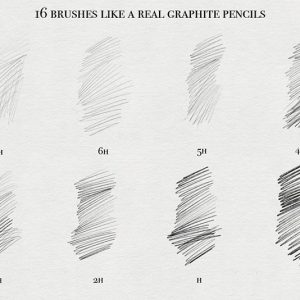
Reviews
There are no reviews yet.