16 Professional Outlining Brushes Procreate Brushes Free download
$0.00
✅ New brushes are shared constantly.
📥 Download never expires.
📧 [email protected]
🚀Contact us if you have any problems
A set of professional outlining brush Procreate brushes and paper texture footage, including 16 brushes and 2 classic paper texture background images. The material is supplied with brush files in .brushset format and canvas files in .procreate format (A4, 3508 X 2480 px, 300dpi). For the brushes to work properly, make sure you have the latest version of Procreate installed on your device (Procreate 5 and higher).
Content Catalog
- 1 Enhance Your Art with 16 Professional Outlining Brushes for Procreate
- 2 Unleash Your Creativity with Procreate
- 3 1. Precise Line Art
- 4 2. Comic Book Illustrations
- 5 3. Realistic Portraits
- 6 4. Architectural Drawings
- 7 5. Tattoo Designs
- 8 6. Detailed Maps
- 9 7. Sci-Fi and Fantasy Art
- 10 8. Technical Diagrams
Enhance Your Art with 16 Professional Outlining Brushes for Procreate
Looking to take your digital art to the next level? Our collection of 16 Professional Outlining Brushes for Procreate is the perfect solution. The best part? You can get them all for free download.
Unleash Your Creativity with Procreate
Procreate is a powerful platform for digital artists, and these outlining brushes will help you unlock its full potential. Here’s how these brushes can elevate your artwork:
1. Precise Line Art
Create precise and detailed line art with these professional outlining brushes, making your artwork stand out.
2. Comic Book Illustrations
Design captivating comic book illustrations with ease, adding depth and impact to your storytelling.
3. Realistic Portraits
Capture the finer details in your portraits, achieving a lifelike quality that leaves a lasting impression.
4. Architectural Drawings
For architectural and technical drawings, these brushes offer the precision required for accurate representation.
5. Tattoo Designs
Create intricate and beautiful tattoo designs, ensuring your art will be proudly displayed on your clients’ skin.
6. Detailed Maps
Design detailed and informative maps that provide clarity and visual appeal for your audience.
7. Sci-Fi and Fantasy Art
Explore new worlds with sci-fi and fantasy art, using these brushes to craft imaginative and captivating scenes.
8. Technical Diagrams
Create clear and precise technical diagrams for your projects, ensuring effective communication of ideas.
Why Choose Our Professional Outlining Brushes for Procreate?
1. Artistic Precision
Our outlining brushes offer the utmost precision for your artwork, ensuring that your ideas are accurately conveyed.
2. Easy to Use
Whether you’re a beginner or a seasoned artist, our Procreate brushes are user-friendly and adaptable to your needs.
3. Free Download
Access our collection of Professional Outlining Brushes for Procreate for free and elevate your digital art without breaking the bank.
Elevate your digital art with the 16 Professional Outlining Brushes for Procreate. From precise line art to stunning comic book illustrations, these brushes will take your work to the next level. Download now and unleash your creativity.
How to download procreate brush files after paying:
Go to “My Account” → “Downloads”


How to install procreate brush files:
Steps:
- Download the brush from procreatebrush.net (the product is in zip format)
- Install the unzip program from the App Store (recommended: iZipp)
- Unzip the product file
- Click on the brush/canvas set file and open it in Procreate
- Use them to create beautiful artwork
See our detailed tutorial on how to download and install brushes in Procreate
Related procreate brushes:
 16 Professional Outlining Brushes Procreate Brushes download
16 Professional Outlining Brushes Procreate Brushes download
 procreate chinese painting brushes ancient style ink brushes ancient style outlining painting Chinese style Photoshop brushes
procreate chinese painting brushes ancient style ink brushes ancient style outlining painting Chinese style Photoshop brushes
 procreate brushes outlining coloring lack of water brushes thick paint photoshop airbrush serur brushes
procreate brushes outlining coloring lack of water brushes thick paint photoshop airbrush serur brushes
 Photoshop brushes procreate character character thick paint portrait hair outlining coloring celulite brushes
Photoshop brushes procreate character character thick paint portrait hair outlining coloring celulite brushes
 Pencils procreate brushes Photoshop brushes sketches sketching sketching charcoal drawing sketching hand-drawn outlining
Pencils procreate brushes Photoshop brushes sketches sketching sketching charcoal drawing sketching hand-drawn outlining
 Procreate writing brushes board drawing handwriting brush calligraphy mark pen outlining zero wah Photoshop brushes
Procreate writing brushes board drawing handwriting brush calligraphy mark pen outlining zero wah Photoshop brushes
 procreate Chinese painting brushes ancient style ink brush calligraphy writing Photoshop brushes brush brushwork Chinese outlining staining
procreate Chinese painting brushes ancient style ink brush calligraphy writing Photoshop brushes brush brushwork Chinese outlining staining
 procreate brushes Photoshop brushes pencils pencils charcoal particles texture outlining black and white sketching hand-drawn illustration
procreate brushes Photoshop brushes pencils pencils charcoal particles texture outlining black and white sketching hand-drawn illustration
 procreate brushes Photoshop brushes secondary cartoon anime characters painting thick paint outlining Japanese manga lolita
procreate brushes Photoshop brushes secondary cartoon anime characters painting thick paint outlining Japanese manga lolita
 26 Procreate Manga Outlining Brushes Free download
26 Procreate Manga Outlining Brushes Free download
 procreate brushes portrait face multi expression auxiliary line iPad painting thick paint zero basic practice outlining
procreate brushes portrait face multi expression auxiliary line iPad painting thick paint zero basic practice outlining
 Procreate Brushes Photoshop Brush Outlining Pencil Smooth Black and White Anime Illustration Line Drawing Dry Ink Charcoal Stroke
Procreate Brushes Photoshop Brush Outlining Pencil Smooth Black and White Anime Illustration Line Drawing Dry Ink Charcoal Stroke
 procreate watercolour brushes outlining ink smudging texture swatches
procreate watercolour brushes outlining ink smudging texture swatches
 Free download 16 professional outline brushes Procreate brushes
Free download 16 professional outline brushes Procreate brushes
 Free download 31 Procreate brushes for professional painters
Free download 31 Procreate brushes for professional painters
 Free download Procreate brushes for professional level watercolor creation
Free download Procreate brushes for professional level watercolor creation
 Free download Procreate 5X Professional Brushes Set
Free download Procreate 5X Professional Brushes Set
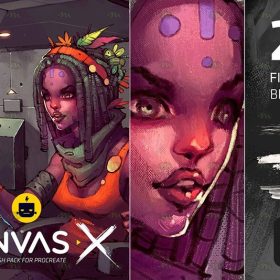 Free download Professional CG game original painting Procreate brushes
Free download Professional CG game original painting Procreate brushes
 Free download Procreate professional hand-painted color pastel brushes
Free download Procreate professional hand-painted color pastel brushes
 Free download Professional CG illustration Procreate brushes
Free download Professional CG illustration Procreate brushes
 Free download Procreate Dream Painter Professional Brushes Set
Free download Procreate Dream Painter Professional Brushes Set
 Free download Procreate Professional Font Design Brushes
Free download Procreate Professional Font Design Brushes
 31 Procreate Brushes for Professional Painters Free download
31 Procreate Brushes for Professional Painters Free download
 Procreate Professional Hand-Painted Chalk Paint Brushes Free download
Procreate Professional Hand-Painted Chalk Paint Brushes Free download
 Procreate Professional Typography Brushes Free download
Procreate Professional Typography Brushes Free download
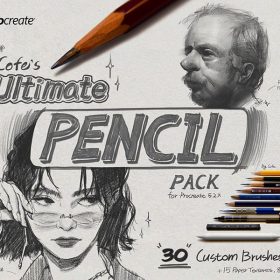 Professional Sketch Procreate Brushes Set Free download
Professional Sketch Procreate Brushes Set Free download
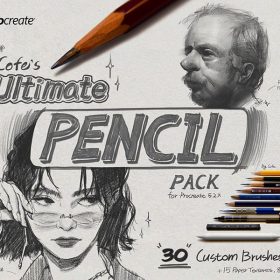 Professional Sketch Procreate Brushes Set download
Professional Sketch Procreate Brushes Set download
 Free download Professional Illustrator photoshop and Procreate Brush Set
Free download Professional Illustrator photoshop and Procreate Brush Set
 Procreate 5X Professional Brush Set Free download
Procreate 5X Professional Brush Set Free download
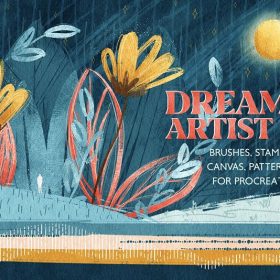 Procreate Dream Painter Professional Brush Set Free download
Procreate Dream Painter Professional Brush Set Free download
 Procreate Professional Ink Brush Set Free download
Procreate Professional Ink Brush Set Free download
 Download Procreate Dream Painter Professional Brushes Set
Download Procreate Dream Painter Professional Brushes Set
 Download Procreate brushes for professional level watercolor creation
Download Procreate brushes for professional level watercolor creation
 Download Procreate professional hand-painted color pastel brush
Download Procreate professional hand-painted color pastel brush
 procreate brushes Photoshop brushes simulation oil crayon charcoal brushes acrylic texture pastel brushes texture oil paint brushes
procreate brushes Photoshop brushes simulation oil crayon charcoal brushes acrylic texture pastel brushes texture oil paint brushes
 Charcoal procreate brushes Photoshop brushes dry oil dry brushes pencils brushes writing handwriting hand drawing portrait
Charcoal procreate brushes Photoshop brushes dry oil dry brushes pencils brushes writing handwriting hand drawing portrait
 Free download 12 portrait eyebrow brushes hair brushes procreate brushes
Free download 12 portrait eyebrow brushes hair brushes procreate brushes
 Free download 20 dry brushes children’s illustration brushes procreate brushes
Free download 20 dry brushes children’s illustration brushes procreate brushes
 download 12 portrait eyebrow brushes hair brushes procreate brushes
download 12 portrait eyebrow brushes hair brushes procreate brushes
 Free download 20 jungle illustration plant brushes download procreate brushes
Free download 20 jungle illustration plant brushes download procreate brushes
 brushes brush strokes procreate brushes Photoshop brushes ink strokes stamps ink splatters calligraphy ink dots splatters
brushes brush strokes procreate brushes Photoshop brushes ink strokes stamps ink splatters calligraphy ink dots splatters
 brushes brush strokes traces procreate brushes photoshop brushes calligraphy ink strokes ink strokes embellishments writing ink splash
brushes brush strokes traces procreate brushes photoshop brushes calligraphy ink strokes ink strokes embellishments writing ink splash
 Simulation marker Photoshop brushes procreate brushes hand drawing sketches industrial clothing interior design painting brushes
Simulation marker Photoshop brushes procreate brushes hand drawing sketches industrial clothing interior design painting brushes
 Animal Fluff Brushes procreate Brushes Photoshop Brushes Hair Fur Hair Hair Silk Cat Dog Fur Texture
Animal Fluff Brushes procreate Brushes Photoshop Brushes Hair Fur Hair Hair Silk Cat Dog Fur Texture
 procreate hair brushes portrait braid character hair brushes stroke ipad hand drawing painting ps brushes
procreate hair brushes portrait braid character hair brushes stroke ipad hand drawing painting ps brushes
 procreate brushes Photoshop clouds brushes clouds brushes white clouds miyazaki landscape illustration realistic clouds smoke
procreate brushes Photoshop clouds brushes clouds brushes white clouds miyazaki landscape illustration realistic clouds smoke
 procreate brushes Photoshop brushes human body brushes watercolor line drawing auxiliary character action form ipad anime
procreate brushes Photoshop brushes human body brushes watercolor line drawing auxiliary character action form ipad anime
 procreate brushes Photoshop brushes ancient style ink watercolor watercolor rendering light ink Chinese painting Chinese calligraphy thick ink brushes
procreate brushes Photoshop brushes ancient style ink watercolor watercolor rendering light ink Chinese painting Chinese calligraphy thick ink brushes
 Hair brushes procreate character headshot photoshop brushes portrait thick paint animal fluffy brushes hair hairy furry
Hair brushes procreate character headshot photoshop brushes portrait thick paint animal fluffy brushes hair hairy furry
 Free download 50 da Vinci master sketch pencil brushes procreate brushes
Free download 50 da Vinci master sketch pencil brushes procreate brushes
 Free download Billy Batterson Captain Fantastic cartoon brushes procreate brushes
Free download Billy Batterson Captain Fantastic cartoon brushes procreate brushes
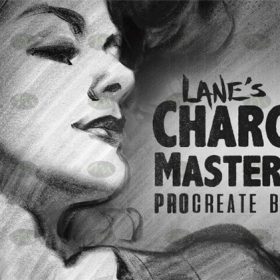 Free download 38 charcoal sketching god brushes procreate brushes
Free download 38 charcoal sketching god brushes procreate brushes
 Free download Master pencil charcoal brushes Procreate brushes
Free download Master pencil charcoal brushes Procreate brushes
 Free download 3 sketch brushes Procreate brushes
Free download 3 sketch brushes Procreate brushes




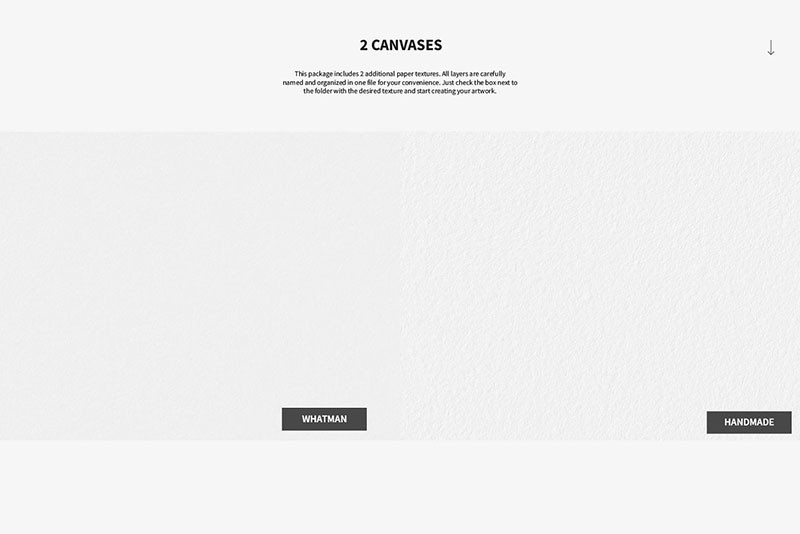
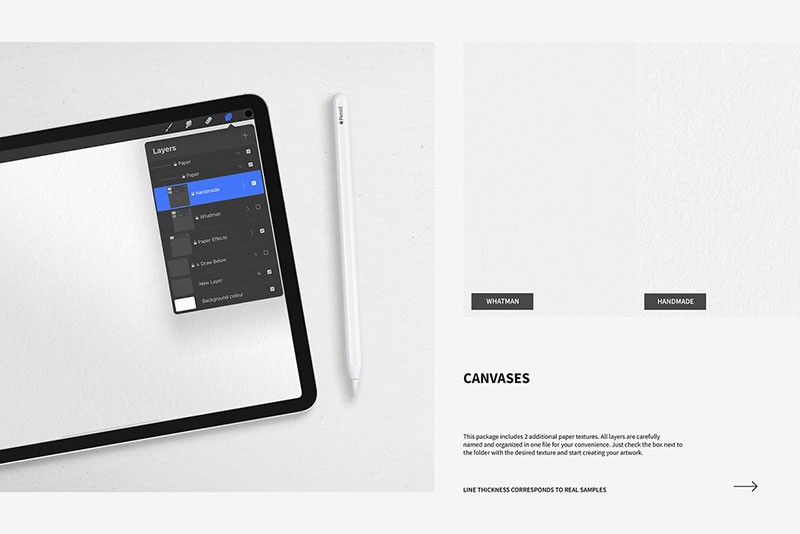
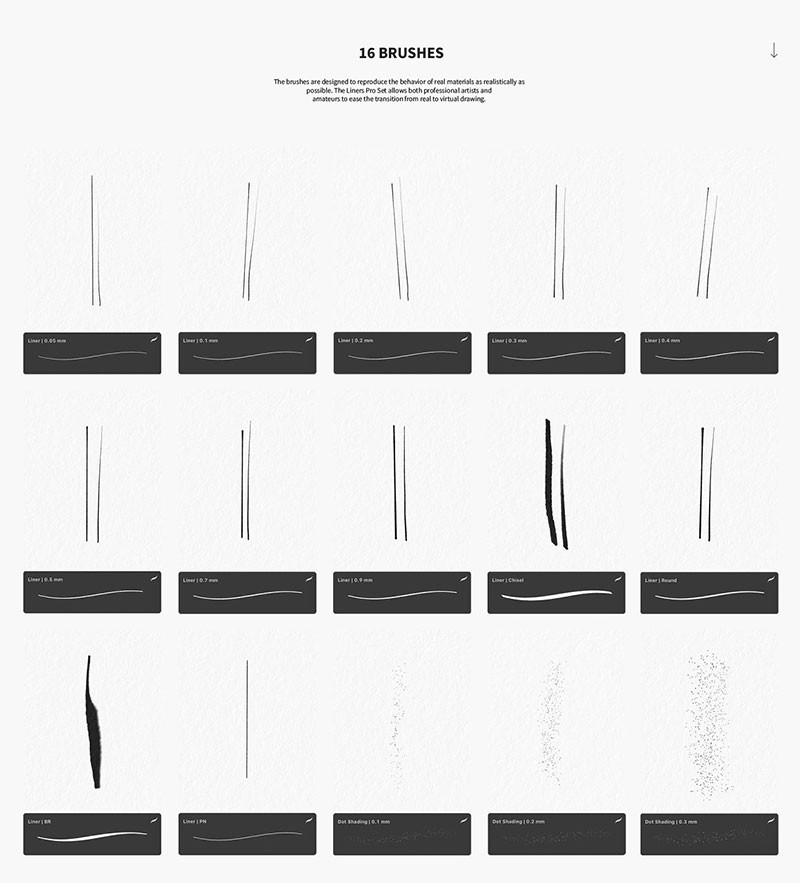
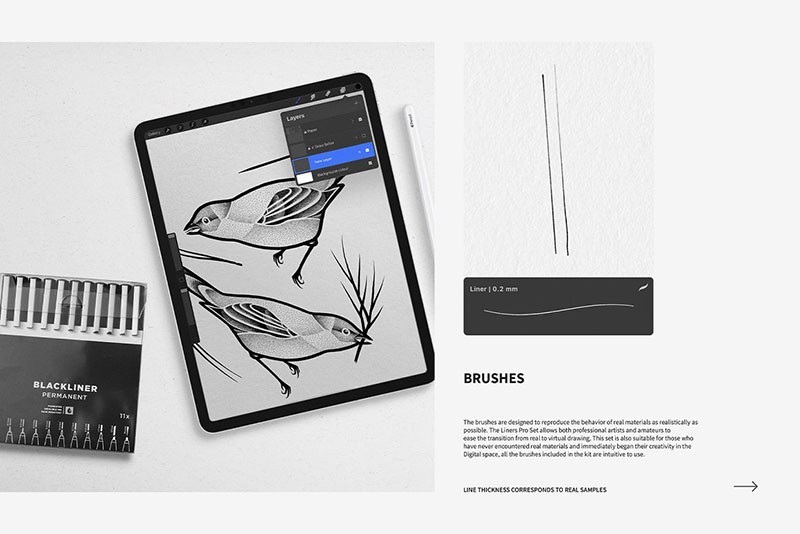


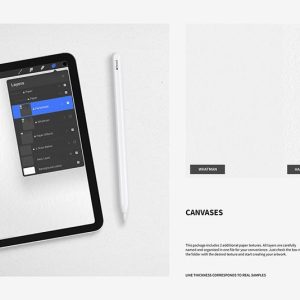

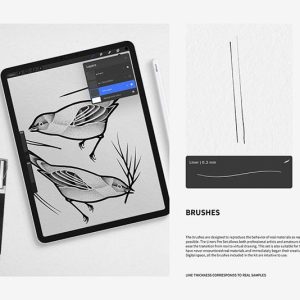
Reviews
There are no reviews yet.