16 Procreate Gouache Brushes download
$2.00
✅ New brushes are shared constantly.
📥 Download never expires.
📧 [email protected]
🚀Contact us if you have any problems
Download the 16 Procreate Gouache Brushes for Improved Artwork
Are you in search of an exclusive way to improve your digital artwork? The 16 Procreate Gouache Brushes download is all you need. These brushes are excellent in giving your work a textured, painterly look that will make it stand out.
What are Gouache Brushes?
Before we can discuss the 16 Procreate Gouache Brushes download, it is important to first understand what gouache brushes are. Unlike watercolor paint which is thin and translucent, gouache has more pigment and the opacity of their finishing. Bristles of these brushes tend to be thicker and stiffer compared to those that have been designed for water color paints.
The 16 Procreate Gouache Brushes download contains various kinds of brushes that imitate traditional gouache brush types. Whether you require thick brushes with textures or fine detail ones, this kit provides everything necessary for making exceptional digital art.
Who Should Use the 16 Procreate Gouache Brushes Download?
The 16 Procreate Gouache Brushes download is ideal for anyone dealing with digital paintings who wants to add a unique texture into his/her piece. Here are some examples of images types which go very well with such type of brushes:
Landscape: There are relatively thickly textured bushes among others in this collection best suited for getting realistic trees, rocks or grass.
Portrait: For skin hair and clothing use the fine detail brushes from this set.
Still Life: It’s suitable while drawing a fruit, flower and vase objects when one desires painterly look from using this set of paintbrushes.
Abstract Art: Combine bold strokes with textured ones using these oil paints to come up with unusual abstract paintings.
Tip on Using the 16 Procreate Gouache Brushes Download
Here are some useful tips that can help ensure you get more value from your purchase:
Experiment with different brush settings such as opacity and flow to get the perfect look for your artwork.
Take advantage of other Procreate tools such as Smudge tool when using these brushes in order to have a more textured and deep art.
Feel free to mix different colors and brushes for an individualized look that is exclusive to you.
Conclusion
The 16 Procreate Gouache Brushes download is one that no digital artist can afford not to have. This collection comes with a variety of brushes enabling one to create anything from landscape paintings and portraits to abstract works. Why wait any longer? Download the 16 Procreate Gouache Brushes today and boost your artistic abilities!
How to download procreate brush files after paying:
Go to “My Account” → “Downloads”


How to install procreate brush files:
Steps:
- Download the brush from procreatebrush.net (the product is in zip format)
- Install the unzip program from the App Store (recommended: iZipp)
- Unzip the product file
- Click on the brush/canvas set file and open it in Procreate
- Use them to create beautiful artwork
See our detailed tutorial on how to download and install brushes in Procreate
Related procreate brushes:
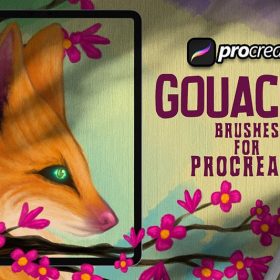 10 Gouache Effect Procreate Brushes download
10 Gouache Effect Procreate Brushes download
 10 Procreate Brushes for Gouache Effects download
10 Procreate Brushes for Gouache Effects download
 Download 52 Natural Gouache Procreate Brushes
Download 52 Natural Gouache Procreate Brushes
 Impressionist oil brushes procreate flat thick acrylic paint texture stacked feeling gouache Photoshop brushes
Impressionist oil brushes procreate flat thick acrylic paint texture stacked feeling gouache Photoshop brushes
 Gouache Texture Procreate Brushes Photoshop Brushes Thick Paint Oil Painting Acrylic Hand Painting Quick Paint Paint Thick Paint Art
Gouache Texture Procreate Brushes Photoshop Brushes Thick Paint Oil Painting Acrylic Hand Painting Quick Paint Paint Thick Paint Art
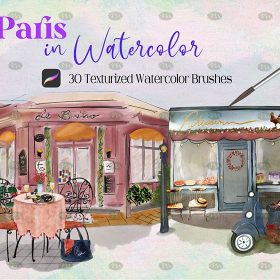 Free download Paris street scene gouache Procreate brushes
Free download Paris street scene gouache Procreate brushes
 Free download 7 Gouache Texture Procreate Brushes
Free download 7 Gouache Texture Procreate Brushes
 Free download 52 Natural Gouache Procreate Brushes
Free download 52 Natural Gouache Procreate Brushes
 Free download Gouache Procreate Brushes
Free download Gouache Procreate Brushes
 Free download 19 gouache Procreate brushes
Free download 19 gouache Procreate brushes
 10 Procreate Brushes for Gouache Effects Free download
10 Procreate Brushes for Gouache Effects Free download
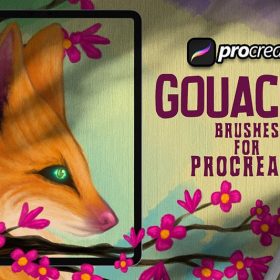 10 Gouache Effect Procreate Brushes Free download
10 Gouache Effect Procreate Brushes Free download
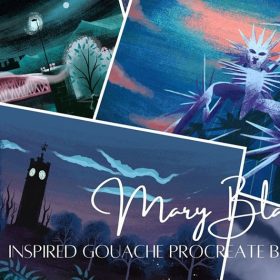 16 Procreate Gouache Brushes Free download
16 Procreate Gouache Brushes Free download
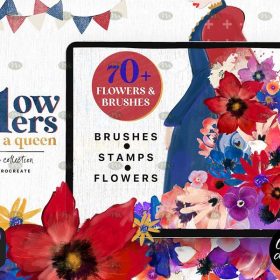 Free download 70+ Gouache Texture Effect Procreate Brush Set
Free download 70+ Gouache Texture Effect Procreate Brush Set
 70+ Gouache Texture Effects Procreate Brush Set Free download
70+ Gouache Texture Effects Procreate Brush Set Free download
 Procreate Gouache Stroke Texture Brush Free download
Procreate Gouache Stroke Texture Brush Free download
 Procreate Gouache Oil Brush Free download
Procreate Gouache Oil Brush Free download
 procreate brushes vegetable watercolor line drawing tomato procreate fruit hand-painted Photoshop brushes
procreate brushes vegetable watercolor line drawing tomato procreate fruit hand-painted Photoshop brushes
 Download 70 Butterfly Tattoo Pattern Procreate Brushes
Download 70 Butterfly Tattoo Pattern Procreate Brushes
 Download 20 natural watercolor illustration Procreate brushes
Download 20 natural watercolor illustration Procreate brushes
 Download 12 exquisite watercolor procreate brushes
Download 12 exquisite watercolor procreate brushes
 Download 17 ink and water Chinese style procreate brushes
Download 17 ink and water Chinese style procreate brushes
 11 Ink and Watercolor Procreate Brushes download
11 Ink and Watercolor Procreate Brushes download
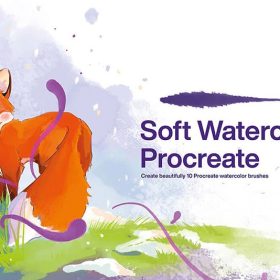 10 Watercolor Wet Paint Effect Procreate Brushes download
10 Watercolor Wet Paint Effect Procreate Brushes download
 Download Procreate Watercolor Texture Brushes Set
Download Procreate Watercolor Texture Brushes Set
 10 Watercolor Texture Procreate Brushes download
10 Watercolor Texture Procreate Brushes download
 16 Watercolor Brush Effects Procreate Brushes download
16 Watercolor Brush Effects Procreate Brushes download
 47 Splash Water Ripple Pattern Procreate Brushes download
47 Splash Water Ripple Pattern Procreate Brushes download
 23 Modern Watercolor Procreate Brushes download
23 Modern Watercolor Procreate Brushes download
 Download 75 Watercolor Illustration Procreate Brushes Set
Download 75 Watercolor Illustration Procreate Brushes Set
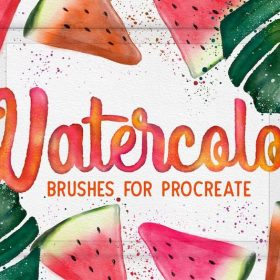 21 Watercolor Effect Procreate Brushes download
21 Watercolor Effect Procreate Brushes download
 Download Procreate brushes for professional level watercolor creation
Download Procreate brushes for professional level watercolor creation
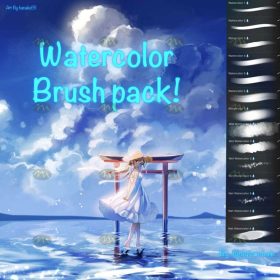 Download Procreate Japanese manga style watercolor brushes
Download Procreate Japanese manga style watercolor brushes
 40+ Natural Watercolor Illustration Procreate Brushes download
40+ Natural Watercolor Illustration Procreate Brushes download
 Download 65 illustration procreate art painting brushes
Download 65 illustration procreate art painting brushes
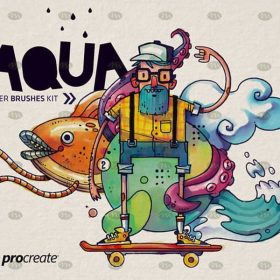 Download Cartoonist Watercolor Thick Procreate Brushes
Download Cartoonist Watercolor Thick Procreate Brushes
 Download Procreate botanical and floral watercolor brush set
Download Procreate botanical and floral watercolor brush set
 Download Procreate Watercolor Illustration Brush Kit
Download Procreate Watercolor Illustration Brush Kit
 procreate brushes Photoshop brushes human body brushes watercolor line drawing auxiliary character action form ipad anime
procreate brushes Photoshop brushes human body brushes watercolor line drawing auxiliary character action form ipad anime
 procreate brushes Photoshop brushes ancient style ink watercolor watercolor rendering light ink Chinese painting Chinese calligraphy thick ink brushes
procreate brushes Photoshop brushes ancient style ink watercolor watercolor rendering light ink Chinese painting Chinese calligraphy thick ink brushes
 Realistic Watercolor Procreate Brushes Thick Paint Simulation Swoosh Water Stain Texture Painting ipad hand painting brushes
Realistic Watercolor Procreate Brushes Thick Paint Simulation Swoosh Water Stain Texture Painting ipad hand painting brushes
 procreate watercolor brushes simulation realistic ink ipad hand drawing outline coloring smear flow brushes
procreate watercolor brushes simulation realistic ink ipad hand drawing outline coloring smear flow brushes
 procreate watercolor brushes realistic water marks texture photoshop brushes ipad hand drawn illustration watercolor brush strokes stamps
procreate watercolor brushes realistic water marks texture photoshop brushes ipad hand drawn illustration watercolor brush strokes stamps
 procreate brushes fruit line drawing watercolor Photoshop brushes apple hand-painted fruit pineapple watermelon
procreate brushes fruit line drawing watercolor Photoshop brushes apple hand-painted fruit pineapple watermelon
 procreate brushes fruit watercolor line drawing copy coloring photoshop brushes ipad hand painting
procreate brushes fruit watercolor line drawing copy coloring photoshop brushes ipad hand painting
 procreate brushes watercolor line art roses flowers petunias photoshop brushes floral tattoos
procreate brushes watercolor line art roses flowers petunias photoshop brushes floral tattoos
 procreate brushes alpine mountains watercolor line drawing photoshop brushes copy fill color landscape
procreate brushes alpine mountains watercolor line drawing photoshop brushes copy fill color landscape
 procreate brushes Photoshop brushes ink plum blossom Chinese style hand-painted ancient wind watercolor cherry blossom waxberry
procreate brushes Photoshop brushes ink plum blossom Chinese style hand-painted ancient wind watercolor cherry blossom waxberry
 procreate brushes Photoshop watercolor brushes pigment texture oil painting thick paint clear powder grain texture ipad hand drawing
procreate brushes Photoshop watercolor brushes pigment texture oil painting thick paint clear powder grain texture ipad hand drawing
 Grain watercolor Photoshop brushes ink texture realistic texture water marks pressure rendering halo light ink procreate
Grain watercolor Photoshop brushes ink texture realistic texture water marks pressure rendering halo light ink procreate
 Procreate Brushes Tadayumi Watercolor Set for iPad Art
Procreate Brushes Tadayumi Watercolor Set for iPad Art
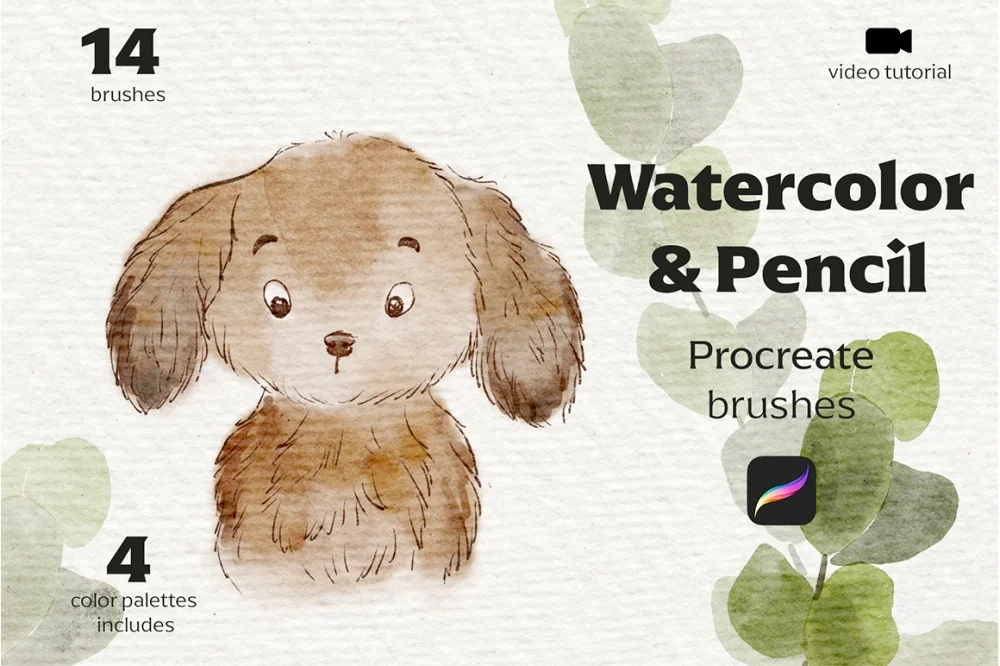 Watercolor & Graphite Procreate Brushes
Watercolor & Graphite Procreate Brushes
 Procreate Watercolor Texture Brushes for Stunning Digital Paintings
Procreate Watercolor Texture Brushes for Stunning Digital Paintings
 Sublime Procreate Brushes Watercolor Set Create realistic watercolor paintings
Sublime Procreate Brushes Watercolor Set Create realistic watercolor paintings



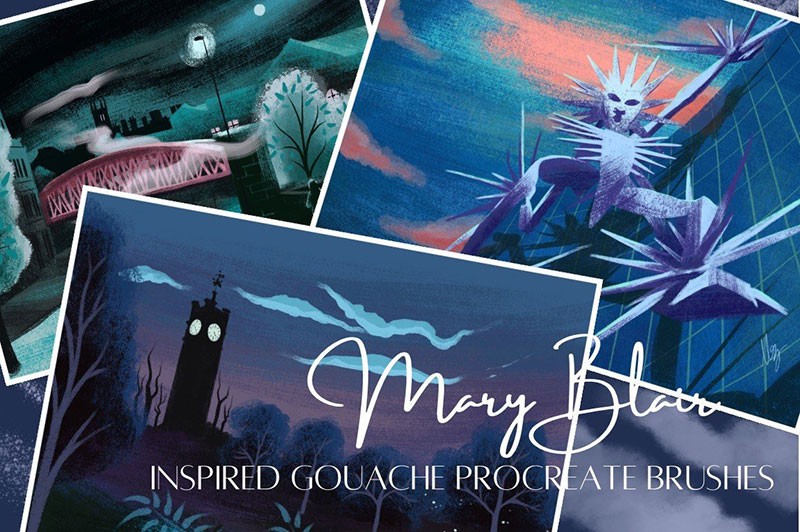
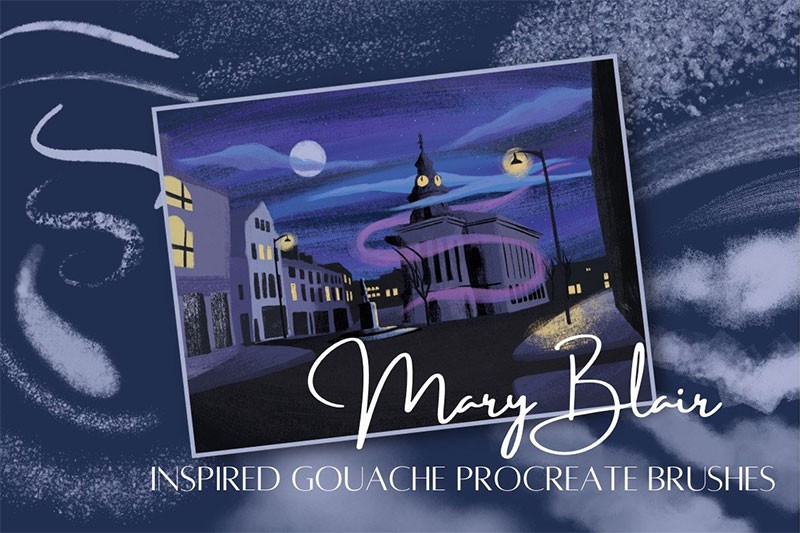
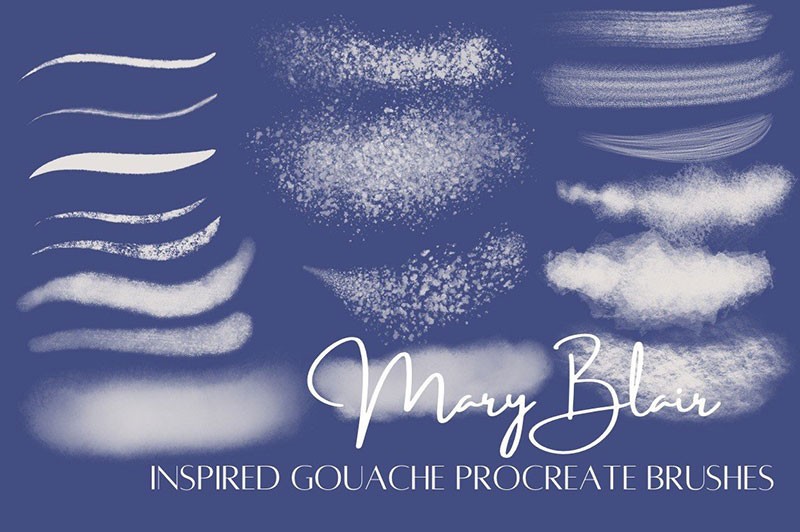
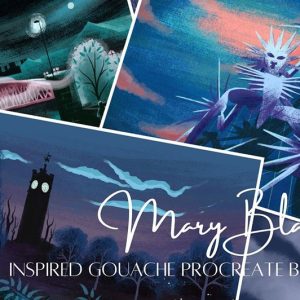
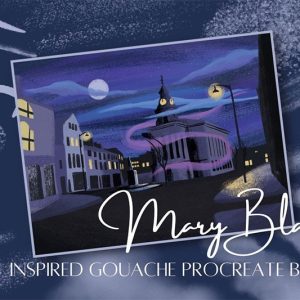
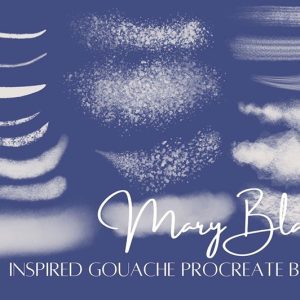
Reviews
There are no reviews yet.