15 Marker Effect Procreate Board Writing Brushes download
$2.00
✅ New brushes are shared constantly.
📥 Download never expires.
📧 [email protected]
🚀Contact us if you have any problems
Unlock Your Creativity: Download 15 Marker Effect Procreate Board Writing Brushes
Hello, fellow creators! Searching for a way to add some oomph to your digital art? Look no farther! Our wonderful set of Procreate Marker Effect Board Writing Brushes is here!
Reveal the Inner Artist in You
Do you perhaps enjoy the nostalgic feel of marker drawings on whiteboard material? Our Procreate brushes carry this same lively quality into the digital realm. Let us get into how versatile they are and why they can be used for various creative purposes.
Perfectly Suited for Different Art Genres
Sketching and Doodling: No matter if you’re brainstorming ideas, creating rough drafts or just adding funny doodles to your artwork; these markers provide a great outlet for creativity.
Lettering and Typography: Improve your typography skill using our other marker effect brushes in this set that give authenticity and personality to text-based artworks, making each word pop out.
Illustrations and Comics: Give life to your illustrations and comics by using the marker effect brushes on them. In case of designing vibrant character designs, active comic panels or expressive storytelling paintings as mentioned above, these brushes will definitely assist in enhancing visual impact.
Educational and Presentation Materials: With our other marker effect brushes in this set, create engaging instruction materials as well as presentation slides. Whether teaching a class, giving a talk or preparing training content, these brushes make visuals both professional and friendly.
Improve Your Art with Procreate Brushes
Today, download our 15 Marker Effect Procreate Board Writing Brushes so that your digital art can reach its maximum level. These are ideal whether one has been drawing for years or only embarking on his journey since there is an opportunity of developing new approaches with their aid until one’s imagination can go no further.
How to download procreate brush files after paying:
Go to “My Account” → “Downloads”


How to install procreate brush files:
Steps:
- Download the brush from procreatebrush.net (the product is in zip format)
- Install the unzip program from the App Store (recommended: iZipp)
- Unzip the product file
- Click on the brush/canvas set file and open it in Procreate
- Use them to create beautiful artwork
See our detailed tutorial on how to download and install brushes in Procreate
Related procreate brushes:
 procreate brushes handwriting signature brush writing straight personalized calligraphy cute English font handbook board writing
procreate brushes handwriting signature brush writing straight personalized calligraphy cute English font handbook board writing
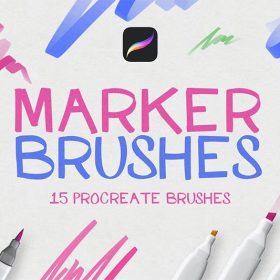 15 Marker Effect Procreate Board Writing Brushes Free download
15 Marker Effect Procreate Board Writing Brushes Free download
 procreate calligraphy brushes iPad writing ancient style brushes handwriting ink brush writing ink stamps
procreate calligraphy brushes iPad writing ancient style brushes handwriting ink brush writing ink stamps
 10+ Board Writing Texture Effects Procreate Brushes download
10+ Board Writing Texture Effects Procreate Brushes download
 200+ Calligraphy Board Writing Procreate, PS Brush Set download
200+ Calligraphy Board Writing Procreate, PS Brush Set download
 Procreate writing brushes board drawing handwriting brush calligraphy mark pen outlining zero wah Photoshop brushes
Procreate writing brushes board drawing handwriting brush calligraphy mark pen outlining zero wah Photoshop brushes
 10+ Board Writing Texture Effects Procreate Brushes Free download
10+ Board Writing Texture Effects Procreate Brushes Free download
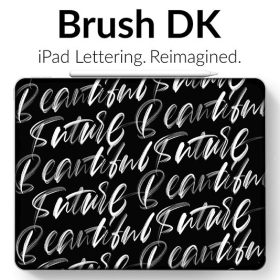 16 Board Writing Watercolor Texture Procreate Brushes Free download
16 Board Writing Watercolor Texture Procreate Brushes Free download
 200+ Procreate Board Writing Brush Set Free download
200+ Procreate Board Writing Brush Set Free download
 200+ Calligraphy Board Writing Procreate, PS Brush Set Free download
200+ Calligraphy Board Writing Procreate, PS Brush Set Free download
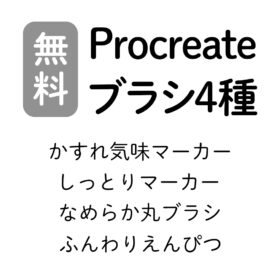 Procreate Brushes: Blurred Marker, Wet Marker, Smooth Round Brush, and Soft Pencil
Procreate Brushes: Blurred Marker, Wet Marker, Smooth Round Brush, and Soft Pencil
 procreate brushes Photoshop brushes markers graffiti hand-drawn art realistic trendy painting writing markers
procreate brushes Photoshop brushes markers graffiti hand-drawn art realistic trendy painting writing markers
 Free download 6 marker pen marker scribble pop brushes procreate
Free download 6 marker pen marker scribble pop brushes procreate
 Free download Marker Marker Procreate Brushes
Free download Marker Marker Procreate Brushes
 Charcoal procreate brushes Photoshop brushes dry oil dry brushes pencils brushes writing handwriting hand drawing portrait
Charcoal procreate brushes Photoshop brushes dry oil dry brushes pencils brushes writing handwriting hand drawing portrait
 brushes brush strokes traces procreate brushes photoshop brushes calligraphy ink strokes ink strokes embellishments writing ink splash
brushes brush strokes traces procreate brushes photoshop brushes calligraphy ink strokes ink strokes embellishments writing ink splash
 procreate Chinese painting brushes ancient style ink brush calligraphy writing Photoshop brushes brush brushwork Chinese outlining staining
procreate Chinese painting brushes ancient style ink brush calligraphy writing Photoshop brushes brush brushwork Chinese outlining staining
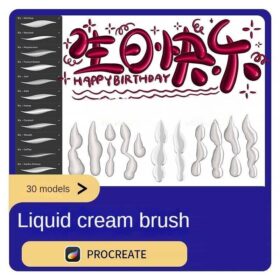 procreate liquid brushes 3d cute writing water stains water beads paintbrush metallic luster balloon tears
procreate liquid brushes 3d cute writing water stains water beads paintbrush metallic luster balloon tears
 procreate cream brushes 3d ipad writing signature background cute balloon
procreate cream brushes 3d ipad writing signature background cute balloon
 Procreate Stereo Brushes 3D Handwriting Drawing Graffiti Liquid Hollow Outline Stroke Cream Book ipad Writing
Procreate Stereo Brushes 3D Handwriting Drawing Graffiti Liquid Hollow Outline Stroke Cream Book ipad Writing
 procreate brushes vintage art gothic fonts hand drawn graffiti writing ipad handwriting english classical
procreate brushes vintage art gothic fonts hand drawn graffiti writing ipad handwriting english classical
 Hollow calligraphy brush procreate ink brush stroke handwriting brush ipad Chinese ancient style writing
Hollow calligraphy brush procreate ink brush stroke handwriting brush ipad Chinese ancient style writing
 procreate pixel art brushes pixel brushes art board drawing painting illustration
procreate pixel art brushes pixel brushes art board drawing painting illustration
 procreate brushes small fresh sweet system noise particles iPad board drawing illustration figure figure morandi color card
procreate brushes small fresh sweet system noise particles iPad board drawing illustration figure figure morandi color card
 Procreate Brushes Animal Hair Silk Velvet Fur Textured Leather Illustration ipad Hand Drawing Board Strokes
Procreate Brushes Animal Hair Silk Velvet Fur Textured Leather Illustration ipad Hand Drawing Board Strokes
 Marker Procreate Brushes download
Marker Procreate Brushes download
 download Ink, water brush marker Procreate brushes set
download Ink, water brush marker Procreate brushes set
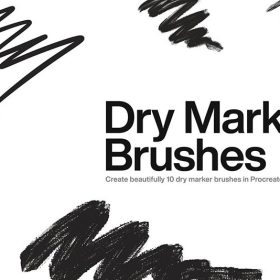 10 Dry Marker Procreate Brushes download
10 Dry Marker Procreate Brushes download
 Download 12 illustration children’s drawing marker pencil pencil procreate brushes
Download 12 illustration children’s drawing marker pencil pencil procreate brushes
 Simulation marker Photoshop brushes procreate brushes hand drawing sketches industrial clothing interior design painting brushes
Simulation marker Photoshop brushes procreate brushes hand drawing sketches industrial clothing interior design painting brushes
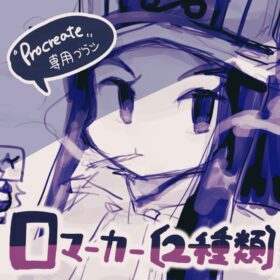 rocreate Brushes 2 Pack 0 Number Marker Pens
rocreate Brushes 2 Pack 0 Number Marker Pens
 Free download Realistic handwriting marker effect Procreate brushes
Free download Realistic handwriting marker effect Procreate brushes
 Free download Procreate Basic Board Drawing Brushes
Free download Procreate Basic Board Drawing Brushes
 Free download 22pcs Procreate Brushes board drawing pen set
Free download 22pcs Procreate Brushes board drawing pen set
 Free download 12 procreate marker brushes to download
Free download 12 procreate marker brushes to download
 Free download 12 illustration children’s drawing marker pencil pencil procreate brushes
Free download 12 illustration children’s drawing marker pencil pencil procreate brushes
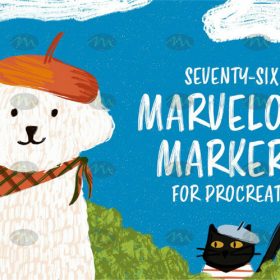 Free download 76 Fairy Marker Procreate Brushes
Free download 76 Fairy Marker Procreate Brushes
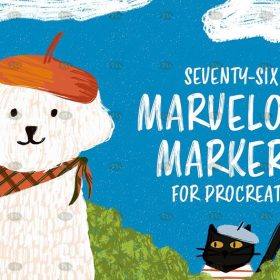 Free download Marker Line Texture Procreate Brushes
Free download Marker Line Texture Procreate Brushes
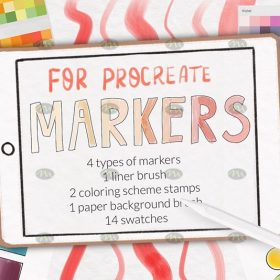 Free download Procreate Coloring Book Marker Brushes
Free download Procreate Coloring Book Marker Brushes
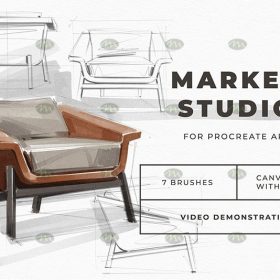 Free download Procreate Brushes Marker Set
Free download Procreate Brushes Marker Set
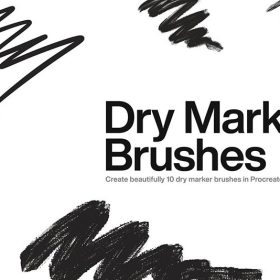 10 Dry Marker Procreate Brushes Free download
10 Dry Marker Procreate Brushes Free download
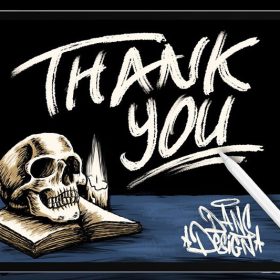 14 Procreate Dry Marker Brushes Free download
14 Procreate Dry Marker Brushes Free download
 Free download Ink, water brush marker Procreate brush set
Free download Ink, water brush marker Procreate brush set
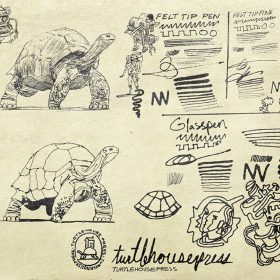 Procreate Marker Doodle Brush Set Free download
Procreate Marker Doodle Brush Set Free download
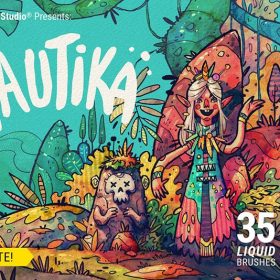 Procreate Ink, Water and Marker Brush Set Free download
Procreate Ink, Water and Marker Brush Set Free download
 Marker Procreate Brush Free download
Marker Procreate Brush Free download
 download Comic halftone effect Procreate brushes
download Comic halftone effect Procreate brushes
 download 10 Smoke Effect Procreate Brushes
download 10 Smoke Effect Procreate Brushes
 Download 27 neon flame light effect Procreate brushes
Download 27 neon flame light effect Procreate brushes
 Download Procreate neon light effect graffiti brushes
Download Procreate neon light effect graffiti brushes
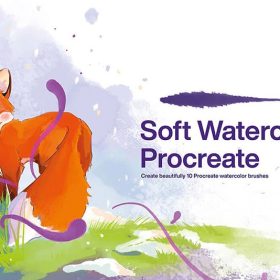 10 Watercolor Wet Paint Effect Procreate Brushes download
10 Watercolor Wet Paint Effect Procreate Brushes download
 10 cartoon plush effect Procreate brushes download
10 cartoon plush effect Procreate brushes download
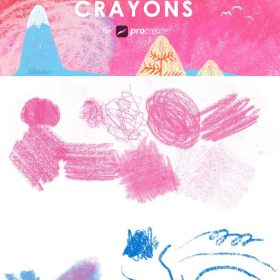 16 Natural Crayon Effect Procreate Brushes download
16 Natural Crayon Effect Procreate Brushes download
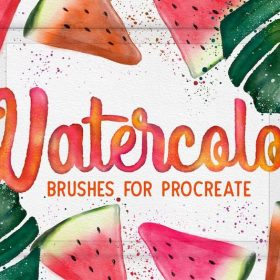 21 Watercolor Effect Procreate Brushes download
21 Watercolor Effect Procreate Brushes download



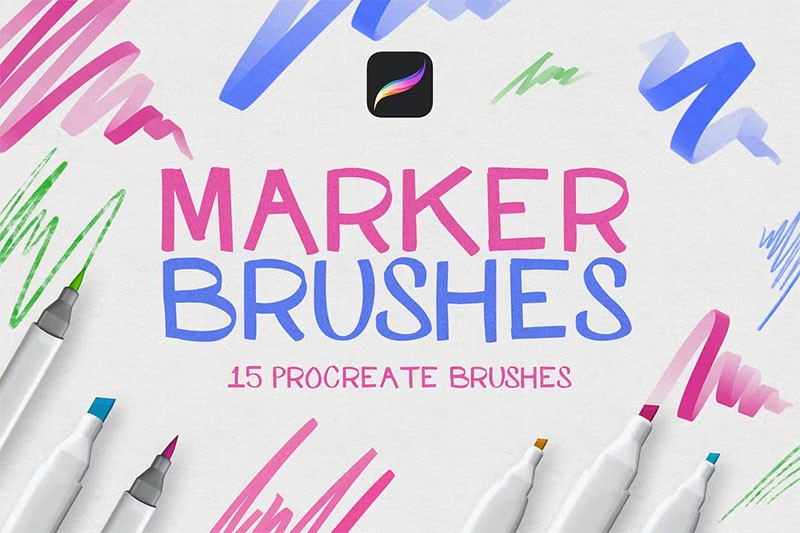
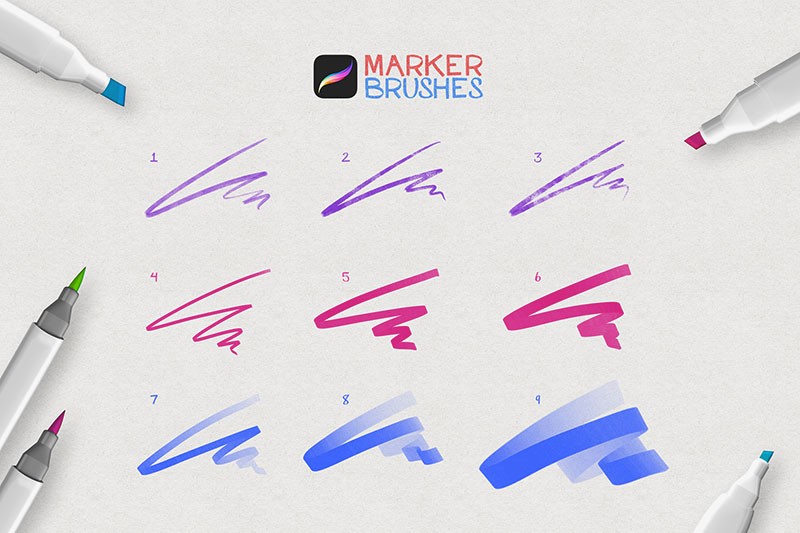

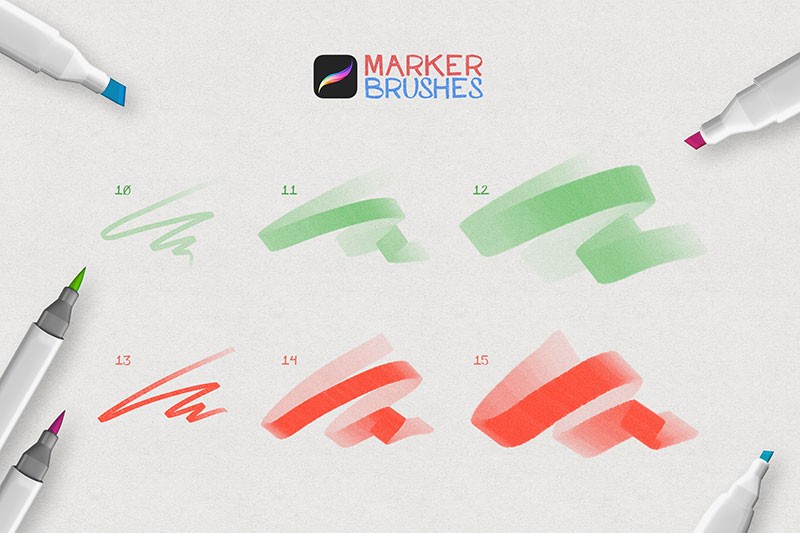


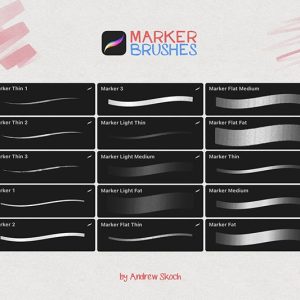

Reviews
There are no reviews yet.