12 Sets of Advanced Thick CG Painting Procreate Brushes Free download
$0.00
✅ New brushes are shared constantly.
📥 Download never expires.
📧 [email protected]
🚀Contact us if you have any problems
Procreate brush set commonly used by CG illustrators, including sketch charcoal brushes, wet brushes, ink brushes, thick paint brushes, hard brushes, smoothing brushes, oily line brushes, dry brushes, etc., a total of 105 clear and varied texture brushes. Suitable for all kinds of drawing styles and art font creation.
Content Catalog
- 1 Elevate Your Art with 12 Sets of Advanced Thick CG Painting Procreate Brushes
- 2 Versatility for Various Art Styles
- 3 1. Illustrations
- 4 2. Concept Art
- 5 3. Character Design
- 6 4. Comics and Manga
- 7 5. Textures and Backgrounds
- 8 6. Realistic Portraits
- 9 7. Fantasy Art
- 10 8. Storyboarding
- 11 Why Choose Our CG Painting Procreate Brushes?
Elevate Your Art with 12 Sets of Advanced Thick CG Painting Procreate Brushes
Unlock your creative potential with our collection of 12 Sets of Advanced Thick CG Painting Procreate Brushes, available for free download. These brushes are designed to take your digital art to the next level, offering a wide range of possibilities for artists of all skill levels.
Versatility for Various Art Styles
Our Procreate brushes cater to a diverse array of artistic styles and genres, making them suitable for various types of digital art, including:
1. Illustrations
Create intricate and expressive illustrations with the rich textures and strokes of these brushes.
2. Concept Art
Concept artists will appreciate the flexibility these brushes provide in visualizing their ideas and designs.
3. Character Design
Develop unique and detailed characters with ease using these advanced brushes.
4. Comics and Manga
Perfect for comic book and manga artists, adding depth and texture to your panels.
5. Textures and Backgrounds
Design captivating textures and backgrounds to enhance your overall artwork.
6. Realistic Portraits
For portrait artists, these brushes enable you to capture intricate details and expressions.
7. Fantasy Art
Create imaginative and fantastical worlds with lifelike textures and details.
8. Storyboarding
Storyboard artists will find these brushes helpful in visualizing their narratives.
Why Choose Our CG Painting Procreate Brushes?
Our 12 Sets of Advanced Thick CG Painting Procreate Brushes offer numerous advantages:
1. Free Download
Gain access to high-quality, professional-grade brushes at no cost.
2. Realistic Effects
Bring realism to your artwork with advanced brushes that mimic traditional painting techniques.
3. Easy Customization
Adjust these brushes to suit your needs, providing you with full creative control.
Download our 12 Sets of Advanced Thick CG Painting Procreate Brushes and open the door to endless artistic possibilities. Whether you’re a seasoned professional or just starting your artistic journey, these brushes will empower your creativity.
How to download procreate brush files after paying:
Go to “My Account” → “Downloads”


How to install procreate brush files:
Steps:
- Download the brush from procreatebrush.net (the product is in zip format)
- Install the unzip program from the App Store (recommended: iZipp)
- Unzip the product file
- Click on the brush/canvas set file and open it in Procreate
- Use them to create beautiful artwork
See our detailed tutorial on how to download and install brushes in Procreate
Related procreate brushes:
 Free download 12 sets of advanced thick coating CG painting Procreate brushes
Free download 12 sets of advanced thick coating CG painting Procreate brushes
 Gouache Texture Procreate Brushes Photoshop Brushes Thick Paint Oil Painting Acrylic Hand Painting Quick Paint Paint Thick Paint Art
Gouache Texture Procreate Brushes Photoshop Brushes Thick Paint Oil Painting Acrylic Hand Painting Quick Paint Paint Thick Paint Art
 English thick oil painting procreate brushes photoshop brushes romantic garden nature flowers forest ipad painting
English thick oil painting procreate brushes photoshop brushes romantic garden nature flowers forest ipad painting
 Ghost knife Photoshop brushes procreate ghost ape god CG game scene painting character character thick painting coloring presets
Ghost knife Photoshop brushes procreate ghost ape god CG game scene painting character character thick painting coloring presets
 Realistic Watercolor Procreate Brushes Thick Paint Simulation Swoosh Water Stain Texture Painting ipad hand painting brushes
Realistic Watercolor Procreate Brushes Thick Paint Simulation Swoosh Water Stain Texture Painting ipad hand painting brushes
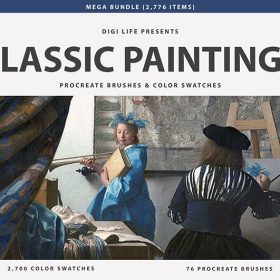 9 Sets of Classic Oil Painting Master Procreate Brushes Collection Free download
9 Sets of Classic Oil Painting Master Procreate Brushes Collection Free download
 procreate brushes Photoshop brushes ancient style ink watercolor watercolor rendering light ink Chinese painting Chinese calligraphy thick ink brushes
procreate brushes Photoshop brushes ancient style ink watercolor watercolor rendering light ink Chinese painting Chinese calligraphy thick ink brushes
 Free download 57 thick oil painting art brushes procreate brushes
Free download 57 thick oil painting art brushes procreate brushes
 download 57 thick oil painting art brushes procreate brushes
download 57 thick oil painting art brushes procreate brushes
 procreate brushes paint oil painting drawing texture hand drawn thick paint airbrush splatter graffiti illustration photoshop brushes
procreate brushes paint oil painting drawing texture hand drawn thick paint airbrush splatter graffiti illustration photoshop brushes
 procreate brushes Photoshop brushes children’s illustration classic complete set of oil painting texture texture charcoal crayon thick paint
procreate brushes Photoshop brushes children’s illustration classic complete set of oil painting texture texture charcoal crayon thick paint
 procreate brushes Photoshop watercolor brushes pigment texture oil painting thick paint clear powder grain texture ipad hand drawing
procreate brushes Photoshop watercolor brushes pigment texture oil painting thick paint clear powder grain texture ipad hand drawing
 Free download 18 thick painting illustration texture procreate brushes
Free download 18 thick painting illustration texture procreate brushes
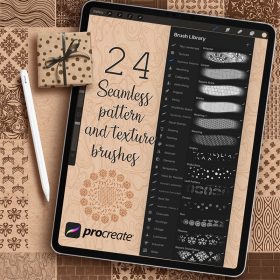 Advanced Seamless Pattern Procreate Brush Free download
Advanced Seamless Pattern Procreate Brush Free download
 Haze Long Procreate Watercolor Brush Pack – Advanced Edition
Haze Long Procreate Watercolor Brush Pack – Advanced Edition
 procreate brushes photoshop brushes soft edges blending transitions color mixing painting portrait thick paint skin blending
procreate brushes photoshop brushes soft edges blending transitions color mixing painting portrait thick paint skin blending
 procreate brushes Photoshop brushes secondary cartoon anime characters painting thick paint outlining Japanese manga lolita
procreate brushes Photoshop brushes secondary cartoon anime characters painting thick paint outlining Japanese manga lolita
 procreate brushes portrait face multi expression auxiliary line iPad painting thick paint zero basic practice outlining
procreate brushes portrait face multi expression auxiliary line iPad painting thick paint zero basic practice outlining
 Procreate Brushes for Thick Painting – SAI-like Texture
Procreate Brushes for Thick Painting – SAI-like Texture
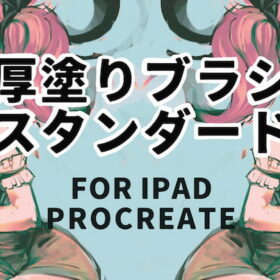 Procreate Brushes for Thick Painting and Sketching – Standard Set
Procreate Brushes for Thick Painting and Sketching – Standard Set
 procreate chinese painting brushes ancient style ink brushes ancient style outlining painting Chinese style Photoshop brushes
procreate chinese painting brushes ancient style ink brushes ancient style outlining painting Chinese style Photoshop brushes
 Procreate Brushes Photoshop Brushes Ink Landscape Painting Chinese Style Decoration Ancient Rhythm Chinese Painting Faraway Mountain Background
Procreate Brushes Photoshop Brushes Ink Landscape Painting Chinese Style Decoration Ancient Rhythm Chinese Painting Faraway Mountain Background
 Procreate Brushes Photoshop Brushes Traditional Classical Pine Ink Painting Cloud Pine Chinese Painting Chinese Pine Decoration Tree
Procreate Brushes Photoshop Brushes Traditional Classical Pine Ink Painting Cloud Pine Chinese Painting Chinese Pine Decoration Tree
 Impressionist oil painting brushes procreate realistic print simulation oil blend gradient Photoshop brushes painting material
Impressionist oil painting brushes procreate realistic print simulation oil blend gradient Photoshop brushes painting material
 Ink bamboo procreate brush Photoshop brushes Chinese style ink bamboo Chinese painting ancient style plants landscape painting
Ink bamboo procreate brush Photoshop brushes Chinese style ink bamboo Chinese painting ancient style plants landscape painting
 Free download 160+ CG Animation Art Painting Procreate Brushes Set
Free download 160+ CG Animation Art Painting Procreate Brushes Set
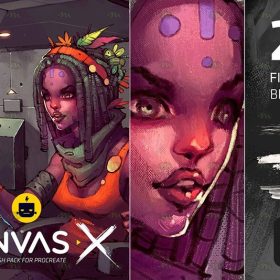 Free download Professional CG game original painting Procreate brushes
Free download Professional CG game original painting Procreate brushes
 160+ CG Animation Art Painting Procreate Brush Set Free download
160+ CG Animation Art Painting Procreate Brush Set Free download
 Free download 45 sets of Japanese and Korean cartoon ink procreate brushes
Free download 45 sets of Japanese and Korean cartoon ink procreate brushes
 Procreate Brushes Street Spray Paint Graffiti Texture Thick Paint Noise Grain Texture Photoshop Brushes Hand Painted Inkjet
Procreate Brushes Street Spray Paint Graffiti Texture Thick Paint Noise Grain Texture Photoshop Brushes Hand Painted Inkjet
 Crayon procreate brushes Photoshop brushes oil paint stick graffiti texture CG thick paint children illustration hand drawing pencil
Crayon procreate brushes Photoshop brushes oil paint stick graffiti texture CG thick paint children illustration hand drawing pencil
 38 Vintage Oil Thick Paint Procreate Brushes Free download
38 Vintage Oil Thick Paint Procreate Brushes Free download
 Free download Edgar Degas oil painting art brushes procreate brushes
Free download Edgar Degas oil painting art brushes procreate brushes
 Free download Cartoon children’s illustration painting texture brushes procreate brushes
Free download Cartoon children’s illustration painting texture brushes procreate brushes
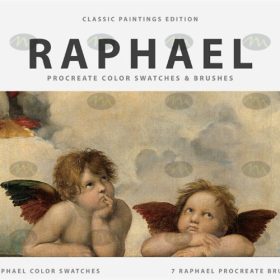 Free download Raphael oil painting brushes procreate brushes set
Free download Raphael oil painting brushes procreate brushes set
 Free download Dry brush crayon illustration children’s painting procreate brushes download
Free download Dry brush crayon illustration children’s painting procreate brushes download
 Free download Procreate free oil painting brushes
Free download Procreate free oil painting brushes
 Peony line drawing procreate brushes Photoshop brushes flowers flowers plants Chinese ink Chinese painting
Peony line drawing procreate brushes Photoshop brushes flowers flowers plants Chinese ink Chinese painting
 procreate Chinese painting brushes ancient style ink brush calligraphy writing Photoshop brushes brush brushwork Chinese outlining staining
procreate Chinese painting brushes ancient style ink brush calligraphy writing Photoshop brushes brush brushwork Chinese outlining staining
 Ink brushes procreate Chinese landscape painting Chinese style ipad brush outline Photoshop brushes ink blotting
Ink brushes procreate Chinese landscape painting Chinese style ipad brush outline Photoshop brushes ink blotting
 Free download 65 illustration procreate art painting brushes
Free download 65 illustration procreate art painting brushes
 Free download Dazzling oil painting procreate brushes
Free download Dazzling oil painting procreate brushes
 Free download 18 master q illustration painting procreate brushes
Free download 18 master q illustration painting procreate brushes
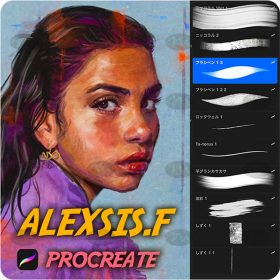 Free download 10 illustration oil painting Procreate brushes
Free download 10 illustration oil painting Procreate brushes
 Free download Portrait hair and hair graffiti hand painting kit Procreate brushes
Free download Portrait hair and hair graffiti hand painting kit Procreate brushes
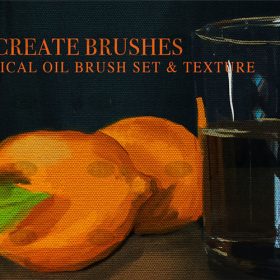 Free download Classic oil painting bruhet contains canvas material Procreate brushes
Free download Classic oil painting bruhet contains canvas material Procreate brushes
 Free download Realistic watercolor painting Procreate brushes
Free download Realistic watercolor painting Procreate brushes
 Free download 13 Portrait Hair and Eyelash Painting Procreate Brushes
Free download 13 Portrait Hair and Eyelash Painting Procreate Brushes
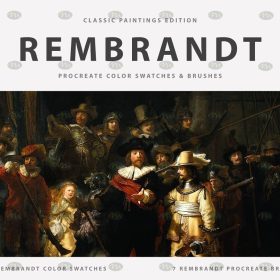 Free download Rembrandt classical art oil painting Procreate brushes
Free download Rembrandt classical art oil painting Procreate brushes
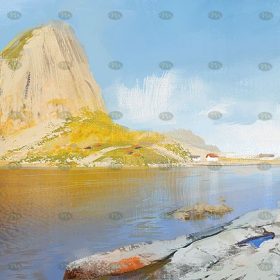 Free download 82 oil painting Procreate brushes
Free download 82 oil painting Procreate brushes
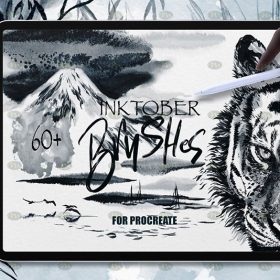 Free download 60+ Chinese-style Ink Painting Procreate Brushes
Free download 60+ Chinese-style Ink Painting Procreate Brushes
 46 Alcohol Fluid Painting Procreate Brushes Free download
46 Alcohol Fluid Painting Procreate Brushes Free download
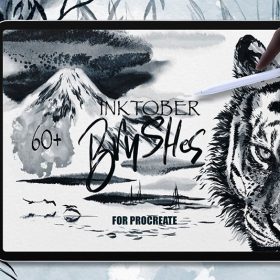 60+ Chinese Ink Painting Procreate Brushes Free download
60+ Chinese Ink Painting Procreate Brushes Free download
 Procreate Pencil Sketch Painting Brushes Free download
Procreate Pencil Sketch Painting Brushes Free download

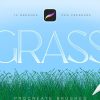
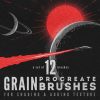

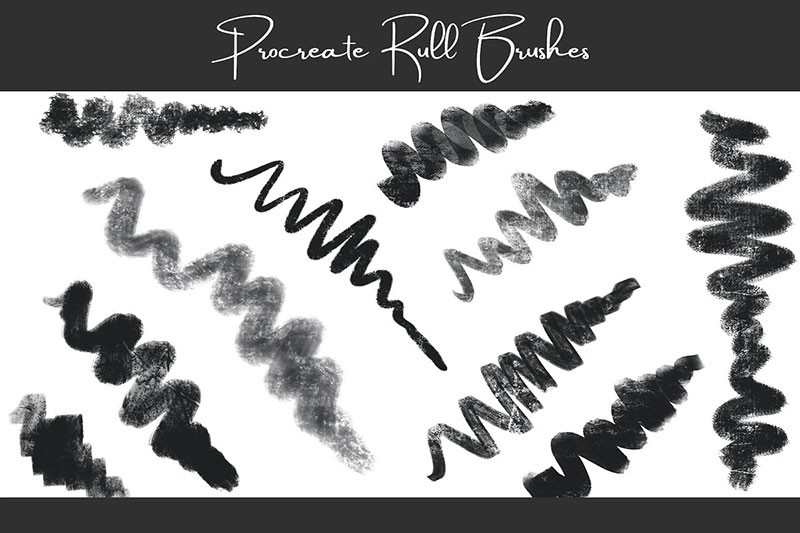
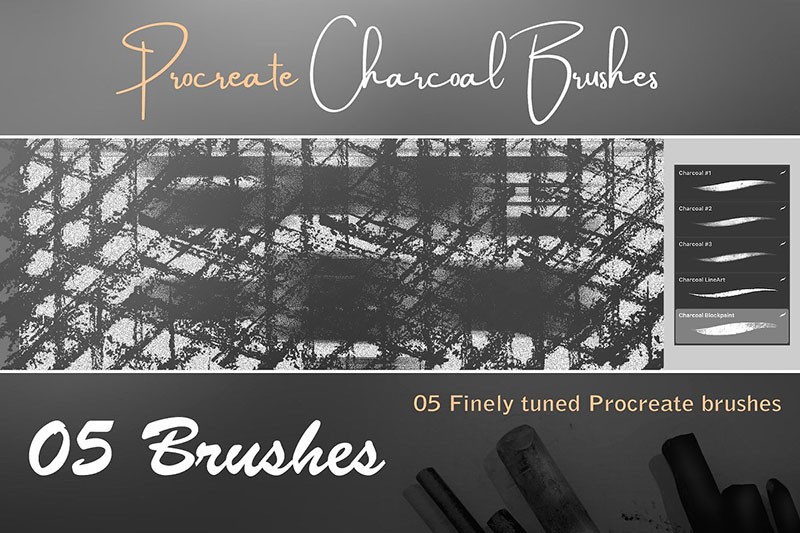
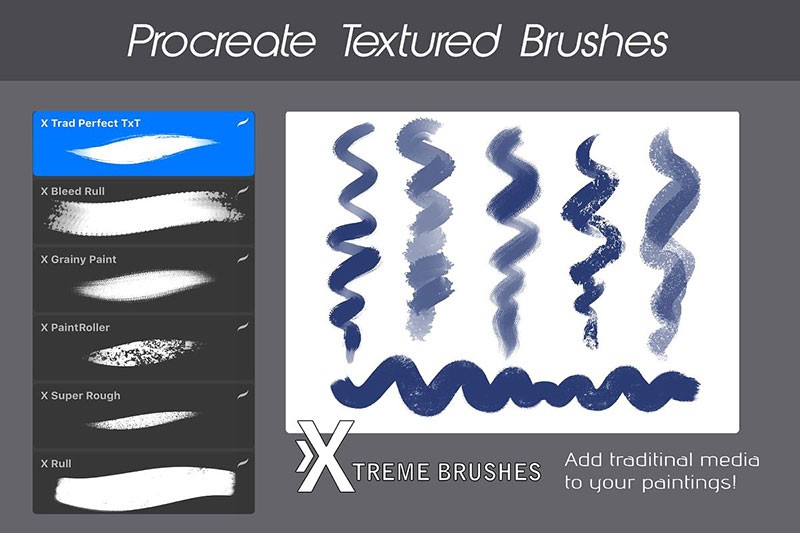
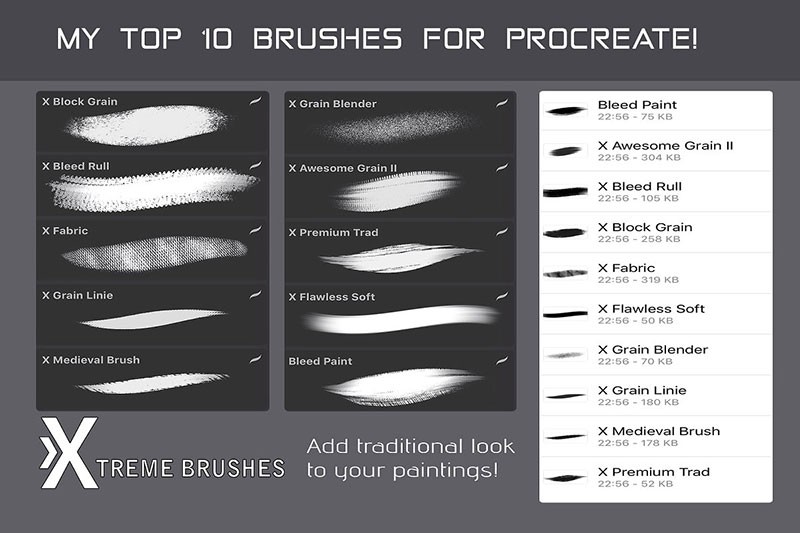

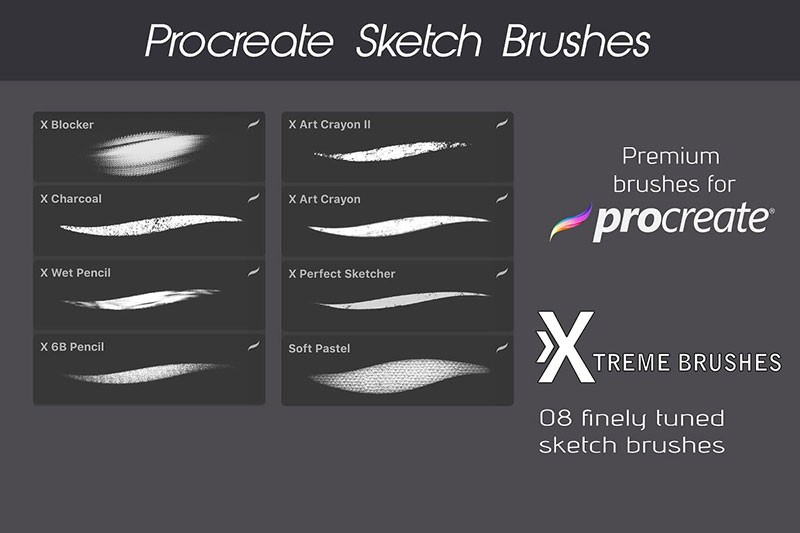
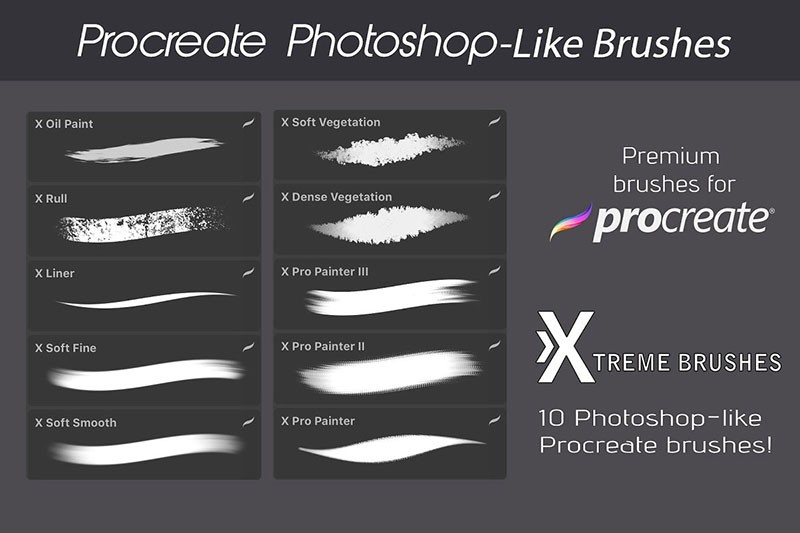
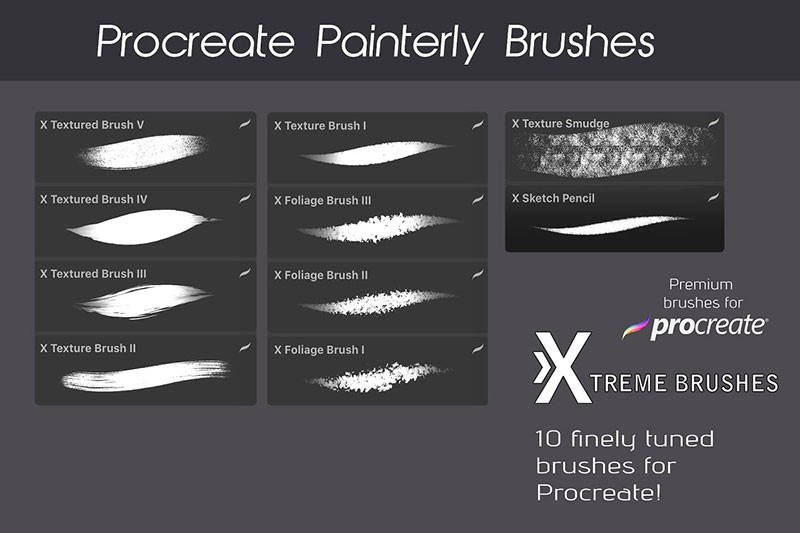
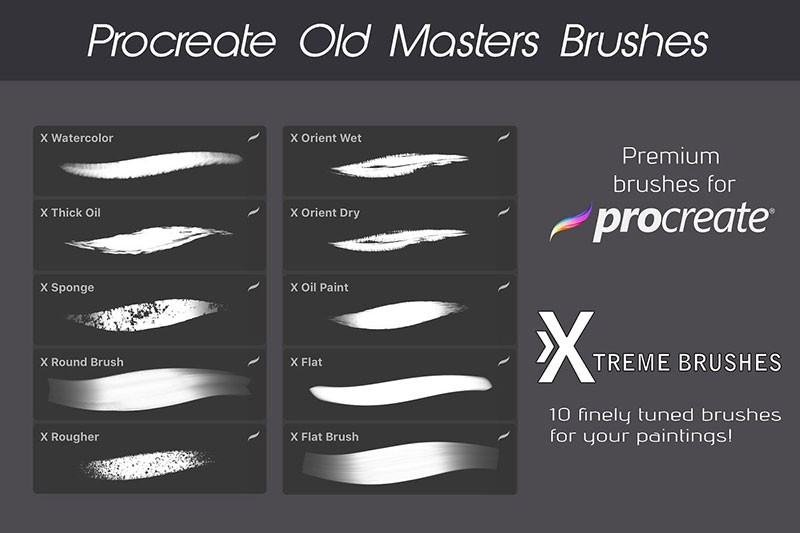
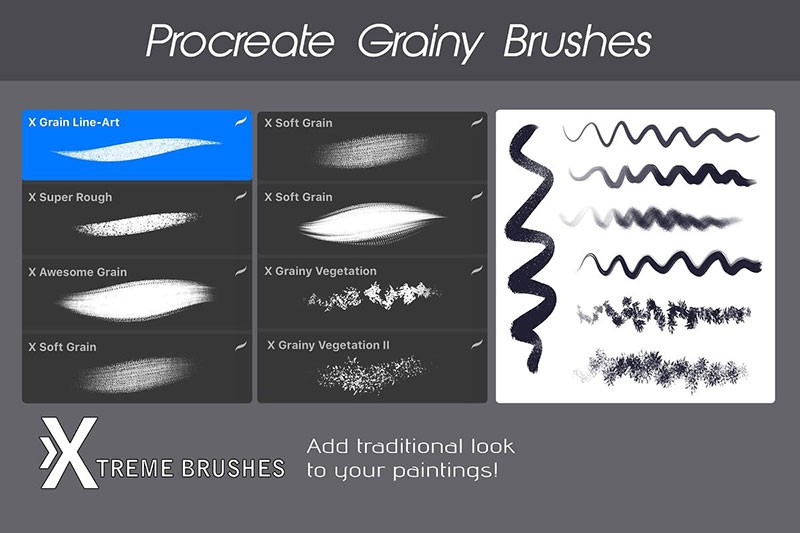

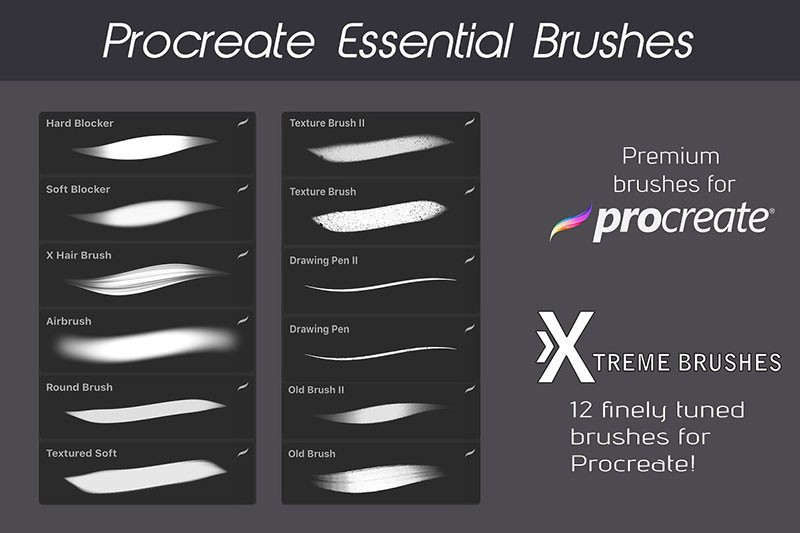


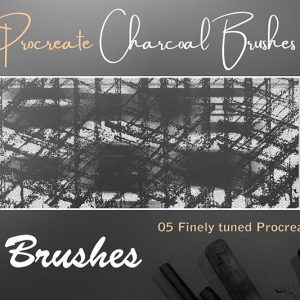

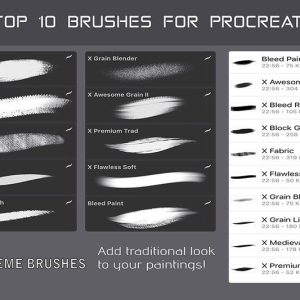

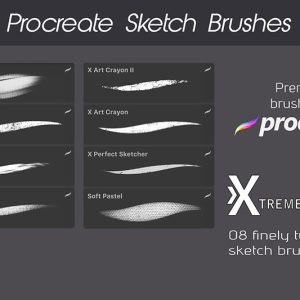
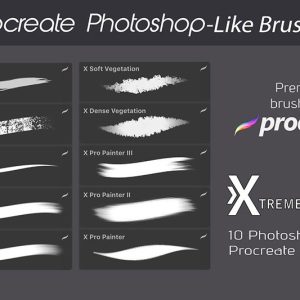
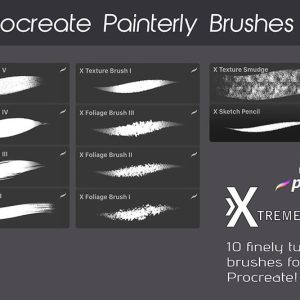
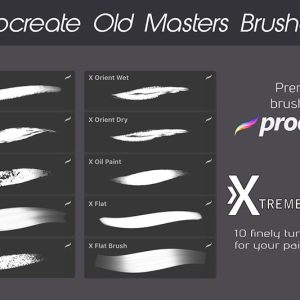
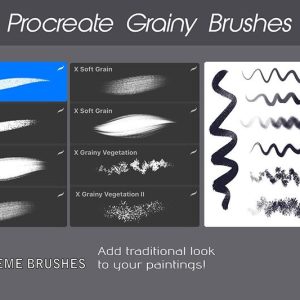


Reviews
There are no reviews yet.