10 Smoke Effect Procreate Brushes download
$2.00
✅ New brushes are shared constantly.
📥 Download never expires.
📧 [email protected]
🚀Contact us if you have any problems
Hello there, digital artists and creators! Are you prepared to step up your Procreate game? Well, buckle up because I’ve got something highly fascinating for you – the “10 Smoke Effect Procreate Brushes download”! Yes, it’s true. These brushes are here to make your digital art pieces more exciting than ever before. Now sit back, relax and let me take you through the world of breathtaking smoke effects.
Unleash Your Creativity with Smoke Effects:
Now imagine: You’re working on a mystical forest scene and you want to add some ethereal touch into it. What do we do? That is where these smoke effect brushes come in handy! Just a few strokes can give birth to enchanting wisps of smoke that seem like they dance around your artwork giving it depth and mystery in every corner.
But wait, there is more! Let’s say you are designing a magical fantasy landscape complete with dragons and castles. The beauty of these brushes is that they allow you to effortlessly capture the mystique of magic abd wonder with swirling tendrils of smoke moving through your masterpiece trapping the eyes of viewers.
Not just for fantasy scenes; these brushes are also perfect when used as part of bringing drama ad intensity into your digital portraits. Be it moody, atmospheric appearance or intensifying characters’ expression; possibilities are endless with these smoke effect brushes.
Why Choose These Brushes?
You might be wondering what makes these brushes special compared to others, right? Well let me demystify this for you. First, each brush from this pack has been created with painstaking accuracy so as to achieve stunningly realistic smoke effects. There’s an array of choices ranging from fine wisps all the way to great masses within whose range different artistic visions can fall.
Secondly, these brushes are incredibly adaptable. Whether an experienced digital artist or otherwise new comer, one thing is for sure- using these brushes will be a walk in the park and they can easily be made to suit your own style. What’s more, there are ten different brushes available meaning that you should never reach a dead end as far as creativity is concerned.
Lastly, we talk of performance. These brushes have been optimized for Procreate ensuring that every stroke glides on smoothly without any hitches whatsoever. No more delays due to slow responding or poor quality brushes – instead, with these smoke effect brushes your imagination will flow without any interruptions.
Conclusion:
What are you waiting for? Raise your digital artwork to another level with “10 Smoke Effect Procreate Brushes download”! Be it a digital painter, illustrator or graphic designer; these brushes are bound to become an indispensable part of your collection. So why not get them today and let yourself fly beyond limits like never before!
How to download procreate brush files after paying:
Go to “My Account” → “Downloads”


How to install procreate brush files:
Steps:
- Download the brush from procreatebrush.net (the product is in zip format)
- Install the unzip program from the App Store (recommended: iZipp)
- Unzip the product file
- Click on the brush/canvas set file and open it in Procreate
- Use them to create beautiful artwork
See our detailed tutorial on how to download and install brushes in Procreate
Related procreate brushes:
 Smoke shapes procreate brushes Photoshop brushes smoke fog mist vapor special effects cooking smoke haze thick smoke
Smoke shapes procreate brushes Photoshop brushes smoke fog mist vapor special effects cooking smoke haze thick smoke
 procreate brushes Photoshop brushes flame effects burning sparks explosion sparks smoke smoke atmosphere
procreate brushes Photoshop brushes flame effects burning sparks explosion sparks smoke smoke atmosphere
 Download Procreate cloud smoke and smoke brushes
Download Procreate cloud smoke and smoke brushes
 procreate smoke brushes thick fog smoky vapor white smoke fog clouds haze heat flame
procreate smoke brushes thick fog smoky vapor white smoke fog clouds haze heat flame
 Free download Procreate cloud smoke and smoke brushes
Free download Procreate cloud smoke and smoke brushes
 download 10 Smoke Effect Procreate Brushes
download 10 Smoke Effect Procreate Brushes
 procreate brushes Photoshop clouds brushes clouds brushes white clouds miyazaki landscape illustration realistic clouds smoke
procreate brushes Photoshop clouds brushes clouds brushes white clouds miyazaki landscape illustration realistic clouds smoke
 procreate brushes Photoshop brushes abstract ink smoke animals dragon horse eagle tiger deer lion ox sheep phoenix
procreate brushes Photoshop brushes abstract ink smoke animals dragon horse eagle tiger deer lion ox sheep phoenix
 procreate brushes decorative poster ancient style cranes fan auspicious clouds smoke pattern Photoshop brushes
procreate brushes decorative poster ancient style cranes fan auspicious clouds smoke pattern Photoshop brushes
 18 Flame Smoke Procreate Brushes download
18 Flame Smoke Procreate Brushes download
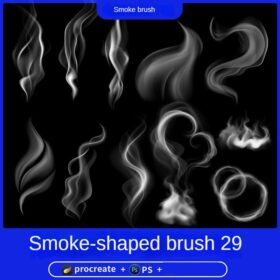 procreate brushes smoky photoshop smoking cooking smoke vapor clouds heart elements flat painting
procreate brushes smoky photoshop smoking cooking smoke vapor clouds heart elements flat painting
 Download Procreate Real Smoke Brush Set
Download Procreate Real Smoke Brush Set
 Free download 10 Smoke Effect Procreate Brushes
Free download 10 Smoke Effect Procreate Brushes
 10 Smoke Effect Procreate Brushes Free download
10 Smoke Effect Procreate Brushes Free download
 Realistic Smoke Effect Procreate Brush Free download
Realistic Smoke Effect Procreate Brush Free download
 Free download 15 Smoke Effects photoshop and Procreate Brushes Sets
Free download 15 Smoke Effects photoshop and Procreate Brushes Sets
 Free download Procreate Real Smoke Brushes Set
Free download Procreate Real Smoke Brushes Set
 18 Flame Smoke Procreate Brushes Free download
18 Flame Smoke Procreate Brushes Free download
 procreate brushes chalkboard chalk Photoshop brushes creative realistic hand-painted shading effect texture abrasive powder
procreate brushes chalkboard chalk Photoshop brushes creative realistic hand-painted shading effect texture abrasive powder
 download Comic halftone effect Procreate brushes
download Comic halftone effect Procreate brushes
 download 30 neon effect Procreate brushes
download 30 neon effect Procreate brushes
 download 120 three-dimensional outline effect Procreate font brushes
download 120 three-dimensional outline effect Procreate font brushes
 download Procreate neon glow effect brushes
download Procreate neon glow effect brushes
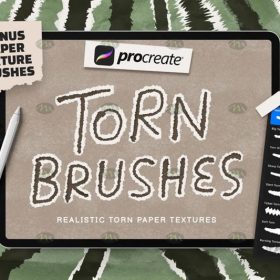 Download Procreate torn paper effect brushes
Download Procreate torn paper effect brushes
 Download Procreate rain effect brushes
Download Procreate rain effect brushes
 Download 27 neon flame light effect Procreate brushes
Download 27 neon flame light effect Procreate brushes
 Download 16 natural crayon effect Procreate brushes
Download 16 natural crayon effect Procreate brushes
 Download Procreate neon light effect graffiti brushes
Download Procreate neon light effect graffiti brushes
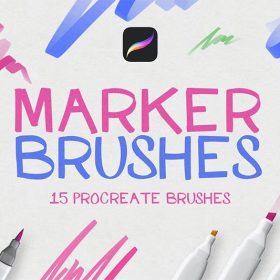 15 Marker Effect Procreate Board Writing Brushes download
15 Marker Effect Procreate Board Writing Brushes download
 30 Transparent Bubble Effect Procreate Brushes download
30 Transparent Bubble Effect Procreate Brushes download
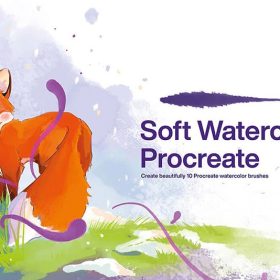 10 Watercolor Wet Paint Effect Procreate Brushes download
10 Watercolor Wet Paint Effect Procreate Brushes download
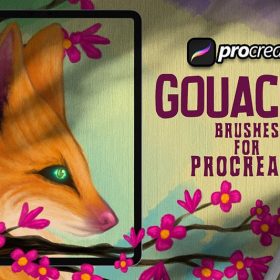 10 Gouache Effect Procreate Brushes download
10 Gouache Effect Procreate Brushes download
 10 cartoon plush effect Procreate brushes download
10 cartoon plush effect Procreate brushes download
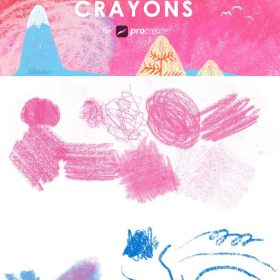 16 Natural Crayon Effect Procreate Brushes download
16 Natural Crayon Effect Procreate Brushes download
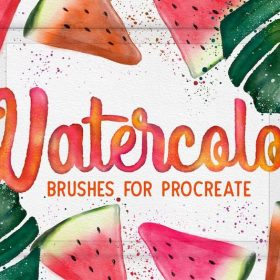 21 Watercolor Effect Procreate Brushes download
21 Watercolor Effect Procreate Brushes download
 Download 24 skin light effect Procreate brushes
Download 24 skin light effect Procreate brushes
 Faux Pencil Texture Effect Sketch Studio Brush Procreate Brushes
Faux Pencil Texture Effect Sketch Studio Brush Procreate Brushes
 Procreate Brushes for Dry Ink Effect
Procreate Brushes for Dry Ink Effect
 Procreate Lighting Stick Effect Brushes to create glowing effects for your artwork
Procreate Lighting Stick Effect Brushes to create glowing effects for your artwork
 Download Procreate brush for fire lettering effect
Download Procreate brush for fire lettering effect
 procreate brushes Photoshop brushes simulation oil crayon charcoal brushes acrylic texture pastel brushes texture oil paint brushes
procreate brushes Photoshop brushes simulation oil crayon charcoal brushes acrylic texture pastel brushes texture oil paint brushes
 Charcoal procreate brushes Photoshop brushes dry oil dry brushes pencils brushes writing handwriting hand drawing portrait
Charcoal procreate brushes Photoshop brushes dry oil dry brushes pencils brushes writing handwriting hand drawing portrait
 download 12 portrait eyebrow brushes hair brushes procreate brushes
download 12 portrait eyebrow brushes hair brushes procreate brushes
 Download 20 dry brushes children’s illustration brushes procreate brushes
Download 20 dry brushes children’s illustration brushes procreate brushes
 brushes brush strokes procreate brushes Photoshop brushes ink strokes stamps ink splatters calligraphy ink dots splatters
brushes brush strokes procreate brushes Photoshop brushes ink strokes stamps ink splatters calligraphy ink dots splatters
 brushes brush strokes traces procreate brushes photoshop brushes calligraphy ink strokes ink strokes embellishments writing ink splash
brushes brush strokes traces procreate brushes photoshop brushes calligraphy ink strokes ink strokes embellishments writing ink splash
 Simulation marker Photoshop brushes procreate brushes hand drawing sketches industrial clothing interior design painting brushes
Simulation marker Photoshop brushes procreate brushes hand drawing sketches industrial clothing interior design painting brushes
 Animal Fluff Brushes procreate Brushes Photoshop Brushes Hair Fur Hair Hair Silk Cat Dog Fur Texture
Animal Fluff Brushes procreate Brushes Photoshop Brushes Hair Fur Hair Hair Silk Cat Dog Fur Texture
 procreate hair brushes portrait braid character hair brushes stroke ipad hand drawing painting ps brushes
procreate hair brushes portrait braid character hair brushes stroke ipad hand drawing painting ps brushes
 procreate chinese painting brushes ancient style ink brushes ancient style outlining painting Chinese style Photoshop brushes
procreate chinese painting brushes ancient style ink brushes ancient style outlining painting Chinese style Photoshop brushes
 procreate brushes Photoshop brushes human body brushes watercolor line drawing auxiliary character action form ipad anime
procreate brushes Photoshop brushes human body brushes watercolor line drawing auxiliary character action form ipad anime
 procreate brushes Photoshop brushes ancient style ink watercolor watercolor rendering light ink Chinese painting Chinese calligraphy thick ink brushes
procreate brushes Photoshop brushes ancient style ink watercolor watercolor rendering light ink Chinese painting Chinese calligraphy thick ink brushes
 Hair brushes procreate character headshot photoshop brushes portrait thick paint animal fluffy brushes hair hairy furry
Hair brushes procreate character headshot photoshop brushes portrait thick paint animal fluffy brushes hair hairy furry
 procreate brushes vegetable watercolor line drawing tomato procreate fruit hand-painted Photoshop brushes
procreate brushes vegetable watercolor line drawing tomato procreate fruit hand-painted Photoshop brushes




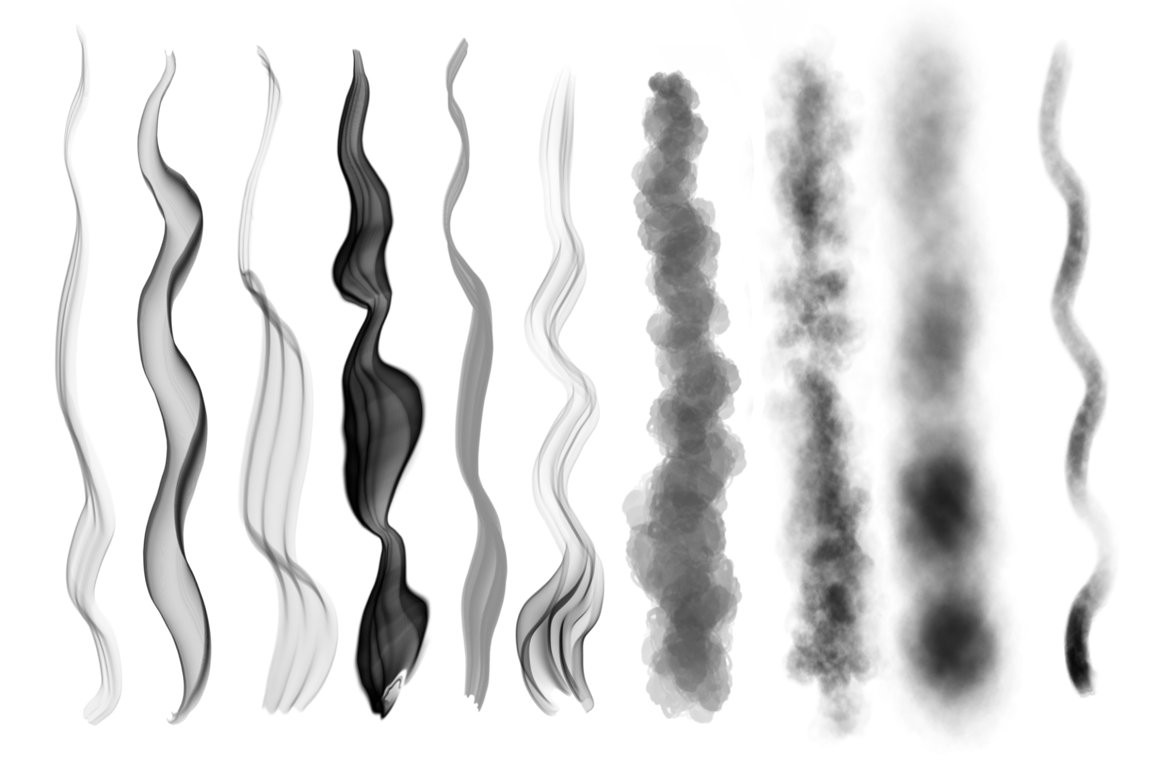

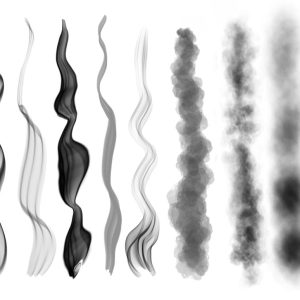
Reviews
There are no reviews yet.