10 Manga Speed Line Procreate Brushes download
$2.00
✅ New brushes are shared constantly.
📥 Download never expires.
📧 [email protected]
🚀Contact us if you have any problems
The 10 Manga Speed Line Procreate Brushes Download – An Introduction
Do you love anime and manga? Do you want to add dramatic and more active elements to your digital artwork? Then try out the 10 Manga Speed Line Procreate Brushes Download. This set of brushes is perfect for dynamic, exciting manga-styled artwork.
What Are Manga Speed Line Brushes?
Manga speed line brushes are a type of procreate brush that looks and feels like speed lines used in manga and anime. The 10 Manga Speed Line Procreate Brushes Download has a variety of different types of speed lines from thick bold lines to light faint ones that can be used in several ways.
How to Use the 10 Manga Speed Line Procreate Brushes Download
Using these brushes is easy. Just click on the brush you want to use, adjust the size and opacity as per your wish then start drawing. These can be used for creating action scenes or intense portraits among other art works with a manga touch.
What Types of Artwork Are the 10 Manga Speed Line Procreate Brushes Download Best Suited For?
These brushes are ideal for any kind of artwork as they allow versatility in their use. Here are some examples:
Action Scenes: Perfectly fitting for making action scenes are the manga speed line brushes which give movements and excitement to an art work.
Manga Portraits: Use these brushes in coming up with dramatic portraits done using the manga style; this makes them unique from others hence giving them a fresh appearance.
Comic Strips: The manga speed line brushes make great comic strips. They add dynamism into your art work through an excitement element.
Anime-Style Artwork: You can make anime-style artwork by means of these brushes which will put some drama and excitement into it.
Why Choose the 10 Manga Speed Line Procreate Brushes Download?
These brushes have various types of designs that are specific to only one type of pattern that will help differentiate your graphics. They can be used in multiple ways and are very easy to understand. Additionally, they are economical and can be immediately downloaded allowing you to employ them as soon as possible.
How to download procreate brush files after paying:
Go to “My Account” → “Downloads”


How to install procreate brush files:
Steps:
- Download the brush from procreatebrush.net (the product is in zip format)
- Install the unzip program from the App Store (recommended: iZipp)
- Unzip the product file
- Click on the brush/canvas set file and open it in Procreate
- Use them to create beautiful artwork
See our detailed tutorial on how to download and install brushes in Procreate
Related procreate brushes:
 10 Manga Speed Line Procreate Brushes Free download
10 Manga Speed Line Procreate Brushes Free download
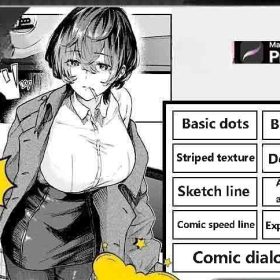 Manga Set procreate brushes Japanese black and white dots dialogues line-ups split-screen manga
Manga Set procreate brushes Japanese black and white dots dialogues line-ups split-screen manga
 Free download Procreate Light Speed Illumination Brushes
Free download Procreate Light Speed Illumination Brushes
 Manga Female Pose Procreate Line Drawing Brushes download
Manga Female Pose Procreate Line Drawing Brushes download
 Manga Female Pose Procreate Line Drawing Brushes download
Manga Female Pose Procreate Line Drawing Brushes download
 Manga Female Pose Procreate Line Drawing Brush Free download
Manga Female Pose Procreate Line Drawing Brush Free download
 procreate brushes Photoshop brushes secondary cartoon anime characters painting thick paint outlining Japanese manga lolita
procreate brushes Photoshop brushes secondary cartoon anime characters painting thick paint outlining Japanese manga lolita
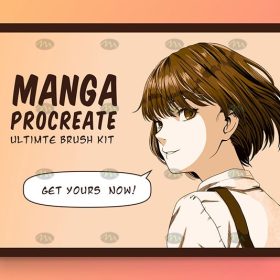 download Manga Anime Procreate Brushes Kit
download Manga Anime Procreate Brushes Kit
 Download Japanese manga style ink Procreate brushes
Download Japanese manga style ink Procreate brushes
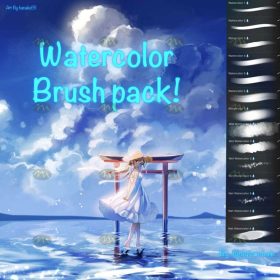 Download Procreate Japanese manga style watercolor brushes
Download Procreate Japanese manga style watercolor brushes
 Procreate Brushes Vintage Anime Cartoon Japanese Manga Hand-drawn iPad Painting Swatch Brush Material
Procreate Brushes Vintage Anime Cartoon Japanese Manga Hand-drawn iPad Painting Swatch Brush Material
 Effortless Manga-Style Inking with Procreate Brushes
Effortless Manga-Style Inking with Procreate Brushes
 Free download Japanese manga style ink Procreate brushes
Free download Japanese manga style ink Procreate brushes
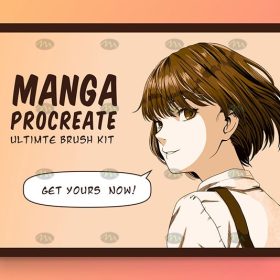 Free download Manga Anime Procreate Brushes Kit
Free download Manga Anime Procreate Brushes Kit
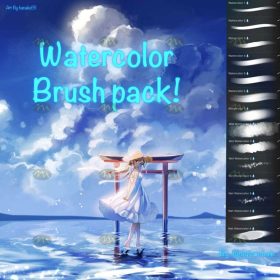 Free download Procreate Japanese manga style watercolor brushes
Free download Procreate Japanese manga style watercolor brushes
 26 Procreate Manga Outlining Brushes Free download
26 Procreate Manga Outlining Brushes Free download
 Procreate Manga Sea of Clouds Brush Free download
Procreate Manga Sea of Clouds Brush Free download
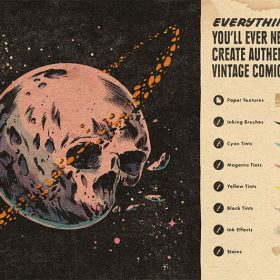 Vintage Americana Manga Procreate Brush Set Free download
Vintage Americana Manga Procreate Brush Set Free download
 Flower blossom plant tattoo tattoo line art procreate brushes and photoshop brushes rose line art ai vector
Flower blossom plant tattoo tattoo line art procreate brushes and photoshop brushes rose line art ai vector
 procreate brushes Photoshop brushes human body brushes watercolor line drawing auxiliary character action form ipad anime
procreate brushes Photoshop brushes human body brushes watercolor line drawing auxiliary character action form ipad anime
 procreate brushes vegetable watercolor line drawing tomato procreate fruit hand-painted Photoshop brushes
procreate brushes vegetable watercolor line drawing tomato procreate fruit hand-painted Photoshop brushes
 Hand-drawn anime characters eyes procreate brushes Photoshop brushes painting aids line drawing polygonal illustration practice
Hand-drawn anime characters eyes procreate brushes Photoshop brushes painting aids line drawing polygonal illustration practice
 Peony line drawing procreate brushes Photoshop brushes flowers flowers plants Chinese ink Chinese painting
Peony line drawing procreate brushes Photoshop brushes flowers flowers plants Chinese ink Chinese painting
 procreate brushes floral flowers hibiscus styling aid line drawing photoshop brushes painting
procreate brushes floral flowers hibiscus styling aid line drawing photoshop brushes painting
 procreate brushes trendy underwear clothing design pants apparel line art photoshop brushes painting
procreate brushes trendy underwear clothing design pants apparel line art photoshop brushes painting
 procreate brushes fruit line drawing watercolor Photoshop brushes apple hand-painted fruit pineapple watermelon
procreate brushes fruit line drawing watercolor Photoshop brushes apple hand-painted fruit pineapple watermelon
 procreate brushes fruit watercolor line drawing copy coloring photoshop brushes ipad hand painting
procreate brushes fruit watercolor line drawing copy coloring photoshop brushes ipad hand painting
 procreate brushes watercolor line art roses flowers petunias photoshop brushes floral tattoos
procreate brushes watercolor line art roses flowers petunias photoshop brushes floral tattoos
 procreate brushes interior design space furniture living room furnishings architecture line drawing painting photoshop brushes
procreate brushes interior design space furniture living room furnishings architecture line drawing painting photoshop brushes
 procreate brushes interior design furniture sofa cabinet chair ornament set line drawing Photoshop brushes
procreate brushes interior design furniture sofa cabinet chair ornament set line drawing Photoshop brushes
 procreate brushes interior design scene ring furniture furnishings line drawing space pattern Photoshop brushes
procreate brushes interior design scene ring furniture furnishings line drawing space pattern Photoshop brushes
 procreate brushes female hairstyle avatar secondary anime hair line art Photoshop brushes
procreate brushes female hairstyle avatar secondary anime hair line art Photoshop brushes
 Procreate brushes ethnic style animal line art t-shirt clothes pattern elephant whale Photoshop brushes
Procreate brushes ethnic style animal line art t-shirt clothes pattern elephant whale Photoshop brushes
 procreate brushes Ancient style wave pattern Chinese wave line texture Photoshop brushes
procreate brushes Ancient style wave pattern Chinese wave line texture Photoshop brushes
 procreate brushes alpine mountains watercolor line drawing photoshop brushes copy fill color landscape
procreate brushes alpine mountains watercolor line drawing photoshop brushes copy fill color landscape
 procreate brushes Photoshop brushes skirt clothing design line art pleated skirt wrap flat painting
procreate brushes Photoshop brushes skirt clothing design line art pleated skirt wrap flat painting
 procreate brushes Photoshop brushes ocean waves auspicious cloud pattern line drawing Chinese style Chinese ai vector figure Guochao
procreate brushes Photoshop brushes ocean waves auspicious cloud pattern line drawing Chinese style Chinese ai vector figure Guochao
 procreate brushes Photoshop brushes Q version of the cute characters human body painting auxiliary line cartoon children’s hairstyle hair
procreate brushes Photoshop brushes Q version of the cute characters human body painting auxiliary line cartoon children’s hairstyle hair
 Procreate brushes Photoshop brushes boys anime human avatar multi-angle pose structure auxiliary line drawing
Procreate brushes Photoshop brushes boys anime human avatar multi-angle pose structure auxiliary line drawing
 sunflower line drawing procreate brushes Photoshop brushes hand-painted plants flowers flowers sunflower painting
sunflower line drawing procreate brushes Photoshop brushes hand-painted plants flowers flowers sunflower painting
 Procreate Line Art and Coloring Brushes Set: Custom Brushes for Sketching and Painting
Procreate Line Art and Coloring Brushes Set: Custom Brushes for Sketching and Painting
 download Procreate clothing design line brushes
download Procreate clothing design line brushes
 Download Portrait face auxiliary line Procreate brushes
Download Portrait face auxiliary line Procreate brushes
 Download 10 female portrait line Procreate brushes
Download 10 female portrait line Procreate brushes
 Download 62 anime eye line PS and Procreate brushes
Download 62 anime eye line PS and Procreate brushes
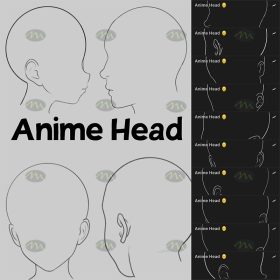 Download 7 Anime Headshot Line Procreate Brushes
Download 7 Anime Headshot Line Procreate Brushes
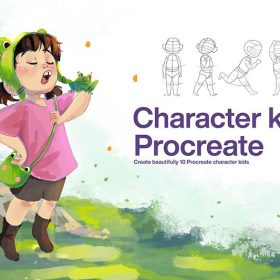 10 Children’s Painting Line Drawing Procreate Brushes download
10 Children’s Painting Line Drawing Procreate Brushes download
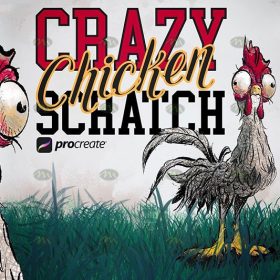 Download Procreate Messy Line Scratch Brushes
Download Procreate Messy Line Scratch Brushes
 13 sets of portrait auxiliary line Procreate brushes download
13 sets of portrait auxiliary line Procreate brushes download
 Download Procreate lip auxiliary line brushes
Download Procreate lip auxiliary line brushes
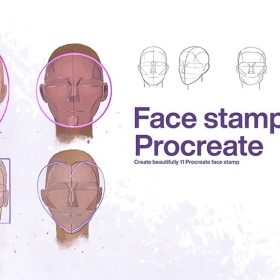 10 Male Face Procreate Line Art Brushes download
10 Male Face Procreate Line Art Brushes download
 Download 20 female abstract line drawing Procreate brushes
Download 20 female abstract line drawing Procreate brushes
 Download Animation ear line Procreate brushes
Download Animation ear line Procreate brushes
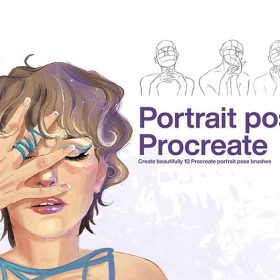 10 Photo Poses Procreate Line Art Brushes download
10 Photo Poses Procreate Line Art Brushes download


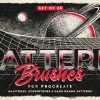

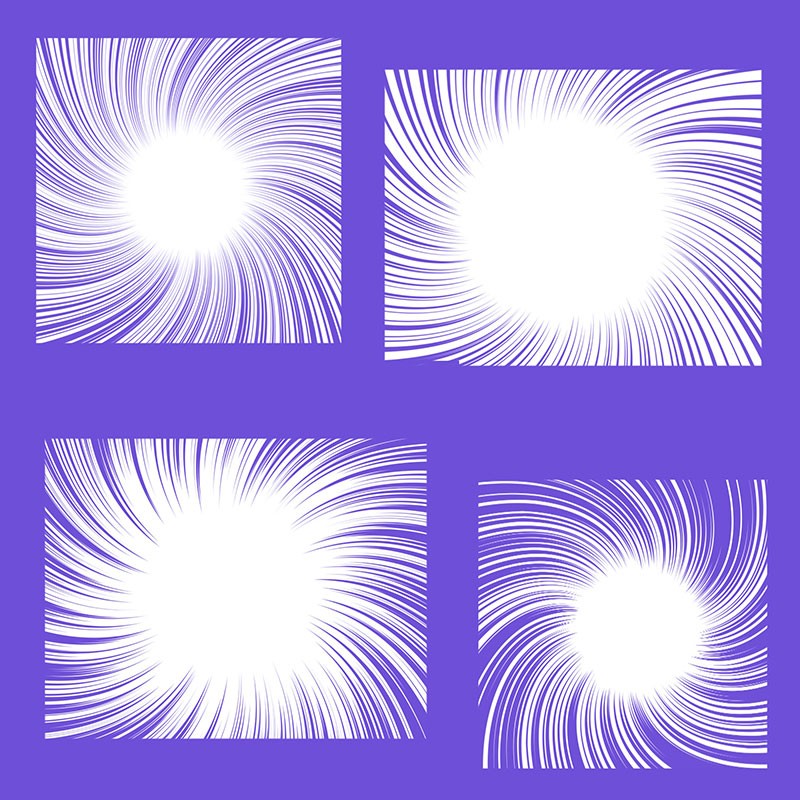
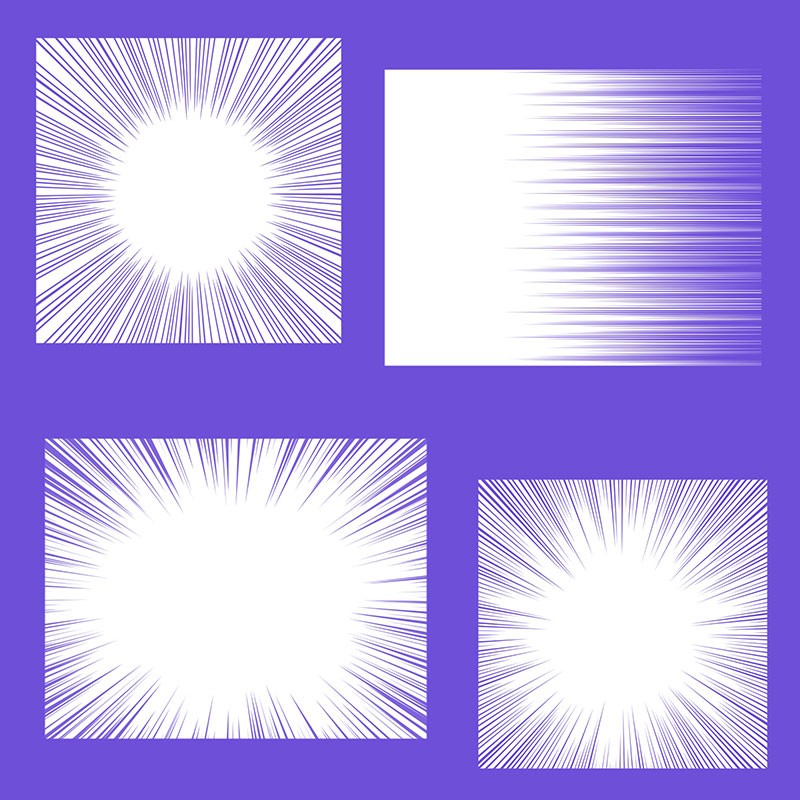
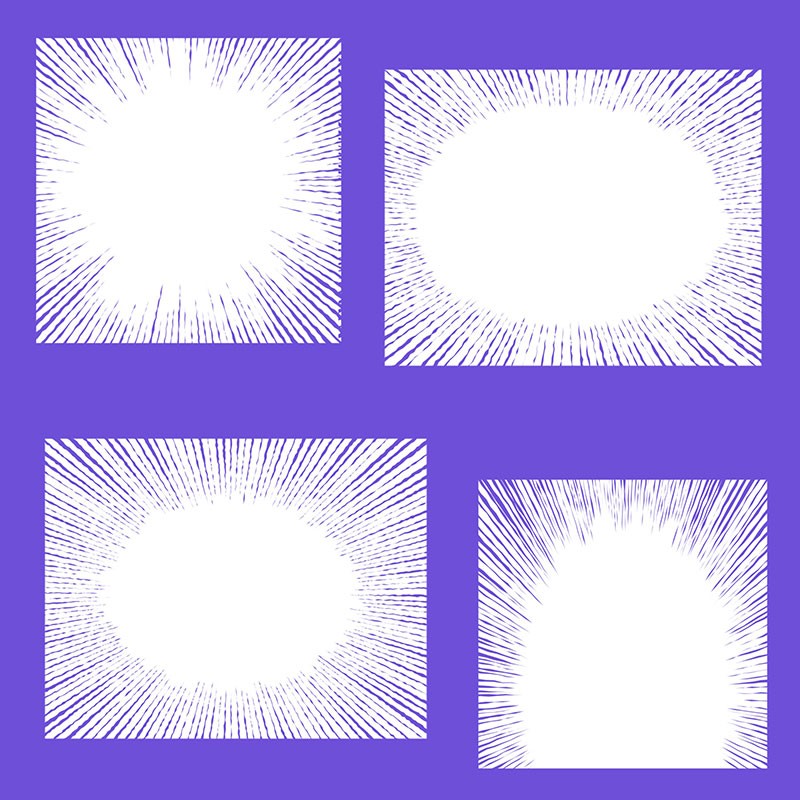

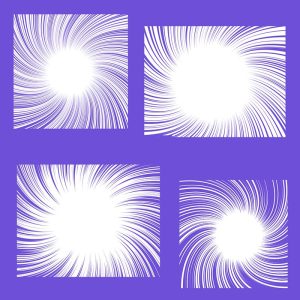
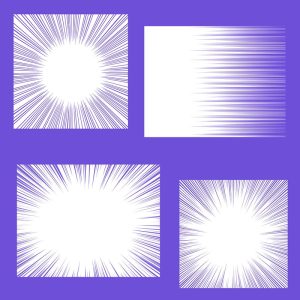
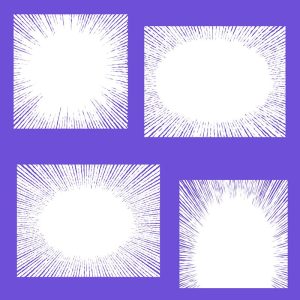
Reviews
There are no reviews yet.