Vintage Wordmark Design Procreate Brush Free download
$0.00
✅ New brushes are shared constantly.
📥 Download never expires.
📧 [email protected]
🚀Contact us if you have any problems
Content Catalog
Unlock Vintage Magic with the Vintage Wordmark Design Procreate Brush
Introducing the “Vintage Wordmark Design Procreate Brush“—a powerful tool for digital artists and designers. Offering a free download, this brush takes your artwork to the next level, infusing it with retro charm.
Crafting Unique Retro Wordmarks
The “Vintage Wordmark Design Procreate Brush” is your ticket to creating unique retro-style wordmarks. Whether you’re working on a comic, vintage-style illustration, or simply want to add a touch of nostalgia to your designs, this brush offers unmatched quality.
Versatile Applications
From comic-style wordmarks to retro-themed designs, this brush can handle it all. Its applications include:
- Comic Art: Craft authentic vintage-style comic wordmarks.
- Product Design: Add retro charm to your product labels and packaging.
- Illustrations: Create beautiful retro illustrations with ease.
Unlock the vintage magic in your projects with this versatile brush.
Why Choose the Vintage Wordmark Design Procreate Brush?
Discover the reasons why artists and designers choose the “Vintage Wordmark Design Procreate Brush” for their digital projects:
Retro Style, Effortlessly
This brush lets you effortlessly create retro-style wordmarks, infusing your designs with the charm of a bygone era. Achieve that vintage look without the hassle.
Free and Accessible
The “Vintage Wordmark Design Procreate Brush” is available as a free download. With this free tool, you can bring your creative vision to life without breaking the bank.
Enhance Your Creative Vision
Enhance your creative vision with the “Vintage Wordmark Design Procreate Brush.” Add that extra touch of vintage appeal to your projects and see your designs come to life.
Don’t wait! Download the “Vintage Wordmark Design Procreate Brush” now and elevate your digital art to new heights.
How to download procreate brush files after paying:
Go to “My Account” → “Downloads”


How to install procreate brush files:
Steps:
- Download the brush from procreatebrush.net (the product is in zip format)
- Install the unzip program from the App Store (recommended: iZipp)
- Unzip the product file
- Click on the brush/canvas set file and open it in Procreate
- Use them to create beautiful artwork
See our detailed tutorial on how to download and install brushes in Procreate
Related procreate brushes:
 80’s Retro Gaming Font Design Procreate Brush Set Free download
80’s Retro Gaming Font Design Procreate Brush Set Free download
 Procreate Interior Design Texture Brush Free download
Procreate Interior Design Texture Brush Free download
 Flat Character Design Procreate Brush Free download
Flat Character Design Procreate Brush Free download
 Free download Retro word mark design Procreate brushes
Free download Retro word mark design Procreate brushes
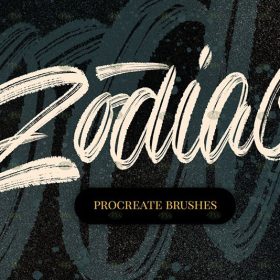 Free download 12 art lettering design Procreate brushes
Free download 12 art lettering design Procreate brushes
 Free download Procreate brushes for flat character design
Free download Procreate brushes for flat character design
 Free download Interior design sketch grid Procreate brushes
Free download Interior design sketch grid Procreate brushes
 Free download 32 Signature Design Procreate Brushes
Free download 32 Signature Design Procreate Brushes
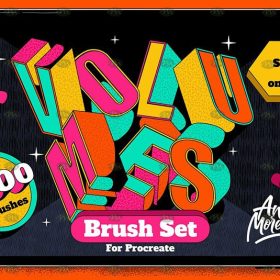 Free download Procreate Perspective Type Design Assistance Brushes Set
Free download Procreate Perspective Type Design Assistance Brushes Set
 Free download 28 Font Design Procreate Brushes
Free download 28 Font Design Procreate Brushes
 Free download Procreate Professional Font Design Brushes
Free download Procreate Professional Font Design Brushes
 Free download Procreate clothing design line brushes
Free download Procreate clothing design line brushes
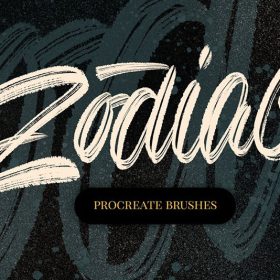 12 Art Word Design Procreate Brushes Free download
12 Art Word Design Procreate Brushes Free download
 download Procreate clothing design line brushes
download Procreate clothing design line brushes
 landscape greenery procreate brushes garden plants design photoshop flowers trees bird’s eye view plan top view
landscape greenery procreate brushes garden plants design photoshop flowers trees bird’s eye view plan top view
 Simulation marker Photoshop brushes procreate brushes hand drawing sketches industrial clothing interior design painting brushes
Simulation marker Photoshop brushes procreate brushes hand drawing sketches industrial clothing interior design painting brushes
 procreate brushes trendy underwear clothing design pants apparel line art photoshop brushes painting
procreate brushes trendy underwear clothing design pants apparel line art photoshop brushes painting
 Procreate Brushes Nature Plants Leaves Grass Grass Landscape Foliage Garden Design Tree Texture
Procreate Brushes Nature Plants Leaves Grass Grass Landscape Foliage Garden Design Tree Texture
 procreate brushes collar line drawing clothing design clothes collar ipad hand drawing photoshop brushes
procreate brushes collar line drawing clothing design clothes collar ipad hand drawing photoshop brushes
 procreate brushes interior design space furniture living room furnishings architecture line drawing painting photoshop brushes
procreate brushes interior design space furniture living room furnishings architecture line drawing painting photoshop brushes
 procreate brushes interior design furniture sofa cabinet chair ornament set line drawing Photoshop brushes
procreate brushes interior design furniture sofa cabinet chair ornament set line drawing Photoshop brushes
 procreate brushes interior design scene ring furniture furnishings line drawing space pattern Photoshop brushes
procreate brushes interior design scene ring furniture furnishings line drawing space pattern Photoshop brushes
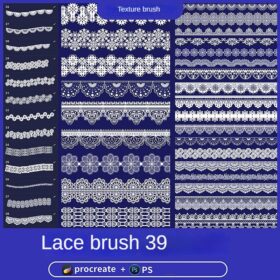 procreate brushes lace openwork lace clothing floral fabric photoshop design ai vector hand drawn
procreate brushes lace openwork lace clothing floral fabric photoshop design ai vector hand drawn
 procreate brushes glitchy wind blog punk acid neon burr distortion hand drawn poster design
procreate brushes glitchy wind blog punk acid neon burr distortion hand drawn poster design
 procreate brushes Photoshop brushes skirt clothing design line art pleated skirt wrap flat painting
procreate brushes Photoshop brushes skirt clothing design line art pleated skirt wrap flat painting
 procreate brushes Photoshop hair brushes hair hand-painted original painting illustration graphic studio post-design
procreate brushes Photoshop hair brushes hair hand-painted original painting illustration graphic studio post-design
 procreate brushes Chinese line drawing ancient style dragon phoenix tattoo tattoo underline design Photoshop
procreate brushes Chinese line drawing ancient style dragon phoenix tattoo tattoo underline design Photoshop
 Pixel Art Brushes for Procreate – Retro Style Design
Pixel Art Brushes for Procreate – Retro Style Design
 Procreate Noise Brush Photoshop Texture Brush Texture Mesh Vintage Aged Worn Dots
Procreate Noise Brush Photoshop Texture Brush Texture Mesh Vintage Aged Worn Dots
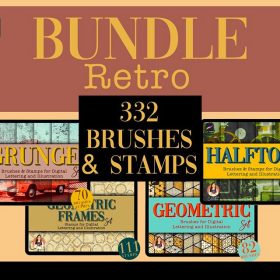 300+ Halftone Vintage Texture Procreate Brush Set Free download
300+ Halftone Vintage Texture Procreate Brush Set Free download
 Vintage Pointillism Illustration Procreate Brush Free download
Vintage Pointillism Illustration Procreate Brush Free download
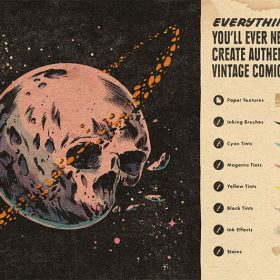 Vintage Americana Manga Procreate Brush Set Free download
Vintage Americana Manga Procreate Brush Set Free download
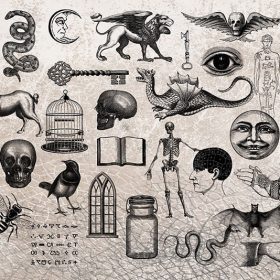 Vintage Magic Elements Procreate Brush Free download
Vintage Magic Elements Procreate Brush Free download
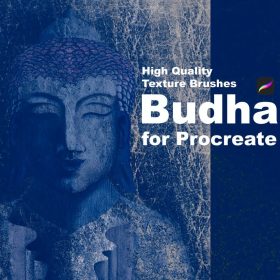 Vintage Texture Effect Procreate Brush Free download
Vintage Texture Effect Procreate Brush Free download
 European border keyless procreate brush Photoshop lace vintage baroque European classic floral pattern
European border keyless procreate brush Photoshop lace vintage baroque European classic floral pattern
 Woodcut printmaking procreate brushes Photoshop art vintage engraved marks texture hand-drawn lines liner brush
Woodcut printmaking procreate brushes Photoshop art vintage engraved marks texture hand-drawn lines liner brush
 procreate noise brushes vintage print texture old grain texture ipad version brush
procreate noise brushes vintage print texture old grain texture ipad version brush
 Procreate Brushes Vintage Anime Cartoon Japanese Manga Hand-drawn iPad Painting Swatch Brush Material
Procreate Brushes Vintage Anime Cartoon Japanese Manga Hand-drawn iPad Painting Swatch Brush Material
 80’s Retro Gaming Font Design Procreate Brush Set download
80’s Retro Gaming Font Design Procreate Brush Set download
 Free download 18 Vintage Halftone Pattern Procreate Brushes
Free download 18 Vintage Halftone Pattern Procreate Brushes
 Free download 38 Vintage Oil Paint Thick Procreate Brushes
Free download 38 Vintage Oil Paint Thick Procreate Brushes
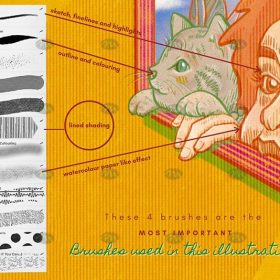 Free download Vintage Printmaking Texture Procreate Brushes
Free download Vintage Printmaking Texture Procreate Brushes
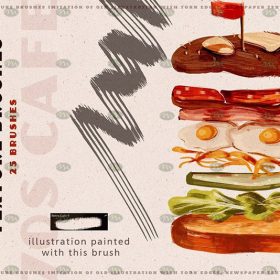 Free download Procreate vintage texture brushes
Free download Procreate vintage texture brushes
 Free download European vintage pattern Procreate brushes
Free download European vintage pattern Procreate brushes
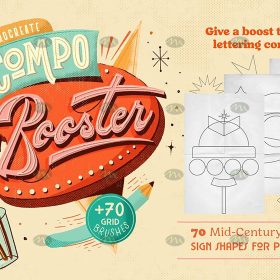 Free download 70 Vintage Graphics and Textures Procreate Brushes
Free download 70 Vintage Graphics and Textures Procreate Brushes
 Free download Vintage Halftone Polka Dot Procreate Brushes
Free download Vintage Halftone Polka Dot Procreate Brushes
 10 Vintage Aged Noise Procreate Texture Brushes Free download
10 Vintage Aged Noise Procreate Texture Brushes Free download
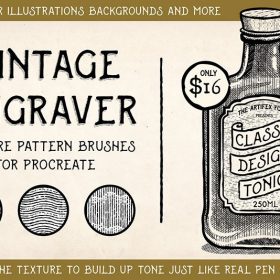 15 Procreate Vintage Sculpture Texture Brushes Free download
15 Procreate Vintage Sculpture Texture Brushes Free download
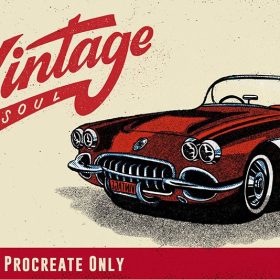 24 Vintage Scratch Texture Procreate Brushes Free download
24 Vintage Scratch Texture Procreate Brushes Free download
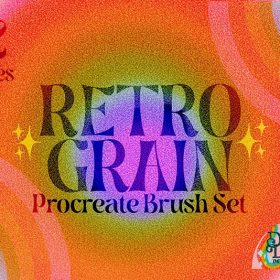 32 Vintage Noise Texture Procreate Brushes Free download
32 Vintage Noise Texture Procreate Brushes Free download
 34 Vintage Texture Effects Procreate Brushes Free download
34 Vintage Texture Effects Procreate Brushes Free download
 80+ Vintage Halftone Pattern Texture Procreate Brushes Free download
80+ Vintage Halftone Pattern Texture Procreate Brushes Free download
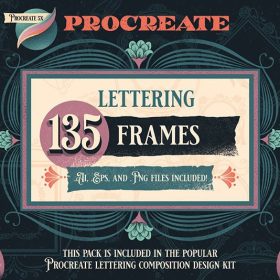 135 Vintage Border Procreate Decorative Brushes Free download
135 Vintage Border Procreate Decorative Brushes Free download
 Procreate Vintage Logo Brushes Set Free download
Procreate Vintage Logo Brushes Set Free download

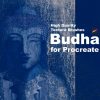

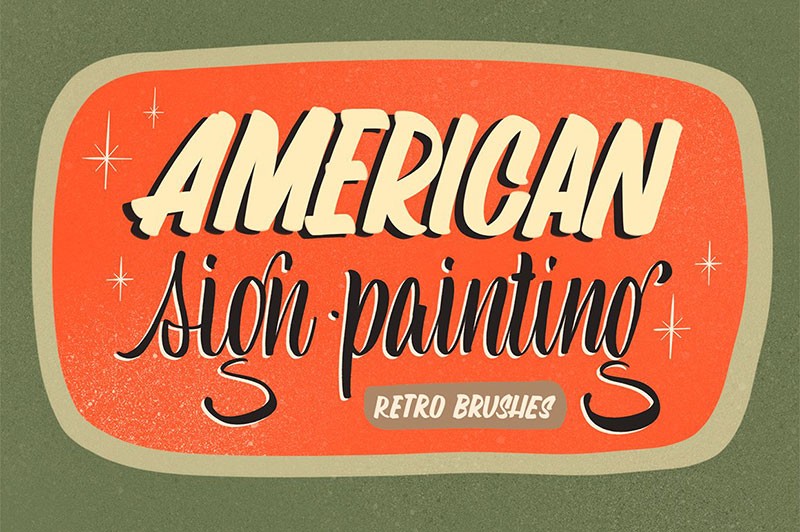






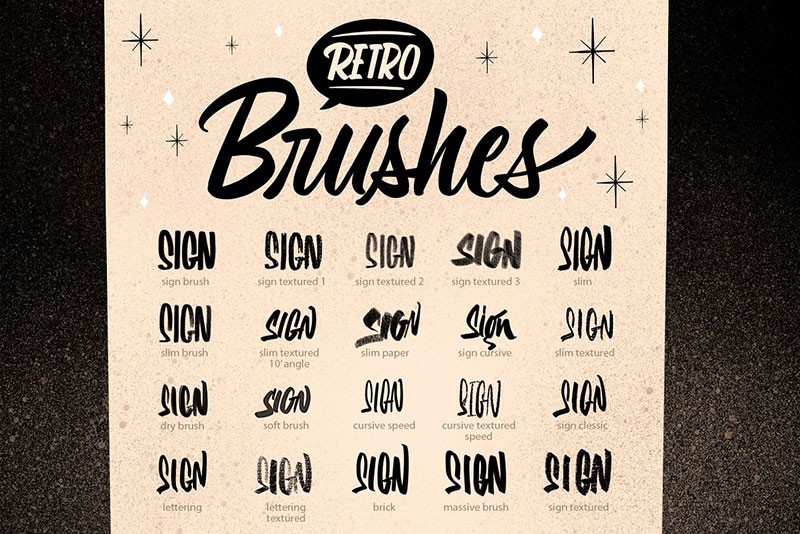



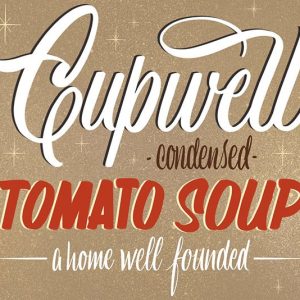






Reviews
There are no reviews yet.