Procreate Winter Snow Brush Free download
$0.00
✅ New brushes are shared constantly.
📥 Download never expires.
📧 [email protected]
🚀Contact us if you have any problems
A set of winter-themed scene Procreate brushes, including 10+ snow brushes, thick snowflake style, used in your picture will be very warm and nice, to create a strong winter atmosphere for your work.
Content Catalog
Procreate Winter Snow Brush: Free Download
Elevate your digital art with the Procreate Winter Snow Brush, available for free download. Transform your illustrations into enchanting winter wonderlands with ease.
Unleash Winter Magic
Discover the many ways the Procreate Winter Snow Brush can enhance your artwork:
1. Snowy Landscapes
Bring the serene beauty of snow-covered landscapes to your art. These brushes make it simple to add realistic snowfall, creating a captivating winter scene.
2. Festive Illustrations
Add a touch of winter magic to your festive illustrations. Whether it’s holiday cards, winter-themed designs, or seasonal artwork, these brushes have you covered.
3. Snowy Wildlife
Enhance your wildlife illustrations with snowy accents. Transform ordinary animals into charming winter creatures with a sprinkle of snow.
4. Frozen Fantasies
Create stunning frozen fantasy worlds with ease. Let your imagination run wild and design enchanting scenes inspired by icy realms.
Unlock the Benefits
Explore the advantages of using the Procreate Winter Snow Brush:
1. Free Download
Begin enhancing your digital art for free. Download these brushes and give your creations a winter makeover without any cost.
2. Winter Artistry
Infuse your art with authentic winter aesthetics. Whether it’s a snowy landscape or festive designs, these brushes help you create captivating scenes and illustrations.
3. Easy-to-Use
The Procreate Winter Snow Brush is beginner-friendly and offers seamless integration into your art. Start adding snow effects effortlessly.
Download for Winter Charm
Don’t miss the chance to enhance your digital art with the Procreate Winter Snow Brush. Download now and bring the charm of winter to your illustrations with beautiful snow effects.
How to download procreate brush files after paying:
Go to “My Account” → “Downloads”


How to install procreate brush files:
Steps:
- Download the brush from procreatebrush.net (the product is in zip format)
- Install the unzip program from the App Store (recommended: iZipp)
- Unzip the product file
- Click on the brush/canvas set file and open it in Procreate
- Use them to create beautiful artwork
See our detailed tutorial on how to download and install brushes in Procreate
Related procreate brushes:
 Procreate Winter Ice Scene Brush Set Free download
Procreate Winter Ice Scene Brush Set Free download
 Procreate Brushes Photoshop Brushes Christmas Cedar Realistic Pine Pine Needles Winter Woods Plants Forest Decoration
Procreate Brushes Photoshop Brushes Christmas Cedar Realistic Pine Pine Needles Winter Woods Plants Forest Decoration
 15 Snow Effects PS and Procreate Brush Set Free download
15 Snow Effects PS and Procreate Brush Set Free download
 Free download 19 Snowflake Drifting Snow Procreate Brushes
Free download 19 Snowflake Drifting Snow Procreate Brushes
 Free download Procreate ice and snow brushes
Free download Procreate ice and snow brushes
 Free download Procreate Snow and Ice Brushes Set
Free download Procreate Snow and Ice Brushes Set
 18 Realistic Snow Procreate Brushes Free download
18 Realistic Snow Procreate Brushes Free download
 Download 19 Snowflake Drifting Snow Procreate Brushes
Download 19 Snowflake Drifting Snow Procreate Brushes
 Download Procreate Snow and Ice Brushes Set
Download Procreate Snow and Ice Brushes Set
 Hollow calligraphy brush procreate ink brush stroke handwriting brush ipad Chinese ancient style writing
Hollow calligraphy brush procreate ink brush stroke handwriting brush ipad Chinese ancient style writing
 Free download Watercolor Brush Pack Procreate Brush Presets
Free download Watercolor Brush Pack Procreate Brush Presets
 Free download Ink, water brush marker Procreate brush set
Free download Ink, water brush marker Procreate brush set
 Pastel Texture Brush Procreate Brush Free download
Pastel Texture Brush Procreate Brush Free download
 procreate Chinese painting brushes ancient style ink brush calligraphy writing Photoshop brushes brush brushwork Chinese outlining staining
procreate Chinese painting brushes ancient style ink brush calligraphy writing Photoshop brushes brush brushwork Chinese outlining staining
 Procreate brushes ancient style ink brush outline rice paper texture ipad hand-drawn Chinese style brush
Procreate brushes ancient style ink brush outline rice paper texture ipad hand-drawn Chinese style brush
 Procreate brushes hand-painted animal plush hair ipad tablet hand-painted brush stroke brush illustration
Procreate brushes hand-painted animal plush hair ipad tablet hand-painted brush stroke brush illustration
 Procreate Noise Brush Photoshop Texture Brush Texture Mesh Vintage Aged Worn Dots
Procreate Noise Brush Photoshop Texture Brush Texture Mesh Vintage Aged Worn Dots
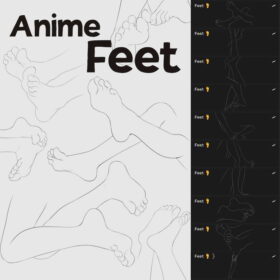 Procreate brush anime foot auxiliary line brush
Procreate brush anime foot auxiliary line brush
 Procreate brush seamless lace pattern brush
Procreate brush seamless lace pattern brush
 Procreate Brush Comic Female Character Torso Brush-Basic Edition
Procreate Brush Comic Female Character Torso Brush-Basic Edition
 Procreate Brush Clothing Grid Texture Brush
Procreate Brush Clothing Grid Texture Brush
 Procreate brushes light element brush anime style light element brush
Procreate brushes light element brush anime style light element brush
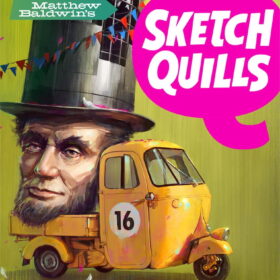 Procreate Brush Sketch Quill Pen: Light Ink Brush
Procreate Brush Sketch Quill Pen: Light Ink Brush
 Procreate brush special sugar dew box brush set
Procreate brush special sugar dew box brush set
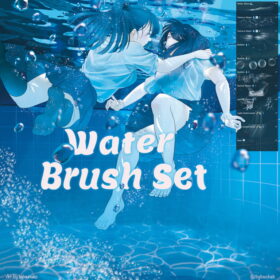 Procreate brush water element brush-water physics performance
Procreate brush water element brush-water physics performance
 Free download Dry brush crayon illustration children’s painting procreate brushes download
Free download Dry brush crayon illustration children’s painting procreate brushes download
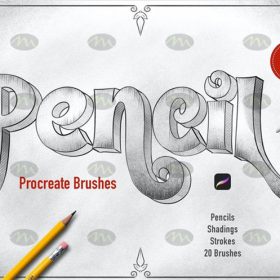 Free download 20 pencil sketching procreate brush resources download
Free download 20 pencil sketching procreate brush resources download
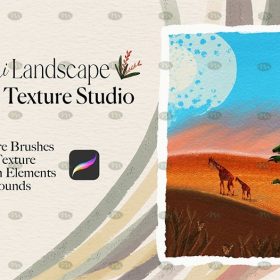 Free download Procreate Landscape and Texture Brush Set
Free download Procreate Landscape and Texture Brush Set
 Free download Bird Tattoo Pattern Procreate Brush
Free download Bird Tattoo Pattern Procreate Brush
 Free download Traditional Japanese tattoo pattern Procreate brush
Free download Traditional Japanese tattoo pattern Procreate brush
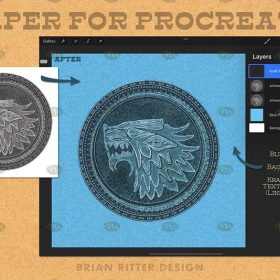 Free download Procreate paper brush and canvas templates
Free download Procreate paper brush and canvas templates
 Free download Procreate Ink Hand Painting Brush Set
Free download Procreate Ink Hand Painting Brush Set
 Free download Procreate Lash Brush Set
Free download Procreate Lash Brush Set
 Free download Procreate wave and rain brush set
Free download Procreate wave and rain brush set
 8 Multiline Brush Procreate Brushes Free download
8 Multiline Brush Procreate Brushes Free download
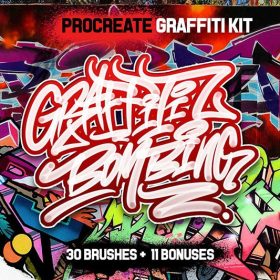 31pcs Procreate Doodle Brush Set Free download
31pcs Procreate Doodle Brush Set Free download
 160+ CG Animation Art Painting Procreate Brush Set Free download
160+ CG Animation Art Painting Procreate Brush Set Free download
 300+ Procreate Oil Brush Set Free download
300+ Procreate Oil Brush Set Free download
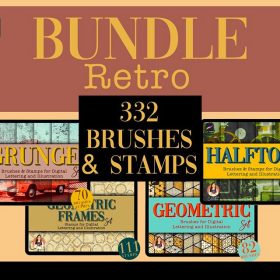 300+ Halftone Vintage Texture Procreate Brush Set Free download
300+ Halftone Vintage Texture Procreate Brush Set Free download
 CG Original Anime Character Hair Procreate Brush Free download
CG Original Anime Character Hair Procreate Brush Free download
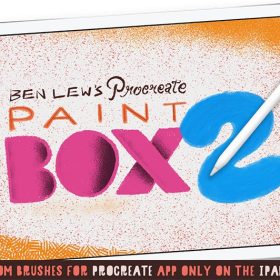 Procreate Children’s Illustration Brush Set Free download
Procreate Children’s Illustration Brush Set Free download
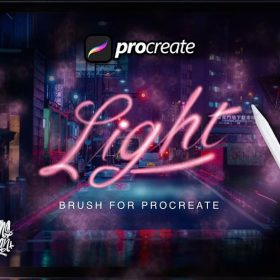 Procreate Light Graffiti Brush Free download
Procreate Light Graffiti Brush Free download
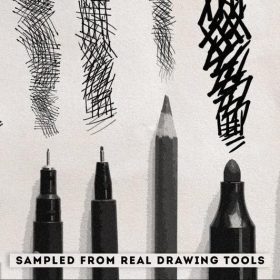 Procreate Cross Shaded Line Brush Free download
Procreate Cross Shaded Line Brush Free download
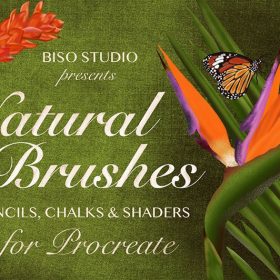 Procreate Flat Crayon Style Illustration Brush Free download
Procreate Flat Crayon Style Illustration Brush Free download
 Procreate Interior Design Texture Brush Free download
Procreate Interior Design Texture Brush Free download
 Procreate Ink Mask Brush Free download
Procreate Ink Mask Brush Free download
 Procreate Line Mesh Texture Brush Free download
Procreate Line Mesh Texture Brush Free download
 Procreate Smudge Watercolour Brush Set Free download
Procreate Smudge Watercolour Brush Set Free download
 Realistic Watercolour Procreate Brush Free download
Realistic Watercolour Procreate Brush Free download
 Colourful Artwork Procreate Brush Free download
Colourful Artwork Procreate Brush Free download
 Multi-view Portrait Auxiliary Line Procreate Brush Free download
Multi-view Portrait Auxiliary Line Procreate Brush Free download
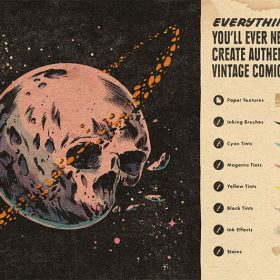 Vintage Americana Manga Procreate Brush Set Free download
Vintage Americana Manga Procreate Brush Set Free download
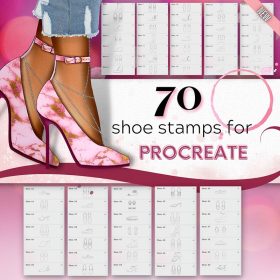 Various shoes line drawing Procreate brush Free download
Various shoes line drawing Procreate brush Free download
 Floral Alphabet Print Procreate Brush Free download
Floral Alphabet Print Procreate Brush Free download




Reviews
There are no reviews yet.