Procreate Ink, Water and Marker Brush Set Free download
$0.00
✅ New brushes are shared constantly.
📥 Download never expires.
📧 [email protected]
🚀Contact us if you have any problems
Set of 35 Procreate brushes with inks, waterbrushes and art markers for illustrators and concept artists. Can be used for quick sketches, final illustrations, creating organic looking characters, fantasy backgrounds, children’s book illustrations, and life studies, among other scenes. Set includes 2 high quality textures.
Content Catalog
Enhance Your Art with Procreate Ink, Water, and Marker Brush Set – Free Download
Calling all digital artists! The Procreate Ink, Water, and Marker Brush Set is now available for free download, and it’s a game-changer for your creative projects.
Diverse Creative Possibilities
With the Procreate Ink, Water, and Marker Brush Set, your creative horizons are boundless. Explore its versatility and discover why it’s the perfect choice for artists:
1. Ink Illustrations
Create stunning ink illustrations with ease. This brush set allows for precise and smooth lines, making it ideal for comics, concept art, and graphic design.
2. Watercolor Realism
Transform your digital canvas into a watercolor masterpiece. Achieve the soft gradients and blending effects of watercolors for landscapes, portraits, and more.
3. Marker Magic
Bring a touch of realism to your artwork with marker-like strokes. Whether you’re creating lifelike textures or vibrant urban sketches, these brushes have you covered.
4. Free Download
One of the most exciting aspects of this brush set is that it’s available for free. Elevate your art without breaking the bank.
Unlock Your Creativity with Procreate
Artists, it’s time to unlock your full creative potential. Download the Procreate Ink, Water, and Marker Brush Set and experience the freedom to explore different styles, from ink to watercolor to markers.
In Conclusion
The Procreate Ink, Water, and Marker Brush Set is a versatile, free tool that empowers artists to create ink illustrations, lifelike watercolors, marker-style art, and more. Don’t miss out – download now and elevate your art!
How to download procreate brush files after paying:
Go to “My Account” → “Downloads”


How to install procreate brush files:
Steps:
- Download the brush from procreatebrush.net (the product is in zip format)
- Install the unzip program from the App Store (recommended: iZipp)
- Unzip the product file
- Click on the brush/canvas set file and open it in Procreate
- Use them to create beautiful artwork
See our detailed tutorial on how to download and install brushes in Procreate
Related procreate brushes:
 Procreate brushes Photoshop brushes realistic glass water mist water droplets rain effect water droplets studio post raindrops
Procreate brushes Photoshop brushes realistic glass water mist water droplets rain effect water droplets studio post raindrops
 Free download Ink, water brush marker Procreate brush set
Free download Ink, water brush marker Procreate brush set
 download Ink, water brush marker Procreate brushes set
download Ink, water brush marker Procreate brushes set
 procreate watercolor brushes photoshop simulation flow bleed ink stain water marks water smear paper
procreate watercolor brushes photoshop simulation flow bleed ink stain water marks water smear paper
 procreate brushes Photoshop brushes antique vintage coffee stains old water stains water marks tea stains ink smudge
procreate brushes Photoshop brushes antique vintage coffee stains old water stains water marks tea stains ink smudge
 Grain watercolor Photoshop brushes ink texture realistic texture water marks pressure rendering halo light ink procreate
Grain watercolor Photoshop brushes ink texture realistic texture water marks pressure rendering halo light ink procreate
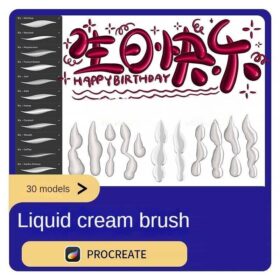 procreate liquid brushes 3d cute writing water stains water beads paintbrush metallic luster balloon tears
procreate liquid brushes 3d cute writing water stains water beads paintbrush metallic luster balloon tears
 brushes brush strokes procreate brushes Photoshop brushes ink strokes stamps ink splatters calligraphy ink dots splatters
brushes brush strokes procreate brushes Photoshop brushes ink strokes stamps ink splatters calligraphy ink dots splatters
 brushes brush strokes traces procreate brushes photoshop brushes calligraphy ink strokes ink strokes embellishments writing ink splash
brushes brush strokes traces procreate brushes photoshop brushes calligraphy ink strokes ink strokes embellishments writing ink splash
 Dry Ink Procreate Brushes Photoshop Brushes Rusty Antique Ink Vintage Old American Illustration Ink
Dry Ink Procreate Brushes Photoshop Brushes Rusty Antique Ink Vintage Old American Illustration Ink
 procreate brushes Photoshop brushes ancient style ink watercolor watercolor rendering light ink Chinese painting Chinese calligraphy thick ink brushes
procreate brushes Photoshop brushes ancient style ink watercolor watercolor rendering light ink Chinese painting Chinese calligraphy thick ink brushes
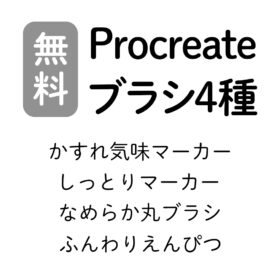 Procreate Brushes: Blurred Marker, Wet Marker, Smooth Round Brush, and Soft Pencil
Procreate Brushes: Blurred Marker, Wet Marker, Smooth Round Brush, and Soft Pencil
 Free download 17 ink and water Chinese style procreate brushes
Free download 17 ink and water Chinese style procreate brushes
 Free download 6 marker pen marker scribble pop brushes procreate
Free download 6 marker pen marker scribble pop brushes procreate
 Free download Marker Marker Procreate Brushes
Free download Marker Marker Procreate Brushes
 Download 17 ink and water Chinese style procreate brushes
Download 17 ink and water Chinese style procreate brushes
 Procreate brushes ancient style ink Chinese style ipad hand-painted Chinese painting ink splash fountain pen wash brush
Procreate brushes ancient style ink Chinese style ipad hand-painted Chinese painting ink splash fountain pen wash brush
 procreate calligraphy brushes iPad writing ancient style brushes handwriting ink brush writing ink stamps
procreate calligraphy brushes iPad writing ancient style brushes handwriting ink brush writing ink stamps
 Ink bamboo procreate brush Photoshop brushes Chinese style ink bamboo Chinese painting ancient style plants landscape painting
Ink bamboo procreate brush Photoshop brushes Chinese style ink bamboo Chinese painting ancient style plants landscape painting
 Ink brushes procreate Chinese landscape painting Chinese style ipad brush outline Photoshop brushes ink blotting
Ink brushes procreate Chinese landscape painting Chinese style ipad brush outline Photoshop brushes ink blotting
 Procreate Ink Brush Set: 16 Ink Brushes + 4 Paper Textures
Procreate Ink Brush Set: 16 Ink Brushes + 4 Paper Textures
 procreate brushes Photoshop brushes ink characters silhouette jianghu chivalry ancient style jianghu ink splash country tide
procreate brushes Photoshop brushes ink characters silhouette jianghu chivalry ancient style jianghu ink splash country tide
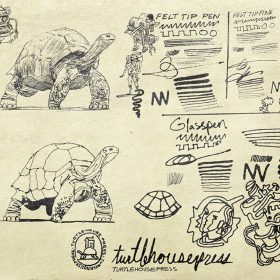 Procreate Marker Doodle Brush Set Free download
Procreate Marker Doodle Brush Set Free download
 Marker Procreate Brush Free download
Marker Procreate Brush Free download
 Chinese wave wave pattern procreate brush Photoshop Chinese texture water wave wave wave scale pattern illustration
Chinese wave wave pattern procreate brush Photoshop Chinese texture water wave wave wave scale pattern illustration
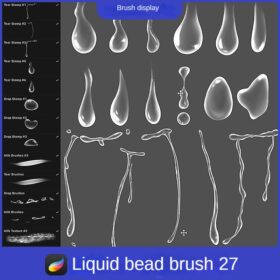 procreate liquid brushes tears water droplets milk drops cream brush flow splash hand-painted
procreate liquid brushes tears water droplets milk drops cream brush flow splash hand-painted
 procreate watercolor brushes realistic water marks texture photoshop brushes ipad hand drawn illustration watercolor brush strokes stamps
procreate watercolor brushes realistic water marks texture photoshop brushes ipad hand drawn illustration watercolor brush strokes stamps
 Free download 12 procreate marker brushes to download
Free download 12 procreate marker brushes to download
 Free download 12 illustration children’s drawing marker pencil pencil procreate brushes
Free download 12 illustration children’s drawing marker pencil pencil procreate brushes
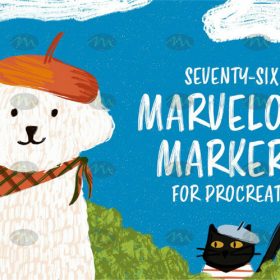 Free download 76 Fairy Marker Procreate Brushes
Free download 76 Fairy Marker Procreate Brushes
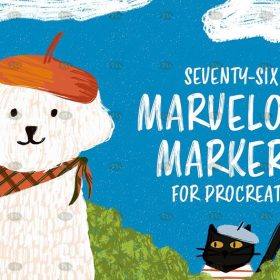 Free download Marker Line Texture Procreate Brushes
Free download Marker Line Texture Procreate Brushes
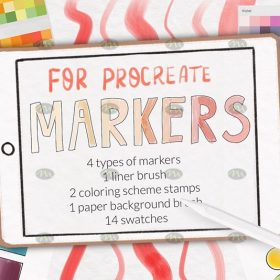 Free download Procreate Coloring Book Marker Brushes
Free download Procreate Coloring Book Marker Brushes
 Free download Realistic handwriting marker effect Procreate brushes
Free download Realistic handwriting marker effect Procreate brushes
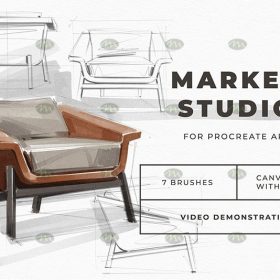 Free download Procreate Brushes Marker Set
Free download Procreate Brushes Marker Set
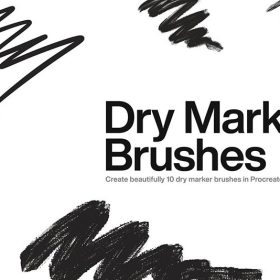 10 Dry Marker Procreate Brushes Free download
10 Dry Marker Procreate Brushes Free download
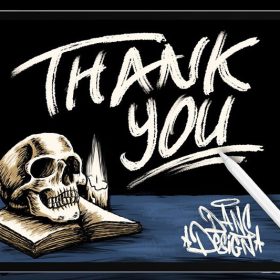 14 Procreate Dry Marker Brushes Free download
14 Procreate Dry Marker Brushes Free download
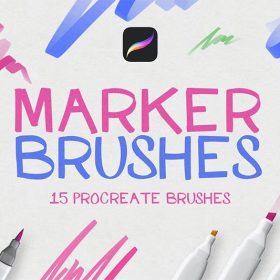 15 Marker Effect Procreate Board Writing Brushes Free download
15 Marker Effect Procreate Board Writing Brushes Free download
 Simulation marker Photoshop brushes procreate brushes hand drawing sketches industrial clothing interior design painting brushes
Simulation marker Photoshop brushes procreate brushes hand drawing sketches industrial clothing interior design painting brushes
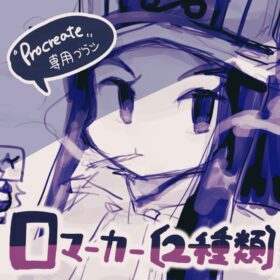 rocreate Brushes 2 Pack 0 Number Marker Pens
rocreate Brushes 2 Pack 0 Number Marker Pens
 Free download Realistic wind tears water drops Procreate brushes
Free download Realistic wind tears water drops Procreate brushes
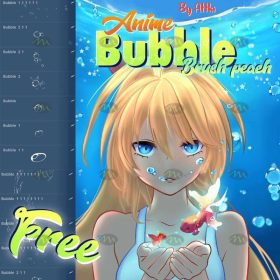 Free download Cute Water Bubbles Procreate Brushes
Free download Cute Water Bubbles Procreate Brushes
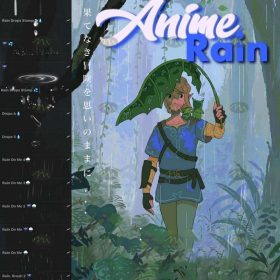 Free download Procreate Animation Raindrop Water Drop Brushes
Free download Procreate Animation Raindrop Water Drop Brushes
 47 Splash Water Ripple Pattern Procreate Brushes Free download
47 Splash Water Ripple Pattern Procreate Brushes Free download
 Realistic Watercolor Procreate Brushes Thick Paint Simulation Swoosh Water Stain Texture Painting ipad hand painting brushes
Realistic Watercolor Procreate Brushes Thick Paint Simulation Swoosh Water Stain Texture Painting ipad hand painting brushes
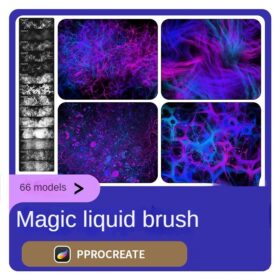 procreate brushes liquid water surface ripples acidic texture ipad hand-painted illustration dreamy backgrounds
procreate brushes liquid water surface ripples acidic texture ipad hand-painted illustration dreamy backgrounds
 procreate brushes outlining coloring lack of water brushes thick paint photoshop airbrush serur brushes
procreate brushes outlining coloring lack of water brushes thick paint photoshop airbrush serur brushes
 Hollow calligraphy brush procreate ink brush stroke handwriting brush ipad Chinese ancient style writing
Hollow calligraphy brush procreate ink brush stroke handwriting brush ipad Chinese ancient style writing
 procreate Chinese painting brushes ancient style ink brush calligraphy writing Photoshop brushes brush brushwork Chinese outlining staining
procreate Chinese painting brushes ancient style ink brush calligraphy writing Photoshop brushes brush brushwork Chinese outlining staining
 Procreate brushes ancient style ink brush outline rice paper texture ipad hand-drawn Chinese style brush
Procreate brushes ancient style ink brush outline rice paper texture ipad hand-drawn Chinese style brush
 Free download Master ink brush brushes Procreate brushes
Free download Master ink brush brushes Procreate brushes
 Free download Procreate Ink Hand Painting Brush Set
Free download Procreate Ink Hand Painting Brush Set
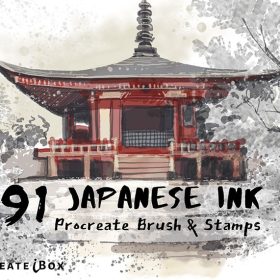 Procreate Japanese Ink Effect Brush Set Free download
Procreate Japanese Ink Effect Brush Set Free download
 Procreate Professional Ink Brush Set Free download
Procreate Professional Ink Brush Set Free download
 Gorgeous Alcohol Ink Paint Procreate Brush Free download
Gorgeous Alcohol Ink Paint Procreate Brush Free download




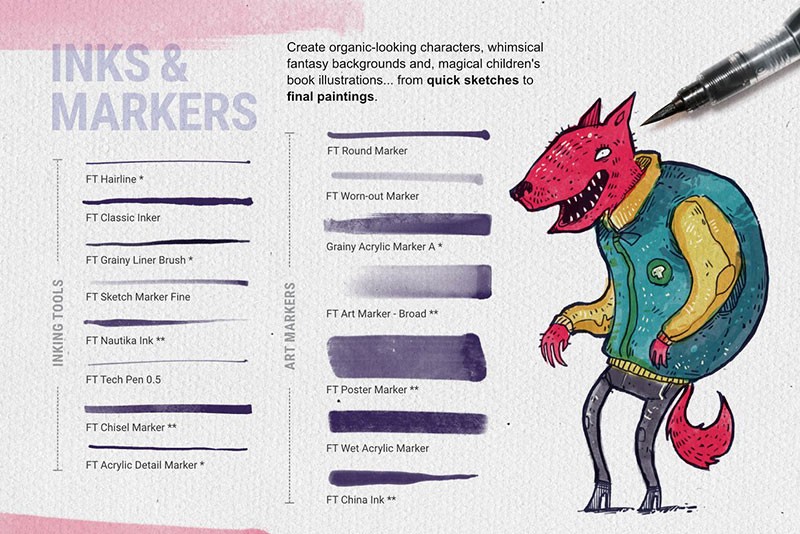
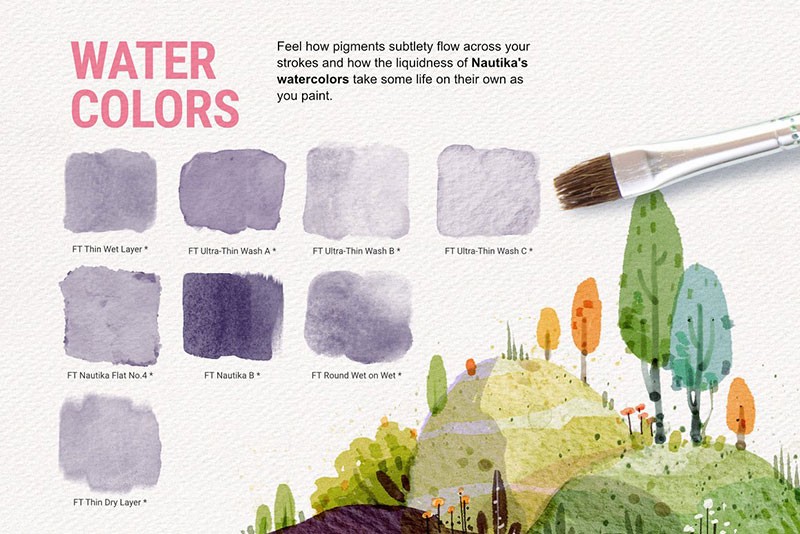
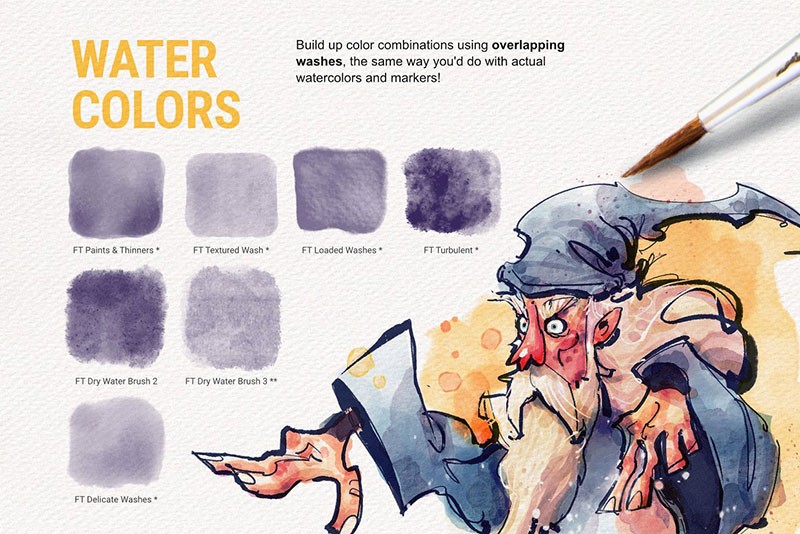
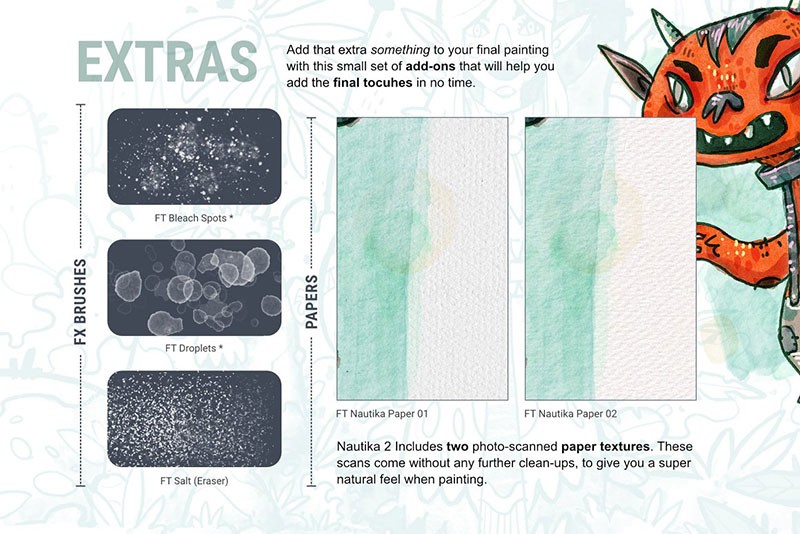

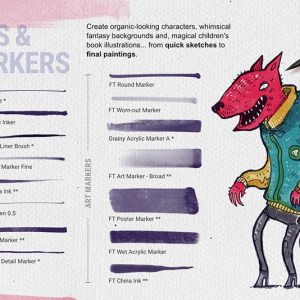

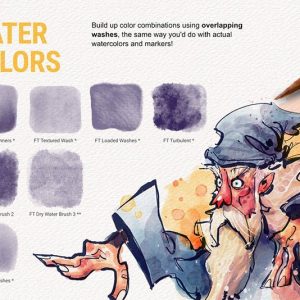
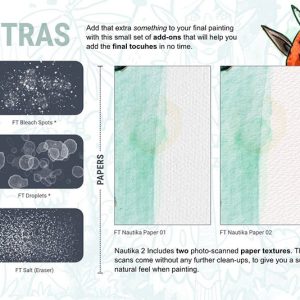
Reviews
There are no reviews yet.