Procreate Illustration Noise Texture Brush Collection Free download
$0.00
✅ New brushes are shared constantly.
📥 Download never expires.
📧 [email protected]
🚀Contact us if you have any problems
If you are trying to add noise texture to your work, try this Illustration Noise Texture Procreate Brush Set, including 14 vintage textures, 12 texture noise, 51 kitchen stamps and so on a total of 6 sets of practical Procreate texture brushes, which are very suitable for children’s illustration works, recommended collection.
Content Catalog
Procreate Illustration Noise Texture Brush Collection: Free Download
Welcome to the world of digital illustration with the Procreate Illustration Noise Texture Brush Collection. This versatile collection is available for free download, offering artists a wealth of creative possibilities.
Exploring the Noise Texture
Delve into the rich tapestry of possibilities these brushes offer. Whether you’re a digital artist, illustrator, or graphic designer, this collection has something for everyone.
Ideal for Various Art Forms
The Procreate Illustration Noise Texture Brush Collection is a perfect choice for a variety of art forms, including:
1. Digital Illustration
Create stunning digital illustrations with textures that add depth and intrigue to your artwork.
2. Concept Art
Develop concept art with unique textures and create immersive worlds with ease.
3. Graphic Design
Enhance your graphic design projects with noise textures that make your designs stand out.
4. Mixed Media
Blend noise textures with other media to create a mixed media approach to your artwork, adding complexity and depth.
Unlock the Benefits
By downloading the Procreate Illustration Noise Texture Brush Collection, you’ll enjoy a range of benefits:
1. Free Downloads
Access this collection at no cost, making it an affordable choice for artists of all levels.
2. Enhanced Creativity
Boost your creative output with these noise textures, offering a new dimension to your art.
3. Versatile Use
Use these brushes across various art forms, from illustrations to concept art and graphic design.
Download Now for Limitless Creativity
With the Procreate Illustration Noise Texture Brush Collection, you’ll unlock limitless creativity and breathe life into your artwork. Download now to explore the full potential of these noise textures.
How to download procreate brush files after paying:
Go to “My Account” → “Downloads”


How to install procreate brush files:
Steps:
- Download the brush from procreatebrush.net (the product is in zip format)
- Install the unzip program from the App Store (recommended: iZipp)
- Unzip the product file
- Click on the brush/canvas set file and open it in Procreate
- Use them to create beautiful artwork
See our detailed tutorial on how to download and install brushes in Procreate
Related procreate brushes:
 procreate brushes noise particles texture texture mottled rough frosted illustration dust Photoshop hand-painted
procreate brushes noise particles texture texture mottled rough frosted illustration dust Photoshop hand-painted
 procreate brushes dot noise wave texture mesh texture illustration drawing lines Photoshop brushes
procreate brushes dot noise wave texture mesh texture illustration drawing lines Photoshop brushes
 47 Noise Illustration Texture Procreate Brushes Free download
47 Noise Illustration Texture Procreate Brushes Free download
 Procreate Noise Brush Photoshop Texture Brush Texture Mesh Vintage Aged Worn Dots
Procreate Noise Brush Photoshop Texture Brush Texture Mesh Vintage Aged Worn Dots
 procreate noise brushes vintage print texture old grain texture ipad version brush
procreate noise brushes vintage print texture old grain texture ipad version brush
 Procreate Brushes Street Spray Paint Graffiti Texture Thick Paint Noise Grain Texture Photoshop Brushes Hand Painted Inkjet
Procreate Brushes Street Spray Paint Graffiti Texture Thick Paint Noise Grain Texture Photoshop Brushes Hand Painted Inkjet
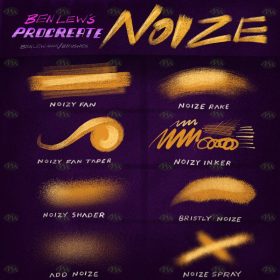 Free download Procreate noise illustration brushes
Free download Procreate noise illustration brushes
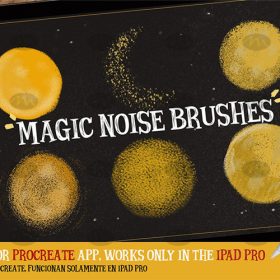 Free download Magic noise texture procreate brush preset
Free download Magic noise texture procreate brush preset
 Noise Texture Brush for Procreate Free download
Noise Texture Brush for Procreate Free download
 stone starting shapes procreate brushes photoshop brushes rock texture texture texture hand drawn illustration
stone starting shapes procreate brushes photoshop brushes rock texture texture texture hand drawn illustration
 procreate brushes sweater texture brushes wool knit illustration clothing fabric texture texture material
procreate brushes sweater texture brushes wool knit illustration clothing fabric texture texture material
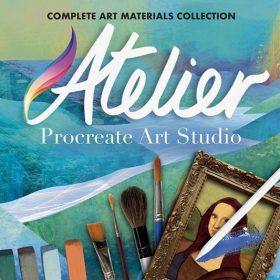 Procreate Complete Art Brush Collection Free download
Procreate Complete Art Brush Collection Free download
 Free download 10 Noise Texture Procreate Brushes
Free download 10 Noise Texture Procreate Brushes
 Free download Procreate Unique Noise Texture Brushes
Free download Procreate Unique Noise Texture Brushes
 Free download 12 texture noise Procreate brushes
Free download 12 texture noise Procreate brushes
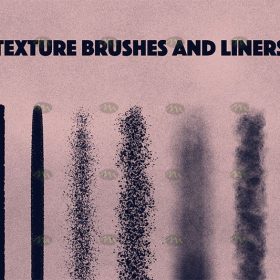 Free download 17 Noise Texture Procreate Brushes
Free download 17 Noise Texture Procreate Brushes
 Free download Procreate Unique Texture Noise Brushes
Free download Procreate Unique Texture Noise Brushes
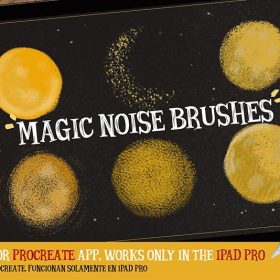 6 Noise Texture Procreate Brushes Free download
6 Noise Texture Procreate Brushes Free download
 10 Vintage Aged Noise Procreate Texture Brushes Free download
10 Vintage Aged Noise Procreate Texture Brushes Free download
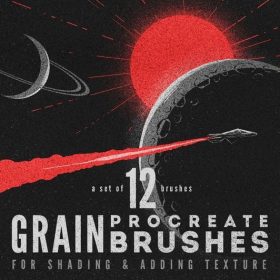 12 Noise Texture Procreate Brushes Free download
12 Noise Texture Procreate Brushes Free download
 15 Noise Texture Procreate Brushes Free download
15 Noise Texture Procreate Brushes Free download
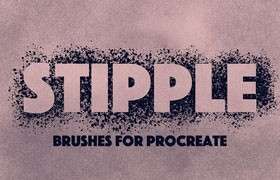 17 Noise Texture Procreate Brushes Free download
17 Noise Texture Procreate Brushes Free download
 20 Noise Shadow Texture Procreate Brushes Free download
20 Noise Shadow Texture Procreate Brushes Free download
 25 Noise Texture Effect Procreate Brushes Free download
25 Noise Texture Effect Procreate Brushes Free download
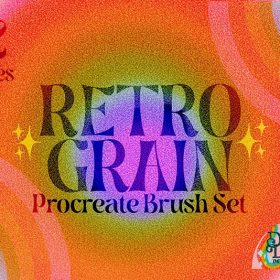 32 Vintage Noise Texture Procreate Brushes Free download
32 Vintage Noise Texture Procreate Brushes Free download
 Procreate Noise Texture Brushes Free download
Procreate Noise Texture Brushes Free download
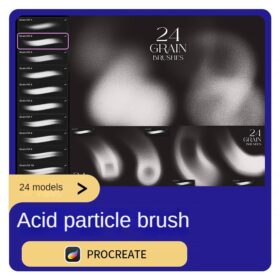 procreate brushes tech trend acidic particles flying particles gradient noise blur texture
procreate brushes tech trend acidic particles flying particles gradient noise blur texture
 Procreate brushes rainbow wave lines row lines handwriting cute hand drawing noise texture ipad painting pen
Procreate brushes rainbow wave lines row lines handwriting cute hand drawing noise texture ipad painting pen
 procreate brushes Photoshop brushes vintage ink particles texture noise glitter gold dust particles hand-painted
procreate brushes Photoshop brushes vintage ink particles texture noise glitter gold dust particles hand-painted
 Free download Five senses portrait painting template collection Procreate brushes
Free download Five senses portrait painting template collection Procreate brushes
 Free download Japanese Japanese style tattoo pattern collection Procreate brushes
Free download Japanese Japanese style tattoo pattern collection Procreate brushes
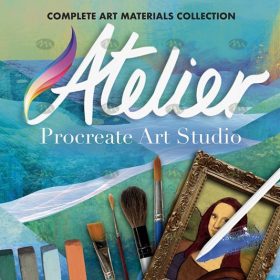 Free download Procreate Complete Art Brushes Collection
Free download Procreate Complete Art Brushes Collection
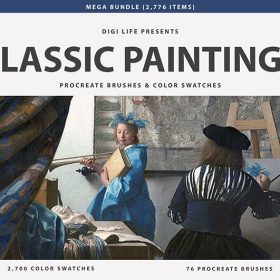 9 Sets of Classic Oil Painting Master Procreate Brushes Collection Free download
9 Sets of Classic Oil Painting Master Procreate Brushes Collection Free download
 download Japanese Japanese style tattoo pattern collection Procreate brushes
download Japanese Japanese style tattoo pattern collection Procreate brushes
 Procreate Brushes Stone and Gravel Collection for Natural Landscapes
Procreate Brushes Stone and Gravel Collection for Natural Landscapes
 Procreate Brushes Glimmer Collection Sparkling Colors Light Effects Digital Art iPad Painting
Procreate Brushes Glimmer Collection Sparkling Colors Light Effects Digital Art iPad Painting
 Unleash the Magic of Watercolor with Procreate Brushes Jeff Collection
Unleash the Magic of Watercolor with Procreate Brushes Jeff Collection
 procreate brushes small fresh sweet system noise particles iPad board drawing illustration figure figure morandi color card
procreate brushes small fresh sweet system noise particles iPad board drawing illustration figure figure morandi color card
 Free download Dry brush noise procreate brushes
Free download Dry brush noise procreate brushes
 Free download Stain & Noise Doodle Procreate Brush
Free download Stain & Noise Doodle Procreate Brush
 procreate brushes Photoshop brushes children’s illustration classic complete set of oil painting texture texture charcoal crayon thick paint
procreate brushes Photoshop brushes children’s illustration classic complete set of oil painting texture texture charcoal crayon thick paint
 procreate brushes texture brushes illustration texture
procreate brushes texture brushes illustration texture
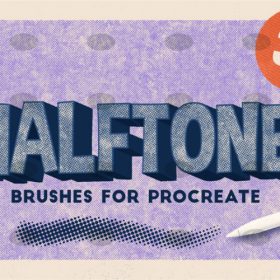 Free download 34 pencil watercolor airbrush noise grain procreate brushes
Free download 34 pencil watercolor airbrush noise grain procreate brushes
 Free download Procreate Noise Shadow Brushes
Free download Procreate Noise Shadow Brushes
 Procreate Brush Set – Freehand Brushes Collection
Procreate Brush Set – Freehand Brushes Collection
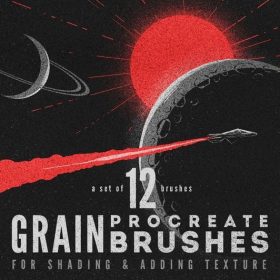 12 Noise Texture Procreate Brushes download
12 Noise Texture Procreate Brushes download
 Download 10 Noise Texture Procreate Brushes
Download 10 Noise Texture Procreate Brushes
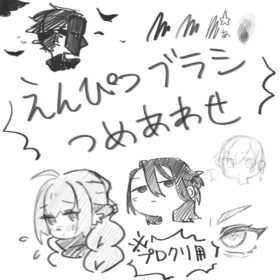 A set to improve your drawings: Procreate Pencil Brushes Collection
A set to improve your drawings: Procreate Pencil Brushes Collection
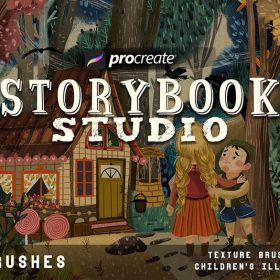 Procreate Children’s Illustration Texture Brush Free download
Procreate Children’s Illustration Texture Brush Free download
 Chinese wave wave pattern procreate brush Photoshop Chinese texture water wave wave wave scale pattern illustration
Chinese wave wave pattern procreate brush Photoshop Chinese texture water wave wave wave scale pattern illustration
 procreate watercolor brushes realistic water marks texture photoshop brushes ipad hand drawn illustration watercolor brush strokes stamps
procreate watercolor brushes realistic water marks texture photoshop brushes ipad hand drawn illustration watercolor brush strokes stamps
 Free download 18 thick painting illustration texture procreate brushes
Free download 18 thick painting illustration texture procreate brushes
 Free download Cartoon children’s illustration painting texture brushes procreate brushes
Free download Cartoon children’s illustration painting texture brushes procreate brushes
 Free download Procreate children’s picture book illustration texture brushes
Free download Procreate children’s picture book illustration texture brushes



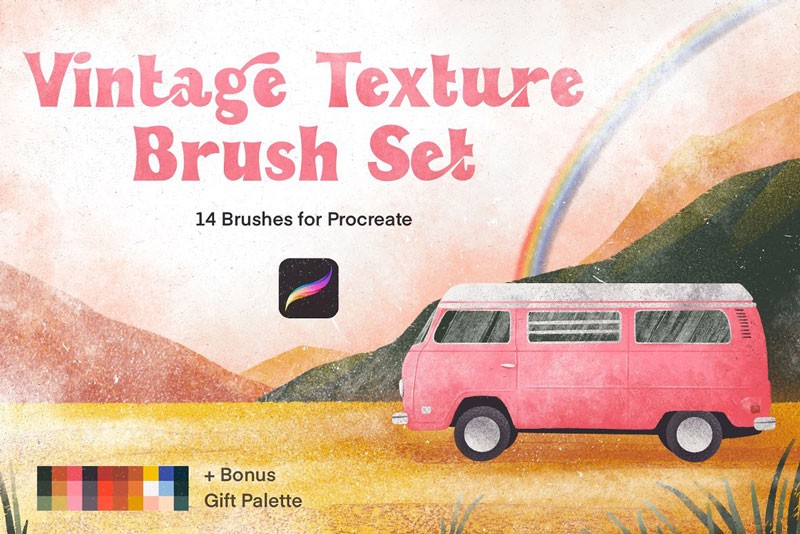

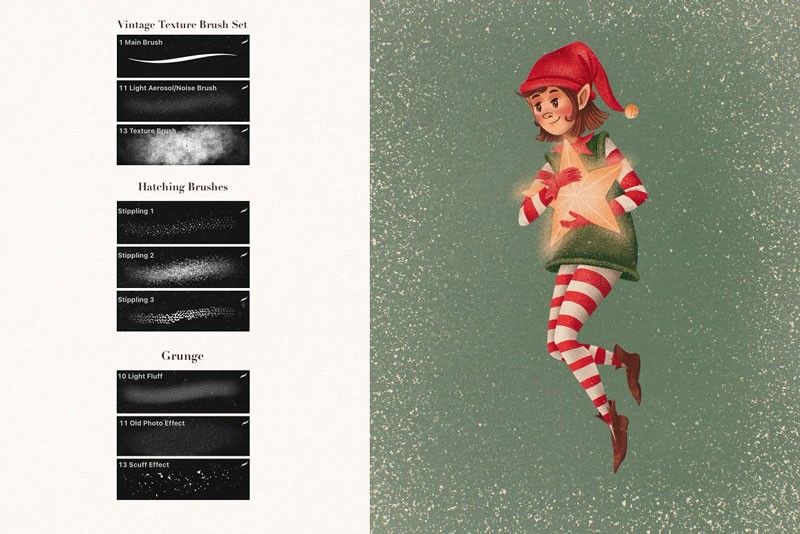
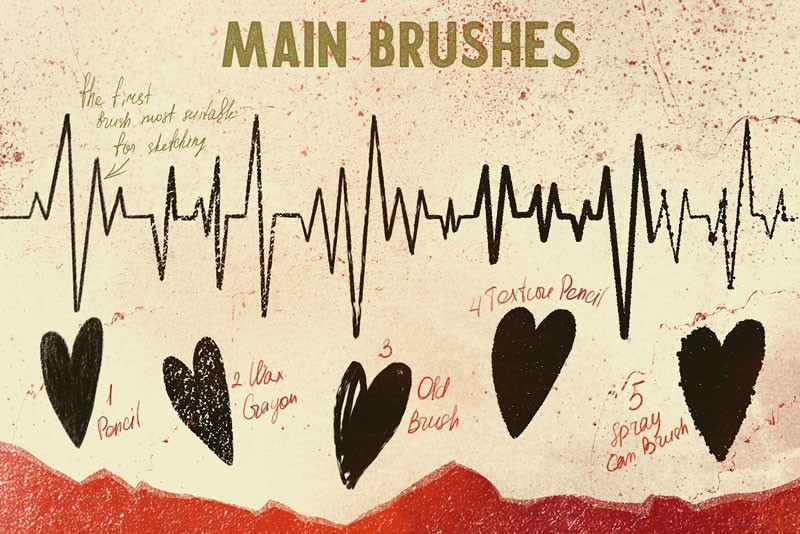
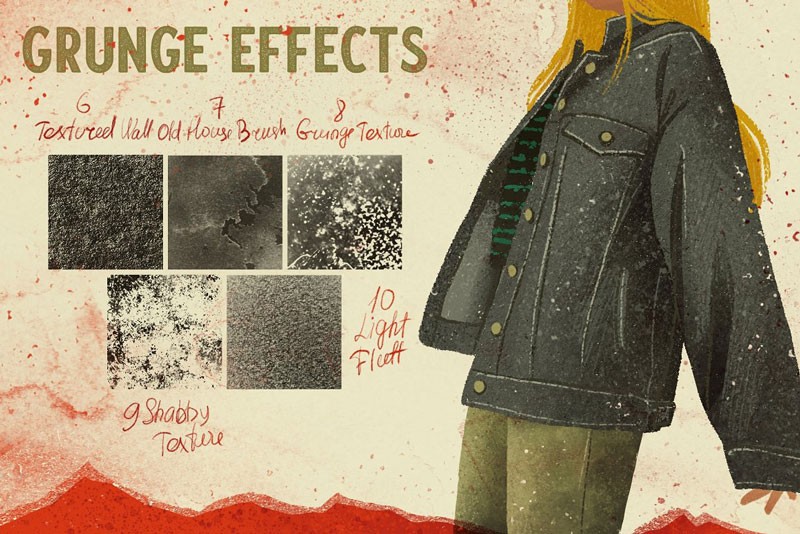
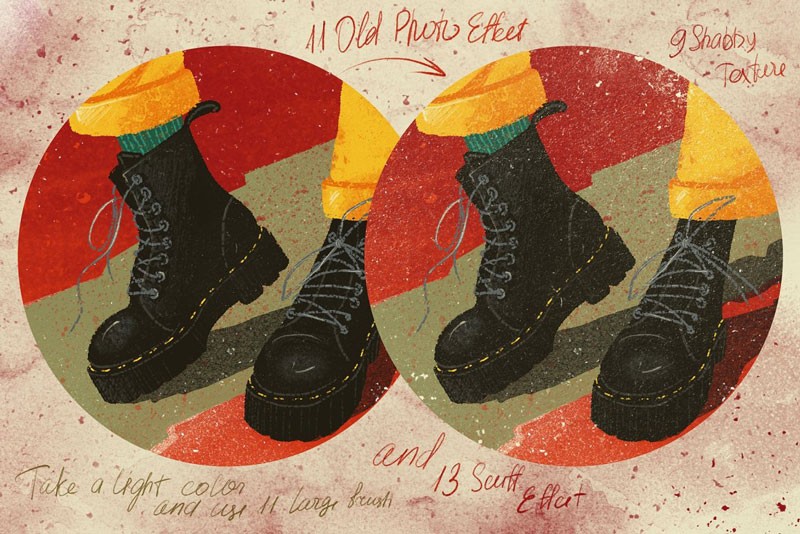

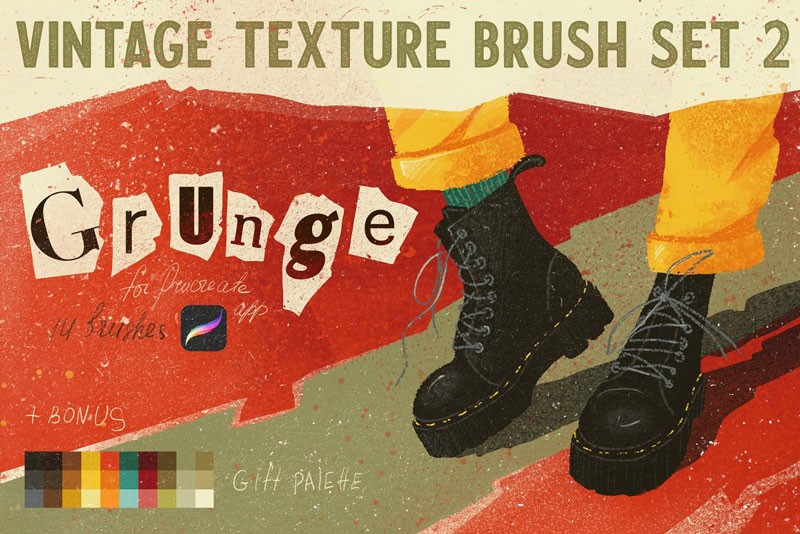
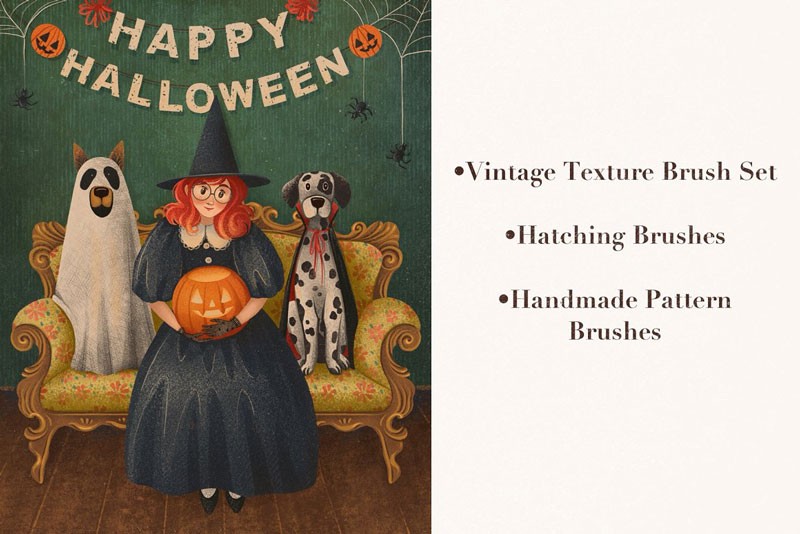
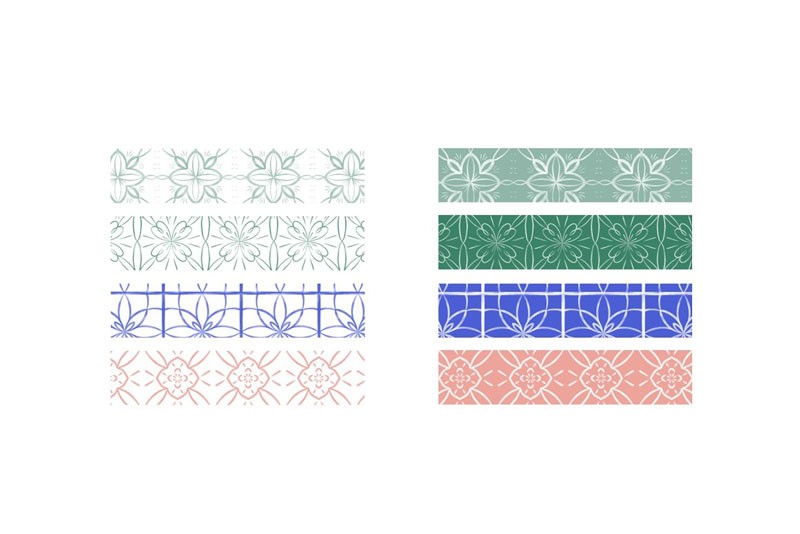
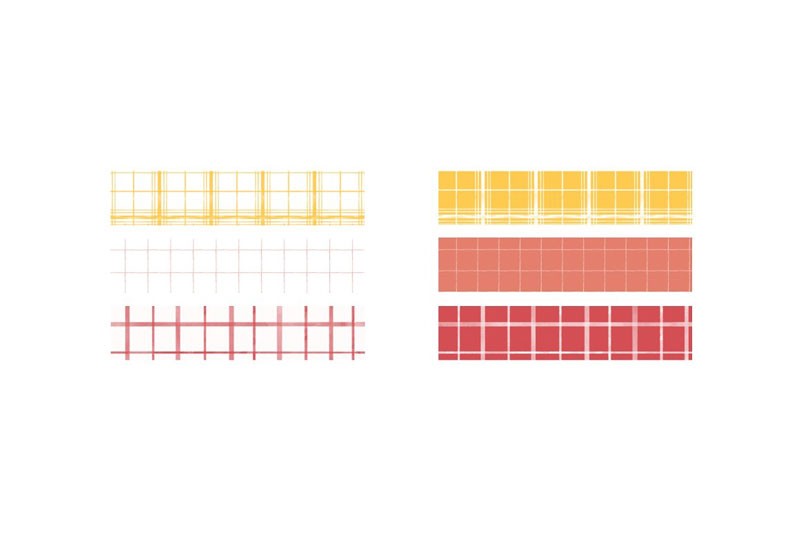




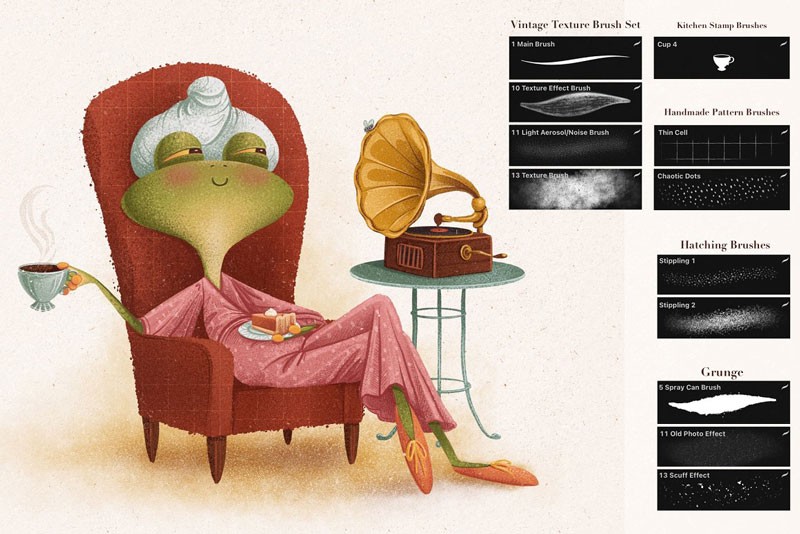
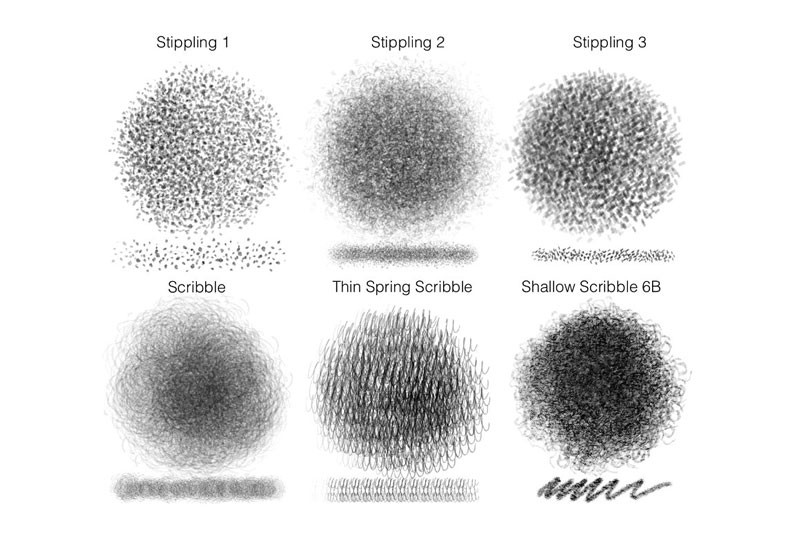


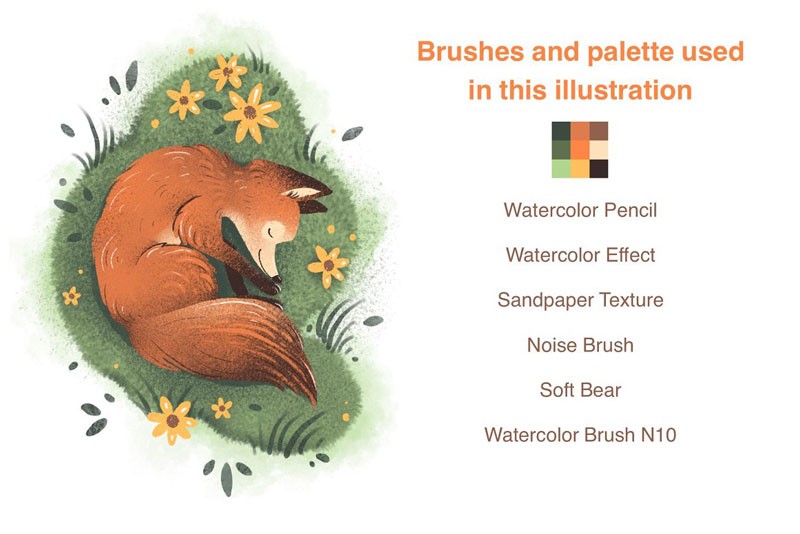


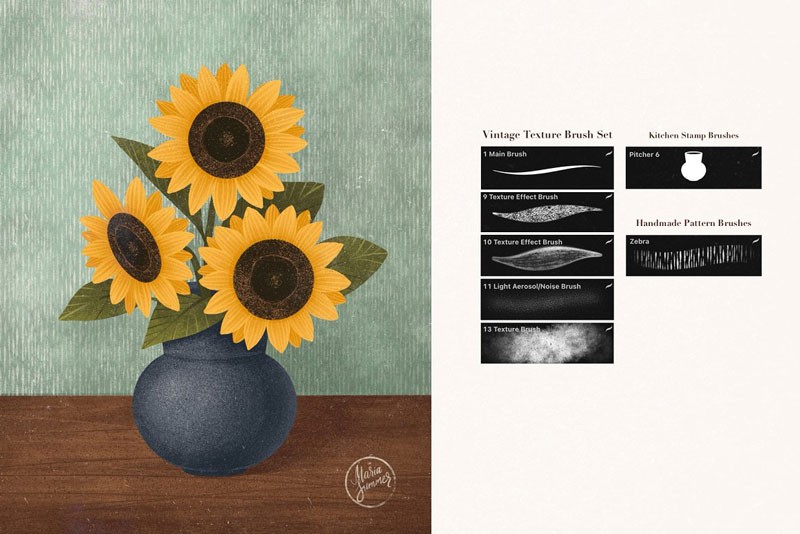
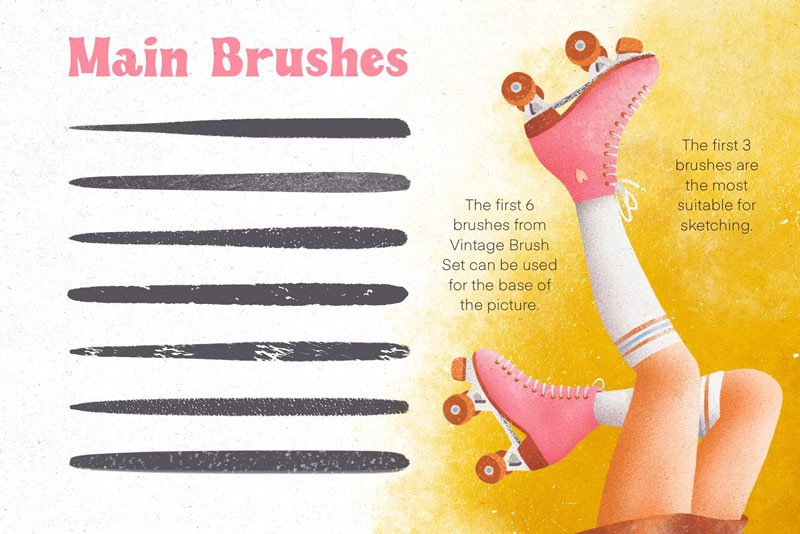
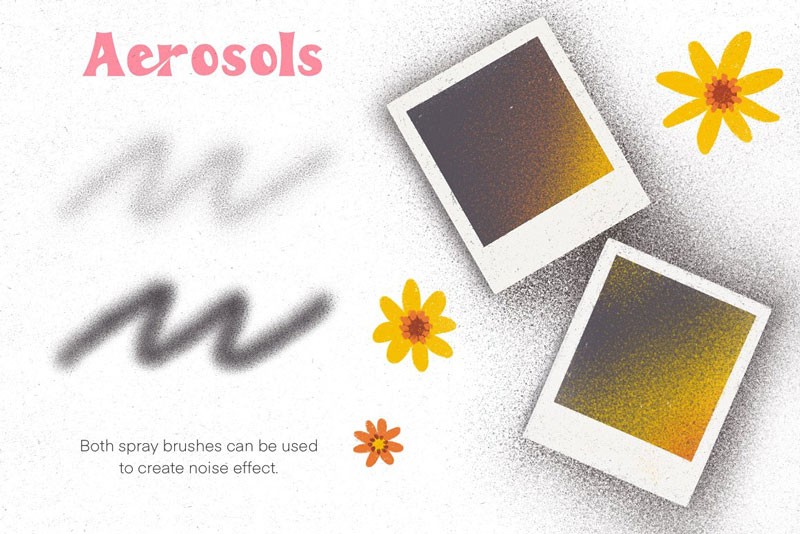
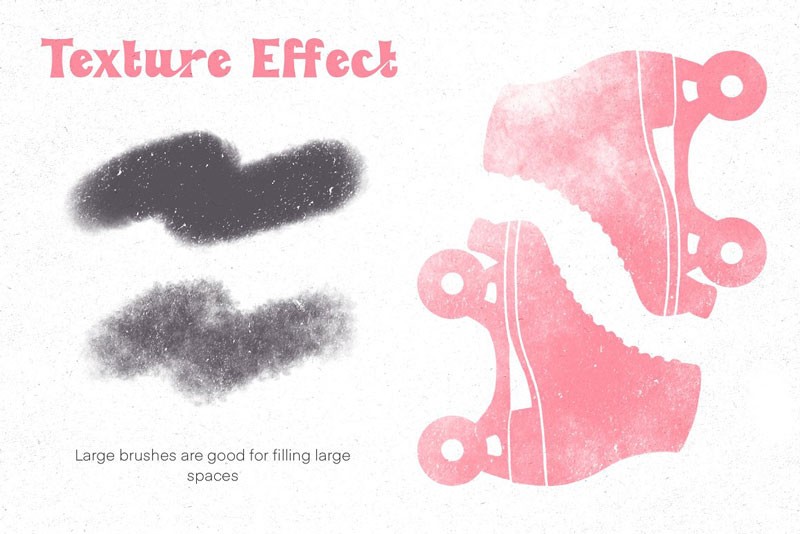


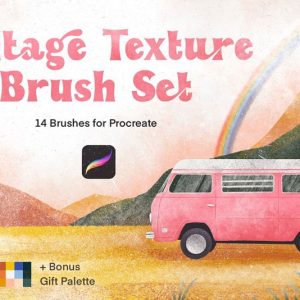

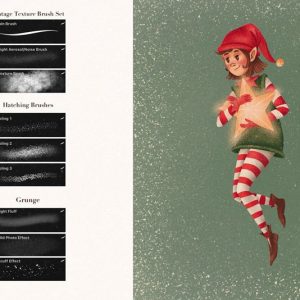
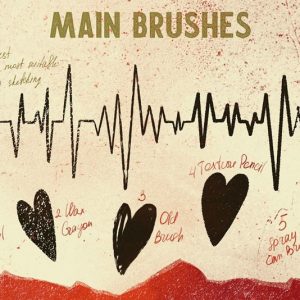
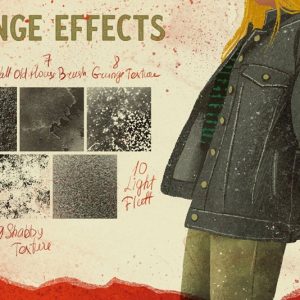
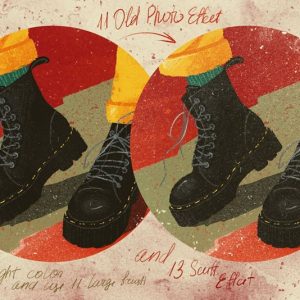
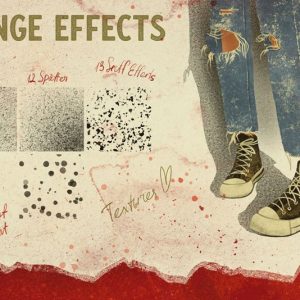

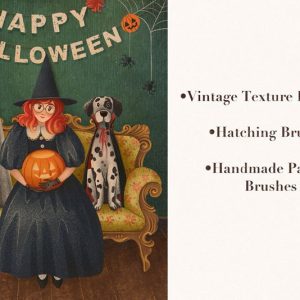
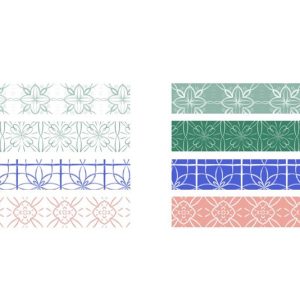
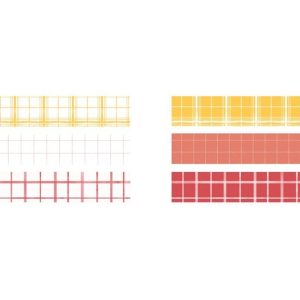




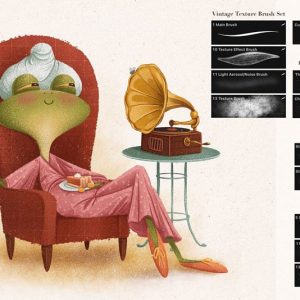
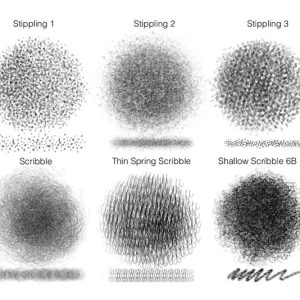


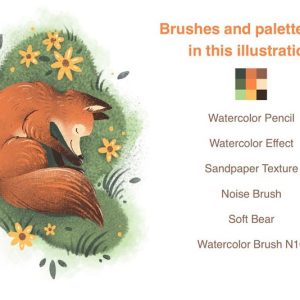


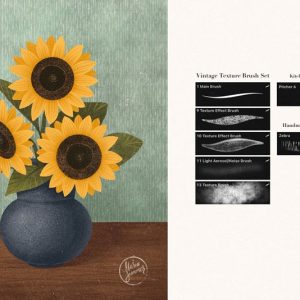
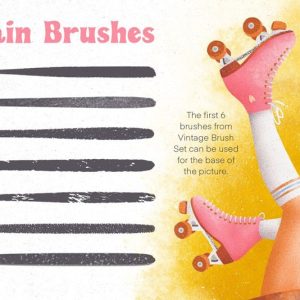

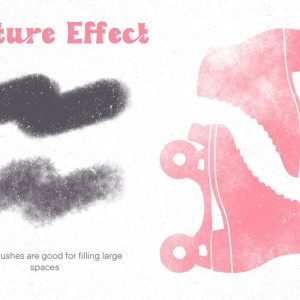

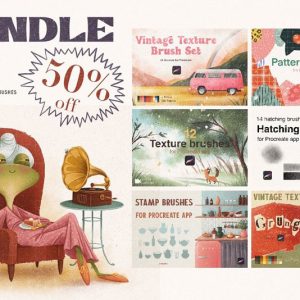
Reviews
There are no reviews yet.