Procreate Dreamcatcher Hanging Brush Free download
$0.00
✅ New brushes are shared constantly.
📥 Download never expires.
📧 [email protected]
🚀Contact us if you have any problems
A dream catcher is an amulet from India made of silk thread and feathers that is hung next to a pillow in the bedroom to chase away nightmares. This Procreate set contains 100 different styles of amulet line illustrations with brushes for Procreate 5 and above.
Content Catalog
Procreate Dreamcatcher Hanging Brush: Free Download
Unleash your creativity with the Procreate Dreamcatcher Hanging Brush. This versatile brush set is available for free download, opening up a world of artistic possibilities.
Exploring the Dreamcatcher Effect
Discover the enchanting world of dreamcatchers and their intricate designs, all at your digital fingertips. Whether you’re a digital artist, illustrator, or simply looking to add a touch of the mystical to your creations, this brush set has you covered.
Ideal for a Variety of Artwork
The Procreate Dreamcatcher Hanging Brush is perfect for various types of artwork, including:
1. Bohemian Illustrations
Create stunning bohemian-inspired illustrations, reminiscent of dreamy landscapes and cultural motifs.
2. Mystical Art
Infuse your art with a sense of mysticism and spirituality, capturing the essence of dreamcatchers in your creations.
3. Boho Chic Designs
Design boho chic patterns and ornaments that are perfect for various projects, from apparel to home decor.
Benefits of this Brush Set
By downloading the Procreate Dreamcatcher Hanging Brush, you’ll enjoy a range of benefits:
1. Free Downloads
Access this unique brush set at no cost, making it an excellent choice for artists and creators of all levels.
2. Cultural Inspiration
Draw inspiration from the rich and spiritual heritage of dreamcatchers to enhance your artwork.
3. Versatile Application
These brushes are adaptable to a wide range of projects, from bohemian illustrations to mystical designs and boho chic patterns.
Start Creating with the Dreamcatcher Brush
Download the Procreate Dreamcatcher Hanging Brush today and embark on a creative journey filled with mysticism, spirituality, and cultural inspiration. Begin your artistic adventure now!
How to download procreate brush files after paying:
Go to “My Account” → “Downloads”


How to install procreate brush files:
Steps:
- Download the brush from procreatebrush.net (the product is in zip format)
- Install the unzip program from the App Store (recommended: iZipp)
- Unzip the product file
- Click on the brush/canvas set file and open it in Procreate
- Use them to create beautiful artwork
See our detailed tutorial on how to download and install brushes in Procreate
Related procreate brushes:
 Hollow calligraphy brush procreate ink brush stroke handwriting brush ipad Chinese ancient style writing
Hollow calligraphy brush procreate ink brush stroke handwriting brush ipad Chinese ancient style writing
 Free download Watercolor Brush Pack Procreate Brush Presets
Free download Watercolor Brush Pack Procreate Brush Presets
 Free download Ink, water brush marker Procreate brush set
Free download Ink, water brush marker Procreate brush set
 Pastel Texture Brush Procreate Brush Free download
Pastel Texture Brush Procreate Brush Free download
 procreate Chinese painting brushes ancient style ink brush calligraphy writing Photoshop brushes brush brushwork Chinese outlining staining
procreate Chinese painting brushes ancient style ink brush calligraphy writing Photoshop brushes brush brushwork Chinese outlining staining
 Procreate brushes ancient style ink brush outline rice paper texture ipad hand-drawn Chinese style brush
Procreate brushes ancient style ink brush outline rice paper texture ipad hand-drawn Chinese style brush
 Procreate brushes hand-painted animal plush hair ipad tablet hand-painted brush stroke brush illustration
Procreate brushes hand-painted animal plush hair ipad tablet hand-painted brush stroke brush illustration
 Procreate Noise Brush Photoshop Texture Brush Texture Mesh Vintage Aged Worn Dots
Procreate Noise Brush Photoshop Texture Brush Texture Mesh Vintage Aged Worn Dots
 Free download Dry brush crayon illustration children’s painting procreate brushes download
Free download Dry brush crayon illustration children’s painting procreate brushes download
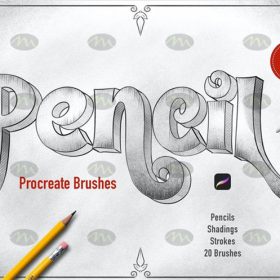 Free download 20 pencil sketching procreate brush resources download
Free download 20 pencil sketching procreate brush resources download
 Free download 8 sketch dry brush crayon chalk texture procreate brushes
Free download 8 sketch dry brush crayon chalk texture procreate brushes
 Free download 120 pen brush texture procreate brushes
Free download 120 pen brush texture procreate brushes
 Free download Children’s cartoon picture book illustration procreate brush set
Free download Children’s cartoon picture book illustration procreate brush set
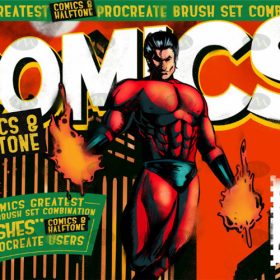 Free download 40 halftone dotted brush procreate brushes
Free download 40 halftone dotted brush procreate brushes
 Free download Lip Highlighting Procreate Brush
Free download Lip Highlighting Procreate Brush
 Free download Stain & Noise Doodle Procreate Brush
Free download Stain & Noise Doodle Procreate Brush
 Free download Urban sketch sketch style Procreate brush presets
Free download Urban sketch sketch style Procreate brush presets
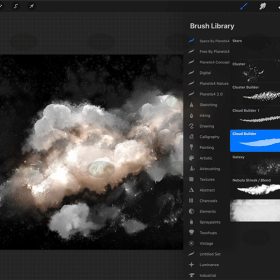 Free download Sky Clouds Space Brush Preset Procreate Brushes
Free download Sky Clouds Space Brush Preset Procreate Brushes
 Free download Multi-view portrait auxiliary line Procreate brush
Free download Multi-view portrait auxiliary line Procreate brush
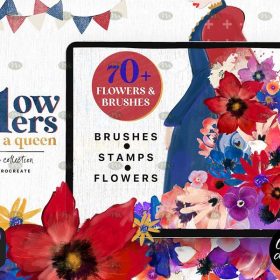 Free download 70+ Gouache Texture Effect Procreate Brush Set
Free download 70+ Gouache Texture Effect Procreate Brush Set
 Free download Procreate Natural Effects Watercolor Brush
Free download Procreate Natural Effects Watercolor Brush
 Free download Pastel Texture Brush Procreate Brushes
Free download Pastel Texture Brush Procreate Brushes
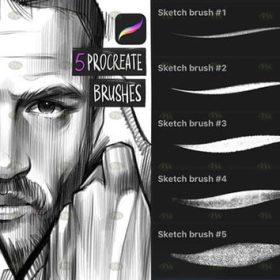 Free download Sketch Brush Procreate Brushes
Free download Sketch Brush Procreate Brushes
 Free download Professional Illustrator photoshop and Procreate Brush Set
Free download Professional Illustrator photoshop and Procreate Brush Set
 10 Rain Effects PS and Procreate Brush Set Free download
10 Rain Effects PS and Procreate Brush Set Free download
 16 Watercolor Brush Effects Procreate Brushes Free download
16 Watercolor Brush Effects Procreate Brushes Free download
 80’s Retro Gaming Font Design Procreate Brush Set Free download
80’s Retro Gaming Font Design Procreate Brush Set Free download
 200+ Procreate Board Writing Brush Set Free download
200+ Procreate Board Writing Brush Set Free download
 350+ Hand-Drawn Geometric Floral Patterns Procreate Brush Set Free download
350+ Hand-Drawn Geometric Floral Patterns Procreate Brush Set Free download
 Procreate Animal Fur and Feather Brush Free download
Procreate Animal Fur and Feather Brush Free download
 Procreate Textile Texture Font Production Brush Set Free download
Procreate Textile Texture Font Production Brush Set Free download
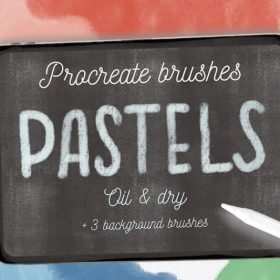 Procreate Pastel Effect Brush Free download
Procreate Pastel Effect Brush Free download
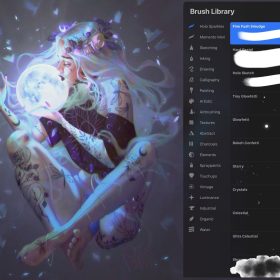 Procreate Thick Paint Scatter Brush Set Free download
Procreate Thick Paint Scatter Brush Set Free download
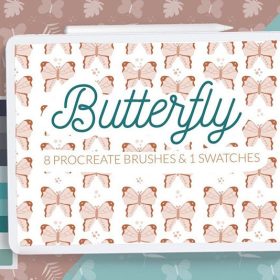 Procreate Butterfly Pattern Background Brush Free download
Procreate Butterfly Pattern Background Brush Free download
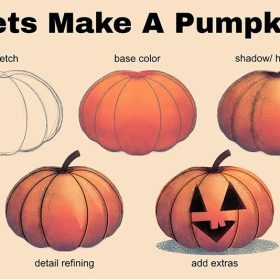 Procreate Particle Illustration Brush Free download
Procreate Particle Illustration Brush Free download
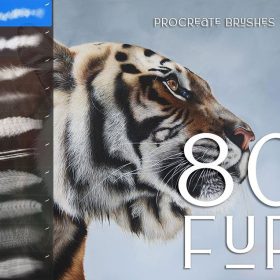 Procreate Tiger Fur Texture Custom Brush Free download
Procreate Tiger Fur Texture Custom Brush Free download
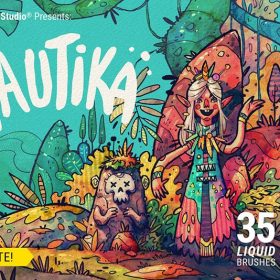 Procreate Ink, Water and Marker Brush Set Free download
Procreate Ink, Water and Marker Brush Set Free download
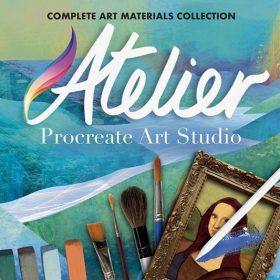 Procreate Complete Art Brush Collection Free download
Procreate Complete Art Brush Collection Free download
 Procreate Watercolour Texture Brush Set Free download
Procreate Watercolour Texture Brush Set Free download
 Procreate Universal Portrait Hair Brush Free download
Procreate Universal Portrait Hair Brush Free download
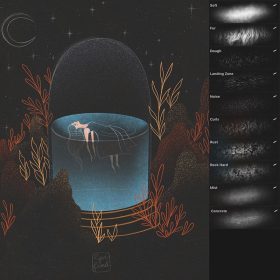 Procreate Dark Atmosphere Texture Brush Free download
Procreate Dark Atmosphere Texture Brush Free download
 Realistic Feather Graphics Procreate Brush Free download
Realistic Feather Graphics Procreate Brush Free download
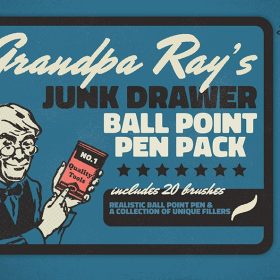 Realistic biros effect Procreate Brush Free download
Realistic biros effect Procreate Brush Free download
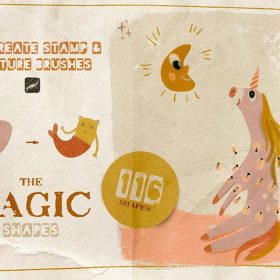 Creative Abstract Illustration Procreate Brush Free download
Creative Abstract Illustration Procreate Brush Free download
 Storm and Lightning Procreate Brush Free download
Storm and Lightning Procreate Brush Free download
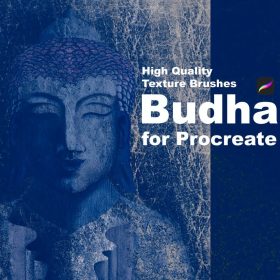 Vintage Texture Effect Procreate Brush Free download
Vintage Texture Effect Procreate Brush Free download
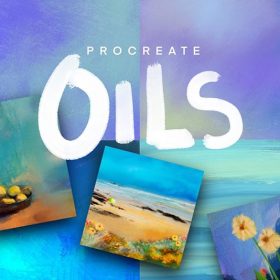 Highly realistic oil painting texture Procreate brush Free download
Highly realistic oil painting texture Procreate brush Free download
 Underwater World Children’s Illustration Procreate Brush Free download
Underwater World Children’s Illustration Procreate Brush Free download
 Seascape Watercolour Illustration Procreate Brush Free download
Seascape Watercolour Illustration Procreate Brush Free download
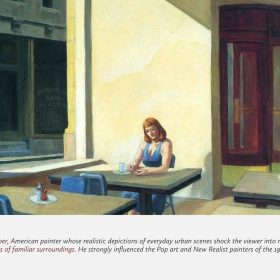 Edward Hopper Art Oil Procreate Brush Free download
Edward Hopper Art Oil Procreate Brush Free download
 Furniture Line Drawing Procreate Brush Free download
Furniture Line Drawing Procreate Brush Free download
 Marker Procreate Brush Free download
Marker Procreate Brush Free download
 Manga Female Pose Procreate Line Drawing Brush Free download
Manga Female Pose Procreate Line Drawing Brush Free download
 Graffiti 3D Art Procreate Brush Free download
Graffiti 3D Art Procreate Brush Free download




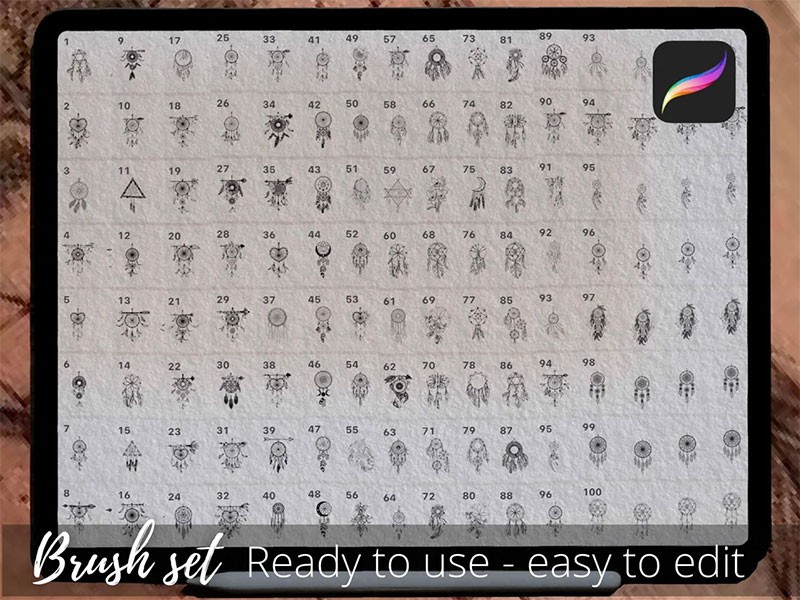
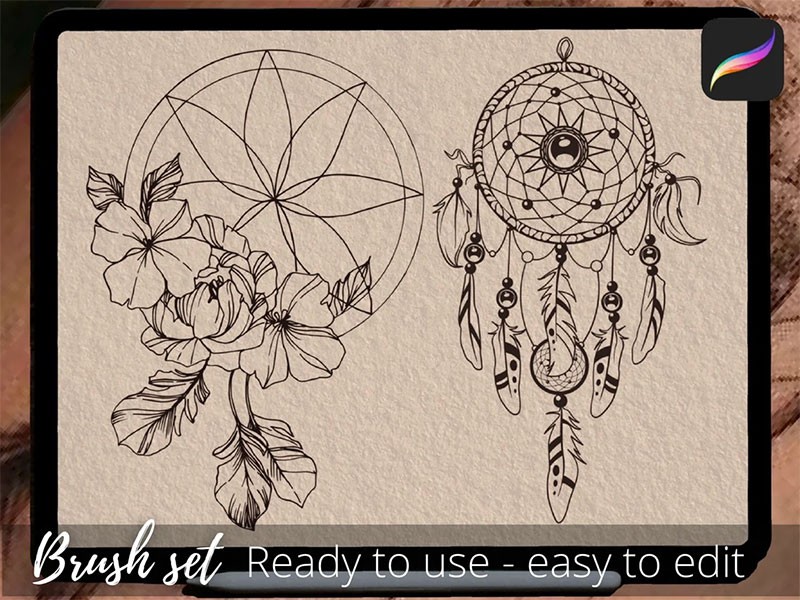

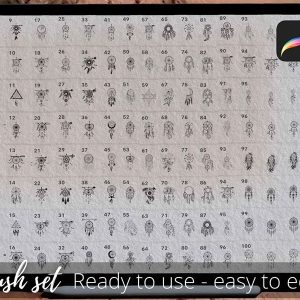

Reviews
There are no reviews yet.