Procreate Brush with Super Power Light Effect Free download
$0.00
✅ New brushes are shared constantly.
📥 Download never expires.
📧 [email protected]
🚀Contact us if you have any problems
Content Catalog
Unleash Your Creativity with the Procreate Brush with Super Power Light Effect
If you’re an artist looking to add a touch of magic to your digital artwork, the “Procreate Brush with Super Power Light Effect” is your gateway to extraordinary visual experiences. This remarkable brush, available for free download, brings super-powered lighting effects to your Procreate toolbox. Let’s dive into the world of creativity and discover its exceptional features.
Amplify Your Art
With the “Procreate Brush with Super Power Light Effect,” you can take your art to the next level:
Supercharged Lighting
Infuse your artwork with dynamic and eye-catching lighting effects that give your creations a super-powered touch.
Sci-Fi Masterpieces
Create stunning science fiction-inspired illustrations and digital art with ease, adding futuristic flair to your portfolio.
Dynamic Comics
Design electrifying comic book pages that burst with energy, thanks to the captivating lighting effects at your disposal.
Mystical Fantasy
Craft enchanting fantasy scenes and mystical characters, breathing life into your imaginary worlds with ethereal lighting.
Epic Gaming Art
Level up your game art with epic visuals, from dazzling spells to futuristic landscapes, creating immersive experiences.
Vivid Portraits
Give your portraits a vibrant and charismatic look with the power of enhanced lighting, adding depth and character.
Elevated Design
Design captivating posters, logos, and digital graphics that stand out with exceptional lighting effects.
Advantages of the Procreate Brush with Super Power Light Effect
Opting for the “Procreate Brush with Super Power Light Effect” offers numerous benefits:
– Elevate your artwork with stunning and dynamic lighting effects.
– Enjoy the power of super-powered visuals in your digital art.
– Free download provides easy access to this exceptional Procreate brush.
– Ideal for artists, illustrators, and designers looking to add a unique flair to their work.
– Enhance your art with captivating lighting, perfect for various styles, from sci-fi to fantasy.
Transform your art with the “Procreate Brush with Super Power Light Effect.” Download it for free and explore a world of creative possibilities.
How to download procreate brush files after paying:
Go to “My Account” → “Downloads”


How to install procreate brush files:
Steps:
- Download the brush from procreatebrush.net (the product is in zip format)
- Install the unzip program from the App Store (recommended: iZipp)
- Unzip the product file
- Click on the brush/canvas set file and open it in Procreate
- Use them to create beautiful artwork
See our detailed tutorial on how to download and install brushes in Procreate
Related procreate brushes:
 Procreate Brushes Photoshop Brushes Realistic Light Shadows Light Spots Light Leakage Light Sunlight Scattered Light Shadows Shadows
Procreate Brushes Photoshop Brushes Realistic Light Shadows Light Spots Light Leakage Light Sunlight Scattered Light Shadows Shadows
 Super good super full procreate hair brushes thick paint hair hair braids character hair ipad outline
Super good super full procreate hair brushes thick paint hair hair braids character hair ipad outline
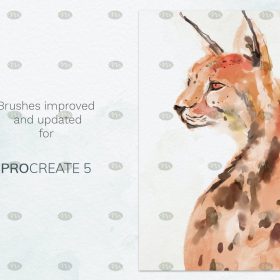 Free download Procreate watercolor brushes with super realistic natural effects
Free download Procreate watercolor brushes with super realistic natural effects
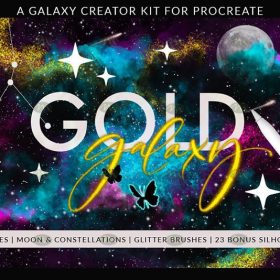 Free download 80+ Super Fun Procreate Brushes
Free download 80+ Super Fun Procreate Brushes
 Free download Procreate brushes for neon light effect
Free download Procreate brushes for neon light effect
 Free download 27 neon flame light effect Procreate brushes
Free download 27 neon flame light effect Procreate brushes
 Free download Procreate neon light effect graffiti brushes
Free download Procreate neon light effect graffiti brushes
 Free download 24 skin light effect Procreate brushes
Free download 24 skin light effect Procreate brushes
 Free download Procreate light and shadow effect brushes
Free download Procreate light and shadow effect brushes
 Free download Procreate Light Effect Particle Brushes
Free download Procreate Light Effect Particle Brushes
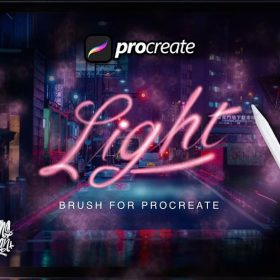 Procreate Light Graffiti Brush Free download
Procreate Light Graffiti Brush Free download
 Procreate Frosted Grainy Textured Light Brush Free download
Procreate Frosted Grainy Textured Light Brush Free download
 procreate brushes zodiac graphics mystical light formation painting photoshop brush compass
procreate brushes zodiac graphics mystical light formation painting photoshop brush compass
 Free download 20 neon light brushes Procreate brushes
Free download 20 neon light brushes Procreate brushes
 Free download 3D light and shadow graffiti Procreate brushes
Free download 3D light and shadow graffiti Procreate brushes
 Free download Procreate Light Speed Illumination Brushes
Free download Procreate Light Speed Illumination Brushes
 Grain watercolor Photoshop brushes ink texture realistic texture water marks pressure rendering halo light ink procreate
Grain watercolor Photoshop brushes ink texture realistic texture water marks pressure rendering halo light ink procreate
 procreate brushes Photoshop brushes ancient style ink watercolor watercolor rendering light ink Chinese painting Chinese calligraphy thick ink brushes
procreate brushes Photoshop brushes ancient style ink watercolor watercolor rendering light ink Chinese painting Chinese calligraphy thick ink brushes
 Procreate Brushes Glimmer Collection Sparkling Colors Light Effects Digital Art iPad Painting
Procreate Brushes Glimmer Collection Sparkling Colors Light Effects Digital Art iPad Painting
 Download 27 neon flame light effect Procreate brushes
Download 27 neon flame light effect Procreate brushes
 Download Procreate neon light effect graffiti brushes
Download Procreate neon light effect graffiti brushes
 Download 24 skin light effect Procreate brushes
Download 24 skin light effect Procreate brushes
 Download 3D light and shadow graffiti Procreate brushes
Download 3D light and shadow graffiti Procreate brushes
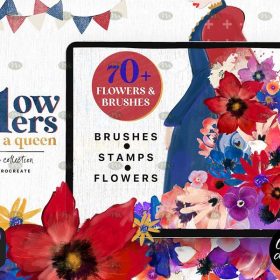 Free download 70+ Gouache Texture Effect Procreate Brush Set
Free download 70+ Gouache Texture Effect Procreate Brush Set
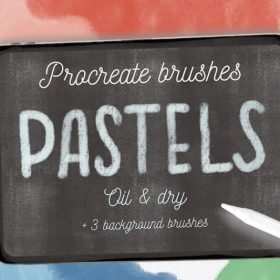 Procreate Pastel Effect Brush Free download
Procreate Pastel Effect Brush Free download
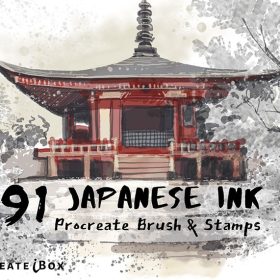 Procreate Japanese Ink Effect Brush Set Free download
Procreate Japanese Ink Effect Brush Set Free download
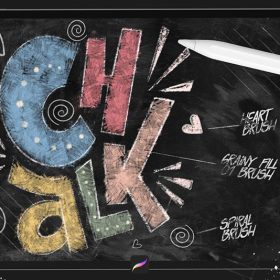 Realistic Chalk Effect Procreate Brush Free download
Realistic Chalk Effect Procreate Brush Free download
 Realistic Flame Effect Procreate Brush Free download
Realistic Flame Effect Procreate Brush Free download
 Realistic Smoke Effect Procreate Brush Free download
Realistic Smoke Effect Procreate Brush Free download
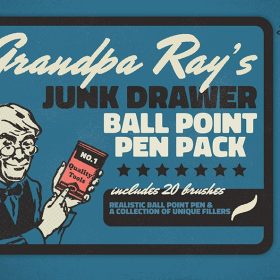 Realistic biros effect Procreate Brush Free download
Realistic biros effect Procreate Brush Free download
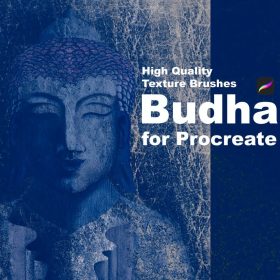 Vintage Texture Effect Procreate Brush Free download
Vintage Texture Effect Procreate Brush Free download
 Free download 10 Smoke Effect Procreate Brushes
Free download 10 Smoke Effect Procreate Brushes
 Free download 50 chalk lettering effect Procreate brushes
Free download 50 chalk lettering effect Procreate brushes
 Free download 16 natural crayon effect Procreate brushes
Free download 16 natural crayon effect Procreate brushes
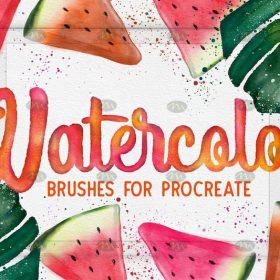 Free download 21 watercolor effect Procreate brushes
Free download 21 watercolor effect Procreate brushes
 Free download 30 neon effect Procreate brushes
Free download 30 neon effect Procreate brushes
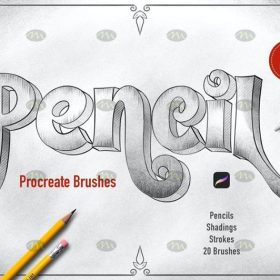 Free download 20 Procreate brushes with faux pencil effect
Free download 20 Procreate brushes with faux pencil effect
 Free download 20 watercolor effect handwriting Procreate brushes
Free download 20 watercolor effect handwriting Procreate brushes
 Free download Procreate brushes for fire lettering effect
Free download Procreate brushes for fire lettering effect
 Free download Procreate stage effect brushes
Free download Procreate stage effect brushes
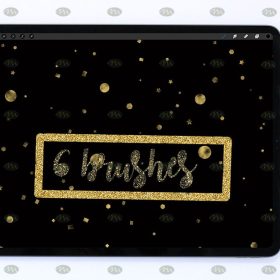 Free download Procreate crushed gold starburst effect brushes
Free download Procreate crushed gold starburst effect brushes
 Free download Procreate neon glow effect brushes
Free download Procreate neon glow effect brushes
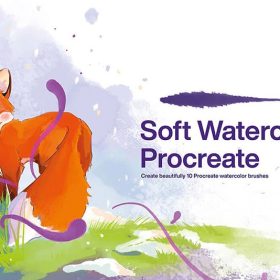 10 Watercolor Wet Paint Effect Procreate Brushes Free download
10 Watercolor Wet Paint Effect Procreate Brushes Free download
 10 cartoon plush effect Procreate brushes Free download
10 cartoon plush effect Procreate brushes Free download
 12 Scratch Texture Effect PS and Procreate Brushes Free download
12 Scratch Texture Effect PS and Procreate Brushes Free download
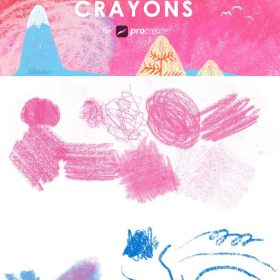 16 Natural Crayon Effect Procreate Brushes Free download
16 Natural Crayon Effect Procreate Brushes Free download
 17 Graphite Pencil Effect Procreate Brushes Free download
17 Graphite Pencil Effect Procreate Brushes Free download
 18 Neon Effect Procreate Brushes Free download
18 Neon Effect Procreate Brushes Free download
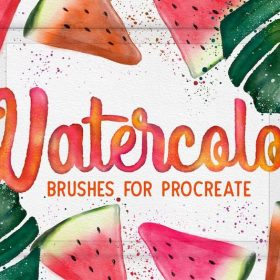 21 Watercolor Effect Procreate Brushes Free download
21 Watercolor Effect Procreate Brushes Free download
 25 Noise Texture Effect Procreate Brushes Free download
25 Noise Texture Effect Procreate Brushes Free download
 50 Chalk Effect Procreate Brushes Free download
50 Chalk Effect Procreate Brushes Free download
 120 Procreate Font Brushes with 3-D Outline Effect Free download
120 Procreate Font Brushes with 3-D Outline Effect Free download
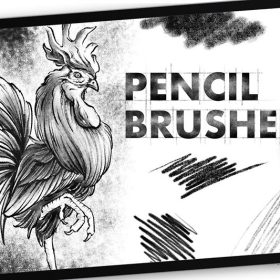 Realistic Pencil Effect Procreate Brushes Free download
Realistic Pencil Effect Procreate Brushes Free download
 Natural hand-painted effect Procreate brushes free download
Natural hand-painted effect Procreate brushes free download



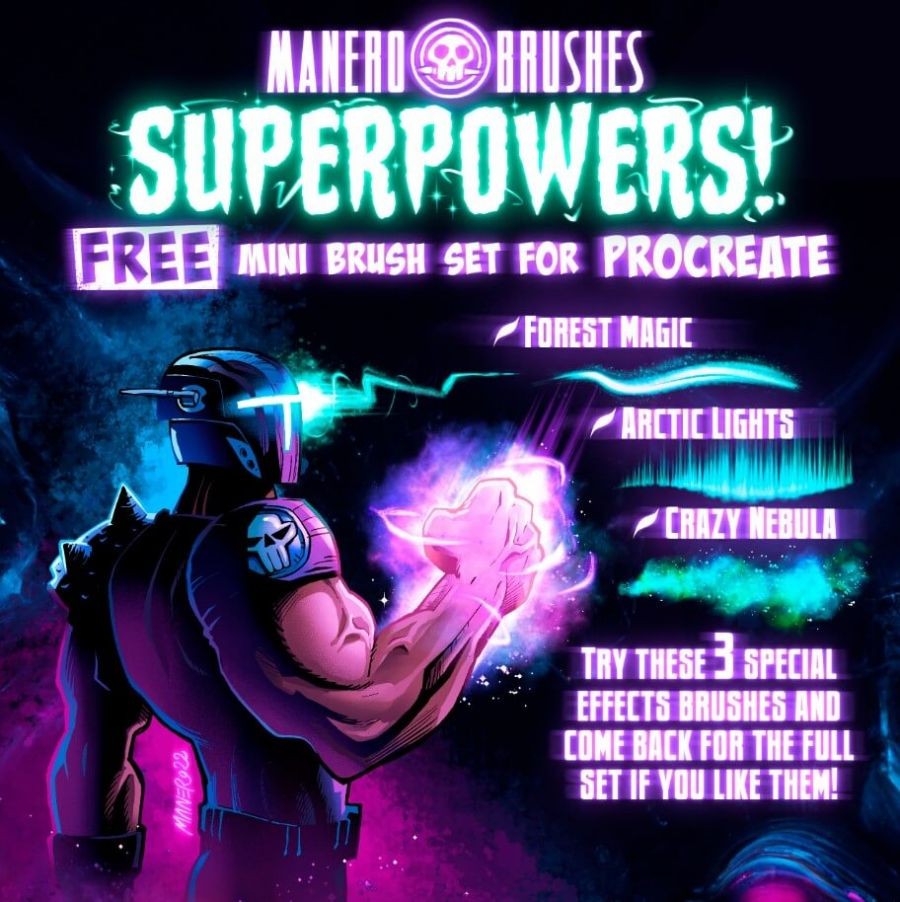
Reviews
There are no reviews yet.