Procreate Brush for Children’s Picture Book Illustration Free download
$0.00
✅ New brushes are shared constantly.
📥 Download never expires.
📧 [email protected]
🚀Contact us if you have any problems
32 Fairytale Storybook Illustration Procreate brushes, 1 digital Procreate storybook canvas (8.5″ x 11″) and 1 canvas texture canvas. For Procreate only, supports Procreate level 5.2 and above.
Content Catalog
- 1 Unlock the Magic of Children’s Picture Book Illustration with Procreate
- 2 Why Choose This Procreate Brush?
- 3 1. Seamless Illustration Creation
- 4 2. Picture-Perfect Textures
- 5 3. Ideal for Children’s Books
- 6 4. Assortment of Styles
- 7 5. Bring Stories to Life
- 8 6. Free Download
- 9 Start Your Illustration Journey
Unlock the Magic of Children’s Picture Book Illustration with Procreate
If you’re an illustrator working on children’s picture books, the “Procreate Brush for Children’s Picture Book Illustration” is a must-have in your digital toolbox. Even better, it’s available for free download.
Why Choose This Procreate Brush?
Here are some compelling reasons why this brush is a favorite among illustrators:
1. Seamless Illustration Creation
Create enchanting and seamless illustrations that capture the essence of children’s picture books. This brush streamlines the illustration process for an effortless workflow.
2. Picture-Perfect Textures
This Procreate brush offers a variety of picture-perfect textures. Add depth and dimension to your illustrations with ease.
3. Ideal for Children’s Books
Designed with children’s book illustrators in mind, this brush helps you craft artwork that resonates with young readers. The perfect tool for family-friendly storytelling.
4. Assortment of Styles
Whether you’re going for a classic or modern look, this brush adapts to various illustration styles. It’s versatile and suits the theme of your story perfectly.
5. Bring Stories to Life
Bring children’s stories to life with vibrant and captivating illustrations. This brush empowers you to create artwork that sparks young imaginations.
6. Free Download
The “Procreate Brush for Children’s Picture Book Illustration” is available for free download. Start enhancing your picture book illustrations today without any financial constraints.
Start Your Illustration Journey
Transform your children’s book illustrations into magical works of art with the “Procreate Brush for Children’s Picture Book Illustration.” Download it now and start creating picture-perfect stories that kids will cherish.
How to download procreate brush files after paying:
Go to “My Account” → “Downloads”


How to install procreate brush files:
Steps:
- Download the brush from procreatebrush.net (the product is in zip format)
- Install the unzip program from the App Store (recommended: iZipp)
- Unzip the product file
- Click on the brush/canvas set file and open it in Procreate
- Use them to create beautiful artwork
See our detailed tutorial on how to download and install brushes in Procreate
Related procreate brushes:
 Free download Children’s cartoon picture book illustration procreate brush set
Free download Children’s cartoon picture book illustration procreate brush set
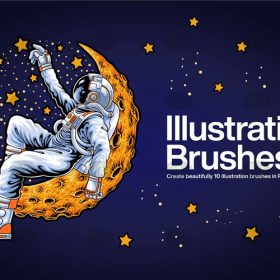 Free 10 children’s picture book illustration procreate brushes download
Free 10 children’s picture book illustration procreate brushes download
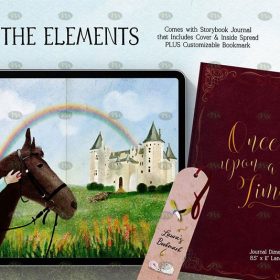 Free download Children’s picture book illustration Procreate brushes
Free download Children’s picture book illustration Procreate brushes
 Free download Procreate children’s picture book illustration texture brushes
Free download Procreate children’s picture book illustration texture brushes
 20 Procreate Brushes for Children’s Picture Book Illustration Creation Free download
20 Procreate Brushes for Children’s Picture Book Illustration Creation Free download
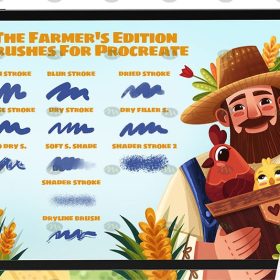 Free download Commonly used Procreate brushes for children’s picture book illustrations
Free download Commonly used Procreate brushes for children’s picture book illustrations
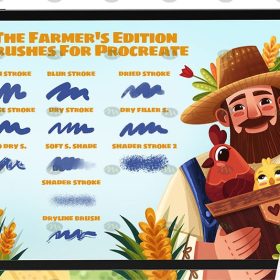 Download Commonly used Procreate brushes for children’s picture book illustrations
Download Commonly used Procreate brushes for children’s picture book illustrations
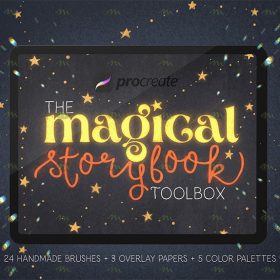 Free download Fairy tale book illustration brushes Procreate version
Free download Fairy tale book illustration brushes Procreate version
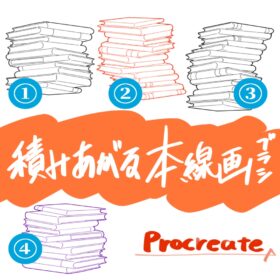 Stacked Book Illustration Brushes for Procreate
Stacked Book Illustration Brushes for Procreate
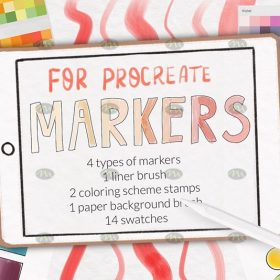 Free download Procreate Coloring Book Marker Brushes
Free download Procreate Coloring Book Marker Brushes
 Procreate Stereo Brushes 3D Handwriting Drawing Graffiti Liquid Hollow Outline Stroke Cream Book ipad Writing
Procreate Stereo Brushes 3D Handwriting Drawing Graffiti Liquid Hollow Outline Stroke Cream Book ipad Writing
 Free download 30 children’s illustration illustration crayon color pencil procreate brushes
Free download 30 children’s illustration illustration crayon color pencil procreate brushes
 Procreate brushes hand-painted animal plush hair ipad tablet hand-painted brush stroke brush illustration
Procreate brushes hand-painted animal plush hair ipad tablet hand-painted brush stroke brush illustration
 Download 30 children’s illustration illustration crayon color pencil procreate brushes
Download 30 children’s illustration illustration crayon color pencil procreate brushes
 Free download Dry brush crayon illustration children’s painting procreate brushes download
Free download Dry brush crayon illustration children’s painting procreate brushes download
 Free download Children’s illustration character image auxiliary line Procreate+photoshop brush set
Free download Children’s illustration character image auxiliary line Procreate+photoshop brush set
 Free download Grain Illustration photoshop + Procreate Brush Set
Free download Grain Illustration photoshop + Procreate Brush Set
 Procreate Illustration Noise Texture Brush Collection Free download
Procreate Illustration Noise Texture Brush Collection Free download
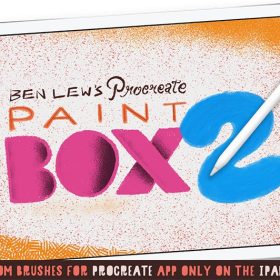 Procreate Children’s Illustration Brush Set Free download
Procreate Children’s Illustration Brush Set Free download
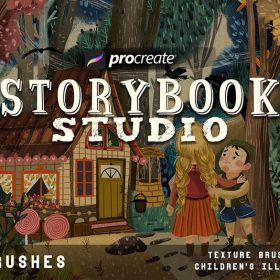 Procreate Children’s Illustration Texture Brush Free download
Procreate Children’s Illustration Texture Brush Free download
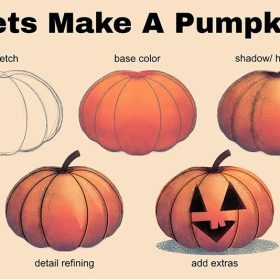 Procreate Particle Illustration Brush Free download
Procreate Particle Illustration Brush Free download
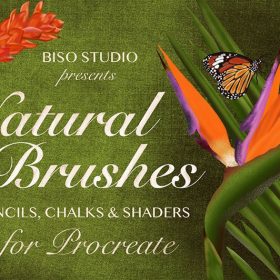 Procreate Flat Crayon Style Illustration Brush Free download
Procreate Flat Crayon Style Illustration Brush Free download
 Procreate Watercolour Illustration Brush Set Free download
Procreate Watercolour Illustration Brush Set Free download
 Procreate Doodle Illustration Universal Brush Free download
Procreate Doodle Illustration Universal Brush Free download
 Procreate Pixel Style Illustration Brush Free download
Procreate Pixel Style Illustration Brush Free download
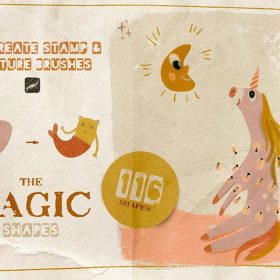 Creative Abstract Illustration Procreate Brush Free download
Creative Abstract Illustration Procreate Brush Free download
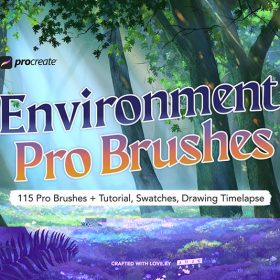 Anime Scene Illustration Procreate Brush Free download
Anime Scene Illustration Procreate Brush Free download
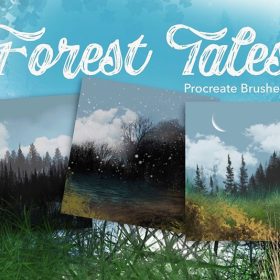 Landscape Plant Illustration Procreate Brush Free download
Landscape Plant Illustration Procreate Brush Free download
 Vintage Pointillism Illustration Procreate Brush Free download
Vintage Pointillism Illustration Procreate Brush Free download
 Underwater World Children’s Illustration Procreate Brush Free download
Underwater World Children’s Illustration Procreate Brush Free download
 Seascape Watercolour Illustration Procreate Brush Free download
Seascape Watercolour Illustration Procreate Brush Free download
 American Scene Illustration Procreate Brush Free download
American Scene Illustration Procreate Brush Free download
 blue sky white clouds procreate brush photoshop clouds realistic clouds illustration clouds landscape
blue sky white clouds procreate brush photoshop clouds realistic clouds illustration clouds landscape
 Chinese wave wave pattern procreate brush Photoshop Chinese texture water wave wave wave scale pattern illustration
Chinese wave wave pattern procreate brush Photoshop Chinese texture water wave wave wave scale pattern illustration
 procreate watercolor brushes realistic water marks texture photoshop brushes ipad hand drawn illustration watercolor brush strokes stamps
procreate watercolor brushes realistic water marks texture photoshop brushes ipad hand drawn illustration watercolor brush strokes stamps
 Procreate Brushes Photoshop Brush Outlining Pencil Smooth Black and White Anime Illustration Line Drawing Dry Ink Charcoal Stroke
Procreate Brushes Photoshop Brush Outlining Pencil Smooth Black and White Anime Illustration Line Drawing Dry Ink Charcoal Stroke
 Pine tree silhouette procreate brush Photoshop arbor tree woods forest landscape plant illustration arbor jungle
Pine tree silhouette procreate brush Photoshop arbor tree woods forest landscape plant illustration arbor jungle
 Tree leaves procreate brush Flower grass leaves floating down vine Miyazaki bush forest hand-painted illustration greenery Photoshop
Tree leaves procreate brush Flower grass leaves floating down vine Miyazaki bush forest hand-painted illustration greenery Photoshop
 Free download 20 jungle illustration plant brushes download procreate brushes
Free download 20 jungle illustration plant brushes download procreate brushes
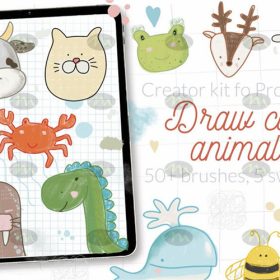 Free download 50 cartoon animal silhouette illustration procreate brushes
Free download 50 cartoon animal silhouette illustration procreate brushes
 Free download 32 animation illustration brushes procreate brushes
Free download 32 animation illustration brushes procreate brushes
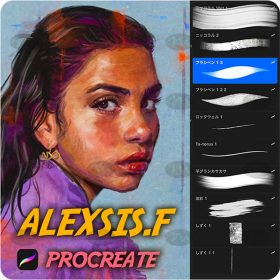 Free download 10 illustration oil painting Procreate brushes
Free download 10 illustration oil painting Procreate brushes
 Free download Underwater world children’s illustration Procreate brushes
Free download Underwater world children’s illustration Procreate brushes
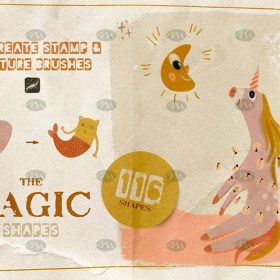 Free download Creative Abstract Illustration Procreate Brushes
Free download Creative Abstract Illustration Procreate Brushes
 Free download American scene illustration Procreate brushes
Free download American scene illustration Procreate brushes
 Free download Ink Sketch Illustration Procreate Brushes
Free download Ink Sketch Illustration Procreate Brushes
 Free download Professional CG illustration Procreate brushes
Free download Professional CG illustration Procreate brushes
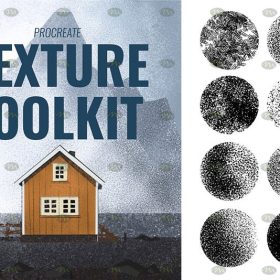 Free download Procreate grainy illustration brushes
Free download Procreate grainy illustration brushes
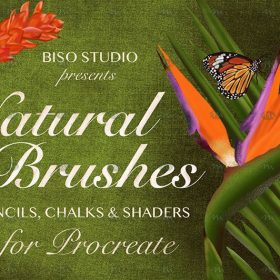 Free download Procreate flat crayon style illustration brushes
Free download Procreate flat crayon style illustration brushes
 Free download Retro Japanese illustration Procreate brushes
Free download Retro Japanese illustration Procreate brushes
 Free download Procreate Doodle Illustration Universal Brushes
Free download Procreate Doodle Illustration Universal Brushes
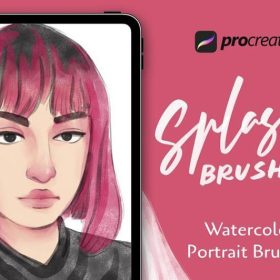 20 Procreate Brushes for Portrait Illustration Free download
20 Procreate Brushes for Portrait Illustration Free download
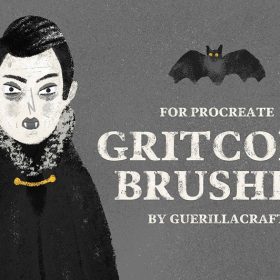 70 Particle Illustration Procreate Brushes Free download
70 Particle Illustration Procreate Brushes Free download
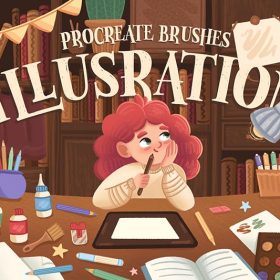 Procreate Children Illustration Brushes Free download
Procreate Children Illustration Brushes Free download




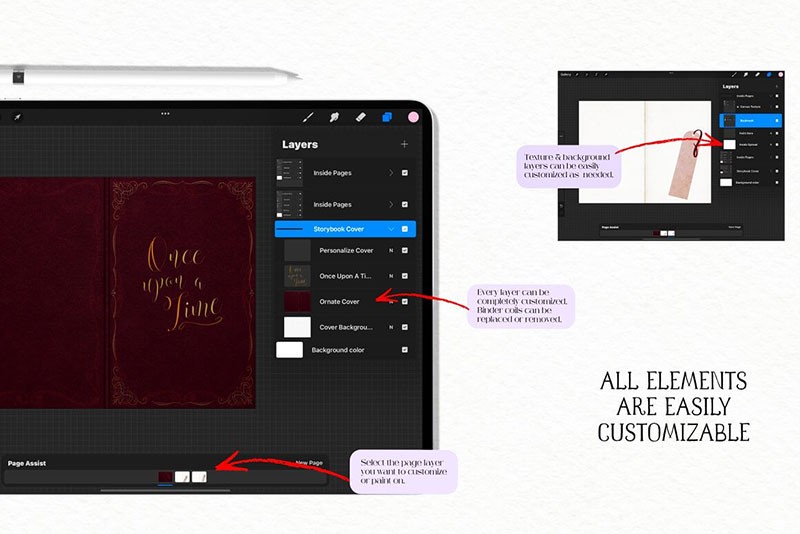
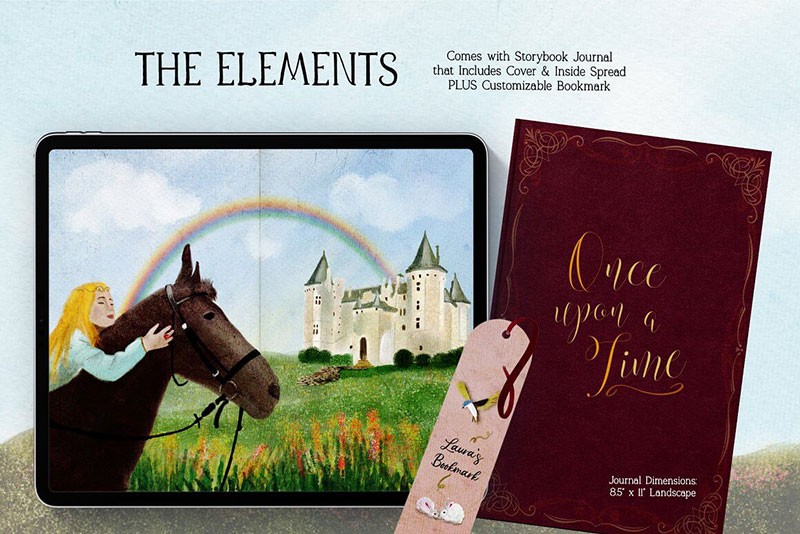
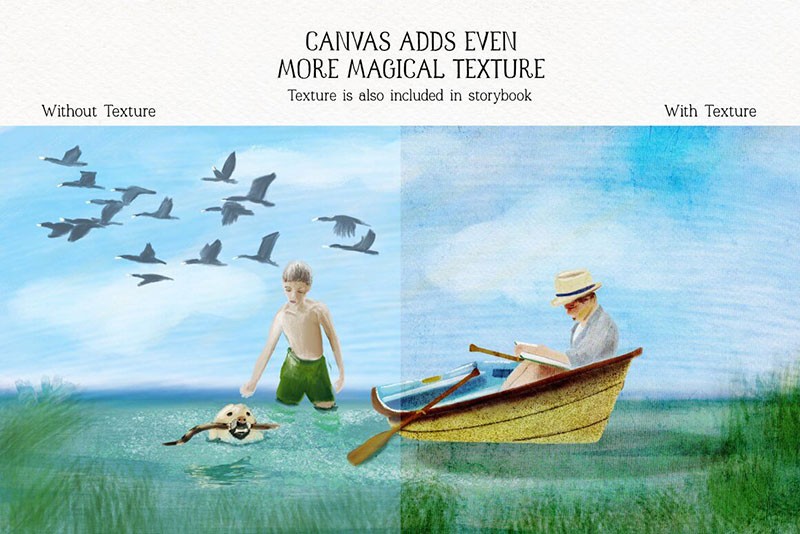
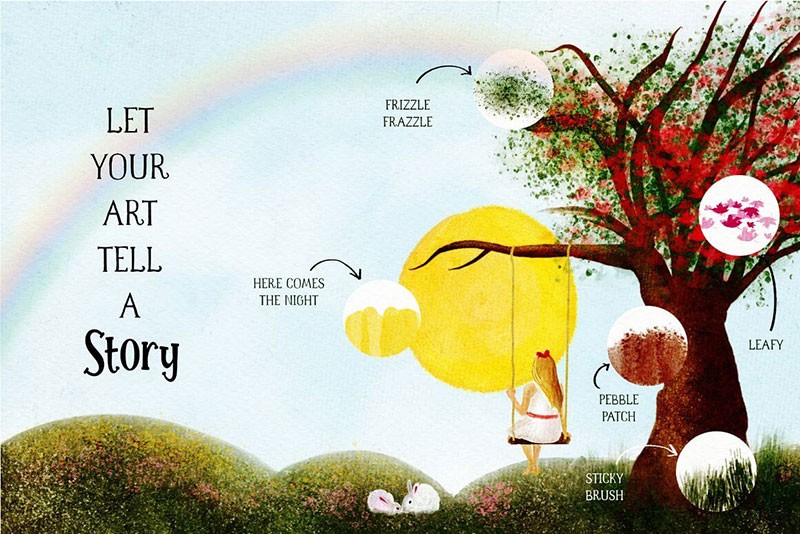
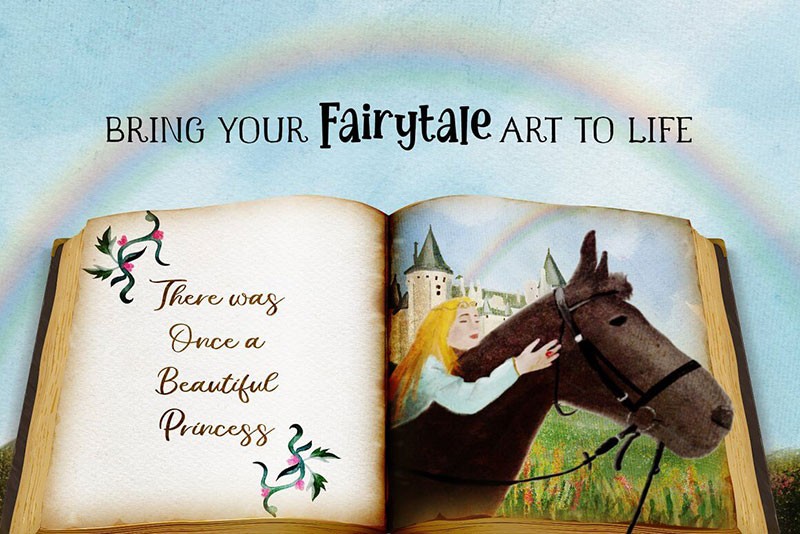
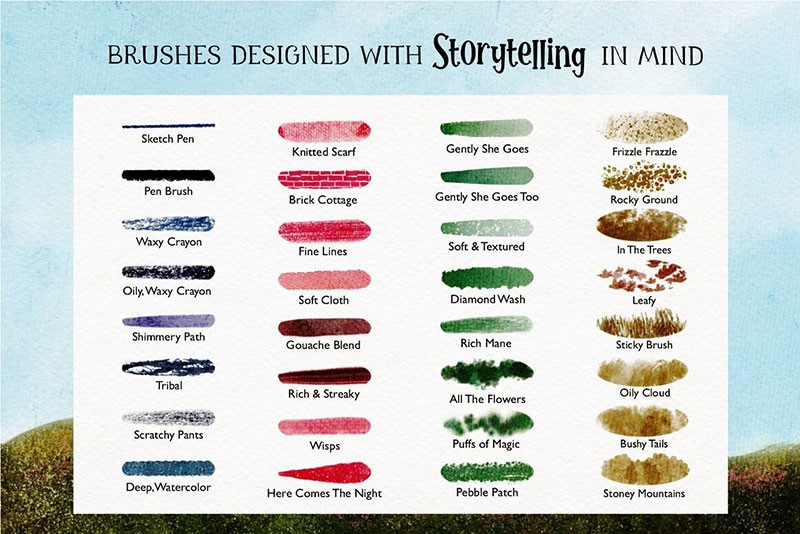

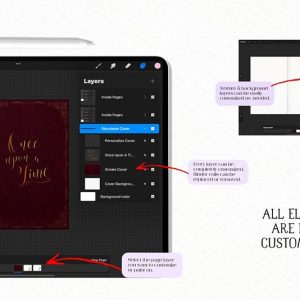
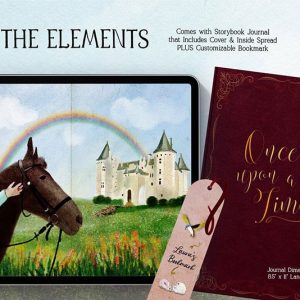
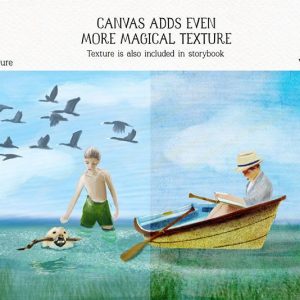
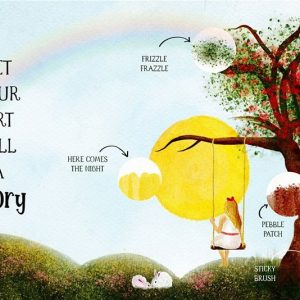
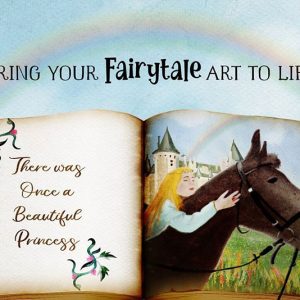
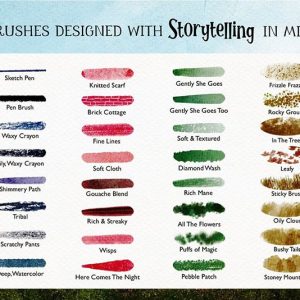
Reviews
There are no reviews yet.