Polynesian Tattoo Stamp Procreate Brush download
$2.00
✅ New brushes are shared constantly.
📥 Download never expires.
📧 [email protected]
🚀Contact us if you have any problems
Download the Polynesian Tattoo Stamp Procreate Brush and Add Polynesian Flair to your Artwork
Are you a person who likes Polynesian tattoos? Do you want to include their unique designs in your digital art? Then, you should try the Polynesian Tattoo Stamp Procreate Brush Download. This brush set is good for creating complex and authentic Polynesian tattoo designs.
Use the Polynesian Tattoo Stamp Procreate Brush Download to Design Genuine Pacific Island Tattoos
With this brush set, a variety of polynesian tattoo designs can be made such as;
Tribal patterns and symbols
Intricate line work and detailing
Traditional polynesian motifs including turtles, sharks, birds
Geometric shapes and patterns
Unique Aspects of the Polynesian Tattoo Stamp Procreate Brush Download
The following are some features that make this brush set different from other brush sets:
Authentic polynesians: These brushes mimic traditional Polynesians tattoos thus making your artwork look unique and genuine.
Functions as stamp brushes: With just several taps on your device, it’s possible to create highly detailed designs using these stamp brushes.
Customizable brush settings: Easily adjust each brush’s size, flow, opacity according to what suits you best.
Compatible with procreate: These are particularly designed for use with procreates so there will be no need of worrying about whether or not they will fit well into your favourite digital art toolset.
To sum up, the perfect artist’s tool for any person who wants to bring in some polinesian influence into his/her digital art is definitely ThePolynesian Tattoo Stamp Procreate Brush Download. Therefore, using these authentic polynesians along with easy-to-use stamp brushes can enable one design complicated and stunning styles without much difficulty.
How to download procreate brush files after paying:
Go to “My Account” → “Downloads”


How to install procreate brush files:
Steps:
- Download the brush from procreatebrush.net (the product is in zip format)
- Install the unzip program from the App Store (recommended: iZipp)
- Unzip the product file
- Click on the brush/canvas set file and open it in Procreate
- Use them to create beautiful artwork
See our detailed tutorial on how to download and install brushes in Procreate
Related procreate brushes:
 Polynesian Tattoo Stamp Procreate Brush Free download
Polynesian Tattoo Stamp Procreate Brush Free download
 procreate brushes tattoo tattoo Japanese sword sword skull dragon ninja pattern photoshop brushes
procreate brushes tattoo tattoo Japanese sword sword skull dragon ninja pattern photoshop brushes
 Procreate brushes dragon line drawing ipad painting tattoo tattoo auger dragon auspicious Chinese traditional pattern
Procreate brushes dragon line drawing ipad painting tattoo tattoo auger dragon auspicious Chinese traditional pattern
 Nautical ship anchor element procreate brushes Photoshop pirate tattoo tattoo ipad painting
Nautical ship anchor element procreate brushes Photoshop pirate tattoo tattoo ipad painting
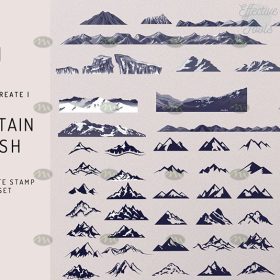 download Procreate Mountain Tree Stamp Brushes
download Procreate Mountain Tree Stamp Brushes
 download Procreate Eye Stamp Brushes
download Procreate Eye Stamp Brushes
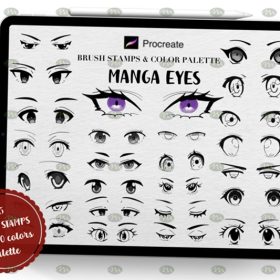 Download Procreate Comic Eye Stamp Brushes
Download Procreate Comic Eye Stamp Brushes
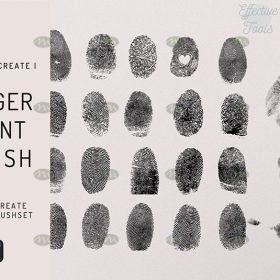 Download Procreate Fingerprint Stamp Brushes
Download Procreate Fingerprint Stamp Brushes
 Download Procreate Flower Doodle Stamp Brushes
Download Procreate Flower Doodle Stamp Brushes
 Flower blossom plant tattoo tattoo line art procreate brushes and photoshop brushes rose line art ai vector
Flower blossom plant tattoo tattoo line art procreate brushes and photoshop brushes rose line art ai vector
 procreate brushes tiger head line drawing tattoo tattoo floral graphics tiger head hand drawn ipad
procreate brushes tiger head line drawing tattoo tattoo floral graphics tiger head hand drawn ipad
 procreate brushes Chinese line drawing ancient style dragon phoenix tattoo tattoo underline design Photoshop
procreate brushes Chinese line drawing ancient style dragon phoenix tattoo tattoo underline design Photoshop
 download Traditional Japanese tattoo pattern Procreate brushes
download Traditional Japanese tattoo pattern Procreate brushes
 download 50 Snake Tattoo Pattern Procreate Brushes
download 50 Snake Tattoo Pattern Procreate Brushes
 download Greek mythology tattoo pattern Procreate brushes
download Greek mythology tattoo pattern Procreate brushes
 download Japanese Japanese style tattoo pattern collection Procreate brushes
download Japanese Japanese style tattoo pattern collection Procreate brushes
 download Bird Tattoo Pattern Procreate Brushes
download Bird Tattoo Pattern Procreate Brushes
 Download 70 Butterfly Tattoo Pattern Procreate Brushes
Download 70 Butterfly Tattoo Pattern Procreate Brushes
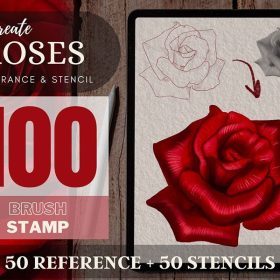 100 Rose Tattoo Patterns Procreate Brushes download
100 Rose Tattoo Patterns Procreate Brushes download
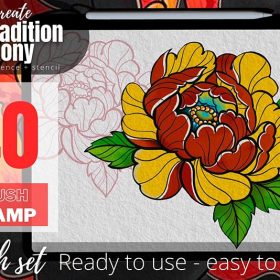 40 Peony Flower Tattoo Patterns Procreate Brushes download
40 Peony Flower Tattoo Patterns Procreate Brushes download
 4 Sets of Tattoo Pattern Procreate Brushes download
4 Sets of Tattoo Pattern Procreate Brushes download
 procreate brushes butterfly hd patterns flying insects snap free ipad painting tattoo photoshop brushes
procreate brushes butterfly hd patterns flying insects snap free ipad painting tattoo photoshop brushes
 Free download 457 Watercolor Stamp Procreate brushes
Free download 457 Watercolor Stamp Procreate brushes
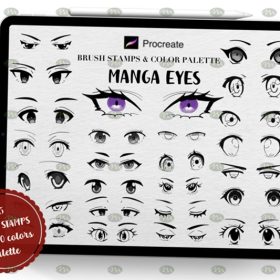 Free download Procreate Comic Eye Stamp Brushes
Free download Procreate Comic Eye Stamp Brushes
 Free download Procreate Eye Stamp Brushes
Free download Procreate Eye Stamp Brushes
 Free download Flame Stamp Procreate Brushes
Free download Flame Stamp Procreate Brushes
 Free download Procreate Woods Jungle Silhouette Stamp Brushes
Free download Procreate Woods Jungle Silhouette Stamp Brushes
 Free download 43 Valentine’s Day Decoration Stamp Procreate Brushes
Free download 43 Valentine’s Day Decoration Stamp Procreate Brushes
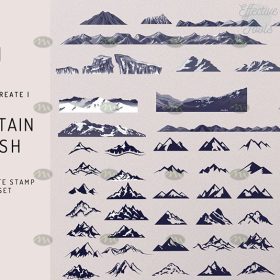 Free download Procreate Mountain Tree Stamp Brushes
Free download Procreate Mountain Tree Stamp Brushes
 Free download Procreate Flower Doodle Stamp Brushes
Free download Procreate Flower Doodle Stamp Brushes
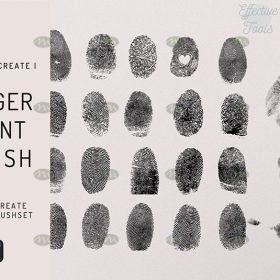 Free download Procreate Fingerprint Stamp Brushes
Free download Procreate Fingerprint Stamp Brushes
 Free download New Year’s theme handbook stamp Procreate brushes
Free download New Year’s theme handbook stamp Procreate brushes
 400+ Watercolor Stamp Procreate Brushes Free download
400+ Watercolor Stamp Procreate Brushes Free download
 Procreate Watercolour Stamp and Texture Brushes Free download
Procreate Watercolour Stamp and Texture Brushes Free download
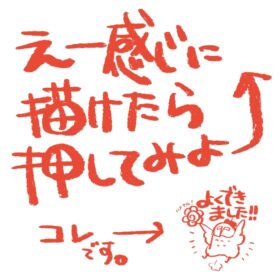 Procreate Brushes Stamp Brushes for Your Art!
Procreate Brushes Stamp Brushes for Your Art!
 Free download Bird Tattoo Pattern Procreate Brush
Free download Bird Tattoo Pattern Procreate Brush
 Free download Traditional Japanese tattoo pattern Procreate brush
Free download Traditional Japanese tattoo pattern Procreate brush
 Free download Japanese Japanese style tattoo pattern collection Procreate brushes
Free download Japanese Japanese style tattoo pattern collection Procreate brushes
 Free download 50 Snake Tattoo Pattern Procreate Brushes
Free download 50 Snake Tattoo Pattern Procreate Brushes
 Free download Greek mythology tattoo pattern Procreate brushes
Free download Greek mythology tattoo pattern Procreate brushes
 Free download 70 Butterfly Tattoo Pattern Procreate Brushes
Free download 70 Butterfly Tattoo Pattern Procreate Brushes
 4 Sets of Tattoo Pattern Procreate Brushes Free download
4 Sets of Tattoo Pattern Procreate Brushes Free download
 10 Wings Tattoo Patterns Procreate Brushes Free download
10 Wings Tattoo Patterns Procreate Brushes Free download
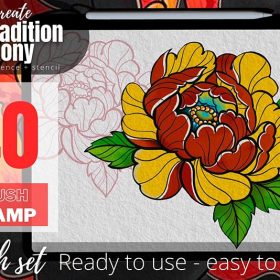 40 Peony Flower Tattoo Patterns Procreate Brushes Free download
40 Peony Flower Tattoo Patterns Procreate Brushes Free download
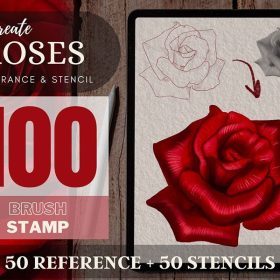 100 Rose Tattoo Patterns Procreate Brushes Free download
100 Rose Tattoo Patterns Procreate Brushes Free download
 LA07 Tattoo procreate
LA07 Tattoo procreate
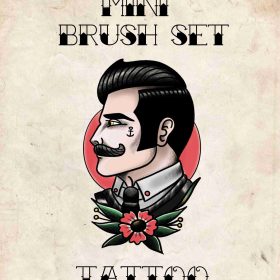 LA09 Tattoo procreate
LA09 Tattoo procreate
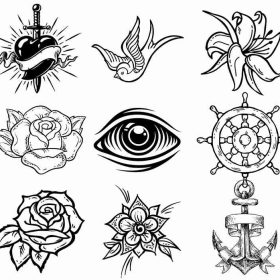 LA10 Tattoo procreate
LA10 Tattoo procreate
 LA48 Tattoo procreate
LA48 Tattoo procreate
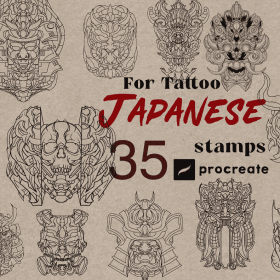 LA51 Tattoo procreate
LA51 Tattoo procreate
 LA58 Tattoo procreate
LA58 Tattoo procreate
 LA59 Tattoo procreate
LA59 Tattoo procreate
 LA73 Tattoo procreate
LA73 Tattoo procreate
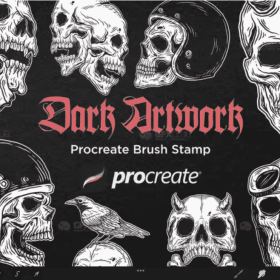 LA75 Tattoo procreate
LA75 Tattoo procreate


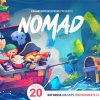

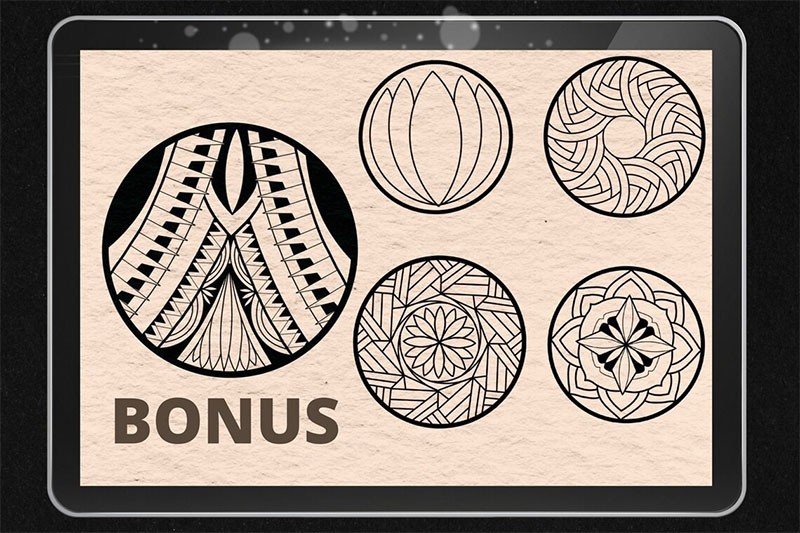
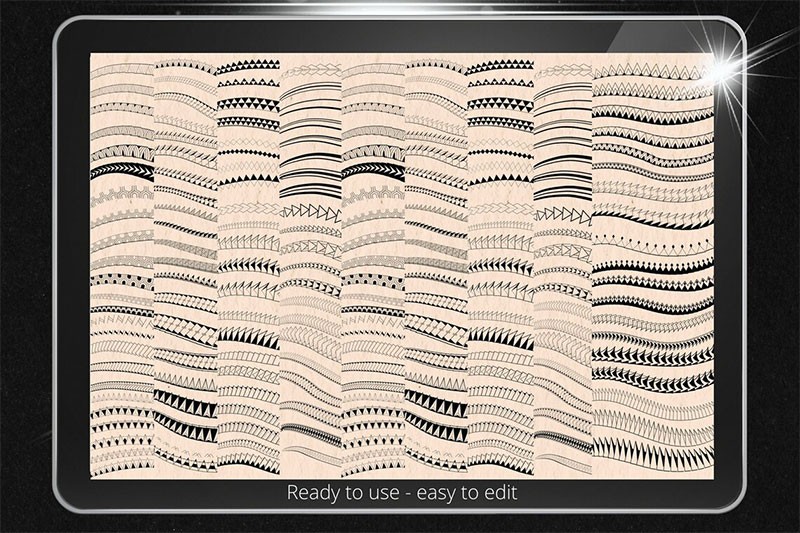

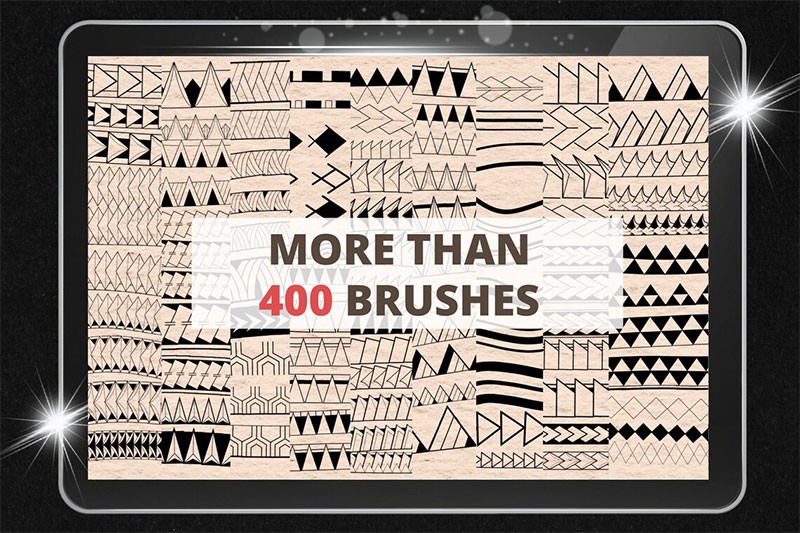

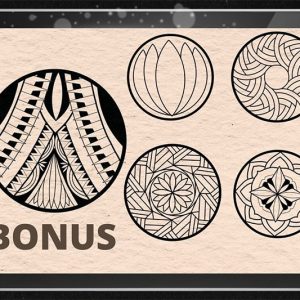
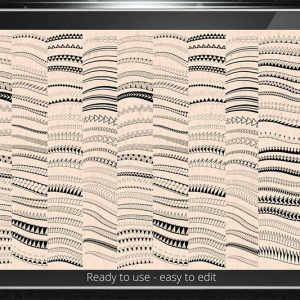

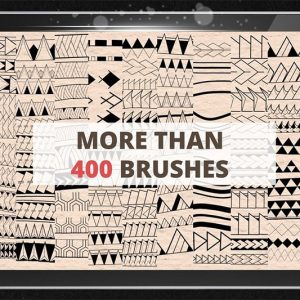
Reviews
There are no reviews yet.