Graffiti 3D Art Procreate Brushes download
$0.00
✅ New brushes are shared constantly.
📥 Download never expires.
📧 [email protected]
🚀Contact us if you have any problems
Hello! Are you a creative person? Let’s put some urban touch into your digital artwork with “Graffiti 3D Art Procreate Brushes”- a solution to bring alive the feelings of energetic street art in your Procreate canvas!
Unleash the Inner Street Artist in You
Get set to give your art some oomph with these lively Graffiti 3D Art Brushes. Starting out or being a well-known graffiti artist, with its vibrant colors, bold strokes and eye-catching three-dimensionality, this collection will help you make your creations outstanding.
Jumping into Urban Creativity
Procreate is an excellent tool for creating beautiful graffiti artworks through our Graffiti 3D Art Brushes. You can do anything from bright lettering and detailed tags to lively murals and urban landscapes. Allow yourself to be free as you go through the amazing world of street art on your IPad.
Brushes Created For Urban Expression
Every brush within this kit was carefully constructed to capture the movement and style of genuine graffiti spray paint. No matter if you require textures on your font or need stencils for difficult designs, such brushes offer both predictable orderliness and unplanned elegance when it comes to representing an urban lifestyle in little square inches.
How to download procreate brush files after paying:
Go to “My Account” → “Downloads”


How to install procreate brush files:
Steps:
- Download the brush from procreatebrush.net (the product is in zip format)
- Install the unzip program from the App Store (recommended: iZipp)
- Unzip the product file
- Click on the brush/canvas set file and open it in Procreate
- Use them to create beautiful artwork
See our detailed tutorial on how to download and install brushes in Procreate
Related procreate brushes:
 Graffiti 3D Art Procreate Brush Free download
Graffiti 3D Art Procreate Brush Free download
 procreate brushes Photoshop brushes markers graffiti hand-drawn art realistic trendy painting writing markers
procreate brushes Photoshop brushes markers graffiti hand-drawn art realistic trendy painting writing markers
 Free download Procreate Graffiti Art Brushes
Free download Procreate Graffiti Art Brushes
 Free download Graffiti Art Procreate Brushes
Free download Graffiti Art Procreate Brushes
 download Procreate Graffiti Art Brushes
download Procreate Graffiti Art Brushes
 procreate brushes vintage art gothic fonts hand drawn graffiti writing ipad handwriting english classical
procreate brushes vintage art gothic fonts hand drawn graffiti writing ipad handwriting english classical
 Free download 3D light and shadow graffiti Procreate brushes
Free download 3D light and shadow graffiti Procreate brushes
 Procreate Graffiti Brushes with 3D Effects Free download
Procreate Graffiti Brushes with 3D Effects Free download
 Procreate Stereo Brushes 3D Handwriting Drawing Graffiti Liquid Hollow Outline Stroke Cream Book ipad Writing
Procreate Stereo Brushes 3D Handwriting Drawing Graffiti Liquid Hollow Outline Stroke Cream Book ipad Writing
 3D Highlight Graffiti Procreate Brush Free download
3D Highlight Graffiti Procreate Brush Free download
 Download Graffiti Art Procreate Brushes
Download Graffiti Art Procreate Brushes
 Free download Hand-drawn graffiti sketch ink brushes procreate brushes
Free download Hand-drawn graffiti sketch ink brushes procreate brushes
 procreate brushes paint oil painting drawing texture hand drawn thick paint airbrush splatter graffiti illustration photoshop brushes
procreate brushes paint oil painting drawing texture hand drawn thick paint airbrush splatter graffiti illustration photoshop brushes
 Procreate Brushes Street Spray Paint Graffiti Texture Thick Paint Noise Grain Texture Photoshop Brushes Hand Painted Inkjet
Procreate Brushes Street Spray Paint Graffiti Texture Thick Paint Noise Grain Texture Photoshop Brushes Hand Painted Inkjet
 Crayon procreate brushes Photoshop brushes oil paint stick graffiti texture CG thick paint children illustration hand drawing pencil
Crayon procreate brushes Photoshop brushes oil paint stick graffiti texture CG thick paint children illustration hand drawing pencil
 Free download Portrait hair and hair graffiti hand painting kit Procreate brushes
Free download Portrait hair and hair graffiti hand painting kit Procreate brushes
 Free download Handwritten hand-drawn line graffiti pack Procreate brushes
Free download Handwritten hand-drawn line graffiti pack Procreate brushes
 Free download Trendy graffiti spray paint texture pattern Procreate brushes
Free download Trendy graffiti spray paint texture pattern Procreate brushes
 Free download Procreate neon light effect graffiti brushes
Free download Procreate neon light effect graffiti brushes
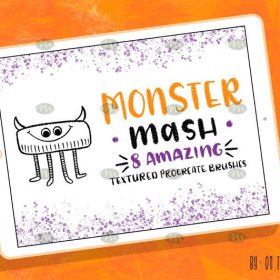 Free download Handwriting Graffiti Blend Procreate Brushes
Free download Handwriting Graffiti Blend Procreate Brushes
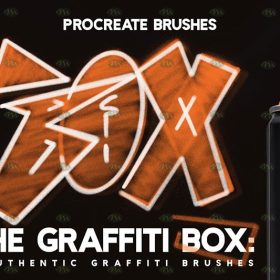 Free download Procreate Graffiti Brushes
Free download Procreate Graffiti Brushes
 40+ Hand Painted Graffiti Spray Airbrush Procreate Brushes Free download
40+ Hand Painted Graffiti Spray Airbrush Procreate Brushes Free download
 Download 3D light and shadow graffiti Procreate brushes
Download 3D light and shadow graffiti Procreate brushes
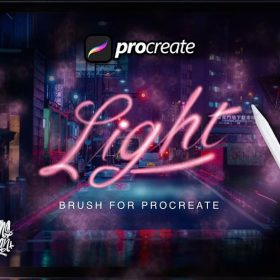 Procreate Light Graffiti Brush Free download
Procreate Light Graffiti Brush Free download
 3D Highlight Graffiti Procreate Brush download
3D Highlight Graffiti Procreate Brush download
 Flower blossom plant tattoo tattoo line art procreate brushes and photoshop brushes rose line art ai vector
Flower blossom plant tattoo tattoo line art procreate brushes and photoshop brushes rose line art ai vector
 Download Procreate neon light effect graffiti brushes
Download Procreate neon light effect graffiti brushes
 40+ Hand Painted Graffiti Spray Airbrush Procreate Brushes download
40+ Hand Painted Graffiti Spray Airbrush Procreate Brushes download
 Download Portrait hair and hair graffiti hand painting kit Procreate brushes
Download Portrait hair and hair graffiti hand painting kit Procreate brushes
 procreate pixel art brushes pixel brushes art board drawing painting illustration
procreate pixel art brushes pixel brushes art board drawing painting illustration
 Free download 57 thick oil painting art brushes procreate brushes
Free download 57 thick oil painting art brushes procreate brushes
 Free download Edgar Degas oil painting art brushes procreate brushes
Free download Edgar Degas oil painting art brushes procreate brushes
 download 57 thick oil painting art brushes procreate brushes
download 57 thick oil painting art brushes procreate brushes
 procreate brushes trendy underwear clothing design pants apparel line art photoshop brushes painting
procreate brushes trendy underwear clothing design pants apparel line art photoshop brushes painting
 procreate brushes watercolor line art roses flowers petunias photoshop brushes floral tattoos
procreate brushes watercolor line art roses flowers petunias photoshop brushes floral tattoos
 procreate brushes female hairstyle avatar secondary anime hair line art Photoshop brushes
procreate brushes female hairstyle avatar secondary anime hair line art Photoshop brushes
 Procreate brushes ethnic style animal line art t-shirt clothes pattern elephant whale Photoshop brushes
Procreate brushes ethnic style animal line art t-shirt clothes pattern elephant whale Photoshop brushes
 procreate brushes Photoshop brushes skirt clothing design line art pleated skirt wrap flat painting
procreate brushes Photoshop brushes skirt clothing design line art pleated skirt wrap flat painting
 Gouache Texture Procreate Brushes Photoshop Brushes Thick Paint Oil Painting Acrylic Hand Painting Quick Paint Paint Thick Paint Art
Gouache Texture Procreate Brushes Photoshop Brushes Thick Paint Oil Painting Acrylic Hand Painting Quick Paint Paint Thick Paint Art
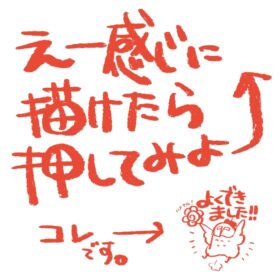 Procreate Brushes Stamp Brushes for Your Art!
Procreate Brushes Stamp Brushes for Your Art!
 Procreate Line Art and Coloring Brushes Set: Custom Brushes for Sketching and Painting
Procreate Line Art and Coloring Brushes Set: Custom Brushes for Sketching and Painting
 Transform Your Art with Leyendecker Procreate Ink Brushes for Procreate, Photoshop, and CSP
Transform Your Art with Leyendecker Procreate Ink Brushes for Procreate, Photoshop, and CSP
 Free download 65 illustration procreate art painting brushes
Free download 65 illustration procreate art painting brushes
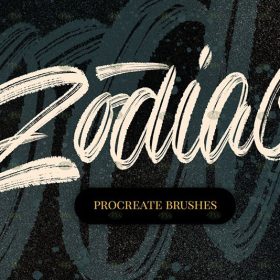 Free download 12 art lettering design Procreate brushes
Free download 12 art lettering design Procreate brushes
 Free download Procreate Chalk Art Brushes Set
Free download Procreate Chalk Art Brushes Set
 Free download Da Vinci’s Art Paintings Procreate Brushes
Free download Da Vinci’s Art Paintings Procreate Brushes
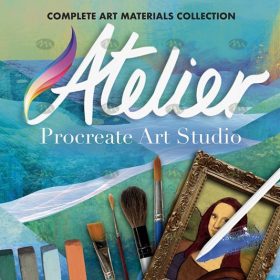 Free download Procreate Complete Art Brushes Collection
Free download Procreate Complete Art Brushes Collection
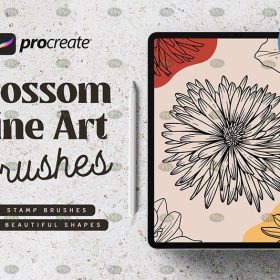 Free download Procreate Floral Art Brushes
Free download Procreate Floral Art Brushes
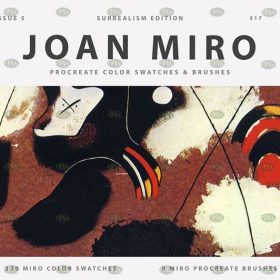 Free download Procreate Classical Art Brushes
Free download Procreate Classical Art Brushes
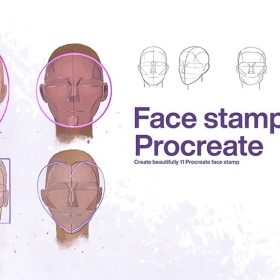 10 Male Face Procreate Line Art Brushes Free download
10 Male Face Procreate Line Art Brushes Free download
 16 Poster Art Handwriting Procreate Brushes Free download
16 Poster Art Handwriting Procreate Brushes Free download
 Fluid Art Procreate Brushes Free download
Fluid Art Procreate Brushes Free download
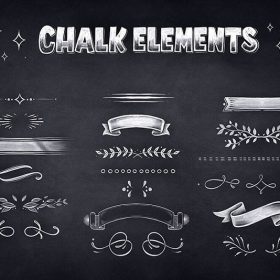 Chalkboard Chalk Art Procreate Brushes download
Chalkboard Chalk Art Procreate Brushes download
 Gothic Art Lettering Procreate Brushes download
Gothic Art Lettering Procreate Brushes download


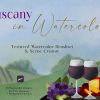

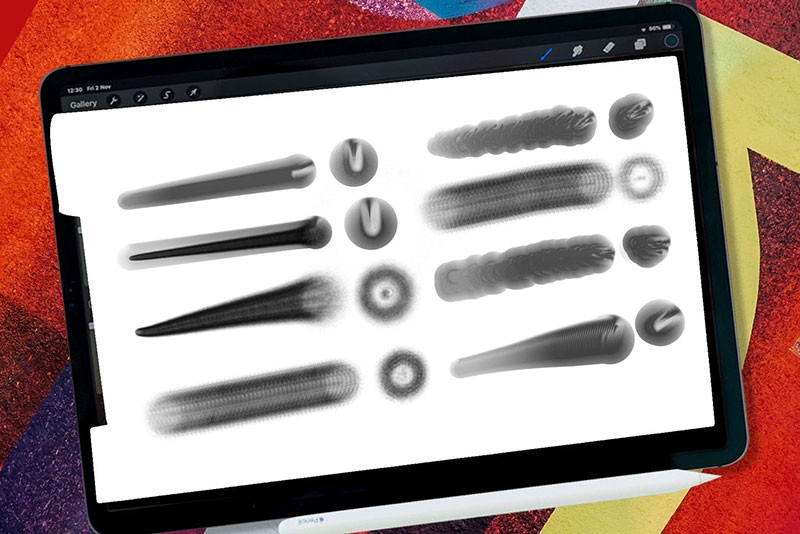




Reviews
There are no reviews yet.