Free download Procreate Eye Stamp Brushes
✅ New brushes are shared constantly.
📥 Download never expires.
📧 [email protected]
🚀Contact us if you have any problems
Free Download Procreate Eye Stamp Brushes to Discover Your Inner Artist
Hey there, fellow creatives! Ready to give your digital art some upgrade? Here come the Procreate Eye Stamp Brushes: all you need is here in terms of eye-catching details for your illustrations and designs. Let’s learn about these brushes.
Realistic Eye Details Will Improve Your Artwork
Do you remember that flat, uninteresting drawings with no expression at all? Now, Procreate Eye Stamp Brushes can help you express depth and realism in your character illustrations, portraits, concept art and more. Each stroke aims to replicate human eyes elements intricacy so that images appear so lifelike on-screen.
Set Free Your Creativity
The creative opportunities are endless with a variety of different eye shapes, colors and expressions right at your fingertips. Consider the following few:
Character Design: Expressive, realistic-looking eyes will bring out each character’s unique personality.
Portraiture: Eyes can be detailed with amazing clarity and depth to make a portrait look as real as possible.
Fantasy Art: Their eyes pull us into an alternate universe when we see them; this is how they ought to be drawn!
Comic Book Illustration: Make sure that your comic book characters have distinct appearances because their expressive eyes convey various emotions.
Concept Art: Include intricate eye features that reflect the story and character of the design work in order to enhance concept drawings.
Digital Painting: Use beautiful eyes for the last stages of creating any masterpiece which will bring life into painting as a whole?
Animation: The viewer sees emotions such as joy or sorrow through the eyes. The secret resides here.
Download now and watch your artistic sky-high move!
Are you ready for reaching new heights of digital art? Download Procreate Eye Stamp Brushes now and unlock limitless possibilities straight from hands! Whether it is a first-time artist or an experienced painter – anyone will find inspiration for his/her future artwork!
How to install procreate brush files:
Steps:
- Download the brush from procreatebrush.net (the product is in zip format)
- Install the unzip program from the App Store (recommended: iZipp)
- Unzip the product file
- Click on the brush/canvas set file and open it in Procreate
- Use them to create beautiful artwork
See our detailed tutorial on how to download and install brushes in Procreate
Unlock this and thousands of other beautiful Procreate brushes and palettes. Rest assured that you will always receive quality Procreate assets crafted by professionals in many categories. Sign up once and get access to top-notch Procreate assets. Cancel at any time.
Related procreate brushes:
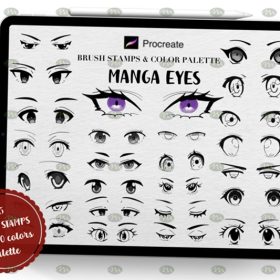 Free download Procreate Comic Eye Stamp Brushes
Free download Procreate Comic Eye Stamp Brushes
 download Procreate Eye Stamp Brushes
download Procreate Eye Stamp Brushes
 procreate brushes shine sequin wafer gold powder portrait beauty eye shadow eye makeup gold foil decoration Photoshop
procreate brushes shine sequin wafer gold powder portrait beauty eye shadow eye makeup gold foil decoration Photoshop
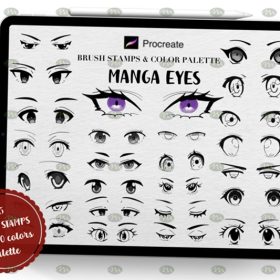 Download Procreate Comic Eye Stamp Brushes
Download Procreate Comic Eye Stamp Brushes
 Free download 62 anime eye line PS and Procreate brushes
Free download 62 anime eye line PS and Procreate brushes
 procreate brushes Photoshop brushes iris portrait pupil eye highlights eyeballs portrait eyeballs Beauty
procreate brushes Photoshop brushes iris portrait pupil eye highlights eyeballs portrait eyeballs Beauty
 Download 62 anime eye line PS and Procreate brushes
Download 62 anime eye line PS and Procreate brushes
 landscape greenery procreate brushes garden plants design photoshop flowers trees bird’s eye view plan top view
landscape greenery procreate brushes garden plants design photoshop flowers trees bird’s eye view plan top view
 Procreate Brushes Eye Iris Brush Kit
Procreate Brushes Eye Iris Brush Kit
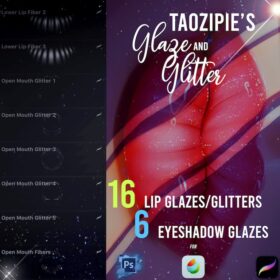 Procreate Brushes: Lip Glaze, Glitter and Eye Glaze
Procreate Brushes: Lip Glaze, Glitter and Eye Glaze
 Free download 457 Watercolor Stamp Procreate brushes
Free download 457 Watercolor Stamp Procreate brushes
 Free download Flame Stamp Procreate Brushes
Free download Flame Stamp Procreate Brushes
 Free download Procreate Woods Jungle Silhouette Stamp Brushes
Free download Procreate Woods Jungle Silhouette Stamp Brushes
 Free download 43 Valentine’s Day Decoration Stamp Procreate Brushes
Free download 43 Valentine’s Day Decoration Stamp Procreate Brushes
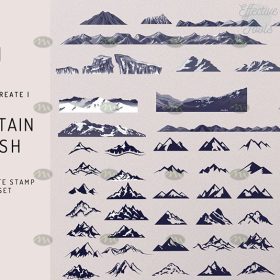 Free download Procreate Mountain Tree Stamp Brushes
Free download Procreate Mountain Tree Stamp Brushes
 Free download Procreate Flower Doodle Stamp Brushes
Free download Procreate Flower Doodle Stamp Brushes
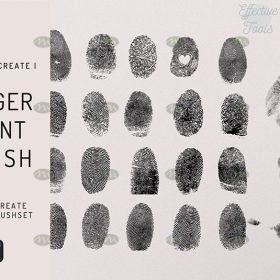 Free download Procreate Fingerprint Stamp Brushes
Free download Procreate Fingerprint Stamp Brushes
 Free download New Year’s theme handbook stamp Procreate brushes
Free download New Year’s theme handbook stamp Procreate brushes
 400+ Watercolor Stamp Procreate Brushes Free download
400+ Watercolor Stamp Procreate Brushes Free download
 Procreate Watercolour Stamp and Texture Brushes Free download
Procreate Watercolour Stamp and Texture Brushes Free download
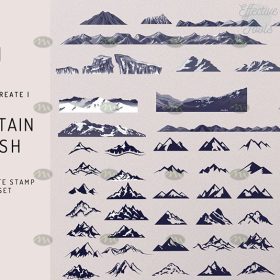 download Procreate Mountain Tree Stamp Brushes
download Procreate Mountain Tree Stamp Brushes
 Polynesian Tattoo Stamp Procreate Brush Free download
Polynesian Tattoo Stamp Procreate Brush Free download
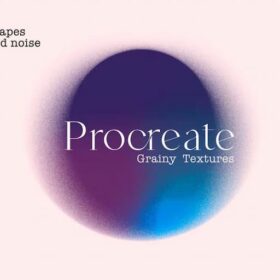 Procreate brushes 25 noise particle gradient stamp brushes
Procreate brushes 25 noise particle gradient stamp brushes
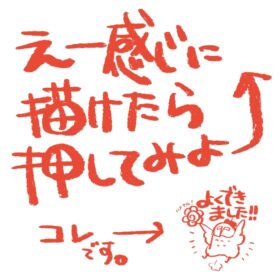 Procreate Brushes Stamp Brushes for Your Art!
Procreate Brushes Stamp Brushes for Your Art!
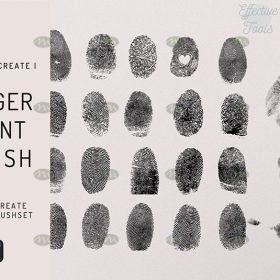 Download Procreate Fingerprint Stamp Brushes
Download Procreate Fingerprint Stamp Brushes
 Download Procreate Flower Doodle Stamp Brushes
Download Procreate Flower Doodle Stamp Brushes
 Procreate Brushes: Flora: Vegetation Stamp Brush
Procreate Brushes: Flora: Vegetation Stamp Brush
 Procreate brushes Japanese comic style water drop stamp brush
Procreate brushes Japanese comic style water drop stamp brush
 Polynesian Tattoo Stamp Procreate Brush download
Polynesian Tattoo Stamp Procreate Brush download
 Free download 12 portrait eyebrow brushes hair brushes procreate brushes
Free download 12 portrait eyebrow brushes hair brushes procreate brushes
 download 12 portrait eyebrow brushes hair brushes procreate brushes
download 12 portrait eyebrow brushes hair brushes procreate brushes
 Free download 12 high quality material pattern brushes procreate download
Free download 12 high quality material pattern brushes procreate download
 brushes brush strokes procreate brushes Photoshop brushes ink strokes stamps ink splatters calligraphy ink dots splatters
brushes brush strokes procreate brushes Photoshop brushes ink strokes stamps ink splatters calligraphy ink dots splatters
 procreate brushes butterfly hd patterns flying insects snap free ipad painting tattoo photoshop brushes
procreate brushes butterfly hd patterns flying insects snap free ipad painting tattoo photoshop brushes
 Free download Japanese Japanese style tattoo pattern collection Procreate brushes
Free download Japanese Japanese style tattoo pattern collection Procreate brushes
 Free download Greek mythology tattoo pattern Procreate brushes
Free download Greek mythology tattoo pattern Procreate brushes
 Free download 70 Butterfly Tattoo Pattern Procreate Brushes
Free download 70 Butterfly Tattoo Pattern Procreate Brushes
 Free download Procreate watercolor stamps and texture brushes
Free download Procreate watercolor stamps and texture brushes
 Free download 100+ Nature Landscape Silhouette Pattern Procreate Brushes
Free download 100+ Nature Landscape Silhouette Pattern Procreate Brushes
 Free download Calendar table handbook pattern Procreate brushes
Free download Calendar table handbook pattern Procreate brushes
 Free download 18 Vintage Halftone Pattern Procreate Brushes
Free download 18 Vintage Halftone Pattern Procreate Brushes
 Free download Procreate Natural Leaf and Grass Pattern Brushes Set
Free download Procreate Natural Leaf and Grass Pattern Brushes Set
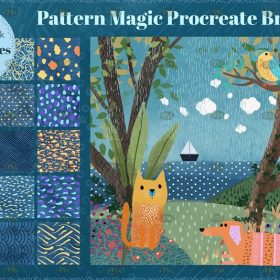 Free download Fun Children’s Illustration Patterns Procreate Paint brushes
Free download Fun Children’s Illustration Patterns Procreate Paint brushes
 Free download Procreate Wave Pattern Brushes
Free download Procreate Wave Pattern Brushes
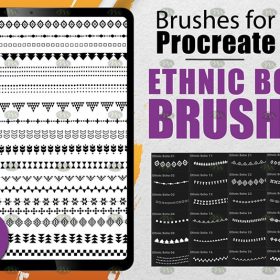 Free download Procreate Bohemian Pattern Brushes
Free download Procreate Bohemian Pattern Brushes
 Free download 48 Procreate Eyebrow Brushes Set
Free download 48 Procreate Eyebrow Brushes Set
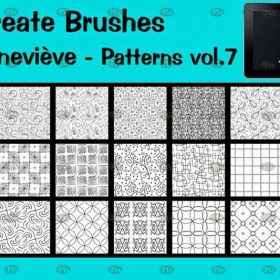 Free download 21 kinds of decorative patterns Procreate brushes
Free download 21 kinds of decorative patterns Procreate brushes
 Free download European vintage pattern Procreate brushes
Free download European vintage pattern Procreate brushes
 4 Sets of Tattoo Pattern Procreate Brushes Free download
4 Sets of Tattoo Pattern Procreate Brushes Free download
 10 Wings Tattoo Patterns Procreate Brushes Free download
10 Wings Tattoo Patterns Procreate Brushes Free download
 24 Animal Botanical Patterns Procreate Brushes Free download
24 Animal Botanical Patterns Procreate Brushes Free download
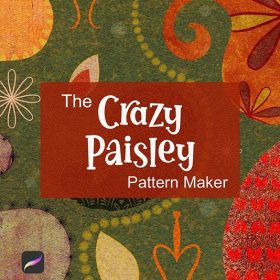 38 Paisley Floral Patterns Procreate Brushes Free download
38 Paisley Floral Patterns Procreate Brushes Free download
 47 Splash Water Ripple Pattern Procreate Brushes Free download
47 Splash Water Ripple Pattern Procreate Brushes Free download
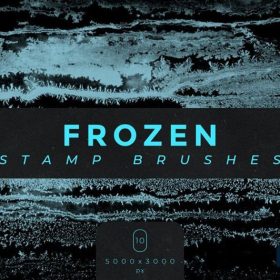 Frozen Texture Pattern PS and Procreate Brushes Free download
Frozen Texture Pattern PS and Procreate Brushes Free download




Reviews
There are no reviews yet.