Download Procreate brush for fire lettering effect
$2.00
✅ New brushes are shared constantly.
📥 Download never expires.
📧 [email protected]
🚀Contact us if you have any problems
Looking to add a fiery touch to your lettering art? Look no further than the Download Procreate Brush for Fire Lettering Effect! This amazing brush set will give your letters a blazing hot appearance that is sure to impress.
What is the Fire Lettering Effect Brush Set for Procreate?
The Fire Lettering Effect Brush Set for Procreate is an assortment of brushes specifically made to create fire look on your lettering. It’s a set of various brushes, each with its own texture and style for different types of fire effects you can get.
Who Can Benefit from the Fire Lettering Effect Brush Set for Procreate?
The Fire Lettering Effect Brush Set for Procreate suits everybody who wants to make their letter art feel like it’s on fire. The following are some examples of such individuals:
Graphic designers: Use these brushes to create captivating posters, flyers as well as other promotional stuff.
Lettering artists: Use these brushes in order to give a unique twist to your letter art work by creating social media posts or greeting cards among others.
Illustrators: These are brushes that will enable one to imbue his/her illustrations with flame-like effect and be able to use them while making book covers, comics and other forms of artwork.
Why Choose the Fire Lettering Effect Brush Set for Procreate?
There are numerous reasons why one may choose the Fire Lettering Effect Brush Set for Procreate. Some advantages that come with using these brushes include:
Realistic fire effect: These brushes render letters in such a way that they appear like they are burning hot.
Versatile: This collection comes with different kinds of flames so all types can easily be created using any texture or style belonging only to each brush type separately.
Easy-to-use: Anybody can use them including beginners since they are pretty simple. You just need downloading them then installing into your procreate app before commencing creation process!
Time-saving: You spend less time drawing a realistic fire effect by using these brushes than when you draw it manually.
How to Use the Fire Lettering Effect Brush Set for Procreate
It’s straightforward to employ the Fire Lettering Effect Brush Set for Procreate. Here are some tips that will enable you to start:
Select the best brush: Test various brushes in this set and choose the one that fits your demands perfectly. Each brush has its own texture and style, so make sure you try them all!
Change the settings: You must make changes in each brush’s settings before getting any desired outcome. Size, opacity and flow of these brushes can be adjusted to create ideal flame results.
Practice a lot: It is recommended that one practices with these brushes because practice makes perfect. To get better outcomes experiment with them while doing lettering.
In Conclusion
If you’re looking to add a fiery touch to your lettering art, the Fire Lettering Effect Brush Set for Procreate is the perfect tool for you. With their realistic fire effect, versatility, and ease of use, these brushes are a must-have for any graphic designer, lettering artist, or illustrator. So why wait? Download the brushes today and start getting creative!
How to download procreate brush files after paying:
Go to “My Account” → “Downloads”


How to install procreate brush files:
Steps:
- Download the brush from procreatebrush.net (the product is in zip format)
- Install the unzip program from the App Store (recommended: iZipp)
- Unzip the product file
- Click on the brush/canvas set file and open it in Procreate
- Use them to create beautiful artwork
See our detailed tutorial on how to download and install brushes in Procreate
Unlock this and thousands of other beautiful Procreate brushes and palettes. Rest assured that you will always receive quality Procreate assets crafted by professionals in many categories. Sign up once and get access to top-notch Procreate assets. Cancel at any time.
Related procreate brushes:
 Free download Procreate brushes for fire lettering effect
Free download Procreate brushes for fire lettering effect
 Free download 50 chalk lettering effect Procreate brushes
Free download 50 chalk lettering effect Procreate brushes
 download Gothic art lettering Procreate brushes
download Gothic art lettering Procreate brushes
 Free download Colorful Art Lettering Procreate Brushes
Free download Colorful Art Lettering Procreate Brushes
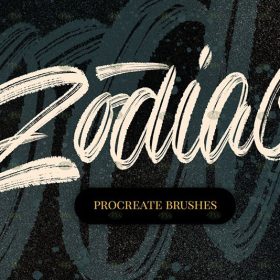 Free download 12 art lettering design Procreate brushes
Free download 12 art lettering design Procreate brushes
 Free download Gothic art lettering Procreate brushes
Free download Gothic art lettering Procreate brushes
 Free download Procreate Watercolor Lettering Brushes
Free download Procreate Watercolor Lettering Brushes
 Free download Procreate Chalk Lettering Brushes
Free download Procreate Chalk Lettering Brushes
 10 Select Procreate Brushes: 5 Sketch/Lettering & 5 Airbrushes
10 Select Procreate Brushes: 5 Sketch/Lettering & 5 Airbrushes
 Procreate Chalkboard Chalk Lettering Brush Free download
Procreate Chalkboard Chalk Lettering Brush Free download
 download 120 three-dimensional outline effect Procreate font brushes
download 120 three-dimensional outline effect Procreate font brushes
 3D Bubble Art Lettering Procreate Brushes Free download
3D Bubble Art Lettering Procreate Brushes Free download
 Gothic Art Lettering Procreate Brushes Free download
Gothic Art Lettering Procreate Brushes Free download
 Gothic Art Lettering Procreate Brushes download
Gothic Art Lettering Procreate Brushes download
 Free download 120 three-dimensional outline effect Procreate font brushes
Free download 120 three-dimensional outline effect Procreate font brushes
 download Comic halftone effect Procreate brushes
download Comic halftone effect Procreate brushes
 download 10 Smoke Effect Procreate Brushes
download 10 Smoke Effect Procreate Brushes
 download 30 neon effect Procreate brushes
download 30 neon effect Procreate brushes
 download Procreate neon glow effect brushes
download Procreate neon glow effect brushes
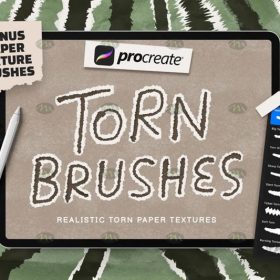 Download Procreate torn paper effect brushes
Download Procreate torn paper effect brushes
 Download Procreate rain effect brushes
Download Procreate rain effect brushes
 Download 27 neon flame light effect Procreate brushes
Download 27 neon flame light effect Procreate brushes
 Download 16 natural crayon effect Procreate brushes
Download 16 natural crayon effect Procreate brushes
 Download Procreate neon light effect graffiti brushes
Download Procreate neon light effect graffiti brushes
 Download 24 skin light effect Procreate brushes
Download 24 skin light effect Procreate brushes
 Download Comic Hair Highlight Procreate Brush
Download Comic Hair Highlight Procreate Brush
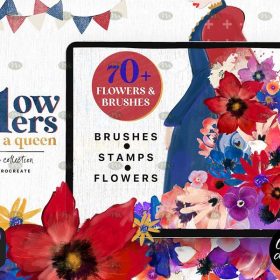 Free download 70+ Gouache Texture Effect Procreate Brush Set
Free download 70+ Gouache Texture Effect Procreate Brush Set
 Faux Pencil Texture Effect Sketch Studio Brush Procreate Brushes
Faux Pencil Texture Effect Sketch Studio Brush Procreate Brushes
 Download 40 calligraphy letters procreate brushes download
Download 40 calligraphy letters procreate brushes download
 Download Anime Hair Highlight Procreate Brushes
Download Anime Hair Highlight Procreate Brushes
 Download 3D light and shadow graffiti Procreate brushes
Download 3D light and shadow graffiti Procreate brushes
 Download 2 sets of Thunderstorm and Lightning Procreate brushes
Download 2 sets of Thunderstorm and Lightning Procreate brushes
 Download Lip Highlighting Procreate Brushes
Download Lip Highlighting Procreate Brushes
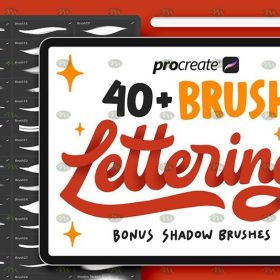 Download Procreate Handwriting Font Brushes Set
Download Procreate Handwriting Font Brushes Set
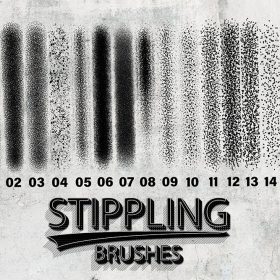 15 Point Paint Shadow Procreate Brushes download
15 Point Paint Shadow Procreate Brushes download
 27 Ink Noise Shadow Procreate Brushes download
27 Ink Noise Shadow Procreate Brushes download
 procreate brushes vintage art gothic fonts hand drawn graffiti writing ipad handwriting english classical
procreate brushes vintage art gothic fonts hand drawn graffiti writing ipad handwriting english classical
 procreate brushes shine sequin wafer gold powder portrait beauty eye shadow eye makeup gold foil decoration Photoshop
procreate brushes shine sequin wafer gold powder portrait beauty eye shadow eye makeup gold foil decoration Photoshop
 Procreate Brushes Photoshop Brushes Realistic Light Shadows Light Spots Light Leakage Light Sunlight Scattered Light Shadows Shadows
Procreate Brushes Photoshop Brushes Realistic Light Shadows Light Spots Light Leakage Light Sunlight Scattered Light Shadows Shadows
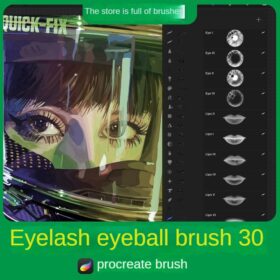 Procreate brushes human eyelashes eyebrows eyeshadow pupils five senses lips ipad hand painting pen
Procreate brushes human eyelashes eyebrows eyeshadow pupils five senses lips ipad hand painting pen
 Free download Procreate brushes for neon light effect
Free download Procreate brushes for neon light effect
 Free download 10 Smoke Effect Procreate Brushes
Free download 10 Smoke Effect Procreate Brushes
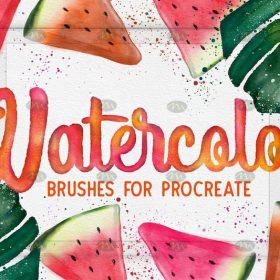 Free download 21 watercolor effect Procreate brushes
Free download 21 watercolor effect Procreate brushes
 Free download 30 neon effect Procreate brushes
Free download 30 neon effect Procreate brushes
 Free download 20 watercolor effect handwriting Procreate brushes
Free download 20 watercolor effect handwriting Procreate brushes
 Free download Procreate light and shadow effect brushes
Free download Procreate light and shadow effect brushes
 Free download Procreate stage effect brushes
Free download Procreate stage effect brushes
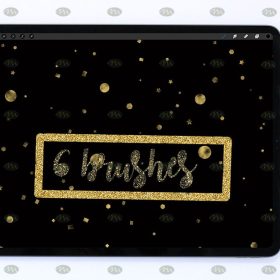 Free download Procreate crushed gold starburst effect brushes
Free download Procreate crushed gold starburst effect brushes
 Free download Procreate Light Effect Particle Brushes
Free download Procreate Light Effect Particle Brushes
 Free download Procreate neon glow effect brushes
Free download Procreate neon glow effect brushes
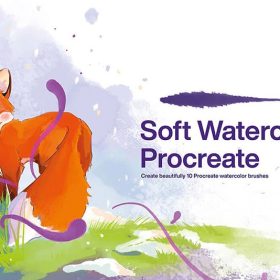 10 Watercolor Wet Paint Effect Procreate Brushes download
10 Watercolor Wet Paint Effect Procreate Brushes download
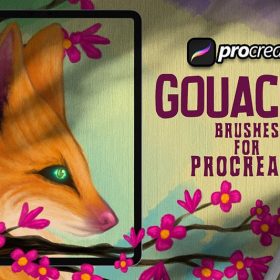 10 Gouache Effect Procreate Brushes download
10 Gouache Effect Procreate Brushes download
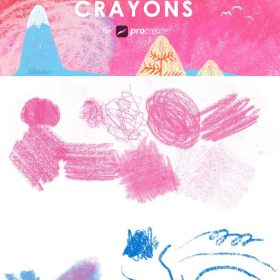 16 Natural Crayon Effect Procreate Brushes download
16 Natural Crayon Effect Procreate Brushes download
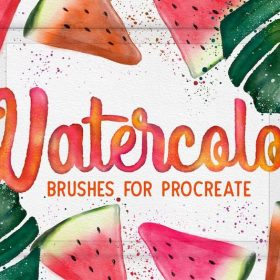 21 Watercolor Effect Procreate Brushes download
21 Watercolor Effect Procreate Brushes download






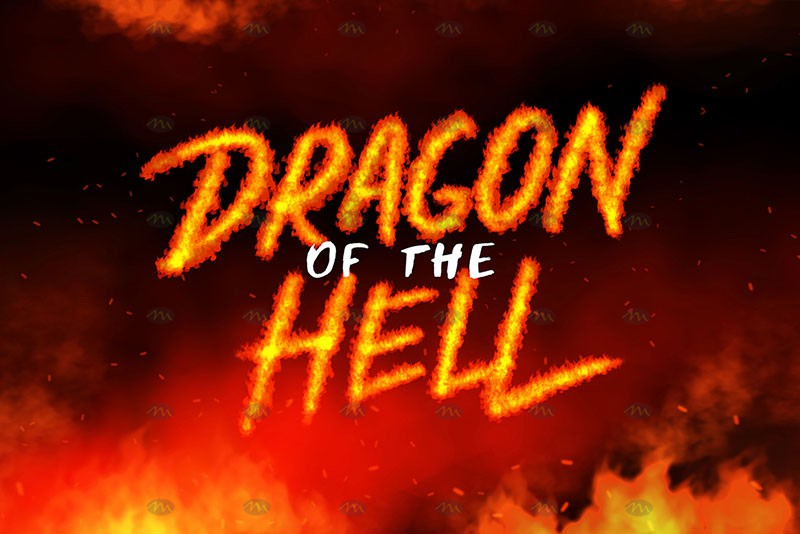



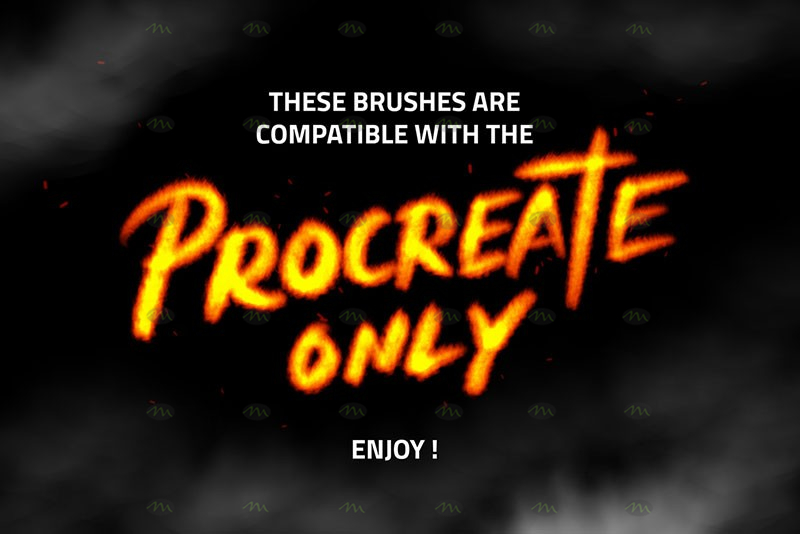
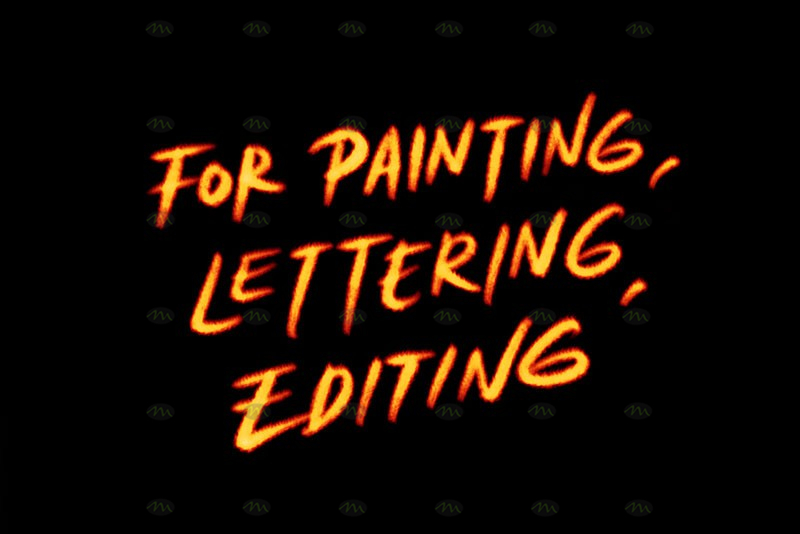







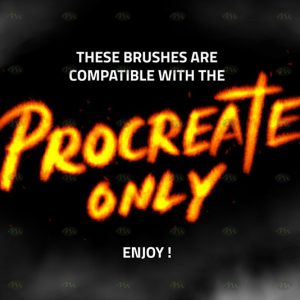

Reviews
There are no reviews yet.