Download Lip Highlighting Procreate Brushes
$2.00
✅ New brushes are shared constantly.
📥 Download never expires.
📧 [email protected]
🚀Contact us if you have any problems
With our Lip Highlighting Procreate Brushes, it’s time to step up your makeup and digital art game. Let’s get into this and see how these brushes can assist you in making amazing lip highlights never before.
Improve Lip Details with Precision Brushes
Lip Highlighting Procreate Brushes are designed to help you make lips more beautiful naturally without much effort. Whether a make-up artist who wants realistic looking lip highlights or a digital artist that adds final touches on his character illustrations, these brushes will do the job.
Make Realistic Lip Highlights
You can have realistic lip highlights with our brushes that will bring out the best in your digital artwork. From soft shimmer to bold gloss, these brushes allow you paint lips in such a way they become three-dimensional with few touches. You can forget about dull lifeless looking lips but instead have vibrant real-life highlights!
Ideal for Makeup Tutorials and Portrait Illustrations
These are essential tools if you create makeup tutorials for social media or portrait illustrations for your portfolio. Use them for enhancing lip details, giving attractive lip looks as well as bringing your arts alive vividly like an actual photograph.
Give Your Artwork Some Glamour
To add glamor to any piece of digital art, use lip highlights which are not known by all. Our brushes enable you to produce shiny and glossy lips that give an extra sparkle making characters more fascinating as well as portraits more striking.
In summary, our Lip Highlighting Procreate Brushes is the reason why makeup artists and digital artists have no choice but to buy them in bulk. These are just some of the instances where these brushes may come handy; adjusting the fine lines on lips during make-up tutorial sessions or when working on sketchy portraits using procreate brush tips. So download them now and take art higher!
How to download procreate brush files after paying:
Go to “My Account” → “Downloads”


How to install procreate brush files:
Steps:
- Download the brush from procreatebrush.net (the product is in zip format)
- Install the unzip program from the App Store (recommended: iZipp)
- Unzip the product file
- Click on the brush/canvas set file and open it in Procreate
- Use them to create beautiful artwork
See our detailed tutorial on how to download and install brushes in Procreate
Unlock this and thousands of other beautiful Procreate brushes and palettes. Rest assured that you will always receive quality Procreate assets crafted by professionals in many categories. Sign up once and get access to top-notch Procreate assets. Cancel at any time.
Related procreate brushes:
 Free download Lip Highlighting Procreate Brush
Free download Lip Highlighting Procreate Brush
 Download Procreate lip auxiliary line brushes
Download Procreate lip auxiliary line brushes
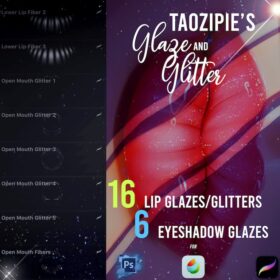 Procreate Brushes: Lip Glaze, Glitter and Eye Glaze
Procreate Brushes: Lip Glaze, Glitter and Eye Glaze
 download 40 lip gloss thick application brushes
download 40 lip gloss thick application brushes
 Free download Procreate lip auxiliary line brushes
Free download Procreate lip auxiliary line brushes
 Free download 40 lip gloss thick application brushes
Free download 40 lip gloss thick application brushes
 download Comic halftone effect Procreate brushes
download Comic halftone effect Procreate brushes
 download 10 Smoke Effect Procreate Brushes
download 10 Smoke Effect Procreate Brushes
 download 30 neon effect Procreate brushes
download 30 neon effect Procreate brushes
 download 120 three-dimensional outline effect Procreate font brushes
download 120 three-dimensional outline effect Procreate font brushes
 download Procreate neon glow effect brushes
download Procreate neon glow effect brushes
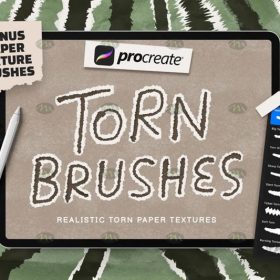 Download Procreate torn paper effect brushes
Download Procreate torn paper effect brushes
 Download Anime Hair Highlight Procreate Brushes
Download Anime Hair Highlight Procreate Brushes
 Download Procreate rain effect brushes
Download Procreate rain effect brushes
 Download 27 neon flame light effect Procreate brushes
Download 27 neon flame light effect Procreate brushes
 Download 3D light and shadow graffiti Procreate brushes
Download 3D light and shadow graffiti Procreate brushes
 Download 16 natural crayon effect Procreate brushes
Download 16 natural crayon effect Procreate brushes
 Download Procreate neon light effect graffiti brushes
Download Procreate neon light effect graffiti brushes
 Download 2 sets of Thunderstorm and Lightning Procreate brushes
Download 2 sets of Thunderstorm and Lightning Procreate brushes
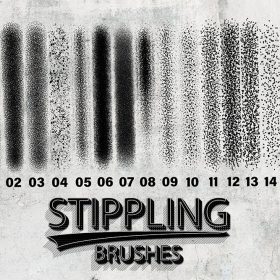 15 Point Paint Shadow Procreate Brushes download
15 Point Paint Shadow Procreate Brushes download
 27 Ink Noise Shadow Procreate Brushes download
27 Ink Noise Shadow Procreate Brushes download
 Download 24 skin light effect Procreate brushes
Download 24 skin light effect Procreate brushes
 Download Comic Hair Highlight Procreate Brush
Download Comic Hair Highlight Procreate Brush
 Download Procreate brush for fire lettering effect
Download Procreate brush for fire lettering effect
 Procreate Brushes Photoshop Brushes Realistic Light Shadows Light Spots Light Leakage Light Sunlight Scattered Light Shadows Shadows
Procreate Brushes Photoshop Brushes Realistic Light Shadows Light Spots Light Leakage Light Sunlight Scattered Light Shadows Shadows
 procreate brushes shine sequin wafer gold powder portrait beauty eye shadow eye makeup gold foil decoration Photoshop
procreate brushes shine sequin wafer gold powder portrait beauty eye shadow eye makeup gold foil decoration Photoshop
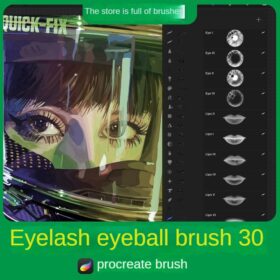 Procreate brushes human eyelashes eyebrows eyeshadow pupils five senses lips ipad hand painting pen
Procreate brushes human eyelashes eyebrows eyeshadow pupils five senses lips ipad hand painting pen
 Download 12 high quality material pattern brushes procreate download
Download 12 high quality material pattern brushes procreate download
 Download 51 cartoon retro texture dot comic procreate brushes download
Download 51 cartoon retro texture dot comic procreate brushes download
 Download 40 calligraphy letters procreate brushes download
Download 40 calligraphy letters procreate brushes download
 download 12 portrait eyebrow brushes hair brushes procreate brushes
download 12 portrait eyebrow brushes hair brushes procreate brushes
 Download 20 dry brushes children’s illustration brushes procreate brushes
Download 20 dry brushes children’s illustration brushes procreate brushes
 procreate brushes vegetable watercolor line drawing tomato procreate fruit hand-painted Photoshop brushes
procreate brushes vegetable watercolor line drawing tomato procreate fruit hand-painted Photoshop brushes
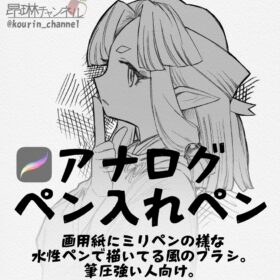 Procreate Brushes for Analog Pen Inking Experience Procreate Brushes for an Authentic Analog Pen Inking Experience
Procreate Brushes for Analog Pen Inking Experience Procreate Brushes for an Authentic Analog Pen Inking Experience
 Free download 20 neon light brushes Procreate brushes
Free download 20 neon light brushes Procreate brushes
 download 75 plant leaf brushes procreate brushes
download 75 plant leaf brushes procreate brushes
 download 57 thick oil painting art brushes procreate brushes
download 57 thick oil painting art brushes procreate brushes
 Download Master pencil charcoal brushes Procreate brushes
Download Master pencil charcoal brushes Procreate brushes
 Download 18 sketch pencil brushes Procreate brushes
Download 18 sketch pencil brushes Procreate brushes
 Download 17 kinds of thick coating Q cartoon portrait hair brushes Procreate brushes
Download 17 kinds of thick coating Q cartoon portrait hair brushes Procreate brushes
 Download 47 animal hair brushes procreate brushes
Download 47 animal hair brushes procreate brushes
 Download 12 ink sketch brushes procreate brushes
Download 12 ink sketch brushes procreate brushes
 16 Professional Outlining Brushes Procreate Brushes download
16 Professional Outlining Brushes Procreate Brushes download
 Download Top ballpoint pen sketch brushes Procreate brushes
Download Top ballpoint pen sketch brushes Procreate brushes
 Download Cartoon children’s illustration painting texture brushes procreate brushes
Download Cartoon children’s illustration painting texture brushes procreate brushes
 Download 20 chalk sketch colored pencil crayon pencil brushes procreate brushes
Download 20 chalk sketch colored pencil crayon pencil brushes procreate brushes
 procreate brushes Photoshop brushes simulation oil crayon charcoal brushes acrylic texture pastel brushes texture oil paint brushes
procreate brushes Photoshop brushes simulation oil crayon charcoal brushes acrylic texture pastel brushes texture oil paint brushes
 Transform Your Art with Leyendecker Procreate Ink Brushes for Procreate, Photoshop, and CSP
Transform Your Art with Leyendecker Procreate Ink Brushes for Procreate, Photoshop, and CSP
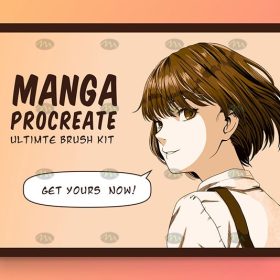 download Manga Anime Procreate Brushes Kit
download Manga Anime Procreate Brushes Kit
 download 24 Procreate lipstick brushes
download 24 Procreate lipstick brushes
 Marker Procreate Brushes download
Marker Procreate Brushes download
 download Ink, water brush marker Procreate brushes set
download Ink, water brush marker Procreate brushes set
 Download 70 Butterfly Tattoo Pattern Procreate Brushes
Download 70 Butterfly Tattoo Pattern Procreate Brushes
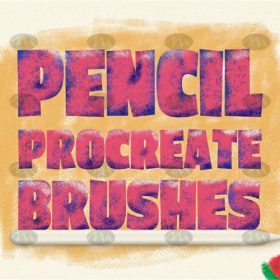 Download 24 colored pencil procreate brushes
Download 24 colored pencil procreate brushes




Reviews
There are no reviews yet.