Download 40 calligraphy letters procreate brushes download
$2.00
✅ New brushes are shared constantly.
📥 Download never expires.
📧 [email protected]
🚀Contact us if you have any problems
Hi pals! Are you ready to pizzazz your digital art? Look no further – try out the 40 Calligraphy Letters Procreate Brushes! These brushes have fantastic lettering styles and are multipurpose; they will change everything about your calligraphy.
Open Up Your Imagination:
Let’s take a dive into the world of calligraphy and see how these brushes can elevate your artistic journey. From fancy writing fonts to bold brush strokes, these brushes allow you to be creative with different ideas.
Design Beautiful Lettering:
Get introduced to this magical world of calligraphy through these custom brushes:
Different Types of Lettering:
From writing invitations for weddings, cards, or even designing a piece of digital art, these brushes make sure that there is an air of sophistication around your words by providing various lettering styles such as classic scripts, modern typography and ornamental curlicues.
Control over Brushes:
To attain perfect forms, control every stroke with accuracy using precise brush control and adjustability. With fine hairline strokes or broad swashes, depending on what you need from them at any given moment in time.
Smooth UI Integration:
With Procreate’s hassle-free interface integration you can focus on each individual letter without any interruptions. Using easily applied paintbrushes and straightforward steps for creating this kind of beautiful script has not been simpler before.
Flexibility in Use:
Whatever stage of your caligraphic career who are at – beginners or professionals – our product will suit all needs. Create stunning calligraphy pieces by applying them on top digital artworks or make custom logos for businesses using some personalized textures.
Conclusion
The 40 Calligraphy Letters Procreate Brushes are essential tools for every digital artist. Download now and raise your calligraphy standard incredibly high.
How to download procreate brush files after paying:
Go to “My Account” → “Downloads”


How to install procreate brush files:
Steps:
- Download the brush from procreatebrush.net (the product is in zip format)
- Install the unzip program from the App Store (recommended: iZipp)
- Unzip the product file
- Click on the brush/canvas set file and open it in Procreate
- Use them to create beautiful artwork
See our detailed tutorial on how to download and install brushes in Procreate
Unlock this and thousands of other beautiful Procreate brushes and palettes. Rest assured that you will always receive quality Procreate assets crafted by professionals in many categories. Sign up once and get access to top-notch Procreate assets. Cancel at any time.
Related procreate brushes:
 Free download 40 calligraphy letters procreate brushes download
Free download 40 calligraphy letters procreate brushes download
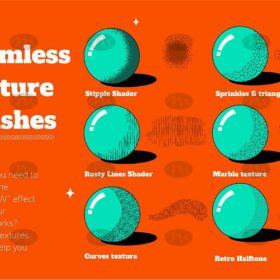 Free download 100 geometric letters procreate brushes
Free download 100 geometric letters procreate brushes
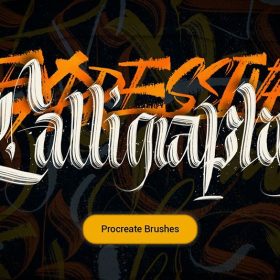 14 Calligraphy Brushes for Procreate download
14 Calligraphy Brushes for Procreate download
 200+ Calligraphy Board Writing Procreate, PS Brush Set download
200+ Calligraphy Board Writing Procreate, PS Brush Set download
 brushes brush strokes procreate brushes Photoshop brushes ink strokes stamps ink splatters calligraphy ink dots splatters
brushes brush strokes procreate brushes Photoshop brushes ink strokes stamps ink splatters calligraphy ink dots splatters
 brushes brush strokes traces procreate brushes photoshop brushes calligraphy ink strokes ink strokes embellishments writing ink splash
brushes brush strokes traces procreate brushes photoshop brushes calligraphy ink strokes ink strokes embellishments writing ink splash
 procreate brushes Photoshop brushes ancient style ink watercolor watercolor rendering light ink Chinese painting Chinese calligraphy thick ink brushes
procreate brushes Photoshop brushes ancient style ink watercolor watercolor rendering light ink Chinese painting Chinese calligraphy thick ink brushes
 Procreate writing brushes board drawing handwriting brush calligraphy mark pen outlining zero wah Photoshop brushes
Procreate writing brushes board drawing handwriting brush calligraphy mark pen outlining zero wah Photoshop brushes
 procreate Chinese painting brushes ancient style ink brush calligraphy writing Photoshop brushes brush brushwork Chinese outlining staining
procreate Chinese painting brushes ancient style ink brush calligraphy writing Photoshop brushes brush brushwork Chinese outlining staining
 procreate calligraphy brushes iPad writing ancient style brushes handwriting ink brush writing ink stamps
procreate calligraphy brushes iPad writing ancient style brushes handwriting ink brush writing ink stamps
 procreate brushes handwriting signature brush writing straight personalized calligraphy cute English font handbook board writing
procreate brushes handwriting signature brush writing straight personalized calligraphy cute English font handbook board writing
 Korean Calligraphy Procreate Brushes with Grainy Texture
Korean Calligraphy Procreate Brushes with Grainy Texture
 Hollow calligraphy brush procreate ink brush stroke handwriting brush ipad Chinese ancient style writing
Hollow calligraphy brush procreate ink brush stroke handwriting brush ipad Chinese ancient style writing
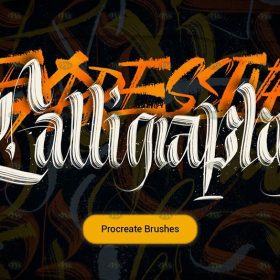 Free download 14 Calligraphy Brushes for Procreate
Free download 14 Calligraphy Brushes for Procreate
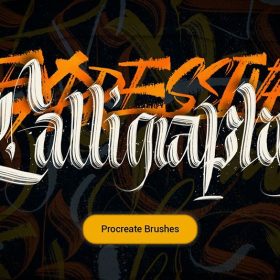 14 Calligraphy Brushes for Procreate Free download
14 Calligraphy Brushes for Procreate Free download
 200+ Calligraphy Board Writing Procreate, PS Brush Set Free download
200+ Calligraphy Board Writing Procreate, PS Brush Set Free download
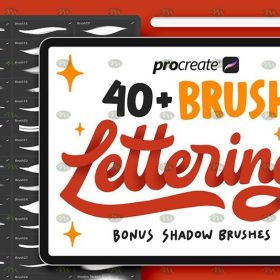 Download Procreate Handwriting Font Brushes Set
Download Procreate Handwriting Font Brushes Set
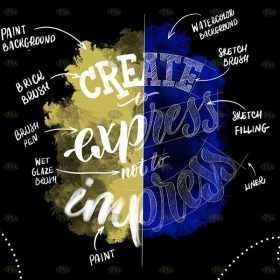 Free download 10 Procreate handwriting font brushes
Free download 10 Procreate handwriting font brushes
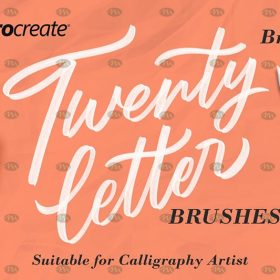 Free download Procreate Art Font Handwriting Brushes
Free download Procreate Art Font Handwriting Brushes
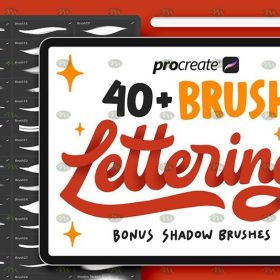 Free download Procreate Handwriting Font Brushes Set
Free download Procreate Handwriting Font Brushes Set
 download Gothic art lettering Procreate brushes
download Gothic art lettering Procreate brushes
 download 120 three-dimensional outline effect Procreate font brushes
download 120 three-dimensional outline effect Procreate font brushes
 Download Gothic handwriting Procreate brushes
Download Gothic handwriting Procreate brushes
 Download Procreate Signature Handwriting Brushes
Download Procreate Signature Handwriting Brushes
 Download Procreate Basic Handwriting Brushes
Download Procreate Basic Handwriting Brushes
 Download Procreate brush for fire lettering effect
Download Procreate brush for fire lettering effect
 procreate brushes vintage art gothic fonts hand drawn graffiti writing ipad handwriting english classical
procreate brushes vintage art gothic fonts hand drawn graffiti writing ipad handwriting english classical
 Download 12 high quality material pattern brushes procreate download
Download 12 high quality material pattern brushes procreate download
 Download 51 cartoon retro texture dot comic procreate brushes download
Download 51 cartoon retro texture dot comic procreate brushes download
 download 12 portrait eyebrow brushes hair brushes procreate brushes
download 12 portrait eyebrow brushes hair brushes procreate brushes
 Download 20 dry brushes children’s illustration brushes procreate brushes
Download 20 dry brushes children’s illustration brushes procreate brushes
 procreate brushes vegetable watercolor line drawing tomato procreate fruit hand-painted Photoshop brushes
procreate brushes vegetable watercolor line drawing tomato procreate fruit hand-painted Photoshop brushes
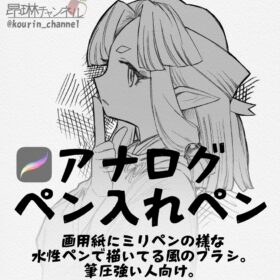 Procreate Brushes for Analog Pen Inking Experience Procreate Brushes for an Authentic Analog Pen Inking Experience
Procreate Brushes for Analog Pen Inking Experience Procreate Brushes for an Authentic Analog Pen Inking Experience
 download 75 plant leaf brushes procreate brushes
download 75 plant leaf brushes procreate brushes
 download 57 thick oil painting art brushes procreate brushes
download 57 thick oil painting art brushes procreate brushes
 Download Master pencil charcoal brushes Procreate brushes
Download Master pencil charcoal brushes Procreate brushes
 Download 18 sketch pencil brushes Procreate brushes
Download 18 sketch pencil brushes Procreate brushes
 Download 17 kinds of thick coating Q cartoon portrait hair brushes Procreate brushes
Download 17 kinds of thick coating Q cartoon portrait hair brushes Procreate brushes
 Download 47 animal hair brushes procreate brushes
Download 47 animal hair brushes procreate brushes
 Download 12 ink sketch brushes procreate brushes
Download 12 ink sketch brushes procreate brushes
 16 Professional Outlining Brushes Procreate Brushes download
16 Professional Outlining Brushes Procreate Brushes download
 Download Top ballpoint pen sketch brushes Procreate brushes
Download Top ballpoint pen sketch brushes Procreate brushes
 Download Cartoon children’s illustration painting texture brushes procreate brushes
Download Cartoon children’s illustration painting texture brushes procreate brushes
 Download 20 chalk sketch colored pencil crayon pencil brushes procreate brushes
Download 20 chalk sketch colored pencil crayon pencil brushes procreate brushes
 procreate brushes Photoshop brushes simulation oil crayon charcoal brushes acrylic texture pastel brushes texture oil paint brushes
procreate brushes Photoshop brushes simulation oil crayon charcoal brushes acrylic texture pastel brushes texture oil paint brushes
 Transform Your Art with Leyendecker Procreate Ink Brushes for Procreate, Photoshop, and CSP
Transform Your Art with Leyendecker Procreate Ink Brushes for Procreate, Photoshop, and CSP
 Free download 20 watercolor effect handwriting Procreate brushes
Free download 20 watercolor effect handwriting Procreate brushes
 download 10 Procreate hair brushes
download 10 Procreate hair brushes
 download 10 Procreate Blending Brushes
download 10 Procreate Blending Brushes
 Download 120 pen brush texture procreate brushes
Download 120 pen brush texture procreate brushes
 Download 40 floral and plant sketches Procreate brushes
Download 40 floral and plant sketches Procreate brushes
 Download 31 procreate brushes for pupil eyes
Download 31 procreate brushes for pupil eyes
 Download Procreate Snow and Ice Brushes Set
Download Procreate Snow and Ice Brushes Set
 Download 100 insect specimen set Procreate brushes
Download 100 insect specimen set Procreate brushes

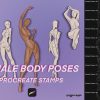


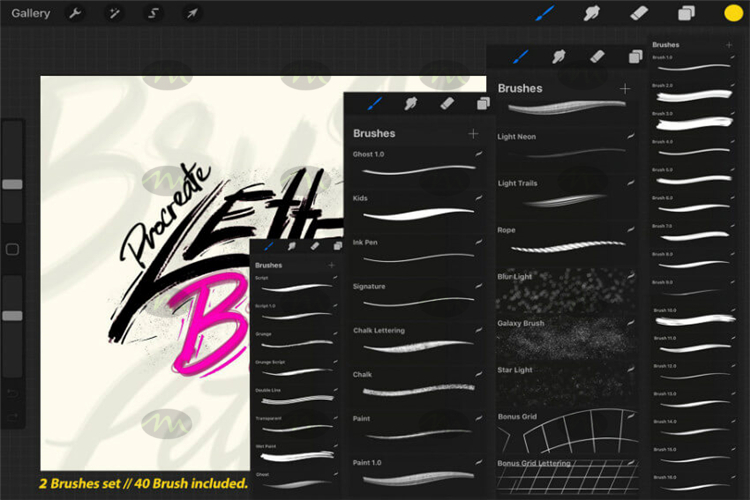

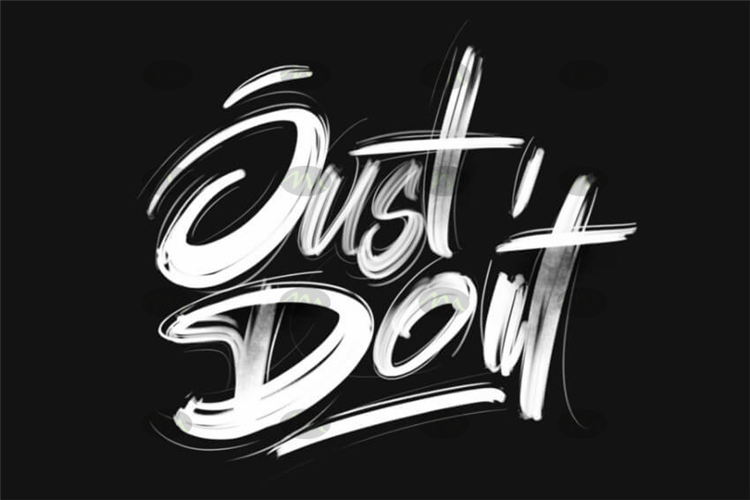
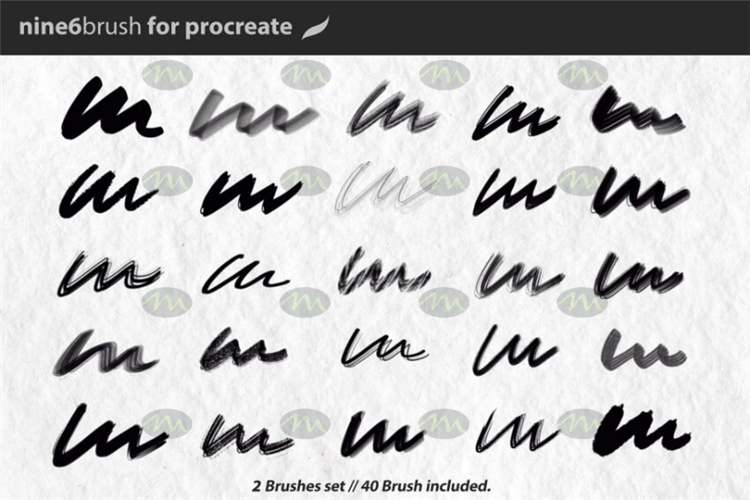


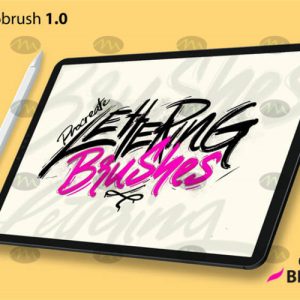


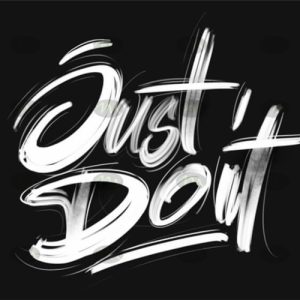



Reviews
There are no reviews yet.