Free download Retro comic color half tone procreate brushes
✅ New brushes are shared constantly.
📥 Download never expires.
📧 [email protected]
🚀Contact us if you have any problems
Hello, fellow creators! Do you want to add some retro touch to your digital work of art? Look no farther; our Retro Comic Color Half Tone Procreate Brushes will do it for you!
Feel the Magic
Get transported back in time with our free Retro Comic Color Half Tone Procreate Brushes download to that colorful world of vintage comics. They are designed for the artwork to be given that classic retro look instantly.
Comic Book Illustrations: These brushes have been specially designed for dynamic and expressive comic book figures and scenes. Your illustrations turn into the most genuine vintage pieces due to halftone effects and bright colors.
Pop Art Portraits: Give your portraits a pop art feel by using these brushes to add solid colors and halftone patterns that remind one of Roy Lichtenstein’s famous works.
Vintage Posters: Use their half-tone textures as well as vibrant palette of colours for creating eye-catching vintage posters with bold typography and retro graphics.
Graphic Novels: Whether it is a personal project or a professional graphic novel, adding depth and personality to your illustrations will bring your story off the page; this is where these brushes come in handy.
Comic Strip Art: Make use of them as you give birth to ideas about comixes by making your panels more dynamic through vivid coloration, energetic textures, as well as fluid lines accompanying your drawings on paper.
Album Covers: The former sees bold hues, halftone effects, plus lively texturized materials (characteristics provided by these tools) used in designing album covers which are somewhat archaic hence containing some peculiarities compared to others on sale within today’s market.
Digital Art Collages: With a hint of vintage style they combine photos, pictures and fonts into unique visually striking compositions – all created with those same brushes.
T-shirt Designs: Using bright colors and aggressive graphic elements present on them such t-shirts may be easily designed in line with retro comic books aesthetics. They enable you to create designs that turn heads and start conversations.
How to install procreate brush files:
Steps:
- Download the brush from procreatebrush.net (the product is in zip format)
- Install the unzip program from the App Store (recommended: iZipp)
- Unzip the product file
- Click on the brush/canvas set file and open it in Procreate
- Use them to create beautiful artwork
See our detailed tutorial on how to download and install brushes in Procreate
Unlock this and thousands of other beautiful Procreate brushes and palettes. Rest assured that you will always receive quality Procreate assets crafted by professionals in many categories. Sign up once and get access to top-notch Procreate assets. Cancel at any time.
Related procreate brushes:
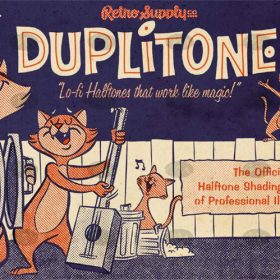 Download Retro comic color half tone procreate brushes
Download Retro comic color half tone procreate brushes
 Free download 51 cartoon retro texture dot comic procreate brushes download
Free download 51 cartoon retro texture dot comic procreate brushes download
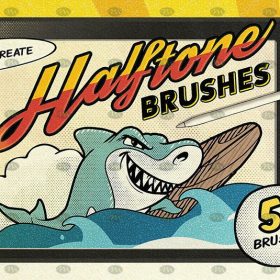 Free download Retro Comic Halftone Texture Procreate Brushes
Free download Retro Comic Halftone Texture Procreate Brushes
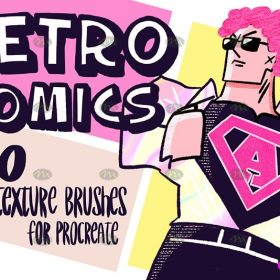 Free download 30 Comic Retro Texture Procreate Brushes
Free download 30 Comic Retro Texture Procreate Brushes
 procreate brushes neon color swatches neon fluorescent bobsleigh punk style ipad hand drawn illustration color swatch gallery
procreate brushes neon color swatches neon fluorescent bobsleigh punk style ipad hand drawn illustration color swatch gallery
 Download 51 cartoon retro texture dot comic procreate brushes download
Download 51 cartoon retro texture dot comic procreate brushes download
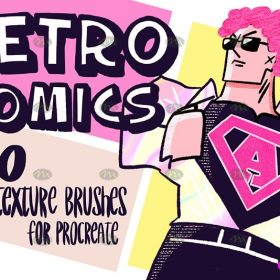 Download 30 Comic Retro Texture Procreate Brushes
Download 30 Comic Retro Texture Procreate Brushes
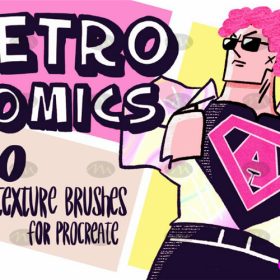 Free download 30 retro nostalgic cartoon cartoon procreate illustration brushes
Free download 30 retro nostalgic cartoon cartoon procreate illustration brushes
 Vintage pop style dot procreate brushes classic gradient color halftone polka dots messy lines cartoon photoshop painting
Vintage pop style dot procreate brushes classic gradient color halftone polka dots messy lines cartoon photoshop painting
 mosaic brushes procreate pixel style photoshop brushes retro game particles ipad hand drawn halftone illustration
mosaic brushes procreate pixel style photoshop brushes retro game particles ipad hand drawn halftone illustration
 Free download Retro word mark design Procreate brushes
Free download Retro word mark design Procreate brushes
 Free download Retro Magic Elements Procreate Brushes
Free download Retro Magic Elements Procreate Brushes
 Free download 34 retro texture effect Procreate brushes
Free download 34 retro texture effect Procreate brushes
 Free download Retro Japanese illustration Procreate brushes
Free download Retro Japanese illustration Procreate brushes
 procreate dot brushes halftone style particles photoshop painting black and white anime lines American retro pop
procreate dot brushes halftone style particles photoshop painting black and white anime lines American retro pop
 procreate brushes mosaic retro pixel style ipad painting game style particles ipad hand drawn illustration
procreate brushes mosaic retro pixel style ipad painting game style particles ipad hand drawn illustration
 Pixel Art Brushes for Procreate – Retro Style Design
Pixel Art Brushes for Procreate – Retro Style Design
 80’s Retro Gaming Font Design Procreate Brush Set Free download
80’s Retro Gaming Font Design Procreate Brush Set Free download
 procreate brushes photoshop brushes soft edges blending transitions color mixing painting portrait thick paint skin blending
procreate brushes photoshop brushes soft edges blending transitions color mixing painting portrait thick paint skin blending
 procreate imitation rock color brushes dunhuang painting background Photoshop brushes gold leaf texture ancient style national tide illustration
procreate imitation rock color brushes dunhuang painting background Photoshop brushes gold leaf texture ancient style national tide illustration
 procreate brushes alpine mountains watercolor line drawing photoshop brushes copy fill color landscape
procreate brushes alpine mountains watercolor line drawing photoshop brushes copy fill color landscape
 Free download 50 color halftone lattice dot texture procreate brushes
Free download 50 color halftone lattice dot texture procreate brushes
 Free download 42 color halftone lattice dotted material texture procreate brushes
Free download 42 color halftone lattice dotted material texture procreate brushes
 Free download 30 children’s illustration illustration crayon color pencil procreate brushes
Free download 30 children’s illustration illustration crayon color pencil procreate brushes
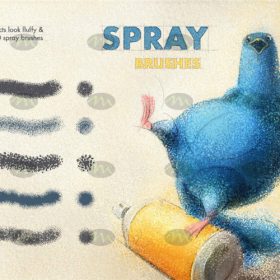 Free download 60 kinds of color pencil sketch sketch airbrush acrylic procreate brushes
Free download 60 kinds of color pencil sketch sketch airbrush acrylic procreate brushes
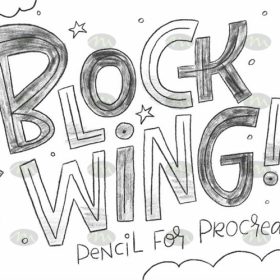 Free download Pencil Children Sketching Sketching Hand Drawing Color Pencil Procreate Brushes
Free download Pencil Children Sketching Sketching Hand Drawing Color Pencil Procreate Brushes
 Free download 16 color halftone grid dotted Procreate brushes
Free download 16 color halftone grid dotted Procreate brushes
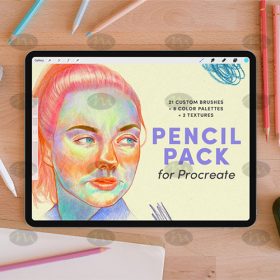 Free download procreate colored pencils crayons crayons doodling brushes color ring packaged resources
Free download procreate colored pencils crayons crayons doodling brushes color ring packaged resources
 Free download Procreate professional hand-painted color pastel brushes
Free download Procreate professional hand-painted color pastel brushes
 14 Color Pencil Sketch Procreate Brushes Free download
14 Color Pencil Sketch Procreate Brushes Free download
 procreate brushes small fresh sweet system noise particles iPad board drawing illustration figure figure morandi color card
procreate brushes small fresh sweet system noise particles iPad board drawing illustration figure figure morandi color card
 Procreate Brushes Illustration Color Palette Set
Procreate Brushes Illustration Color Palette Set
 Procreate All-in-One Inking Brushes – Sketch, Outline & Color
Procreate All-in-One Inking Brushes – Sketch, Outline & Color
 Procreate Brushes and Color Palettes Organize Colors with PCCS System
Procreate Brushes and Color Palettes Organize Colors with PCCS System
 Download Retro Japanese illustration Procreate brushes
Download Retro Japanese illustration Procreate brushes
 Procreate Brushes Kiddie Retro Pencil Crayon Set
Procreate Brushes Kiddie Retro Pencil Crayon Set
 80’s Retro Gaming Font Design Procreate Brush Set download
80’s Retro Gaming Font Design Procreate Brush Set download
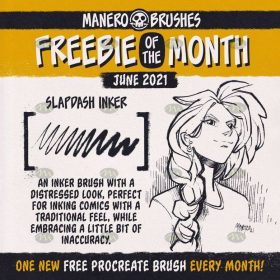 Free download Procreate Free Comic Basic Brushes
Free download Procreate Free Comic Basic Brushes
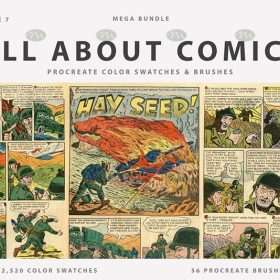 Free download American Comic Procreate Brushes
Free download American Comic Procreate Brushes
 Free download Comic halftone effect Procreate brushes
Free download Comic halftone effect Procreate brushes
 Free download Procreate Comic Sea of Clouds Brushes
Free download Procreate Comic Sea of Clouds Brushes
 Free download Procreate Comic Dialog Brushes
Free download Procreate Comic Dialog Brushes
 Free download Comic Hair Highlight Procreate Brushes
Free download Comic Hair Highlight Procreate Brushes
 Free download Procreate Game Comic Character Sketch Brushes Set
Free download Procreate Game Comic Character Sketch Brushes Set
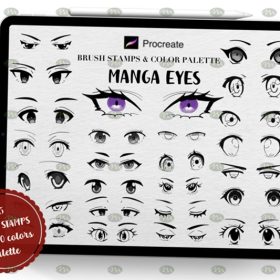 Free download Procreate Comic Eye Stamp Brushes
Free download Procreate Comic Eye Stamp Brushes
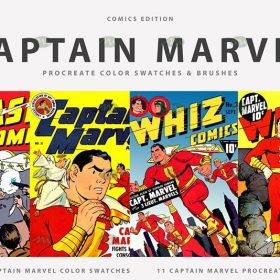 Free download Procreate Americana Comic Brushes
Free download Procreate Americana Comic Brushes
 download Comic halftone effect Procreate brushes
download Comic halftone effect Procreate brushes
 Download 30 children’s illustration illustration crayon color pencil procreate brushes
Download 30 children’s illustration illustration crayon color pencil procreate brushes
 Download 42 color halftone lattice dotted material texture procreate brushes
Download 42 color halftone lattice dotted material texture procreate brushes
 Download 16 color halftone grid dotted Procreate brushes
Download 16 color halftone grid dotted Procreate brushes
 14 Color Pencil Sketch Procreate Brushes download
14 Color Pencil Sketch Procreate Brushes download
 Download 50 color halftone lattice dot texture procreate brushes
Download 50 color halftone lattice dot texture procreate brushes
 Download Procreate professional hand-painted color pastel brush
Download Procreate professional hand-painted color pastel brush
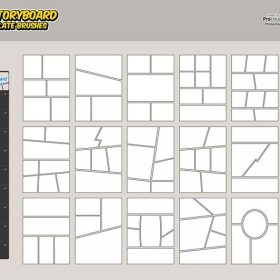 320+ Comic Layout Layout PS and Procreate Brushes Free download
320+ Comic Layout Layout PS and Procreate Brushes Free download


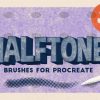
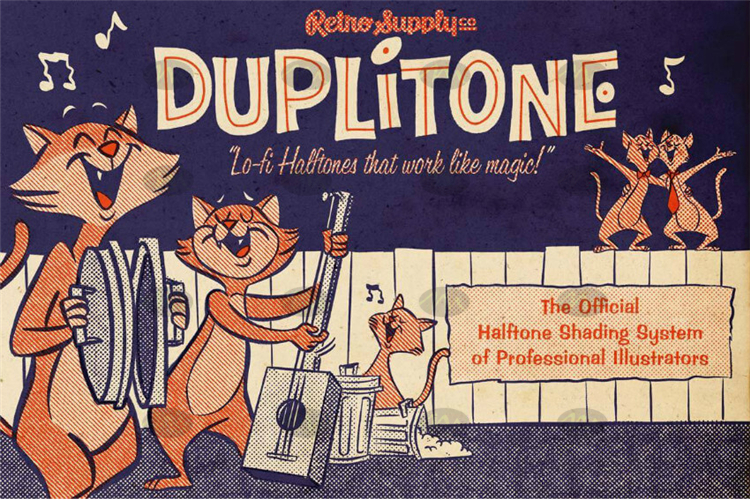
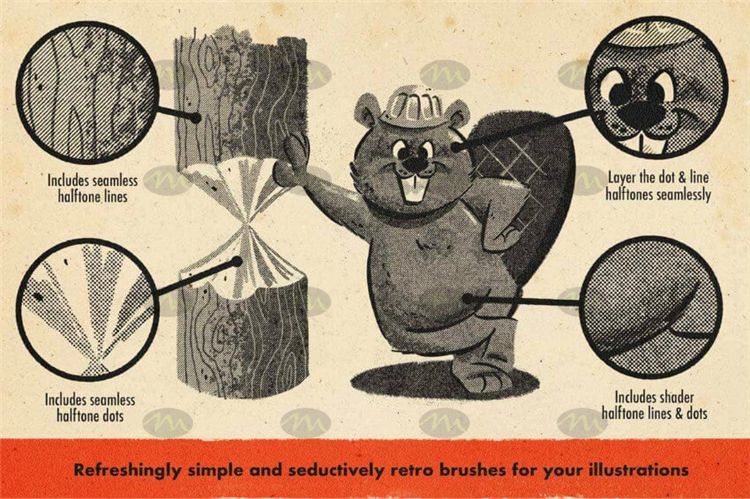
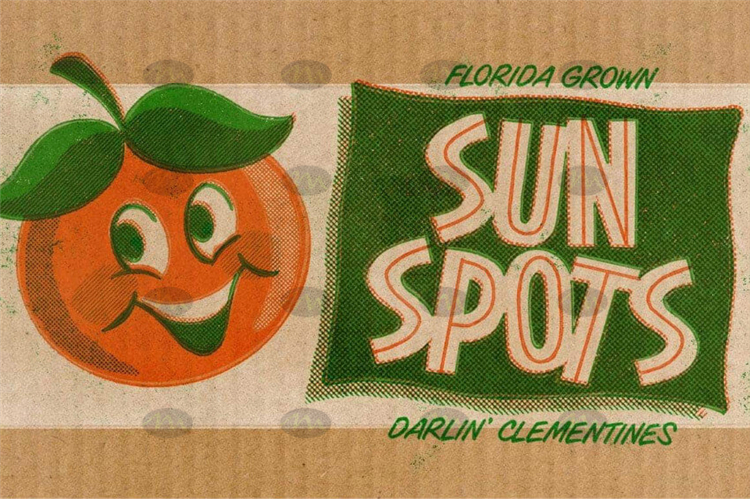

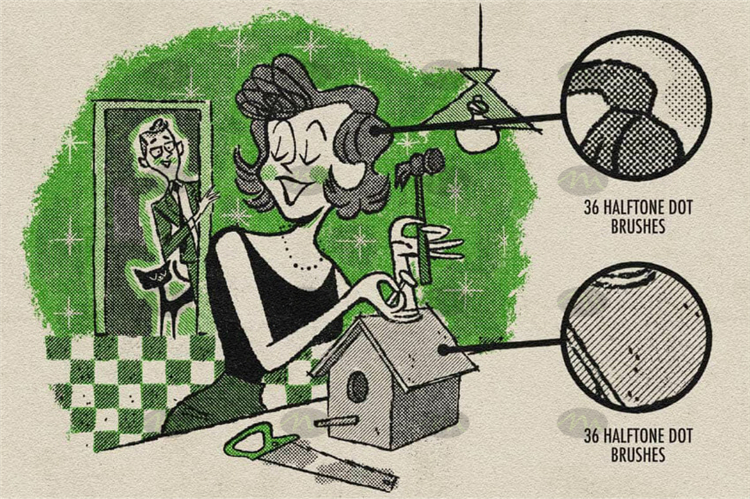
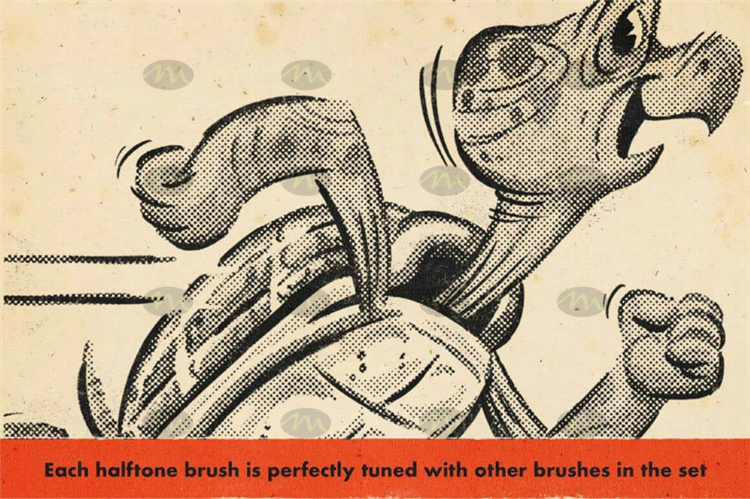
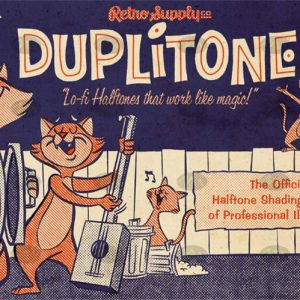
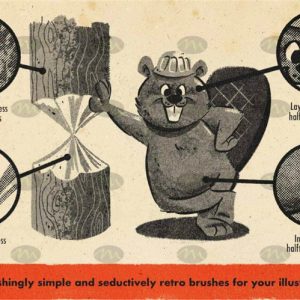
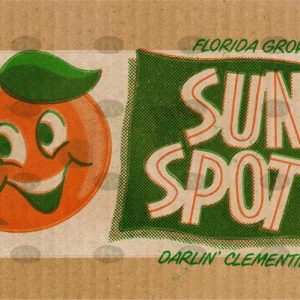

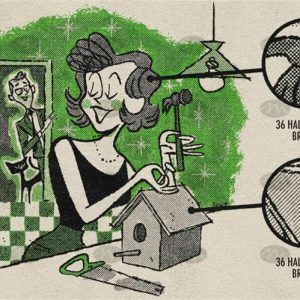
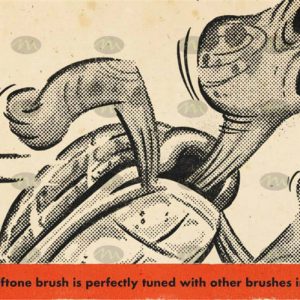
Reviews
There are no reviews yet.