Free download Procreate animation pupil brushes
✅ New brushes are shared constantly.
📥 Download never expires.
📧 [email protected]
🚀Contact us if you have any problems
Greetings art lovers! Are you ready to go to the next stage with your digital art by using the amazing Free Procreate Pupil Brushes? Let’s look into the different ways these brushes can unlock artistic expressions:
Realistic Eye Illustrations: Create stunningly realistic eye illustrations that have intricate details and a lifelike feel, more so for portraits, character designs or expressive artwork.
Fantasy Creature Concepts: In featuring captivating eyes that bespeak of fantasy world mythology, these brushes revive mythical creatures such as dragons, unicorns, elves or fairies.
Animal Portraits: Wild life portraits can be given depth and personality through brushes that bring soulful looks of animals like majestic lions, playful puppies or curious cats.
Sci-Fi Character Designs: The cybernetic enhancements and captivating eye details make future-like characters in sci-fi works to evoke sense of wonder and intrigue in viewers.
Whimsical Cartoon Characters: Make your cartoon characters lovable by using expressive eye details to communicate their emotions and personalities like goofy grins or mischievous glances.
Magical Landscapes: With these brushes capturing enchanting realms among others such as those found in mystical forests, sparkling waterfalls and otherworldly vistas will twinkle invitingly at your audience.
Surreal Dreamscapes: Use brushes which enhance dreamlike qualities and ethereal atmospheres to create surrealistic artwork that blurs the line between reality and fantasy.
Emotive Portraits: From tender love scenarios to fierce determination ones; there is much emotion being put down on canvas through the eyes when using brushes enhancing them in your portraits.
With Free Procreate Pupil Brushes endless opportunities await you! Set free your imagination and let your pencil run wild like never before.
How to install procreate brush files:
Steps:
- Download the brush from procreatebrush.net (the product is in zip format)
- Install the unzip program from the App Store (recommended: iZipp)
- Unzip the product file
- Click on the brush/canvas set file and open it in Procreate
- Use them to create beautiful artwork
See our detailed tutorial on how to download and install brushes in Procreate
Unlock this and thousands of other beautiful Procreate brushes and palettes. Rest assured that you will always receive quality Procreate assets crafted by professionals in many categories. Sign up once and get access to top-notch Procreate assets. Cancel at any time.
Related procreate brushes:
 Free download 31 procreate brushes for pupil eyes
Free download 31 procreate brushes for pupil eyes
 Free download HD pupil Procreate, photoshop brushes set
Free download HD pupil Procreate, photoshop brushes set
 procreate brushes Photoshop brushes iris portrait pupil eye highlights eyeballs portrait eyeballs Beauty
procreate brushes Photoshop brushes iris portrait pupil eye highlights eyeballs portrait eyeballs Beauty
 Download 31 procreate brushes for pupil eyes
Download 31 procreate brushes for pupil eyes
 Free download 32 animation illustration brushes procreate brushes
Free download 32 animation illustration brushes procreate brushes
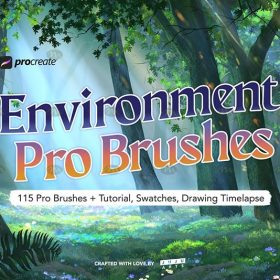 Free download Animation scene illustration Procreate brushes
Free download Animation scene illustration Procreate brushes
 Free download Animation ear line Procreate brushes
Free download Animation ear line Procreate brushes
 Free download 160+ CG Animation Art Painting Procreate Brushes Set
Free download 160+ CG Animation Art Painting Procreate Brushes Set
 Free download Procreate brushes commonly used in animation drawing
Free download Procreate brushes commonly used in animation drawing
 Free download Procreate Animation Cloud Brushes
Free download Procreate Animation Cloud Brushes
 Free download 8 animation basic pose Procreate brushes
Free download 8 animation basic pose Procreate brushes
 Free download Procreate animation skirt brushes
Free download Procreate animation skirt brushes
 Free download Procreate animation firework brushes
Free download Procreate animation firework brushes
 Free download Procreate animation plant leaf brushes
Free download Procreate animation plant leaf brushes
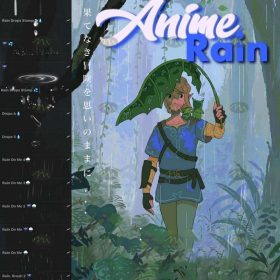 Free download Procreate Animation Raindrop Water Drop Brushes
Free download Procreate Animation Raindrop Water Drop Brushes
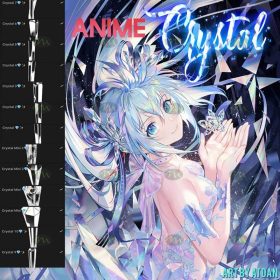 Free download Procreate Animation Crystal Brushes
Free download Procreate Animation Crystal Brushes
 160+ CG Animation Art Painting Procreate Brush Set Free download
160+ CG Animation Art Painting Procreate Brush Set Free download
 Download 160+ CG Animation Art Painting Procreate Brushes Set
Download 160+ CG Animation Art Painting Procreate Brushes Set
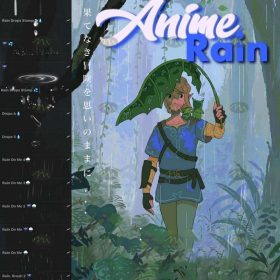 Download Procreate Animation Raindrop Water Drop Brushes
Download Procreate Animation Raindrop Water Drop Brushes
 Download Animation ear line Procreate brushes
Download Animation ear line Procreate brushes
 Download Procreate animation plant leaf brushes
Download Procreate animation plant leaf brushes
 Download Procreate brushes commonly used in animation drawing
Download Procreate brushes commonly used in animation drawing
 Download Procreate Animation Cloud Brush
Download Procreate Animation Cloud Brush
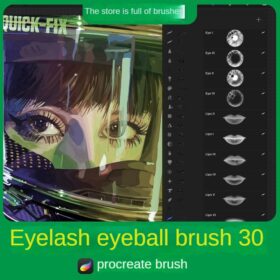 Procreate brushes human eyelashes eyebrows eyeshadow pupils five senses lips ipad hand painting pen
Procreate brushes human eyelashes eyebrows eyeshadow pupils five senses lips ipad hand painting pen
 procreate brushes Photoshop brushes simulation oil crayon charcoal brushes acrylic texture pastel brushes texture oil paint brushes
procreate brushes Photoshop brushes simulation oil crayon charcoal brushes acrylic texture pastel brushes texture oil paint brushes
 Charcoal procreate brushes Photoshop brushes dry oil dry brushes pencils brushes writing handwriting hand drawing portrait
Charcoal procreate brushes Photoshop brushes dry oil dry brushes pencils brushes writing handwriting hand drawing portrait
 Free download 12 portrait eyebrow brushes hair brushes procreate brushes
Free download 12 portrait eyebrow brushes hair brushes procreate brushes
 Free download 20 dry brushes children’s illustration brushes procreate brushes
Free download 20 dry brushes children’s illustration brushes procreate brushes
 download 12 portrait eyebrow brushes hair brushes procreate brushes
download 12 portrait eyebrow brushes hair brushes procreate brushes
 Free download 20 jungle illustration plant brushes download procreate brushes
Free download 20 jungle illustration plant brushes download procreate brushes
 brushes brush strokes procreate brushes Photoshop brushes ink strokes stamps ink splatters calligraphy ink dots splatters
brushes brush strokes procreate brushes Photoshop brushes ink strokes stamps ink splatters calligraphy ink dots splatters
 brushes brush strokes traces procreate brushes photoshop brushes calligraphy ink strokes ink strokes embellishments writing ink splash
brushes brush strokes traces procreate brushes photoshop brushes calligraphy ink strokes ink strokes embellishments writing ink splash
 Simulation marker Photoshop brushes procreate brushes hand drawing sketches industrial clothing interior design painting brushes
Simulation marker Photoshop brushes procreate brushes hand drawing sketches industrial clothing interior design painting brushes
 Animal Fluff Brushes procreate Brushes Photoshop Brushes Hair Fur Hair Hair Silk Cat Dog Fur Texture
Animal Fluff Brushes procreate Brushes Photoshop Brushes Hair Fur Hair Hair Silk Cat Dog Fur Texture
 procreate hair brushes portrait braid character hair brushes stroke ipad hand drawing painting ps brushes
procreate hair brushes portrait braid character hair brushes stroke ipad hand drawing painting ps brushes
 procreate chinese painting brushes ancient style ink brushes ancient style outlining painting Chinese style Photoshop brushes
procreate chinese painting brushes ancient style ink brushes ancient style outlining painting Chinese style Photoshop brushes
 procreate brushes outlining coloring lack of water brushes thick paint photoshop airbrush serur brushes
procreate brushes outlining coloring lack of water brushes thick paint photoshop airbrush serur brushes
 procreate brushes Photoshop clouds brushes clouds brushes white clouds miyazaki landscape illustration realistic clouds smoke
procreate brushes Photoshop clouds brushes clouds brushes white clouds miyazaki landscape illustration realistic clouds smoke
 procreate brushes Photoshop brushes human body brushes watercolor line drawing auxiliary character action form ipad anime
procreate brushes Photoshop brushes human body brushes watercolor line drawing auxiliary character action form ipad anime
 procreate brushes Photoshop brushes ancient style ink watercolor watercolor rendering light ink Chinese painting Chinese calligraphy thick ink brushes
procreate brushes Photoshop brushes ancient style ink watercolor watercolor rendering light ink Chinese painting Chinese calligraphy thick ink brushes
 Hair brushes procreate character headshot photoshop brushes portrait thick paint animal fluffy brushes hair hairy furry
Hair brushes procreate character headshot photoshop brushes portrait thick paint animal fluffy brushes hair hairy furry
 Free download 57 thick oil painting art brushes procreate brushes
Free download 57 thick oil painting art brushes procreate brushes
 Free download 12 ink sketch brushes procreate brushes
Free download 12 ink sketch brushes procreate brushes
 Free download 20 chalk sketch colored pencil crayon pencil brushes procreate brushes
Free download 20 chalk sketch colored pencil crayon pencil brushes procreate brushes
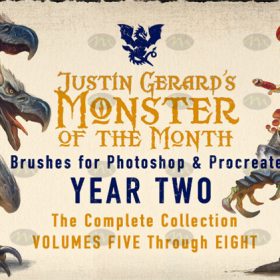 Free download Game original character brushes Procreate brushes
Free download Game original character brushes Procreate brushes
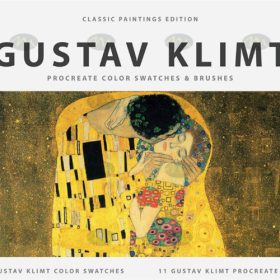 Free download Klimt Gustav Klimt’s brushes Procreate brushes
Free download Klimt Gustav Klimt’s brushes Procreate brushes
 Free download q version of the illustration cartoon brushes procreate brushes
Free download q version of the illustration cartoon brushes procreate brushes
 Free download 47 animal hair brushes procreate brushes
Free download 47 animal hair brushes procreate brushes
 Free download 75 plant leaf brushes procreate brushes
Free download 75 plant leaf brushes procreate brushes
 Free download Edgar Degas oil painting art brushes procreate brushes
Free download Edgar Degas oil painting art brushes procreate brushes
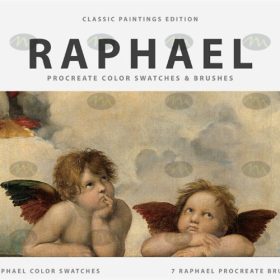 Free download Raphael oil painting brushes procreate brushes set
Free download Raphael oil painting brushes procreate brushes set
 Free download 17 kinds of thick coating Q cartoon portrait hair brushes Procreate brushes
Free download 17 kinds of thick coating Q cartoon portrait hair brushes Procreate brushes
 Free download 18 sketch pencil brushes Procreate brushes
Free download 18 sketch pencil brushes Procreate brushes
 Free download 20 neon light brushes Procreate brushes
Free download 20 neon light brushes Procreate brushes




Reviews
There are no reviews yet.