Procreate brushes human eyelashes eyebrows eyeshadow pupils five senses lips ipad hand painting pen
$2.00
✅ New brushes are shared constantly.
📥 Download never expires.
📧 [email protected]
🚀Contact us if you have any problems
Categories: Eyelashes, Free Brushes, Paid brushes, Painting, Pupils, Shadow
Greetings fellow digi-artists! What we will be discussing today are Procreate Brushes that help in designing a human feature. Yes, you heard me right! This includes things like eyelashes, eyebrows, eyeshadow, pupils and lips available for digital hand painting with your iPad pen.
Unlock Your Artistic Potential: What Can You Achieve?
The possibilities are endless with these specialized brushes. But before we get carried away let’s take a look at some cool artworks:
Expressive Portraits: Enhance the depth and realistic nature of your portraiture work by incorporating more details into the human face. From soft eyelashes accentuating expressive eyes to well curved eyebrows and plumped up lips these brushes enable you to convey emotions with great accuracy.
Mesmerizing Makeup: Immerse yourself into cosmetic artistry experimenting with numerous eye shadow combinations, bold eye liner lines and whirling eyelashes. In all cases – whether it is about creating a glamorous beauty portrait or an eccentric character – one can find appropriate brushes to apply.
Sensory Illustrations: Take your audience on a journey of sorts; evoke feelings of touch, taste, smell, sight and sound through visually appealing illustrations. Settling down on velvet lips or shiny eyeshadows that sparkle among others enables you to create art that immerses the viewer and engages the senses as well as imagination.
What Makes Procreate Brushes for Human Features Unique?
So you may be wondering what sets these kind of brushes apart from others? Allow me to break it down for you:
Unparalleled Authenticity: Each individual brush is carefully designed to mimic the minute details and textures inherent in human features thereby making ones artwork look real.
Multiple Uses And Accuracy: These brushes can produce images ranging from hyper-realism portraits up to whimsical character designs thus giving users infinite options as they see fit.
User Friendly Brush Settings: It has been made possible even for amateur artists since the brushes are compatible with Procreate, an art app on iPad. If you have a desire to express something through your hands at any time and place, just open this application.
So there you have it, my fellow artists! The Procreate Brushes for Human Features are a game-changer for digital artistry. Dive in, explore, and let your creativity soar to new heights!
How to download procreate brush files after paying:
Go to “My Account” → “Downloads”


How to install procreate brush files:
Steps:
- Download the brush from procreatebrush.net (the product is in zip format)
- Install the unzip program from the App Store (recommended: iZipp)
- Unzip the product file
- Click on the brush/canvas set file and open it in Procreate
- Use them to create beautiful artwork
See our detailed tutorial on how to download and install brushes in Procreate
Related procreate brushes:
 procreate brushes Photoshop brushes girls portrait eyelashes realistic false eyelashes ipad tablet brush
procreate brushes Photoshop brushes girls portrait eyelashes realistic false eyelashes ipad tablet brush
 Procreate Brushes Skin Texture Folds Lips Freckles Dots Photoshop Brushes ipad Portrait Painting
Procreate Brushes Skin Texture Folds Lips Freckles Dots Photoshop Brushes ipad Portrait Painting
 procreate brushes human face portrait auxiliary line sketch ipad painting zero basic character models
procreate brushes human face portrait auxiliary line sketch ipad painting zero basic character models
 procreate brushes portrait features sketching linework practice lips eyes nose ipad Photoshop brushes
procreate brushes portrait features sketching linework practice lips eyes nose ipad Photoshop brushes
 procreate brushes Photoshop brushes human body brushes watercolor line drawing auxiliary character action form ipad anime
procreate brushes Photoshop brushes human body brushes watercolor line drawing auxiliary character action form ipad anime
 procreate brushes Photoshop brushes Q version of the cute characters human body painting auxiliary line cartoon children’s hairstyle hair
procreate brushes Photoshop brushes Q version of the cute characters human body painting auxiliary line cartoon children’s hairstyle hair
 Free download Five senses portrait painting template collection Procreate brushes
Free download Five senses portrait painting template collection Procreate brushes
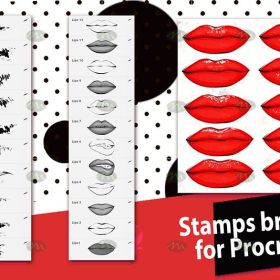 Free Download Procreate Brushes for Stylish Portrait Lips
Free Download Procreate Brushes for Stylish Portrait Lips
 procreate brushes mosaic retro pixel style ipad painting game style particles ipad hand drawn illustration
procreate brushes mosaic retro pixel style ipad painting game style particles ipad hand drawn illustration
 Procreate brushes Photoshop brushes boys anime human avatar multi-angle pose structure auxiliary line drawing
Procreate brushes Photoshop brushes boys anime human avatar multi-angle pose structure auxiliary line drawing
 Female human structure procreate brush Photoshop brushes head body torso action anime auxiliary line drawing
Female human structure procreate brush Photoshop brushes head body torso action anime auxiliary line drawing
 procreate brushes Japanese anime girl cartoon limbs human body line drawing action gesture Photoshop
procreate brushes Japanese anime girl cartoon limbs human body line drawing action gesture Photoshop
 Procreate brushes ancient style ink Chinese style ipad hand-painted Chinese painting ink splash fountain pen wash brush
Procreate brushes ancient style ink Chinese style ipad hand-painted Chinese painting ink splash fountain pen wash brush
 Procreate brushes rainbow wave lines row lines handwriting cute hand drawing noise texture ipad painting pen
Procreate brushes rainbow wave lines row lines handwriting cute hand drawing noise texture ipad painting pen
 Realistic Watercolor Procreate Brushes Thick Paint Simulation Swoosh Water Stain Texture Painting ipad hand painting brushes
Realistic Watercolor Procreate Brushes Thick Paint Simulation Swoosh Water Stain Texture Painting ipad hand painting brushes
 procreate hair brushes portrait braid character hair brushes stroke ipad hand drawing painting ps brushes
procreate hair brushes portrait braid character hair brushes stroke ipad hand drawing painting ps brushes
 Procreate brushes clouds hand-painted white clouds realistic clouds photoshop brushes clouds ipad painting strokes
Procreate brushes clouds hand-painted white clouds realistic clouds photoshop brushes clouds ipad painting strokes
 procreate brushes fruit watercolor line drawing copy coloring photoshop brushes ipad hand painting
procreate brushes fruit watercolor line drawing copy coloring photoshop brushes ipad hand painting
 Procreate brushes trees hills gardens woods mountains brushstrokes ipad painting brushes hand drawn
Procreate brushes trees hills gardens woods mountains brushstrokes ipad painting brushes hand drawn
 procreate brushes Photoshop watercolor brushes pigment texture oil painting thick paint clear powder grain texture ipad hand drawing
procreate brushes Photoshop watercolor brushes pigment texture oil painting thick paint clear powder grain texture ipad hand drawing
 Procreate Brushes Vintage Anime Cartoon Japanese Manga Hand-drawn iPad Painting Swatch Brush Material
Procreate Brushes Vintage Anime Cartoon Japanese Manga Hand-drawn iPad Painting Swatch Brush Material
 Procreate brushes hand-painted animal plush hair ipad tablet hand-painted brush stroke brush illustration
Procreate brushes hand-painted animal plush hair ipad tablet hand-painted brush stroke brush illustration
 English thick oil painting procreate brushes photoshop brushes romantic garden nature flowers forest ipad painting
English thick oil painting procreate brushes photoshop brushes romantic garden nature flowers forest ipad painting
 procreate brushes Photoshop brushes ancient style texture background auspicious patterns ipad painting
procreate brushes Photoshop brushes ancient style texture background auspicious patterns ipad painting
 procreate brushes butterfly hd patterns flying insects snap free ipad painting tattoo photoshop brushes
procreate brushes butterfly hd patterns flying insects snap free ipad painting tattoo photoshop brushes
 procreate brushes african tribal minority pattern texture background photoshop brushes ipad painting clothing
procreate brushes african tribal minority pattern texture background photoshop brushes ipad painting clothing
 Ink brushes procreate Chinese landscape painting Chinese style ipad brush outline Photoshop brushes ink blotting
Ink brushes procreate Chinese landscape painting Chinese style ipad brush outline Photoshop brushes ink blotting
 Nautical ship anchor element procreate brushes Photoshop pirate tattoo tattoo ipad painting
Nautical ship anchor element procreate brushes Photoshop pirate tattoo tattoo ipad painting
 procreate watercolor brushes outline ancient style realistic texture ink ipad tablet painting
procreate watercolor brushes outline ancient style realistic texture ink ipad tablet painting
 procreate watercolor brushes realistic watery texture splash ancient style ink halo texture ipad painting
procreate watercolor brushes realistic watery texture splash ancient style ink halo texture ipad painting
 procreate brushes portrait face multi expression auxiliary line iPad painting thick paint zero basic practice outlining
procreate brushes portrait face multi expression auxiliary line iPad painting thick paint zero basic practice outlining
 Procreate brushes dragon line drawing ipad painting tattoo tattoo auger dragon auspicious Chinese traditional pattern
Procreate brushes dragon line drawing ipad painting tattoo tattoo auger dragon auspicious Chinese traditional pattern
 Procreate Brushes Photoshop Animal White Feathers Falling Fairy Beauty Fantasy Late Effects iPad Painting
Procreate Brushes Photoshop Animal White Feathers Falling Fairy Beauty Fantasy Late Effects iPad Painting
 Procreate Brushes Glimmer Collection Sparkling Colors Light Effects Digital Art iPad Painting
Procreate Brushes Glimmer Collection Sparkling Colors Light Effects Digital Art iPad Painting
 mosaic brushes procreate pixel style photoshop brushes retro game particles ipad hand drawn halftone illustration
mosaic brushes procreate pixel style photoshop brushes retro game particles ipad hand drawn halftone illustration
 procreate watercolor brushes simulation realistic ink ipad hand drawing outline coloring smear flow brushes
procreate watercolor brushes simulation realistic ink ipad hand drawing outline coloring smear flow brushes
 procreate watercolor brushes realistic water marks texture photoshop brushes ipad hand drawn illustration watercolor brush strokes stamps
procreate watercolor brushes realistic water marks texture photoshop brushes ipad hand drawn illustration watercolor brush strokes stamps
 Procreate brushes garden hand-painted vines plants leaves leaves grass illustration ipad brushes
Procreate brushes garden hand-painted vines plants leaves leaves grass illustration ipad brushes
 Procreate Brushes Leaf Texture Landscape Woods Garden Green Leaves IPAD Hand Drawn Illustration Brushes
Procreate Brushes Leaf Texture Landscape Woods Garden Green Leaves IPAD Hand Drawn Illustration Brushes
 Hair brushes procreate character thick paint portrait hair photoshop brushes hair curly hair ipad hand drawn
Hair brushes procreate character thick paint portrait hair photoshop brushes hair curly hair ipad hand drawn
 Procreate Flower Brushes Nature Plants Leaves Birds Flowers Anime Landscape Wedding ipad Hand-painted Illustration
Procreate Flower Brushes Nature Plants Leaves Birds Flowers Anime Landscape Wedding ipad Hand-painted Illustration
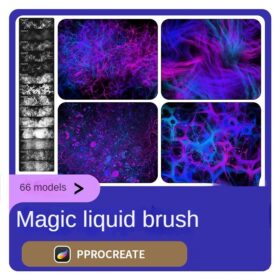 procreate brushes liquid water surface ripples acidic texture ipad hand-painted illustration dreamy backgrounds
procreate brushes liquid water surface ripples acidic texture ipad hand-painted illustration dreamy backgrounds
 procreate brushes neon color swatches neon fluorescent bobsleigh punk style ipad hand drawn illustration color swatch gallery
procreate brushes neon color swatches neon fluorescent bobsleigh punk style ipad hand drawn illustration color swatch gallery
 Procreate brushes ancient style ink brush outline rice paper texture ipad hand-drawn Chinese style brush
Procreate brushes ancient style ink brush outline rice paper texture ipad hand-drawn Chinese style brush
 procreate brushes vintage art gothic fonts hand drawn graffiti writing ipad handwriting english classical
procreate brushes vintage art gothic fonts hand drawn graffiti writing ipad handwriting english classical
 procreate brushes Photoshop hand-painted iPad Hayao Miyazaki Japanese anime landscape plants flowers trees jungle trees
procreate brushes Photoshop hand-painted iPad Hayao Miyazaki Japanese anime landscape plants flowers trees jungle trees
 Procreate Brushes Animal Hair Silk Velvet Fur Textured Leather Illustration ipad Hand Drawing Board Strokes
Procreate Brushes Animal Hair Silk Velvet Fur Textured Leather Illustration ipad Hand Drawing Board Strokes
 procreate brushes collar line drawing clothing design clothes collar ipad hand drawing photoshop brushes
procreate brushes collar line drawing clothing design clothes collar ipad hand drawing photoshop brushes
 procreate brushes tiger head line drawing tattoo tattoo floral graphics tiger head hand drawn ipad
procreate brushes tiger head line drawing tattoo tattoo floral graphics tiger head hand drawn ipad
 procreate brushes realistic necklace hand-painted three-dimensional metal chain lock chain rope ipad jewelry decorations
procreate brushes realistic necklace hand-painted three-dimensional metal chain lock chain rope ipad jewelry decorations
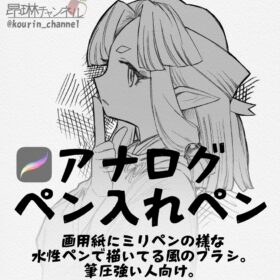 Procreate Brushes for Analog Pen Inking Experience Procreate Brushes for an Authentic Analog Pen Inking Experience
Procreate Brushes for Analog Pen Inking Experience Procreate Brushes for an Authentic Analog Pen Inking Experience
 Free download Female five delicate Procreate brushes
Free download Female five delicate Procreate brushes
 procreate calligraphy brushes iPad writing ancient style brushes handwriting ink brush writing ink stamps
procreate calligraphy brushes iPad writing ancient style brushes handwriting ink brush writing ink stamps
 Gouache Texture Procreate Brushes Photoshop Brushes Thick Paint Oil Painting Acrylic Hand Painting Quick Paint Paint Thick Paint Art
Gouache Texture Procreate Brushes Photoshop Brushes Thick Paint Oil Painting Acrylic Hand Painting Quick Paint Paint Thick Paint Art




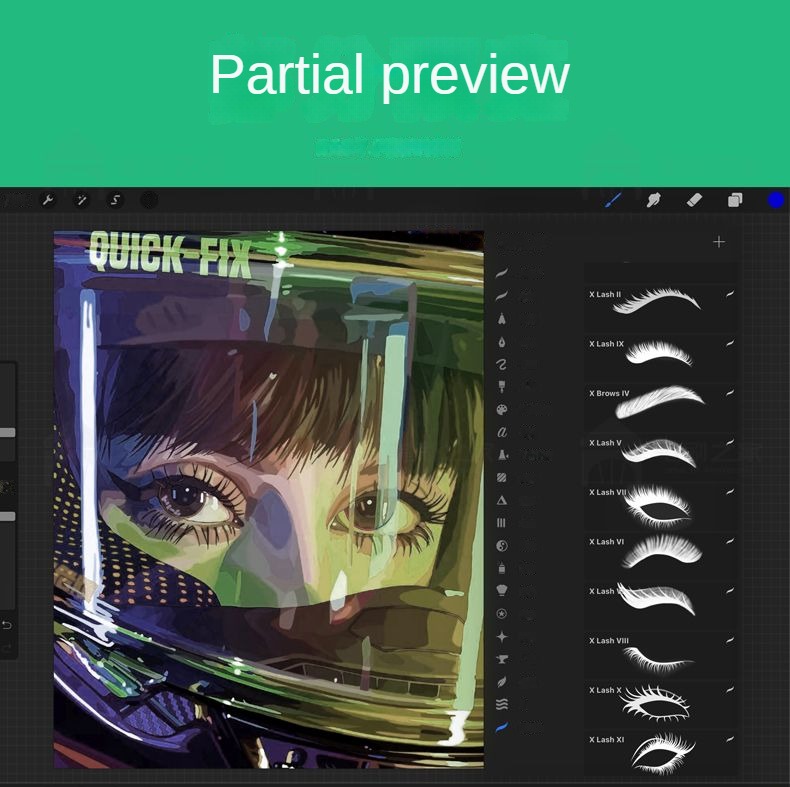



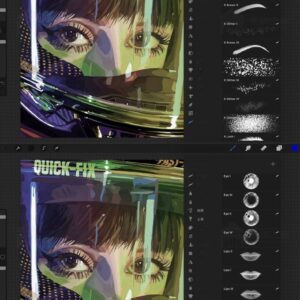
Reviews
There are no reviews yet.