200+ Calligraphy Board Writing Procreate, PS Brush Set download
$2.00
✅ New brushes are shared constantly.
📥 Download never expires.
📧 [email protected]
🚀Contact us if you have any problems
Do you want to experience new things about lettering and calligraphy? Then, 200+ Calligraphy Board Writing Procreate, PS Brush Set Download is what you need. This big accumulation of brushes helps you make amazing lettering and calligraphic designs.
What Are Calligraphy Board Writing Brushes?
Calligraphy board writing brushes are Procreate and Photoshop brush that looks and feels like a real marker or pen used in calligraphy. You can find various types of calligraphy texture – smooth and elegant or rough and gritty in the 200+ Calligraphy Board Writing Procreate, PS Brush Set Download which could be employed in different ways.
How to Use the 200+ Calligraphy Board Writing Procreate, PS Brush Set Download
Utilizing these brushes is trouble-free. Just choose your preferred brush, fix size as well as opacity then commence writing. They are suitable for the creation of many different kinds of calligraphies from those that are traditional up to those that have modern touch. The ideas are limitless.
What Types of Artwork Are the 200+ Calligraphy Board Writing Procreate, PS Brush Set Download Best Suited For?
These brushes work well with various art forms. A few examples include:
Wedding Invitations: The classy wedding invitations’ creators will find they have all they need using these calligraphic pens as they add style and beauty to them.
Social Media Graphics: These forms of media may easily be created by such brushes hence making them catch others’ eyes conveniently while being trendy.
Logos: Unusual logos can be made with the help of these particular tools meant for creating elegant unique logos designed for one’s own brand.
Hand-Lettering Art: Hand-lettered artworks look stunning when designed using any one of these available sets; thereby offering a textured appearance with layers.
Why Choose the 200+ Calligraphy Board Writing Procreate, PS Brush Set Download?
They help in distinguishing your work by the application of various calligraphy styles. They are easy to use and can be used in various ways. Additionally, they are cheap; hence you could download them immediately allowing you to start using them now.
How to download procreate brush files after paying:
Go to “My Account” → “Downloads”


How to install procreate brush files:
Steps:
- Download the brush from procreatebrush.net (the product is in zip format)
- Install the unzip program from the App Store (recommended: iZipp)
- Unzip the product file
- Click on the brush/canvas set file and open it in Procreate
- Use them to create beautiful artwork
See our detailed tutorial on how to download and install brushes in Procreate
Related procreate brushes:
 procreate brushes handwriting signature brush writing straight personalized calligraphy cute English font handbook board writing
procreate brushes handwriting signature brush writing straight personalized calligraphy cute English font handbook board writing
 200+ Calligraphy Board Writing Procreate, PS Brush Set Free download
200+ Calligraphy Board Writing Procreate, PS Brush Set Free download
 procreate calligraphy brushes iPad writing ancient style brushes handwriting ink brush writing ink stamps
procreate calligraphy brushes iPad writing ancient style brushes handwriting ink brush writing ink stamps
 Procreate writing brushes board drawing handwriting brush calligraphy mark pen outlining zero wah Photoshop brushes
Procreate writing brushes board drawing handwriting brush calligraphy mark pen outlining zero wah Photoshop brushes
 200+ Procreate Board Writing Brush Set Free download
200+ Procreate Board Writing Brush Set Free download
 Hollow calligraphy brush procreate ink brush stroke handwriting brush ipad Chinese ancient style writing
Hollow calligraphy brush procreate ink brush stroke handwriting brush ipad Chinese ancient style writing
 procreate Chinese painting brushes ancient style ink brush calligraphy writing Photoshop brushes brush brushwork Chinese outlining staining
procreate Chinese painting brushes ancient style ink brush calligraphy writing Photoshop brushes brush brushwork Chinese outlining staining
 brushes brush strokes traces procreate brushes photoshop brushes calligraphy ink strokes ink strokes embellishments writing ink splash
brushes brush strokes traces procreate brushes photoshop brushes calligraphy ink strokes ink strokes embellishments writing ink splash
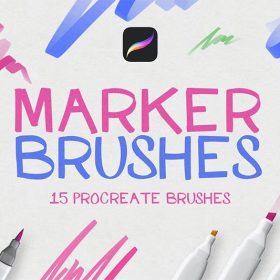 15 Marker Effect Procreate Board Writing Brushes download
15 Marker Effect Procreate Board Writing Brushes download
 10+ Board Writing Texture Effects Procreate Brushes download
10+ Board Writing Texture Effects Procreate Brushes download
 10+ Board Writing Texture Effects Procreate Brushes Free download
10+ Board Writing Texture Effects Procreate Brushes Free download
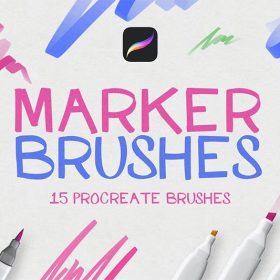 15 Marker Effect Procreate Board Writing Brushes Free download
15 Marker Effect Procreate Board Writing Brushes Free download
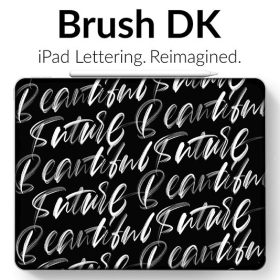 16 Board Writing Watercolor Texture Procreate Brushes Free download
16 Board Writing Watercolor Texture Procreate Brushes Free download
 brushes brush strokes procreate brushes Photoshop brushes ink strokes stamps ink splatters calligraphy ink dots splatters
brushes brush strokes procreate brushes Photoshop brushes ink strokes stamps ink splatters calligraphy ink dots splatters
 Download 40 calligraphy letters procreate brushes download
Download 40 calligraphy letters procreate brushes download
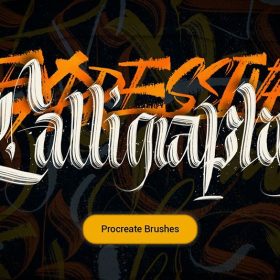 14 Calligraphy Brushes for Procreate download
14 Calligraphy Brushes for Procreate download
 procreate brushes Photoshop brushes ancient style ink watercolor watercolor rendering light ink Chinese painting Chinese calligraphy thick ink brushes
procreate brushes Photoshop brushes ancient style ink watercolor watercolor rendering light ink Chinese painting Chinese calligraphy thick ink brushes
 Korean Calligraphy Procreate Brushes with Grainy Texture
Korean Calligraphy Procreate Brushes with Grainy Texture
 Free download 40 calligraphy letters procreate brushes download
Free download 40 calligraphy letters procreate brushes download
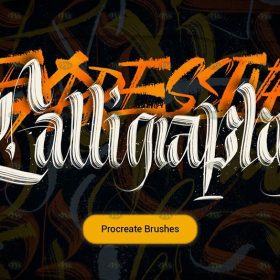 Free download 14 Calligraphy Brushes for Procreate
Free download 14 Calligraphy Brushes for Procreate
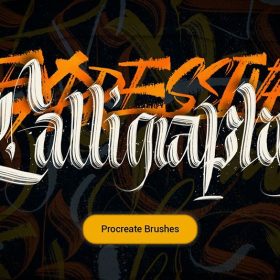 14 Calligraphy Brushes for Procreate Free download
14 Calligraphy Brushes for Procreate Free download
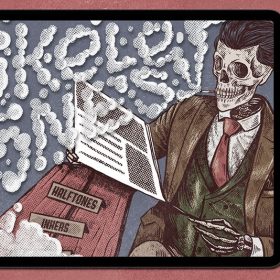 200+ Vintage Halftone Texture Procreate Brushes download
200+ Vintage Halftone Texture Procreate Brushes download
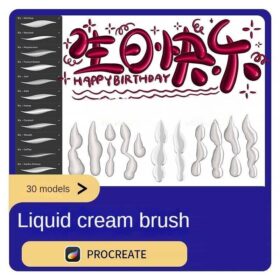 procreate liquid brushes 3d cute writing water stains water beads paintbrush metallic luster balloon tears
procreate liquid brushes 3d cute writing water stains water beads paintbrush metallic luster balloon tears
 procreate cream brushes 3d ipad writing signature background cute balloon
procreate cream brushes 3d ipad writing signature background cute balloon
 Procreate Stereo Brushes 3D Handwriting Drawing Graffiti Liquid Hollow Outline Stroke Cream Book ipad Writing
Procreate Stereo Brushes 3D Handwriting Drawing Graffiti Liquid Hollow Outline Stroke Cream Book ipad Writing
 procreate brushes vintage art gothic fonts hand drawn graffiti writing ipad handwriting english classical
procreate brushes vintage art gothic fonts hand drawn graffiti writing ipad handwriting english classical
 procreate brushes Photoshop brushes markers graffiti hand-drawn art realistic trendy painting writing markers
procreate brushes Photoshop brushes markers graffiti hand-drawn art realistic trendy painting writing markers
 Charcoal procreate brushes Photoshop brushes dry oil dry brushes pencils brushes writing handwriting hand drawing portrait
Charcoal procreate brushes Photoshop brushes dry oil dry brushes pencils brushes writing handwriting hand drawing portrait
 procreate pixel art brushes pixel brushes art board drawing painting illustration
procreate pixel art brushes pixel brushes art board drawing painting illustration
 procreate brushes small fresh sweet system noise particles iPad board drawing illustration figure figure morandi color card
procreate brushes small fresh sweet system noise particles iPad board drawing illustration figure figure morandi color card
 Procreate Brushes Animal Hair Silk Velvet Fur Textured Leather Illustration ipad Hand Drawing Board Strokes
Procreate Brushes Animal Hair Silk Velvet Fur Textured Leather Illustration ipad Hand Drawing Board Strokes
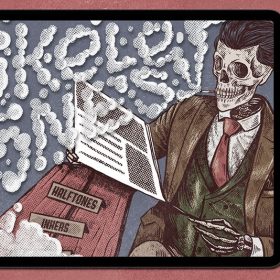 200+ Vintage Halftone Texture Procreate Brushes Free download
200+ Vintage Halftone Texture Procreate Brushes Free download
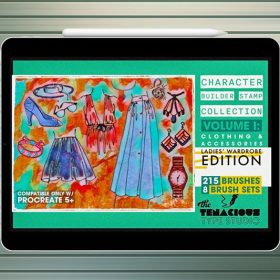 200+ Women’s Clothing Linework Procreate Brushes Free download
200+ Women’s Clothing Linework Procreate Brushes Free download
 Free download Procreate Basic Board Drawing Brushes
Free download Procreate Basic Board Drawing Brushes
 Free download 22pcs Procreate Brushes board drawing pen set
Free download 22pcs Procreate Brushes board drawing pen set
 Download Gothic handwriting Procreate brushes
Download Gothic handwriting Procreate brushes
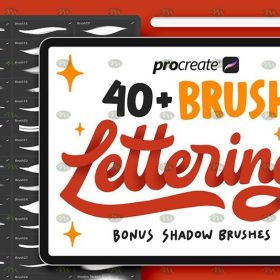 Download Procreate Handwriting Font Brushes Set
Download Procreate Handwriting Font Brushes Set
 Download Procreate Signature Handwriting Brushes
Download Procreate Signature Handwriting Brushes
 Download Procreate Basic Handwriting Brushes
Download Procreate Basic Handwriting Brushes
 Procreate brushes ancient style ink brush outline rice paper texture ipad hand-drawn Chinese style brush
Procreate brushes ancient style ink brush outline rice paper texture ipad hand-drawn Chinese style brush
 Procreate brushes hand-painted animal plush hair ipad tablet hand-painted brush stroke brush illustration
Procreate brushes hand-painted animal plush hair ipad tablet hand-painted brush stroke brush illustration
 Procreate Noise Brush Photoshop Texture Brush Texture Mesh Vintage Aged Worn Dots
Procreate Noise Brush Photoshop Texture Brush Texture Mesh Vintage Aged Worn Dots
 Procreate Interior Design Texture Brush Free download
Procreate Interior Design Texture Brush Free download
 download Ink, water brush marker Procreate brushes set
download Ink, water brush marker Procreate brushes set
 Download 120 pen brush texture procreate brushes
Download 120 pen brush texture procreate brushes
 Download Procreate Natural Leaf and Grass Pattern Brush Set
Download Procreate Natural Leaf and Grass Pattern Brush Set
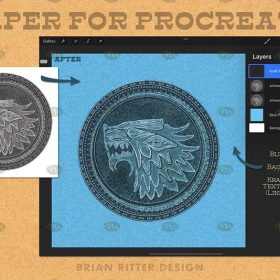 Download Procreate paper brush and canvas templates
Download Procreate paper brush and canvas templates
 3D Highlight Graffiti Procreate Brush download
3D Highlight Graffiti Procreate Brush download
 Download Comic Hair Highlight Procreate Brush
Download Comic Hair Highlight Procreate Brush
 Download 3D Stereo Character Procreate Brush Tool
Download 3D Stereo Character Procreate Brush Tool
 Download 8 sketch dry brush crayon chalk texture procreate brushes
Download 8 sketch dry brush crayon chalk texture procreate brushes
 Download Procreate Real Smoke Brush Set
Download Procreate Real Smoke Brush Set
 Clothing textile pattern Procreate brush download
Clothing textile pattern Procreate brush download
 Download Procreate Watercolor Illustration Brush Kit
Download Procreate Watercolor Illustration Brush Kit




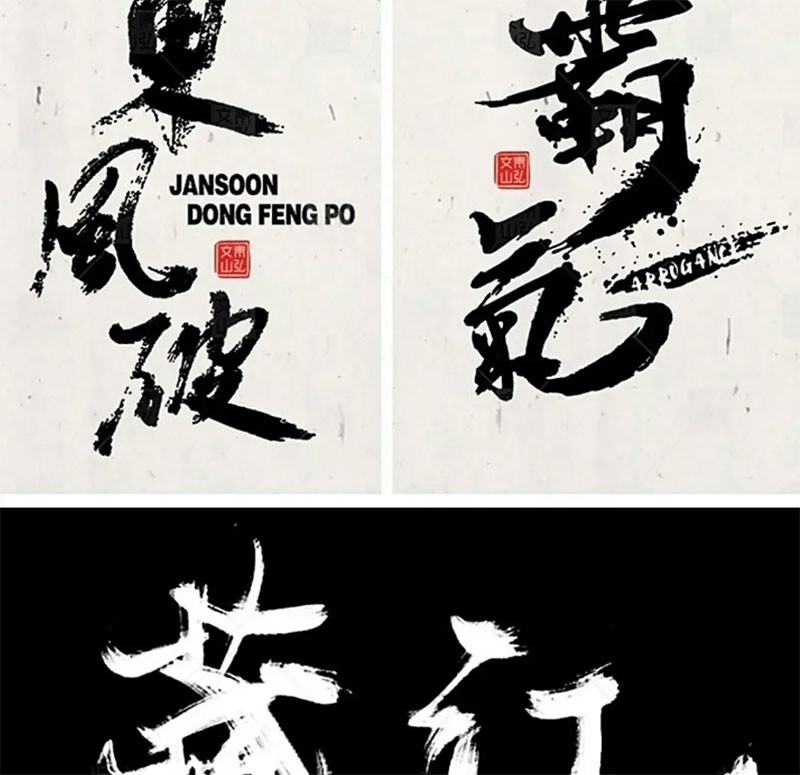
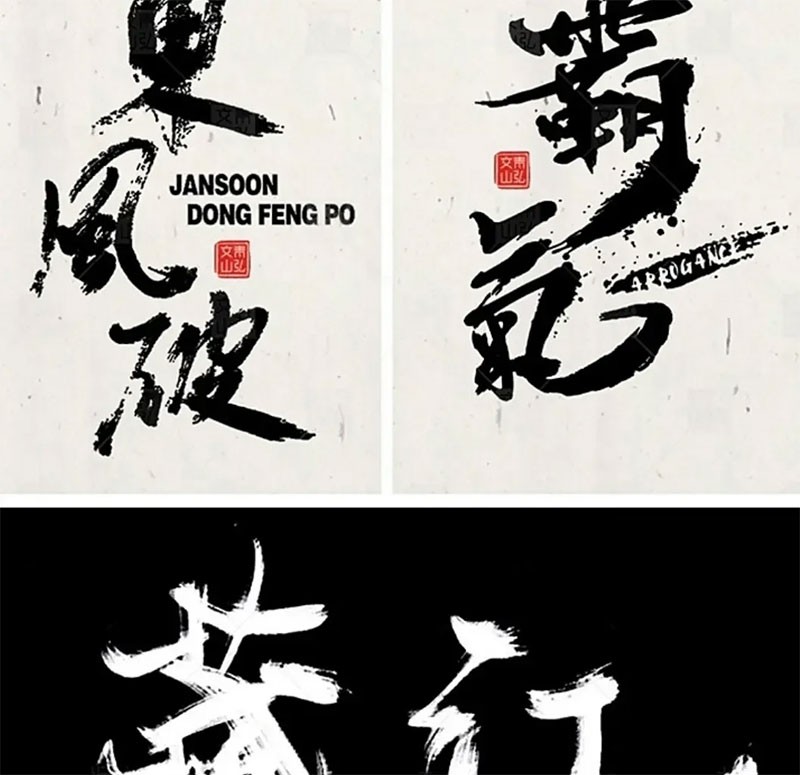

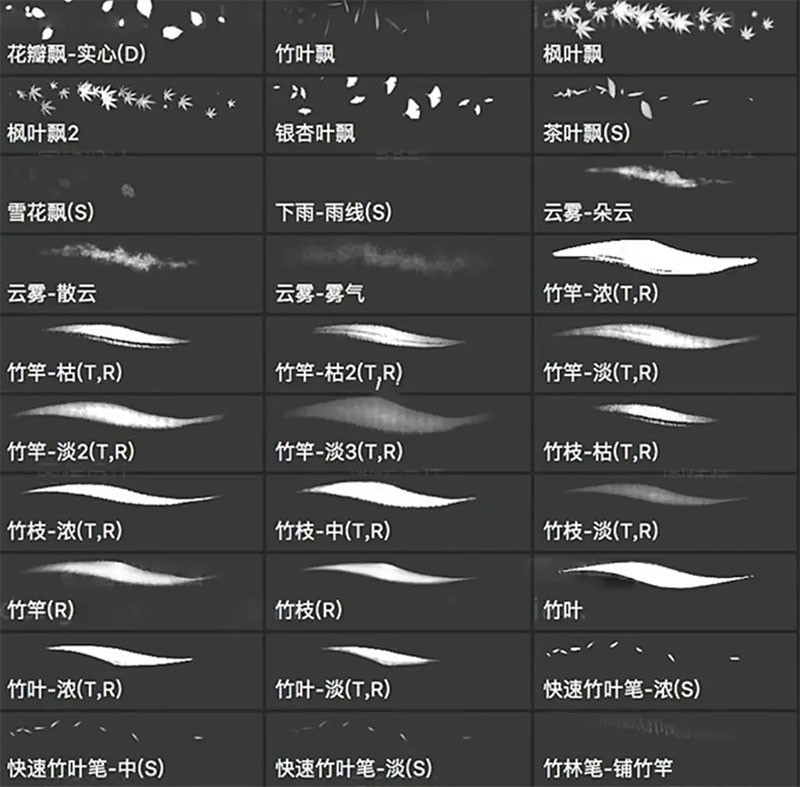
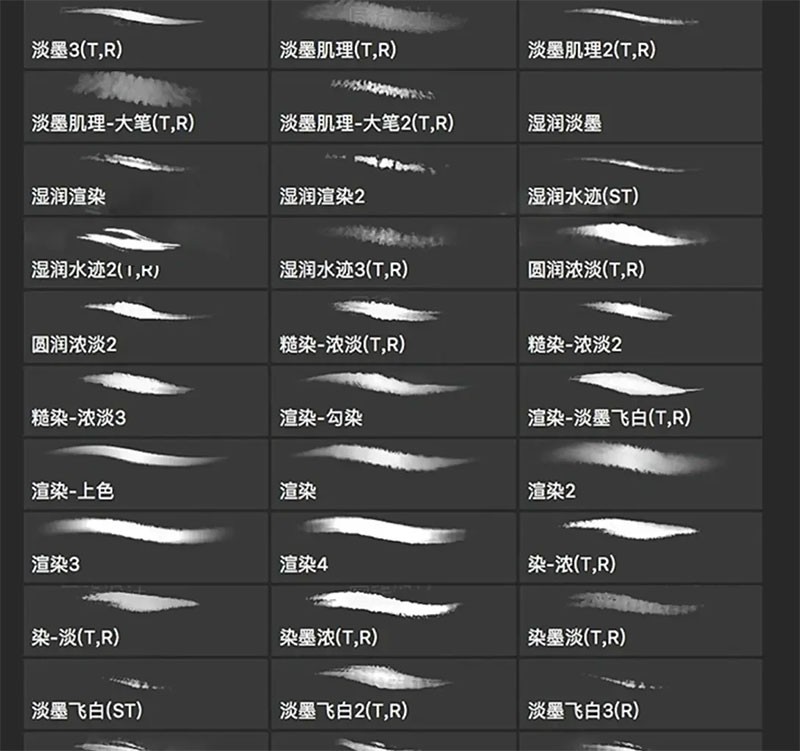
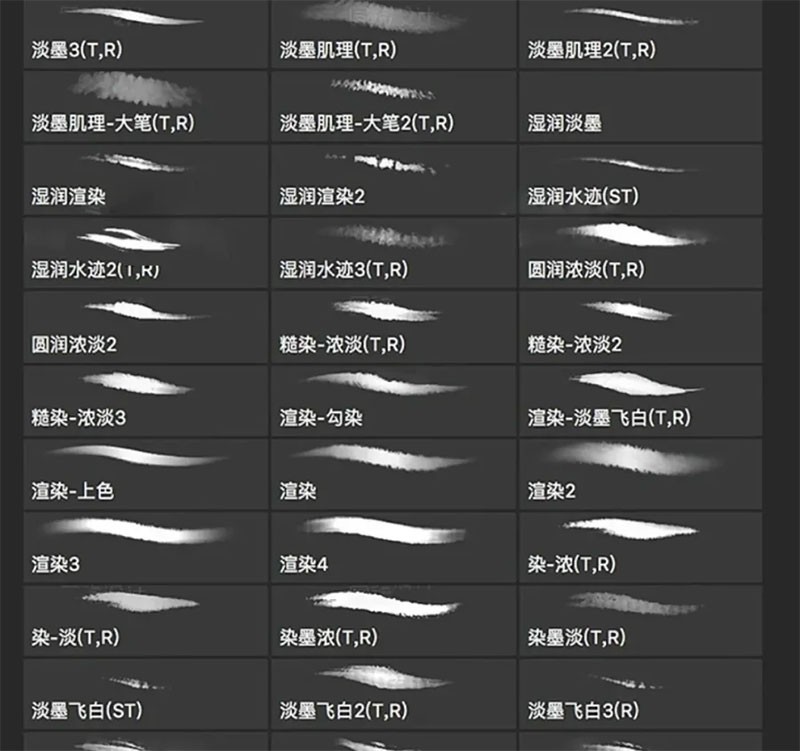

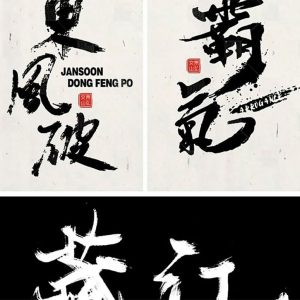

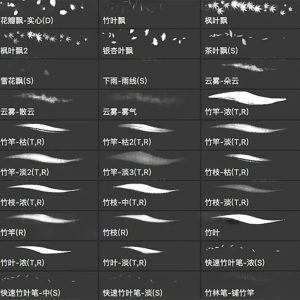
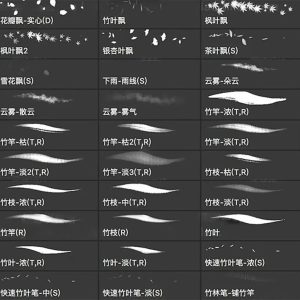
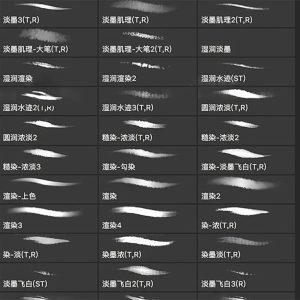
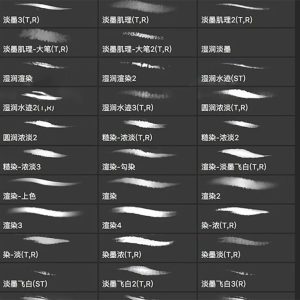
Reviews
There are no reviews yet.