Download Procreate dash and dotted line brushes
$2.00
✅ New brushes are shared constantly.
📥 Download never expires.
📧 [email protected]
🚀Contact us if you have any problems
Hey guys! Are you done with putting down uninteresting straight lines in your digital work? Do you want to make your designs lively and real? Well, guess what? You can do that with our incredible collection of Procreate dash and dotted line brushes!
Come on In:
Dynamic Borders and Frames:
No more boring borders and frames! Our brushes are going to help you make vibrant, dynamic borders and frames for your work which will truly differentiate it from the rest.
Stylish Text and Typography:
Improve your font game using these brushes. Use them in creating titles and headings or even add stylish effects to texts, our brushes will ensure everything is just perfect all the time.
Creative Dividers and Separators:
Do you have any design that requires splitting up content? For various layouts, we are able to come up with odd dividers as well as separators which catch the eye easily.
Playful Patterns and Backgrounds:
Well, if you want, bring a little fun side into your backgrounds using these brushes. Dots for texturing or a bit of dashes here and there would not create dull backgrounds but interesting patterns.
Artistic Illustrations and Doodles:
Turn on imagination due to these brushes. And whether illustrations are being sketched or doodles are being added into designs; we guarantee artistically expressive lineworks through brush application.
Custom Borders and Outlines:
You can highlight your artwork by making custom outlines or borders using these brushes. We have sections needing photo borders or outlining something within one’s composition among others; again, our set of brushes will meet this need easily.
Diagrams and Infographics :
Are you trying to visualize data? If so then look no further than our accurate yet appealing diagramming infographs made available through brushing technology
Conclusion:
So why wait any longer? Get yourself some Procreate dash & dotted line Brushes today to enhance digital artworks! Download today now let creativity flow without restrictions!
How to download procreate brush files after paying:
Go to “My Account” → “Downloads”


How to install procreate brush files:
Steps:
- Download the brush from procreatebrush.net (the product is in zip format)
- Install the unzip program from the App Store (recommended: iZipp)
- Unzip the product file
- Click on the brush/canvas set file and open it in Procreate
- Use them to create beautiful artwork
See our detailed tutorial on how to download and install brushes in Procreate
Unlock this and thousands of other beautiful Procreate brushes and palettes. Rest assured that you will always receive quality Procreate assets crafted by professionals in many categories. Sign up once and get access to top-notch Procreate assets. Cancel at any time.
Related procreate brushes:
 Free download Procreate dash and dotted line brushes
Free download Procreate dash and dotted line brushes
 Download 42 color halftone lattice dotted material texture procreate brushes
Download 42 color halftone lattice dotted material texture procreate brushes
 Download 16 color halftone grid dotted Procreate brushes
Download 16 color halftone grid dotted Procreate brushes
 Free download 42 color halftone lattice dotted material texture procreate brushes
Free download 42 color halftone lattice dotted material texture procreate brushes
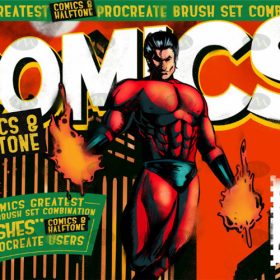 Free download 40 halftone dotted brush procreate brushes
Free download 40 halftone dotted brush procreate brushes
 Free download 16 color halftone grid dotted Procreate brushes
Free download 16 color halftone grid dotted Procreate brushes
 download Procreate clothing design line brushes
download Procreate clothing design line brushes
 Download Portrait face auxiliary line Procreate brushes
Download Portrait face auxiliary line Procreate brushes
 Download 10 female portrait line Procreate brushes
Download 10 female portrait line Procreate brushes
 Download 62 anime eye line PS and Procreate brushes
Download 62 anime eye line PS and Procreate brushes
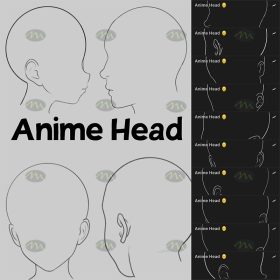 Download 7 Anime Headshot Line Procreate Brushes
Download 7 Anime Headshot Line Procreate Brushes
 Download Multi-view portrait auxiliary line Procreate brushes
Download Multi-view portrait auxiliary line Procreate brushes
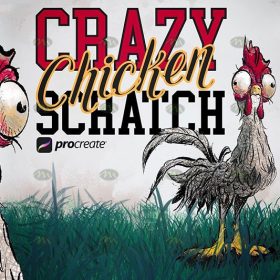 Download Procreate Messy Line Scratch Brushes
Download Procreate Messy Line Scratch Brushes
 Download Procreate female limb line brushes
Download Procreate female limb line brushes
 Download Procreate lip auxiliary line brushes
Download Procreate lip auxiliary line brushes
 Download 20 female abstract line drawing Procreate brushes
Download 20 female abstract line drawing Procreate brushes
 Download Animation ear line Procreate brushes
Download Animation ear line Procreate brushes
 Download Hand line sketch Procreate brushes
Download Hand line sketch Procreate brushes
 Download Children’s illustration character image auxiliary line Procreate AI PS brush set
Download Children’s illustration character image auxiliary line Procreate AI PS brush set
 procreate brushes Photoshop brushes human body brushes watercolor line drawing auxiliary character action form ipad anime
procreate brushes Photoshop brushes human body brushes watercolor line drawing auxiliary character action form ipad anime
 procreate brushes Photoshop brushes Q version of the cute characters human body painting auxiliary line cartoon children’s hairstyle hair
procreate brushes Photoshop brushes Q version of the cute characters human body painting auxiliary line cartoon children’s hairstyle hair
 Procreate brushes Photoshop brushes boys anime human avatar multi-angle pose structure auxiliary line drawing
Procreate brushes Photoshop brushes boys anime human avatar multi-angle pose structure auxiliary line drawing
 Free download Sketch line mottled texture procreate brushes
Free download Sketch line mottled texture procreate brushes
 Free download Handwritten hand-drawn line graffiti pack Procreate brushes
Free download Handwritten hand-drawn line graffiti pack Procreate brushes
 Free download 20 female abstract line drawing Procreate brushes
Free download 20 female abstract line drawing Procreate brushes
 Free download Marine animal cartoon line drawing Procreate and PS brushes
Free download Marine animal cartoon line drawing Procreate and PS brushes
 Free download 62 anime eye line PS and Procreate brushes
Free download 62 anime eye line PS and Procreate brushes
 Free download Animation ear line Procreate brushes
Free download Animation ear line Procreate brushes
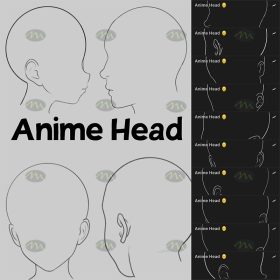 Free download 7 Anime Headshot Line Procreate Brushes
Free download 7 Anime Headshot Line Procreate Brushes
 Free download 18 unique line texture Procreate brushes
Free download 18 unique line texture Procreate brushes
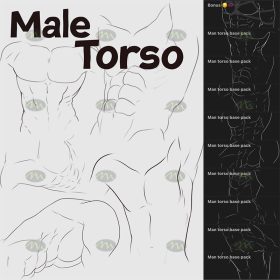 Free download Male body line Procreate brushes
Free download Male body line Procreate brushes
 Free download Plants and potted plants cartoon line drawing Procreate brushes
Free download Plants and potted plants cartoon line drawing Procreate brushes
 Free download Portrait face auxiliary line Procreate brushes
Free download Portrait face auxiliary line Procreate brushes
 Free download Male and female headshot multi-angle auxiliary line Procreate brushes
Free download Male and female headshot multi-angle auxiliary line Procreate brushes
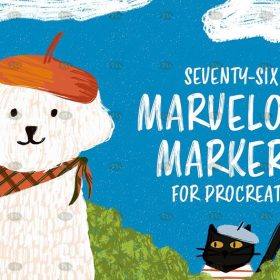 Free download Marker Line Texture Procreate Brushes
Free download Marker Line Texture Procreate Brushes
 Free download Hand line sketch Procreate brushes
Free download Hand line sketch Procreate brushes
 Free download Procreate lip auxiliary line brushes
Free download Procreate lip auxiliary line brushes
 Free download Procreate female limb line brushes
Free download Procreate female limb line brushes
 Free download 10 female portrait line Procreate brushes
Free download 10 female portrait line Procreate brushes
 Free download 6 single line Procreate brushes
Free download 6 single line Procreate brushes
 Free download Procreate clothing design line brushes
Free download Procreate clothing design line brushes
 Free download Gesture Assist Line Procreate Brushes
Free download Gesture Assist Line Procreate Brushes
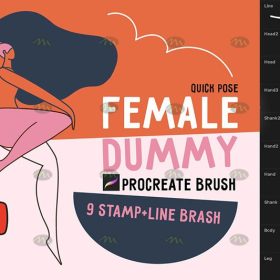 Free download Procreate character line brushes
Free download Procreate character line brushes
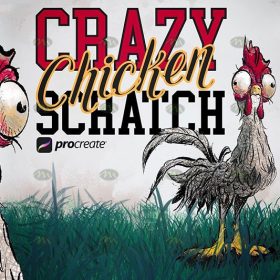 Free download Procreate Messy Line Scratch Brushes
Free download Procreate Messy Line Scratch Brushes
 13 sets of portrait auxiliary line Procreate brushes download
13 sets of portrait auxiliary line Procreate brushes download
 Female human structure procreate brush Photoshop brushes head body torso action anime auxiliary line drawing
Female human structure procreate brush Photoshop brushes head body torso action anime auxiliary line drawing
 procreate brushes portrait face multi expression auxiliary line iPad painting thick paint zero basic practice outlining
procreate brushes portrait face multi expression auxiliary line iPad painting thick paint zero basic practice outlining
 procreate brushes human face portrait auxiliary line sketch ipad painting zero basic character models
procreate brushes human face portrait auxiliary line sketch ipad painting zero basic character models
 Free download Multi-view portrait auxiliary line Procreate brush
Free download Multi-view portrait auxiliary line Procreate brush
 Free download Children’s illustration character image auxiliary line Procreate+photoshop brush set
Free download Children’s illustration character image auxiliary line Procreate+photoshop brush set
 Procreate Brushes Photoshop Brushes Cartoon Anime Character Eyes Double Eyes Painting Auxiliary Lines Secondary Meta Linework
Procreate Brushes Photoshop Brushes Cartoon Anime Character Eyes Double Eyes Painting Auxiliary Lines Secondary Meta Linework
 download 120 three-dimensional outline effect Procreate font brushes
download 120 three-dimensional outline effect Procreate font brushes
 Flower blossom plant tattoo tattoo line art procreate brushes and photoshop brushes rose line art ai vector
Flower blossom plant tattoo tattoo line art procreate brushes and photoshop brushes rose line art ai vector
 procreate brushes vegetable watercolor line drawing tomato procreate fruit hand-painted Photoshop brushes
procreate brushes vegetable watercolor line drawing tomato procreate fruit hand-painted Photoshop brushes




Reviews
There are no reviews yet.