Realistic biros effect Procreate Brush Free download
$0.00
✅ New brushes are shared constantly.
📥 Download never expires.
📧 [email protected]
🚀Contact us if you have any problems
A mimic ballpoint texture effect Procreate brush, 20 brushes in total, used like a biro, the colours darken when overlapping and applying ink, for sketching, painting and ballpoint doodling experience. Supports Procreate 5 0 and higher.
Content Catalog
- 1 Unlocking Creativity: Realistic Biros Effect Procreate Brush – Free Download
- 2 Exploring the Possibilities
- 3 1. Create Stunning Portraits
- 4 2. Craft Authentic Landscapes
- 5 3. Design Striking Typography
- 6 4. Capture Detailed Still Life
- 7 5. Produce Stunning Architectural Art
- 8 6. Craft Realistic Wildlife Art
- 9 7. Design Intricate Botanicals
- 10 8. Create Engaging Comic Art
- 11 Unleash Your Creativity
- 12 Get Started with the “Realistic Biros Effect Procreate Brush”
- 13 Unlock Your Creativity – Download Now
Unlocking Creativity: Realistic Biros Effect Procreate Brush – Free Download
Are you an artist or illustrator searching for a powerful and creative tool to enhance your digital artwork? Look no further than the “Realistic Biros Effect Procreate Brush,” a valuable resource for artists who want to infuse their work with an authentic touch. The best part? You can download this incredible brush for free.
Exploring the Possibilities
The “Realistic Biros Effect Procreate Brush” is a versatile tool that can bring your artistic vision to life in various ways. Here are some of the ways you can harness its potential:
1. Create Stunning Portraits
Produce lifelike and detailed portraits that capture every nuance and detail. This brush provides precision for crafting realistic faces and expressions.
2. Craft Authentic Landscapes
For landscape artists, this brush can recreate the look and feel of natural scenes with remarkable accuracy. The result is artwork that transports viewers to the great outdoors.
3. Design Striking Typography
Create eye-catching and distinctive typography with a hand-drawn appearance. This brush is perfect for adding character to your text-based designs.
4. Capture Detailed Still Life
Illustrate intricate and lifelike still life compositions, showcasing everyday objects with a touch of realism.
5. Produce Stunning Architectural Art
Architectural artists can use this brush to create detailed and accurate drawings of buildings, capturing every element with precision.
6. Craft Realistic Wildlife Art
Bring wildlife art to life by capturing the unique characteristics of animals. This brush ensures that fur, feathers, and scales look authentic.
7. Design Intricate Botanicals
Botanical artists can use this brush to create botanical illustrations with incredible detail, capturing the essence of plants and flowers.
8. Create Engaging Comic Art
For comic book artists, this brush is a game-changer, allowing you to create expressive characters and intricate backgrounds.
Unleash Your Creativity
The “Realistic Biros Effect Procreate Brush” offers a range of advantages:
– Versatility
It can be used across various artistic genres, making it an indispensable tool in your creative toolkit.
– Free Download
Access this remarkable brush for free and add a professional touch to your artwork without any cost.
– User-Friendly
Designed for artists, this brush is easy to use, allowing you to achieve professional results without a steep learning curve.
– Time-Saving
Create intricate and detailed artwork more efficiently, streamlining your creative process.
– Realism
Capture the essence of your subject matter with a high level of authenticity, making your artwork stand out.
Get Started with the “Realistic Biros Effect Procreate Brush”
Ready to elevate your art and create stunning, realistic digital artwork? Download the “Realistic Biros Effect Procreate Brush” today and unlock your full creative potential. Whether you’re working on portraits, landscapes, or other artistic projects, this versatile tool will help you produce breathtaking results.
Unlock Your Creativity – Download Now
Don’t miss the opportunity to access this powerful tool for free. Click the download button now to start creating art that’s not just beautiful, but authentically realistic.
How to download procreate brush files after paying:
Go to “My Account” → “Downloads”


How to install procreate brush files:
Steps:
- Download the brush from procreatebrush.net (the product is in zip format)
- Install the unzip program from the App Store (recommended: iZipp)
- Unzip the product file
- Click on the brush/canvas set file and open it in Procreate
- Use them to create beautiful artwork
See our detailed tutorial on how to download and install brushes in Procreate
Related procreate brushes:
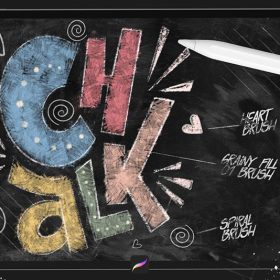 Realistic Chalk Effect Procreate Brush Free download
Realistic Chalk Effect Procreate Brush Free download
 Realistic Flame Effect Procreate Brush Free download
Realistic Flame Effect Procreate Brush Free download
 Realistic Smoke Effect Procreate Brush Free download
Realistic Smoke Effect Procreate Brush Free download
 Free download Realistic handwriting marker effect Procreate brushes
Free download Realistic handwriting marker effect Procreate brushes
 7 Realistic Pencil Effect Procreate Brushes Free download
7 Realistic Pencil Effect Procreate Brushes Free download
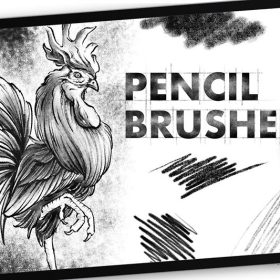 Realistic Pencil Effect Procreate Brushes Free download
Realistic Pencil Effect Procreate Brushes Free download
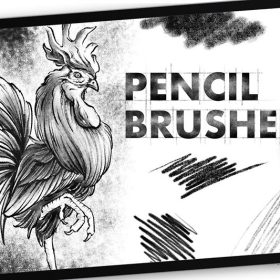 Realistic Pencil Effect Procreate Brushes download
Realistic Pencil Effect Procreate Brushes download
 procreate brushes chalkboard chalk Photoshop brushes creative realistic hand-painted shading effect texture abrasive powder
procreate brushes chalkboard chalk Photoshop brushes creative realistic hand-painted shading effect texture abrasive powder
 Procreate brushes Photoshop brushes realistic glass water mist water droplets rain effect water droplets studio post raindrops
Procreate brushes Photoshop brushes realistic glass water mist water droplets rain effect water droplets studio post raindrops
 Realistic Watercolour Procreate Brush Free download
Realistic Watercolour Procreate Brush Free download
 Realistic Watercolour Procreate Brush Free download
Realistic Watercolour Procreate Brush Free download
 Realistic Feather Graphics Procreate Brush Free download
Realistic Feather Graphics Procreate Brush Free download
 Ultra-realistic Oil Procreate Brush Free download
Ultra-realistic Oil Procreate Brush Free download
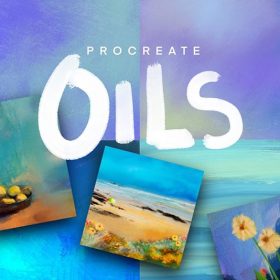 Highly realistic oil painting texture Procreate brush Free download
Highly realistic oil painting texture Procreate brush Free download
 blue sky white clouds procreate brush photoshop clouds realistic clouds illustration clouds landscape
blue sky white clouds procreate brush photoshop clouds realistic clouds illustration clouds landscape
 procreate watercolor brushes realistic water marks texture photoshop brushes ipad hand drawn illustration watercolor brush strokes stamps
procreate watercolor brushes realistic water marks texture photoshop brushes ipad hand drawn illustration watercolor brush strokes stamps
 procreate brushes Photoshop brushes girls portrait eyelashes realistic false eyelashes ipad tablet brush
procreate brushes Photoshop brushes girls portrait eyelashes realistic false eyelashes ipad tablet brush
 Free download Realistic watercolor painting Procreate brushes
Free download Realistic watercolor painting Procreate brushes
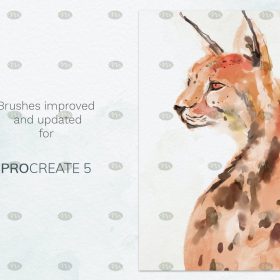 Free download Procreate watercolor brushes with super realistic natural effects
Free download Procreate watercolor brushes with super realistic natural effects
 Free download Realistic wind tears water drops Procreate brushes
Free download Realistic wind tears water drops Procreate brushes
 Free download Ultra-realistic oil painting Procreate brushes
Free download Ultra-realistic oil painting Procreate brushes
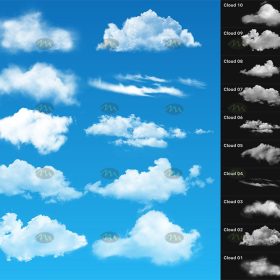 Free download Procreate realistic wind white clouds brushes
Free download Procreate realistic wind white clouds brushes
 18 Realistic Snow Procreate Brushes Free download
18 Realistic Snow Procreate Brushes Free download
 68 Realistic Natural Watercolor Procreate Brushes Free download
68 Realistic Natural Watercolor Procreate Brushes Free download
 Procreate Watercolour Brushes for Ultra-Realistic Natural Effects Free download
Procreate Watercolour Brushes for Ultra-Realistic Natural Effects Free download
 Grain watercolor Photoshop brushes ink texture realistic texture water marks pressure rendering halo light ink procreate
Grain watercolor Photoshop brushes ink texture realistic texture water marks pressure rendering halo light ink procreate
 Realistic Watercolor Procreate Brushes Thick Paint Simulation Swoosh Water Stain Texture Painting ipad hand painting brushes
Realistic Watercolor Procreate Brushes Thick Paint Simulation Swoosh Water Stain Texture Painting ipad hand painting brushes
 procreate watercolor brushes outline ancient style realistic texture ink ipad tablet painting
procreate watercolor brushes outline ancient style realistic texture ink ipad tablet painting
 procreate watercolor brushes simulation realistic ink ipad hand drawing outline coloring smear flow brushes
procreate watercolor brushes simulation realistic ink ipad hand drawing outline coloring smear flow brushes
 procreate watercolor brushes realistic watery texture splash ancient style ink halo texture ipad painting
procreate watercolor brushes realistic watery texture splash ancient style ink halo texture ipad painting
 Procreate brushes clouds hand-painted white clouds realistic clouds photoshop brushes clouds ipad painting strokes
Procreate brushes clouds hand-painted white clouds realistic clouds photoshop brushes clouds ipad painting strokes
 procreate brushes realistic necklace hand-painted three-dimensional metal chain lock chain rope ipad jewelry decorations
procreate brushes realistic necklace hand-painted three-dimensional metal chain lock chain rope ipad jewelry decorations
 Procreate Brushes Photoshop Brushes Realistic Light Shadows Light Spots Light Leakage Light Sunlight Scattered Light Shadows Shadows
Procreate Brushes Photoshop Brushes Realistic Light Shadows Light Spots Light Leakage Light Sunlight Scattered Light Shadows Shadows
 procreate brushes Photoshop clouds brushes clouds brushes white clouds miyazaki landscape illustration realistic clouds smoke
procreate brushes Photoshop clouds brushes clouds brushes white clouds miyazaki landscape illustration realistic clouds smoke
 procreate brushes Photoshop brushes markers graffiti hand-drawn art realistic trendy painting writing markers
procreate brushes Photoshop brushes markers graffiti hand-drawn art realistic trendy painting writing markers
 Procreate Brushes Photoshop Brushes Christmas Cedar Realistic Pine Pine Needles Winter Woods Plants Forest Decoration
Procreate Brushes Photoshop Brushes Christmas Cedar Realistic Pine Pine Needles Winter Woods Plants Forest Decoration
 Impressionist oil painting brushes procreate realistic print simulation oil blend gradient Photoshop brushes painting material
Impressionist oil painting brushes procreate realistic print simulation oil blend gradient Photoshop brushes painting material
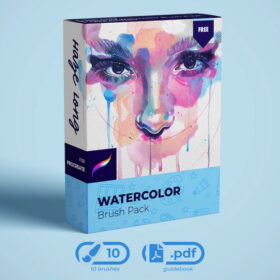 Procreate Watercolor Brushes – Textured Muscle Shading & Realistic Painting
Procreate Watercolor Brushes – Textured Muscle Shading & Realistic Painting
 Download Ultra-realistic oil painting Procreate brushes
Download Ultra-realistic oil painting Procreate brushes
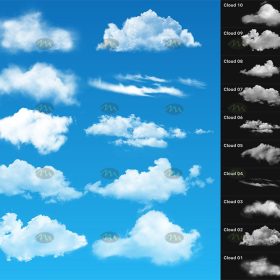 Download Procreate realistic wind white clouds brushes
Download Procreate realistic wind white clouds brushes
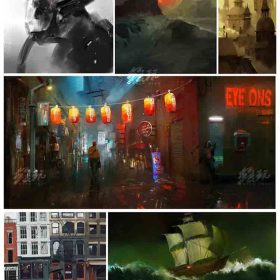 Procreate Brushes 65 Realistic Scene Concept Art Painting Brushes
Procreate Brushes 65 Realistic Scene Concept Art Painting Brushes
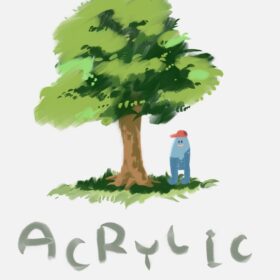 Procreate Brushes for Realistic Acrylic Paint Effects Achieve Stunning Digital Art
Procreate Brushes for Realistic Acrylic Paint Effects Achieve Stunning Digital Art
 Sublime Procreate Brushes Watercolor Set Create realistic watercolor paintings
Sublime Procreate Brushes Watercolor Set Create realistic watercolor paintings
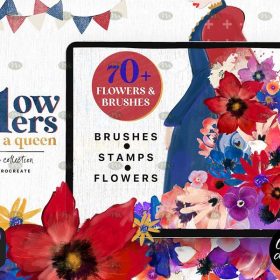 Free download 70+ Gouache Texture Effect Procreate Brush Set
Free download 70+ Gouache Texture Effect Procreate Brush Set
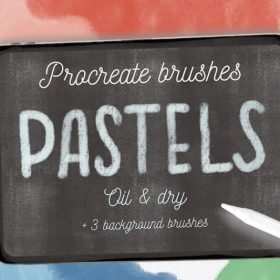 Procreate Pastel Effect Brush Free download
Procreate Pastel Effect Brush Free download
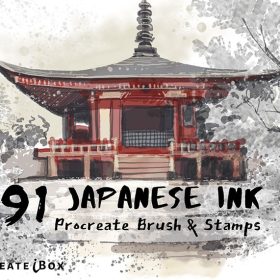 Procreate Japanese Ink Effect Brush Set Free download
Procreate Japanese Ink Effect Brush Set Free download
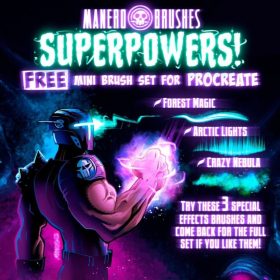 Procreate Brush with Super Power Light Effect Free download
Procreate Brush with Super Power Light Effect Free download
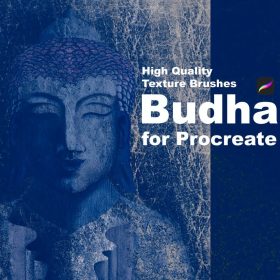 Vintage Texture Effect Procreate Brush Free download
Vintage Texture Effect Procreate Brush Free download
 Free download 120 three-dimensional outline effect Procreate font brushes
Free download 120 three-dimensional outline effect Procreate font brushes
 Free download Comic halftone effect Procreate brushes
Free download Comic halftone effect Procreate brushes
 Free download Neon effect art text Procreate brushes
Free download Neon effect art text Procreate brushes
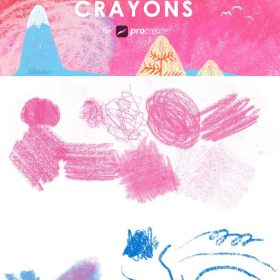 16 Natural Crayon Effect Procreate Brushes Free download
16 Natural Crayon Effect Procreate Brushes Free download
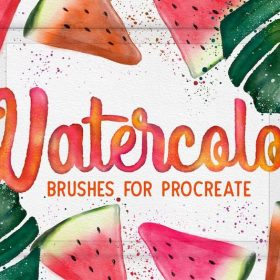 21 Watercolor Effect Procreate Brushes Free download
21 Watercolor Effect Procreate Brushes Free download
 25 Noise Texture Effect Procreate Brushes Free download
25 Noise Texture Effect Procreate Brushes Free download



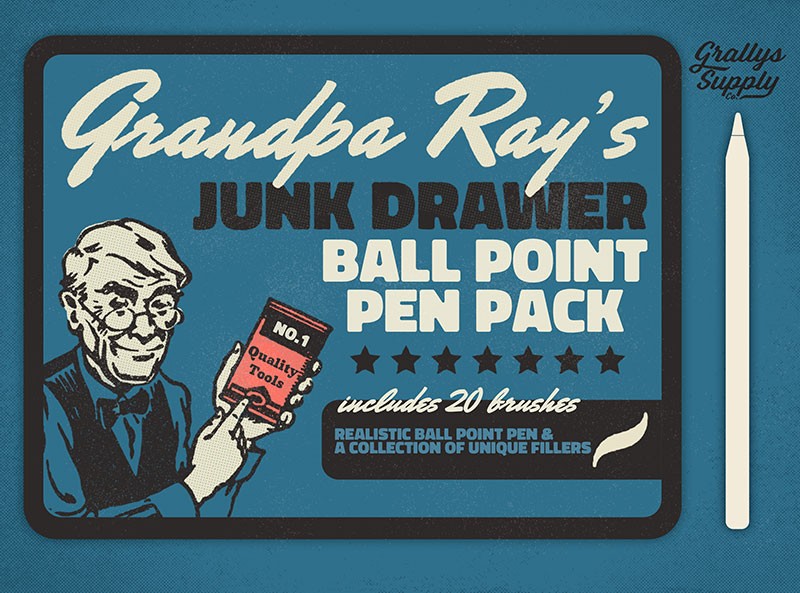
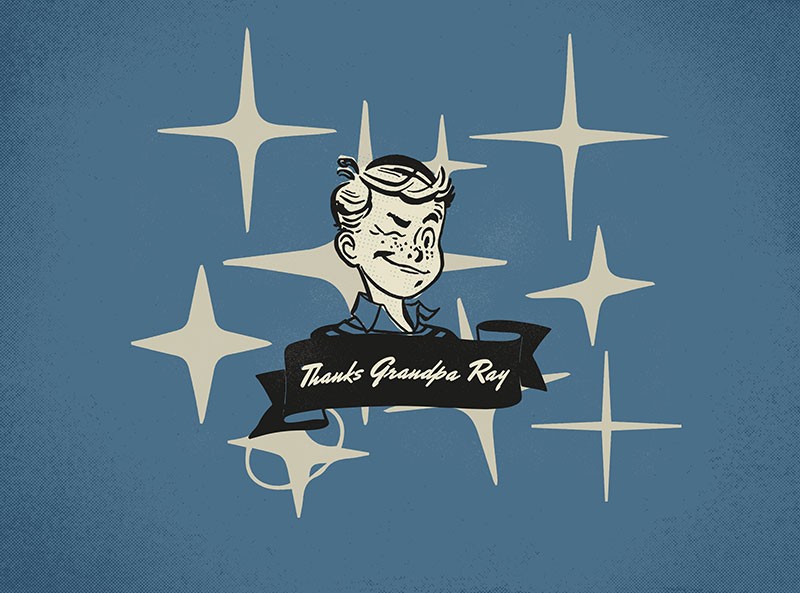
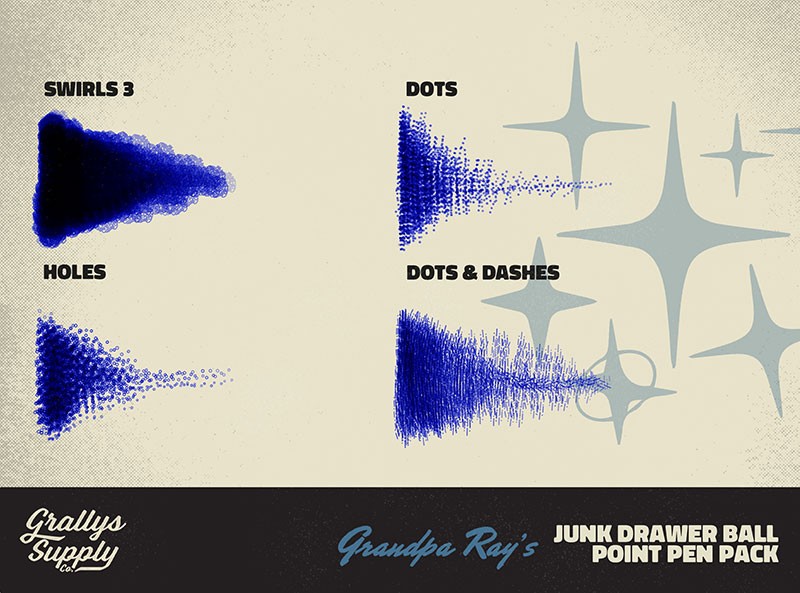
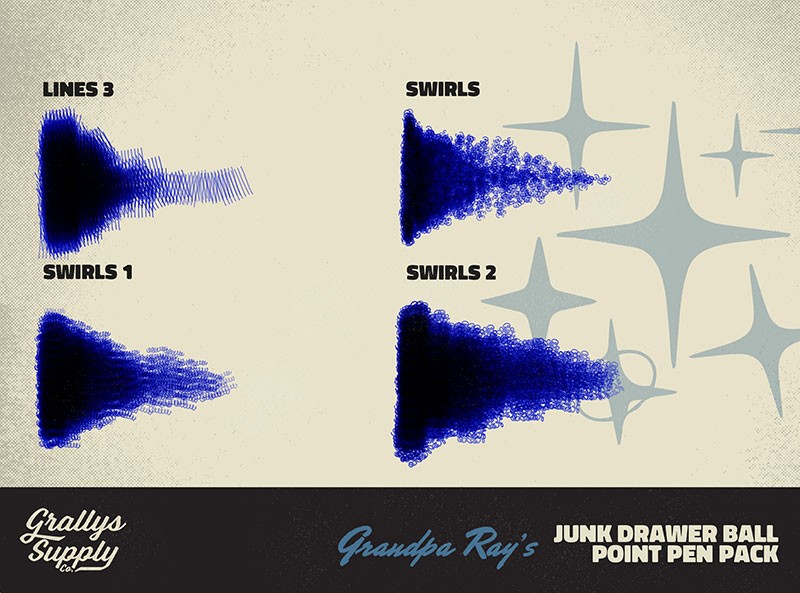
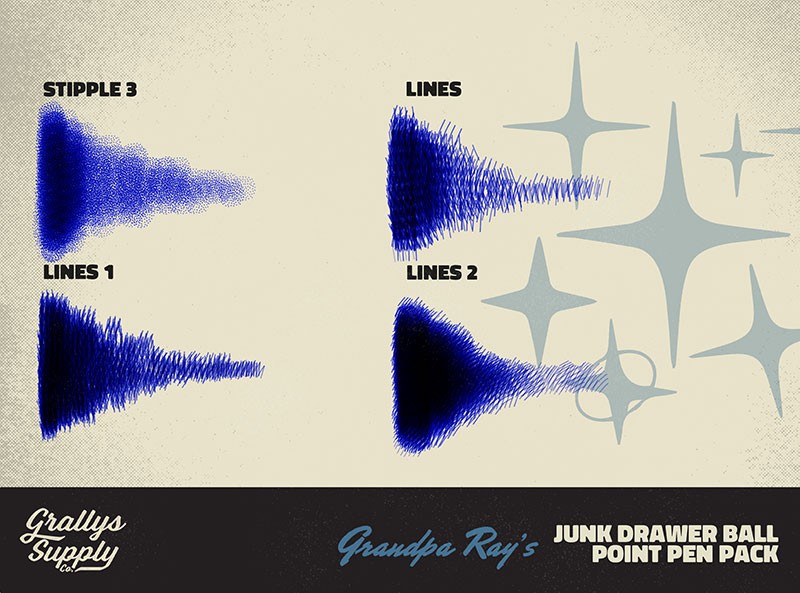
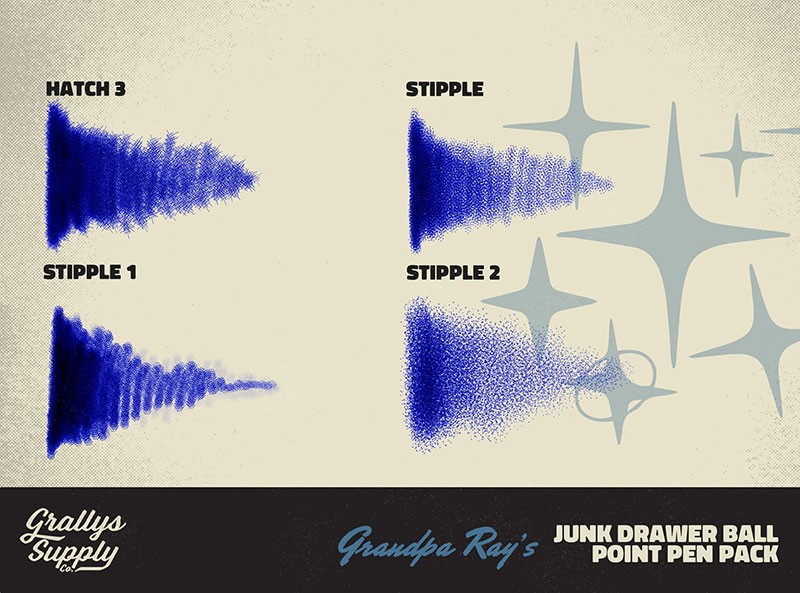
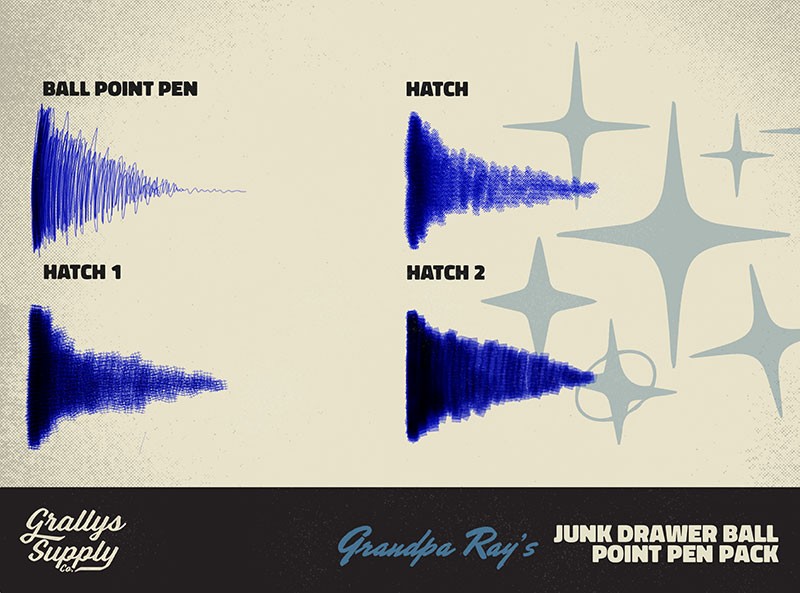
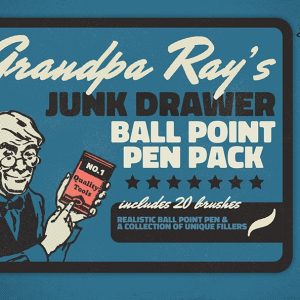

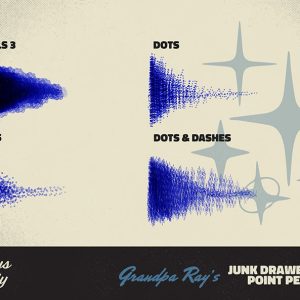
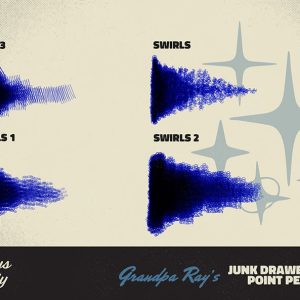
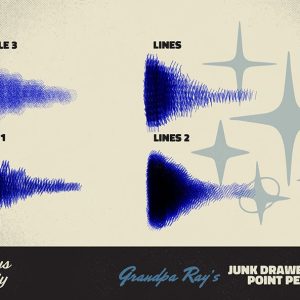
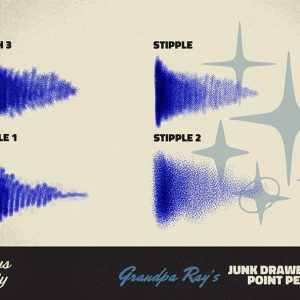
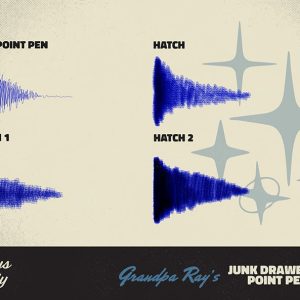
Reviews
There are no reviews yet.