Procreate Frosted Grainy Textured Light Brush Free download
$0.00
✅ New brushes are shared constantly.
📥 Download never expires.
📧 [email protected]
🚀Contact us if you have any problems
24 Frosted Grain Textured Light Effect Procreate Brushes, you can easily create backgrounds with textured textures, this brush supports Procreate version 5 0 or higher.
Content Catalog
Procreate Frosted Grainy Textured Light Brush – Free Download
Welcome to our digital art haven, where creativity knows no bounds. Are you in search of the perfect tool to elevate your Procreate artwork? Look no further than the Procreate Frosted Grainy Textured Light Brush. You can now download this remarkable brush for free and unlock a world of possibilities.
A Brush That Shines
Procreate has gained immense popularity for its versatility and user-friendly interface. However, the key to remarkable digital art often lies in the quality of your brushes. The Frosted Grainy Textured Light Brush stands out with its unique features.
Versatility Unleashed
One of the brush’s standout features is its ability to adapt to a variety of art styles and projects. Whether you’re a seasoned digital artist or just beginning your creative journey, this brush offers the perfect balance of grainy texture and soft lighting. It’s ideal for creating:
Fantasy Art
Enhance your mythical creatures and magical landscapes.
Portrait Illustrations
Add an ethereal glow to your subjects.
Concept Art
Infuse magic into your conceptual characters and environments.
Landscape Art
Create enchanting digital landscapes.
Book Covers
Add wonder to your book cover designs.
Poster Design
Craft eye-catching posters with captivating textures and lighting.
Digital Painting
Experiment with lighting and texture to elevate your artwork.
Graphic Design
Create visually stunning backgrounds and elements in your designs.
The Procreate Frosted Grainy Textured Light Brush adapts to your creative needs, making it an essential tool for artists and designers of all kinds.
Brushes You Can Trust
When it comes to digital art, you deserve the best. The Procreate community cherishes this brush for its reliability, and we’re thrilled to offer it as a free download. With its seamless integration into the Procreate app, you can trust it to deliver excellent results every time.
Download Now
Your creative journey starts with the right tools. Download the Procreate Frosted Grainy Textured Light Brush now and enhance your digital art experience. Make your artwork shine with this exceptional brush.
How to download procreate brush files after paying:
Go to “My Account” → “Downloads”


How to install procreate brush files:
Steps:
- Download the brush from procreatebrush.net (the product is in zip format)
- Install the unzip program from the App Store (recommended: iZipp)
- Unzip the product file
- Click on the brush/canvas set file and open it in Procreate
- Use them to create beautiful artwork
See our detailed tutorial on how to download and install brushes in Procreate
Related procreate brushes:
 Procreate Brushes Photoshop Brushes Realistic Light Shadows Light Spots Light Leakage Light Sunlight Scattered Light Shadows Shadows
Procreate Brushes Photoshop Brushes Realistic Light Shadows Light Spots Light Leakage Light Sunlight Scattered Light Shadows Shadows
 procreate brushes noise particles texture texture mottled rough frosted illustration dust Photoshop hand-painted
procreate brushes noise particles texture texture mottled rough frosted illustration dust Photoshop hand-painted
 Procreate Watercolor Brush Set – 20 Authentic Brushes + 3 Textured Papers
Procreate Watercolor Brush Set – 20 Authentic Brushes + 3 Textured Papers
 Procreate Brushes Animal Hair Silk Velvet Fur Textured Leather Illustration ipad Hand Drawing Board Strokes
Procreate Brushes Animal Hair Silk Velvet Fur Textured Leather Illustration ipad Hand Drawing Board Strokes
 Procreate Brushes Textured and Smooth Pens Set
Procreate Brushes Textured and Smooth Pens Set
 Procreate Brushes Layered Painting Set for Rich, Textured Art
Procreate Brushes Layered Painting Set for Rich, Textured Art
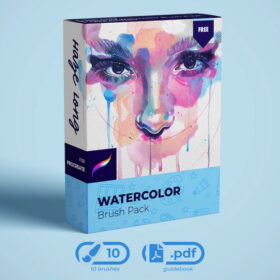 Procreate Watercolor Brushes – Textured Muscle Shading & Realistic Painting
Procreate Watercolor Brushes – Textured Muscle Shading & Realistic Painting
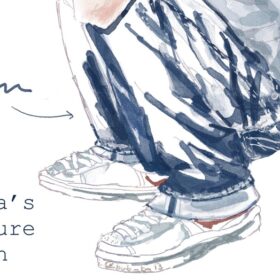 Procreate Brushes for Textured Muscle Shading – Rough Shading & Watercolor Effects
Procreate Brushes for Textured Muscle Shading – Rough Shading & Watercolor Effects
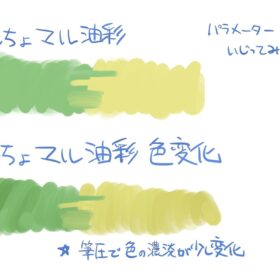 Achieve Smooth and Textured Effects with Original Procreate Brushes for Oil Painting
Achieve Smooth and Textured Effects with Original Procreate Brushes for Oil Painting
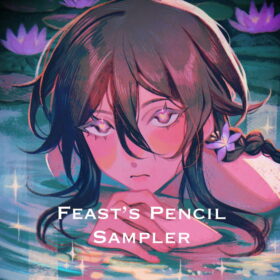 Complete Procreate Brushes Pencil Set for Textured Drawings
Complete Procreate Brushes Pencil Set for Textured Drawings
 Free download Grainy Texture Procreate Brushes
Free download Grainy Texture Procreate Brushes
 Korean Calligraphy Procreate Brushes with Grainy Texture
Korean Calligraphy Procreate Brushes with Grainy Texture
 Download Grainy Texture Procreate Brush
Download Grainy Texture Procreate Brush
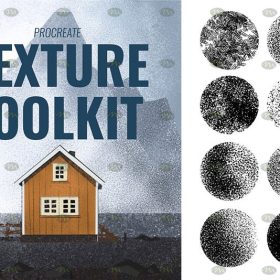 Free download Procreate grainy illustration brushes
Free download Procreate grainy illustration brushes
 Grain watercolor Photoshop brushes ink texture realistic texture water marks pressure rendering halo light ink procreate
Grain watercolor Photoshop brushes ink texture realistic texture water marks pressure rendering halo light ink procreate
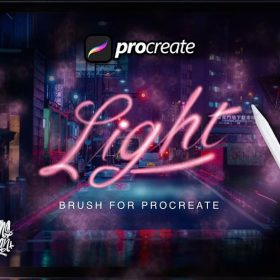 Procreate Light Graffiti Brush Free download
Procreate Light Graffiti Brush Free download
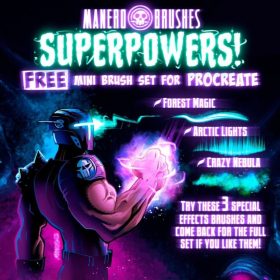 Procreate Brush with Super Power Light Effect Free download
Procreate Brush with Super Power Light Effect Free download
 procreate brushes zodiac graphics mystical light formation painting photoshop brush compass
procreate brushes zodiac graphics mystical light formation painting photoshop brush compass
 Free download 20 neon light brushes Procreate brushes
Free download 20 neon light brushes Procreate brushes
 Free download Procreate brushes for neon light effect
Free download Procreate brushes for neon light effect
 Free download 3D light and shadow graffiti Procreate brushes
Free download 3D light and shadow graffiti Procreate brushes
 Free download 27 neon flame light effect Procreate brushes
Free download 27 neon flame light effect Procreate brushes
 Free download Procreate neon light effect graffiti brushes
Free download Procreate neon light effect graffiti brushes
 Free download 24 skin light effect Procreate brushes
Free download 24 skin light effect Procreate brushes
 Free download Procreate light and shadow effect brushes
Free download Procreate light and shadow effect brushes
 Free download Procreate Light Speed Illumination Brushes
Free download Procreate Light Speed Illumination Brushes
 Free download Procreate Light Effect Particle Brushes
Free download Procreate Light Effect Particle Brushes
 procreate brushes Photoshop brushes ancient style ink watercolor watercolor rendering light ink Chinese painting Chinese calligraphy thick ink brushes
procreate brushes Photoshop brushes ancient style ink watercolor watercolor rendering light ink Chinese painting Chinese calligraphy thick ink brushes
 Procreate Brushes Glimmer Collection Sparkling Colors Light Effects Digital Art iPad Painting
Procreate Brushes Glimmer Collection Sparkling Colors Light Effects Digital Art iPad Painting
 Download 27 neon flame light effect Procreate brushes
Download 27 neon flame light effect Procreate brushes
 Download 3D light and shadow graffiti Procreate brushes
Download 3D light and shadow graffiti Procreate brushes
 Download Procreate neon light effect graffiti brushes
Download Procreate neon light effect graffiti brushes
 Download 24 skin light effect Procreate brushes
Download 24 skin light effect Procreate brushes
 Pastel Texture Brush Procreate Brush Free download
Pastel Texture Brush Procreate Brush Free download
 Procreate brushes ancient style ink brush outline rice paper texture ipad hand-drawn Chinese style brush
Procreate brushes ancient style ink brush outline rice paper texture ipad hand-drawn Chinese style brush
 Procreate Noise Brush Photoshop Texture Brush Texture Mesh Vintage Aged Worn Dots
Procreate Noise Brush Photoshop Texture Brush Texture Mesh Vintage Aged Worn Dots
 Free download 8 sketch dry brush crayon chalk texture procreate brushes
Free download 8 sketch dry brush crayon chalk texture procreate brushes
 Free download 120 pen brush texture procreate brushes
Free download 120 pen brush texture procreate brushes
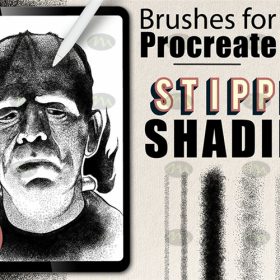 Free download Sketch Particle Dot Texture Procreate Brush
Free download Sketch Particle Dot Texture Procreate Brush
 Free download Stain & Noise Doodle Procreate Brush
Free download Stain & Noise Doodle Procreate Brush
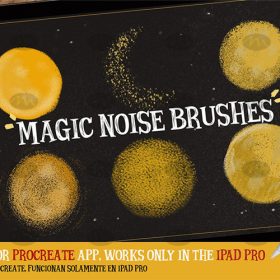 Free download Magic noise texture procreate brush preset
Free download Magic noise texture procreate brush preset
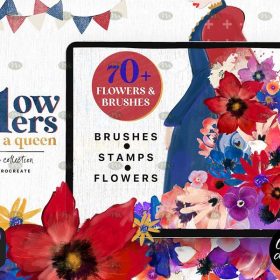 Free download 70+ Gouache Texture Effect Procreate Brush Set
Free download 70+ Gouache Texture Effect Procreate Brush Set
 Free download Procreate Watercolor Texture Brush Set
Free download Procreate Watercolor Texture Brush Set
 Free download Pastel Texture Brush Procreate Brushes
Free download Pastel Texture Brush Procreate Brushes
 70+ Gouache Texture Effects Procreate Brush Set Free download
70+ Gouache Texture Effects Procreate Brush Set Free download
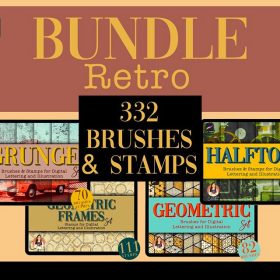 300+ Halftone Vintage Texture Procreate Brush Set Free download
300+ Halftone Vintage Texture Procreate Brush Set Free download
 Procreate Rough Texture Font Brush Free download
Procreate Rough Texture Font Brush Free download
 Procreate Unique Printmaking Texture Brush Free download
Procreate Unique Printmaking Texture Brush Free download
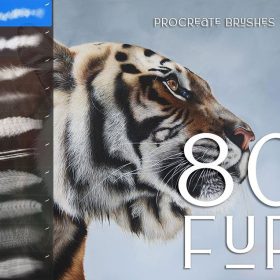 Procreate Tiger Fur Texture Custom Brush Free download
Procreate Tiger Fur Texture Custom Brush Free download
 Procreate Interior Design Texture Brush Free download
Procreate Interior Design Texture Brush Free download
 Procreate Gouache Stroke Texture Brush Free download
Procreate Gouache Stroke Texture Brush Free download
 Procreate Line Mesh Texture Brush Free download
Procreate Line Mesh Texture Brush Free download
 Unique organic texture Procreate brush Free download
Unique organic texture Procreate brush Free download
 Sea creature cartoon line drawing Procreate brush Free download
Sea creature cartoon line drawing Procreate brush Free download



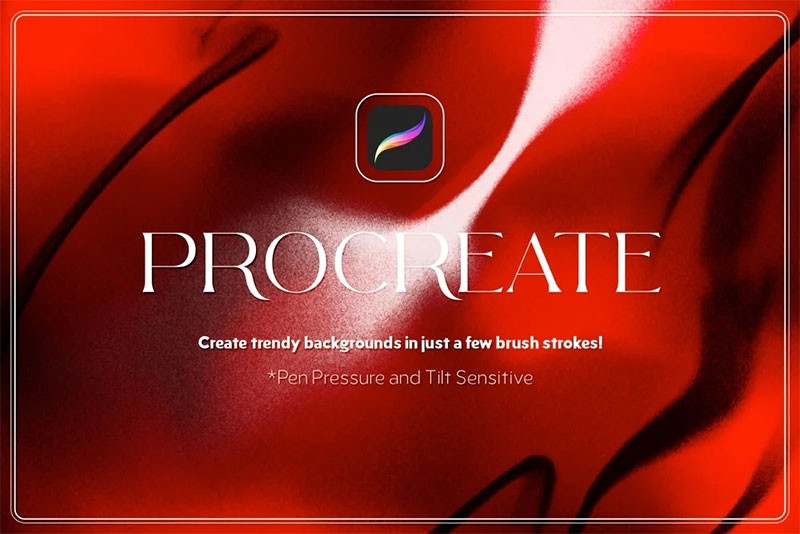

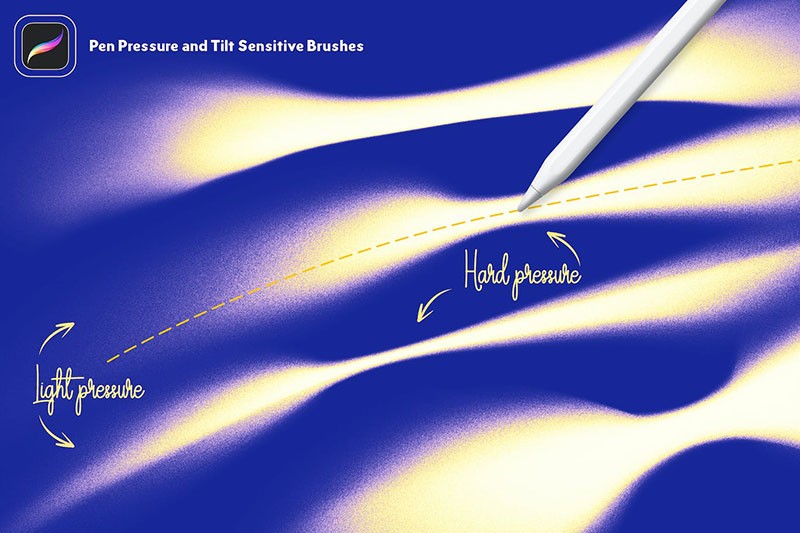
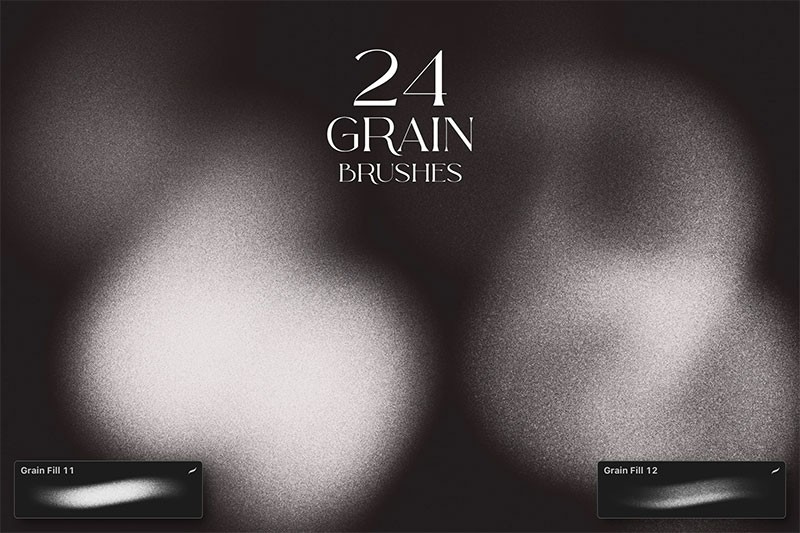
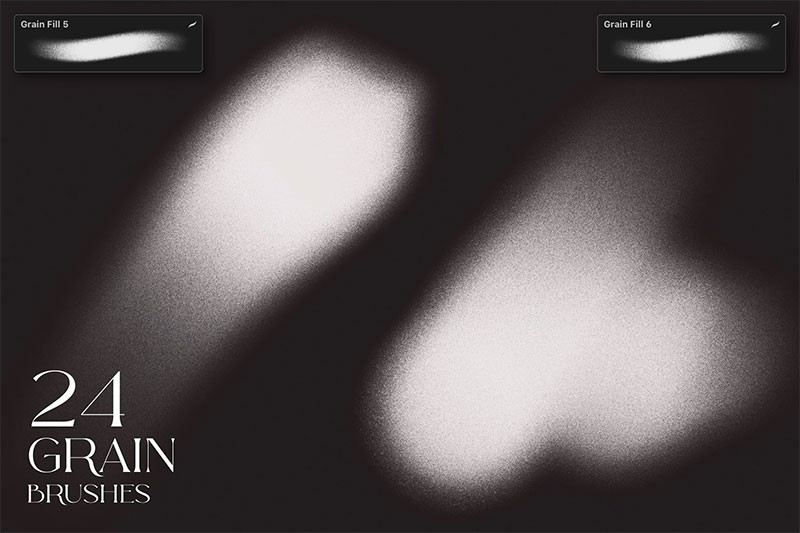
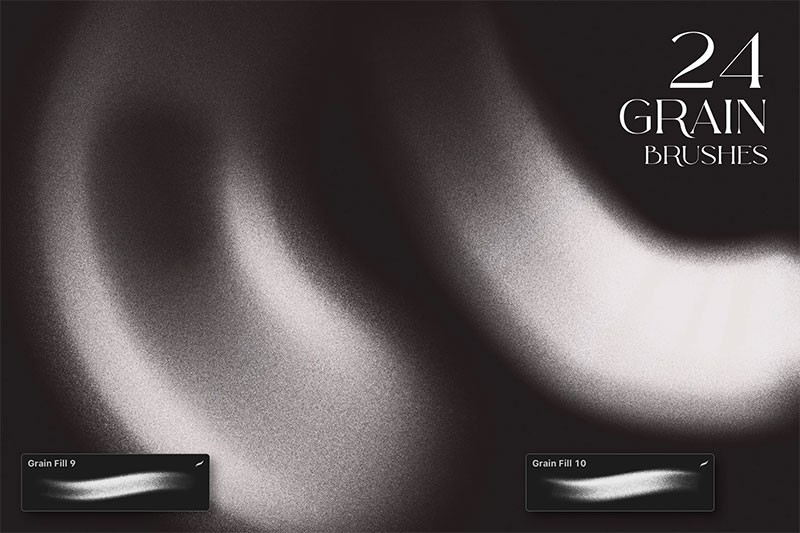
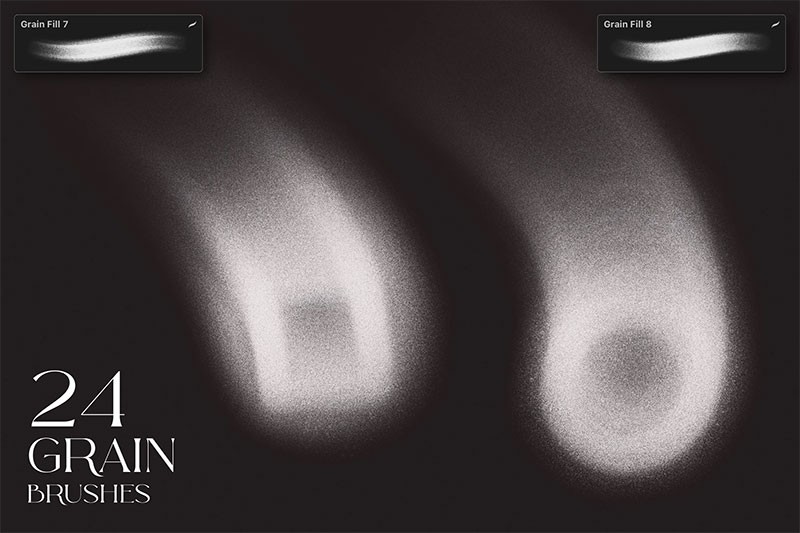
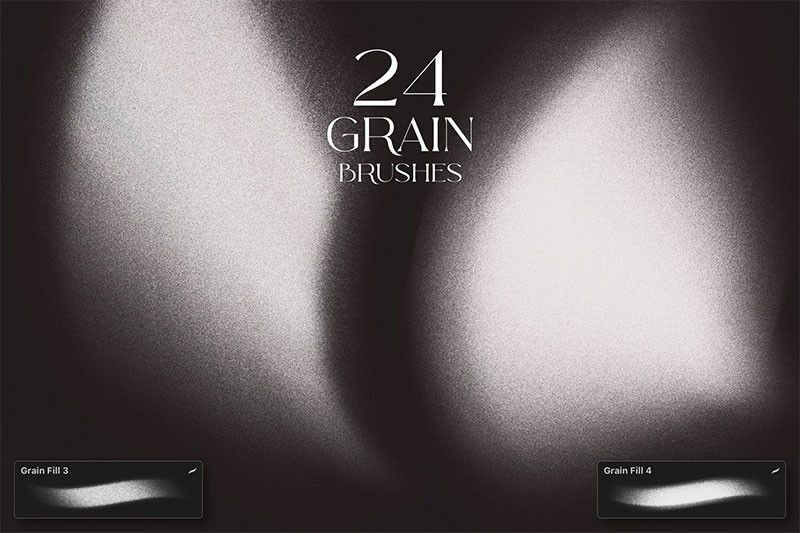
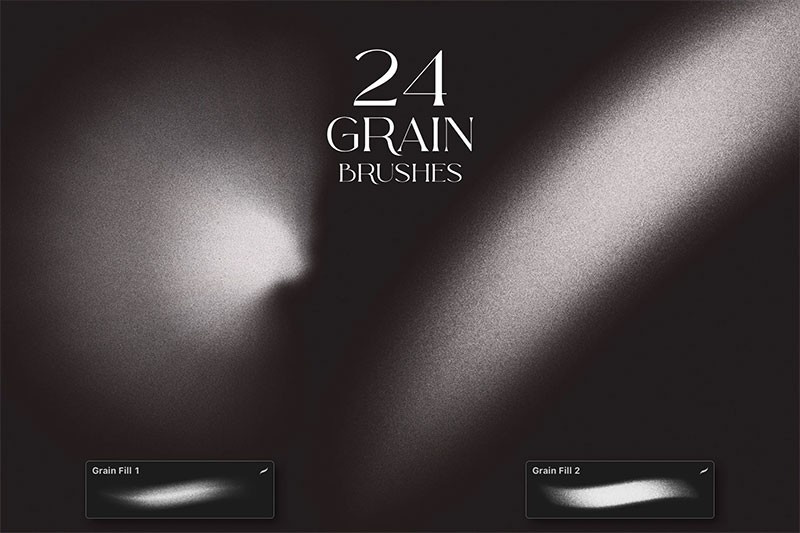
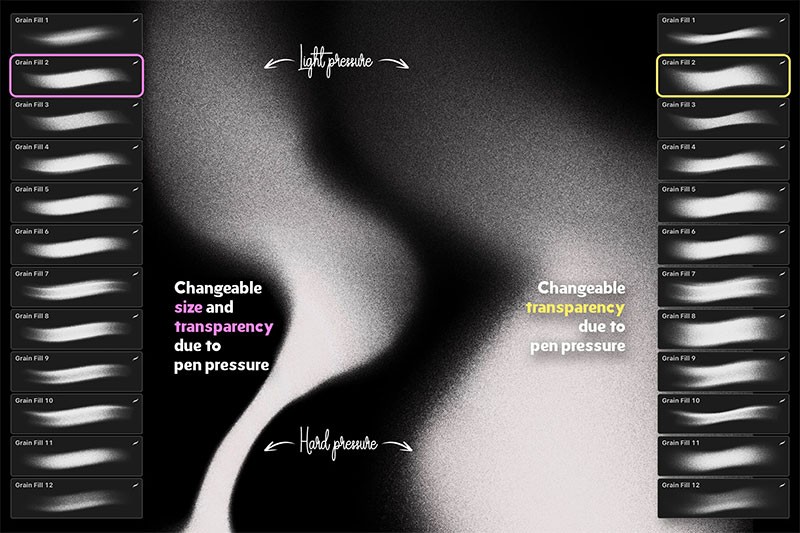


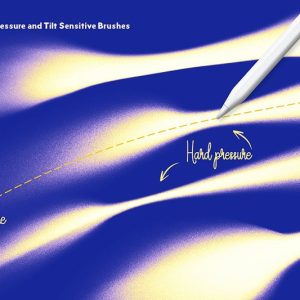
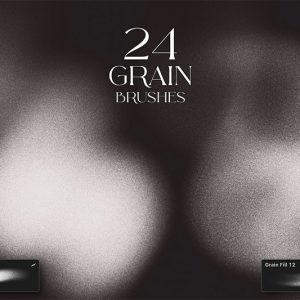



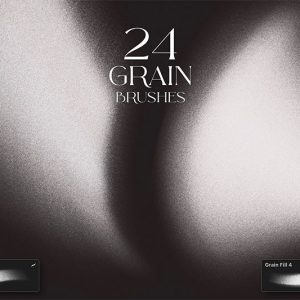
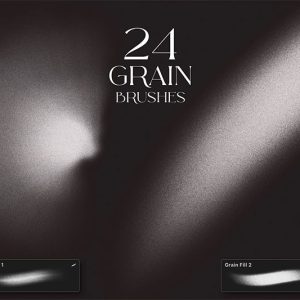
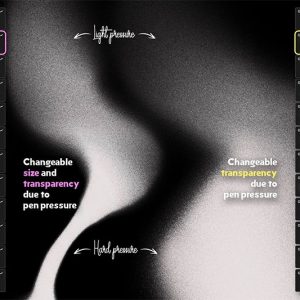
Reviews
There are no reviews yet.