Procreate Light Graffiti Brush Free download
$0.00
✅ New brushes are shared constantly.
📥 Download never expires.
📧 [email protected]
🚀Contact us if you have any problems
A set of light doodle Procreate brushes, a total of 9 light painting brushes, brushes only for Procreate software on iPad.
Content Catalog
- 1 Procreate Light Graffiti Brush: Free Download
- 2 Unleash Your Creativity with Light
- 3 Ideal for Various Artistic Creations
- 4 Perfect for These Artistic Applications
- 5 1. Futuristic Cityscapes
- 6 2. Surreal Portraits
- 7 3. Ethereal Landscapes
- 8 4. Expressive Typography
- 9 5. Whimsical Illustrations
- 10 6. Sci-Fi and Fantasy Art
- 11 7. Interactive Digital Media
- 12 8. Unique Digital Signage
- 13 Benefits of the Procreate Light Graffiti Brush
- 14 Download Your Brush Today
Procreate Light Graffiti Brush: Free Download
Welcome to the world of digital art with the Procreate Light Graffiti Brush. This incredible brush is available for free download, enabling you to create mesmerizing light graffiti effects with ease.
Unleash Your Creativity with Light
Unleash your artistic potential with the Procreate Light Graffiti Brush. This versatile tool allows you to paint with light, bringing a new dimension to your digital artwork.
Ideal for Various Artistic Creations
The Procreate Light Graffiti Brush is a must-have for digital artists and creators. Its flexibility makes it perfect for various forms of artwork and design.
Perfect for These Artistic Applications
Discover the multitude of artwork you can create with this brush:
1. Futuristic Cityscapes
Bring the future to life by creating dazzling cityscapes using light graffiti. The brush allows you to design urban landscapes that glow with energy and color.
2. Surreal Portraits
Add a touch of magic to your portraits with surreal light effects. Illuminate your subjects with unique and captivating visuals.
3. Ethereal Landscapes
Create dreamlike landscapes that transport viewers to another world. The brush helps you craft ethereal and otherworldly scenery.
4. Expressive Typography
Give your typography a whole new dimension with expressive light graffiti. Make words and messages come alive with vibrant and glowing text.
5. Whimsical Illustrations
Illustrate stories and fantasies with a whimsical touch. The brush allows you to add enchanting light elements to your artwork.
6. Sci-Fi and Fantasy Art
Create sci-fi and fantasy art that’s out of this world. Design futuristic spacecraft, mythical creatures, and magical realms with ease.
7. Interactive Digital Media
Elevate interactive media with captivating light graffiti. Create visuals that respond to touch and movement, engaging your audience in a unique way.
8. Unique Digital Signage
Make your digital signage stand out with dynamic light effects. The brush is perfect for creating eye-catching displays and advertisements.
Benefits of the Procreate Light Graffiti Brush
Explore the advantages of this brush:
1. Free Download
Elevate your digital art without any cost. Download the Procreate Light Graffiti Brush for free and add a captivating light element to your creations.
2. Dynamic and Expressive
Enhance your artwork with dynamic and expressive light graffiti. Create visuals that engage and captivate your audience.
3. Easy to Use
Whether you’re a beginner or an experienced artist, this brush is user-friendly and suitable for all levels. Its versatility ensures that you can explore a wide range of creative possibilities.
Download Your Brush Today
Unlock the world of light graffiti art with the Procreate Light Graffiti Brush. Click below to download this incredible brush for free and start creating artwork that glows with brilliance.
How to download procreate brush files after paying:
Go to “My Account” → “Downloads”


How to install procreate brush files:
Steps:
- Download the brush from procreatebrush.net (the product is in zip format)
- Install the unzip program from the App Store (recommended: iZipp)
- Unzip the product file
- Click on the brush/canvas set file and open it in Procreate
- Use them to create beautiful artwork
See our detailed tutorial on how to download and install brushes in Procreate
Related procreate brushes:
 Procreate Brushes Photoshop Brushes Realistic Light Shadows Light Spots Light Leakage Light Sunlight Scattered Light Shadows Shadows
Procreate Brushes Photoshop Brushes Realistic Light Shadows Light Spots Light Leakage Light Sunlight Scattered Light Shadows Shadows
 Free download 3D light and shadow graffiti Procreate brushes
Free download 3D light and shadow graffiti Procreate brushes
 Free download Procreate neon light effect graffiti brushes
Free download Procreate neon light effect graffiti brushes
 Download 3D light and shadow graffiti Procreate brushes
Download 3D light and shadow graffiti Procreate brushes
 Download Procreate neon light effect graffiti brushes
Download Procreate neon light effect graffiti brushes
 Procreate Frosted Grainy Textured Light Brush Free download
Procreate Frosted Grainy Textured Light Brush Free download
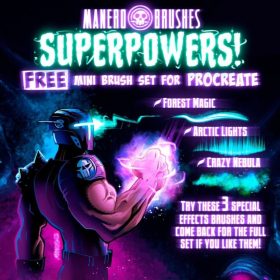 Procreate Brush with Super Power Light Effect Free download
Procreate Brush with Super Power Light Effect Free download
 procreate brushes zodiac graphics mystical light formation painting photoshop brush compass
procreate brushes zodiac graphics mystical light formation painting photoshop brush compass
 3D Highlight Graffiti Procreate Brush Free download
3D Highlight Graffiti Procreate Brush Free download
 Graffiti 3D Art Procreate Brush Free download
Graffiti 3D Art Procreate Brush Free download
 Free download 20 neon light brushes Procreate brushes
Free download 20 neon light brushes Procreate brushes
 Free download Procreate brushes for neon light effect
Free download Procreate brushes for neon light effect
 Free download 27 neon flame light effect Procreate brushes
Free download 27 neon flame light effect Procreate brushes
 Free download 24 skin light effect Procreate brushes
Free download 24 skin light effect Procreate brushes
 Free download Procreate light and shadow effect brushes
Free download Procreate light and shadow effect brushes
 Free download Procreate Light Speed Illumination Brushes
Free download Procreate Light Speed Illumination Brushes
 Free download Procreate Light Effect Particle Brushes
Free download Procreate Light Effect Particle Brushes
 Grain watercolor Photoshop brushes ink texture realistic texture water marks pressure rendering halo light ink procreate
Grain watercolor Photoshop brushes ink texture realistic texture water marks pressure rendering halo light ink procreate
 procreate brushes Photoshop brushes ancient style ink watercolor watercolor rendering light ink Chinese painting Chinese calligraphy thick ink brushes
procreate brushes Photoshop brushes ancient style ink watercolor watercolor rendering light ink Chinese painting Chinese calligraphy thick ink brushes
 Procreate Brushes Glimmer Collection Sparkling Colors Light Effects Digital Art iPad Painting
Procreate Brushes Glimmer Collection Sparkling Colors Light Effects Digital Art iPad Painting
 Free download Hand-drawn graffiti sketch ink brushes procreate brushes
Free download Hand-drawn graffiti sketch ink brushes procreate brushes
 Free download Portrait hair and hair graffiti hand painting kit Procreate brushes
Free download Portrait hair and hair graffiti hand painting kit Procreate brushes
 Free download Handwritten hand-drawn line graffiti pack Procreate brushes
Free download Handwritten hand-drawn line graffiti pack Procreate brushes
 Free download Trendy graffiti spray paint texture pattern Procreate brushes
Free download Trendy graffiti spray paint texture pattern Procreate brushes
 Free download Procreate Graffiti Art Brushes
Free download Procreate Graffiti Art Brushes
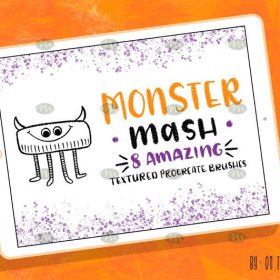 Free download Handwriting Graffiti Blend Procreate Brushes
Free download Handwriting Graffiti Blend Procreate Brushes
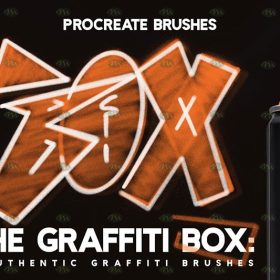 Free download Procreate Graffiti Brushes
Free download Procreate Graffiti Brushes
 Free download Graffiti Art Procreate Brushes
Free download Graffiti Art Procreate Brushes
 Procreate Graffiti Brushes with 3D Effects Free download
Procreate Graffiti Brushes with 3D Effects Free download
 40+ Hand Painted Graffiti Spray Airbrush Procreate Brushes Free download
40+ Hand Painted Graffiti Spray Airbrush Procreate Brushes Free download
 download Procreate Graffiti Art Brushes
download Procreate Graffiti Art Brushes
 Graffiti 3D Art Procreate Brushes download
Graffiti 3D Art Procreate Brushes download
 Procreate Stereo Brushes 3D Handwriting Drawing Graffiti Liquid Hollow Outline Stroke Cream Book ipad Writing
Procreate Stereo Brushes 3D Handwriting Drawing Graffiti Liquid Hollow Outline Stroke Cream Book ipad Writing
 procreate brushes paint oil painting drawing texture hand drawn thick paint airbrush splatter graffiti illustration photoshop brushes
procreate brushes paint oil painting drawing texture hand drawn thick paint airbrush splatter graffiti illustration photoshop brushes
 Procreate Brushes Street Spray Paint Graffiti Texture Thick Paint Noise Grain Texture Photoshop Brushes Hand Painted Inkjet
Procreate Brushes Street Spray Paint Graffiti Texture Thick Paint Noise Grain Texture Photoshop Brushes Hand Painted Inkjet
 procreate brushes vintage art gothic fonts hand drawn graffiti writing ipad handwriting english classical
procreate brushes vintage art gothic fonts hand drawn graffiti writing ipad handwriting english classical
 procreate brushes Photoshop brushes markers graffiti hand-drawn art realistic trendy painting writing markers
procreate brushes Photoshop brushes markers graffiti hand-drawn art realistic trendy painting writing markers
 Crayon procreate brushes Photoshop brushes oil paint stick graffiti texture CG thick paint children illustration hand drawing pencil
Crayon procreate brushes Photoshop brushes oil paint stick graffiti texture CG thick paint children illustration hand drawing pencil
 3D Highlight Graffiti Procreate Brush download
3D Highlight Graffiti Procreate Brush download
 Download 27 neon flame light effect Procreate brushes
Download 27 neon flame light effect Procreate brushes
 Download 24 skin light effect Procreate brushes
Download 24 skin light effect Procreate brushes
 Download Graffiti Art Procreate Brushes
Download Graffiti Art Procreate Brushes
 40+ Hand Painted Graffiti Spray Airbrush Procreate Brushes download
40+ Hand Painted Graffiti Spray Airbrush Procreate Brushes download
 Download Portrait hair and hair graffiti hand painting kit Procreate brushes
Download Portrait hair and hair graffiti hand painting kit Procreate brushes
 Hollow calligraphy brush procreate ink brush stroke handwriting brush ipad Chinese ancient style writing
Hollow calligraphy brush procreate ink brush stroke handwriting brush ipad Chinese ancient style writing
 Free download Watercolor Brush Pack Procreate Brush Presets
Free download Watercolor Brush Pack Procreate Brush Presets
 Free download Ink, water brush marker Procreate brush set
Free download Ink, water brush marker Procreate brush set
 Pastel Texture Brush Procreate Brush Free download
Pastel Texture Brush Procreate Brush Free download
 procreate Chinese painting brushes ancient style ink brush calligraphy writing Photoshop brushes brush brushwork Chinese outlining staining
procreate Chinese painting brushes ancient style ink brush calligraphy writing Photoshop brushes brush brushwork Chinese outlining staining
 Procreate brushes ancient style ink brush outline rice paper texture ipad hand-drawn Chinese style brush
Procreate brushes ancient style ink brush outline rice paper texture ipad hand-drawn Chinese style brush
 Procreate brushes hand-painted animal plush hair ipad tablet hand-painted brush stroke brush illustration
Procreate brushes hand-painted animal plush hair ipad tablet hand-painted brush stroke brush illustration
 Procreate Noise Brush Photoshop Texture Brush Texture Mesh Vintage Aged Worn Dots
Procreate Noise Brush Photoshop Texture Brush Texture Mesh Vintage Aged Worn Dots
 Free download Dry brush crayon illustration children’s painting procreate brushes download
Free download Dry brush crayon illustration children’s painting procreate brushes download
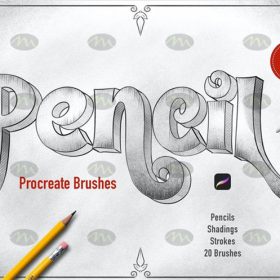 Free download 20 pencil sketching procreate brush resources download
Free download 20 pencil sketching procreate brush resources download









Reviews
There are no reviews yet.