25 Sketching Procreate Brushes Free download
$0.00
✅ New brushes are shared constantly.
📥 Download never expires.
📧 [email protected]
🚀Contact us if you have any problems
This brush set contains a total of 25 Procreate brushes, including 9 line brushes, 7 hatching brushes, 5 stripe brushes, coal brush and 3 fill brushes. Each brush is sensitive to the pressure and tilt of the pen, capturing the precise movement of your drawing and allowing you to easily achieve the desired effect.
Content Catalog
Unlock Your Creativity with 25 Sketching Procreate Brushes
As an artist or illustrator, you understand the importance of having the right tools at your disposal. The “25 Sketching Procreate Brushes” are the ideal digital companion for your creative journey, and the best part is that you can download them for free!
Why Choose Sketching Procreate Brushes?
These remarkable brushes offer:
1. Versatility
Perfect for a wide range of artistic styles, from quick sketches to detailed illustrations. These brushes are adaptable to your creative needs.
2. Realistic Textures
Add depth and authenticity to your digital artwork with these brushes. They mimic traditional sketching tools and textures.
Ideal for Various Art Styles
These brushes are perfect for enhancing various art styles, including:
1. Portraiture
Create lifelike and expressive portraits with ease, capturing every detail and emotion.
2. Character Design
Whether you’re sketching heroes, villains, or fantastical creatures, these brushes help you bring your characters to life.
3. Concept Art
Develop your imaginative worlds and concepts, turning ideas into visual realities.
Start Sketching Today!
Don’t wait to elevate your digital sketching game. Download the “25 Sketching Procreate Brushes” and embark on a creative adventure!
How to download procreate brush files after paying:
Go to “My Account” → “Downloads”


How to install procreate brush files:
Steps:
- Download the brush from procreatebrush.net (the product is in zip format)
- Install the unzip program from the App Store (recommended: iZipp)
- Unzip the product file
- Click on the brush/canvas set file and open it in Procreate
- Use them to create beautiful artwork
See our detailed tutorial on how to download and install brushes in Procreate
Related procreate brushes:
 Pencils procreate brushes Photoshop brushes sketches sketching sketching charcoal drawing sketching hand-drawn outlining
Pencils procreate brushes Photoshop brushes sketches sketching sketching charcoal drawing sketching hand-drawn outlining
 sketching lining procreate brushes photoshop brushes sketching cartoon pencil starting sketch drawing charcoal graphite
sketching lining procreate brushes photoshop brushes sketching cartoon pencil starting sketch drawing charcoal graphite
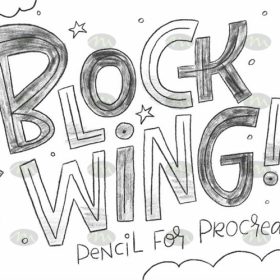 Free download Pencil Children Sketching Sketching Hand Drawing Color Pencil Procreate Brushes
Free download Pencil Children Sketching Sketching Hand Drawing Color Pencil Procreate Brushes
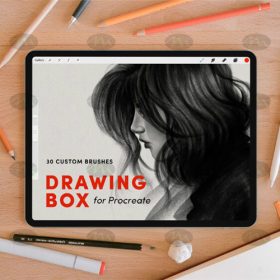 Free download 30 sketching watercolor crayon brushes procreate brushes
Free download 30 sketching watercolor crayon brushes procreate brushes
 procreate brushes portrait features sketching linework practice lips eyes nose ipad Photoshop brushes
procreate brushes portrait features sketching linework practice lips eyes nose ipad Photoshop brushes
 procreate brushes Photoshop brushes pencils pencils charcoal particles texture outlining black and white sketching hand-drawn illustration
procreate brushes Photoshop brushes pencils pencils charcoal particles texture outlining black and white sketching hand-drawn illustration
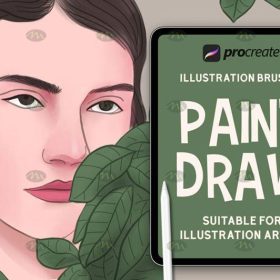 Free download 20 sketching hand-drawn Procreate brushes
Free download 20 sketching hand-drawn Procreate brushes
 Free download 21 Sketching Pencil Procreate Brushes
Free download 21 Sketching Pencil Procreate Brushes
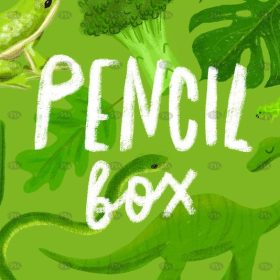 Free download 14 colored pencil sketching Procreate brushes
Free download 14 colored pencil sketching Procreate brushes
 Free download Procreate sketching brushes
Free download Procreate sketching brushes
 Free download Procreate sketching basic brushes
Free download Procreate sketching basic brushes
 Free download 5 charcoal sketching Procreate brushes
Free download 5 charcoal sketching Procreate brushes
 Free download Architectural sketching Procreate brushes
Free download Architectural sketching Procreate brushes
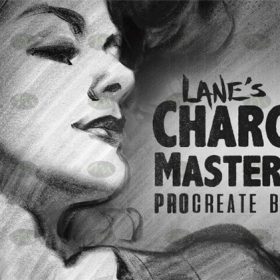 Free download 38 charcoal sketching god brushes procreate brushes
Free download 38 charcoal sketching god brushes procreate brushes
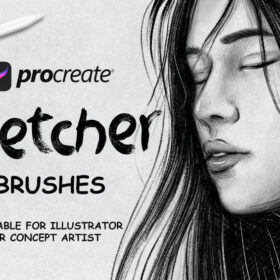 Procreate Sketching Brushes – 20 Charcoal & Graphite Pencils + 10 Block Brushes
Procreate Sketching Brushes – 20 Charcoal & Graphite Pencils + 10 Block Brushes
 Procreate Line Art and Coloring Brushes Set: Custom Brushes for Sketching and Painting
Procreate Line Art and Coloring Brushes Set: Custom Brushes for Sketching and Painting
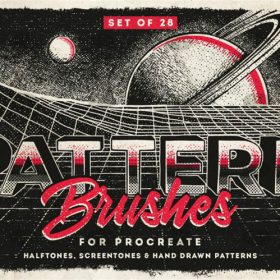 Free download 28 halftone checkerboard texture sketching procreate brushes
Free download 28 halftone checkerboard texture sketching procreate brushes
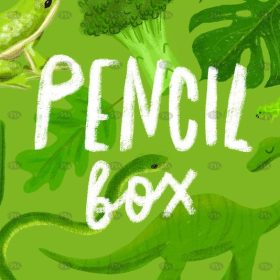 Download 14 colored pencil sketching Procreate brushes
Download 14 colored pencil sketching Procreate brushes
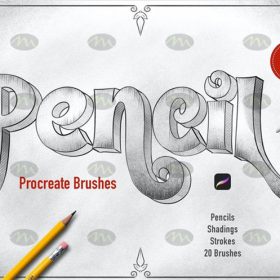 Free download 20 pencil sketching procreate brush resources download
Free download 20 pencil sketching procreate brush resources download
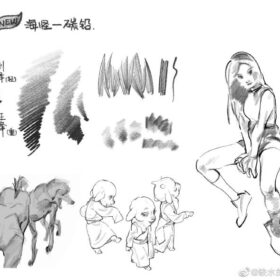 Procreate Brushes for Smooth Pencil Sketching with Flexible Shading
Procreate Brushes for Smooth Pencil Sketching with Flexible Shading
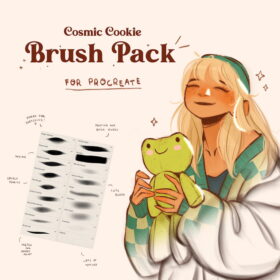 Procreate Brushes Cosmic Cookie Set for Sketching and Detailing
Procreate Brushes Cosmic Cookie Set for Sketching and Detailing
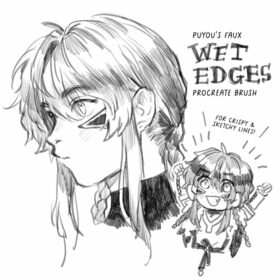 Puyou’s Faux Wet Edges Procreate Brushes – Sketching with a Wet Look
Puyou’s Faux Wet Edges Procreate Brushes – Sketching with a Wet Look
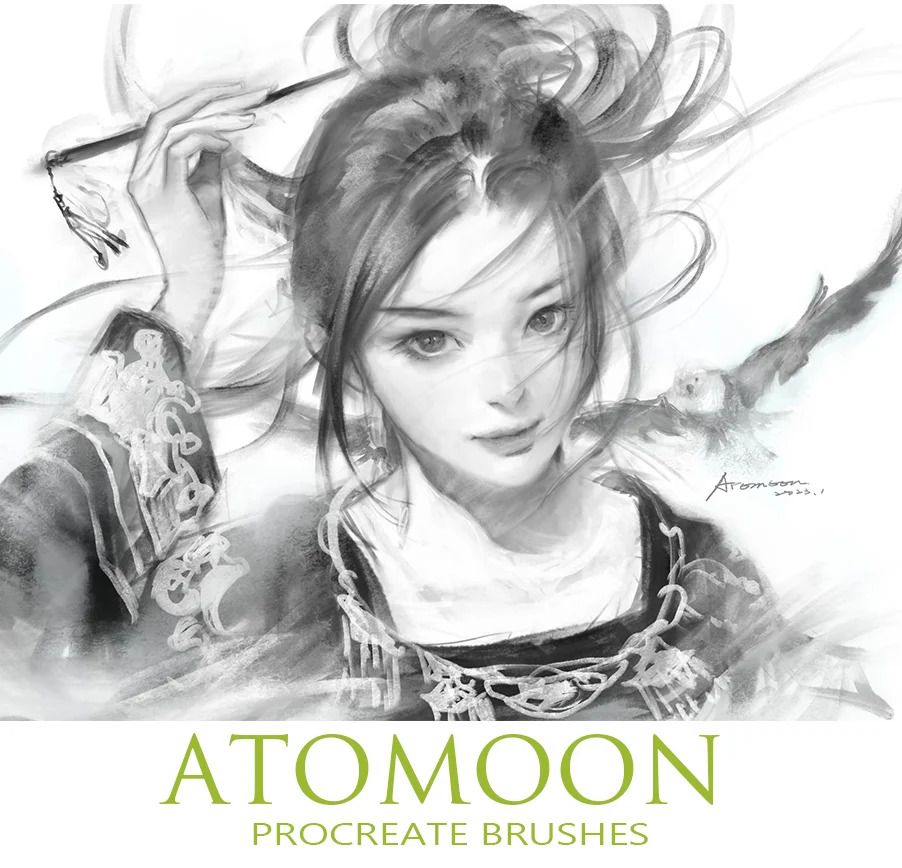 ATOMOON Procreate Brushes – Versatile Set for Sketching, Lining, and Watercolor
ATOMOON Procreate Brushes – Versatile Set for Sketching, Lining, and Watercolor
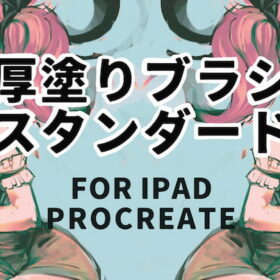 Procreate Brushes for Thick Painting and Sketching – Standard Set
Procreate Brushes for Thick Painting and Sketching – Standard Set
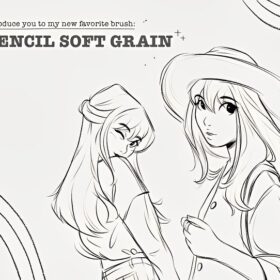 Procreate Brushes Introducing the New 2B Pencil Soft Grain Brush for Sketching
Procreate Brushes Introducing the New 2B Pencil Soft Grain Brush for Sketching
 Natural Procreate Pencil Brushes + Rough Sketching Tool
Natural Procreate Pencil Brushes + Rough Sketching Tool
 Procreate Brushes for J.Something Style Sketching
Procreate Brushes for J.Something Style Sketching
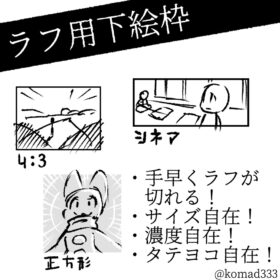 Procreate Brushes Full Set for Border Sketching
Procreate Brushes Full Set for Border Sketching
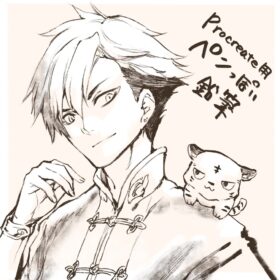 Procreate Brushes for Inking and Sketching Create Pen-Like Lines with Customizable Pencil Brushes
Procreate Brushes for Inking and Sketching Create Pen-Like Lines with Customizable Pencil Brushes
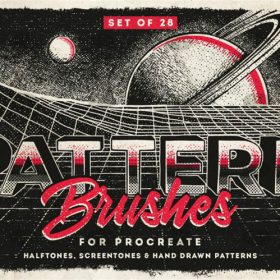 Download 28 halftone checkerboard texture sketching procreate brushes
Download 28 halftone checkerboard texture sketching procreate brushes
 Simulation marker Photoshop brushes procreate brushes hand drawing sketches industrial clothing interior design painting brushes
Simulation marker Photoshop brushes procreate brushes hand drawing sketches industrial clothing interior design painting brushes
 Free download 3 sketch brushes Procreate brushes
Free download 3 sketch brushes Procreate brushes
 procreate brushes Photoshop brushes Japanese black and white hand-drawn cartoon anime outline sketch mesh texture lines
procreate brushes Photoshop brushes Japanese black and white hand-drawn cartoon anime outline sketch mesh texture lines
 Sketch Pencils Procreate Brushes Hand Drawn Silky Stroke Sketch Ink Texture Sketch Photoshop Brushes
Sketch Pencils Procreate Brushes Hand Drawn Silky Stroke Sketch Ink Texture Sketch Photoshop Brushes
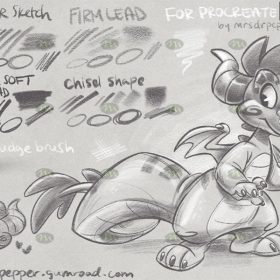 Free download Procreate Free Sketch Brushes
Free download Procreate Free Sketch Brushes
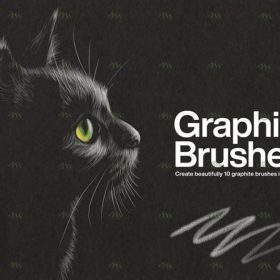 Free download 10 sketch brushes for Procreate
Free download 10 sketch brushes for Procreate
 Free download 14 Sketch Shadow Texture Procreate Brushes
Free download 14 Sketch Shadow Texture Procreate Brushes
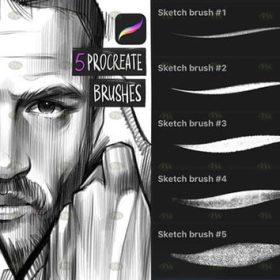 Free download Sketch Brush Procreate Brushes
Free download Sketch Brush Procreate Brushes
 Free download Procreate child insert texture sketch brushes
Free download Procreate child insert texture sketch brushes
 Free download Procreate Basic Sketch Brushes
Free download Procreate Basic Sketch Brushes
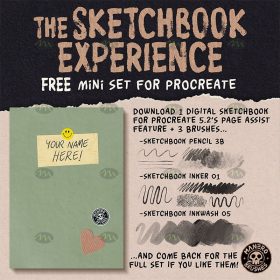 Free download 4 Procreate sketch brushes
Free download 4 Procreate sketch brushes
 Free download CG Sketch Procreate Brushes
Free download CG Sketch Procreate Brushes
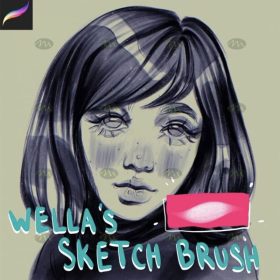 Free download Procreate unique sketch brushes
Free download Procreate unique sketch brushes
 Free download Procreate Game Comic Character Sketch Brushes Set
Free download Procreate Game Comic Character Sketch Brushes Set
 Free download 40 floral and plant sketches Procreate brushes
Free download 40 floral and plant sketches Procreate brushes
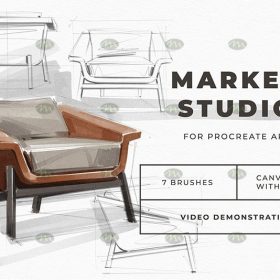 Free download Procreate Brushes Marker Set
Free download Procreate Brushes Marker Set
 Free download 10 Sketch Basic Procreate Brushes
Free download 10 Sketch Basic Procreate Brushes
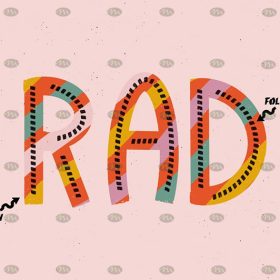 Free download 22 Sketch Procreate brushes
Free download 22 Sketch Procreate brushes
 Free download 22 Space Handbook Sketch Procreate brushes
Free download 22 Space Handbook Sketch Procreate brushes
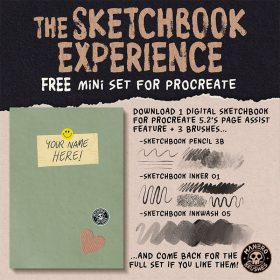 4 Procreate Sketch Brushes Free download
4 Procreate Sketch Brushes Free download
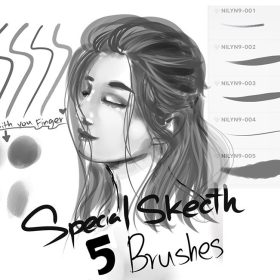 5 Special Sketch and Ink Procreate Brushes Free download
5 Special Sketch and Ink Procreate Brushes Free download
 14 Color Pencil Sketch Procreate Brushes Free download
14 Color Pencil Sketch Procreate Brushes Free download
 21 Sketch Pencil Procreate Brushes Free download
21 Sketch Pencil Procreate Brushes Free download
 Procreate Basic Sketch Brushes Free download
Procreate Basic Sketch Brushes Free download



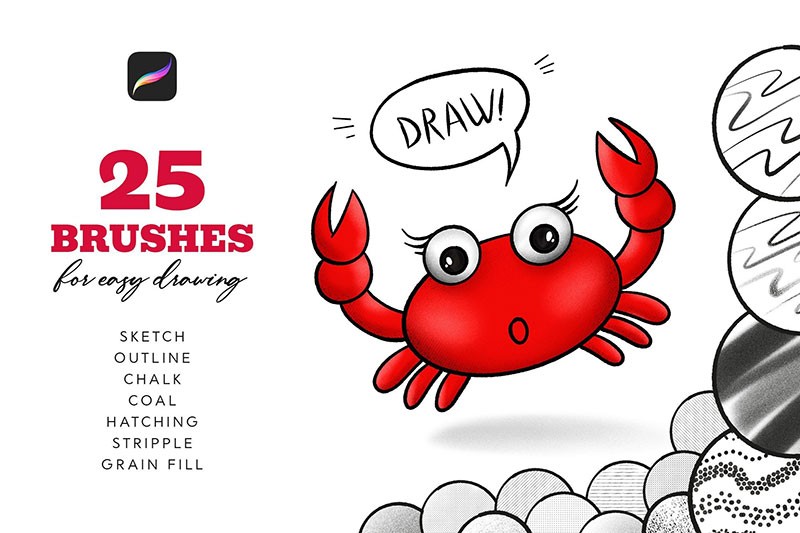

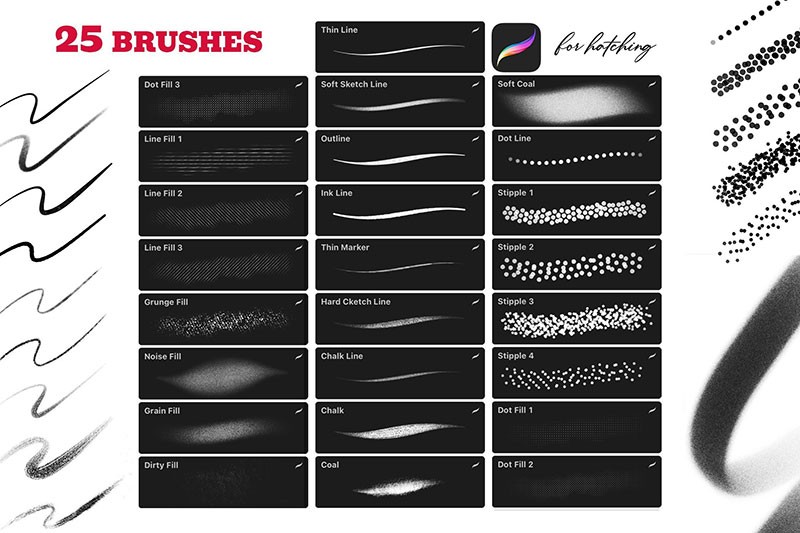
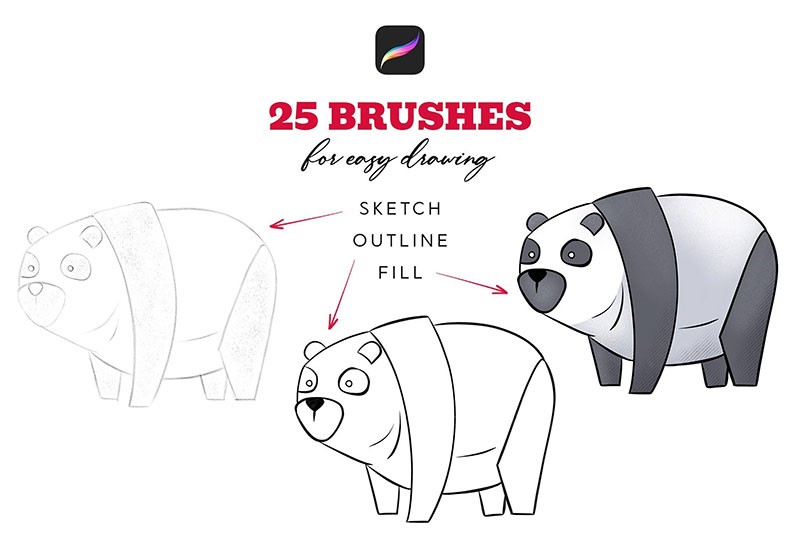
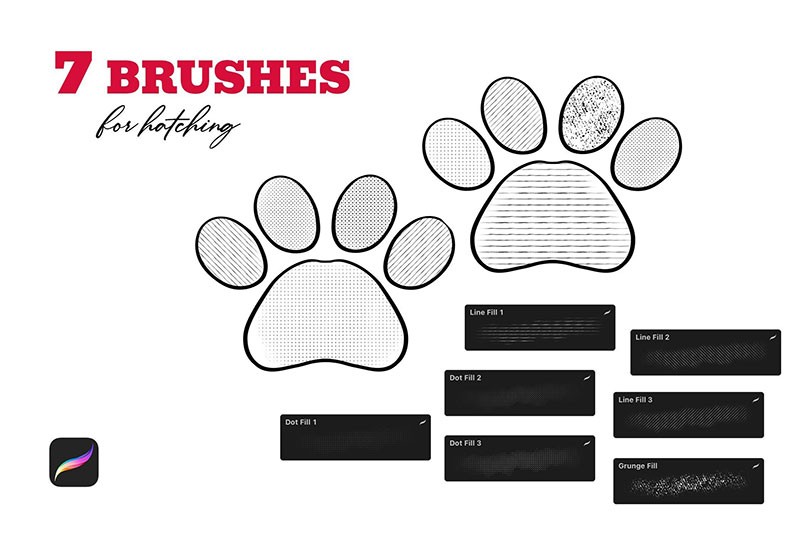
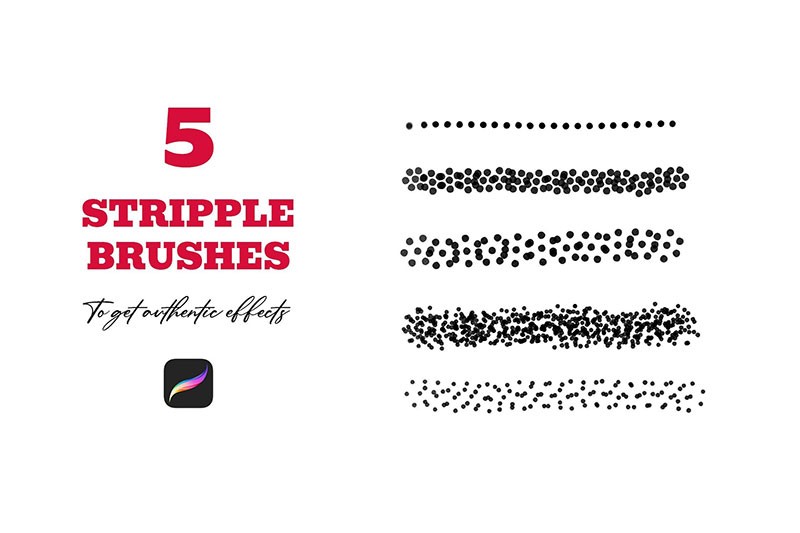
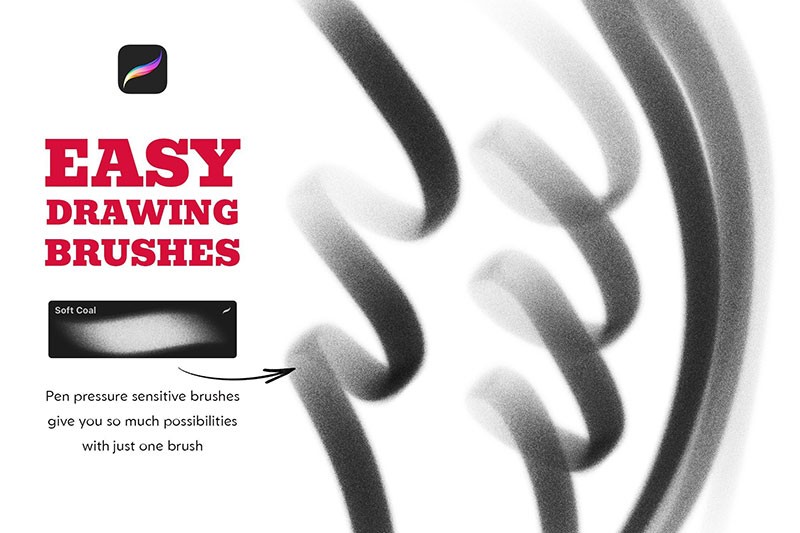


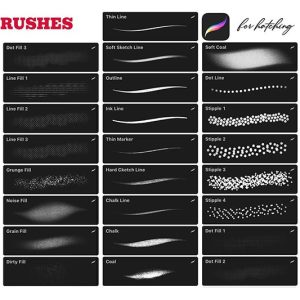

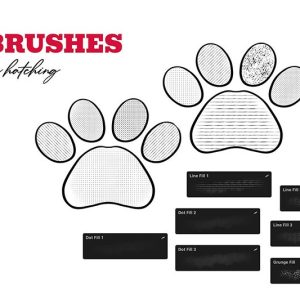
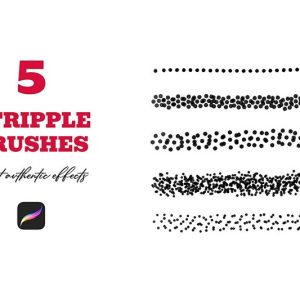
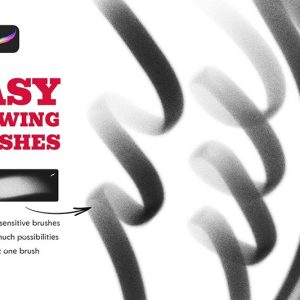
Reviews
There are no reviews yet.