10 Angle Nose Linework Procreate Brushes Free download
$0.00
✅ New brushes are shared constantly.
📥 Download never expires.
📧 [email protected]
🚀Contact us if you have any problems
Procreate Angle Nose Line Drawing Brushes, partial European and American style, a total of 10 brushes, for Procreate 5.0 and above.
Unlock Your Artistic Potential with 10 Angle Nose Linework Procreate Brushes!
Hello there, fellow artists! Do you want to take your digital art skills to a new level? Introducing our collection of 10 Angle Nose Linework Procreate Brushes, which will give your artwork more depth and dimension. We’ll see how these brushes can improve your creative workflow and bring out the best in your ideas!
Discover the Magic of Angle Nose Linework Brushes
Our Angle Nose Linework Procreate Brushes are made with precision for amazing results in your art. Be it a professional artist or an amateur, these brushes can be used for adding natural nose details, sketching faces and drawing character portraits. Let’s jump into the world of digital artistry and check what is in store for you!
Enhance Your Artwork with Versatile Brushes
Realistic Nose Details: Realistic nose details from subtle curves to complicated lines and shadows add depth to character portraits.
Expressive Facial Features: Expressive facial features like angled noses that project emotions tell us everything about a person.
Dynamic Portrait Illustrations: These dynamic lineworks on digital canvas help in creating compelling portrait illustrations that make characters seem alive.
Character Design: This calls for unique individuals who have distinctive nose shapes and angles. Characters can become deeper and complex when this is considered.
Comic Book Art: Clean, precise linework guides readers through your narrative effortlessly as they illustrate captivating comic book panels.
Fantasy Art: Refined nostrils enhance believability of a work; they describe otherworldly people or creatures in intricate detail.
Portrait Studies: Improve artistic technique by studying various nose tips & shapes as well as practicing on different portrait studies.
Download Your Free Brushes Today!
Are you ready to upgrade your digital artworks with our 10 Angle Nose Linework Procreate Brushes? Download them right away without paying anything today – what else might one need?!
How to download procreate brush files after paying:
Go to “My Account” → “Downloads”


How to install procreate brush files:
Steps:
- Download the brush from procreatebrush.net (the product is in zip format)
- Install the unzip program from the App Store (recommended: iZipp)
- Unzip the product file
- Click on the brush/canvas set file and open it in Procreate
- Use them to create beautiful artwork
See our detailed tutorial on how to download and install brushes in Procreate
Related procreate brushes:
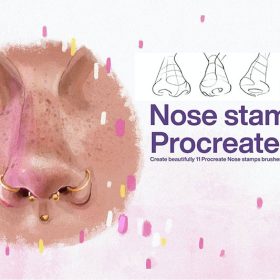 10 Angle Nose Linework Procreate Brushes download
10 Angle Nose Linework Procreate Brushes download
 procreate brushes portrait features sketching linework practice lips eyes nose ipad Photoshop brushes
procreate brushes portrait features sketching linework practice lips eyes nose ipad Photoshop brushes
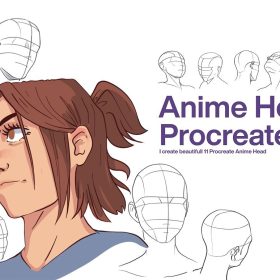 10 Headshot Angle Linework Procreate Brushes Free download
10 Headshot Angle Linework Procreate Brushes Free download
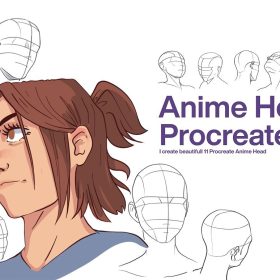 10 Headshot Angle Linework Procreate Brushes download
10 Headshot Angle Linework Procreate Brushes download
 Free download Male and female headshot multi-angle auxiliary line Procreate brushes
Free download Male and female headshot multi-angle auxiliary line Procreate brushes
 Procreate Brushes Photoshop Brushes Cartoon Anime Character Eyes Double Eyes Painting Auxiliary Lines Secondary Meta Linework
Procreate Brushes Photoshop Brushes Cartoon Anime Character Eyes Double Eyes Painting Auxiliary Lines Secondary Meta Linework
 10 Cartoon Anime Linework Procreate Brushes Free download
10 Cartoon Anime Linework Procreate Brushes Free download
 10 Portrait Exaggerated Facial Expressions Linework Procreate Brushes Free download
10 Portrait Exaggerated Facial Expressions Linework Procreate Brushes Free download
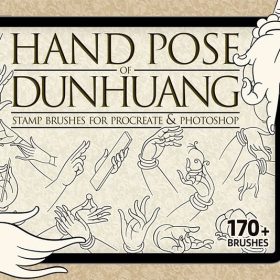 170+ Dunhuang Buddha Gesture Linework PS and Procreate Brushes Free download
170+ Dunhuang Buddha Gesture Linework PS and Procreate Brushes Free download
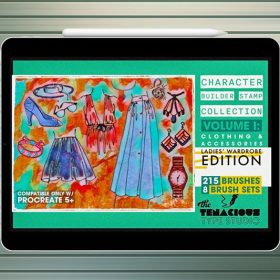 200+ Women’s Clothing Linework Procreate Brushes Free download
200+ Women’s Clothing Linework Procreate Brushes Free download
 Procreate Brushes Pencil Sketch and Linework Set for Shading and Blending
Procreate Brushes Pencil Sketch and Linework Set for Shading and Blending
 Procreate brushes Photoshop brushes boys anime human avatar multi-angle pose structure auxiliary line drawing
Procreate brushes Photoshop brushes boys anime human avatar multi-angle pose structure auxiliary line drawing
 10 Cartoon Anime Linework Procreate Brushes download
10 Cartoon Anime Linework Procreate Brushes download
 10 Portrait Exaggerated Facial Expressions Linework Procreate Brushes download
10 Portrait Exaggerated Facial Expressions Linework Procreate Brushes download
 Free download 16 professional outline brushes Procreate brushes
Free download 16 professional outline brushes Procreate brushes
 Free download Sketch line mottled texture procreate brushes
Free download Sketch line mottled texture procreate brushes
 Free download Handwritten hand-drawn line graffiti pack Procreate brushes
Free download Handwritten hand-drawn line graffiti pack Procreate brushes
 Free download 20 female abstract line drawing Procreate brushes
Free download 20 female abstract line drawing Procreate brushes
 Free download Marine animal cartoon line drawing Procreate and PS brushes
Free download Marine animal cartoon line drawing Procreate and PS brushes
 Free download 62 anime eye line PS and Procreate brushes
Free download 62 anime eye line PS and Procreate brushes
 Free download Sketch Shadow Lineup Procreate Brushes
Free download Sketch Shadow Lineup Procreate Brushes
 Free download Animation ear line Procreate brushes
Free download Animation ear line Procreate brushes
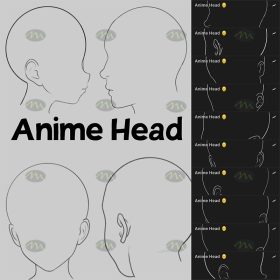 Free download 7 Anime Headshot Line Procreate Brushes
Free download 7 Anime Headshot Line Procreate Brushes
 Free download 18 unique line texture Procreate brushes
Free download 18 unique line texture Procreate brushes
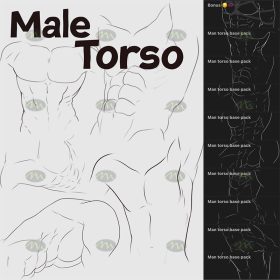 Free download Male body line Procreate brushes
Free download Male body line Procreate brushes
 Free download 120 three-dimensional outline effect Procreate font brushes
Free download 120 three-dimensional outline effect Procreate font brushes
 Free download Plants and potted plants cartoon line drawing Procreate brushes
Free download Plants and potted plants cartoon line drawing Procreate brushes
 Free download Portrait face auxiliary line Procreate brushes
Free download Portrait face auxiliary line Procreate brushes
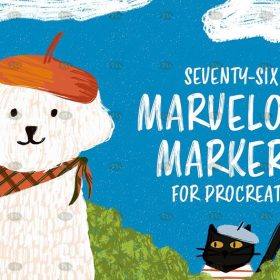 Free download Marker Line Texture Procreate Brushes
Free download Marker Line Texture Procreate Brushes
 Free download Hand line sketch Procreate brushes
Free download Hand line sketch Procreate brushes
 Free download Procreate lip auxiliary line brushes
Free download Procreate lip auxiliary line brushes
 Free download Procreate dash and dotted line brushes
Free download Procreate dash and dotted line brushes
 Free download Procreate female limb line brushes
Free download Procreate female limb line brushes
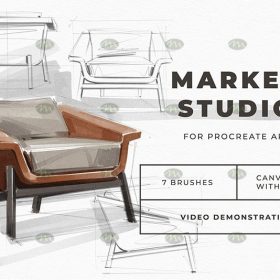 Free download Procreate Brushes Marker Set
Free download Procreate Brushes Marker Set
 Free download 10 female portrait line Procreate brushes
Free download 10 female portrait line Procreate brushes
 Free download 6 single line Procreate brushes
Free download 6 single line Procreate brushes
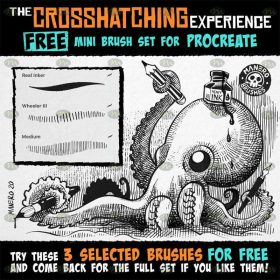 Free download Procreate liner brushes
Free download Procreate liner brushes
 Free download Procreate clothing design line brushes
Free download Procreate clothing design line brushes
 Free download Gesture Assist Line Procreate Brushes
Free download Gesture Assist Line Procreate Brushes
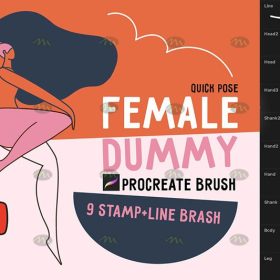 Free download Procreate character line brushes
Free download Procreate character line brushes
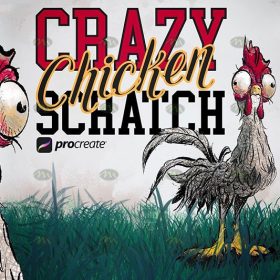 Free download Procreate Messy Line Scratch Brushes
Free download Procreate Messy Line Scratch Brushes
 download Procreate clothing design line brushes
download Procreate clothing design line brushes
 download 120 three-dimensional outline effect Procreate font brushes
download 120 three-dimensional outline effect Procreate font brushes
 Free download Multi-view portrait auxiliary line Procreate brush
Free download Multi-view portrait auxiliary line Procreate brush
 Free download Children’s illustration character image auxiliary line Procreate+photoshop brush set
Free download Children’s illustration character image auxiliary line Procreate+photoshop brush set
 procreate brushes Photoshop brushes simulation oil crayon charcoal brushes acrylic texture pastel brushes texture oil paint brushes
procreate brushes Photoshop brushes simulation oil crayon charcoal brushes acrylic texture pastel brushes texture oil paint brushes
 Charcoal procreate brushes Photoshop brushes dry oil dry brushes pencils brushes writing handwriting hand drawing portrait
Charcoal procreate brushes Photoshop brushes dry oil dry brushes pencils brushes writing handwriting hand drawing portrait
 Free download 12 portrait eyebrow brushes hair brushes procreate brushes
Free download 12 portrait eyebrow brushes hair brushes procreate brushes
 Free download 20 dry brushes children’s illustration brushes procreate brushes
Free download 20 dry brushes children’s illustration brushes procreate brushes
 download 12 portrait eyebrow brushes hair brushes procreate brushes
download 12 portrait eyebrow brushes hair brushes procreate brushes
 Free download 20 jungle illustration plant brushes download procreate brushes
Free download 20 jungle illustration plant brushes download procreate brushes
 procreate hair brushes portrait braid character hair brushes stroke ipad hand drawing painting ps brushes
procreate hair brushes portrait braid character hair brushes stroke ipad hand drawing painting ps brushes
 procreate chinese painting brushes ancient style ink brushes ancient style outlining painting Chinese style Photoshop brushes
procreate chinese painting brushes ancient style ink brushes ancient style outlining painting Chinese style Photoshop brushes
 procreate brushes Photoshop brushes human body brushes watercolor line drawing auxiliary character action form ipad anime
procreate brushes Photoshop brushes human body brushes watercolor line drawing auxiliary character action form ipad anime


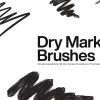
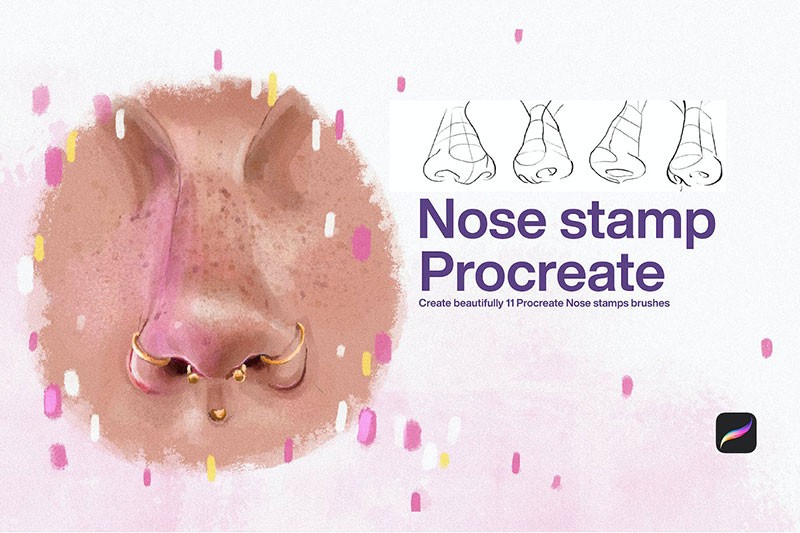
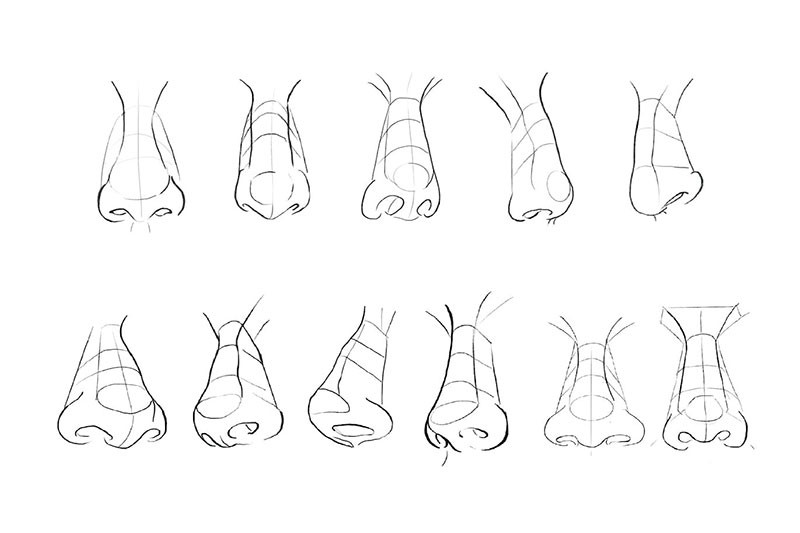
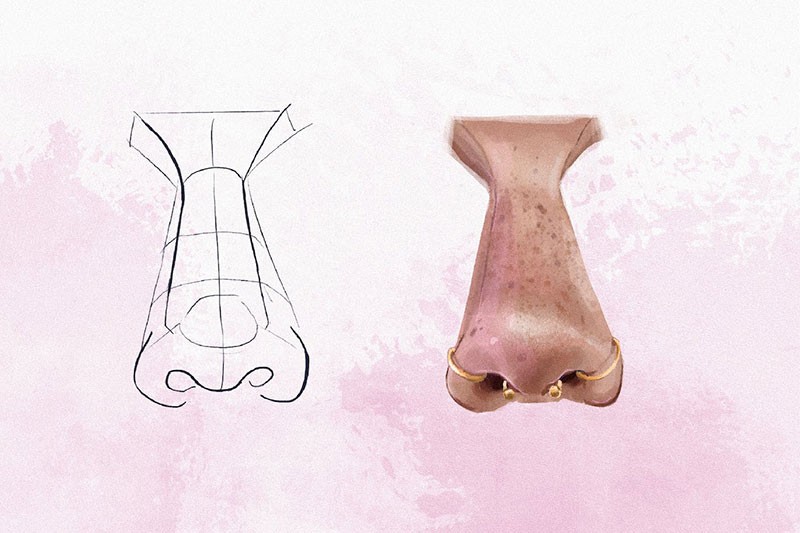
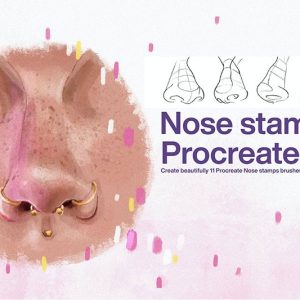
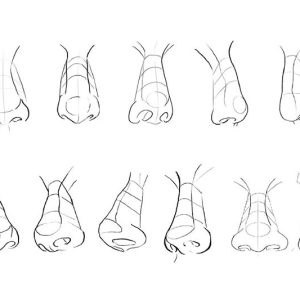
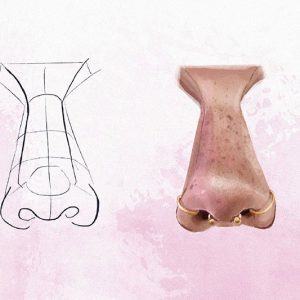
Reviews
There are no reviews yet.