10+ Board Writing Texture Effects Procreate Brushes Free download
$0.00
✅ New brushes are shared constantly.
📥 Download never expires.
📧 [email protected]
🚀Contact us if you have any problems
A set of Procreate brushes customised for board writing, suitable for beginners and professionals for stationery, letter writing, invitations, logos and other works.
Make Your Art Better with 10+ Board Writing Texture Effects Procreate Brushes
Greetings, fellow creators! Are you eager to infuse your digital artwork with a touch of vintage charm? Search no more! Introducing our exclusive collection of 10+ Board Writing Texture Effects Procreate Brushes – the ultimate toolkit for elevating your designs. Let us embark on a journey of creativity together!
Unlock Genuine Texture Effects
Digital creations that are reminiscent of board writing can be effortlessly made using our Procreate Brushes. These brushes are your golden ticket to creating retro-themed or genuinely authentic illustrations.
Free Your Imagination
Our Board Writing Texture Effects Procreate Brushes offer limitless creative possibilities from rustic chalkboard designs to whimsical handwritten elements. Play around with different textures, colours and blending options as you create visually impressive effects that will stick in the viewer’s mind.
Download for Free Today!
Ready to have some board writing textural charm in your digital art? Download our 10+ free Procreate Brushes today and start exploring your artistic boundaries. With just some clicks, you have at hand the equipment with which you can bring out every detail of your creative vision in an astounding way.
Change Your Art through Procreate Brushes
Your digital artwork can achieve greater levels by making use of these collections of Procreate Brushes. Start downloading now and open up endless creative opportunities!
How to download procreate brush files after paying:
Go to “My Account” → “Downloads”


How to install procreate brush files:
Steps:
- Download the brush from procreatebrush.net (the product is in zip format)
- Install the unzip program from the App Store (recommended: iZipp)
- Unzip the product file
- Click on the brush/canvas set file and open it in Procreate
- Use them to create beautiful artwork
See our detailed tutorial on how to download and install brushes in Procreate
Related procreate brushes:
 procreate brushes handwriting signature brush writing straight personalized calligraphy cute English font handbook board writing
procreate brushes handwriting signature brush writing straight personalized calligraphy cute English font handbook board writing
 10+ Board Writing Texture Effects Procreate Brushes download
10+ Board Writing Texture Effects Procreate Brushes download
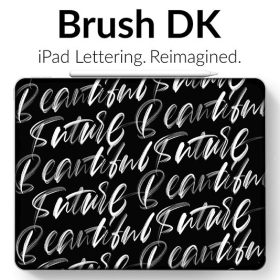 16 Board Writing Watercolor Texture Procreate Brushes Free download
16 Board Writing Watercolor Texture Procreate Brushes Free download
 procreate calligraphy brushes iPad writing ancient style brushes handwriting ink brush writing ink stamps
procreate calligraphy brushes iPad writing ancient style brushes handwriting ink brush writing ink stamps
 Procreate writing brushes board drawing handwriting brush calligraphy mark pen outlining zero wah Photoshop brushes
Procreate writing brushes board drawing handwriting brush calligraphy mark pen outlining zero wah Photoshop brushes
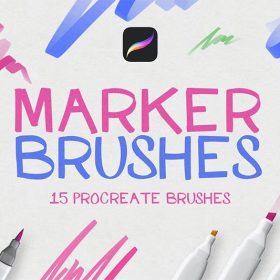 15 Marker Effect Procreate Board Writing Brushes Free download
15 Marker Effect Procreate Board Writing Brushes Free download
 200+ Procreate Board Writing Brush Set Free download
200+ Procreate Board Writing Brush Set Free download
 200+ Calligraphy Board Writing Procreate, PS Brush Set Free download
200+ Calligraphy Board Writing Procreate, PS Brush Set Free download
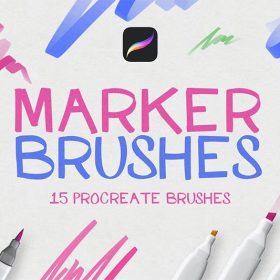 15 Marker Effect Procreate Board Writing Brushes download
15 Marker Effect Procreate Board Writing Brushes download
 200+ Calligraphy Board Writing Procreate, PS Brush Set download
200+ Calligraphy Board Writing Procreate, PS Brush Set download
 Aged effects procreate brushes Photoshop brushes dust powder particles vintage rust flying dust rust effects
Aged effects procreate brushes Photoshop brushes dust powder particles vintage rust flying dust rust effects
 Procreate Brushes Animal Hair Silk Velvet Fur Textured Leather Illustration ipad Hand Drawing Board Strokes
Procreate Brushes Animal Hair Silk Velvet Fur Textured Leather Illustration ipad Hand Drawing Board Strokes
 34 Vintage Texture Effects Procreate Brushes Free download
34 Vintage Texture Effects Procreate Brushes Free download
 Procreate Brushes for Painting Hydrangea Gardens with Paper Texture Effects
Procreate Brushes for Painting Hydrangea Gardens with Paper Texture Effects
 70+ Gouache Texture Effects Procreate Brush Set Free download
70+ Gouache Texture Effects Procreate Brush Set Free download
 Charcoal procreate brushes Photoshop brushes dry oil dry brushes pencils brushes writing handwriting hand drawing portrait
Charcoal procreate brushes Photoshop brushes dry oil dry brushes pencils brushes writing handwriting hand drawing portrait
 brushes brush strokes traces procreate brushes photoshop brushes calligraphy ink strokes ink strokes embellishments writing ink splash
brushes brush strokes traces procreate brushes photoshop brushes calligraphy ink strokes ink strokes embellishments writing ink splash
 procreate Chinese painting brushes ancient style ink brush calligraphy writing Photoshop brushes brush brushwork Chinese outlining staining
procreate Chinese painting brushes ancient style ink brush calligraphy writing Photoshop brushes brush brushwork Chinese outlining staining
 procreate brushes Photoshop brushes markers graffiti hand-drawn art realistic trendy painting writing markers
procreate brushes Photoshop brushes markers graffiti hand-drawn art realistic trendy painting writing markers
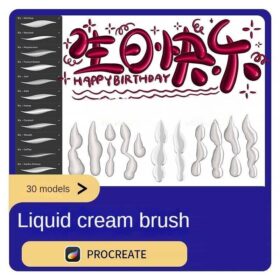 procreate liquid brushes 3d cute writing water stains water beads paintbrush metallic luster balloon tears
procreate liquid brushes 3d cute writing water stains water beads paintbrush metallic luster balloon tears
 procreate cream brushes 3d ipad writing signature background cute balloon
procreate cream brushes 3d ipad writing signature background cute balloon
 Procreate Stereo Brushes 3D Handwriting Drawing Graffiti Liquid Hollow Outline Stroke Cream Book ipad Writing
Procreate Stereo Brushes 3D Handwriting Drawing Graffiti Liquid Hollow Outline Stroke Cream Book ipad Writing
 procreate brushes vintage art gothic fonts hand drawn graffiti writing ipad handwriting english classical
procreate brushes vintage art gothic fonts hand drawn graffiti writing ipad handwriting english classical
 Hollow calligraphy brush procreate ink brush stroke handwriting brush ipad Chinese ancient style writing
Hollow calligraphy brush procreate ink brush stroke handwriting brush ipad Chinese ancient style writing
 Free download Procreate Basic Board Drawing Brushes
Free download Procreate Basic Board Drawing Brushes
 Free download 22pcs Procreate Brushes board drawing pen set
Free download 22pcs Procreate Brushes board drawing pen set
 procreate brushes small fresh sweet system noise particles iPad board drawing illustration figure figure morandi color card
procreate brushes small fresh sweet system noise particles iPad board drawing illustration figure figure morandi color card
 Procreate Graffiti Brushes with 3D Effects Free download
Procreate Graffiti Brushes with 3D Effects Free download
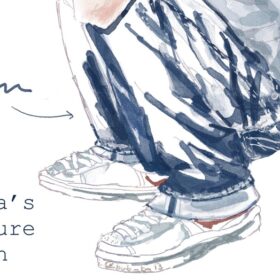 Procreate Brushes for Textured Muscle Shading – Rough Shading & Watercolor Effects
Procreate Brushes for Textured Muscle Shading – Rough Shading & Watercolor Effects
 procreate pixel art brushes pixel brushes art board drawing painting illustration
procreate pixel art brushes pixel brushes art board drawing painting illustration
 stone starting shapes procreate brushes photoshop brushes rock texture texture texture hand drawn illustration
stone starting shapes procreate brushes photoshop brushes rock texture texture texture hand drawn illustration
 procreate brushes sweater texture brushes wool knit illustration clothing fabric texture texture material
procreate brushes sweater texture brushes wool knit illustration clothing fabric texture texture material
 procreate brushes Photoshop brushes flame effects burning sparks explosion sparks smoke smoke atmosphere
procreate brushes Photoshop brushes flame effects burning sparks explosion sparks smoke smoke atmosphere
 procreate brushes Photoshop brushes paper holes paper tear tearing paper burlap shredding effects tear marks rolled paper backgrounds
procreate brushes Photoshop brushes paper holes paper tear tearing paper burlap shredding effects tear marks rolled paper backgrounds
 Smoke shapes procreate brushes Photoshop brushes smoke fog mist vapor special effects cooking smoke haze thick smoke
Smoke shapes procreate brushes Photoshop brushes smoke fog mist vapor special effects cooking smoke haze thick smoke
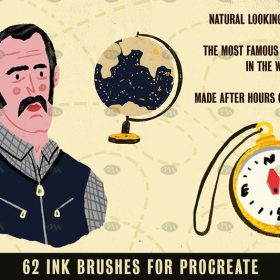 Free download 62 ink effects Procreate brushes
Free download 62 ink effects Procreate brushes
 Free download 15 Smoke Effects photoshop and Procreate Brushes Sets
Free download 15 Smoke Effects photoshop and Procreate Brushes Sets
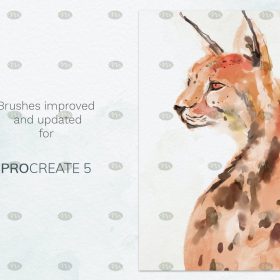 Free download Procreate watercolor brushes with super realistic natural effects
Free download Procreate watercolor brushes with super realistic natural effects
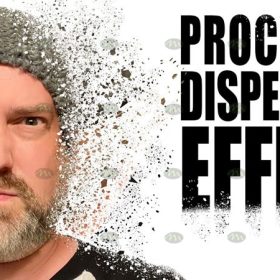 Free download Procreate Dissipation Effects Brushes
Free download Procreate Dissipation Effects Brushes
 10 Procreate Brushes for Gouache Effects Free download
10 Procreate Brushes for Gouache Effects Free download
 14 Procreate Brushes for Spray Paint Effects Free download
14 Procreate Brushes for Spray Paint Effects Free download
 16 Watercolor Brush Effects Procreate Brushes Free download
16 Watercolor Brush Effects Procreate Brushes Free download
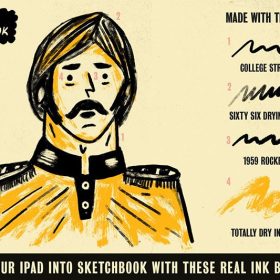 62 Ink Effects Procreate Brushes Free download
62 Ink Effects Procreate Brushes Free download
 Procreate Watercolour Brushes for Ultra-Realistic Natural Effects Free download
Procreate Watercolour Brushes for Ultra-Realistic Natural Effects Free download
 Watercolour Art Effects Procreate Brushes Set download
Watercolour Art Effects Procreate Brushes Set download
 Procreate Brushes Photoshop Animal Feather Patterns Line Art Aesthetics Floating Down ipad White Late Effects
Procreate Brushes Photoshop Animal Feather Patterns Line Art Aesthetics Floating Down ipad White Late Effects
 Procreate Brushes Photoshop Animal White Feathers Falling Fairy Beauty Fantasy Late Effects iPad Painting
Procreate Brushes Photoshop Animal White Feathers Falling Fairy Beauty Fantasy Late Effects iPad Painting
 Procreate Brushes for Painting Butterflies and Flowers with Shimmering Effects
Procreate Brushes for Painting Butterflies and Flowers with Shimmering Effects
 Procreate Brushes Glimmer Collection Sparkling Colors Light Effects Digital Art iPad Painting
Procreate Brushes Glimmer Collection Sparkling Colors Light Effects Digital Art iPad Painting
 Procreate Brushes Triangle Fill Effects
Procreate Brushes Triangle Fill Effects
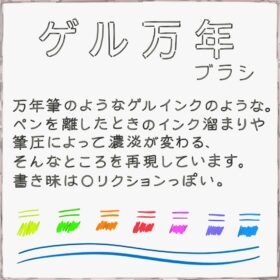 Create Gel Ink Pen Effects with Custom Procreate Brushes
Create Gel Ink Pen Effects with Custom Procreate Brushes
 Procreate Brushes for PAON Pencil and Oil Effects
Procreate Brushes for PAON Pencil and Oil Effects
 Procreate Lighting Stick Effect Brushes to create glowing effects for your artwork
Procreate Lighting Stick Effect Brushes to create glowing effects for your artwork
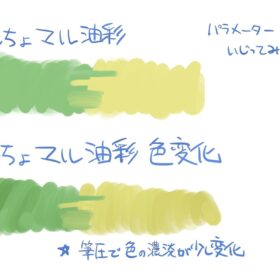 Achieve Smooth and Textured Effects with Original Procreate Brushes for Oil Painting
Achieve Smooth and Textured Effects with Original Procreate Brushes for Oil Painting







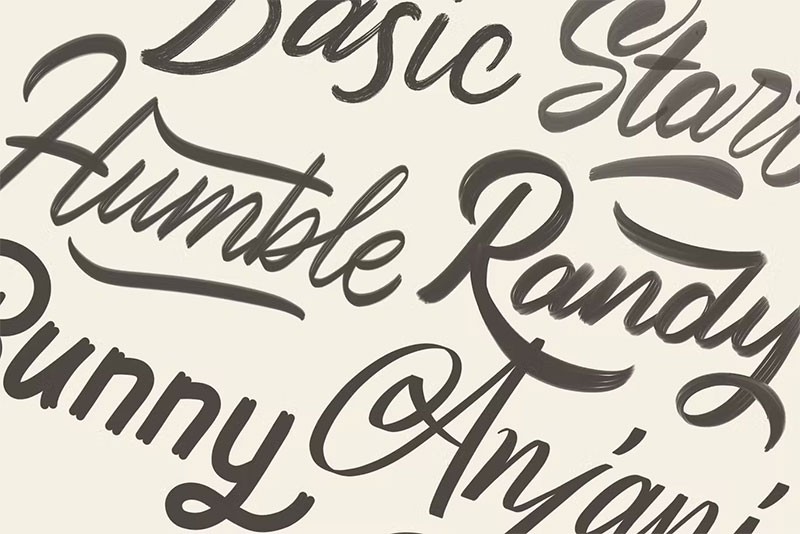


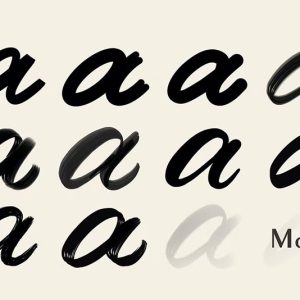


Reviews
There are no reviews yet.