9 Lighting Textures Procreate Handwriting Brushes Free download
$0.00
✅ New brushes are shared constantly.
📥 Download never expires.
📧 [email protected]
🚀Contact us if you have any problems
Procreate light effect texture stylus brushes to make your digital paintings more colourful. Brush only works with Procreate software on iPad.
9 Procreate Handwriting Brushes for Lighting Textures: Reveal Your Creative Brilliance!
Hey creative spirits! Are you prepared to plunge into an area of shining marvel? Look no further rather than our newest stash – the 9 Lighting Textures Procreate Handwriting Brushes! So, let’s start on a journey of artistic light together.
Illuminate Your Art
When using our Procreate Brushes, you are not just simply drawing but painting with light! These brushes add amazing lighting effects to your digital canvas that can create either ethereal glows or throw dramatic shadows.
Develop Your Masterpiece
From dawn till dusk, from candlelight romances to neon lit streetscapes, our Lighting Textures Brushes unlock a world of visual storytelling. As you explore the different ways light can be used in your artwork (be it lettering, illustrations or digital paintings), add depth, drama and a pinch of enchantment.
Creative Spark Download
Ready to wake up your imagination? Free download 9 Lighting Textures for Procreate Handwriting Brushes and watch how high will the limit of your creativeness fly! Regardless of whether you’re new to art or an experienced artist, enjoy these brushes for a completely brightened artistic way.
Alter Your Artistry
Bring more light into your digital works. Free download our Procreate Brushes now and unlock the genius in yourself!
How to download procreate brush files after paying:
Go to “My Account” → “Downloads”


How to install procreate brush files:
Steps:
- Download the brush from procreatebrush.net (the product is in zip format)
- Install the unzip program from the App Store (recommended: iZipp)
- Unzip the product file
- Click on the brush/canvas set file and open it in Procreate
- Use them to create beautiful artwork
See our detailed tutorial on how to download and install brushes in Procreate
Related procreate brushes:
 Procreate Lighting Stick Effect Brushes to create glowing effects for your artwork
Procreate Lighting Stick Effect Brushes to create glowing effects for your artwork
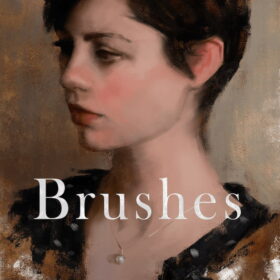 Procreate Brushes for Oil Painting Textures
Procreate Brushes for Oil Painting Textures
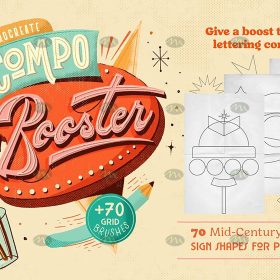 Free download 70 Vintage Graphics and Textures Procreate Brushes
Free download 70 Vintage Graphics and Textures Procreate Brushes
 Procreate Brushes Matte Texture Set with Paper Textures
Procreate Brushes Matte Texture Set with Paper Textures
 Momo Suisai Procreate Brushes – Peachy Watercolor and Sumi Ink Textures
Momo Suisai Procreate Brushes – Peachy Watercolor and Sumi Ink Textures
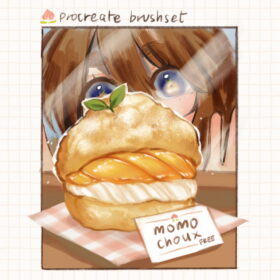 Momo Choux Procreate Brushes – Peachy Textures for Smooth Blending
Momo Choux Procreate Brushes – Peachy Textures for Smooth Blending
 Procreate Brushes for Gemstone Textures
Procreate Brushes for Gemstone Textures
 Procreate Ink Brush Set: 16 Ink Brushes + 4 Paper Textures
Procreate Ink Brush Set: 16 Ink Brushes + 4 Paper Textures
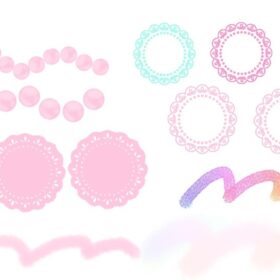 Procreate Brushes for Lace and Fluffy Textures Create Unique Designs with Our Mixed Brush Set
Procreate Brushes for Lace and Fluffy Textures Create Unique Designs with Our Mixed Brush Set
 20 unique Procreate brushes, textures, paper and canvas to enhance your digital art
20 unique Procreate brushes, textures, paper and canvas to enhance your digital art
 Procreate brushes rainbow wave lines row lines handwriting cute hand drawing noise texture ipad painting pen
Procreate brushes rainbow wave lines row lines handwriting cute hand drawing noise texture ipad painting pen
 procreate calligraphy brushes iPad writing ancient style brushes handwriting ink brush writing ink stamps
procreate calligraphy brushes iPad writing ancient style brushes handwriting ink brush writing ink stamps
 Hollow calligraphy brush procreate ink brush stroke handwriting brush ipad Chinese ancient style writing
Hollow calligraphy brush procreate ink brush stroke handwriting brush ipad Chinese ancient style writing
 Free download Procreate Signature Handwriting Brushes
Free download Procreate Signature Handwriting Brushes
 Free download 20 watercolor effect handwriting Procreate brushes
Free download 20 watercolor effect handwriting Procreate brushes
 Free download Gothic handwriting Procreate brushes
Free download Gothic handwriting Procreate brushes
 Free download Procreate Billboard Handwriting Brushes
Free download Procreate Billboard Handwriting Brushes
 Free download Realistic handwriting marker effect Procreate brushes
Free download Realistic handwriting marker effect Procreate brushes
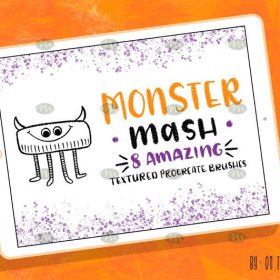 Free download Handwriting Graffiti Blend Procreate Brushes
Free download Handwriting Graffiti Blend Procreate Brushes
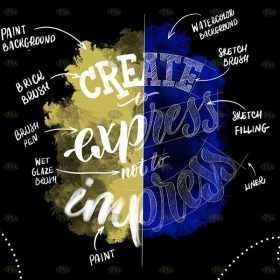 Free download 10 Procreate handwriting font brushes
Free download 10 Procreate handwriting font brushes
 Free download Procreate Basic Handwriting Brushes
Free download Procreate Basic Handwriting Brushes
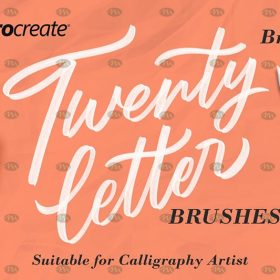 Free download Procreate Art Font Handwriting Brushes
Free download Procreate Art Font Handwriting Brushes
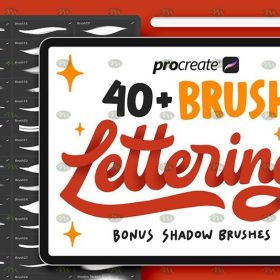 Free download Procreate Handwriting Font Brushes Set
Free download Procreate Handwriting Font Brushes Set
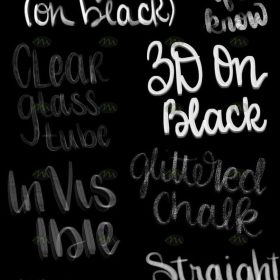 Free download Procreate Fashion Handwriting Brushes
Free download Procreate Fashion Handwriting Brushes
 16 Poster Art Handwriting Procreate Brushes Free download
16 Poster Art Handwriting Procreate Brushes Free download
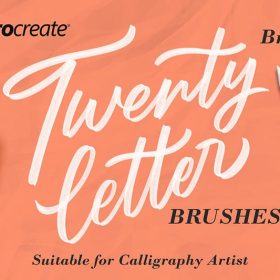 Procreate Art Font Handwriting Brushes Free download
Procreate Art Font Handwriting Brushes Free download
 Procreate Gothic Handwriting Brush Free download
Procreate Gothic Handwriting Brush Free download
 Charcoal procreate brushes Photoshop brushes dry oil dry brushes pencils brushes writing handwriting hand drawing portrait
Charcoal procreate brushes Photoshop brushes dry oil dry brushes pencils brushes writing handwriting hand drawing portrait
 Procreate writing brushes board drawing handwriting brush calligraphy mark pen outlining zero wah Photoshop brushes
Procreate writing brushes board drawing handwriting brush calligraphy mark pen outlining zero wah Photoshop brushes
 procreate brushes handwriting signature brush writing straight personalized calligraphy cute English font handbook board writing
procreate brushes handwriting signature brush writing straight personalized calligraphy cute English font handbook board writing
 Procreate Stereo Brushes 3D Handwriting Drawing Graffiti Liquid Hollow Outline Stroke Cream Book ipad Writing
Procreate Stereo Brushes 3D Handwriting Drawing Graffiti Liquid Hollow Outline Stroke Cream Book ipad Writing
 procreate brushes vintage art gothic fonts hand drawn graffiti writing ipad handwriting english classical
procreate brushes vintage art gothic fonts hand drawn graffiti writing ipad handwriting english classical
 Free download Cartoon children’s illustration painting texture brushes procreate brushes
Free download Cartoon children’s illustration painting texture brushes procreate brushes
 Free download 18 thick painting illustration texture procreate brushes
Free download 18 thick painting illustration texture procreate brushes
 Procreate Graffiti Brushes with 3D Effects Free download
Procreate Graffiti Brushes with 3D Effects Free download
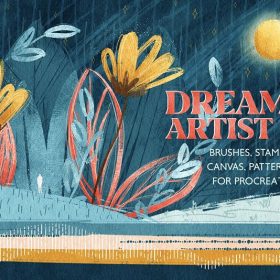 Procreate Dream Painter Professional Brush Set Free download
Procreate Dream Painter Professional Brush Set Free download
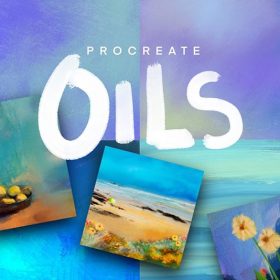 Highly realistic oil painting texture Procreate brush Free download
Highly realistic oil painting texture Procreate brush Free download
 procreate brushes paint oil painting drawing texture hand drawn thick paint airbrush splatter graffiti illustration photoshop brushes
procreate brushes paint oil painting drawing texture hand drawn thick paint airbrush splatter graffiti illustration photoshop brushes
 procreate brushes Photoshop brushes children’s illustration classic complete set of oil painting texture texture charcoal crayon thick paint
procreate brushes Photoshop brushes children’s illustration classic complete set of oil painting texture texture charcoal crayon thick paint
 procreate brushes Photoshop watercolor brushes pigment texture oil painting thick paint clear powder grain texture ipad hand drawing
procreate brushes Photoshop watercolor brushes pigment texture oil painting thick paint clear powder grain texture ipad hand drawing
 Gouache Texture Procreate Brushes Photoshop Brushes Thick Paint Oil Painting Acrylic Hand Painting Quick Paint Paint Thick Paint Art
Gouache Texture Procreate Brushes Photoshop Brushes Thick Paint Oil Painting Acrylic Hand Painting Quick Paint Paint Thick Paint Art
 procreate watercolor brushes outline ancient style realistic texture ink ipad tablet painting
procreate watercolor brushes outline ancient style realistic texture ink ipad tablet painting
 procreate watercolor brushes realistic watery texture splash ancient style ink halo texture ipad painting
procreate watercolor brushes realistic watery texture splash ancient style ink halo texture ipad painting
 Download Gothic handwriting Procreate brushes
Download Gothic handwriting Procreate brushes
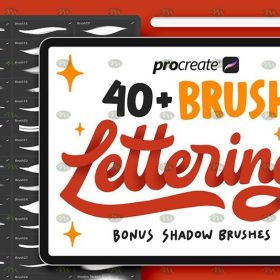 Download Procreate Handwriting Font Brushes Set
Download Procreate Handwriting Font Brushes Set
 Download Procreate Signature Handwriting Brushes
Download Procreate Signature Handwriting Brushes
 Download Procreate Basic Handwriting Brushes
Download Procreate Basic Handwriting Brushes
 Free download Dry brush crayon illustration children’s painting procreate brushes download
Free download Dry brush crayon illustration children’s painting procreate brushes download
 Free download Procreate free oil painting brushes
Free download Procreate free oil painting brushes
 Free download 57 thick oil painting art brushes procreate brushes
Free download 57 thick oil painting art brushes procreate brushes
 Free download Edgar Degas oil painting art brushes procreate brushes
Free download Edgar Degas oil painting art brushes procreate brushes
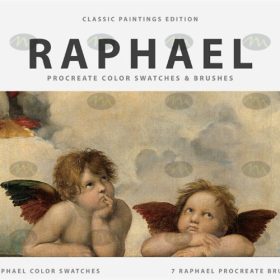 Free download Raphael oil painting brushes procreate brushes set
Free download Raphael oil painting brushes procreate brushes set
 Free download 3 pixel painting Procreate brushes
Free download 3 pixel painting Procreate brushes
 46 Alcohol Fluid Painting Procreate Brushes Free download
46 Alcohol Fluid Painting Procreate Brushes Free download









Reviews
There are no reviews yet.