44 Sketch Pencil Effect Procreate Brushes Free download
$0.00
✅ New brushes are shared constantly.
📥 Download never expires.
📧 [email protected]
🚀Contact us if you have any problems
Procreate Sketch Pencil Effect Brushes, contains 33 different effect pencils, 11 dynamic pencil shaders, 7 old paper texture image stock.
Content Catalog
- 1 Unleash Your Creativity with 44 Sketch Pencil Effect Procreate Brushes
- 2 Versatile Applications
- 3 1. Realistic Sketches
- 4 2. Portraits and Character Design
- 5 3. Concept Art
- 6 4. Illustrations and Comics
- 7 5. Lettering and Typography
- 8 6. Doodle Art
- 9 7. Fine Art Projects
- 10 8. Texture and Backgrounds
- 11 Advantages of These Brushes
Unleash Your Creativity with 44 Sketch Pencil Effect Procreate Brushes
If you’re an artist or designer, our collection of “44 Sketch Pencil Effect Procreate Brushes” is a must-have for your digital toolkit. These high-quality brushes are available for free download and can transform your artwork.
Versatile Applications
These Procreate brushes are suitable for various creative applications, including:
1. Realistic Sketches
Create lifelike pencil sketches with ease.
2. Portraits and Character Design
Perfect for adding depth and detail to portraits and character illustrations.
3. Concept Art
Develop concept art for games, movies, or any visual project.
4. Illustrations and Comics
Enhance your illustrations and comics with pencil-like effects.
5. Lettering and Typography
Create custom lettering and typography with a hand-drawn feel.
6. Doodle Art
Add a touch of whimsy and spontaneity to your doodles.
7. Fine Art Projects
Incorporate a traditional pencil aesthetic into your digital fine art.
8. Texture and Backgrounds
Design unique textures and backgrounds for your creative projects.
Explore the world of sketching with these “44 Sketch Pencil Effect Procreate Brushes.” Download them for free and elevate your digital art.
Advantages of These Brushes
Our “44 Sketch Pencil Effect Procreate Brushes” offer numerous benefits:
1. Realistic Pencil Feel
Enjoy a genuine pencil-on-paper experience in your digital art.
2. Free Download
Access these high-quality brushes without any cost.
3. Easy Integration
Seamlessly integrate these brushes into your Procreate workflow.
Begin your sketching journey with the “44 Sketch Pencil Effect Procreate Brushes” and elevate your creative projects.
How to download procreate brush files after paying:
Go to “My Account” → “Downloads”


How to install procreate brush files:
Steps:
- Download the brush from procreatebrush.net (the product is in zip format)
- Install the unzip program from the App Store (recommended: iZipp)
- Unzip the product file
- Click on the brush/canvas set file and open it in Procreate
- Use them to create beautiful artwork
See our detailed tutorial on how to download and install brushes in Procreate
Related procreate brushes:
 Procreate Brushes 23 Sketch Colour Pencil Painting Grain Texture Pencil Rough Sketch Hand Drawing
Procreate Brushes 23 Sketch Colour Pencil Painting Grain Texture Pencil Rough Sketch Hand Drawing
 Sketch Pencils Procreate Brushes Hand Drawn Silky Stroke Sketch Ink Texture Sketch Photoshop Brushes
Sketch Pencils Procreate Brushes Hand Drawn Silky Stroke Sketch Ink Texture Sketch Photoshop Brushes
 Free download 20 chalk sketch colored pencil crayon pencil brushes procreate brushes
Free download 20 chalk sketch colored pencil crayon pencil brushes procreate brushes
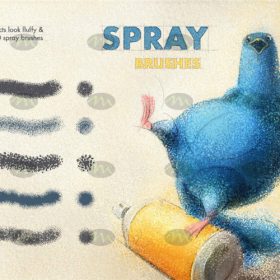 Free download 60 kinds of color pencil sketch sketch airbrush acrylic procreate brushes
Free download 60 kinds of color pencil sketch sketch airbrush acrylic procreate brushes
 sketching lining procreate brushes photoshop brushes sketching cartoon pencil starting sketch drawing charcoal graphite
sketching lining procreate brushes photoshop brushes sketching cartoon pencil starting sketch drawing charcoal graphite
 10 Sketch Pencil Texture Procreate Brushes Free download
10 Sketch Pencil Texture Procreate Brushes Free download
 14 Color Pencil Sketch Procreate Brushes Free download
14 Color Pencil Sketch Procreate Brushes Free download
 21 Sketch Pencil Procreate Brushes Free download
21 Sketch Pencil Procreate Brushes Free download
 Procreate Pencil Sketch Painting Brushes Free download
Procreate Pencil Sketch Painting Brushes Free download
 Download 20 chalk sketch colored pencil crayon pencil brushes procreate brushes
Download 20 chalk sketch colored pencil crayon pencil brushes procreate brushes
 Free download Urban sketch sketch style Procreate brush presets
Free download Urban sketch sketch style Procreate brush presets
 7 Realistic Pencil Effect Procreate Brushes Free download
7 Realistic Pencil Effect Procreate Brushes Free download
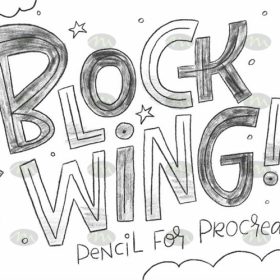 Free download Pencil Children Sketching Sketching Hand Drawing Color Pencil Procreate Brushes
Free download Pencil Children Sketching Sketching Hand Drawing Color Pencil Procreate Brushes
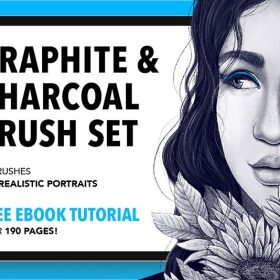 25 Graphite Sketch Effect Procreate Brushes Free download
25 Graphite Sketch Effect Procreate Brushes Free download
 Free download 50 da Vinci master sketch pencil brushes procreate brushes
Free download 50 da Vinci master sketch pencil brushes procreate brushes
 Free download 18 sketch pencil brushes Procreate brushes
Free download 18 sketch pencil brushes Procreate brushes
 10 Sketch Pencil Texture Procreate Brushes download
10 Sketch Pencil Texture Procreate Brushes download
 14 Color Pencil Sketch Procreate Brushes download
14 Color Pencil Sketch Procreate Brushes download
 21 Sketch Pencil Procreate Brushes download
21 Sketch Pencil Procreate Brushes download
 Procreate Brushes HB Pencil and Rough Sketch Set
Procreate Brushes HB Pencil and Rough Sketch Set
 Procreate Brushes Pencil Sketch and Linework Set for Shading and Blending
Procreate Brushes Pencil Sketch and Linework Set for Shading and Blending
 Faux Pencil Texture Effect Sketch Studio Brush Procreate Brushes
Faux Pencil Texture Effect Sketch Studio Brush Procreate Brushes
 Free download 5 sketch carbon signature sketch procreate brushes
Free download 5 sketch carbon signature sketch procreate brushes
 Free download 21 Sketching Pencil Procreate Brushes
Free download 21 Sketching Pencil Procreate Brushes
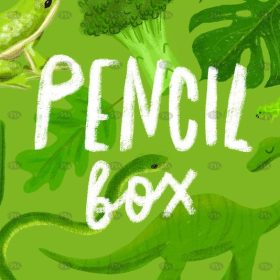 Free download 14 colored pencil sketching Procreate brushes
Free download 14 colored pencil sketching Procreate brushes
 Free download 12 illustration children’s drawing marker pencil pencil procreate brushes
Free download 12 illustration children’s drawing marker pencil pencil procreate brushes
 Free download 3 sketch brushes Procreate brushes
Free download 3 sketch brushes Procreate brushes
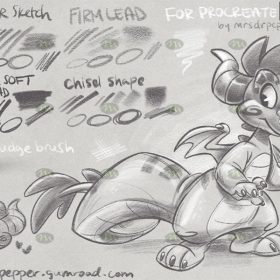 Free download Procreate Free Sketch Brushes
Free download Procreate Free Sketch Brushes
 procreate brushes Photoshop brushes Japanese black and white hand-drawn cartoon anime outline sketch mesh texture lines
procreate brushes Photoshop brushes Japanese black and white hand-drawn cartoon anime outline sketch mesh texture lines
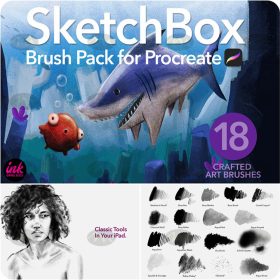 Free download 18 ink sketch charcoal illustration procreate brushes
Free download 18 ink sketch charcoal illustration procreate brushes
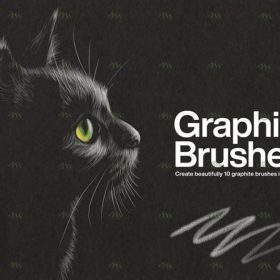 Free download 10 sketch brushes for Procreate
Free download 10 sketch brushes for Procreate
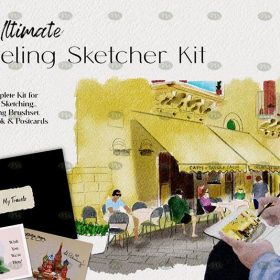 Free download Outdoor Travel Watercolor Sketch Procreate Brushes
Free download Outdoor Travel Watercolor Sketch Procreate Brushes
 Free download Sketch Shadow Lineup Procreate Brushes
Free download Sketch Shadow Lineup Procreate Brushes
 Free download Autumn plant sketch Procreate brushes
Free download Autumn plant sketch Procreate brushes
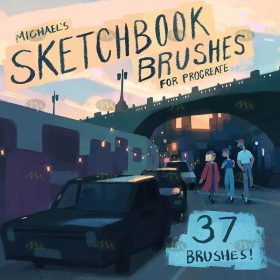 Free download 37 Procreate sketch brushes set
Free download 37 Procreate sketch brushes set
 Free download 5 special sketch and ink Procreate brushes
Free download 5 special sketch and ink Procreate brushes
 Free download 14 Sketch Shadow Texture Procreate Brushes
Free download 14 Sketch Shadow Texture Procreate Brushes
 Free download Interior design sketch grid Procreate brushes
Free download Interior design sketch grid Procreate brushes
 Free download Natural Ink Sketch Procreate Brushes
Free download Natural Ink Sketch Procreate Brushes
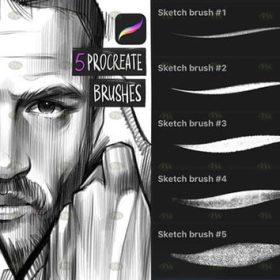 Free download Sketch Brush Procreate Brushes
Free download Sketch Brush Procreate Brushes
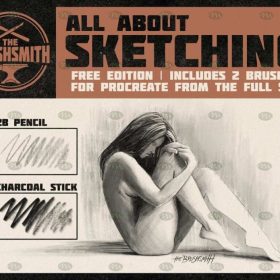 Free download Procreate Sketch Custom Brushes
Free download Procreate Sketch Custom Brushes
 Free download Ink Sketch Illustration Procreate Brushes
Free download Ink Sketch Illustration Procreate Brushes
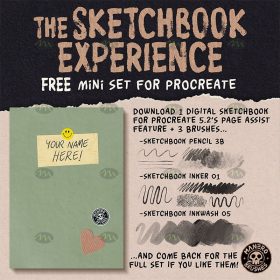 Free download 4 Procreate sketch brushes
Free download 4 Procreate sketch brushes
 Free download Hand line sketch Procreate brushes
Free download Hand line sketch Procreate brushes
 Free download CG Sketch Procreate Brushes
Free download CG Sketch Procreate Brushes
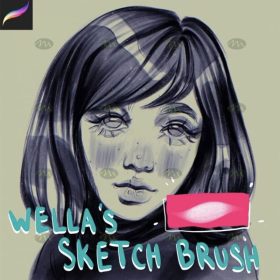 Free download Procreate unique sketch brushes
Free download Procreate unique sketch brushes
 Free download Procreate Game Comic Character Sketch Brushes Set
Free download Procreate Game Comic Character Sketch Brushes Set
 Free download 10 Sketch Basic Procreate Brushes
Free download 10 Sketch Basic Procreate Brushes
 Free download 22 Space Handbook Sketch Procreate brushes
Free download 22 Space Handbook Sketch Procreate brushes
 10 Sketch Basic Procreate Brushes Free download
10 Sketch Basic Procreate Brushes Free download
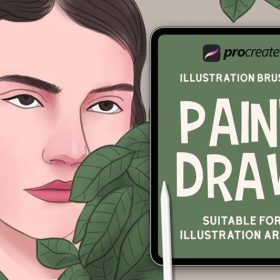 20 Sketch Hand Painting Procreate Brushes Free download
20 Sketch Hand Painting Procreate Brushes Free download
 22 Sketch Procreate Brushes Free download
22 Sketch Procreate Brushes Free download
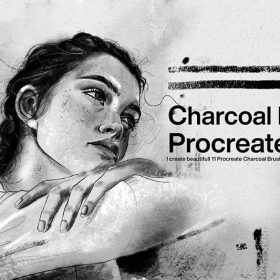 Procreate Sketch Brushes Free download
Procreate Sketch Brushes Free download
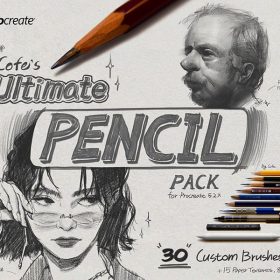 Professional Sketch Procreate Brushes Set Free download
Professional Sketch Procreate Brushes Set Free download



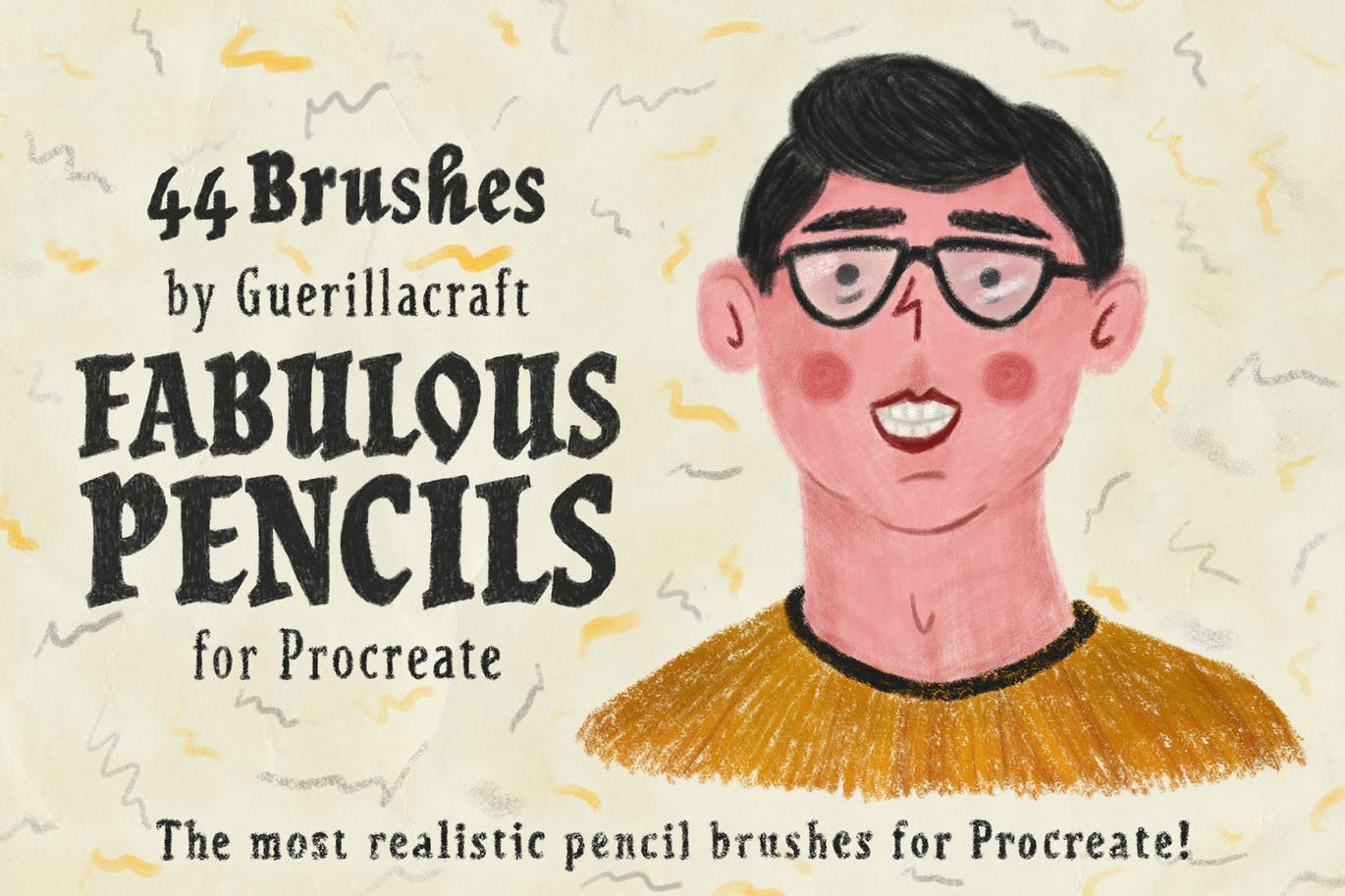

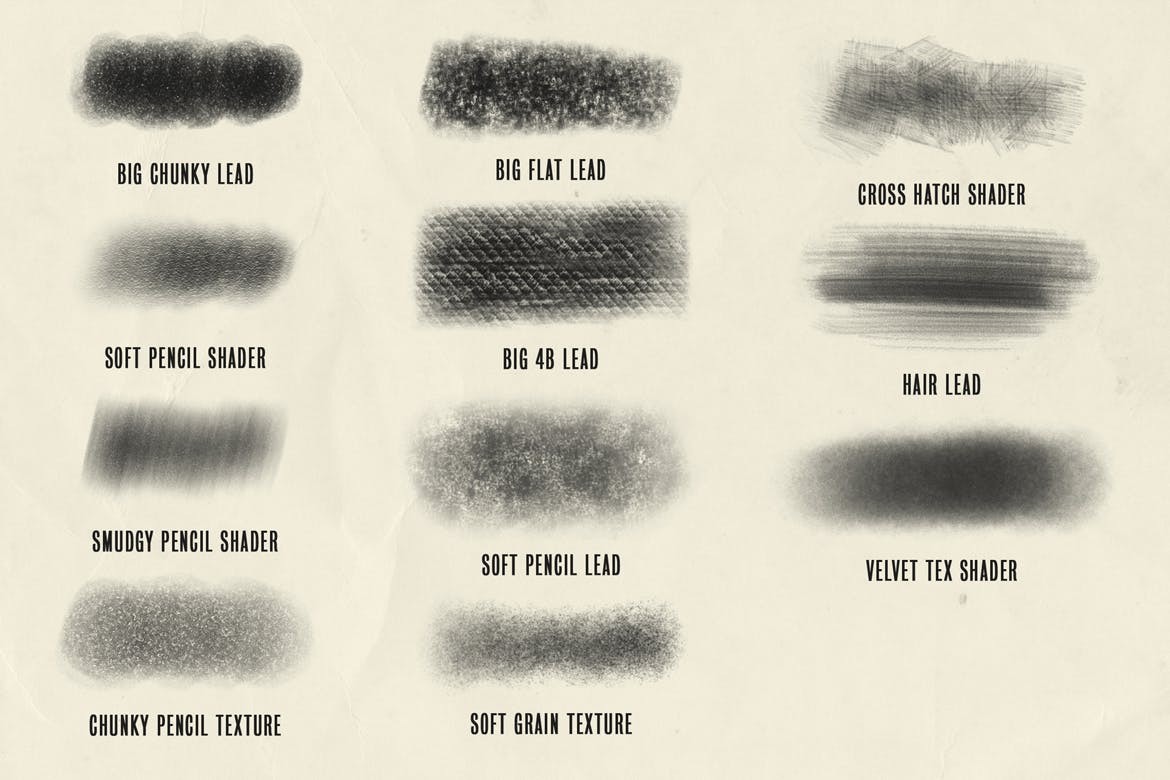

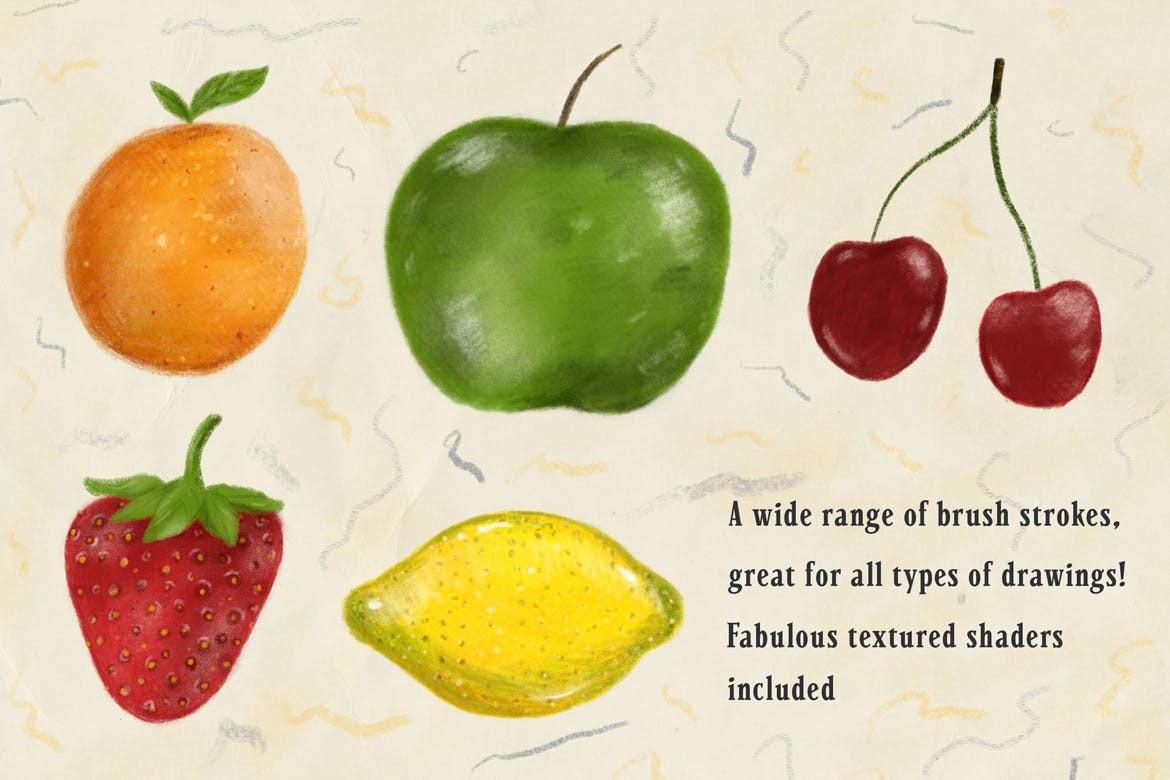
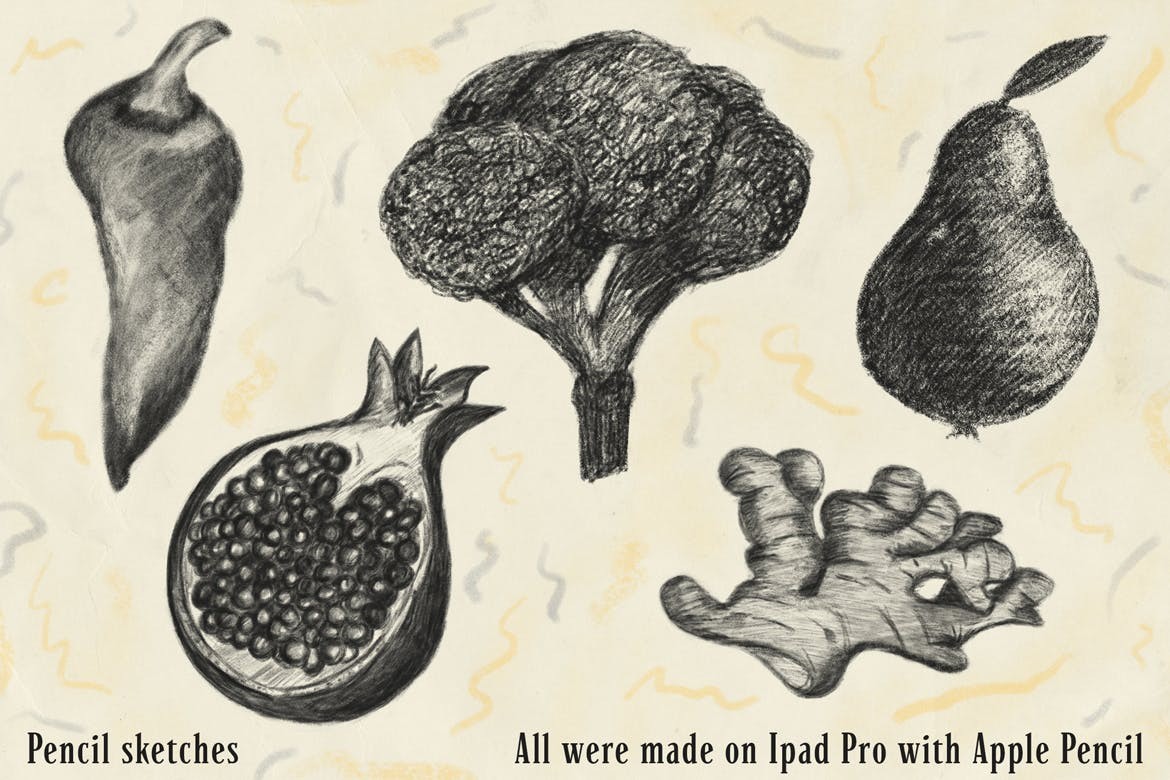


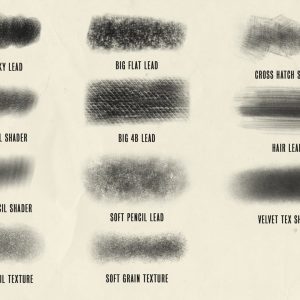
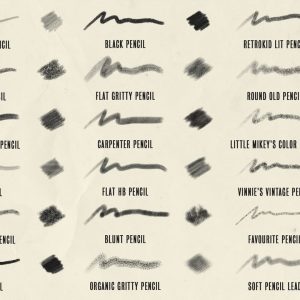
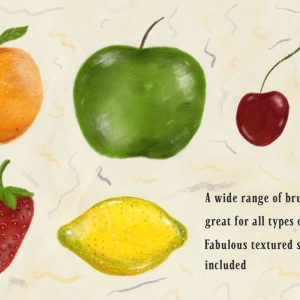
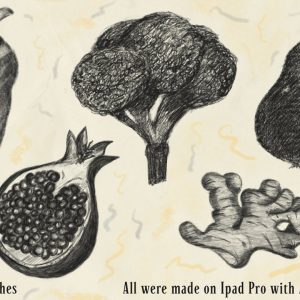
Reviews
There are no reviews yet.